HotKeys MT4
- Utilidades
- Alexey Valeev
- Versión: 1.8
- Actualizado: 23 noviembre 2022
- Activaciones: 8
Esta utilidad ofrece la posibilidad de utilizar teclas de acceso rápido en la negociación manual respondiendo instantáneamente a la situación actual del mercado. Puede asignar teclas de acceso rápido para abrir/cerrar posiciones según su tipo, cerrar todas las posiciones en el gráfico actual y eliminar todas las órdenes en el gráfico actual. También puede asignar teclas de acceso rápido para cinco volúmenes de negociación predefinidos y cambiar entre ellos si es necesario sin necesidad de cambiar el volumen manualmente de vez en cuando. También es posible establecer el cálculo automático de un volumen de operaciones en porcentaje de los fondos disponibles.
Características
- Funciona con cualquier tipo de cuenta y broker.
- Interfaz fácil e intuitiva.
- Puede moverse por el espacio de trabajo y colocarse en cualquier lugar conveniente.
- Cuando se reinicia, guarda su ubicación y los parámetros introducidos.
- Consume un mínimo de recursos de CPU.
- Teclas de acceso rápido - puede asignar cualquier tecla de acceso rápido para abrir/cerrar posición/posiciones, excepto las predefinidas en el terminal.
- Reacción instantánea del programa al pulsar las "Hot keys".
Trabajo con la herramienta
- La ventana principal presenta dos campos de entrada. El primero muestra el tamaño de lote actual que se abrirá al pulsar las teclas de acceso rápido correspondientes. El segundo muestra el porcentaje introducido del cálculo automático del volumen de negociación o cero. En este último caso, se utiliza un volumen de negociación fijo.
- La ventana de configuración permite introducir CTRL + cualquier tecla, MAYÚS + cualquier combinación de teclas o teclas individuales. Para introducir la tecla de acceso rápido, haga clic en el campo necesario. Aparecerá el mensaje "Pulsar tecla" (el programa está esperando a que se pulse la tecla asignada). Después de pulsar la tecla necesaria, haga clic con el cursor del ratón en cualquier lugar del gráfico actual. Para eliminar una combinación, haga clic en el campo de introducción de teclas de acceso rápido para borrarla. Ahora, haga clic en cualquier espacio vacío del gráfico actual.
Atención: La interfaz del panel no admite resoluciones de monitor superiores a 1980p.
Puede descargar la versión demo aquí: https: //www.mql5.com/en/blogs/post/751046
Si necesita más funciones de negociación, la utilidad FastTrade puede interesarle. También dispone de teclas de acceso rápido.

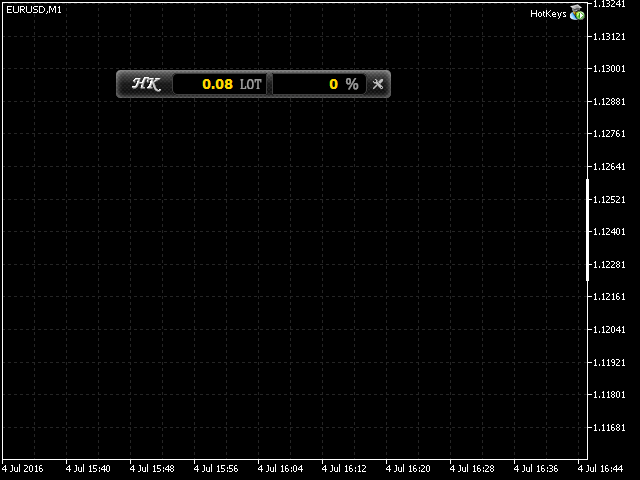
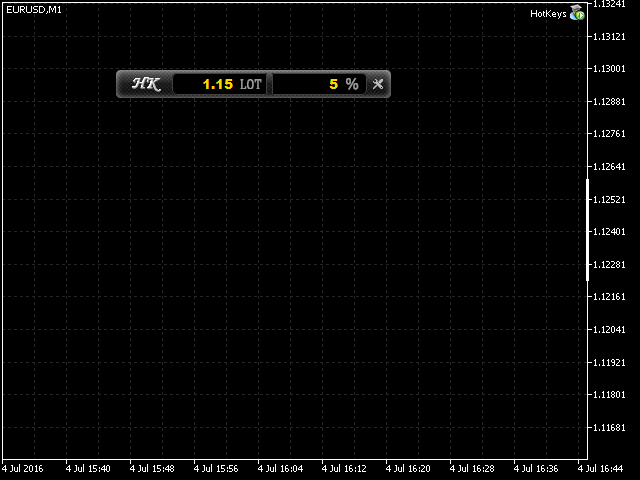
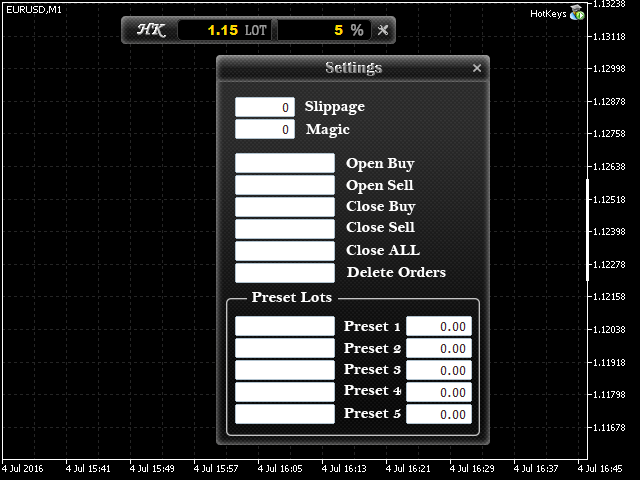
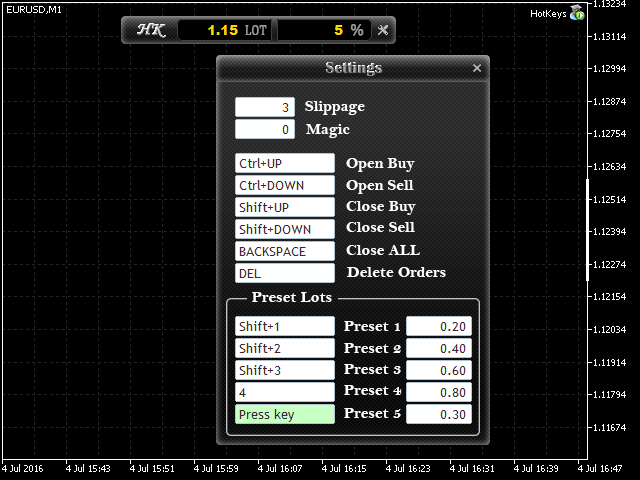



















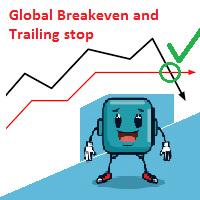



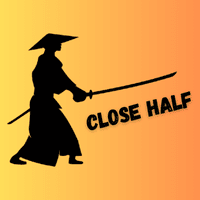







































Not work when Symbol with special character, eg. GBPUSD(£).