EA Hedger
- Utilidades
- Sergej Chukhista
- Versión: 3.27
- Actualizado: 13 julio 2023
- Activaciones: 5
¿Ha comprado un asesor comercial, se ha suscrito a una señal o está operando manualmente? No se olvide de la gestión de riesgos.
EA Hedger es una utilidad comercial profesional con muchas configuraciones que le permite administrar los riesgos utilizando coberturas.
La cobertura es una técnica de negociación que implica la apertura de posiciones opuestas a las posiciones ya abiertas. Con la ayuda de la cobertura, la posición puede bloquearse total o parcialmente (bloquearse).
- Fiabilidad : el asesor se comprueba y prueba minuciosamente
- Utilidad: el Asesor Experto se utiliza en el comercio real y es eficaz en su trabajo
- Rendimiento: los resultados de la negociación con cobertura son significativamente mejores que los resultados de la negociación sin cobertura
- Disponibilidad: el costo del asesor es de solo 4 4.91 por mes o $ 0.17 por día, esto es 1-2 diferenciales
- Asistencia : en la discusión podrá hacer preguntas al vendedor y obtener consejos.
- Desarrollo : puede escribir sus deseos para el producto y, si es posible, se agregarán
- Actualizaciones : las próximas actualizaciones estarán disponibles para usted
Por ejemplo, tiene tres posiciones abiertas en su cuenta:
EURUSD compra 0,10EURUSD compra 0,20
GBPUSD comprar 0.20
Si desea reducir el riesgo a la mitad (50%), cuando active la cobertura, se abrirán las siguientes posiciones:
EURUSD vender 0.15 Hedge
GBPUSD vende 0.10 de cobertura
Cuando EA Hedger es útil
I. ¿Quiere reducir la disposición, proteger el depósito de pérdidas? Cubra una posición determinando la cantidad de disposición permitida o los valores mínimos de ganancia o capital.
II. ¿Su posición está abierta en la dirección correcta y está obteniendo ganancias? Proteja las ganancias de las reversiones de precios, cubra la posición cuando se alcance el objetivo de ganancias. La cobertura paso a paso ayudará a reducir la posición de liderazgo a medida que se cumplan los objetivos de ganancias.
III. ¿El mercado se congeló en un solo lugar y el comercio está en el corredor? ¡Aprovecha esto! Cobertura de una posición cuando el precio se mueva en contra de su posición y cierre la cobertura en beneficio o si el precio continúa moviéndose a favor de su posición principal.
La ventaja de la cobertura es la no interferencia en la operación principal: la cobertura se realiza en paralelo y las órdenes de otros robots comerciales no se ven afectadas.
La cobertura se puede realizar utilizando 14 métodos incorporados, un botón especial de Cobertura Abierta o un modo de mantenimiento de saldo de cobertura. La nueva versión ofrece la posibilidad de una condición adicional para la cobertura, por ejemplo, puede comenzar a cubrir desde el quinto orden de la cuadrícula.
El proceso de cobertura se puede dividir en varios pasos para esta condición de cobertura ">" y "<" se pueden especificar mediante una lista de valores separados por punto y coma. Descargue la versión demo y ejecute pruebas a baja velocidad para ver cómo funciona.
Las órdenes de cobertura se pueden cerrar utilizando el botón "Cerrar cobertura" o las condiciones de cierre preestablecidas:
- Beneficio
- Pérdida
- Trailing
- BreakEven
Modo de “reinicio automático”: este modo actualiza automáticamente las condiciones para abrir órdenes de cobertura después de que se cierren las órdenes de cobertura anteriores y, si es necesario, se realizará una cobertura repetida.
La función "Saldo de cobertura" le permite mantener un saldo de cobertura y en caso de abrir o cerrar posiciones, la cobertura aumentará o disminuirá.
Usando los parámetros "Solo incluir" y "Excluir" y los botones "Comprar" / "Vender", puede definir una canasta de pedidos para ver.
Puede incluir o excluir órdenes de observación por los siguientes criterios: símbolo, magia, boleto o un comentario.

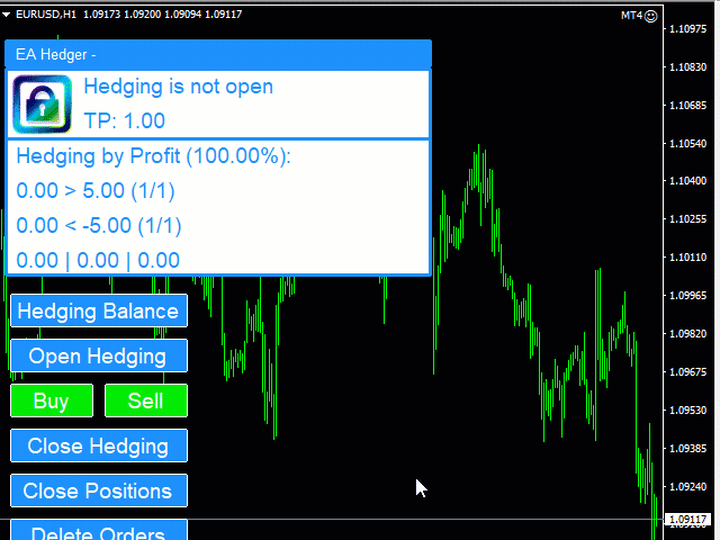

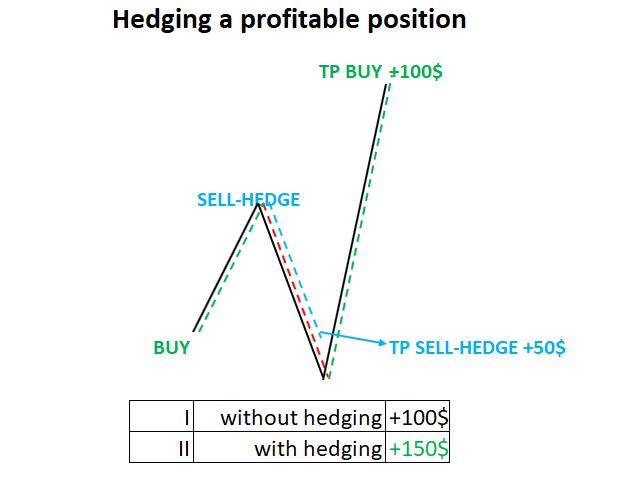

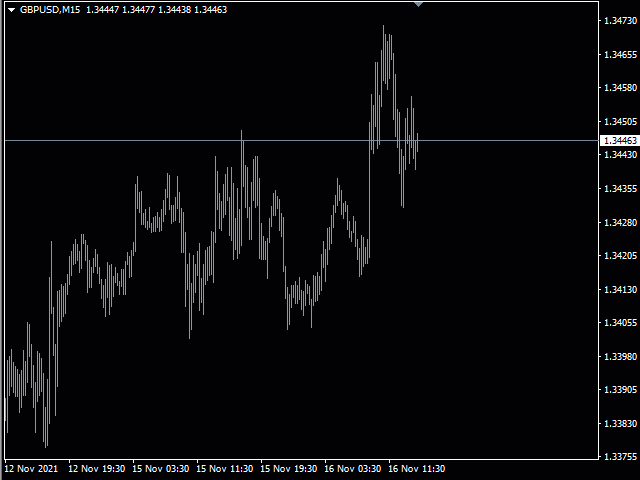
































































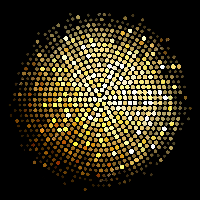



Very nice utility with a lot of functions for a good price. You can setup various hedging modes and adjust a plenty of parameters according to your needs. I use it for hedging of several EAs and it really helped me to reduce losses. Developer is responsive and he explained me everything I asked. I can recommend it.