[ Русский ]— [ 中文 ]— [ Español ]— [ Português ]— [ 日本語 ]— [ Deutsch ]— [ 한국어 ]— [ Français ]— [ Italiano ]— [ Türkçe ]
Download the demo version:
Trade_Copier_MT4_Demo - download
Trade_Copier_MT5_Demo - download
Instructions for installing the demo version for MT4
- Open the MetaTrader 4 terminal.
- In the top menu of the terminal, go to the tab «File» / «Open Data Folder».
- In the window that opens, go to the folder «MQL4» / «Experts».
- Place the demo version file in the «Experts» folder.
- Close the folder. Refresh the «Expert Advisors» tab in the «Navigator» window (right-click on the «Expert Advisors» tab and select «Refresh» from the context menu).
- In the «Navigator» window, find the Trade_Copier_MT4_Demo file, right-click on it and select «Attach to chart» from the context menu or simply drag the file onto the chart.
- Then follow the copying setup instructions.
Instructions for installing the demo version for MT5
- Open the MetaTrader 5 terminal.
- In the top menu of the terminal, go to the tab «File» / «Open Data Folder».
- In the window that opens, go to the folder «MQL5» / «Experts».
- Place the demo version file in the «Experts» folder.
- Close the folder. Refresh the «Expert Advisors» tab in the «Navigator» window (right-click on the «Expert Advisors» tab and select «Refresh» from the context menu).
- In the «Navigator» window, find the Trade_Copier_MT5_Demo file, right-click on it and select «Attach to chart» from the context menu or simply drag the file onto the chart.
- Then follow the copying setup instructions.
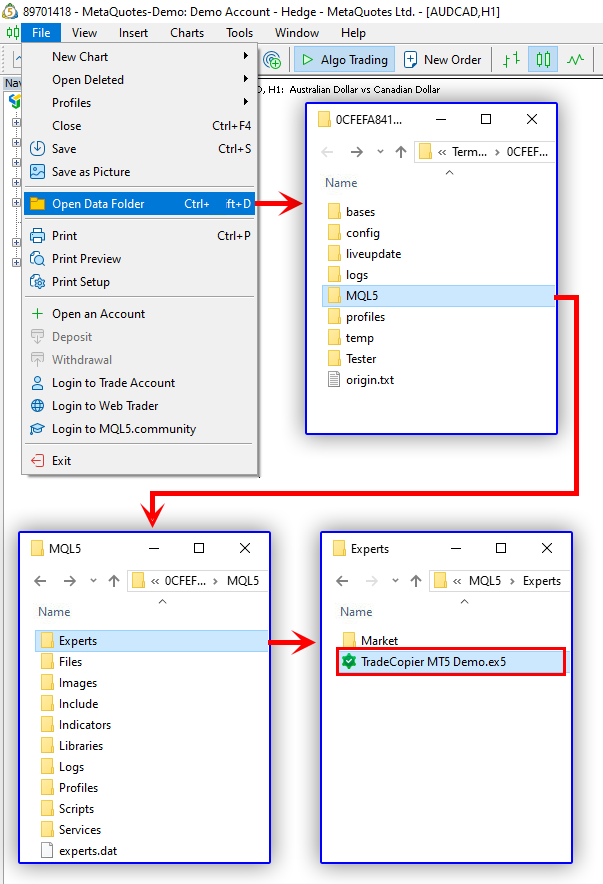
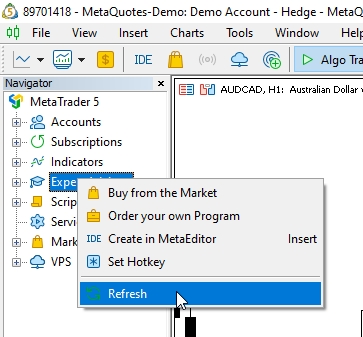
The demo version works only on a demo account.
If you have any questions, please ask them in the comments below.


