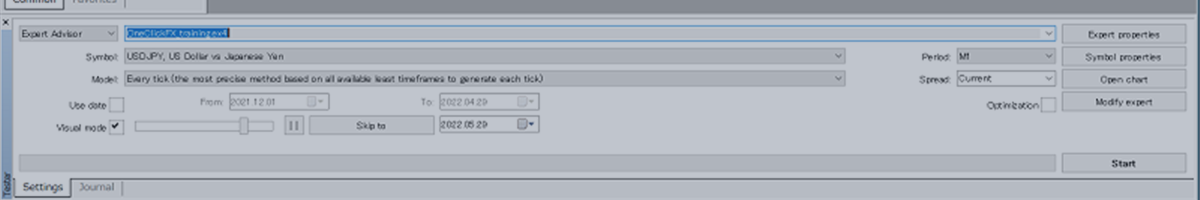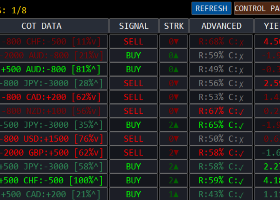This page explains the procedure for running a trade panel using the MT4 Strategy Tester.
If your trade panel is compatible with the tester, you can confirm that it works even in the FREE DEMO version, which only works with the strategy tester.
Only trade panels compatible with the Strategy Tester will function properly. For example, if a panel is not supported, buttons may not respond or may not return to their original state after being pressed.
First, display the target tool in the Strategy Tester window.
In the product page under the Market tab of the Terminal window, press the Test button if it is available.
You can also select the target tool by displaying it from the menu=>View=>Strategy Tester.
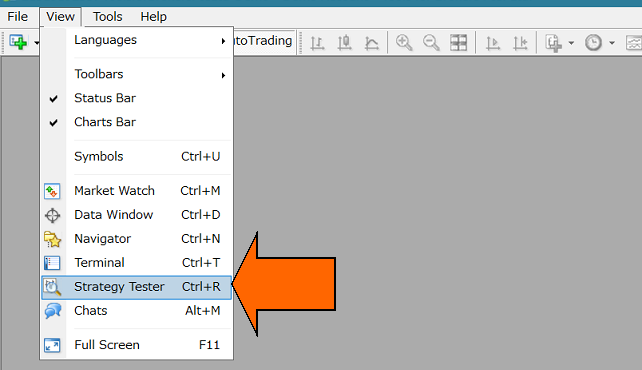
It is displayed normally.
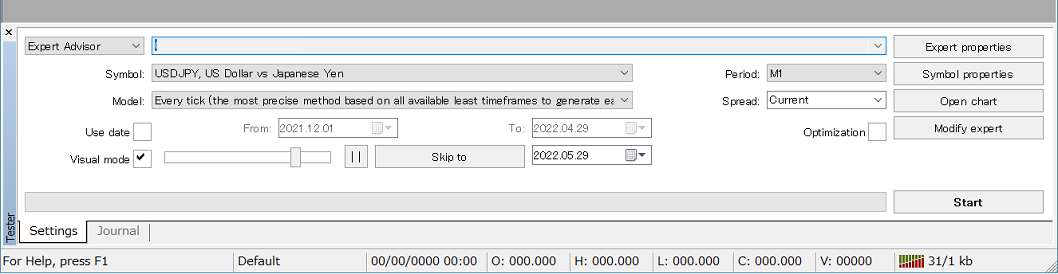
If Visual mode is not displayed, try adjusting the height of the tester window to make it visible.
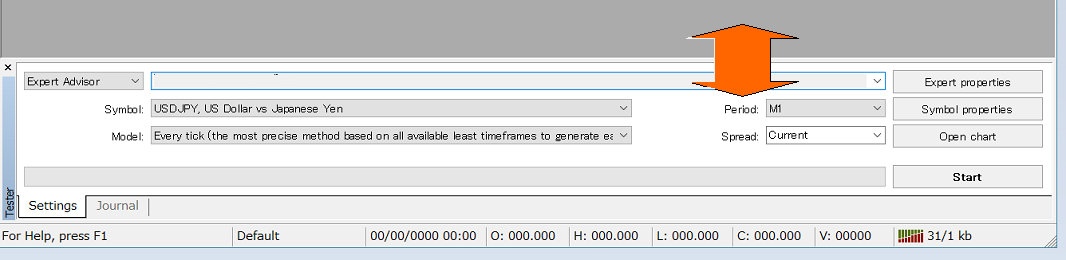
Steps
1. Target tool name
2. Currency pair
3. Uncheck "Optimization"
4. Check "Visual mode"
5. Adjust the speed slider (can be adjusted even after Start)
6. Press the "Start" button
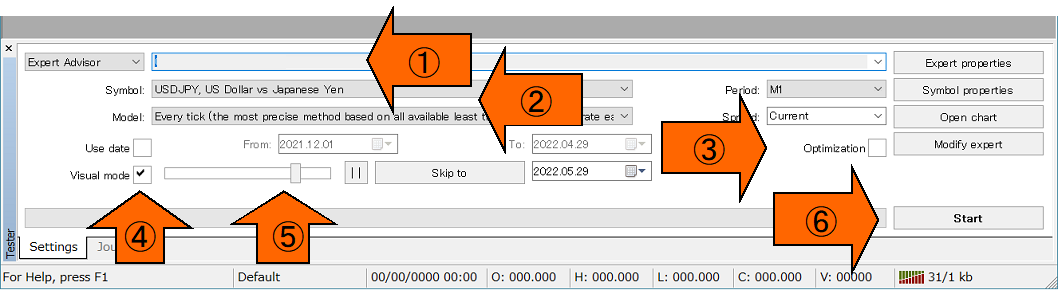
When you press the start button, the following screen will appear, and after a few seconds, the chart will start moving.
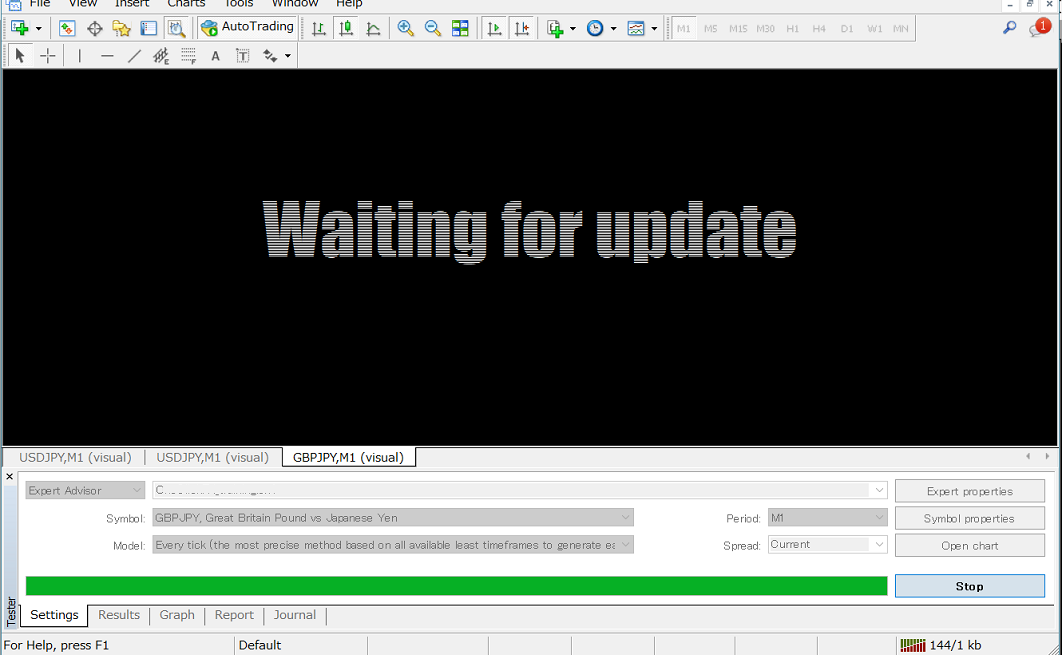
If it stops immediately after starting, check the Journal tab in the tester window for any error messages. If the tool is not compatible with the Strategy Tester, it will likely stop running.
These tools also work with Strategy Testers.
Binary Lab Simulator
https://www.mql5.com/en/market/product/110464
Practice Simulator for FX
https://www.mql5.com/en/market/product/98348
SpeedManager
https://www.mql5.com/en/market/product/110431