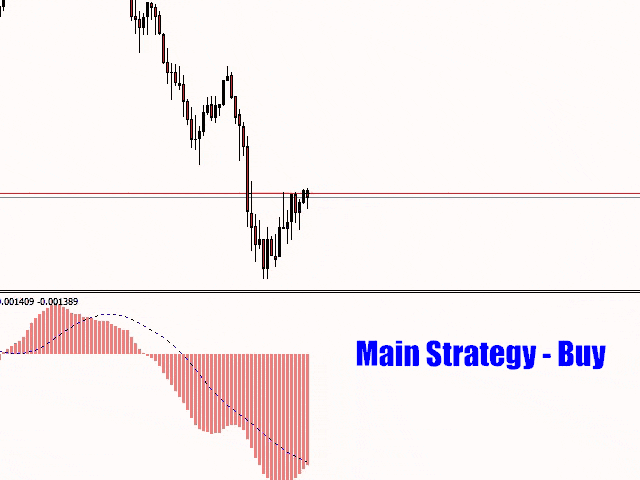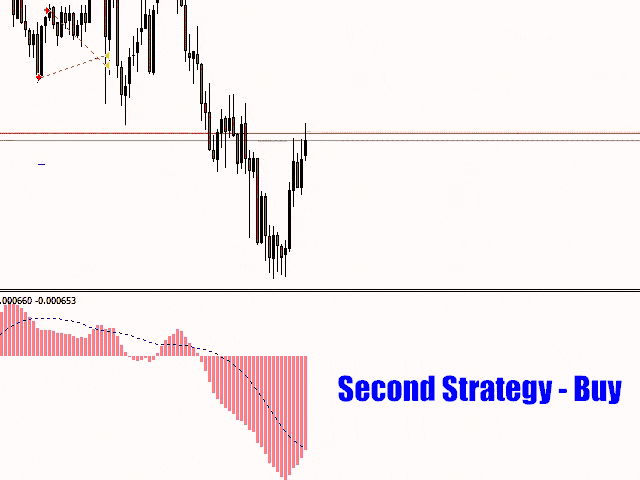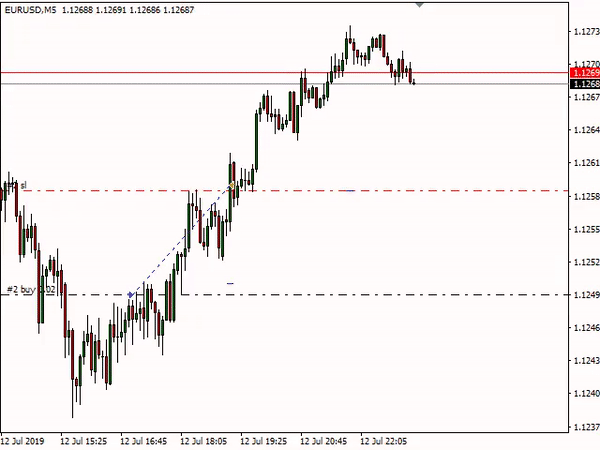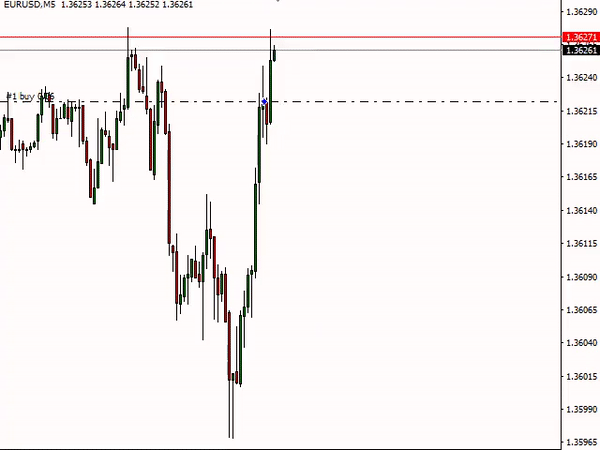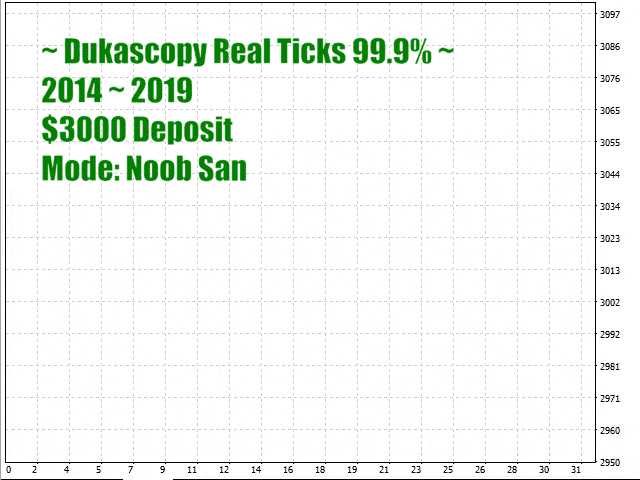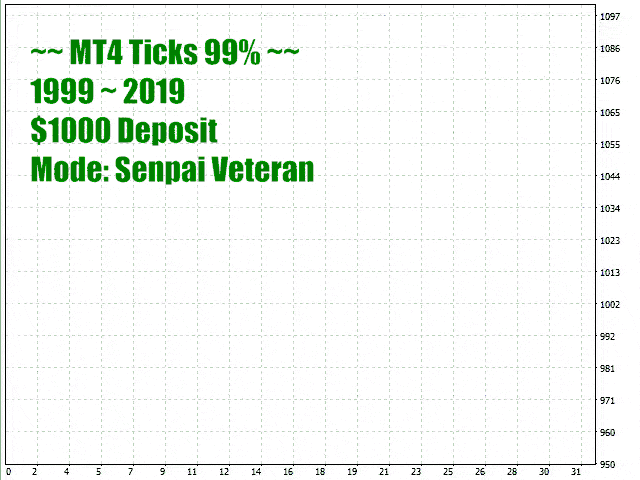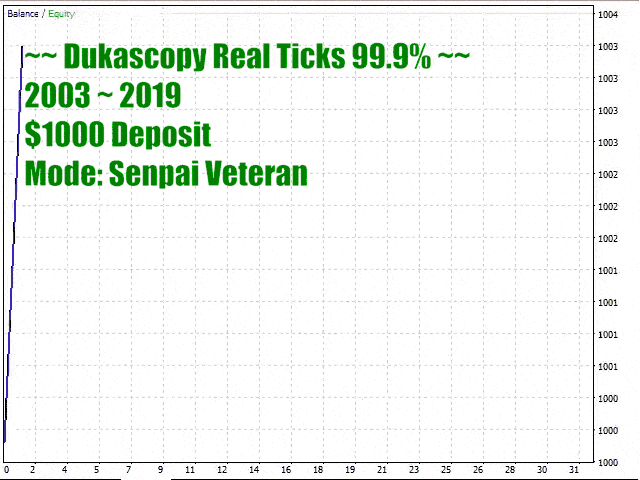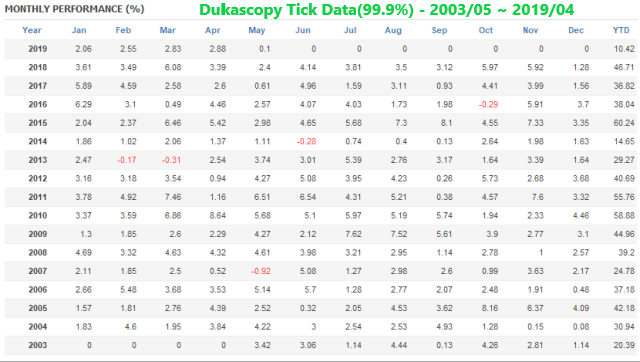Summary:
Samurai Scaper Pro Series EUR/USD is an EA developed to run the EUR/USD on 5 minute timeframe. This EA uses statistical analysis applied to the EUR/USD over 20 years to determine the best points of entry and exit on the market. Its operating base uses a strategy based on the MACD indicator along with other trend indicators to determine the best entry and exit points. Numerous tests were performed based on the actual data of several brokerages, provided by software that simulates the market with 99.9% assertiveness, and also tests with the data provided by Metatrader. The tests were done over the last 20 YEARS (1999-2019), showing a stability of the EA through the variations of the market and the brokerage firms.
- EA: https://www.mql5.com/en/market/product/34527#!tab=tab_p_overview
- Signals created to monitoring: https://www.mql5.com/en/blogs/post/724364
- Creator: https://www.mql5.com/en/users/raibom/
How it works?
This EA uses an advanced trend identification technique developed by me, which uses the MACD indicators in the 5-minute timeframe while evaluating the overall market trend in other timeframes, to determine the entry and exit points in the market. These input parameters were studied with statistical analysis in the last 20 years for the EUR/USD pair in the 5-minute timeframe, so it can only be used in this period. If the initial strategy does not work as planned, a second strategy is started using grid in order to keep the average price.
- Examples of opening orders:
Version 13 implementations -> TRAILLING STOP IN GRID ORDERS:
What tests were performed?
The tests were conducted using the historical data provided by Metatrader 4, as well as a professional platform that simulates all ticks in the market, using the real data provided by the leading brokerage firms (Dukascopy, Alpari, FXCM) with 99.9% accuracy. Therefore the results are consistent and reliable within the analyzed period.
- For input configurations and sets, please contact me. Examples of tests performed:
Which settings should I use?
- Order Custom Comment: Custom comment that will be written at the order open.
- Max Slippage: Maximum slippage allowed for opening and closing orders.
- Max Spread: Maximum allowed spread for opening orders.
- Debug Mode: With this mode enabled, some information is displayed on the chart.
- Samurai Method: Method of trading chosen. The methods work as reported below:
- Senpai Veteran << Moderate >>: Moderate method. It works since 1999 and opens more orders than the Master Sensei method.
- Noob San << Aggressive >>: More aggressive method. In tests performed, it works since 2014 and considers fewer factors to open an order.
- Magic Number for Buy Orders: Magic Number used for Buy orders.
- Magic Number for Sell Orders: Magic Number used for Sell orders.
Important: Magic Numbers for buy and sell orders need to be different to validate strategy.
- Profit Method: Method of profit chosen:
- TakeProfit: The order will be finalized when it reaches the point value reported in the Take Profit variable.
- TraillingStop: If this method is chosen, the order will be ended at x% (percent close on starting trailling stop) when the point value entered in the variable "Trailling Stop Start Points" is reached. After this the TS will automatically move according to the amount of points entered in the variable " Trailling Stop Step".
- Consider Swaps in profit calculation: Consider swap rates used by your broker in calculating the profit. *If orders remain open during the closing of the market
- Consider Commissions in profit calculation: Consider the commission rates used by your broker during the profit calculation. *If your broker has commissions
- Force change to profit target (-100% ~ 100%): Force the profit calculation to add or subtract the desired profit by x%.
- Auto Lot: If the auto lot is disabled, the manual size must be entered in the "First Lot (if AutoLot is false)" field. The recommendation is that this option is enabled.
- Lot Size Amplitude (if AutoLot is true): A value between 1 and 10 that determines the size of the lot that will be opened. The default value is 6. *Be careful to change this value above the default value as it will make the operation much more risky
- First Lot (if AutoLot is false): Manual lot that will be opened if auto lot is disabled.
- Maximum allowed risk: DD maximum allowed. Upon reaching this DD level, the orders are closed according to the next parameter.
- Size(%) of the order closed after reaching the maximum risk: Indicates the percentage of open orders that will be closed upon reaching the DD reported in the above parameter. If the maximum value is informed(100), the orders will be closed completely.
- Japanese Yen Account: Enable this option if your account is in Japanese Yen. With this amount enabled, lots will be opened considering $1 = ¥100.
- FIFO Rules (For USA Brokers): If this option is enabled, the orders will be openings using FIFO rules, that is, only buy or sell orders will be opened at a time and if more than one buy or sell order is opened, they will be closed according to the order of opening.
How much money do I need?
The recommended minimum deposit is from $500, but this amount may vary depending on the configuration used (more conservative/aggressive).
Which broker should I use?
The recommendation is to use an ECN broker on a VPS Server, with a low spread and no commissions. The recommended minimum leverage is 1:300.
After the purchase, send me a print screen with proof that I will send you a link of buyers group on telegram, where we talk about strategies using EA.
Any questions regarding the operation of this EA can be directed directly to me, or you can ask in the comments session.