
How to create a simple Multi-Currency Expert Advisor using MQL5 (Part 1): Indicator Signals based on ADX in combination with Parabolic SAR
Introduction
The definition of a Multi-Currency Expert Advisor in this article is one Expert Advisor or trading robot that can trade (open orders, close orders and manage orders an more) for more than 1 symbol pair from only one symbol chart.
The need for and interest in trading automation systems or trading robots with multi-currency systems is currently very large, but we see that the implementation of multi-currency system programs on MQL5 automated trading robots has not been widely published or may still be kept secret by many programmers.
Therefore, the aim is to fulfill the essential needs of traders who want efficient and effective trading robots, so by relying on the strengths, capabilities and facilities provided by the highly reliable MQL5, we can create a simple Multi-Currency Expert Advisor which in this article uses Indicator Signals: Average Directional Movement in combination with Parabolic SAR Indicator.
Plans and Features
1. Trading Currency Pairs.
This Multi-Currency Expert Advisor is planned to trade on a Symbol or Pair as follows:
EURUSD,GBPUSD,AUDUSD,NZDUSD,USDCAD,USDCHF,USDJPY,EURGBP,EURAUD, EURNZD, EURCAD, EURCHF, EURJPY, GBPAUD, GBPNZD, GBPCAD,GBPCHF,GBPJPY,AUDNZD,AUDCAD,AUDCHF,AUDJPY,NZDCAD,NZDCHF,NZDJPY, CADCHF, CADJPY, CHFJPY = 28 pairs
Plus 2 Metal pairs: XAUUSD (Gold) and XAGUSD (Silver)
Total is 30 pairs.
All of these symbols or pairs are symbols or pairs commonly used by brokers. So, this Multi-Currency Expert Advisor will not work with brokers with symbol or pair names that have prefixes or suffixes.
2. Signal Indicators.
The Multi-Currency Expert Advisor will use 2 indicator signals: 1. Average Directional Movement (ADX) indicator with period 7, as the main signal; And 2. Parabolic SAR indicator, as trend signal confirmation.
The two main indicators will use the same Timeframe as specified in the expert property.In addition to detecting the strength or weakness of a trend, the Parabolic SAR indicator is also used with the M15 and M5 Timeframes.
ADX Signals Condition Strategy Formula: iADX
UP = (+DI[2] <= -DI[2]) && (+DI[1] > -DI[1]+difference) && (+DI[0] > +DI[1]) && ((+DI[0]/-DI[0]) > (+DI[1]/-DI[1]))
DOWN = (+DI[2] >= -DI[2]) && (+DI[1] < -DI[1]-difference) && (+DI[0] < +DI[1]) && ((+DI[0]/-DI[0]) < (+DI[1]/-DI[1]))
Where difference = 0.34 :
(+DI[1] > -DI[1]+0.34) = Signal Buy true;
(+DI[1] < -DI[1]-0.34) = Signal Sell true;
The percentage of PLUSDI_LINE's Current Bar divided by MINUSDI_LINE's Current Bar
compared to
The percentage of the Previous Bar PLUSDI_LINE divided by the Previous Bar MINUSDI_LINE
(+DI[0]/-DI[0]) = V0 = (Current Bar PLUSDI_LINE / Current Bar MINUSDI_LINE x 100) - 100;
(+DI[1]/-DI[1]) = V1 = (Previous Bar PLUSDI_LINE / Previous Bar MINUSDI_LINE x 100) - 100;
Then:
IF V0 > V1 = ADX condition percentage value = Rise
IF V0 < V1 = ADX condition percentage value = Down
Parabolic SAR Signals Condition Strategy: Parabolic Stop And Reverse System (iSAR)
iSAR UP = PRICE_LOW[0] > iSAR[0]
iSAR DOWN = PRICE_HIGH[0] < iSAR[0]
An illustration of the iADX signal combined with iSAR, can be seen in Figure 1.
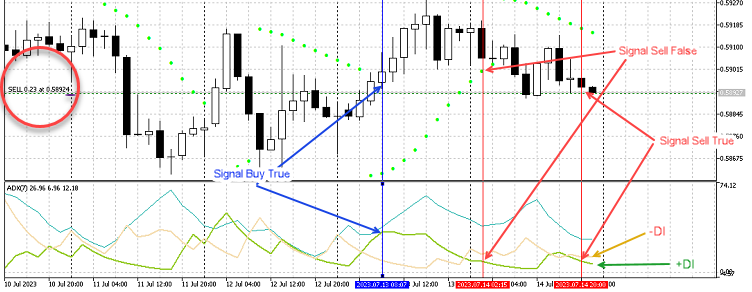
3. Trade & Order Management
Trading management on this Multi-Currency Expert Advisor is given several options:
1. Stop Loss Orders
- Options: Use Order Stop Loss (Yes) or (No)
If the Use Order Stop Loss (No) option is selected, then all orders will be opened without a stop loss.
If the option Use Order Stop Loss (Yes): again given the option: Use Automatic Calculation Stop Loss (Yes) or (No)
If the option Automatic Calculation Stop Loss (Yes), then the Stop Loss calculation will be performed automatically by the Expert.
If the option Automatic Calculation Stop Loss (No), then the trader must Input Stop Loss value in Pips.
If the option Use Order Stop Loss (No): then the Expert will check for each order opened, whether the signal condition is still good and order
may be maintained in a profit OR condition the signal has weakened and the order needs to be closed to save profit
or signal condition has reversed direction and order must be closed in a loss position.
2. Take Profit orders
Options: Use Order Take Profit (Yes) or (No)
If the Use Order Take Profit (No) option is selected, then all orders will be opened without take profit.
If the option Use Order Take Profit (Yes): again given the option: Use Automatic Calculation Order Take Profit (Yes) or (No)
If the option Automatic Calculation Order Take Profit (Yes), then the calculation of the Take Profit Order will be carried out automatically by the Expert.
If the option Automatic Calculation Order Take Profit (No), then the trader must Input Order Take Profit value in Pips.
3. Trailing Stop and Trailing Take Profit
Options: Use Trailing SL/TP (Yes) or (No)
If the Use Trailing SL/TP option is (No), then the Expert will not do trailing stop loss and trailing take profit.
If the option Use Trailing SL/TP (Yes): again given the option: Use Automatic Trailing (Yes) or (No)
If the option Use Automatic Trailing (Yes), then the trailing stop will be executed by the Expert using the Parabolic SAR value.
If the option Use Automatic Trailing (No), then the trailing stop will be performed by the Expert using the value in the input property.
Note: The Expert will carry out a trailing take profit simultaneously with a trailing stop.
4. Manual Order Management.
To support efficiency in this Multi-Currency Expert Advisor, several manual click buttons will be added
1. Set SL / TP All Orders
When the trader input parameter sets Use Order Stop Loss (No) and/or Use Order Take Profit (No)
but then the trader intends to use stop loss or take profit on all orders, then with just single click of the button "Set SL / TP All Orders" all orders will be
modified and a stop loss will be applied and/or take profits.
2. Close All Orders
If a trader wants to close all orders, then with just single click of the button "Close All Orders" all open orders will be closed.
3. Close All Orders Profit
If a trader wants to close all orders that are already profitable, then with only single click of the button "Close All Orders Profit" then
all open orders that are already profitable will be closed.
5. Management Orders and Symbols Chart.
For Multi-Currency Expert Advisors who will trade 30 pairs from only one chart symbol, it will be very effective and efficient if a button panel is provided for all symbols, so traders can change charts or symbols with just one click.
Implementation of planning in the MQL5 program
1. Program header and expert input properties.
Include Header file MQL5
//+------------------------------------------------------------------+ //| Include | //+------------------------------------------------------------------+ #include <Trade\Trade.mqh> #include <Trade\PositionInfo.mqh> #include <Trade\SymbolInfo.mqh> #include <Trade\AccountInfo.mqh> //-- CTrade mc_trade; CSymbolInfo mc_symbol; CPositionInfo mc_position; CAccountInfo mc_account; //---
Enumeration YN is used for options (Yes) or (No) in expert input property
enum YN { No, Yes }; //--
Enumeration to use Money Management Lot size
enum mmt { FixedLot, // Fixed Lot Size DynamLot // Dynamic Lot Size }; //--
Enumeration Timeframe for expert signal calculation
enum TFX { TFH1, // PERIOD_H1 TFH2, // PERIOD_H2 TFH3, // PERIOD_H3 TFH4, // PERIOD_H4 TFH6, // PERIOD_H6 TFH8, // PERIOD_H8 TFH12, // PERIOD_H12 TFD1 // PERIOD_D1 }; //--
Expert input properties
//--- input group "=== Global Strategy EA Parameter ==="; // Global Strategy EA Parameter input TFX TimeFrames = TFH4; // Select Expert TimeFrame, default PERIOD_H4 input int ADXPeriod = 7; // Input ADX Period input group "=== Money Management Lot Size Parameter ==="; // Money Management Lot Size Parameter input mmt mmlot = DynamLot; // Money Management Type input double Risk = 10.0; // Percent Equity Risk per Trade (Min=1.0% / Max=10.0%) input double Lots = 0.01; // Input Manual Lot Size FixedLot //--Day Trading On/Off input group "=== Day Trading On/Off ==="; // Day Trading On/Off input YN ttd0 = No; // Select Trading on Sunday (Yes) or (No) input YN ttd1 = Yes; // Select Trading on Monday (Yes) or (No) input YN ttd2 = Yes; // Select Trading on Tuesday (Yes) or (No) input YN ttd3 = Yes; // Select Trading on Wednesday (Yes) or (No) input YN ttd4 = Yes; // Select Trading on Thursday (Yes) or (No) input YN ttd5 = Yes; // Select Trading on Friday (Yes) or (No) input YN ttd6 = No; // Select Trading on Saturday (Yes) or (No) //--Trade & Order management Parameter input group "=== Trade & Order management Parameter ==="; // Trade & Order management Parameter input YN use_sl = No; // Use Order Stop Loss (Yes) or (No) input YN autosl = Yes; // Use Automatic Calculation Stop Loss (Yes) or (No) input double SLval = 30; // If Not Use Automatic SL - Input SL value in Pips input YN use_tp = No; // Use Order Take Profit (Yes) or (No) input YN autotp = Yes; // Use Automatic Calculation Take Profit (Yes) or (No) input double TPval = 50; // If Not Use Automatic TP - Input TP value in Pips input YN TrailingSLTP = Yes; // Use Trailing SL/TP (Yes) or (No) input YN autotrl = No; // Use Automatic Trailing (Yes) or (No) input double TSval = 5; // If Not Use Automatic Trailing Input Trailing value in Pips input double TSmin = 5; // Minimum Pips to start Trailing Stop input YN Close_by_Opps = Yes; // Close Trade By Opposite Signal (Yes) or (No) input YN SaveOnRev = Yes; // Close Trade and Save profit due to weak signal (Yes) or (No) //--Others Expert Advisor Parameter input group "=== Others Expert Advisor Parameter ==="; // Others EA Parameter input YN alerts = Yes; // Display Alerts / Messages (Yes) or (No) input YN UseEmailAlert = No; // Email Alert (Yes) or (No) input YN UseSendnotify = No; // Send Notification (Yes) or (No) input YN trade_info_display = Yes; // Select Display Trading Info on Chart (Yes) or (No) input ulong magicEA = 202307; // Expert ID (Magic Number) //---
To declare all variables, objects and functions needed in this Multi-Currency Expert Advisor, we will create a Class to specify the construction and configuration in the expert advisor workflow.
//+------------------------------------------------------------------+ //| Class for working Expert Advisor | //+------------------------------------------------------------------+ class MCEA { //--- private: //---- int x_year; // Year int x_mon; // Month int x_day; // Day of the month int x_hour; // Hour in a day int x_min; // Minutes int x_sec; // Seconds //-- int oBm, oSm, ldig; int posCur1, posCur2; //-- double LotPS, difDi; double slv, tpv, pip, xpip; double floatprofit, fixclprofit; double ADXDIp[]; double ADXDIm[]; //-- string pairs, hariini, daytrade, trade_mode; //-- double OPEN[], HIGH[], LOW[], CLOSE[]; datetime TIME[]; datetime closetime; //-- //------------ //------------ int iADXCross(const string symbol); int iADXpct(const string symbol,const int index); int PARSAR05(const string symbol); int PARSAR15(const string symbol); int PARSAROp(const string symbol); int LotDig(const string symbol); //-- double MLots(const string symbx); double NonZeroDiv(double val1,double val2); double OrderSLSet(const string xsymb,ENUM_ORDER_TYPE type,double atprice); double OrderTPSet(const string xsymb,ENUM_ORDER_TYPE type,double atprice); double SetOrderSL(const string xsymb,ENUM_POSITION_TYPE type,double atprice); double SetOrderTP(const string xsymb,ENUM_POSITION_TYPE type,double atprice); double TSPrice(const string xsymb,ENUM_POSITION_TYPE ptype,int TS_type); //-- string ReqDate(int d,int h,int m); string TF2Str(ENUM_TIMEFRAMES period); string timehr(int hr,int mn); string TradingDay(void); string AccountMode(); string GetCommentForOrder(void) { return(expname); } //------------ public: //--- //-- ADXPSAR_MCEA Config -- string DIRI[], AS30[]; string expname; int handADX[]; int hParOp[], hPar15[], hPar05[]; int ALO, dgts, arrsymbx; int sall, arper; ulong slip; ENUM_TIMEFRAMES TFt, TFT15, TFT05; //-- double SARstep, SARmaxi; double profitb[], profits[]; //-- int Buy, Sell; int ccur, psec, xtto, checktml; int OpOr[],xob[],xos[]; //-- int year, // Year mon, // Month day, // Day hour, // Hour min, // Minutes sec, // Seconds dow, // Day of week (0-Sunday, 1-Monday, ... ,6-Saturday) doy; // Day number of the year (January 1st is assigned the number value of zero) //------------ MCEA(void); ~MCEA(void); //------------ //-- virtual void ADXPSAR_MCEA_Config(void); virtual void ExpertActionTrade(void); //-- void ArraySymbolResize(void); void CurrentSymbolSet(const string symbol); void Pips(const string symbol); void TradeInfo(void); void Do_Alerts(const string symbx,string msgText); void CheckOpenPMx(const string symbx); void SetSLTPOrders(void); void CloseBuyPositions(const string symbol); void CloseSellPositions(const string symbol); void CloseAllOrders(void); void CheckClose(const string symbx); void TodayOrders(void); void UpdatePrice(const string symbol,ENUM_TIMEFRAMES xtf); void RefreshPrice(const string symbx,ENUM_TIMEFRAMES xtf,int bars); //-- bool RefreshTick(const string symbx); bool TradingToday(void); bool OpenBuy(const string symbol); bool OpenSell(const string symbol); bool ModifyOrderSLTP(double mStop,double ordtp); bool ModifySLTP(const string symbx,int TS_type); bool CloseAllProfit(void); bool ManualCloseAllProfit(void); //-- int PairsIdxArray(const string symbol); int GetOpenPosition(const string symbol); int DirectionMove(const string symbol); int GetCloseInWeakSignal(const string symbol,int exis); int CheckToCloseInWeakSignal(const string symbol,int exis); int ThisTime(const int reqmode); //-- string getUninitReasonText(int reasonCode); //-- //------------ //--- }; //-end class MCEA //---------//
The very first and foremost function in the Multi-Currency Expert Advisor work process that is called from OnInit() is ADXPSAR_MCEA_Config().
//+------------------------------------------------------------------+ //| Expert initialization function | //+------------------------------------------------------------------+ int OnInit(void) { //--- mc.ADXPSAR_MCEA_Config(); //-- return(INIT_SUCCEEDED); //--- } //-end OnInit() //---------//
In the ADXPSAR_MCEA_Config() function, all symbols to be used are configured, all handle indicators used and some important functions of the include file header for the expert advisor workflow.
//+------------------------------------------------------------------+ //| Expert Configuration | //+------------------------------------------------------------------+ void MCEA::ADXPSAR_MCEA_Config(void) { //--- //-- Here we will register all the symbols or pairs that will be used on the Multi-Currency Expert Advisor //-- string All30[]= {"EURUSD","GBPUSD","AUDUSD","NZDUSD","USDCAD","USDCHF","USDJPY","EURGBP", "EURAUD","EURNZD","EURCAD","EURCHF","EURJPY","GBPAUD","GBPNZD","GBPCAD", "GBPCHF","GBPJPY","AUDNZD","AUDCAD","AUDCHF","AUDJPY","NZDCAD","NZDCHF", "NZDJPY","CADCHF","CADJPY","CHFJPY","XAUUSD","XAGUSD" }; // 30 pairs //-- sall=ArraySize(All30); ArrayResize(AS30,sall,sall); //-- These AS30[] arrays will be used in the symbol list panel and for the buttons to change symbols and charts ArrayCopy(AS30,All30,0,0,WHOLE_ARRAY); //-- arrsymbx=sall; ArraySymbolResize(); ArrayCopy(DIRI,All30,0,0,WHOLE_ARRAY); //-- The "DIRI[]" array containing the symbol or pair name will be used //-- in all trading activities of the multi-currency expert //-- //-- This function is for Select all symbol in the Market Watch window for(int x=0; x<arrsymbx; x++) { SymbolSelect(DIRI[x],true); } pairs="Multi Currency 30 Pairs"; //--- //-- Here we will provide a Period Timeframe value which will be used for signal calculations according //-- to the Timeframe option on the expert input property. ENUM_TIMEFRAMES TFs[]= {PERIOD_H1,PERIOD_H2,PERIOD_H3,PERIOD_H4,PERIOD_H6,PERIOD_H8,PERIOD_H12,PERIOD_D1}; int arTFs=ArraySize(TFs); for(int x=0; x<arTFs; x++) { if(x==TimeFrames) { TFt=TFs[x]; break; } } //-- //-- Indicators handle for all symbol for(int x=0; x<arrsymbx; x++) { handADX[x]=iADX(DIRI[x],TFt,ADXPeriod); //-- Handle for the iADX indicator according to the selected Timeframe hParOp[x]=iSAR(DIRI[x],TFt,SARstep,SARmaxi); //-- Handle for the iSAR indicator according to the selected Timeframe hPar15[x]=iSAR(DIRI[x],TFT15,SARstep,SARmaxi); //-- Handle for the iSAR indicator for M15 Timeframe hPar05[x]=iSAR(DIRI[x],TFT05,SARstep,SARmaxi); //-- Handle for the iSAR indicator for M5 Timeframe } //-- //-- Since this expert advisor is a multi-currency expert, we must check the maximum number //-- of account limit orders allowed by the broker. //-- This needs to be checked, so that when the expert opens an order there will be //-- no return codes of the trade server error 10040 = TRADE_RETCODE_LIMIT_POSITIONS ALO=(int)mc_account.LimitOrders()>arrsymbx ? arrsymbx : (int)mc_account.LimitOrders(); //-- //-- The LotPS variable will later be used for the proportional distribution of Lot sizes for each symbol LotPS=(double)ALO; //-- mc_trade.SetExpertMagicNumber(magicEA); //-- Set Magic Number as expert ID mc_trade.SetDeviationInPoints(slip); //-- Set expert deviation with slip variable value mc_trade.SetMarginMode(); //-- Set the Margin Mode expert to the value of Account Margin Mode //-- return; //--- } //-end ADXPSAR_MCEA_Config() //---------//
2. Expert tick function
Inside the Expert tick function (OnTick() function) we will call one of the main functions in a multi-currency expert advisor namely function ExpertActionTrade().
//+------------------------------------------------------------------+ //| Expert tick function | //+------------------------------------------------------------------+ void OnTick(void) { //--- mc.ExpertActionTrade(); //-- return; //--- } //-end OnTick() //---------//
The ExpertActionTrade() function will carry out all activities and manage automatic trading, starting from Open Orders, Close Orders, Trailing Stop or Trailing Profits and other additional activities.
The sequence of the work process is as follows, as I explained on the sidelines of the program.
void MCEA::ExpertActionTrade(void) { //--- //Check Trading Terminal ResetLastError(); //-- if(!MQLInfoInteger(MQL_TRADE_ALLOWED) && mc.checktml==0) //-- Check whether MT5 Algorithmic trading is Allow or Prohibit { mc.Do_Alerts(Symbol(),"Trading Expert at "+Symbol()+" are NOT Allowed by Setting."); mc.checktml=1; //-- Variable checktml is given a value of 1, so that the alert is only done once. return; } //-- if(!DisplayManualButton("M","C","R")) DisplayManualButton(); //-- Show the expert manual button panel //-- //-- The functions below will be displayed on the expert chart according to //-- the Select Display Trading Info on Chart (Yes) or (No) option on expert property. //-- if(trade_info_display==Yes) mc.TradeInfo(); //-- Displayed Trading Info on Chart //-- //-- if(trade_info_display==Yes) mc.TradeInfo(); //-- Displayed Trading Info on Chart //--- //-- Because the current prices of a specified symbol (SymbolInfoTick) will occur differently //-- for each symbol, we reduce the tick update frequency to only every 5 seconds. //-- So, looping to check the signal for all trading activity of all symbols will only be done every 5 seconds. //-- int mcsec=mc.ThisTime(mc.sec); //-- With the function ThisTime(mc.sec), we will retrieve the current seconds value to mcsec variable. //-- //-- MathMod is a formula that gives the (modulus) real remainder after the division of two numbers. //-- By dividing the value of seconds with the value of 5.0, if the result is 0, it means that 5 seconds //-- have been reached from the previous psec variable seconds value. //-- if(fmod((double)mcsec,5.0)==0) mc.ccur=mcsec; //-- if(mc.ccur!=mc.psec) //-- So, if the seconds value in the ccur variable is not the same as the psec variable value { //-- (then the psec variable value already 5 seconds before) string symbol; //-- Here we start with the rotation of the name of all symbol or pairs to be traded //-- This is the basic framework for the automated trading workflow of this Multi-Currency Expert Advisor //-- Here we start with the rotation of the name of all symbol or pairs to be traded //-- This is the basic framework for the automated trading workflow of this Multi-Currency Expert Advisor for(int x=0; x<mc.arrsymbx && !IsStopped(); x++) { //-- if(mc.DIRI[x]==Symbol()) symbol=Symbol(); else symbol=mc.DIRI[x]; //-- After the symbol or pair name is set, we declare or notify the symbol to MarketWatch //-- and the trade server by calling the CurrentSymbolSet(symbol) function. mc.CurrentSymbolSet(symbol); //-- if(mc.TradingToday()) //-- The TradingToday() function checks whether today is allowed for trading { //-- If today is not allowed for trading, then the Expert will only perform management //-- orders such as trailing stops or trailing profits and closing orders. //-- according to the expert input property Day Trading On/Off group //-- If TradingToday() == Yes, then the next process is to call the function ThisTime(mc.sec) //-- mc.OpOr[x]=mc.GetOpenPosition(symbol); //-- Get trading signals to open positions //-- //-- and store in the variable OpOr[x] if(mc.OpOr[x]==mc.Buy) //-- If variable OpOr[x] get result of GetOpenPosition(symbol) as "Buy" (value=1) { //-- mc.CheckOpenPMx(symbol); //-- //-- If it turns out that the "Sell Order" has been opened, //-- and Close Trade By Opposite Signal according to the input property is (Yes), //-- then call the function CloseSellPositions(symbol) to close the sell order on that symbol. //-- if(Close_by_Opps==Yes && mc.xos[x]>0) mc.CloseSellPositions(symbol); //-- if(mc.xob[x]==0 && mc.xtto<mc.ALO) mc.OpenBuy(symbol); //-- Open BUY order for this symbol else //-- OR //-- If Close Trade and Save profit due to weak signal according to the input property is (Yes) //-- then call the CloseAllProfit() function to close all orders //-- who are already in profit. //-- if(mc.xtto>=mc.ALO) { //-- If the total number of orders is greater than or equal //-- to the account limit orders allowed by the broker, then turn on alerts //-- mc.Do_Alerts(symbol,"Maximum amount of open positions and active pending orders has reached"+ "\n the limit = "+string(mc.ALO)+" Orders "); //-- mc.CheckOpenPMx(symbol); //-- Call the CheckOpenPMx(symbol) function //-- //-- If it turns out that the "Sell Order" has been opened, //-- and the condition of the Sell order has lost more than 1.02 USD, //-- and the "Buy Order" has not been opened, then call CloseSellPositions(symbol) //-- to close "Sell order" and open "Buy order". if(mc.xos[x]>0 && mc.profits[x]<-1.02 && mc.xob[x]==0) { mc.CloseSellPositions(symbol); mc.OpenBuy(symbol); } else //-- OR //-- If Close Trade and Save profit due to weak signal according to the input property is (Yes) //-- then call the CloseAllProfit() function to close all orders //-- who are already in profit. //-- if(SaveOnRev==Yes) mc.CloseAllProfit(); } } if(mc.OpOr[x]==mc.Sell) //-- If variable OpOr[x] get result of GetOpenPosition(symbol) as "Sell" (value=-1) { //-- //-- Call the CheckOpenPMx(symbol) function to check whether there are //-- already open "Buy" or "Sell" orders or no open orders. //-- mc.CheckOpenPMx(symbol); //-- //-- If it turns out that the "Buy Order" has been opened, //-- and Close Trade By Opposite Signal according to the input property is (Yes), //-- then call the function CloseBuyPositions(symbol) to close the buy order on that symbol. //-- if(Close_by_Opps==Yes && mc.xob[x]>0) mc.CloseBuyPositions(symbol); //-- //-- The algorithm below means that the expert will only open 1 order per symbol, //-- provided that the total number of orders is still less than //-- the account limit orders allowed by the broker. //-- if(mc.xos[x]==0 && mc.xtto<mc.ALO) mc.OpenSell(symbol); //-- Open SELL order for this symbol else if(mc.xtto>=mc.ALO) { //-- If the total number of orders is greater than or equal //-- to the account limit orders allowed by the broker, then turn on alerts //-- mc.Do_Alerts(symbol,"Maximum amount of open positions and active pending orders has reached"+ "\n the limit = "+string(mc.ALO)+" Orders "); //-- mc.CheckOpenPMx(symbol); //-- Call the CheckOpenPMx(symbol) function //-- //-- If it turns out that the "Buy Order" has been opened, //-- and the condition of the Buy order has lost more than 1.02 USD, //-- and the "Sell Order" has not been opened, then call CloseBuyPositions(symbol) //-- to close "Buy order" and open "Sell order". if(mc.xob[x]>0 && mc.profitb[x]<-1.02 && mc.xos[x]==0) { mc.CloseBuyPositions(symbol); mc.OpenSell(symbol); } else //-- OR //-- If Close Trade and Save profit due to weak signal according to the input property is (Yes) //-- then call the CloseAllProfit() function to close all orders //-- who are already in profit. //-- if(SaveOnRev==Yes) mc.CloseAllProfit(); } } //-- mc.CheckOpenPMx(symbol); //-- The algorithm block below will check whether there is a weakening of the signal on Buy or Sell positions. //-- If it is true that there is a weakening signal and the iSAR indicator has reversed direction, //-- then close the losing order and immediately opened an order in the opposite direction. //-- if(mc.xob[x]>0 && mc.CheckToCloseInWeakSignal(symbol,mc.Buy)==mc.Sell) {mc.CloseBuyPositions(symbol); mc.OpenSell(symbol);} if(mc.xos[x]>0 && mc.CheckToCloseInWeakSignal(symbol,mc.Sell)==mc.Buy) {mc.CloseSellPositions(symbol); mc.OpenBuy(symbol);} } //-- if(mc.xtto>0) { //-- if(SaveOnRev==Yes) //-- Close Trade and Save profit due to weak signal (Yes) { mc.CheckOpenPMx(symbol); if(mc.profitb[x]>0.02 && mc.xob[x]>0 && mc.GetCloseInWeakSignal(symbol,mc.Buy)==mc.Sell) { mc.CloseBuyPositions(symbol); mc.Do_Alerts(symbol,"Close BUY order "+symbol+" to save profit due to weak signal."); } if(mc.profits[x]>0.02 && mc.xos[x]>0 && mc.GetCloseInWeakSignal(symbol,mc.Sell)==mc.Buy) { mc.CloseSellPositions(symbol); mc.Do_Alerts(symbol,"Close SELL order "+symbol+" to save profit due to weak signal."); } //-- if(mc.xob[x]>0 && mc.CheckToCloseInWeakSignal(symbol,mc.Buy)==mc.Sell) mc.CloseBuyPositions(symbol); if(mc.xos[x]>0 && mc.CheckToCloseInWeakSignal(symbol,mc.Sell)==mc.Buy) mc.CloseSellPositions(symbol); } //-- if(TrailingSLTP==Yes) //-- Use Trailing SL/TP (Yes) { if(autotrl==Yes) mc.ModifySLTP(symbol,1); //-- If Use Automatic Trailing (Yes) if(autotrl==No) mc.ModifySLTP(symbol,0); //-- Use Automatic Trailing (No) } } //-- //-- Check if there are orders that were closed in the last 6 seconds. //-- If there are give alerts. mc.CheckClose(symbol); } //-- replace the value of the psec variable with the value of the ccur variable. mc.psec=mc.ccur; } //-- return; //--- } //-end ExpertActionTrade() //---------//
3. How to get trading signals for open or close position?
To get the indicator signal, we have to call the function GetOpenPosition(symbol) to get a trading signal for open position
//+------------------------------------------------------------------+ //| | //+------------------------------------------------------------------+ int MCEA::GetOpenPosition(const string symbol) // Signal Open Position { //--- int ret=0; int rise=1, down=-1; //-- int dirmov=DirectionMove(symbol); int pars15=PARSAR15(symbol); int parsOp=PARSAROp(symbol); int sigADX=iADXCross(symbol); //-- if(sigADX==rise && parsOp==rise && dirmov==rise && pars15==rise) ret=rise; if(sigADX==down && parsOp==down && dirmov==down && pars15==down) ret=down; //-- return(ret); //--- } //-end GetOpenPosition() //---------//
GetOpenPosition() function will call 4 signal functions and store in the variable OpOr[].
1. DirectionMove(symbol); //-- Function to check whether the price on the candlestick bar in the expert period
2. PARSAR15(symbol); //-- Function to check whether the condition of the iSAR indicator rises or falls in Period M15
3. PARSAROp(symbol); //-- Function to check whether the condition of the iSAR indicator rises or falls in the expert period
4. iADXCross(symbol); //-- Function to check whether the condition of the iADX indicator rises or falls in the expert period
Then in the iADXCross(symbol) function, the iADXpct() function will be called to check the percentage movement between +DI and -DI, as described in the Signal Indicators section.
To get the condition of the indicator, in the 4 functions PARSAR15(symbol), PARSAROP(symbol), iADXCross(symbol) and iADXpct() we have to get the index number of each required indicator handle.
To get the indicator handle index number, we call the function PairsIdxArray(symbol) by means of
int x=PairsIdxArray(symbol); The x value is the arrays of indicator handle index number of the symbol in question.
In the example of the PARSAR15() function we can see how to call the iSAR indicator handle for the symbol in question.
//+------------------------------------------------------------------+ //| | //+------------------------------------------------------------------+ int MCEA::PARSAR15(const string symbol) // formula Parabolic SAR M15 { //--- int ret=0; int rise=1, down=-1; int br=2; //-- double PSAR[]; ArrayResize(PSAR,br,br); ArraySetAsSeries(PSAR,true); int xx=PairsIdxArray(symbol); CopyBuffer(hPar15[xx],0,0,br,PSAR); //-- RefreshPrice(symbol,TFT15,br); double HIG0=iHigh(symbol,TFT15,0); double LOW0=iLow(symbol,TFT15,0); //-- if(PSAR[0]<LOW0) ret=rise; if(PSAR[0]>HIG0) ret=down; //-- return(ret); //--- } //-end PARSAR15() //---------//
4. ChartEvent Function
To support effectiveness and efficiency in the use of Multi-Currency Expert Advisors, it is deemed necessary to create several manual buttons in managing orders and changing charts or symbols.
//+------------------------------------------------------------------+ //| ChartEvent function | //+------------------------------------------------------------------+ void OnChartEvent(const int id, const long &lparam, const double &dparam, const string &sparam) { //--- //--- handling CHARTEVENT_CLICK event ("Clicking the chart") ResetLastError(); //-- ENUM_TIMEFRAMES CCS=mc.TFt; //-- if(id==CHARTEVENT_OBJECT_CLICK) { int lensymbol=StringLen(Symbol()); int lensparam=StringLen(sparam); //-- //--- if "Set SL/TP All Orders" button is click if(sparam=="Set SL/TP All Orders") { mc.SetSLTPOrders(); Alert("-- "+mc.expname+" -- ",Symbol()," -- Set SL/TP All Orders"); //--- unpress the button ObjectSetInteger(0,"Set SL/TP All Orders",OBJPROP_STATE,false); //-- Button state (depressed button) ObjectSetInteger(0,"Set SL/TP All Orders",OBJPROP_ZORDER,0); //-- Priority of a graphical object for receiving events CreateManualPanel(); } //--- if "Close All Order" button is click if(sparam=="Close All Order") { mc.CloseAllOrders(); Alert("-- "+mc.expname+" -- ",Symbol()," -- Close All Orders"); //--- unpress the button ObjectSetInteger(0,"Close All Order",OBJPROP_STATE,false); //-- Button state (depressed button) ObjectSetInteger(0,"Close All Order",OBJPROP_ZORDER,0); //-- Priority of a graphical object for receiving events CreateManualPanel(); } //--- if "Close All Profit" button is click if(sparam=="Close All Profit") { mc.ManualCloseAllProfit(); Alert("-- "+mc.expname+" -- ",Symbol()," -- Close All Profit"); //--- unpress the button ObjectSetInteger(0,"Close All Profit",OBJPROP_STATE,false); //-- Button state (depressed button) ObjectSetInteger(0,"Close All Profit",OBJPROP_ZORDER,0); //-- Priority of a graphical object for receiving events CreateManualPanel(); } //--- if "X" button is click if(sparam=="X") { ObjectsDeleteAll(0,0,OBJ_BUTTON); ObjectsDeleteAll(0,0,OBJ_LABEL); ObjectsDeleteAll(0,0,OBJ_RECTANGLE_LABEL); //--- unpress the button ObjectSetInteger(0,"X",OBJPROP_STATE,false); //-- Button state (depressed button) ObjectSetInteger(0,"X",OBJPROP_ZORDER,0); //-- Priority of a graphical object for receiving events //-- DeleteButtonX(); mc.PanelExtra=false; DisplayManualButton(); } //--- if "M" button is click if(sparam=="M") { //--- unpress the button ObjectSetInteger(0,"M",OBJPROP_STATE,false); //-- Button state (depressed button) ObjectSetInteger(0,"M",OBJPROP_ZORDER,0); //-- Priority of a graphical object for receiving events mc.PanelExtra=true; CreateManualPanel(); } //--- if "C" button is click if(sparam=="C") { //--- unpress the button ObjectSetInteger(0,"C",OBJPROP_STATE,false); //-- Button state (depressed button) ObjectSetInteger(0,"C",OBJPROP_ZORDER,0); //-- Priority of a graphical object for receiving events mc.PanelExtra=true; CreateSymbolPanel(); } //--- if "R" button is click if(sparam=="R") { Alert("-- "+mc.expname+" -- ",Symbol()," -- expert advisor will be Remove from the chart."); ExpertRemove(); //--- unpress the button ObjectSetInteger(0,"R",OBJPROP_STATE,false); //-- Button state (depressed button) ObjectSetInteger(0,"R",OBJPROP_ZORDER,0); //-- Priority of a graphical object for receiving events if(!ChartSetSymbolPeriod(0,Symbol(),Period())) ChartSetSymbolPeriod(0,Symbol(),Period()); DeletePanelButton(); ChartRedraw(0); } //--- if Symbol name button is click if(lensparam==lensymbol) { int sx=mc.PairsIdxArray(sparam); ChangeChartSymbol(mc.AS30[sx],CCS); } //-- } //-- return; //--- } //-end OnChartEvent() //---------//
The Multi-Currency Expert Advisor interface looks like the following figure.
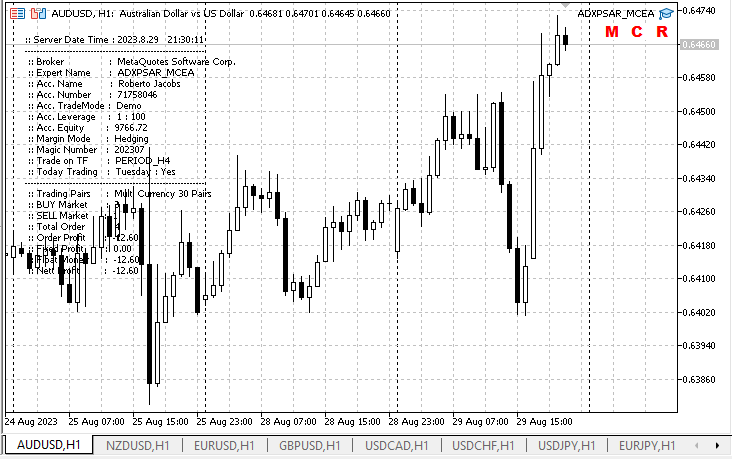
Expert Button Manual
![]()
If the M button is clicked, a manual click button panel will be displayed as shown below
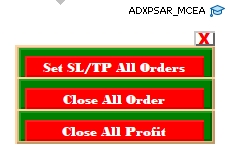
Then the trader can manage orders:
1. Set SL/TP All Orders
2. Close All Orders
3. Close All Profits
If the C button is clicked, a panel button of 30 symbol names or pairs will be displayed as shown below

If one of the pair names or symbols is clicked, the chart symbol will immediately be replaced with the symbol whose name was clicked.
If the R button is clicked, the Multi-Currency Expert Advisor ADXPSAR_MCEA will be removed from the chart.
Strategy Tester
As it is known that the Strategy Tester of the MetaTrader 5 terminal already supports and allows us to perform a testing of strategies, trading on multiple symbols or testing automated trading for all of the available symbols.
Testing Trading Strategies Multi-Currency Testing
So on this occasion we will test the ADXPSAR_MCEA Multi-Currency Expert Advisor on the Strategy Tester MetaTrader 5 platforms.
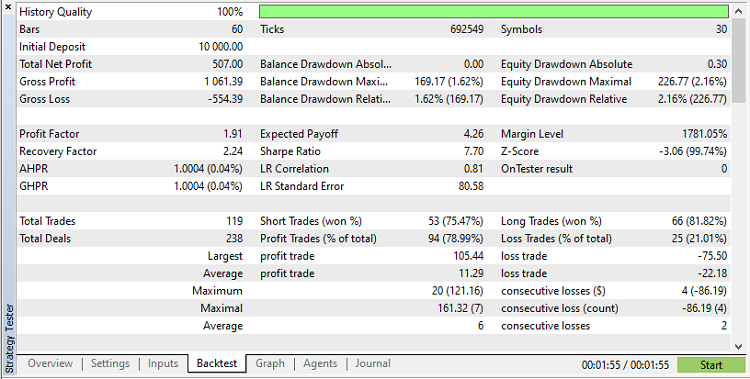
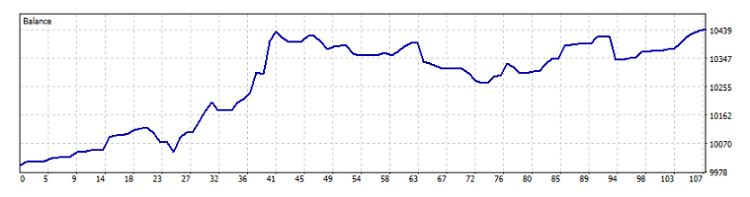
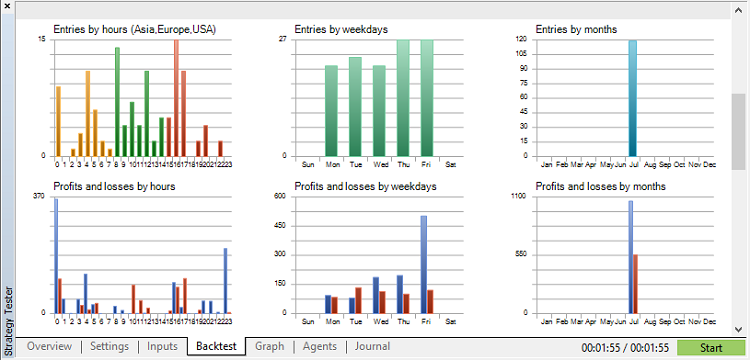
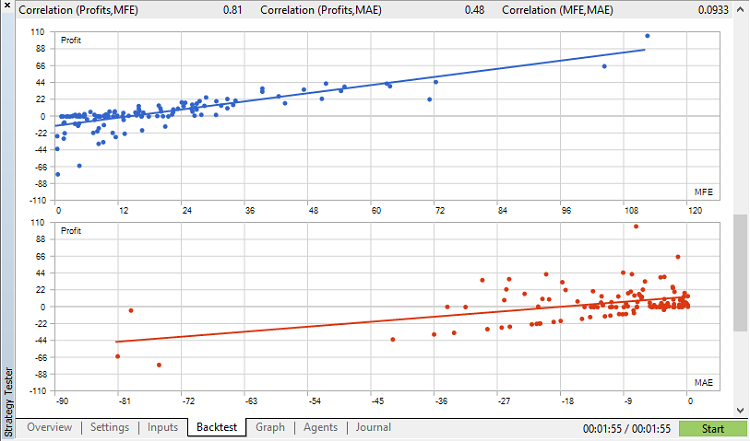
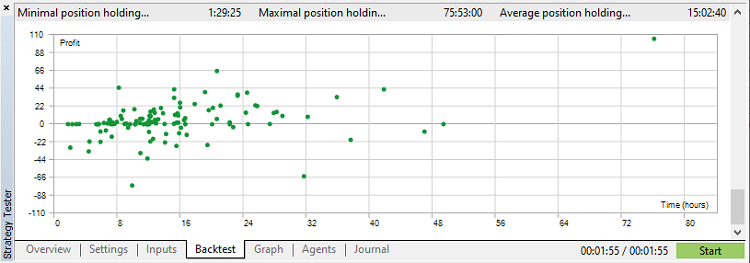
Conclusion
As I wrote above, then I came to the conclusion that creating a Multi-Currency Expert Advisor using MQL5:
- It turns out that creating a Multi-Currency Expert Advisor in MQL5 is very simple and not much different from a Single-Currency Expert Advisor.
- Creating a Multi-Currency Expert Advisor will increase the efficiency and effectiveness of traders, because traders do not need to open many chart symbols for trading.
- By applying the right trading strategy and calculating better indicator signals, the probability of profit will increase when compared to using a Single-Currency Expert Advisor. Because the losses that occur in one pair will be covered by profits in other pairs.
- This ADXPSAR_MCEA Multi-Currency Expert Advisor is just an example to learn and develop ideas. And the test results on the Strategy Tester are still not good. Therefore, if a better strategy with more accurate signal calculation is implemented, I believe the result will be better than the current one.
Hopefully this article and the MQL5 Multi-Currency Expert Advisor program will be useful for traders in learning and developing ideas.
Thanks for reading.
Warning: All rights to these materials are reserved by MetaQuotes Ltd. Copying or reprinting of these materials in whole or in part is prohibited.
This article was written by a user of the site and reflects their personal views. MetaQuotes Ltd is not responsible for the accuracy of the information presented, nor for any consequences resulting from the use of the solutions, strategies or recommendations described.
- Free trading apps
- Over 8,000 signals for copying
- Economic news for exploring financial markets
You agree to website policy and terms of use
... curious, but it is not clear on which part of the history the testing was done, because a hundred trades on 30 currency pairs is confusing.
This was not written to sell to suckers. There are no fish here...
Maybe I'm missing something, but it's not a multicurrency trading system. It doesn't correlate signals from different instruments with each other.
It's a rather complicated way to combine autonomous trading on different symbols into one programme. It's like running a much simpler owl on several tabs.
about the 0.34 value: what does it mean, what is its purpose, what does it intend to compensate, how did you arrive at it?
Thanks in advance,
Juan Luis
about the 0.34 value: what does it mean, what is its purpose, what does it intend to compensate, how did you arrive at it?
There must be a difference between PLUSDI_LINE and MINUSDI_LINE to get the value that there is a significant movement between PLUSDI_LINE and MINUSDI_LINE.
The value is 0.34 based only on observations and estimates.
If you want to replace it, it's up to you.
There must be a difference between PLUSDI_LINE and MINUSDI_LINE to get the value that there is a significant movement between PLUSDI_LINE and MINUSDI_LINE.
The value is 0.34 based only on observations and estimates.
If you want to replace it, it's up to you.
Thanks. 👍