Visual Order Tracking EA
- Utilitys
- BLAKE STEVEN RODGER
- Version: 1.45
- Aktualisiert: 20 Juni 2024
- Aktivierungen: 5
Testen Sie die kostenlose Version für AUDJPY, USDJPY, USDCAD, NZDUSD.
Um VOT mit einem anderen EA auf demselben Chart arbeiten zu lassen, schauen Sie sich den VOT-Indikator an - Demo oder Vollversion.
Treten Sie unserer Telegramm-Diskussionsgruppe hier bei.
Visual Order Tracking EA ist ein Vier-in-einem:
I. Draw History Tool:
-
Zeigt (mit Ein-/Ausblendoptionen in den Eingaben und als Dashboard-Schaltflächen) offene und/oder geschlossene Auftragspfeile, Linien und Handelsergebnisnummern an
-
Zeigt (mit Ein-/Ausblendoptionen in den Eingaben und als Schaltflächen auf dem Dashboard) 4 wichtige Handelsergebniszahlen für geschlossene oder offene Geschäfte an: 1) Gewinn in der Einzahlungswährung; 2) Pips oder Punkte; 3) Gewinn in % des Saldos; 4) prozentuale Veränderung in Bezug auf den offenen Handel.
-
Bestimmen Sie den Gewinn in % des Saldos aus dem Terminalsaldo oder dem benutzerdefinierten Saldo.
-
Ändern Sie die Farben von Pfeilen, Linien und Text für gewinnbringende/verlierende Kauf- und Verkaufspositionen
-
Ändern der Schriftart und -größe (Schriftart, Schriftgröße) der Handelsergebniszahlen
-
Anzeige aller Trades innerhalb eines historischen Bereichs
-
Einfaches Wechseln zwischen verschiedenen Chart-Symbolen: Klicken Sie auf ein beliebiges Symbol im Dashboard, um zum Zielsymbol im selben Chart zu wechseln, um visuelle Tracking-Informationen für dieses Symbol zu sehen
- Optionales Herunterladen von Trades aus einer csv-Datei, die von einem Überwachungsdienst bezogen wurde, anstelle der Kontohistorie. Speichern Sie die Datei im Ordner \data\MQL4\Files\ und geben Sie ihren Namen und die korrekte Zeitverschiebung an, um die Trades auf dem Chart Ihres Terminals zu sehen. Weitere Informationen und ein Beispiel findenSie hier.
II. Handelsmanager-Tool
-
Klicken Sie einmal mit der linken Maustaste auf ein beliebiges offenes Handelsfeld, um die Eröffnungs-, SL- und TP-Levels als lebendige horizontale Linien anzuzeigen, zusammen mit einemfesten Abstand in Pips/Gewinn von der Eröffnungs- zur Level-Information oben auf der Linie. Klicken Sie mit der linken Maustaste auf eines dieser SL/TP-Niveaus, um dendynamischen Abstand in Pips/Gewinn in der Nähe des Niveausam oberen Rand der Linie anzuzeigen. Ein zweiter Linksklick verlässt diese visuellen SL/TP-Ebenen.
-
Klicken Sie zweimal mit der linken Maustaste auf ein beliebiges offenes Handelsfeld, um erweiterte Handelsdetails in einem Handels-Ticket-Popup anzuzeigen.
-
Wenn Sie den VOT EA verwenden, sehen Sie auch die Optionen zum teilweisen Schließen in der ersten Registerkarte des Popups, die erweiterten Handelsdetails in der zweiten Registerkarte.
III. Zusammenfassung des Handels-Panels
- Anzeige der zusammengefassten Handelsergebnisse nach Symbol, Trades, Käufen, Verkäufen, Buy Lots, Sell Lots, Profit, Pips, Net P/L.
- Bewegen Sie den Mauszeiger über das [Info]-Symbol, um die Statistiken eines beliebigen Symbols anzuzeigen: Handelshäufigkeit, Gewinnrate, Gewinn/Verlust-Verhältnis, Gewinnfaktor, Erwartung, Erfolgsquote, Break-even-Rate und Drawdown.
- [Neue blaue/graue Schaltflächen zur Anzeige von ClsOpen (Close & Open Trades), ClsOny (Close Trades Only) und OpOnly (Open Trades Only). OpenOnly funktioniert wie ein iExposure-Indikator.
IV. [NEU] Panel für offene Geschäfte
- Open Trades Panel zeigt offene Aufträge nach Symbol Ticket, Typ, Lots, Profit, Pips, SL Pips, StopLoss, TakeProfit, Spread, Magic, Comment.
- Option zum Schließen (X-Taste) jeder Order (in VOT EA).
Gemeinsam für beide Panels:
- Anzeige nur von Trades aus dem erweiterten Filtersystem: gleich/nicht gleich, enthalten/nicht enthalten, für Symbol, Magic, Kommentar und Ticket.
- Blaugrüne Schaltflächen am unteren Rand zeigen/verbergen die verschiedenen Elemente der Zeichnungshistorie: Open, Close, Pending, $, Pips, % Balance, % Movement.
- Verschieben (und/oder Minimieren) in eine beliebige Ecke des Bildschirms.






























































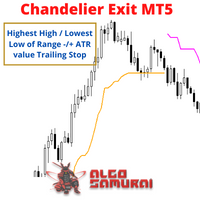



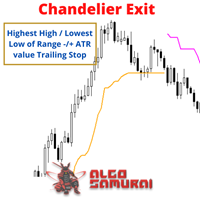













Good Idea to see fast what happen with your Baskets of Trades, you get all Info about PF, DD % of Loss Winn Trades and more