Ein Handelsinstrument, das Sie nicht missen möchten. Der Indikator zeigt alle Trades/Geschäfte im Chart mit dem Symbol an, dem er zugeordnet ist. Er zeigt die Anzahl der Pips in Gewinn oder Verlust an. Auf Wunsch druckt er eine vertikale Linie durch Unterfenster zur besseren Analyse.
Außerdem werden die Informationen über das Gesamtergebnis der Trades in der Einzahlungswährung und die Gesamtpips angezeigt.
Sie können wählen, ob nur die Trades des Tages oder nur die Trades innerhalb einer bestimmten Anzahl von Bars angezeigt werden sollen.
Es können Abschlüsse mit einer bestimmten Magic-Nummer angezeigt werden. Wenn der Wert auf 0 gesetzt wird, zeigt der Indikator alle Abschlüsse an. Wenn Sie die magische Zahl eines Expert Advisors angeben, werden nur die Abschlüsse des EA angezeigt. Wenn Sie mit der Maus über den Eingabepfeil fahren, werden Auftragsnummer, Kommentar und Magic Number angezeigt.
Parameter des Indikators
=== Indikator-Einstellungen
- Vertikale Linie anzeigen (Linie geht durch Unterfenster)
- Gesamtgewinn anzeigen (Gewinn oder Verlust, einschließlich Kommission und Swap)
- Gesamte Pips anzeigen
- nur heute anzeigen
- Zurück in Balken anzeigen (0=alle) (Begrenzung auf die Anzahl der Balken, 0 zeigt alle an)
- Gesamtergebnisse in der Ecke anzeigen (ändern Sie die Ecke der Ergebnisse)
- magischer Zahlenfilter (0=alle) (zur Verwendung mit EA's)
=== Farbeinstellungen
- Farbe für Linien
- Farbe für Gewinn
- Farbe für Verlust
- Schriftgröße
Ich werde Ihnen immer helfen, wenn Sie irgendwelche Fragen haben.
Vielen Dank, ich wünsche Ihnen viele grüne Pips in der Zukunft.
Mit freundlichen Grüßen,
Bernhard


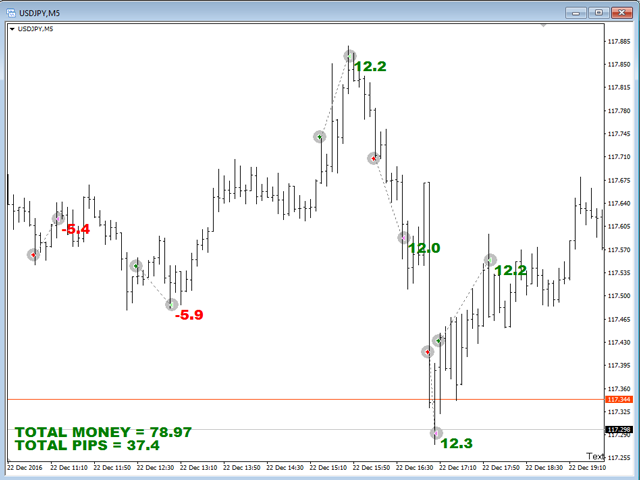
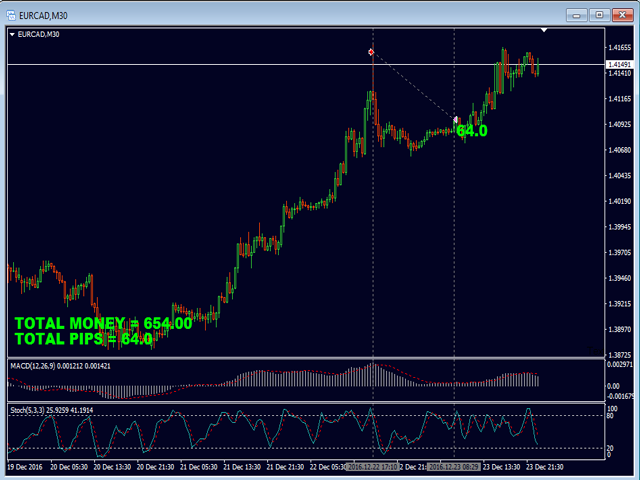
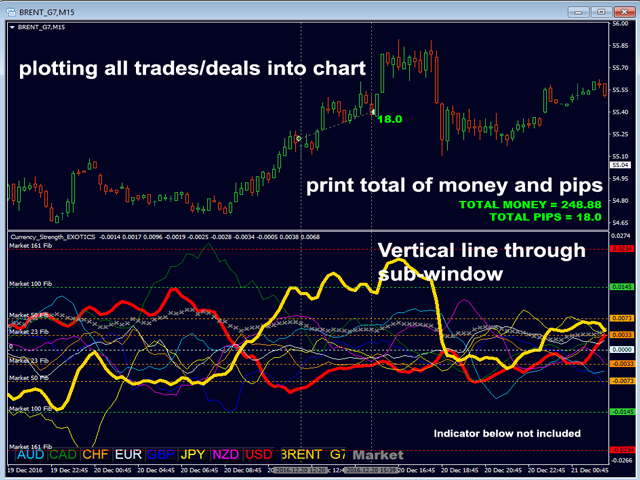

























































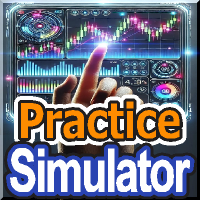









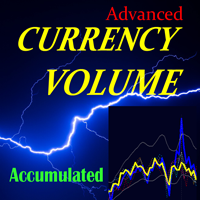







Helpful but would be nice if we can choose to only show profit or lose instead of both. Anyway, thank you.