Alerts
- Utilitys
- Maxim Polishchuk
- Version: 2.0
- Aktualisiert: 16 März 2018
Das DienstprogrammAlerts gibt Benachrichtigungen aus, wenn Aufträge geöffnet, geschlossen und entfernt werden, sowie wenn der Preis die ausgewählten grafischen Objekte im Diagramm berührt. Das Tool unterstützt alle grafischen Objekte, die in der grafischen Analyse verwendet werden, und verfügt über eine einfache grafische Schnittstelle.
Einmal gestartet, arbeitet der Indikator im Hintergrund, nimmt keinen Platz auf dem Chart ein und verbraucht keine Systemressourcen.
Verfolgung des Auftragsstatus.
Wenn die Verfolgung des Auftragsstatus aktiviert ist, prüft das Dienstprogramm automatisch Auftragsänderungen.
Verfolgung eines Durchbruchs von grafischen Objekten.
- Aktivieren Sie das Dienstprogramm mit der Tastenkombination Umschalt + ( anpassbar );
- Befestigen Sie das Warnsymbol an einem Objekt, dessen Preisdurchbruch Sie verfolgen möchten;
- Geben Sie einen Hinweis ein, der in der Benachrichtigung angezeigt werden soll, wenn ein Ereignis ausgelöst wird.
Wenn Sie ein bestimmtes Objektniveau verfolgen wollen, z. B. das Fibonacci-Niveau 23,6, geben Sie dieses Niveau am Anfang des Hinweistextes an.
Parameter
- Control, Key - geben Sie ein Tastenkürzel an, um einen Assistenten für die Einstellung einer Benachrichtigung für grafische Objekte zu aktivieren;
- Alarme von Aufträgen zulassen - Benachrichtigungen im Falle eines Ereignisses zulassen: Änderung des Auftragsstatus;
- Ereignisse von Aufträgen - Liste der Statusänderungen von Aufträgen, bei denen eine Benachrichtigung angezeigt werden soll;
- Tondatei für Ereignisse: Aufträge - Name einer Tondatei, die bei dem Ereignis: Statusänderung der Aufträge abgespielt wird;
- Audiodateifür Ereignisse: Grafische Objekte - Name einer Audiodatei, die bei dem Ereignis abgespielt wird: Der aktuelle Instrumentenpreis berührt ein grafisches Objekt.
Es werden nur WAV-Sounddateien abgespielt. Wenn das Feld leer ist, wird der Standard-Indikator-Sound abgespielt. Die Datei sollte sich im Verzeichnis
- im terminal_directory\Sounds oder dessen Unterverzeichnis.
- im terminal_data_directory\MQL4\Files oder dessen Unterverzeichnis.

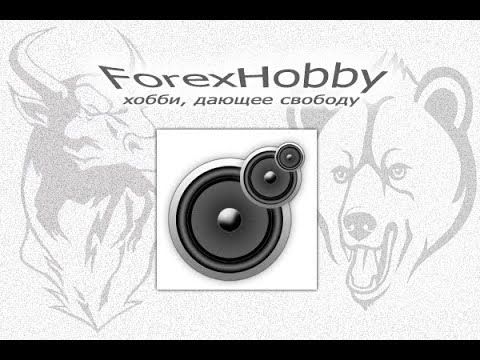
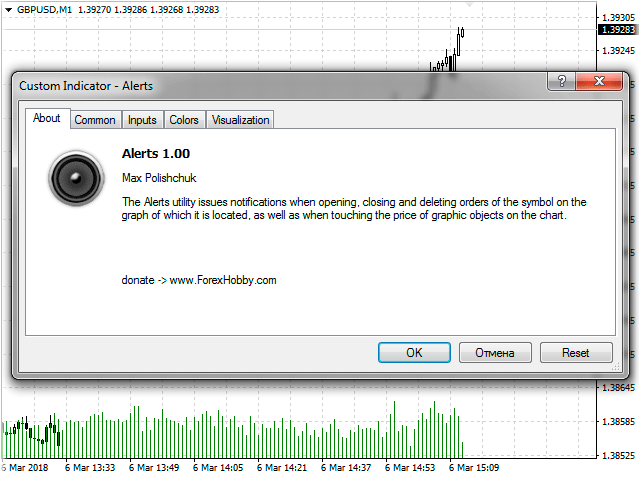
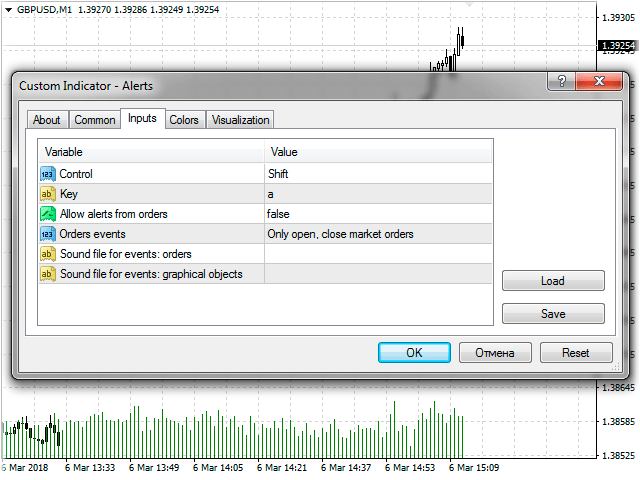
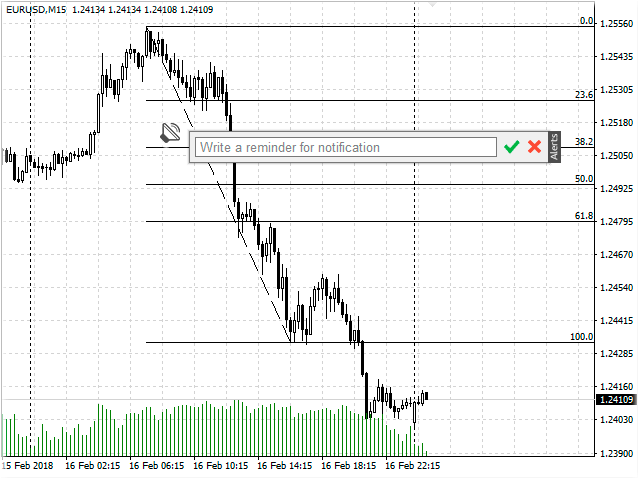
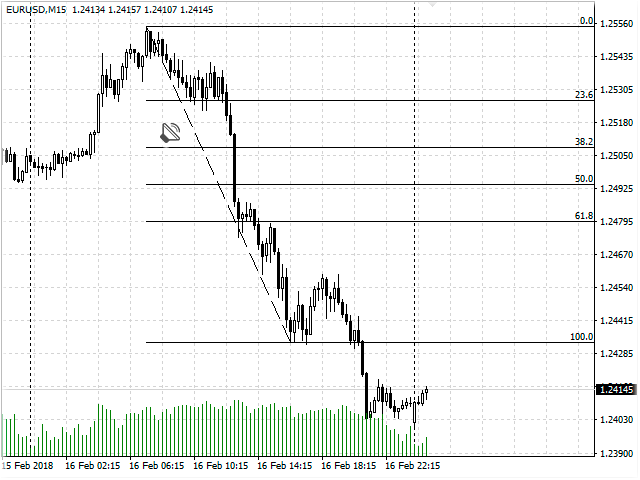
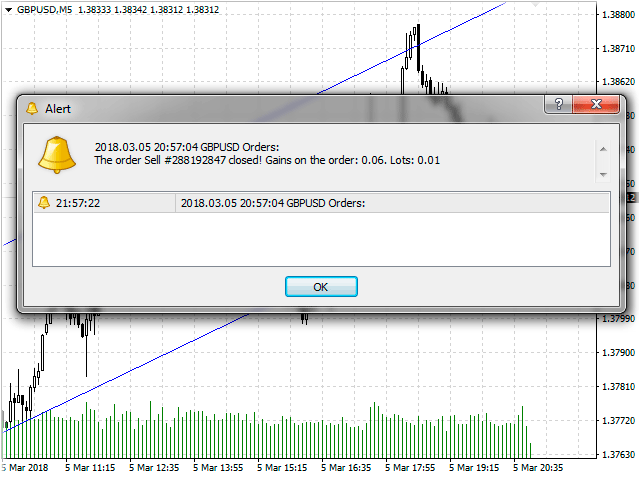
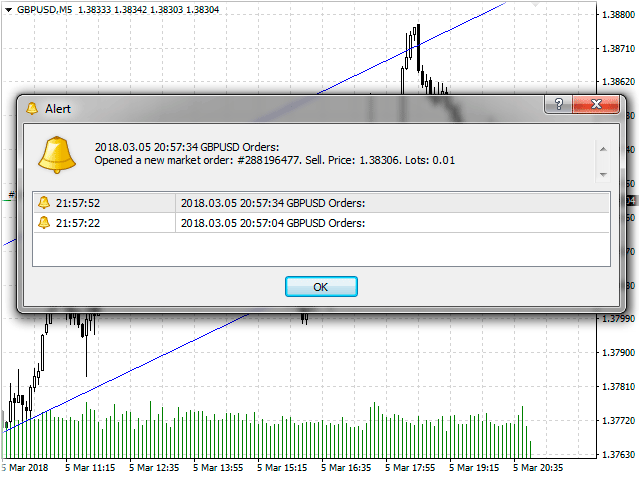
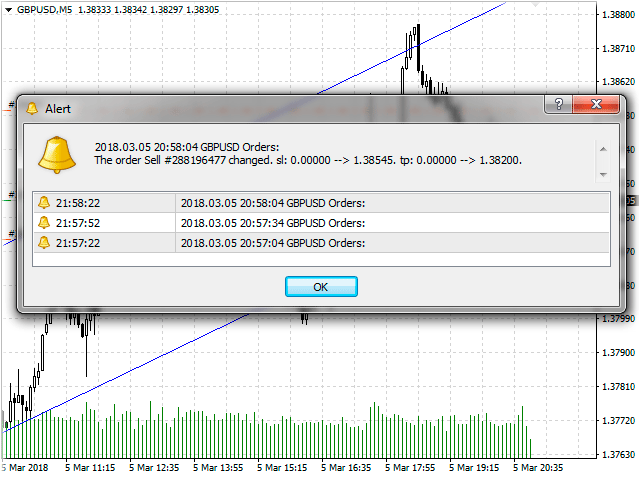
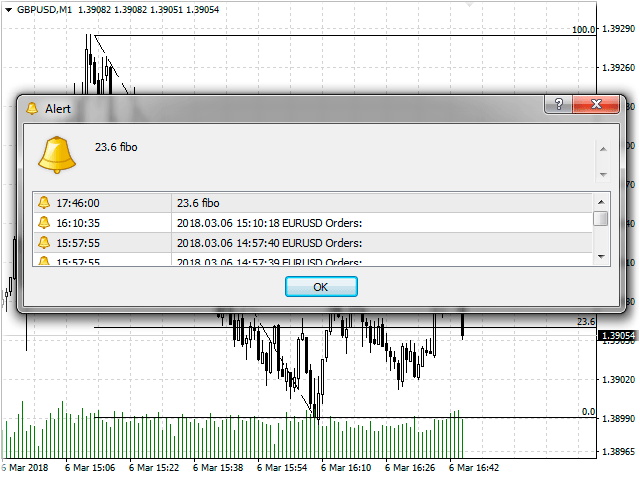




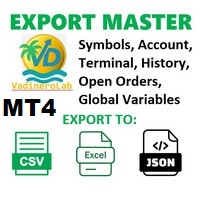









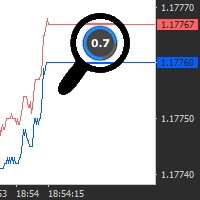














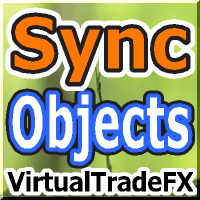





































Thanks for sharing! Maxim has coded many useful tools for the community!!!