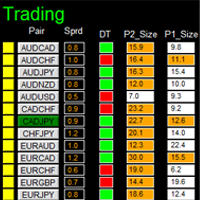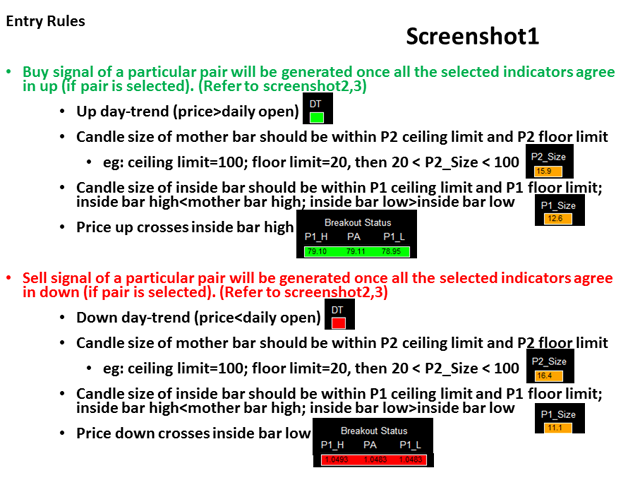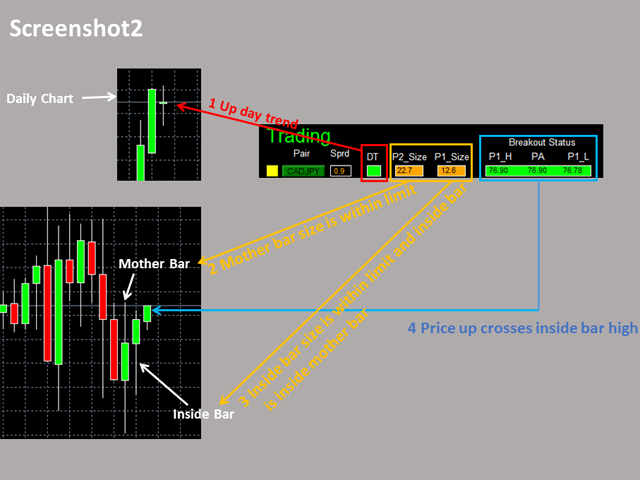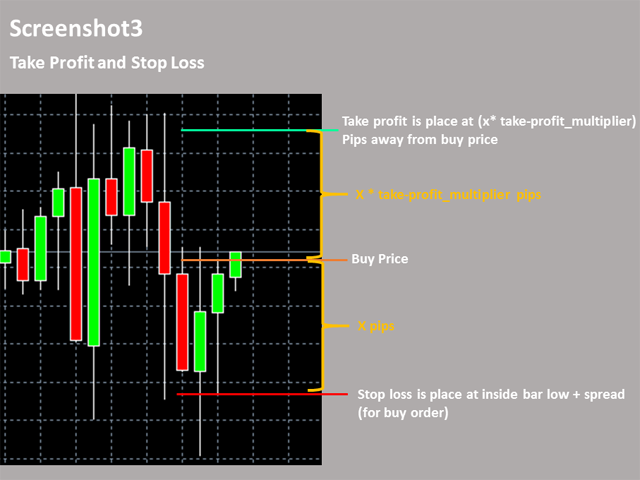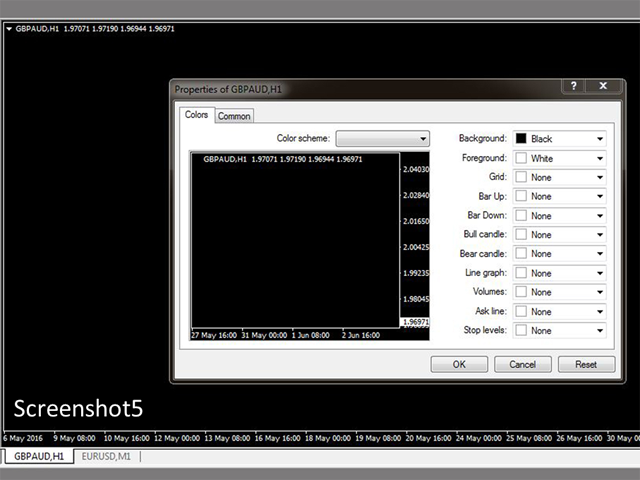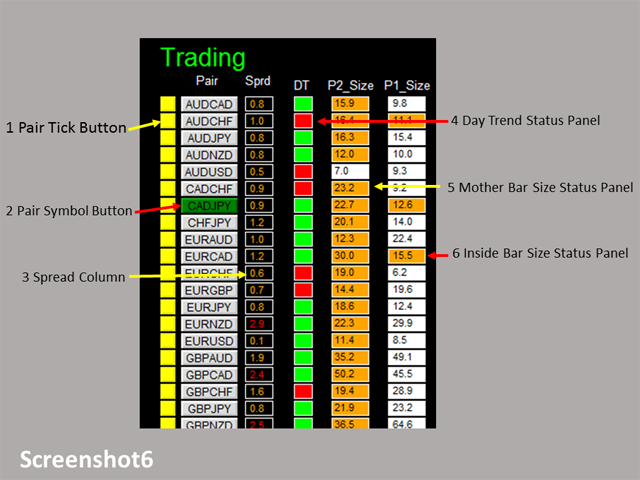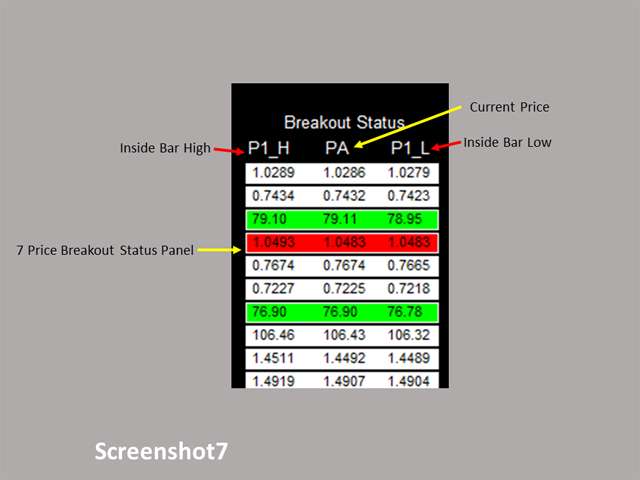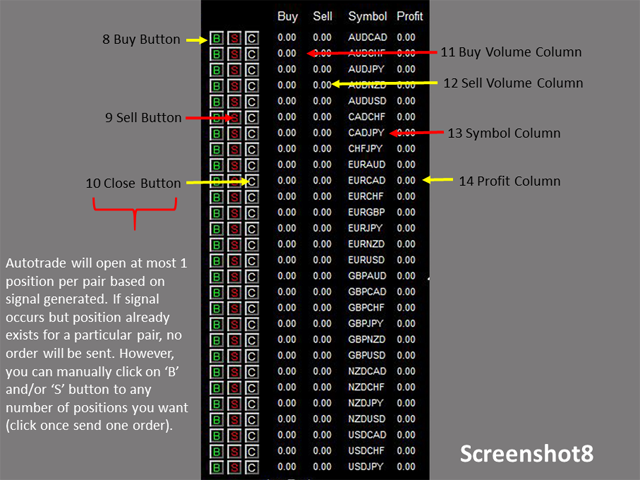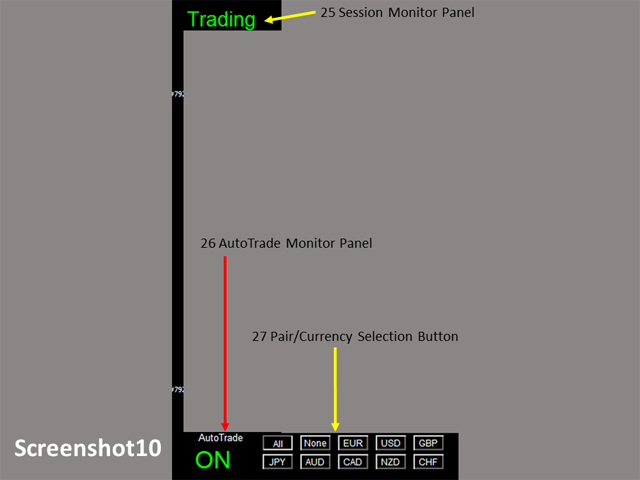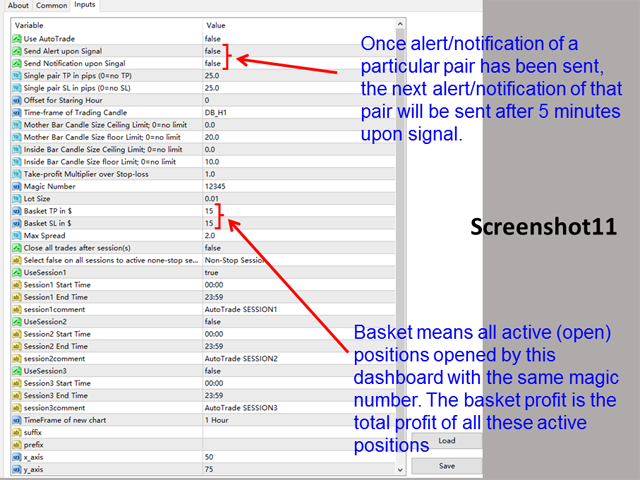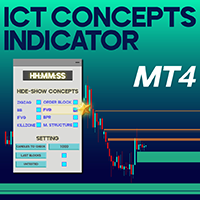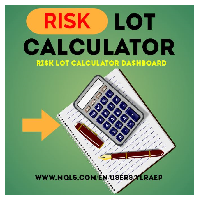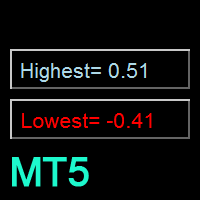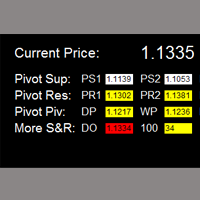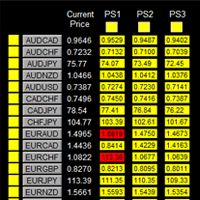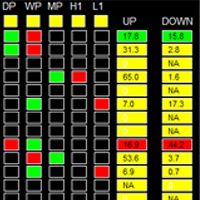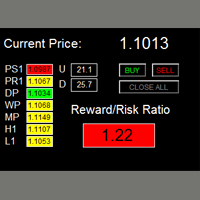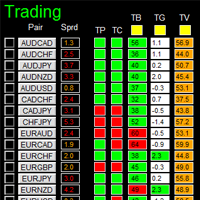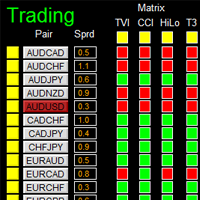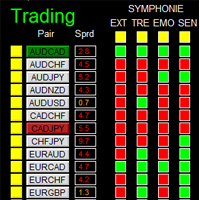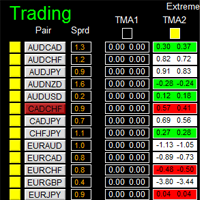Dashboard The DIBS Method
如果产品有任何问题或者您需要在此产品上添加功能,请联系我
Kontaktieren Sie mich, wenn Sie Probleme bei der Verwendung des Produkts haben oder zusätzliche Funktionen für die Basisversion benötigen.
DIBS = Tägliches Inside Bar Setup
Dieses System nutzt grundsätzlich das beliebte Kerzenmuster Inside Bar, um Handelssignale hauptsächlich auf dem Zeitrahmen H1 zu generieren.
Um Ihnen das Verständnis und den Handel mit diesem System schnell und effektiv zu erleichtern, sind die Sammlung von PDF-Handbüchern und Tipps in meinem letzten Kommentar zu diesem Produkt bereitgestellt.
Für diejenigen, die keinen Zugang zu Google Drive haben, finden Sie diese Ressourcen in diesem Thread oder schreiben Sie mir eine PM.
Dashboard Die DIBS-Methode ist ein intuitives und handliches grafisches Werkzeug, das Ihnen hilft:
- 28 Paare mit einem Dashboard unter Kontrolle zu haben.
- Alle 28 Paare zu überwachen und Handelssignale auf der Grundlage der Inside-Bar-Trading-Regeln zu liefern (siehe Screenshot 1, 2, 3 und 4).
- Verwalten Sie Aufträge automatisch, sobald ein Signal generiert wurde.
- Überwachen Sie Ihre Positionen ganz einfach mit einem Blick auf den Status aller Handelspaare.
Einstiegsregeln
- P2: Mutter-Bar
- P1: Innerer Balken
Siehe Bildschirmabbildung 1, 2, 3 und 4
Vergewissern Sie sich, dass Sie die folgenden Schritte ausführen, damit das Dashboard funktioniert.
Wichtige Aktionspunkte vor der Verwendung des Dashboards
- Laden Sie die historischen Daten von allen 28 Paaren herunter. Verwenden Sie dieses kostenlose Tool, um historische Daten durch einfaches Ziehen eines Links herunterzuladen.
- Vergewissern Sie sich, dass Sie alle 28 Symbole im Symbolfenster haben.
- Damit Ihr Dashboard klar und übersichtlich aussieht, ist es besser, die schwarze Vorlage zu verwenden. Sehen Sie sich bitte Screenshot 5 an.
Eingabe der Parameter
- AutoTrade verwenden
- Warnung bei Signal senden
- Benachrichtigung bei Signal senden
- Einzelnes Paar Take Profit in Pips
- Einzelnes Paar Stop Loss in Pips
- Offset für Startstunde: Startstunde für Tagestrendsignal
- Beispiel: Tageschart Sterne bei GMT5, Offset=1 (Standard 0), dann generiert Dashboard den Tagestrend zur Startstunde GMT6 (5+1)
- Zeitrahmen der Handelskerze
- Mother Bar Candle Size Obergrenze
- Mother Bar Candle Size Floor Limit
- Innerer Balken Kerzengröße Obergrenze
- Inner Bar Candle Size Floor Limit
- Take-Profit-Multiplikator über Stop-Loss
- Magische Zahl
- Losgröße:
- Korb Take-Profit in $
- Korb Stop Loss in $
- Maximale Spanne
- Trading Session, wenn die Zeit außerhalb der Session liegt, wird keine Order gesendet
- Schließen Sie alle Trades nach der Sitzung(en)
- Bitte beachten Sie: Start- und Endzeit ist Ihre Computer-/lokale Zeit, nicht die Serverzeit
- Sitzungseingabe, siehe andere Dashboard-Produktbeschreibung (Dashboard Super Currency Strength)
- Zeitrahmen des neuen Charts
- Suffix
- Vorsilbe
- X_Achse
- Y_Achse
Dashboard-Objekte
Bitte beachten Sie die Screenshots 6 bis 10
- Paar Tick Button
- Schwarz->de-aktiv
- Gelb->aktiv
- Paar-Symbol-Schaltfläche:
- Klicken Sie auf die Schaltfläche, um ein entsprechendes neues Chart-Fenster zu öffnen
- Spread-Spalte: zeigt den aktuellen Spread für jedes Paar an.
- Tagestrend-Status-Panel
- Aktueller Preis>Eröffnungstag, Aufwärtstrend am Tag: grünes Feld
- Aktueller Preis<Tag offen, Abwärtstrend am Tag: Panel rot
- Mother Bar Size Status-Panel
- P2 Untergrenze < Bar Size < P2 Obergrenze, p2_size Kriterien erfüllt: Panel orange
- Andernfalls, p2_size Kriterien nicht erfüllt: Panel weiß
- Innere Balkengröße Statusanzeige
- P1 Untergrenze < Balkengröße < P1 Obergrenze und innerer Balken liegt innerhalb des Hauptbalkens, p1_size-Kriterium erfüllt, Tafel orange
- Andernfalls sind die p1_size-Kriterien nicht erfüllt, Panel weiß
- Preisausbruchs-Status-Panel
- Kurs steigt, kreuzt innerhalb des Hochs des Balkens, Kaufsignal: Panel grün
- Kurs nach unten kreuzt innerhalb des Tiefstkurses, Kaufsignal: Panel rot
- Andernfalls, kein Signal: Tafel weiß
- Die Beschreibung der übrigen Objekte entnehmen Sie bitte der Beschreibung des anderen Dashboard-Produkts (Dashboard Super Currency Strength), sie sind identisch.
Wenn Sie eine individuelle Anfrage und/oder einen Vorschlag haben, senden Sie mir bitte eine Rückmeldung.