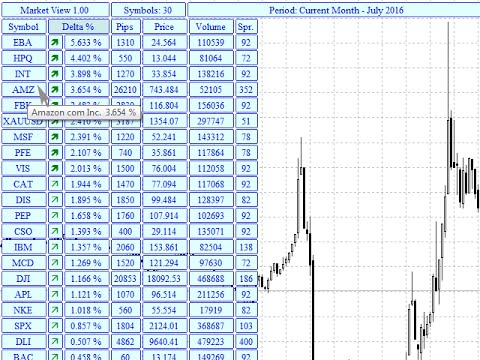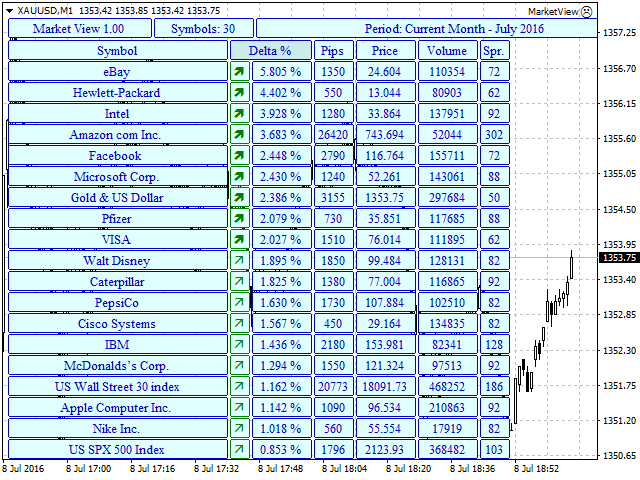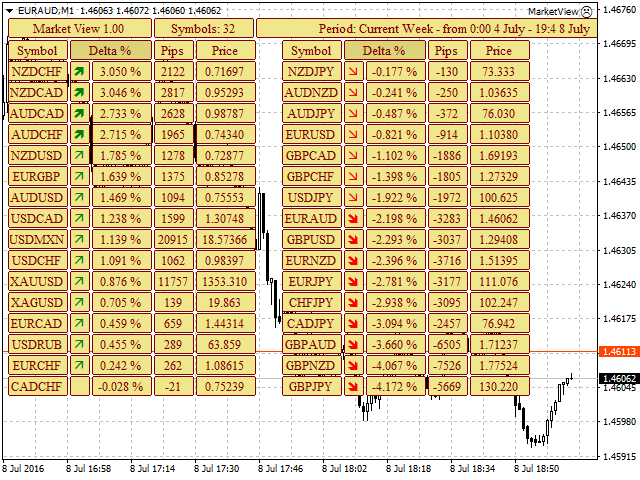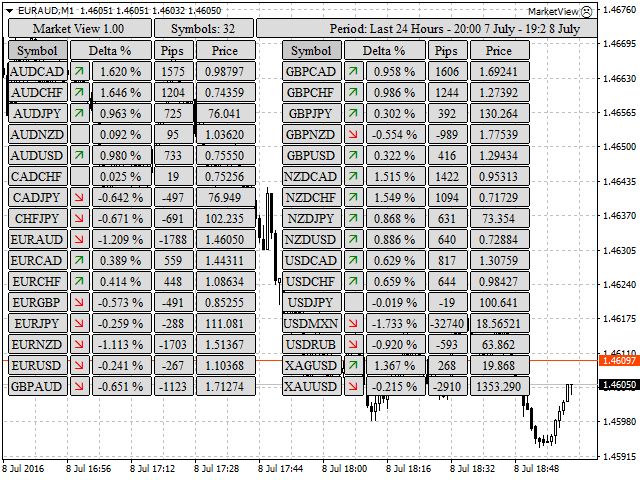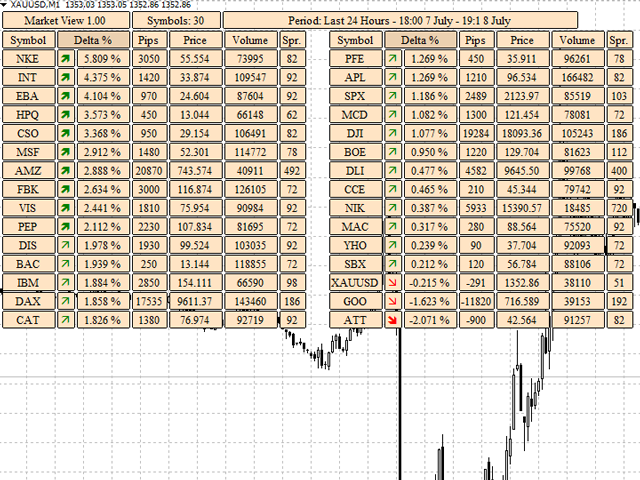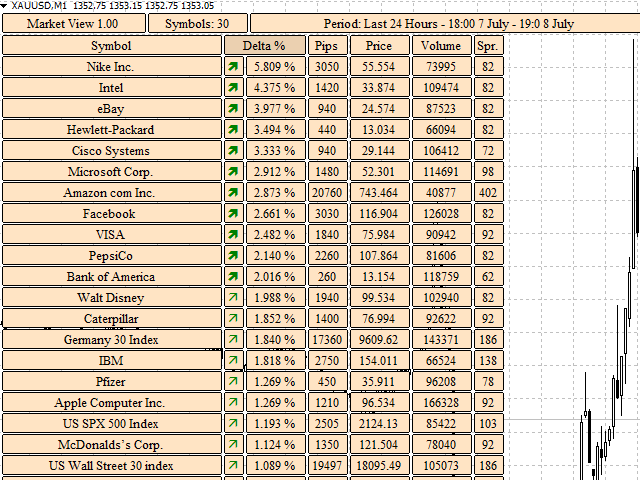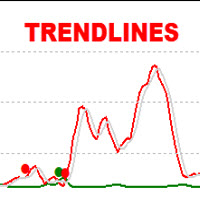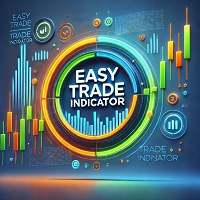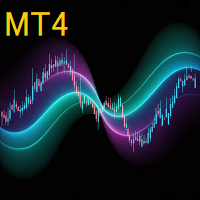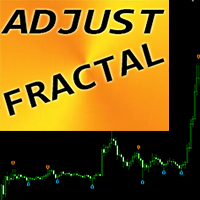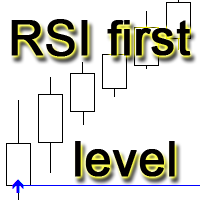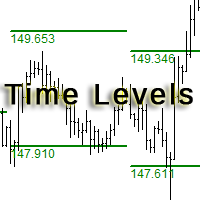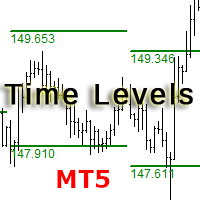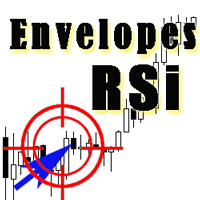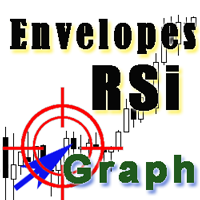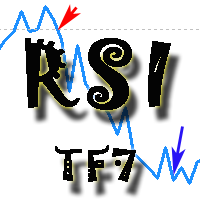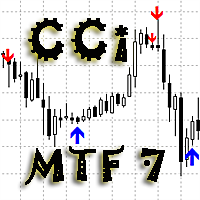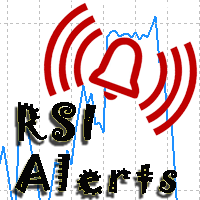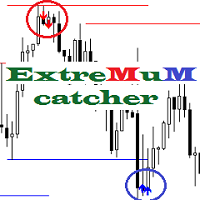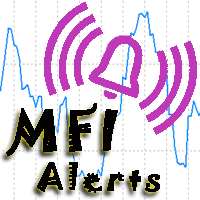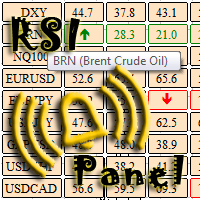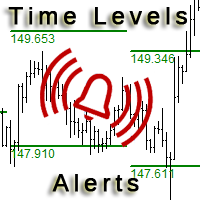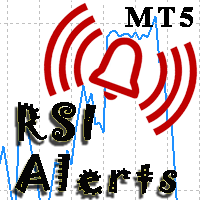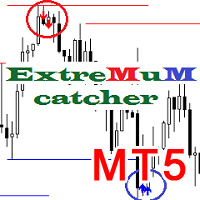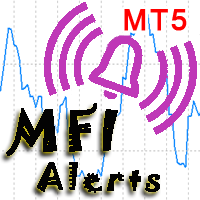MarketView
- Utilitys
- Yurij Izyumov
- Version: 1.13
- Aktualisiert: 26 November 2021
- Aktivierungen: 20
Das Dienstprogramm MarketView dient zur Anzeige der Marktveränderungen in Prozent als Tabelle über das angegebene Zeitintervall. Jedes Spaltenelement kann deaktiviert werden. Das Farbschema lässt sich einfach und schnell an Ihre Bedürfnisse anpassen. Die Anzahl der Symbole in den Spalten kann angepasst werden(PerColumn). MarketView ermöglicht auch das Öffnen des Charts eines beliebigen Symbols durch einfaches Anklicken seines Namens. Es kann automatisch jede angepasste Vorlage auf den neu geöffneten Chart anwenden.
Achtung! Um ein Symbol aus der Tabelle zu entfernen, ist es notwendig, das Utility aus dem Symbolchart zu entfernen und die Charts des Symbols (das ausgeschlossen werden soll) zu schließen. Danach müssen Sie in der Symbolliste des Terminals alle nicht benötigten Symbole ausblenden und das Dienstprogramm wieder in die Tabelle einfügen. Andernfalls erlaubt das Terminal nicht, die Symbole zu deaktivieren.
Um benötigte Symbole zu aktivieren/hinzuzufügen, müssen Sie das Dienstprogramm nicht entfernen. Gehen Sie einfach zu den Symboleinstellungen und aktivieren Sie die gewünschten Symbole, sie werden dann automatisch zur Tabelle hinzugefügt. Manchmal dauert es eine Weile, bis die Notierungen heruntergeladen sind.
Es können verschiedene Daten angezeigt werden, die in den Einstellungen aktiviert und deaktiviert werden können. Es ist möglich, Daten in verschiedenen Zeitintervallen auszugeben. Die detaillierte Beschreibung finden Sie hier.
Die Tabelle kann direkt und invers sortiert werden nach: Symbolname(Symbol), Preisveränderung in %(Delta %), Preisveränderung in Punkten(Pips), Volumen(Volumen). Zum Sortieren der Tabelle klicken Sie einfach auf die Spaltenbezeichnung(Symbol/Delta %/Pips/Volumen).
Einstellungen
- MinPercent - Mindestschwelle für die Preisänderung in Prozent (%) zur Anzeige des Symbolpfeils. Wenn Sie MinPercent =0 einstellen, werden die Pfeile für alle Symbole gezeichnet, mit Ausnahme derer, die eine eindeutige 0 haben.
- MaxPercent - Schwellenwert für die maximale Preisänderung in Prozent (%), um den Symbolpfeil mit fettgedruckter - bedeutender Änderung hervorzuheben.
- Symbole pro Spalte - die Anzahl der Symbole in einer Spalte.
- Preis anzeigen Bid - zeigt den Preis des Symbols an.
- Kurzer oder langer Name des Symbols - kurzer oder langer Name des Symbols (true = kurz).
- Änderung in % anzeigen - zeigt Preisänderungen in Prozent (%) an.
- Änderung in Pips anzeigen - zeigt die Preisänderung in Punkten an.
- Volumen anzeigen - zeigt das Volumen an.
- Spread anzeigen - zeigt den Spread an.
- Zeitraum anzeigen - wählt den Zeitraum für die Berechnung aus.
- ClickToChart - diese Option ermöglicht es, ein neues Fenster für das Symbol zu öffnen, wenn sein Name angeklickt wird(true - Öffnen aktiviert, false - öffnet nichts).
- TemplateName - Name der Vorlage, die auf ein neu geöffnetes Diagramm angewendet werden soll. Wenn ClickToChart = false, wird dieser Parameter ignoriert. Beispiel:White.tpl
- Textfarbe - Textfarbe.
- Hintergrundfarbe - Hintergrundfarbe der Tabelle.
Die Informationen in der MarketView werden alle 2 Sekunden aktualisiert.
Wenn etwas hinzugefügt oder geändert werden soll - schreiben Sie es in die Kommentare.