Price Action Trade Panel EA MT4
- Utilitys
- Juvenille Emperor Limited
- Version: 1.40
- Aktualisiert: 8 März 2025
- Aktivierungen: 20
Price Action Trade Panel MT4 ist auch das einfachste und einfachste Handelspanel, das Sie für MT4 finden können. Es hat alle Optionen und Funktionen in einer Oberfläche, ohne dass zusätzliche Fenster oder Paneele geöffnet werden müssen. Es ist ein Auftragsmanagement-, Risikorechner-, Teilschließungs- und Kontoschutz-Dienstprogramm, alles in einer äußerst benutzerfreundlichen Schnittstelle!
Tipp: Sie können die Demoversion von Manual Trade Panel EA MT4 in Ihrem Demokonto herunterladen und ausprobieren. Es ist dasselbe, abgesehen von der Blinkerseite links: hier
Fügen Sie die heruntergeladene kostenlose Demodatei in Ihren Ordner MT4 >> File >> Open Data Folder >> MQL4 >> Experts ein und starten Sie Ihr Terminal neu. Die kostenlose Demoversion ist jeweils für einen Zeitraum von 4 Stunden voll funktionsfähig, nur auf Demokonten. Um den Testzeitraum zurückzusetzen, gehen Sie zu MT4 >> Tools >> Globale Variablen >> Strg + A >> Löschen. Bitte führen Sie diese Aktion nur auf einem unkritischen Demokonto durch und unterlassen Sie dies bei einem Challenge-Prop-Firmenkonto.
Merkmale
Berechnung des Kauf-/Verkaufskraftniveaus jedes Symbols/Instruments basierend auf reinen Preisaktionsdaten3 Berechnungsmodi verfügbar für Standard-, schnelle oder langsame Nähe zur KursbewegungGenauer Einblick für alle Symbole, einschließlich aller Währungen, Rohstoffe, Indizes, Aktien und Kryptos16/32 anpassbare Symbole auf dem Bedienfeld, mit denen Sie Ihre Lieblingsinstrumente auf demselben Diagramm überwachen könnenFunktioniert reibungslos auf jedem Symbol/Instrument, Kontotyp oder Broker3 genaue Losgrößenoptionen, Risiko in % des Guthabens, Risiko in Geld und feste LosgrößeEröffnung von Marktgeschäften und Platzierung von Pending Orders mit einem KlickOCO-Option, die bestimmte ausstehende Aufträge auf demselben Symbol storniert, wenn einer von ihnen ausgelöst wirdTake-Profit-, Stop-Loss-, Break-Even- und Trailing-Stop-Loss-Optionen in PunktenVirtuelle Take-Profit- und Stop-Loss-Option für versteckte Levels aus dem MarktBasket TP-, SL-, BE- und Trailing-SL-Einstellungen für alle Panel-verwalteten Trades kombiniertOption zum Ein-/Ausblenden der Gewinn-/Verlustwerte aller vom Panel verwalteten Trades auf Close-by-Order-Typ-SchaltflächenAbschluss von Trades nach Ordertyp, ausstehender Verkauf, ausstehender Kauf, alle Verkäufe, alle Käufe, alle mit Verlust, alle mit Gewinn, alle TradesOption zum Löschen/Schließen/Teilschließen aller Orders/Trades des Panels oder des gesamten Kontos aus einem ChartManuelle Teilschließung aller offenen Trades oder jedes einzelnen Trades per Handelsschein des Panels oder des gesamten Kontos, in % WertAutomatische Teilschließung aller vom Panel geöffneten Trades bei 3 % Take-Profit- und 3 % Stop-Loss-Niveaus für 3 %-Niveaus der anfänglichen LosgrößeOption, den Stop-Loss für den Rest der oben genannten teilweise geschlossenen Trades auf Break-Even zu verschiebenHedge-Option, die das Gegenteil von jedem Panel-eröffneten Trade ohne oder mit umgekehrten TP- und SL-Levels, synchronisierter Schließung und Losgrößenmultiplikator eröffnetAnpassbare Option für HandelskommentareMerkt sich alle Panel-Eingaben/Einstellungen beim Neustart des TerminalsKontoschutzoption, die alle Orders/Trades schließt, wenn der Take-Profit oder das Stop-Loss-Eigenkapital des Kontos erreicht istOption zum Schließen aller Diagramme mit angehängten EAs, nachdem das TP/SL-Eigenkapital des Kontos erreicht wurde
Überprüfen Sie alle meine Produkte: https://www.mql5.com/en/users/eleanna74/seller
Kontaktieren Sie mich für Unterstützung: https://www.mql5.com/en/users/eleanna74

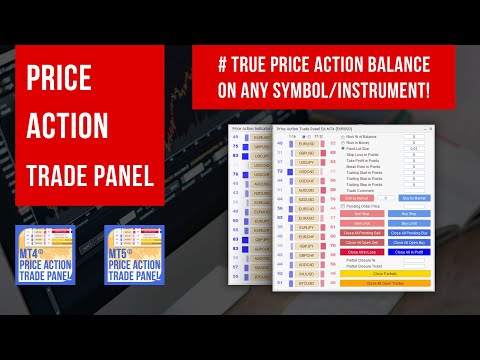
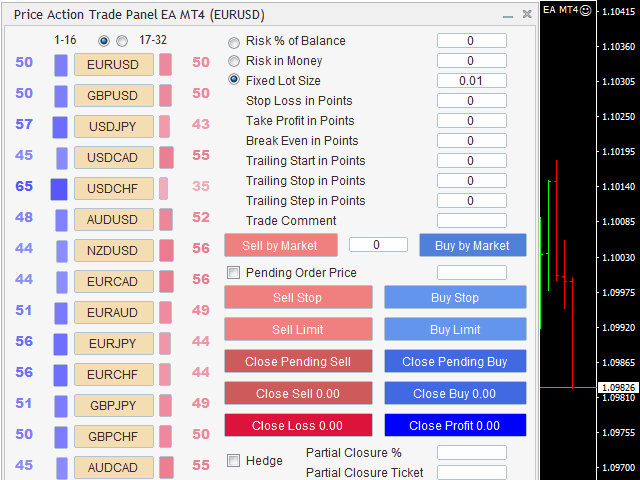

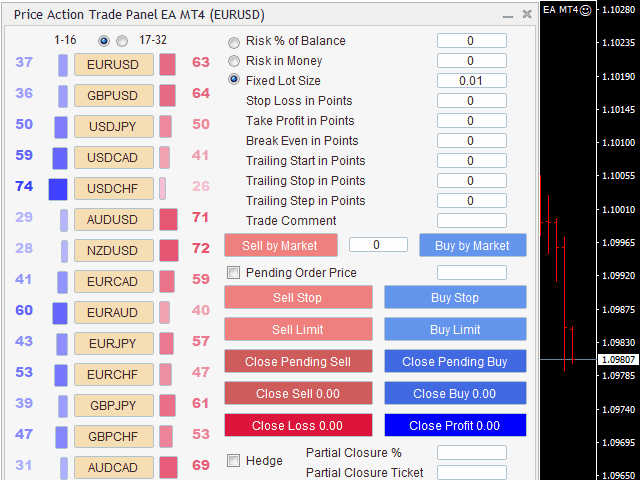

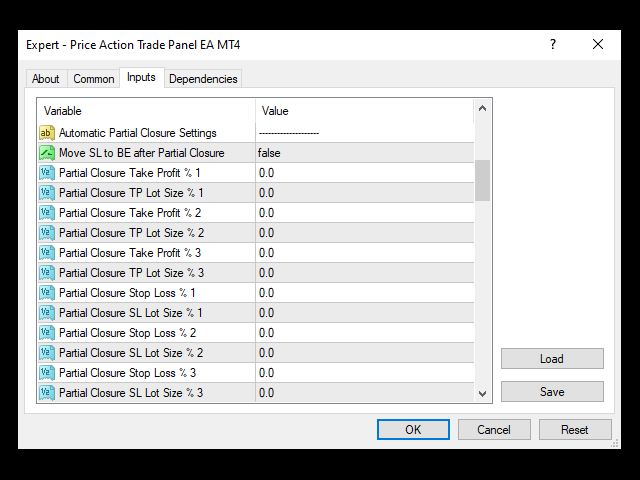
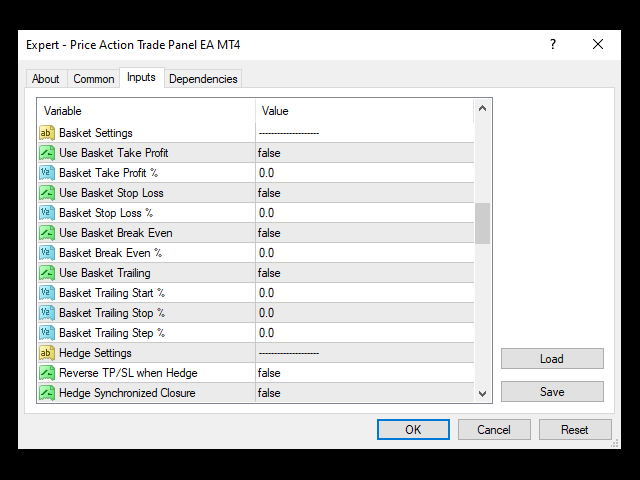
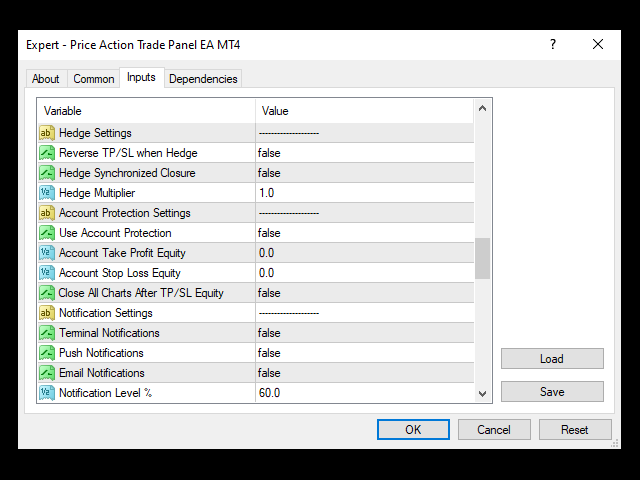
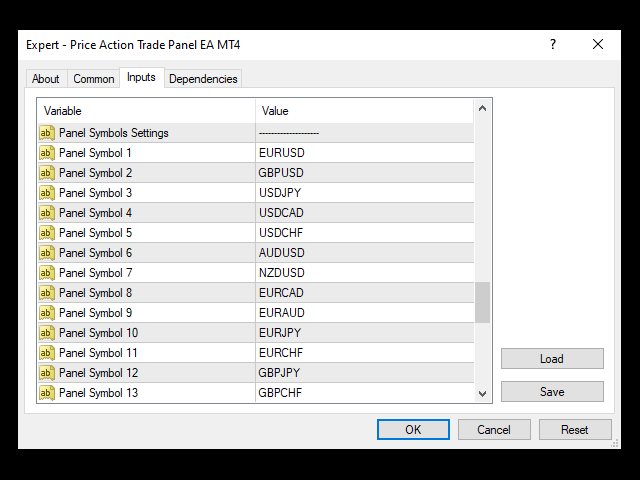
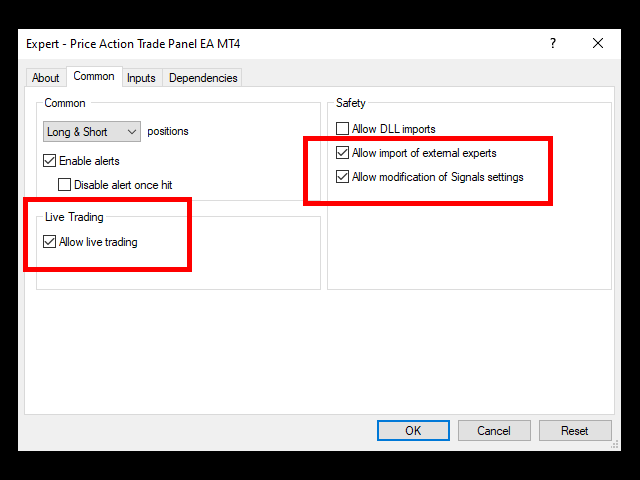





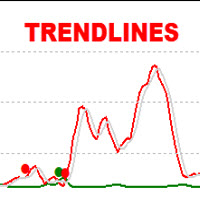






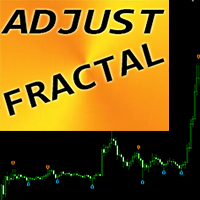
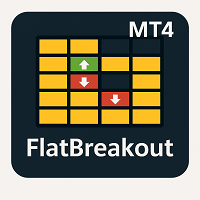








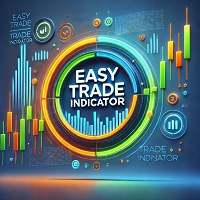























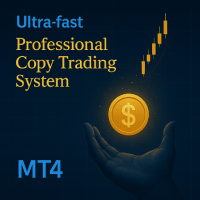



















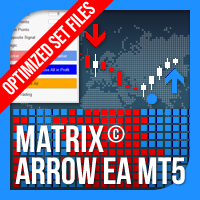

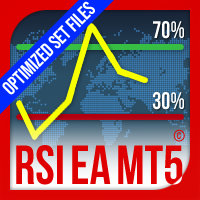






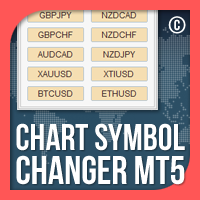






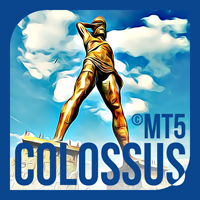
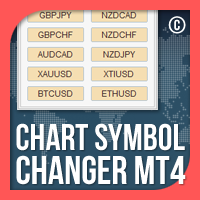
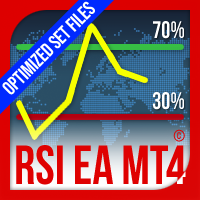



thanks support for getting this ea to work on my end