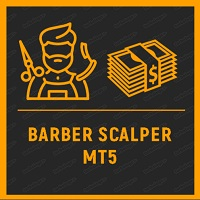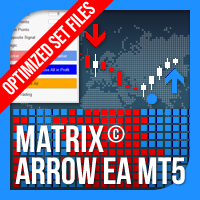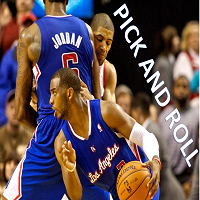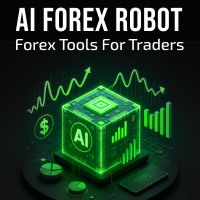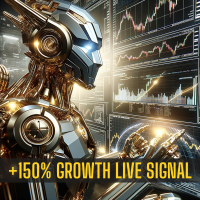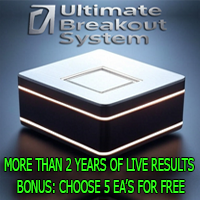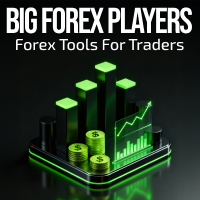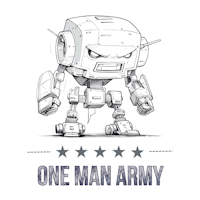FractalEdge AI
- 专家
- Thusitha Ranjana
- 版本: 2.10
- 更新: 4 六月 2025
- 激活: 5
🧠FractalEdge AI – Intelligent Multi-Indicator Trend Trader
FractalEdge AI is a cutting-edge Expert Advisor engineered for precision trading using a fusion of institutional-grade indicators and smart money logic. Designed for the modern trader, it combines the power of MACD, Moving Averages, RSI,and Fractals, all filtered by a higher timeframe trend confirmation system.
🔍 Key Features
✅ Multi-Layered Entry Logic
Uses convergence of trend indicators:
• EMA Crossovers
• MACD Signal Shifts
• RSI Behavior and Divergence
• Fractal Breakouts
• Higher Timeframe Trend Filter
✅ Martingale Progression (Optional)
Independent control for Buy/Sell martingale logic with customizable lot progression.
✅ Smart Average Take Profit (Basket TP)
Automatically calculates a breakeven + profit level for each group of Buy and Sell trades separately. Efficiently manages floating trades with precision.
✅ Trend-Responsive Entries Only
• Buy only if current price < previous buy entry (value trading)
• Sell only if current price > previous sell entry (momentum continuation)
✅ Divergence Detection Engine
Advanced RSI divergence detector scanning current and previous 10 candles for hidden or classic divergence.
✅ Risk Managed
Includes lot normalization, margin check, and minimum lot control to prevent overleveraging.
⚙️ Settings Highlights
-
BaseLot , LotMultiplier – Control lot sizing and martingale logic
-
RSI_OB , RSI_OS – Overbought/Oversold thresholds
-
HTF – Higher timeframe filter for enhanced trade direction accuracy
-
TakeProfitPips – Define your basket profit target in pips
FractalEdge AI is an advanced multi-indicator Expert Advisor (EA) for MetaTrader 5 that intelligently combines MACD, Moving Averages, RSI, Fractals, and RSI Divergence Detection. It filters entries using a higher-timeframe trend to align trades with market momentum. Designed for precision, it supports martingale and average take profit (basket TP) logic independently for buy and sell orders.
Installation
1. Open MetaTrader 5.
2. Go to File > Open Data Folder.
3. Place the EA in MQL5 > Experts.
4. Restart MetaTrader 5 or right-click Experts > Refresh.
5. Drag FractalEdge AI onto your desired chart.
Inputs Explained
- FastMAPeriod / SlowMAPeriod: Moving Average periods for trend detection.
- MAMethod: Method of MA (e.g., EMA).
- RSIPeriod: RSI calculation period.
- RSI_OB / RSI_OS: Overbought and Oversold levels.
- MACDFast / MACDSlow / MACDSignal: Parameters for MACD indicator.
- BaseLot: Starting lot size.
- LotMultiplier: Multiplier used for martingale.
- UseBuyMartingale / UseSellMartingale: Enable martingale for buy/sell.
- TakeProfitPips: Basket take profit in pips for each direction.
- Slippage: Max slippage allowed when opening trades.
- MagicNumber: Unique ID for the EA's trades.
- HTF: Higher timeframe for directional trend filter.
Trading Logic
1. Trend Confirmation: Uses higher-timeframe MA alignment.
2. Entry Conditions:
- Buy only if price < previous buy price.
- Sell only if price > previous sell price.
- Confluence of MACD crossover, MA crossover, RSI levels, and Fractal confirmation.
- RSI divergence check within last 10 candles.
3. Lot Management:
- Optional martingale applied per direction.
4. Take Profit Management:
- Calculates average entry of all trades (buy/sell separately).
- Closes all trades in one direction when average entry reaches defined profit in pips.
Recommended Settings
- Timeframe: M15-H1 for active trading
- Symbols: Major Forex pairs (EURUSD, GBPUSD, etc.)
- Starting Lot: 0.01 (for small accounts)
- UseHTF: H1 or H4 for smoother trend detection
Warnings
- Always test in a demo account.
- Use VPS for better performance.
- Ensure sufficient margin for martingale.