Fan sayfamıza katılın
Öyleyse bir link gönderin -
başkalarının da faydalanmasını sağlayın
- Görüntülemeler:
- 28
- Derecelendirme:
- Yayınlandı:
-
Bu koda dayalı bir robota veya göstergeye mi ihtiyacınız var? Freelance üzerinden sipariş edin Freelance'e git
Gerçek Yazar:
PozitiF
MultiLineMovingAverage göstergesi, çalışma grafiği penceresinde farklı zaman dilimlerinden altı ortalama çizgisinin seviyelerini gösterir.
Ortalamaların parametreleri her dönem için özelleştirilebilir, ayrıca istediğiniz / ihtiyaç duyduğunuz zaman dilimlerinden ortalamaların görüntülenmesini etkinleştirebilir / devre dışı bırakabilirsiniz.
Bu gösterge ilk olarak MQL4'te uygulanmış ve 03.06.2011 tarihinde mql4.com adresindeki Code Base'de yayınlanmıştır.
Giriş parametreleri:
//+------------------------------------------------+ //| Gösterge giriş parametreleri | //+------------------------------------------------+ input string level_name="MultiLineMovingAverage 1"; // Çalıştırma seviyesi adı input string level_comment="MultiLineMovingAverage";// Çalıştırma seviyesi yorumu input ENUM_TEXT_POSITION TxtPos=Right; // Metin konumu input uint TextSize=15; // Metin boyutu input color Up_levels_color=Lime; // Yukarı MA seviye rengi input color Fl_levels_color=Gray; // Düz MA seviyesi rengi input color Dn_levels_color=Red; // Aşağı MA seviye rengi input uint CandleCount=10; // Seviye uzunluğu //--- input bool display_MA1=true; // MA Seviyesini Göster input ENUM_TIMEFRAMES Timeframe1=PERIOD_M5; // MA'nın Zaman Çerçevesi input ENUM_MA_METHOD MA1_SMethod=MODE_EMA; // Yumuşatma MA yöntemi input uint MA1_Length=10; // MA dönemi. input uint MA1_Signal_Bar=1; // MA sinyal çubuğu input ENUM_APPLIED_PRICE AppliedPrice1=PRICE_CLOSE; // Uygulanan fiyat input ENUM_LINE_STYLE level1_style=STYLE_SOLID; // Çalıştırma seviyesi stili input ENUM_WIDTH level1_width=w_2; // Çalıştırma seviyesi genişliği //--- input bool display_MA2=true; // MA Seviyesini Göster input ENUM_TIMEFRAMES Timeframe2=PERIOD_M30; // MA'nın Zaman Çerçevesi input ENUM_MA_METHOD MA2_SMethod=MODE_EMA; // Yumuşatma MA yöntemi input uint MA2_Length=10; // MA dönemi. input uint MA2_Signal_Bar=1; // MA sinyal çubuğu input ENUM_APPLIED_PRICE AppliedPrice2=PRICE_CLOSE; // Uygulanan fiyat input ENUM_LINE_STYLE level2_style=STYLE_SOLID; // Çalıştırma seviyesi stili input ENUM_WIDTH level2_width=w_2; // Çalıştırma seviyesi genişliği //--- input bool display_MA3=true; // MA Seviyesini Göster input ENUM_TIMEFRAMES Timeframe3=PERIOD_H2; // MA'nın Zaman Çerçevesi input ENUM_MA_METHOD MA3_SMethod=MODE_EMA; // Yumuşatma MA yöntemi input uint MA3_Length=10; // MA dönemi. input uint MA3_Signal_Bar=1; // MA sinyal çubuğu input ENUM_APPLIED_PRICE AppliedPrice3=PRICE_CLOSE; // Uygulanan fiyat input ENUM_LINE_STYLE level3_style=STYLE_SOLID; // Çalıştırma seviyesi stili input ENUM_WIDTH level3_width=w_2; // Çalıştırma seviyesi genişliği //--- input bool display_MA4=true; // MA Seviyesini Göster input ENUM_TIMEFRAMES Timeframe4=PERIOD_H4; // MA'nın Zaman Çerçevesi input ENUM_MA_METHOD MA4_SMethod=MODE_EMA; // Yumuşatma MA yöntemi input uint MA4_Length=10; // MA dönemi. input uint MA4_Signal_Bar=1; // MA sinyal çubuğu input ENUM_APPLIED_PRICE AppliedPrice4=PRICE_CLOSE; // Uygulanan fiyat input ENUM_LINE_STYLE level4_style=STYLE_SOLID; // Çalıştırma seviyesi stili input ENUM_WIDTH level4_width=w_2; // Çalıştırma seviyesi genişliği //--- input bool display_MA5=true; // MA Seviyesini Göster input ENUM_TIMEFRAMES Timeframe5=PERIOD_H12; // MA'nın Zaman Çerçevesi input ENUM_MA_METHOD MA5_SMethod=MODE_EMA; // Yumuşatma MA yöntemi input uint MA5_Length=10; // MA dönemi. input uint MA5_Signal_Bar=1; // MA sinyal çubuğu input ENUM_APPLIED_PRICE AppliedPrice5=PRICE_CLOSE; // Uygulanan fiyat input ENUM_LINE_STYLE level5_style=STYLE_SOLID; // Çalıştırma seviyesi stili input ENUM_WIDTH level5_width=w_2; // Çalıştırma seviyesi genişliği //--- input bool display_MA6=true; // MA Seviyesini Göster input ENUM_TIMEFRAMES Timeframe6=PERIOD_D1; // MA'nın Zaman Çerçevesi input ENUM_MA_METHOD MA6_SMethod=MODE_EMA; // Yumuşatma MA yöntemi input uint MA6_Length=10; // MA dönemi. input uint MA6_Signal_Bar=1; // MA sinyal çubuğu input ENUM_APPLIED_PRICE AppliedPrice6=PRICE_CLOSE; // Uygulanan fiyat input ENUM_LINE_STYLE level6_style=STYLE_SOLID; // Çalıştırma seviyesi stili input ENUM_WIDTH level6_width=w_2; // Çalıştırma seviyesi genişliği
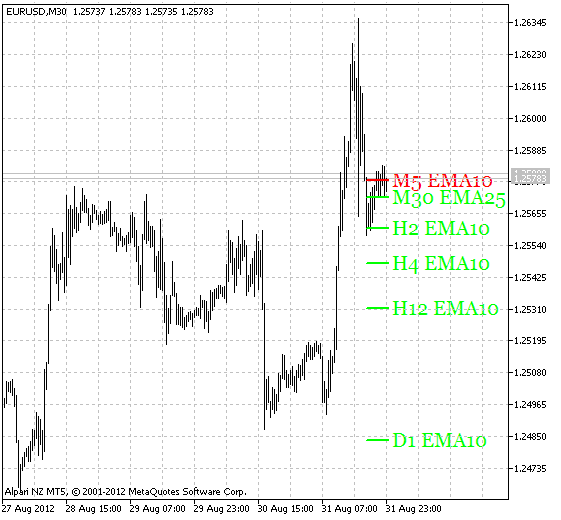
Şekil 1 MultiLineMovingAverage göstergesi
MetaQuotes Ltd tarafından Rusçadan çevrilmiştir.
Orijinal kod: https://www.mql5.com/ru/code/1037
 ASZ - Adaptive Structure ZigZag
ASZ - Adaptive Structure ZigZag
A robust Market Structure analyzer that adapts to volatility. ASZ uses a Hybrid ATR engine to filter noise and detect reliable Swing points. Non-repainting on confirmed bars.
 DCC / Piercing
DCC / Piercing
DCC / Piercing
 SpearmanStack_X20 (SpearmanRankCorrelation göstergelerinden ipler)
SpearmanStack_X20 (SpearmanRankCorrelation göstergelerinden ipler)
Bir pencerede yirmi satır Spearman'ın Sıralama Korelasyonu göstergesi
 GMMA_Long_Gistogram
GMMA_Long_Gistogram
GMMA Uzun göstergesi, kolay sunum için bir histograma dönüştürülmüştür.