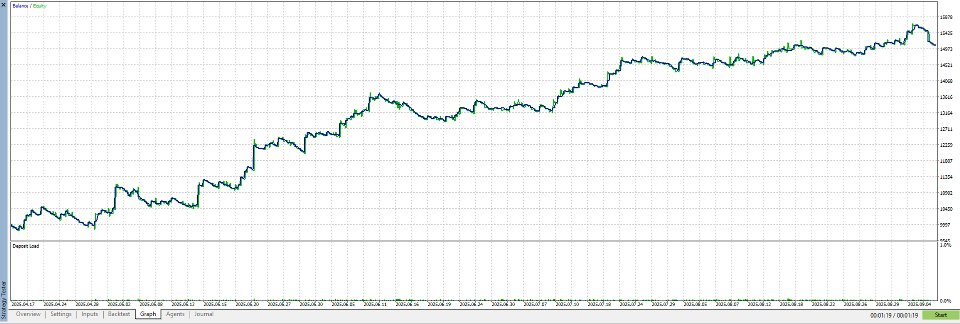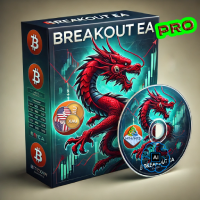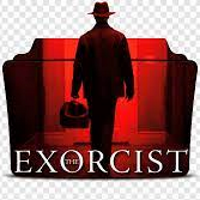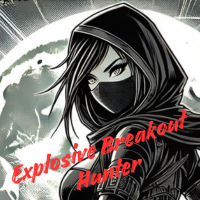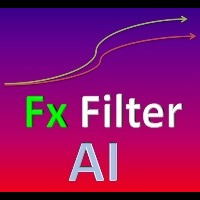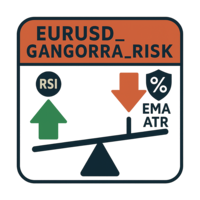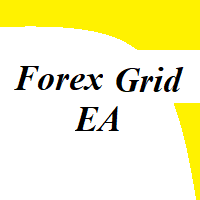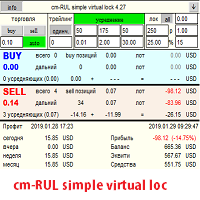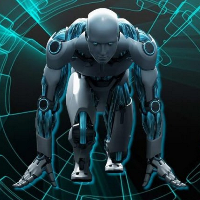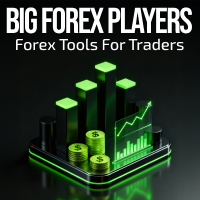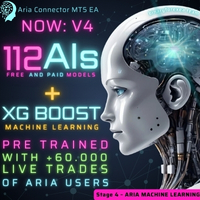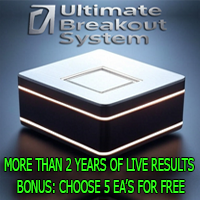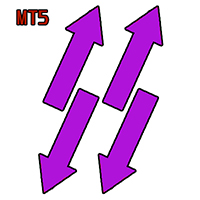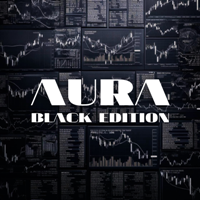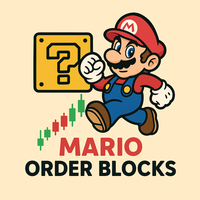Gold Order Block Robot
- Experts
- Sandeep Kumar Tiwary
- Versão: 1.0
- Ativações: 5
Professional Order Block Trading System with Advanced Risk Management
Overview
The Gold Order Block Robot is a sophisticated Expert Advisor designed for automated trading using OrderBlock methodology. This EA identifies pivot points, creates Order Blocks based on institutional trading concepts, and executes trades with comprehensive risk management features.
Key Features
📊 Order Block Detection
- Pivot-Based Detection: Identifies swing highs/lows using configurable pivot periods
- Smart Order Block Creation: Creates bullish blocks at pivot lows and bearish blocks at pivot highs
- Dynamic Invalidation: Automatically invalidates order blocks when price breaches key levels
- Visual Representation: Clear visual display of active order blocks on chart
📈 Trading Logic
- Trend-Following System: Trades in direction of prevailing trend based on order block invalidations
- Pending Order Management: Places buy/sell limit orders at order block levels
- Position Management: Automatic position tracking and management
- Multiple Magic Numbers: Separate identification for different trade types
🛡️ Risk Management
- Dynamic Lot Sizing: Intelligent lot size calculation based on account equity and margin
- Margin Safety Checks: Prevents trades when insufficient margin available
- Trailing Stop System: Configurable trailing stops with profit-based activation
- Stop Loss Protection: Percentage-based stop loss calculation
⏰ Time & Session Management
- Trading Hours Filter: Restrict trading to specific hours of the day
- Day of Week Filter: Enable/disable trading on specific days
- Session Close Management: Option to close positions before session end
- Hard Stop Functionality: Complete trading halt during restricted times
📰 News Filter System
- Economic Calendar Integration: Automatically avoid trading during high-impact news
- Currency-Specific Filtering: Filter news by affected currencies
- Customizable Keywords: Define specific news events to avoid
- Pre/Post News Buffers: Configurable time windows before and after news events
📋 Order Management
- Pending Order Limits: Set maximum number of pending orders
- Order Expiration: Automatic removal of old pending orders
- Smart Order Replacement: Remove oldest orders when limits are reached
- Position Tracking: Monitor and track all EA positions
Input Parameters
Order Block Settings
- Pivot Detection Period: Number of bars for pivot identification
- Color Customization: Separate colors for bullish and bearish blocks
- Historical Processing: Number of bars to analyze on startup
Trading Configuration
- Lot Size: Base position size for trades
- Stop Loss: Initial stop loss percentage
- Trailing Parameters: Profit threshold and step size for trailing stops
- Magic Number Base: Unique identification for EA trades
Time Filters
- Trading Hours: Specify allowed trading sessions
- Trading Days: Select active trading days
- Close Buffer: Minutes before session end to close positions
- Hard Stop Option: Complete halt vs. no new trades only
News Filter
- Currency Selection: Currencies to monitor for news
- Impact Keywords: High-impact news terms to avoid
- Time Buffers: Minutes before/after news to pause trading
- Lookup Period: Days ahead to scan for news events
Visual Settings
- Display Options: Toggle pivot points, order blocks, and trend display
- Alert System: On-chart notifications for important events
- Status Indicators: Real-time trading status and restrictions
Trading Strategy
- Order Block Identification: EA scans for pivot highs/lows to create order blocks
- Trend Determination: Analyzes order block invalidations to determine market trend
- Trade Execution: Places pending orders at order block levels aligned with trend
- Risk Management: Applies stop losses and trailing stops for position protection
- Position Monitoring: Continuously monitors and manages open positions
Risk Warnings
⚠️ Important Risk Disclosure:
- Trading forex and CFDs involves substantial risk and may result in loss of capital
- Past performance does not guarantee future results
- Use appropriate risk management and position sizing
- Test thoroughly on demo account before live trading
- Monitor EA performance regularly and adjust settings as needed
Technical Requirements
- Platform: MetaTrader 5
- Account Type: Any (recommended: ECN/STP for better execution)
- Minimum Deposit: Varies based on lot size and risk settings
- VPS Recommended: For 24/7 operation and stable connection
Support & Customization
For technical support, parameter optimization, or custom modifications, please contact the developer via direct message.
The developer provides:
- ✅ Setup assistance and parameter optimization
- ✅ Custom modifications and additional features
- ✅ Trading strategy consultation
- ✅ Technical troubleshooting support
Installation Instructions
- Download and install the EA in your MetaTrader 5 platform
- Attach to desired chart (works on any timeframe)
- Configure input parameters according to your trading preferences
- Enable automated trading in MetaTrader
-
Monitor performance and adjust settings as needed
Try our Other EA's as well:
SCALERPRO EA : https://www.mql5.com/en/market/product/148586?source=Site+Market+MT5+Search+Rating006%3ascalerpro
ShakaLaka EA : https://www.mql5.com/en/market/product/146818?source=Site+Market+MT5+Search+Rating006%3aShaka+laka
Force Momentum Robot : https://www.mql5.com/en/market/product/149012?source=Site+Market+MT5+Search+Rating006%3aforce+momentum
Our Custom Indicators:
Mario Order Blocks: https://www.mql5.com/en/market/product/147038?source=Site+Market+MT5+Indicator+Search+Rating006%3aMario
Magic Trend Indicator: https://www.mql5.com/en/market/product/147375?source=Site+Market+MT5+Indicator+Search+Rating006%3aMagic+Trend
Contact the developer directly for personalized support and parameter configuration assistance.