Exp5 Close Minus by Plus for MT5
- 유틸리티
- Vladislav Andruschenko
- 버전: 26.225
- 업데이트됨: 23 2월 2026
EA는 수익성 있는 포지션을 검색하고 마감함으로써 수익성 없는 포지션을 마감할 수 있습니다 .
이 조수는 모든 직위 중에서 터미널에서 가장 수익성이 낮은 직위를 찾습니다 .
또한, 나머지 수익성 있는 포지션을 검색하여 하나 이상의 포지션의 이익이 다른 포지션의 손실보다 클 때 손실을 보상할 수 있는 일련의 포지션을 계산합니다.
그러한 포지션 세트가 발견되면 고문은 해당 포지션을 닫습니다.
일련의 위치는 절대적으로 모든 위치로 구성될 수 있습니다.
최대 수는 조언자 설정에서 조정 가능합니다.
검색 시 최소 손실 금액과 마감 시 추가 이익을 지정할 수도 있습니다.
전략 테스터에서 Expert Advisor를 테스트하고 시각적 모드에서 EAPADPRO 도구 모음을 사용하여 거래할 수 있습니다!
차트에서 Close Minus by Plus가 작동하는 방식
가정하다
- 1.600 의 가격으로 1위 매수 포지션을 오픈합니다.
- 가격은 1.550 으로 하락하고 현재 손실은 -50포인트입니다.
- 손익분기점(평균 가격) = 1.600 ;
- SELL #2, Sell #3, Sell #4를 열면;
- Expert Advisor가 주요 알고리즘 실행을 시작합니다.
- 그러면 총 이익은 +5 $가 됩니다.
- EA(Expert Advisor)는 알고리즘을 활성화하며 4개의 포지션을 닫아야 합니다.
전문위원 운영
작업에는 Expert Advisor를 별도의 차트에 연결하고, 필요한 설정을 하고, 터미널에서 계속 작업하는 작업이 포함됩니다. 프로그래밍된 조건이 트리거되면 Expert Advisor가 작동하여 계산을 시작합니다.
모든 계산은 다음과 같이 로그에 기록됩니다.
close #22079015 sell 1.00 EURUSD at 1.35141 at price 1.35119
Tickets of prof positions: .22079015
close #22085491 sell 1.00 USDCHF at 0.90423 at price 0.90430
Tickets of loss positions: 22085491
Number of positions to Close: 80635972
All profit from open positions: 20 dollars
Maximum profit ticket: 22079015
Maximum profit: 20 dollars
Maximum Loss ticket: 22085491
Maximum loss: -7 dollars
Overlapping loss positions by closing profitable positions started using the minus:
설정
| 이름 | 설명 |
|---|---|
| TypeOfUnitToClose TypeOfUnitToClose | 손익의 유형. 달러 또는 포인트(핍) |
| MinLossInUnit 최소 손실 단위 | 전문가 조언자가 고려하는 단위( TypeOfUnitToClose )의 최소 위치 손실. “ MinLossPoss_in_unit ” 단위(달러 또는 포인트)의 손실이 있는 주문은 마이너스 영역에 설정되어야 합니다. 이는 손실이 발생하는 위치를 찾는 데 중요합니다. 예를 들어 : MinLossInUnit = -100 TypeOfUnitToClose = 달러, 그런 다음 EA는 -100달러 이상의 손실이 있는 포지션을 찾거나 기대합니다. 예를 들어 -100달러, -150달러, -200달러 등입니다. -99달러 손실이 발생한 포지션은 이미 무시되었습니다. |
| AdditionalProfitInUnit 추가 이익 단위 | 포지션 마감 차이에 대한 이익 단위 수입니다. “ AdditionalProfitInUnit ” 단위의 손실을 초과하는 총 이익을 갖는 포지션(하나 이상의 거래). 예를 들어: AnotherProfitInUnit = 10 MinLossInUnit = -100 TypeOfUnitToClose = 달러: 고문은 최소 2개의 직위를 찾고 있거나 기다리고 있습니다. 그 중 하나는 -100달러의 손실이 있고 두 번째는 +110달러의 이익이 있습니다. 해당 포지션(거래)이 발견되면 전문가 자문(EA)은 해당 포지션(거래)을 종료합니다. |
| MaxPos_in_Class MaxPos_in_Class | 매개변수 "MaxPos_in_Class"는 수익성 있는 마감 포지션의 수를 제한해야 합니다. 예를 들어: MaxPos_in_Class = 3이면 전문가 자문(EA)은 최대 3개의 수익성 있는 포지션 + 1개의 수익성 없는 포지션에서 청산할 세트를 찾습니다. |
| FirstSymbolClose 첫 번째 기호닫기 | 포지션 쌍을 검색하고 처리 중인 통화쌍만 청산합니다. FirstSymbolClose 매개변수를 해제 ( false )할 수 있습니다. 그런 다음 EA는 계산에 어떤 통화 쌍이 포함되어 있는지에 관계없이 전체 계정의 손실 및 수익 포지션에서 모든 쌍을 닫습니다. FirstSymbolClose 를 켜면 ( true ) 전문 고문이 하나의 통화 쌍에서 일련의 포지션을 모니터링하고 청산합니다. |
| OpenHoura OpenMinutea OpenHoura OpenMinutea | 전문가 자문 시작 시간 |
| CloseHoura CloseMinutea CloseHoura CloseMinutea | 전문 자문 종료 시간 |
| OrderToClose 주문 마감 | 직책 유형: -1 = 모든 주문, 1 = 매도, 0 = 구매 |
| MagicToClose MagicToClose | 매직 포지션 수 : -1 = 임의의 매직 넘버. 또는 처리해야 하는 위치의 고유 매직 넘버를 지정할 수도 있습니다. 여러 개의 매직 넘버를 쉼표로 구분하여 지정할 수 있습니다. 예: 777,888,999 |
| SymbolToClose 닫기 기호 | 모니터링용 통화쌍 -1 = 모든 기호 1 = 현재 기호만(EA가 설치된 기호) 쉼표로 구분된 통화 쌍 목록을 작성할 수 있습니다. 예: EURUSD, USDCHF, USDJPY |


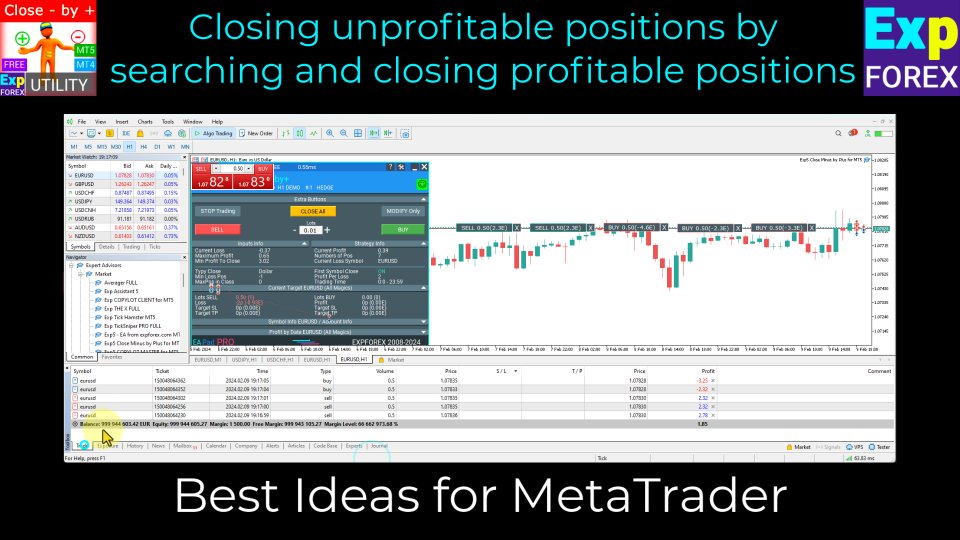
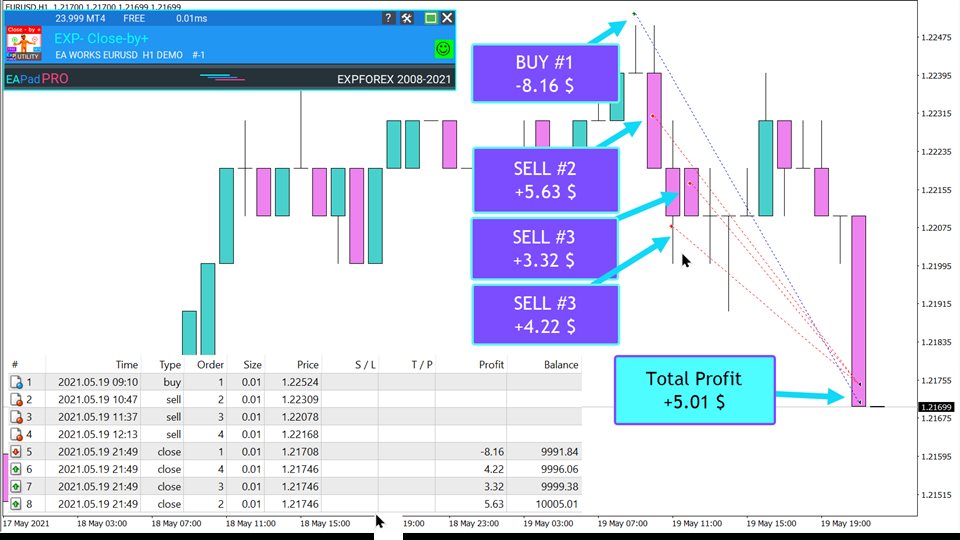
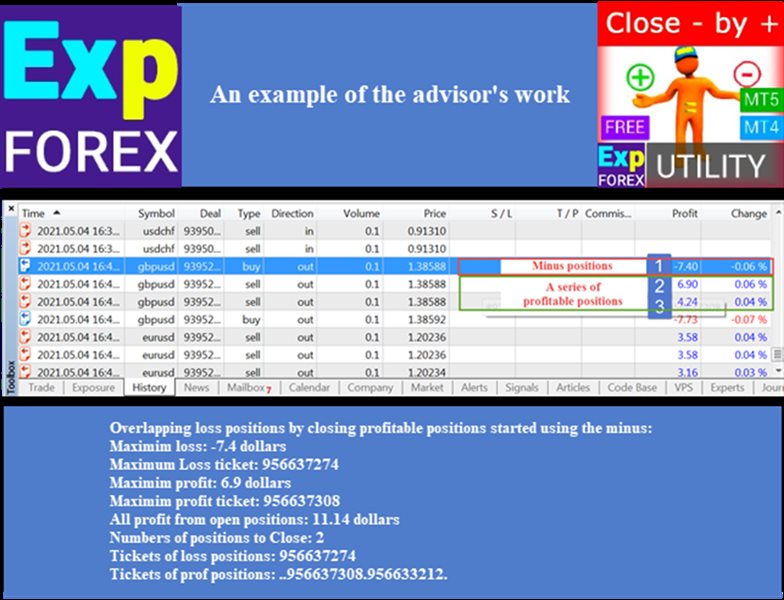
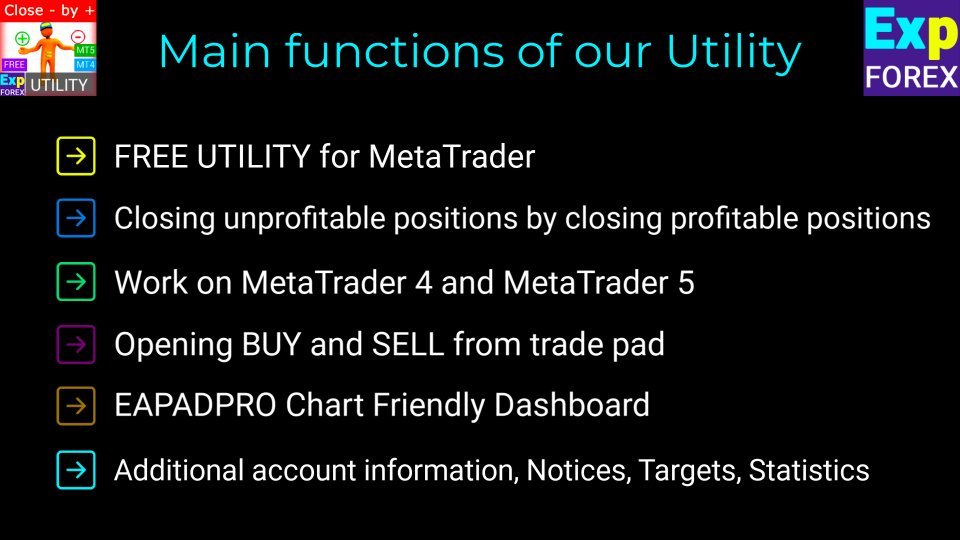
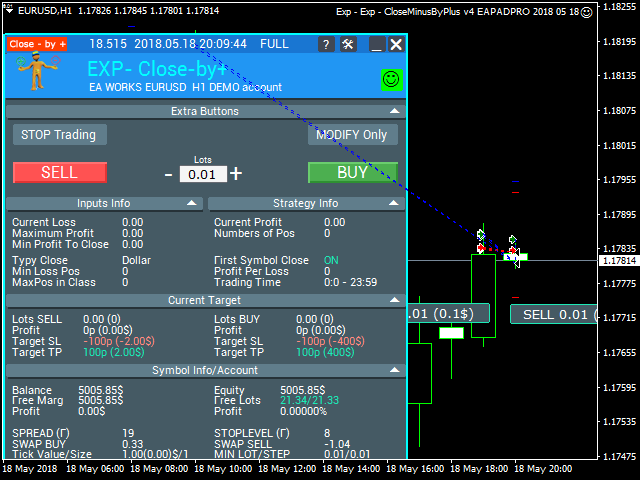
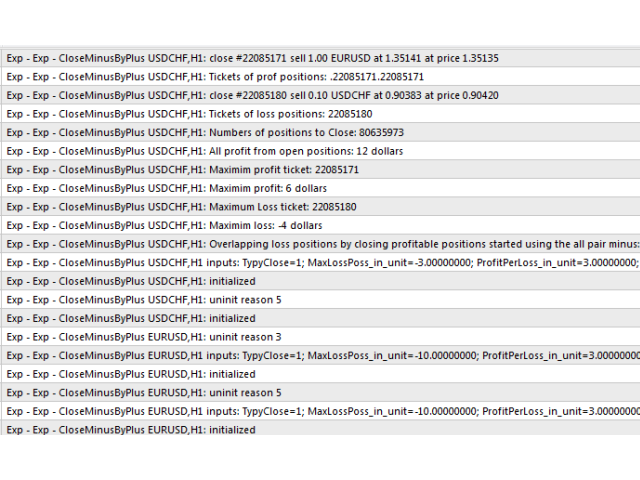
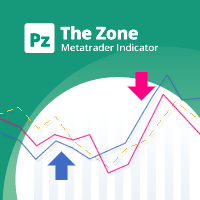
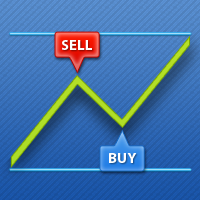



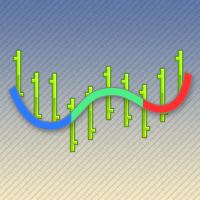



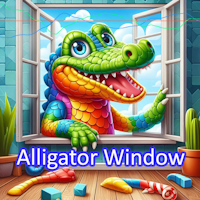
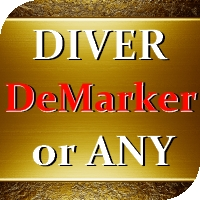
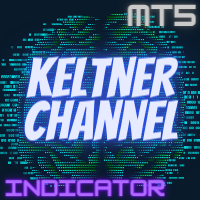











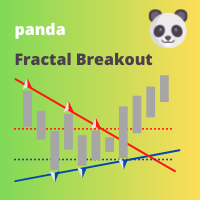

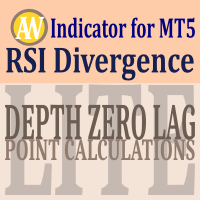

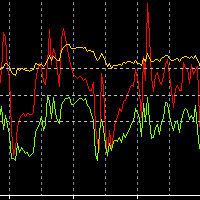






























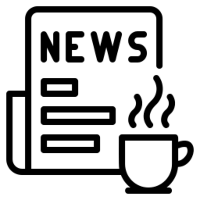






























Very nice