Ind5 Extra Report Pad
- 유틸리티
- Vladislav Andruschenko
- 버전: 26.227
- 업데이트됨: 27 2월 2026
Traders Diary: MetaTrader 5의 거래 계정에 대한 분석을 제공하는 통계 패널입니다.
분석 결과는 실시간으로 차트에 표시됩니다.
다중 통화 거래는 매우 인기가 있습니다.
하지만 거래량이 많을수록 각 거래의 수익성을 분석하기는 더 어려워집니다.
월별 거래를 분석하고 각 거래별 통계를 계산하는 것은 훨씬 더 어려운 작업입니다.
트레이딩 시스템의 성과를 종합적으로 파악하고 싶다면 이 목표를 달성하는 데 도움이 되는 여러 도구를 사용할 수 있습니다.
이러한 도구에는 보고서, 통계, myfxbook, 트레이딩 일지, 계좌 분석, 수익률 통계, 분석, 혁신적인 대시보드 등이 있습니다.
이러한 도구를 활용하면 트레이딩 시스템의 성과를 자세히 분석하고 강점 및 잠재적 약점 영역에 대한 귀중한 통찰력을 얻을 수 있습니다.
수익률 개선을 원하는 초보 트레이더든 트레이딩 전략 최적화를 원하는 숙련된 트레이더든, 이러한 도구는 정보에 입각한 의사결정을 내리고 재무 목표를 달성하는 데 필요한 정보를 제공합니다.
패널은 귀하의 계정을 분석하고 실시간으로 상세한 통계를 준비하는 효율적인 솔루션을 제공합니다.
- 친애하는 친구 및 EA Expforex 사용자 여러분, 리뷰 섹션에 평가를 추가하십시오.
- Forex 소프트웨어의 모든 업데이트는 무료입니다 !
- 이것은 무료 거래 유틸리티입니다!
HTML 로 내보내기가 가능합니다 - 우리의 표시기는 수신된 모든 데이터를 별도의 HTML 파일에 저장합니다!
탭 및 컨트롤
패널은 현재 8개의 탭으로 구성되어 있습니다.
- TRADES - 현재 열려 있는 거래
- HISTORY - 역사상 마감된 거래
- 보고서 - 거래 계정의 마감된 거래에 대한 자세한 보고서
- 기호, 마술, 설명 - 각 기호별 수익성 있는 거래의 총량 및 양에 대한 BUY 및 SELL 거래의 분포. 이 탭은 각 symbo 리터, 매직 넘버 별도로 댓글로 각각의 기호가 총 이익과 많이 포함 수익성 거래, 유통뿐만 아니라 적자 거래의 분포를 표시합니다.
- DISTRIBUTION 시간 - 항목 수와 손익을 시간, 요일 및 월별로 표시합니다. 열 이름을 보면 이 열에 대한 데이터를 얻을 수 있습니다.
당사 패널은 VIRTUALTRADEPAD 거래 패널의 고급 템플릿을 기반으로 하므로 일부 요소는 동일합니다.
- 기호, 날짜, 마술, 주석으로 필터링
거래 포지션 및 히스토리 탭의 컬럼
- Column_Number - 보고서의 거래 일련 번호
- Column_Symbol - 무역 기호
- Column_Type - 거래 유형 [해당 거래에서 활성화된 스탑]
- Column_3Lot - 포지션의 트레이드 로트
- Column_OpenTime - 거래 개시 시간
- Column_OpenPrice - 공개 가격 거래
- Column_CloseTime - 거래 마감 시간
- Column_TimeBetween - 위치 수명(시간 및 분)
- Column_ClosePrice - 거래 종가
- Column_SL - 거래 정지 손실(거래가 정지 손실로 마감된 경우 강조 표시됨)
- Column_TP - 거래 이익 실현(거래가 이익 실현으로 마감된 경우 강조 표시됨)
- Column_commission - 포지션 커미션
- Column_Swap - 위치 교환
- Column_Profit - 예금 통화로 거래 결과
- Column_Points - 포인트 거래 결과
- Column_NetProfit - 순이익
- Column_Percent - 거래가 마감된 시점의 잔액 대비 순이익 비율
- Column_Magic - 트레이드 매직 넘버
- Column_Comment - 위치 설명
- Column_Balance - 거래 종료 후 잔액
- Column_Max - 예금 통화의 최대 거래 가격 편차
- Column_Min - 예금 통화의 최소 가격 편차
특별 감사 fxsaber , 제공에 대한 MT4Orders의 라이브러리를! 도움을 받아 MT5에 대한 지표를 만들었습니다.
Expforex, Vladon, Report, Statistics, myfxbook, Trading Journal , account analysis, FxStat, performance statistics, analytics , Analyze your trading system, innovative dashboard, 블라돈, 보고서, 통계, myfxbook, 거래 일지, 계정 분석, FxStat, 성능 통계, 분석, 거래 시스템 분석, 혁신적인 대시 보드


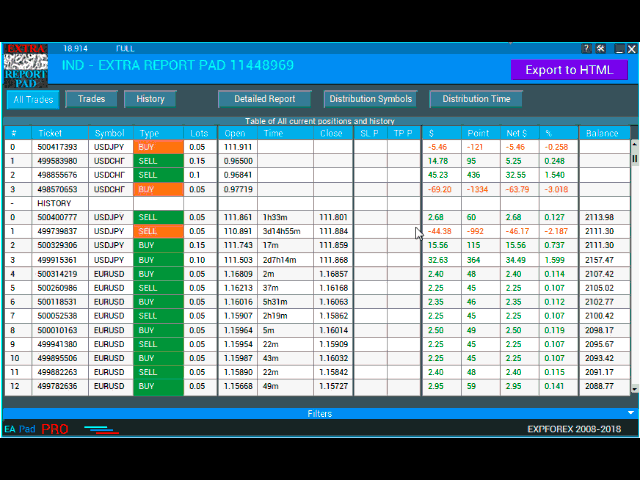
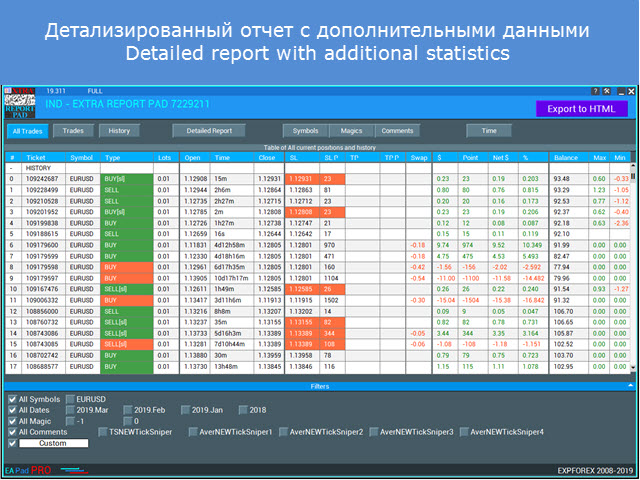
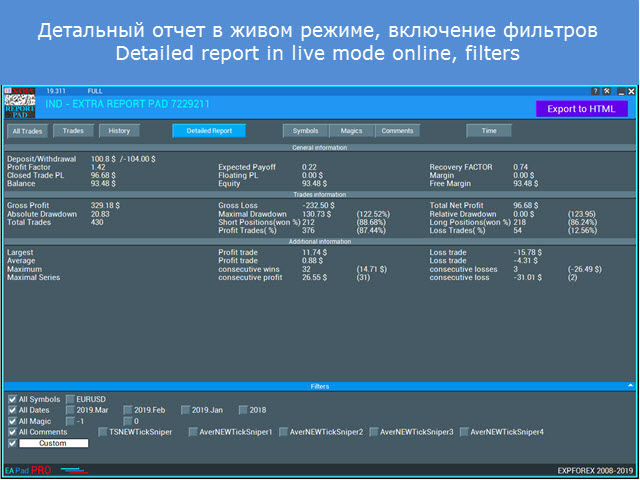




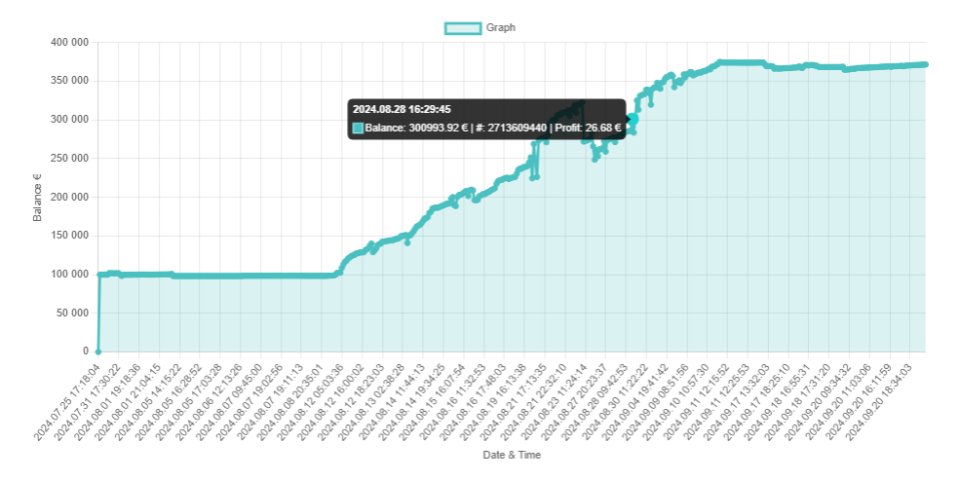



























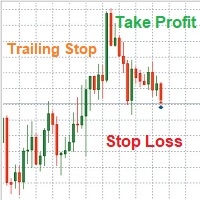




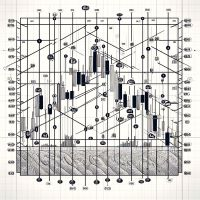


























































This indicator is amazing. It also has the max upside watermark and the lowest drawdown that was in profit per trade. Compare it to the actual profit or loss, then use an EA like Account Protector and tell it to take profit or stop loss at the average high watermark and stop loss at at the lowest above the largest drawdowns. It will increase your profits and mimimize your losses. just review your trades daily or weekly and you will find this tool invaluable. And the reports are far better than Metatraders. And it gives you a report analysis of all your trades with win and lose rate, profit ration, lowest overall drawdown, etc. You can also filter your trades by comment or magic number to get a drilled down deeper insight. Great job author!