EasyTradePad for MT5
- ユーティリティ
- Sergey Batudayev
- バージョン: 1.94
- アップデート済み: 14 1月 2022
- アクティベーション: 5
EasyTradePad は、手動/半自動取引用の取引パネルです。ポジションと注文を処理し、ワンクリックで資金管理を計算します!
パネルは間違いなくあなたを助けます:
- あなた自身が%または預金の通貨で指定した正確なリスクで取引を開始します
- ストップロスを損失なしに移動して利益を節約する
- 市場のボラティリティを平滑化することによって取引を平均化する
- 取引があなたの方向に進む場合は、トレンドに沿ってポジションを追加します
- さまざまなトレーリングストップ設定を使用して最大利益を絞ります
- すでに開いている取引のパラメータを変更する
- 収益性の高いポジションの部分的なクローズを実行する
主な機能:
- 注文の開始と終了
- ポイント単位のSLとTPの計算
- 預金の%でのSLとTPの計算
- $でのSLとTPの計算
- ピラミッド
- 平均化
- 損益分岐点に転送
- リスクに対する利益の比率の自動計算(比率)
- ポイントとローソク足の影によるトレーリングストップ
ピラミッド
パネルは、取引が最初に指定されたTPに近づくと、追加の取引の段階的な開始を実行します。同時に、次の注文ごとに%リスク削減を設定できるため、新しいトランザクションごとにリスクを削減し、トレンドに沿って正しいピラミッドを構築できます。追加の取引の数は、設定で簡単に設定できます。
平均化
平均化機能を有効にすることにより、オープンポジションは平均価格でクローズされます。また、チャートでは、平均注文を出すためのレベルを個別に選択できます。
損益分岐点に転送
この設定では、スプレッドとスワップを考慮してSLをポジションオープン価格のレベルに転送できます。SLは、価格が損益分岐点トリガー設定で指定された距離をカバーした後に転送されます。
トレーリングは2つの方法で機能します。
ポイントごと(開始、距離、ステップの設定があります)
ローソク足の影によって、TFキャンドルを選択する機能を備えています
パネルの作成に基づいた3つの基本原則:
- 理解と注文の開始のしやすさ
- 管理のしやすさ
- 取引開始時の信頼性と安全性
私はこれらの3つの石でこのパネルを設計しました。デモ版をダウンロードして、パネルの品質を確認してください。
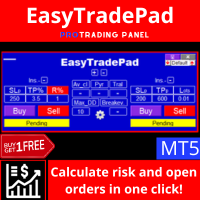


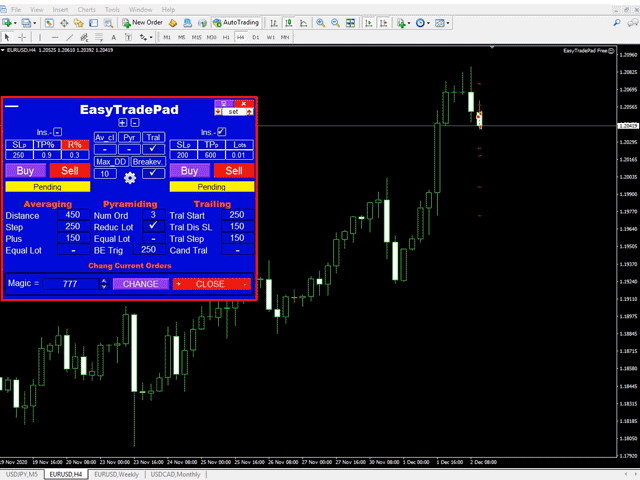
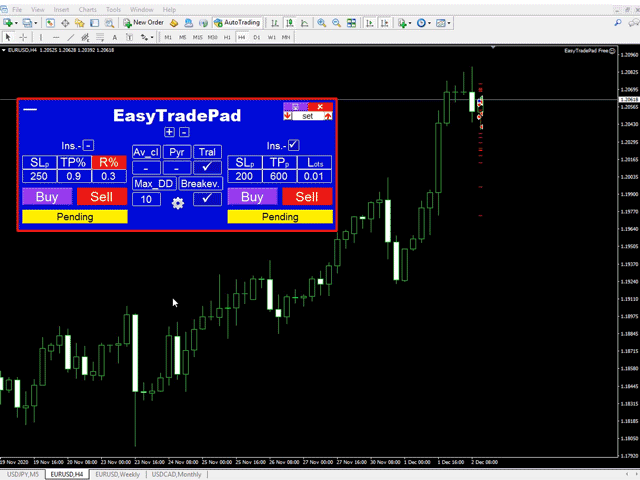
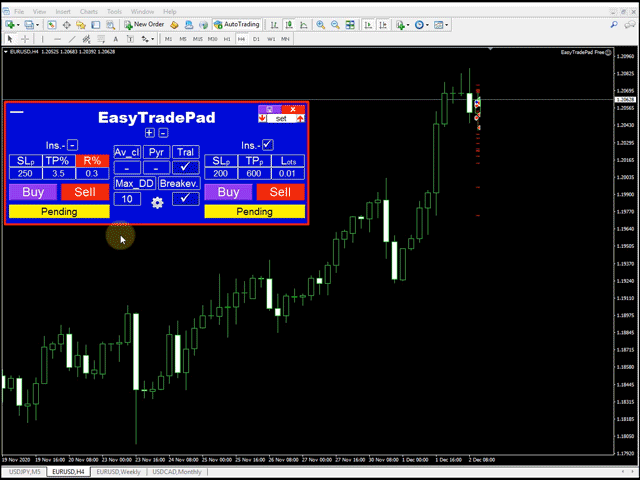
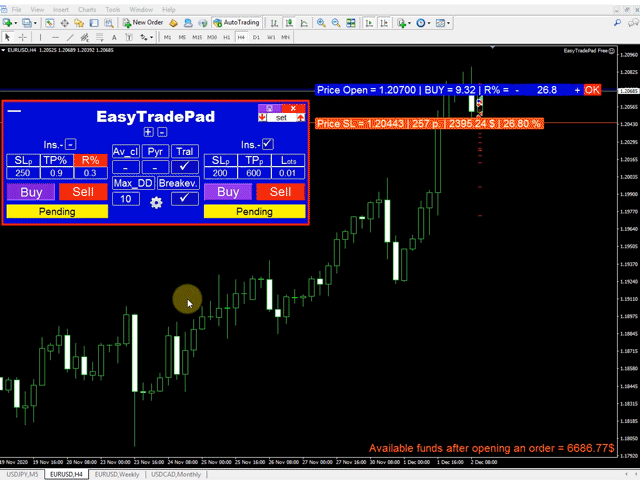
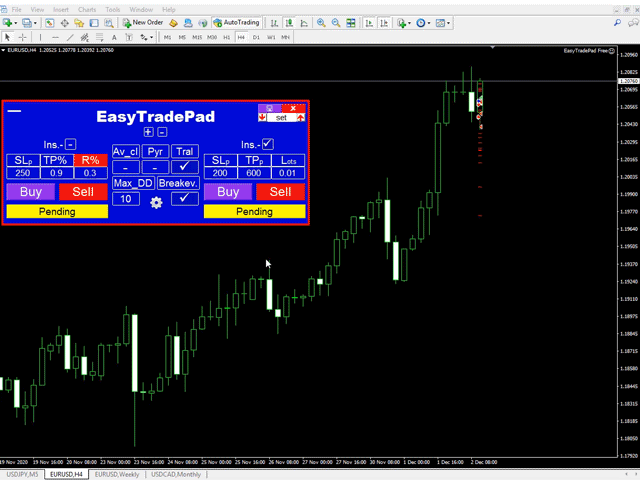
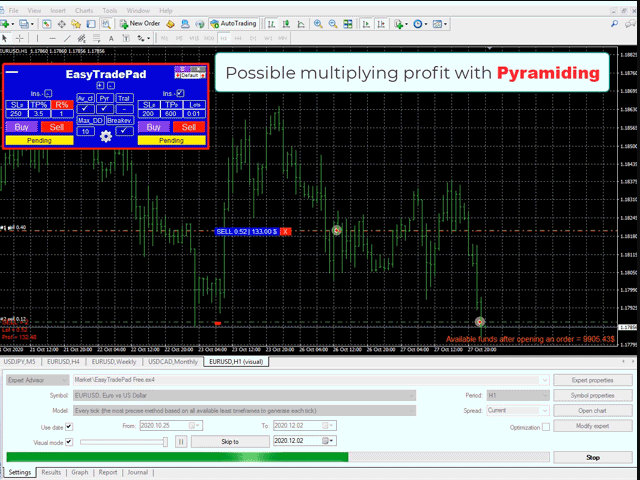

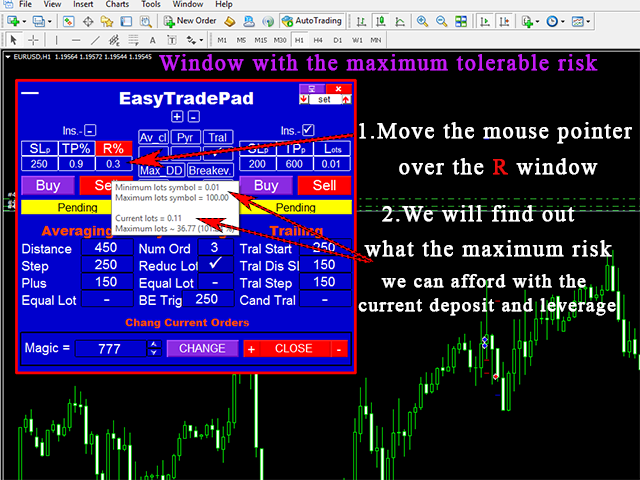












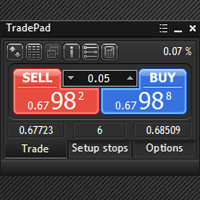













































































Fantastic piece of kit! The creator kept traders in mind when he created this trading panel. Seems as though he thought of everything. And he made good, detailed tutorials so we can use it to its full potential. This is the third trading assistant I've used, and its on another level. I absolutely recommend it!