EasyTradePad for MT5
- Utilities
- Sergey Batudayev
- Version: 1.94
- Updated: 14 January 2022
- Activations: 5
EasyTradePad is a trading panel for MetaTrader 5
for manual / semi-automatic trading. Working with positions and orders, calculating money management in one click!
- open a trade with the exact risk that you yourself specify in% or in the currency of the deposit
- save profit by moving stop loss to no loss
- average the trade by smoothing out the market volatility
- add a position along the trend if the trade goes in your direction
- squeeze the maximum profit using various trailing stop settings
- change the parameters of an already open deal
- perform partial closing of a profitable position
Promo - buy 1 get 1 free.
Main functions:
- Opening and closing an order
- calculation of SL and TP in points
- calculation of SL and TP in% of the deposit
- calculation of SL and TP in $
- pyramiding
- averaging
- transfer to breakeven
- automatic calculation of the ratio of profit to risk (Ratio)
- Trailing stop in points and by candlestick shadows
- point by point (there are settings for start, distance, step)
- by candlestick shadows, with a choice of TF candles
- ease of understanding and opening orders
- ease of management
- reliability and safety when opening deals
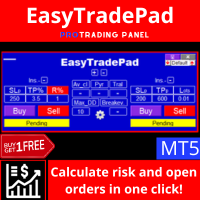


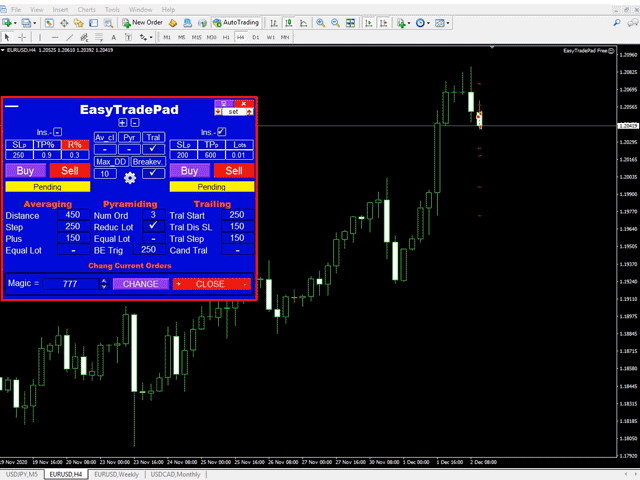
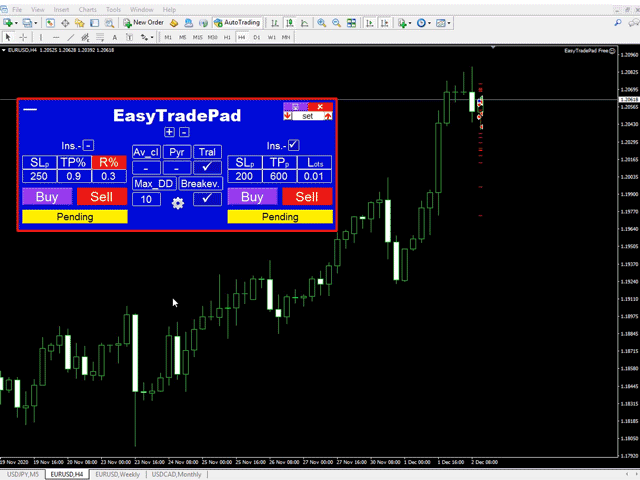
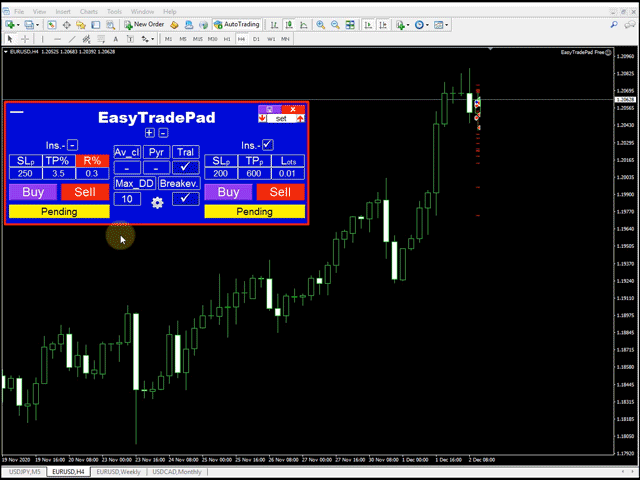
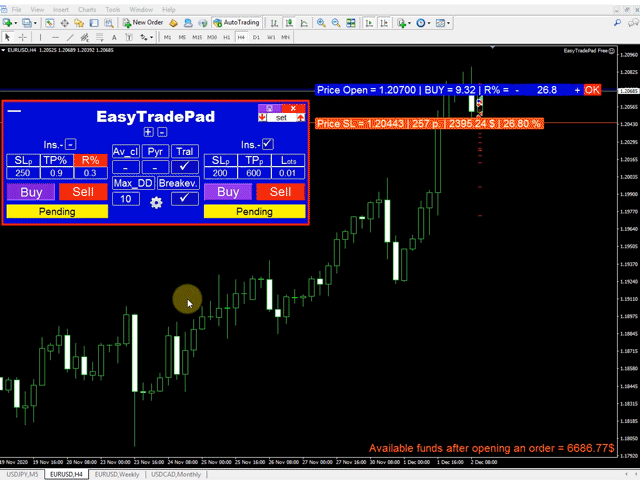
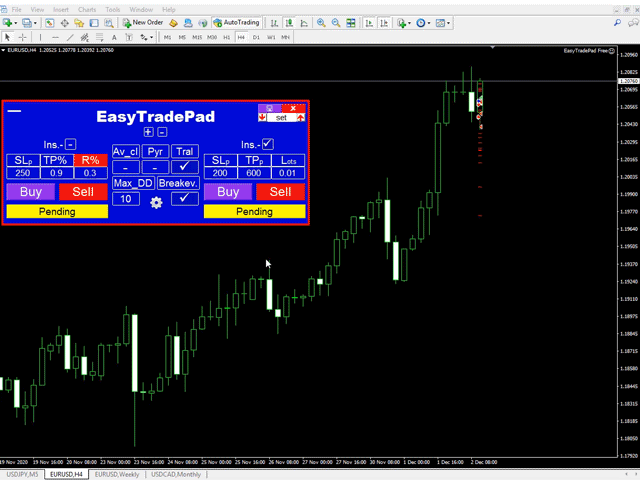
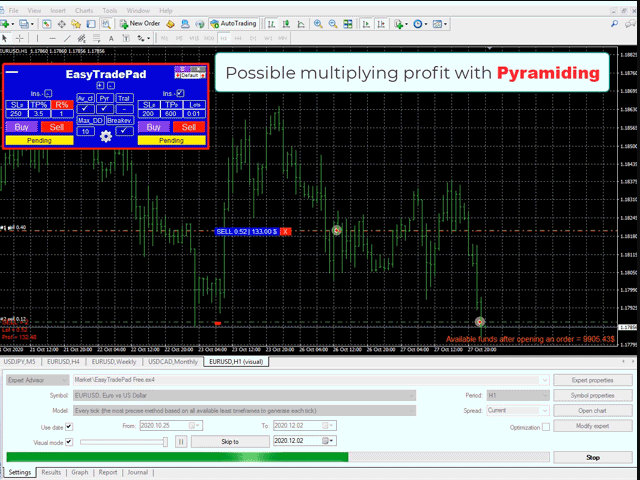

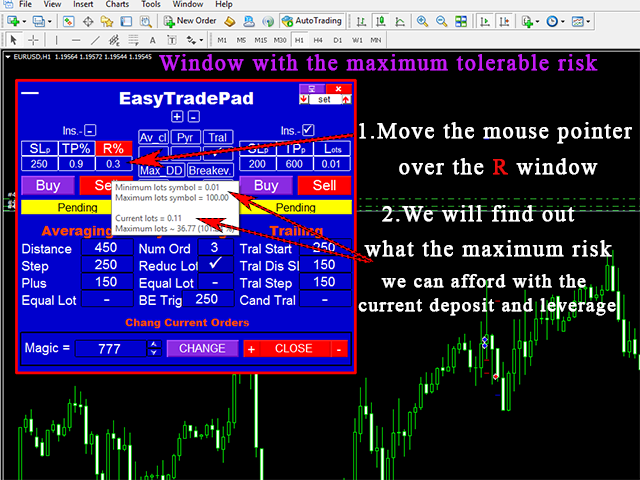












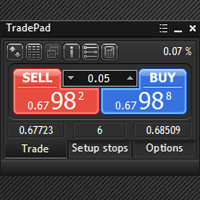













































































Fantastic piece of kit! The creator kept traders in mind when he created this trading panel. Seems as though he thought of everything. And he made good, detailed tutorials so we can use it to its full potential. This is the third trading assistant I've used, and its on another level. I absolutely recommend it!