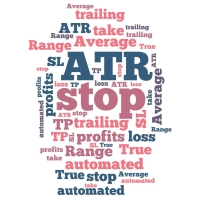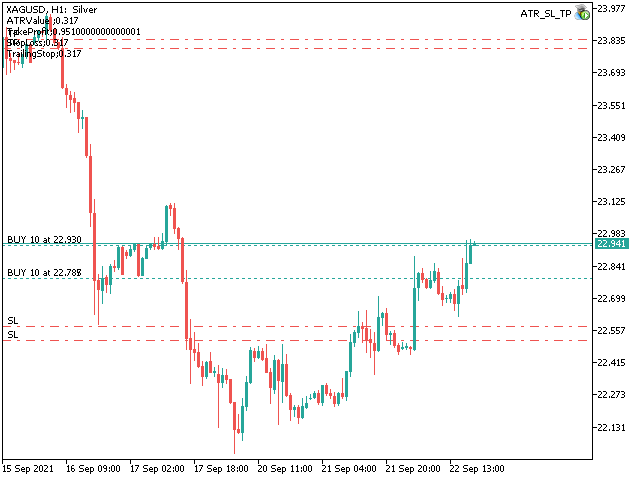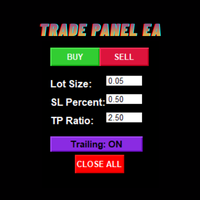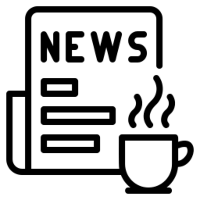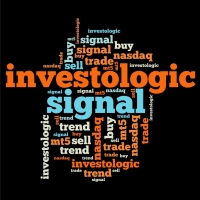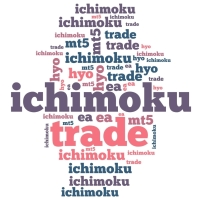Auto ATR sl tp
- ユーティリティ
- SAUD ALHINDAL
- バージョン: 1.1
- アップデート済み: 5 3月 2022
- アクティベーション: 5
Auto set stop loss and take profit and trailing on any open position on chart ,
Wen you open positions manually it will manage the trade and set the stop loss/take profit and trailing stop
based on Average true range calculation with risk reward factor default 1:3 .
also you can use normal stop loss take profit and trailing .
Inputs
chart output for
- ATR value
- Stop Loss
- Take Profit
- Trailing Stop
this export will not open trades and need optimization for ATR