Trade on crypto exchanges in MT5!
GRat_Crypto is a tool for manual and automated trading, including ANY available EA, ANY cryptocurrency on most popular crypto exchanges in the familiar MT5 environment 24/7.
1. ALL instruments of the 9 most popular crypto exchanges are available: Binance, BingX, Bybit, Coinbase, CoinEx, Kraken, KuCoin, MEXC and OKX.
2. The ability to place ANY type of order available in MT5, both market and pending, to modify orders and positions, to delete orders and close positions (even partially), to set trailing stop and trailing profit.
3. Convenient panel for manual trading.
4. The ability to automatically copy orders (placed manually or by an EA) from an MT5 account (including demo) to the selected crypto exchange by the specified symbol and/or magic number.
6. Automatic display in MT5 of a chart of any available cryptocurrency at a specified frequency with the ability to select a timeframe and place any available indicators on it. Displaying current prices (Bid, Ask, Last), Tick Chart, Depth Of Market and Time & Sales. Displaying orders and positions (including closed) on the chart. Displaying positions liquidations on the chart.
7. Displaying total and available balance, open orders and positions and transaction history.
8. Strategy testing on the downloaded history.

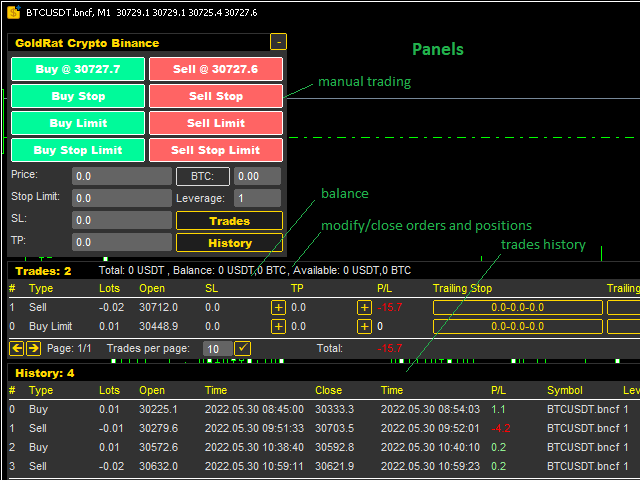
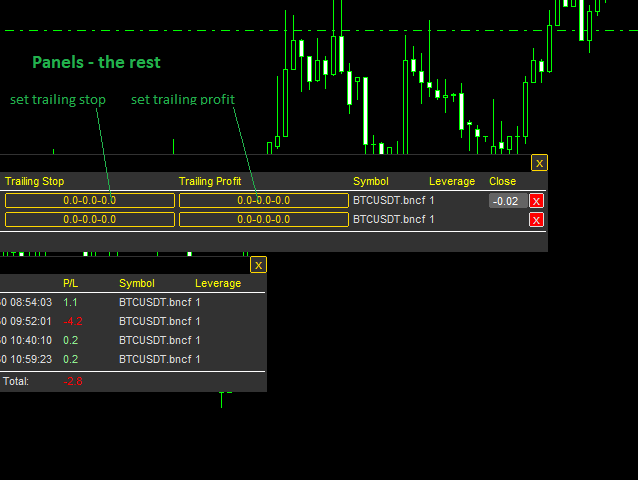


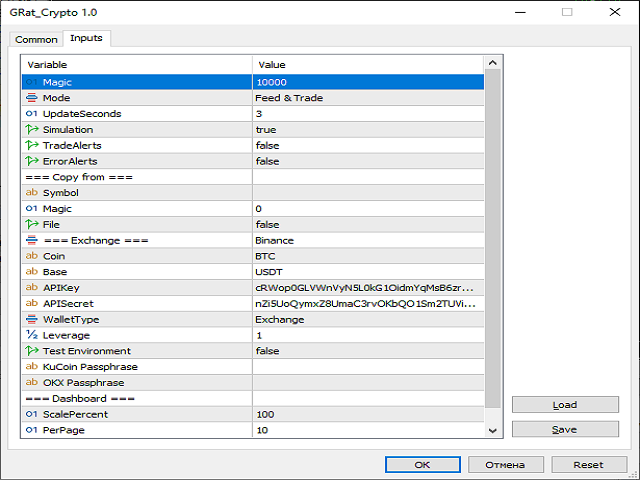
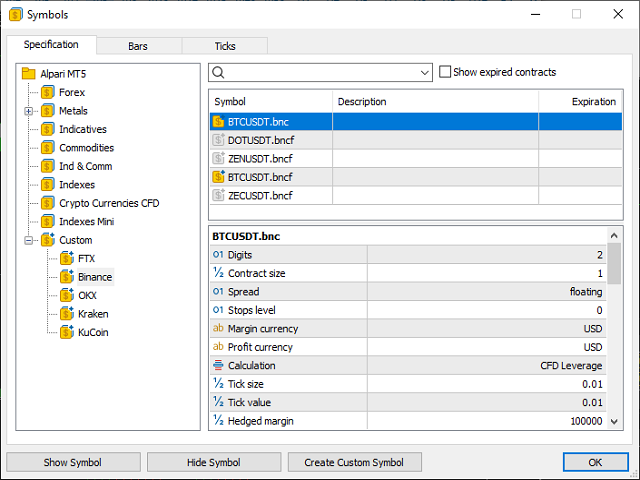




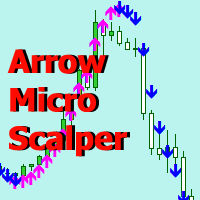



















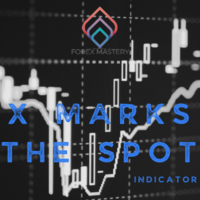




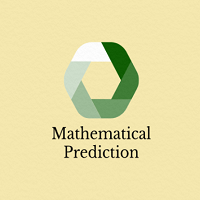





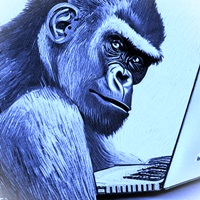



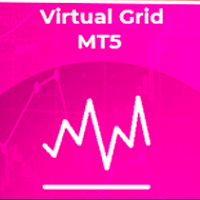
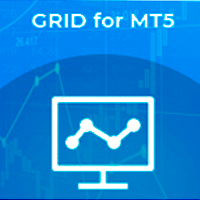



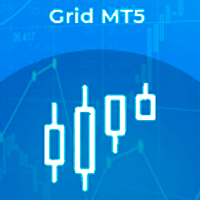

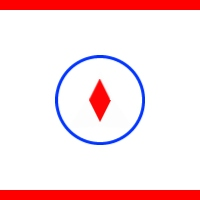







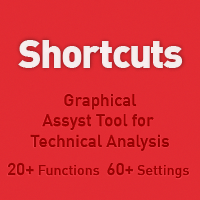






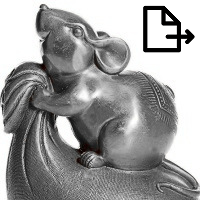
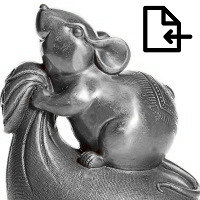
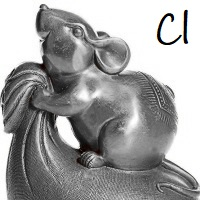



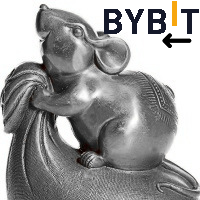
Great indicator. Charts from FTX and KuCoin work great and are stable. Can be easily combined with existing MQL5 indicators. If you have your custom MQL5 indicator and do not want to open native terminals - it is worth to buy this tool. Orders placing also works good especially Market orders. However orders placing functionality needs improvement.