バージョン 11.0
2024.04.04
UPDATED: Minor Update, Internal coding change, Build with new compiler.
バージョン 10.9
2024.01.07
ADDED: NEW INPUT –
---> Check Market Close- Set it true if your EA stuck in backtest for "open trade when market closed" message.
バージョン 10.8
2023.12.02
FIXED BUGS: When Non-Hedge Mode is active Trailing will not work average closing when you have grid mode.
バージョン 10.7
2023.03.30
FIXED BUGS: The news filter not working, we fixed this issue. Please Add a new link to Terminal Options. The new link will be shown by EA
バージョン 10.6
2023.02.13
--->Minor update, complied with new build
バージョン 10.5
2022.12.12
UPDATED: We change Input's name to TRADE TIME & NEWS FILTER. Also, we remove the GMT offset function from Trade Time. So what you set trade time will fellow the same time show on your terminal
GMT Offset function moves to News Filter, It will only work with the news filter.
NOTE - Your old setting file can't be compatible with this version only for TRADE TIME, other functions will work with the setting file. So update your setting file.
バージョン 10.1
2022.03.26
UPDATED: Change our branding name 'CAP' to 'MeetAlgo'
FIXED BUGS: News filters
バージョン 10.0
2021.08.08
ADDED: NEW FEATURE – Dynamic Hedge GAP ATR add. Now you can choose Hedge GAP with ATR value
バージョン 9.50
2021.04.19
Product Update Info
FIXED BUGS: Grid trade continuous open when Non-hedge mode active or your account is netting account
ADDED: NEW INPUT –
Section (1)
Delete All Pending Order When Initial Trade Active - By default it is True, So if you open several pending orders as initial trade
Ea will delete all pending orders when one of the pending orders is active. But if you set false then EA will not delete any
pending order so you have to manually delete all pending orders otherwise EA will not work properly recovery mode.
バージョン 9.40
2021.04.12
-->Minor Update - Internal coding update
バージョン 9.30
2021.04.03
Product Update Info
FIXED BUGS: Max Profit or Max Loss not work when Non-Hedge Mode active.
バージョン 9.20
2021.03.05
Product Update Info
FIXED PROBLEM: In this version now you can open multiple initial trade + Grid Trade with Panel. To open initial trade with grid trade. Set following step -
1. Initial trade type = Penal
2. Active Grid = On
3. Set Number of grid trade =
4. Don't open grid trade by EA = True (You must set is true, otherwise EA will open grid trade by yourself)
バージョン 9.10
2020.10.29
Product Update Info
FIXED BUGS: When Non-Hedge Mode = Active then Custom Hedge Lots not working.
バージョン 9.0
2020.09.12
--->Minor bugs fixed
--->Fixed Problem - When you active closing time then EA will not open any initial trade in your selected closing time.
バージョン 8.70
2020.07.28
ADDED: NEW INPUT – New section add "(12) I N I T I A L T R A D E S T O P F I L T E R " there you can find 8 initial trade filter to stop open new initial trade open. Daily Max Initial Trade, Max Daily Profit, Max Weekly Profit, Max Monthly Profit etc. You can set value when terget meet EA stop open initial trade for Daily or Weekly or Monthly. You can set Max Profit or Max Loss. Keep in mind Max Profit or Max Loss will not calculate when profit in floating. When you have to trade then EA will calculate profit/Loss to stop open new initial trade.
ADDED: NEW INPUT – New section add "(13) I N I T I A L T R A D E C L O S E F I L T E R". You can set time zone when time zone come EA will close all trade. It useful for brazilian or stock market who have to close trade on selected time.
Keep in Mind when you active close trade time zone, you have to active trade open time filter same time zone. Close time zone only for close your current trade but it will not prevent open trade on that time, you have to active same time also so EA will not open trade on that time In section ((09) T I M E C O N F I G U R A T I O N S)
バージョン 8.60
2020.07.15
--->Bugs Fixed when active Non-hedge mode with Hedge Lots Type = Custom then EA stop to working.
バージョン 8.50
2020.07.13
--->--> Fixed News filter give continuous Alert message
バージョン 8.40
2020.07.11
-->Minor Update
バージョン 8.30
2020.07.08
--->Major bugs found on previous last version.
-->Fixed problem EA stop working after updated version 8.20
バージョン 8.20
2020.07.07
-->Fixed News filter not work properly
バージョン 8.10
2020.06.22
-->Fixed Bugs
-->In Non-Hedge Mode TakeProfit For Hedge was not work properly.
バージョン 8.0
2020.06.17
-->Major update come with this version
-->We change "Recovery" word to "Hedge" word. All input's was previously show Recovery word, now it will show with "Hedge" word. example old version as "Max Recovery Trade" now it will show in input "Max Hedge Trade"
-->New Input function
--->In Section (01)
-----> Number of Loop Trade (0 mean disabled)
--->In Section (02)
----> Grid GAP Type
----> Custom Grid GAP (Points)
----> Grid Lots Type
----> Custom Grid Lots
----> Don't Open Grid Trade by EA
--->In Section (04) (This is new section add in this version)
----> Active Non-Hedge Mode
----> Add Current Lots With New Lots
--->In Section (14)
----> Add Swaps & Commissions On TP - if True, then EA will add commission and swap rate with your selected TP
----> Commission Per 1 Lots (0-Mean Auto Calculate) - You can set your Pair broker commission over here (per 1 lots what your broker commission) if you set 0 then EA will calculate commission from trade. Some broker not show commission on trade it will cut his commission from balance for that type of broker you have to set commission manually.
--> Bugs Fixed
--->We improved Non-Hedgemode TakeProfit will be better calculate in this version.
You will find All new inputs details on product description.
--->Read This Before Update
---->Old setting file will not work in this version. because you change name ea's input. So don't use old setting file. You have to create new setting file again.
---->Don't update if you have already existing trade opened by old version.
バージョン 7.70
2020.05.28
-->Fixed the bugs, EA not work perfectly when Non-Hedge Mode = On.
バージョン 7.60
2020.04.24
New Input
-->In Time Section Add new SaturdayTrade and SundayTrade trade filter add
-->Pending Order Price Type, Now you can set Initial Pending order type
1. Fix Price - When you set this EA will open pending order with fix price what ever you set in input's "pending Order Price Value"
2. Distance In Points - When you set this EA will open pending order with fix distance from current price what ever you set in input's "pending Order Price Value".
Update Existing Function
--> Custom Plug are remove from Initial Trade Type. Now you can find Custom Plug In into Auto Trading. Now you can combine auto trade with Build in Indicator with your custom indicator.
バージョン 7.0
2020.03.25
-----> IMPORTANT NOTE <-----
--> Major modification come with this version, some function are deleted and new function are add so before update your product check this version first then update. Contact with me if you have confuse.
--> Re-arrange input, may your old set file will not work with this version.
--> And most important don't update your product if you have already existing trade. New version will not work if you have opened trade from old version.
-----> UPDATE NOTE <-----
--> EA can now manage if you have open multiple initial trade.
--> Improved coding "Non-Hedge Mode". previous version when Non-Hedge Mode=true, average TP will not work, but in this version Average TP also work in this version. In Non-Hedge mode EA will close previous trade when new trade open, EA will get profit/loss from history data all trade are closed previously so when Previously Trade's Profits + Current Trade's Profits = TakeProfit EA will close current cycle.
--> Improved auto trading logic (Heiken Ashi)
--> Improved auto trading logic (Ichimoku)
--> Add new auto trading logic (ADX)
バージョン 6.60
2020.02.27
-->Bugs Fixed
--->Version 6.4 has serious bugs. Please immediately update with 6.60
バージョン 6.40
2020.02.27
-->Bugs Fixed
--->4 digits lots size not work properly, Fixed problem in this version.
バージョン 6.30
2020.02.21
-->Fixed problem dashboard becomes larger and larger.
バージョン 6.20
2020.01.29
-->Bugs Fixed<--
--->Fixed problem when grid active Loss Taking Policy=Close Trade By Trade not working properly.
-->Add Function<--
--->Details news filter function add this version
--->You can now open multiple pending order. When one pending order active others all pending order will be deleted.
--->On Dashboard total current profit/loss will be show.
バージョン 6.0
2019.12.27
-->New Inputs
--->Recovery GAP Type = Custom Fix GAP, You can select every recovery different recovery GAP for all trade.
--->Custom Fix Recovery GAP (Points) = Put zone gap for every trade separate by ";"
-->Remove Existing Function
--->'T W O - S T A G E R E G I O N' fully deleted from this version. Because it is not necessary now. You can set your own recovery gap by Recovery GAP Type = Custom Fix GAP
バージョン 5.80
2019.11.27
-->New Inputs Add
--->Remove Hard TP/SL From Initial Trade :- When it is true EA will remove hard TP or SL from your initial trade. Sometime External EA open initial trade with Hard TP or SL, hard TP or SL can't work with zone recovery system.
バージョン 5.70
2019.10.26
-->Bugs Fixed
---> Auto Trading Inside Bar (Breakout) was not working, we fixed in this version.
バージョン 5.60
2019.09.03
-->Improved coding...
-->Add Initial lots type (Now two type of initial lot)
----> Fixed Lotsize
----> Lots Base On XBalance (Initial lot will be increase or decrease depend on balance)
バージョン 5.50
2019.07.16
Bugs Fixed
--> "Max Recovery Trade" was not work properly when you set Non-Hedge Mode=true, this version we fixed this bugs, now Max Recovery Trade also work when you set Non-Hedge Mode =true.
--> We fixed some problem in "Custom PlugIn". Now you can develop own initial strategy. How to create custom Plugin please our new blog post - https://www.mql5.com/en/blogs/post/727292
バージョン 5.40
2019.07.08
-->Bugs Fixed
--->Some Broker change trade comment so cap zone recovery can't work properly. This version try to fixed this issue. but still recommend use broker those will not change comment.
--->Grid multiple lots will work properly if you open trade manually.
バージョン 5.30
2019.06.16
--> Bugs Fix - Ichimoku Strategy not working properly, fixed this version.
バージョン 5.20
2019.05.06
-->Instant trade add in "INITIAL TRADE TYPE". Why you want instant buy or Sell use Initial Trade Type = Instant.
バージョン 5.10
2019.05.06
-->Instant trade add in "INITIAL TRADE TYPE". Why you want instant buy or Sell use Initial Trade Type = Instant.
バージョン 5.0
2019.05.01
--> Major change comes into this version. Before update please check EA inputs again. Some function deleted and some new function add.
--> Please read new manual version (5) before update your product.
WHAT’S NEW -
--> In new version you can add individual different TP level for each Recovery Trade.
--> Fix Distance TP also add for Recovery Trade.
--> Max Daily trade add for initial trade.
--> Automatic strategies are now work like strategy builder. You can combination each strategy with others strategy. Example when you active Bollinger = On and MA = On that mean EA now open trade when both signals come same. Old version can work with one strategy at once.
IMPORTANT ----
1. Don't update your product if you have existing trade. Update version can't work with your existing trade that opened with old version.
2. Old setting file can't work with new version because some input name changed.
3. New version should be work with demo account before go live.
バージョン 4.30
2017.10.04
Major Update - Serious coding bugs was in 4.20. I fixed it this version, please update your product immediately.
バージョン 4.20
2017.09.20
-->As per client request, I restore NonHedgeMode again.
バージョン 4.10
2017.09.15
-->Remove Input 'Non-Hedge Mode'- Non-Hedge Mode are not match with this EA and calculation was wrong. So, we remove this function from this version.
-->For some client requested, we add two new inputs - HedgeTradeComment and GridTradeComment to change default hedge comment. But you cannot set NULL value. Both inputs require value. Please keep in mind that the EA tracks hedge trade with comment. So please do not change this value, if you have exited a trade.
Added the new input----
--> On the dashboard, the EA will show maximum margin needed per cycle and also max drawdown per cycle.
--> Improved code logic.
Added the new inputs----
--> Stop Open Initial Trade (Initial Trade Setting) - if True, the EA stops opening new initial trade, but still manages existing trades.
--> Show Trade Plan (Display Info) - if True, the EA will show a trade plan based on a max hedge order.
Bugs Fixed----
--> The previous version of MaxHedgeOrder was calculated using an initial trade. The new version is calculated individually. For example, MaxHedgeOrder=4. You open one initial trade, then the EA opens 4 hedge trades and stops.
Please Note----
--> Never update your product if you have existing trades.
バージョン 3.0
2017.06.22
Add New Function----
--> Added New 6 Automatic Trading Strategies (such as Inside Bars Breakout, Ichimoku Breakout, 4 New BBand Strategies).
--> New Input 'Show Back Test Report'. If true, it will show Advanced Backtest Statistics report on chart. Only works in Visual mode.
--> Improved code logic.
Bugs Fixed----
--> There was a bug, due to which the Hedge lots couldn't work properly when user enables Grid. We fixed that problem in this version.
Please Note----
--> Never update your product, if you have existing trades.
--> Don't use old setting file (*.set). Because sometimes we change the names of input parameters. So, old setting file may not work properly.
バージョン 2.0
2017.05.15
Add New Function----
--> Non-Hedge Mode: EA delete previous order before open any hedge order. EA keep always signal order only.
--> Two different TakeProfit type both initial and hedge trade.
--> Break Event and Trailing also work on both initial and hedge mode.
--> New version you can select your zone GAP by dynamic base on number of candle high/low.
--> New version can handle your initial trade by external EA more flexible then old version.
Please Note- Never update your product, if you have existing trade.
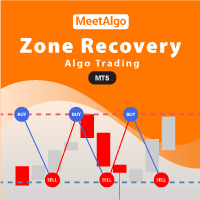
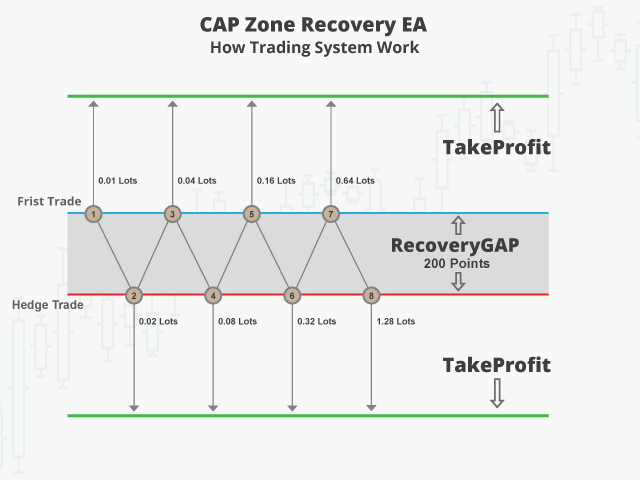

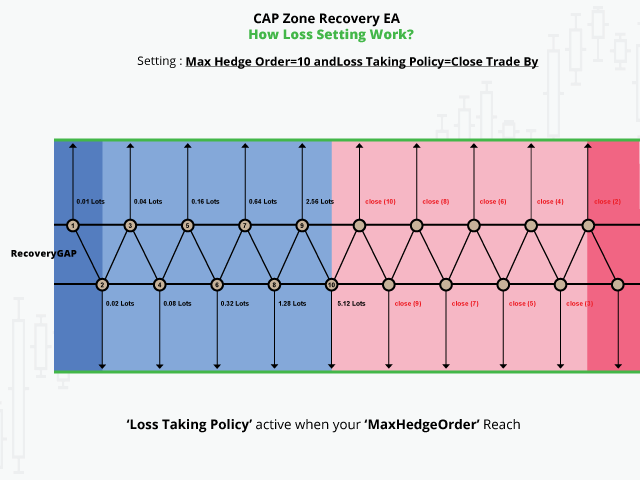
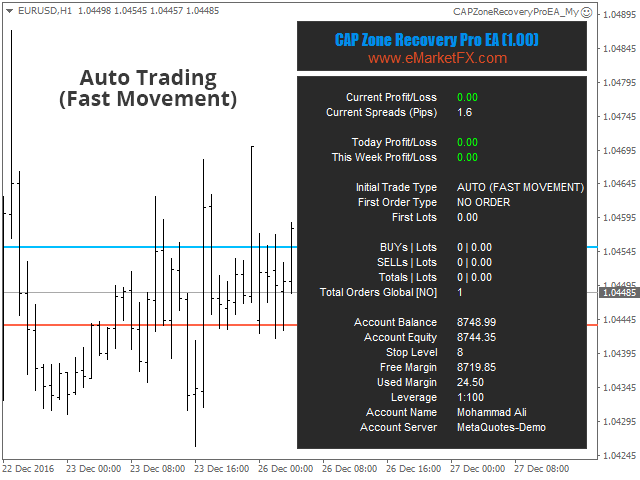
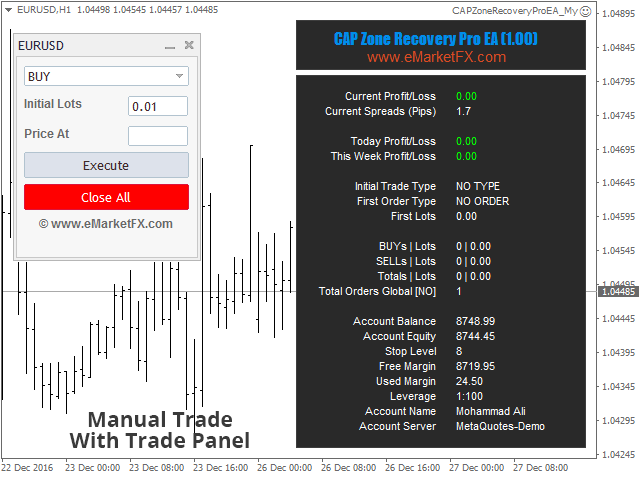
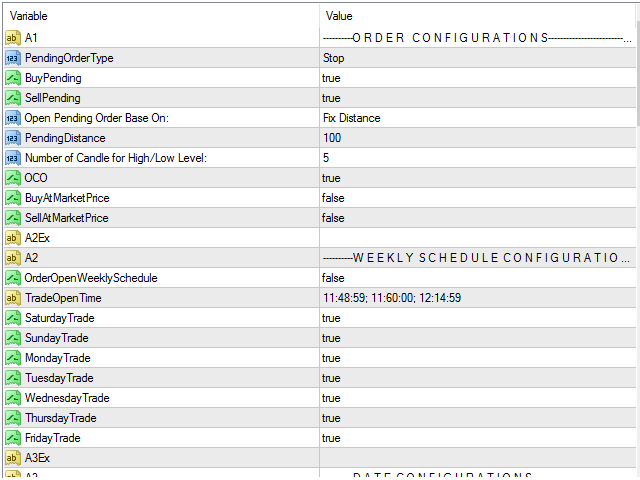
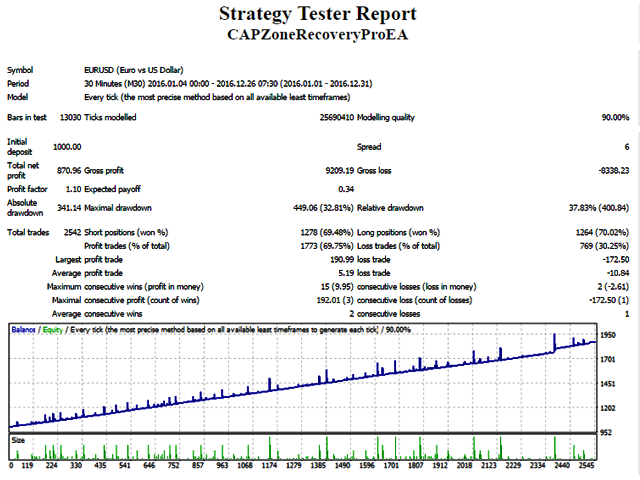
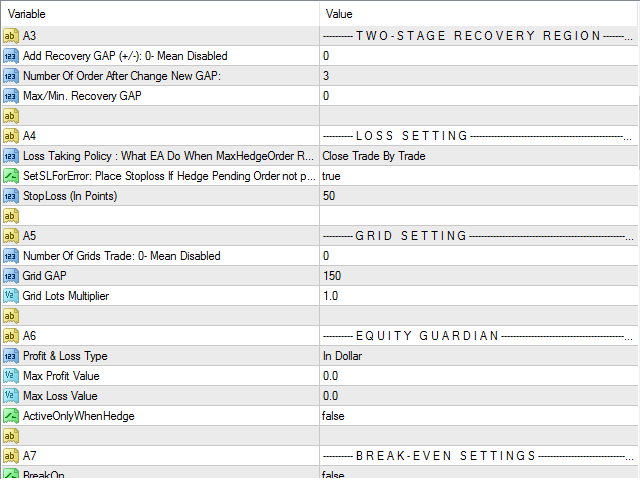
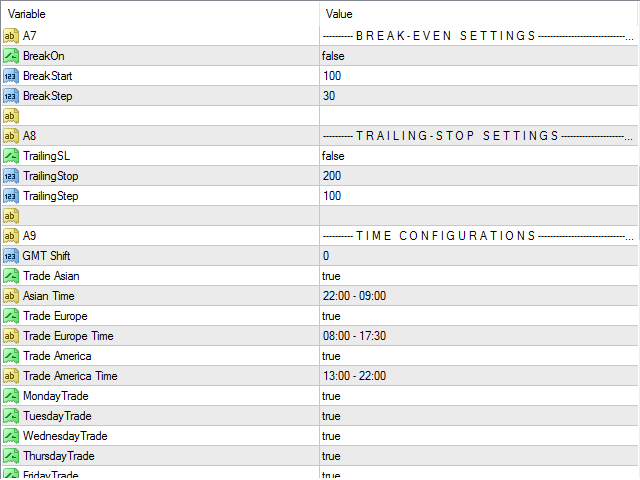
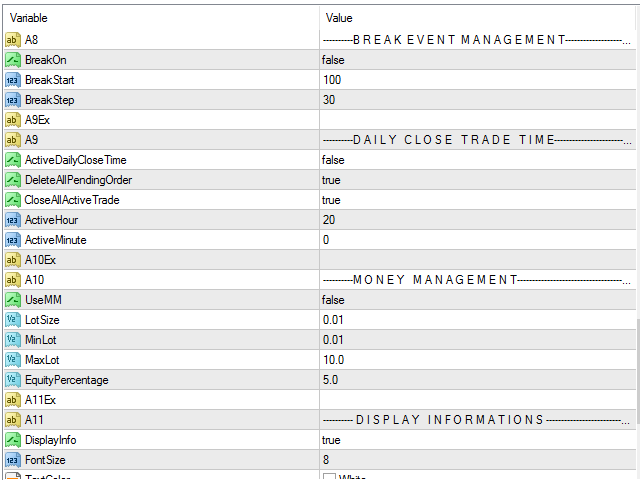
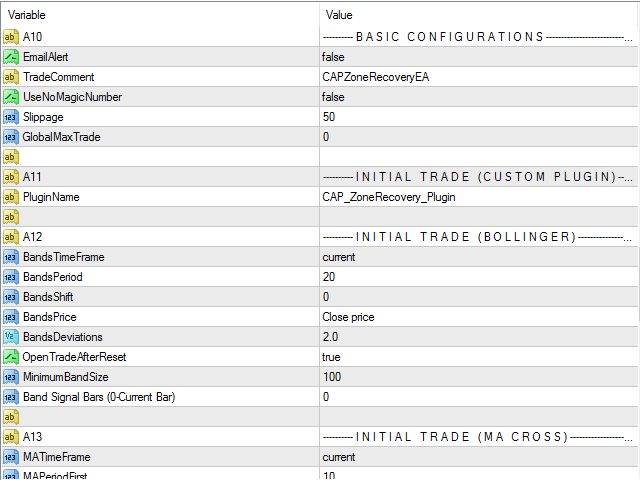
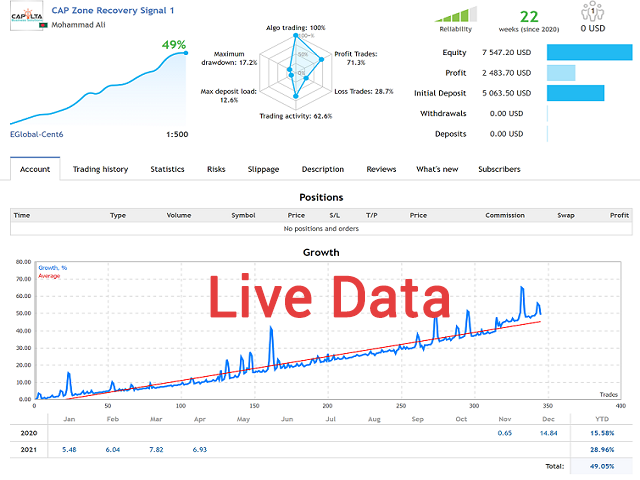






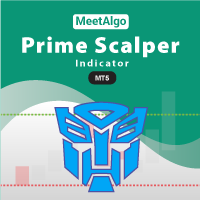










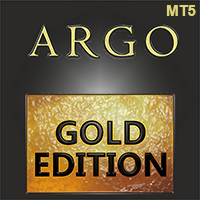

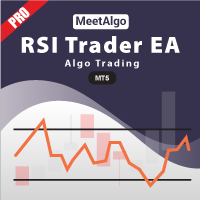
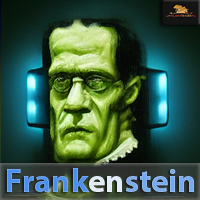
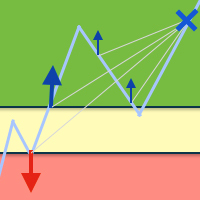

























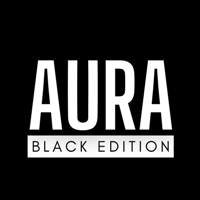




















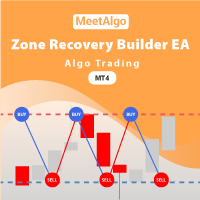
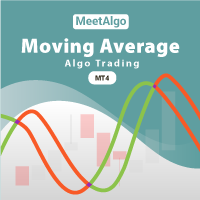



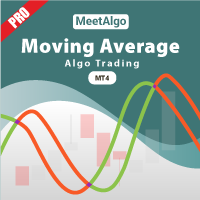

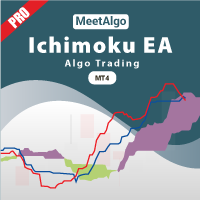


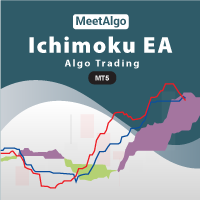
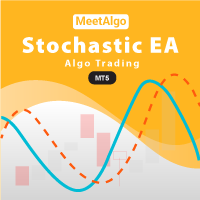

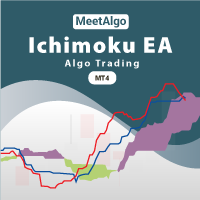


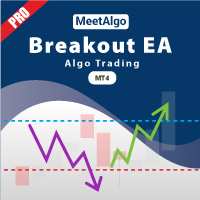


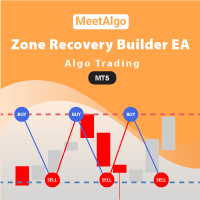
Anyone recommend me a good set file?