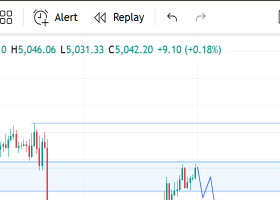How to Troubleshooting Expert Advisors, Indicators and Scripts on Metatrader (Mt4/Mt5)
This document aims to help you diagnose problems with Expert Advisors, Indicators or Scripts for Metatrader4 and Metatrader5.
Troubleshooting Checklist
- “Autotrading” option should be turned on in the top toolbar.
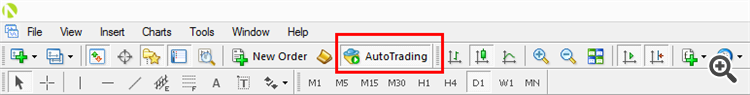
- “Allow live trading” option should be selected in the “EA Properties” window.
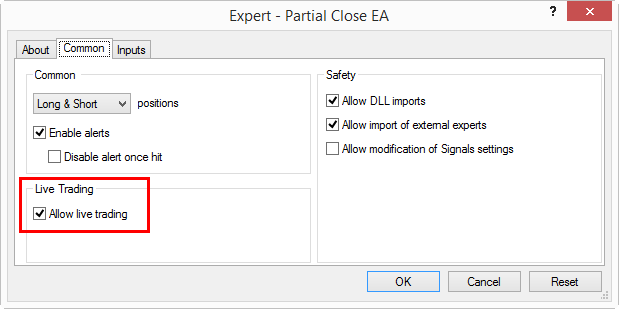
- “Long & Short” positions should be enabled for normal Expert Advisor operation.
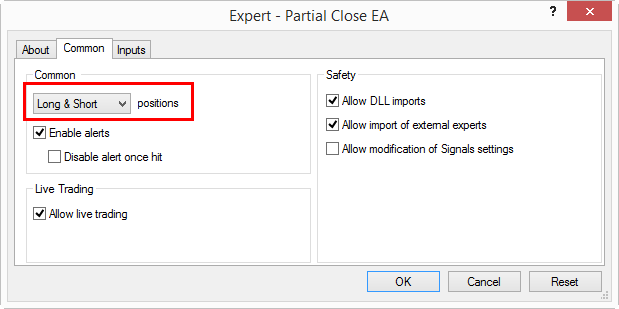
- Check the “Experts” tab for error messages at the bottom of the terminal window. Find here the list
of error codes. Not all errors that happen in the log are responsibility of the developer. For example, the EA might have failed
to trade because your broker is off quotes, meaning not accepting trades. Maybe your broker does not allow hedging and the EA is
trying to hedge. Maybe a trade failed to be placed because excessive slippage prevented to trade from being filled. The log will
inform about why the EA is not behaving as expected.
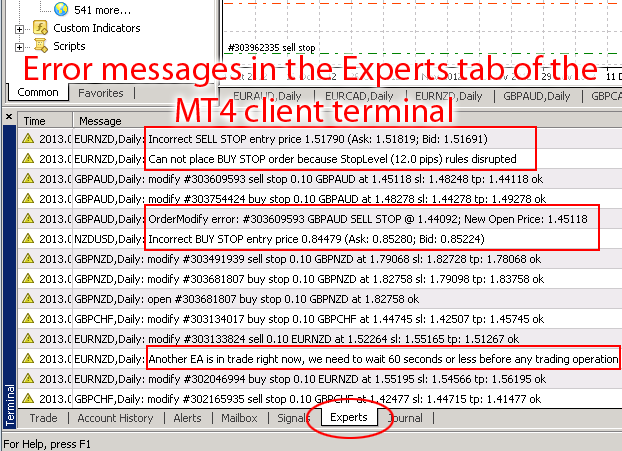
- For issues during backtesting, check the “Journal” tab for error messages at the bottom of the terminal window.
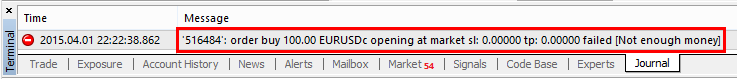
- Check if Metatrader Terminal is connected to the broker server and connection/disconnection logs.
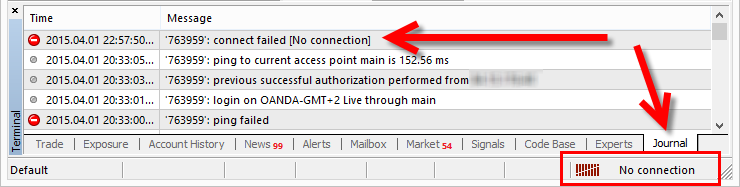
- If the platform seems stuck, have you tried restarting Metatrader? An important update might be pending that prevents
Metatrader from executing normally.
- Do you really need to contact support? You probably do if you find execution errors in the log, such as zero divide or array out of range.
Feel free to post your questions or log errors below, and I'll try to help. Thank you.