私たちのファンページに参加してください
- ビュー:
- 1246
- 評価:
- パブリッシュ済み:
- アップデート済み:
-
このコードに基づいたロボットまたはインジケーターが必要なら、フリーランスでご注文ください フリーランスに移動
詳細:
MQL5 Wizardを使えば、トレードシグナルやポジション追跡や資金管理などの条件に基づいたEAのコードを自動的に生成することができます。標準ライブラリのトレードシグナルのクラスを使えば、トレード手法を開発し検証することが可能です。そのためには、トレードシグナルのモジュールを書きます。
書籍 "The Strategies of the Best Traders in the World" (ロシア)には、MetaStockソフトパッケージを含む、テクニカル分析におけるインジケーターとトレード手法が記載されています。汎用的なトレードシグナルとして、その書籍は足の転換パターンとStochastic, CCI, MFI and RSI</a4などの組み合わせに基づいた手法を扱っています。
足の"反転"パターンとオシレーターのシグナルを組みまわせて使うと、ダマシの数を減らし、トレードシステムをより良いものにしてくれます。
前回では、足の転換パターンとStochasticによるシグナルを考察しました:
- 3 Black Crows/3 White Soldiers
- Dark Cloud Cover/Piercing Line
- Bullish Engulfing/Bearish Engulfing
- Bullish Harami/Bearish Harami
- Hammer/Hanging Man
- Bullish/Bearish Meeting Lines
- Morning/Evening Stars
今回は、これらのモデルとStochasticを組み合わせた結果を考察します。
1. Bullish and Bearish Candlestick Models と その検出
CandlePattern クラスには、ブル型・ベア型の足パターンの形を検出する関数があります。 (Hammer/Hanging Man の組み合わせ以外).
ベア型の足パターンの形成は CheckPatternAllBullish() で確認できます:
//+------------------------------------------------------------------+ //| Checks formation of bullish patterns | //+------------------------------------------------------------------+ bool CCandlePattern::CheckPatternAllBullish() { return(CheckPatternThreeWhiteSoldiers() || CheckPatternPiercingLine() || CheckPatternMorningDoji() || CheckPatternBullishEngulfing() || CheckPatternBullishHarami() || CheckPatternMorningStar() || CheckPatternBullishMeetingLines()); }
ブル型の足パターンの形成は CheckPatternAllBearish() で確認できます:
//+------------------------------------------------------------------+ //| Checks formation of bearish patterns | //+------------------------------------------------------------------+ bool CCandlePattern::CheckPatternAllBearish() { return(CheckPatternThreeBlackCrows() || CheckPatternDarkCloudCover() || CheckPatternEveningDoji() || CheckPatternBearishEngulfing() || CheckPatternBearishHarami() || CheckPatternEveningStar() || CheckPatternBearishMeetingLines()); }
2. ストキャスティクスとの組み合わせによるトレードシグナル
新規ポジションのエントリーは、ブル型・ベア型のモデルが形成されStochastic oscillatorの条件が整ったときに、実行されます。%D シグナルラインは、基準値 (30 か 70)よりも上か下になければなりません。
決済のシグナルには2通りあります:
- 逆の足パターンが形成されたとき(買いポジションでベア型、売りポジションでブル型).
- %Dのその後の挙動によるもの%Dが逆の基準値に達した場合(買いポジションで80、売りポジションで20)、もしくは、%Dが逆のシグナルを確認できず、かつ、基準値(買いポジションは20、売りポジションは80)
エントリーと決済条件の確認は、下記のメソッドで行われます:
- int CCP_Stoch::LongCondition() - 買いポジションのエントリー条件(m_pattern_0)と売りポジションの決済 (m_pattern_1)の確認;
- int CCP_Stoch::ShortCondition() - 売りポジションのエントリー条件 (m_pattern_0) と買いポジションの決済(m_pattern_1)の確認
2.1. 買いポジションのエントリーと売りポジションの決済
-
買いポジションのエントリーシグナルはブル型の足の形成と StochSignal(1)<30 (ひとつ前の確定足のStochasticのシグナルラインが30未満)の条件で行われます。
-
売りポジションの決済シグナルは、ブル型の足の形成か、インジケータのラインがStochasticの20か80を上抜けした場合です。
//+------------------------------------------------------------------+ //| Method of checking if the market models are formed | //| Checks conditions for | //| entry (open short position, m_pattern_0) | //| exit (close long position, m_pattern_1) | //+------------------------------------------------------------------+ int CCP_Stoch::LongCondition() { int res=0; //---- check conditions to open short position //---- formation of bullish pattern and signal line of Stochastic indicator<30 if(CheckPatternAllBullish() && (StochSignal(1)<30)) res=m_pattern_0; // signal to open long position //--- check conditions of short position closing //--- formation of bearish pattern or crossover of the signal line (upward 20, upward 80) if(CheckPatternAllBullish() || ((StochSignal(1)>20) && (StochSignal(2)<20)) || ((StochSignal(1)>80) && (StochSignal(2)<80))) res=m_pattern_1; // signal to close short position //--- return(res); }
2.2. 売りポジションのエントリーと買いポジションの決済
-
売りポジションのエントリーシグナルはベア型の足の形成と StochSignal(1)>70 (ひとつ前の確定足のStochasticのシグナルラインが70以上)の条件で行われます。
-
買いポジションの決済シグナルは、ベア型の足の形成か、インジケータのラインがStochasticの20か80を下抜けした場合です。
//+------------------------------------------------------------------+ //| Method of checking if the market models are formed | //| Checks conditions for | //| entry (open short position, m_pattern_0) | //| exit (close long position, m_pattern_1) | //+------------------------------------------------------------------+ int CCP_Stoch::ShortCondition() { int res=0; //--- check conditions to open short position //---- formation of bearish pattern and signal line of Stochastic indicator>70 if(CheckPatternAllBearish() && (StochSignal(1)>70)) res=m_pattern_0; // signal to open short position //--- check conditions of long position closing //---- formation of bearish pattern or crossover of the signal line (downward 80, downward 20) if(CheckPatternAllBearish() || ((StochSignal(1)<80) && (StochSignal(2)>80)) || ((StochSignal(1)<20) && (StochSignal(2)>20))) res=m_pattern_1; // signal to close long position //--- return(res); }
2.3. MQL5 Wizard を使って、"Candlestick Patterns+Stochastic"のトレードシグナルに基づいたEAを生成
CCP_Stoch は標準ライブラリには含まれていません。そのため、ccp_stoch.mqh (添付)をダウンロードして、\terminal_folder\Include\Expert\Signal\MySignals に保存する必要があります。candlepatterns.mqh をコピーしてccp_stoch.mqhと同じディレクトリに保存してください。 . その後、MQL5 Wizardでファイルを使うにはMetaEditor を再起動してください。
MQL5 Wizardでこのトレード手法のトレードロボットを作るには、次のステップとして"Signals based on Candlestick Patterns+Stochastic"を選択してください:
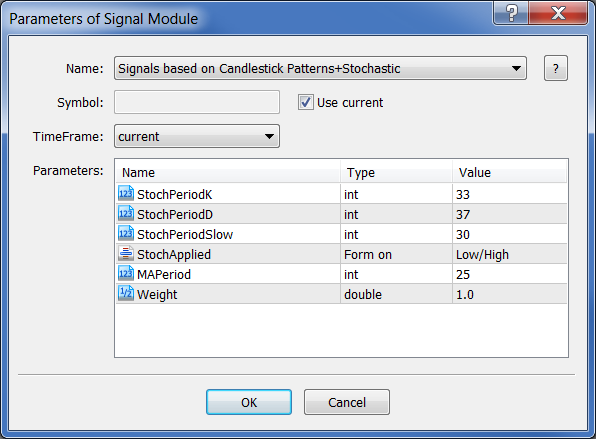
図1. MQL5 Wizard の "Signals based on Candlestick Patterns+Stochastic"を選択してください。
次のステップは、trailing stopのタイプとmoney managementを選択してください。EAのコードが自動的に生成されます。次にコンパイルすればテストすることができます。
2.4. テスト結果
過去データにおけるEAのバックテスト結果 (EURUSD H1, テスト期間: 1.1.2000-02.02.2011, PeriodK=33, PeriodD=37, PeriodSlow=30, MA_period=25).
このEAは0.1ロット単位で修正するモジュールを使います。 (Trading Fixed Lot). Trailing stop は不使用 (Trailing 不使用).
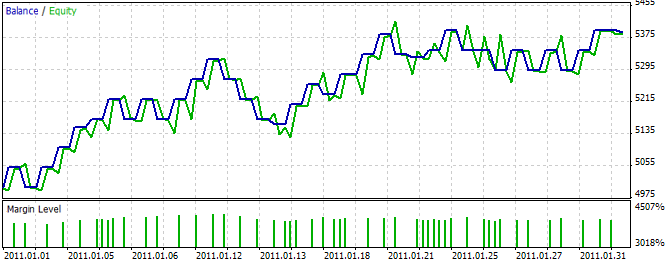
Fig. 2. "Signals based on Candlestick Patterns+Stochastic"のEAのテスト結果
パラメータの最適な値はMetaTrader 5 のStrategy Testerで探索できます。
MQL5 Wizard で生成したコードはexpert_cp_stoch.mq5です。
MetaQuotes Ltdによってロシア語から翻訳されました。
元のコード: https://www.mql5.com/ru/code/327
 MQL5 Wizard - RSIの条件付きの Morning/Evening Stars
MQL5 Wizard - RSIの条件付きの Morning/Evening Stars
RSIによる条件付きの"Morning Star/Evening Star"のシグナルを試すことができます。この戦略のエキスパートのコードは、MQL5ウィザードで自動生成させることができます。
 MQL5 Wizard - MFIの条件付きの Morning/Evening Stars
MQL5 Wizard - MFIの条件付きの Morning/Evening Stars
MFIによる条件付きの"Morning Star/Evening Star"のシグナルを試すことができます。この戦略のエキスパートのコードは、MQL5ウィザードで自動生成させることができます。
 DRAW_LINE
DRAW_LINE
DRAW_LINEの描写スタイルは、インジケーターのバッファの値を線としてプロットする際に使われます。
 DRAW_SECTION
DRAW_SECTION
DRAW_SECTIONの描写スタイルは、インジケーターの値をセクションとして描写する際に使われます。