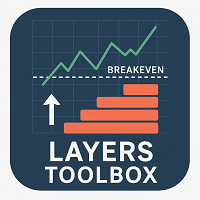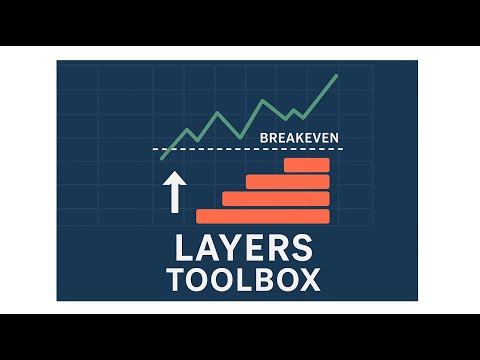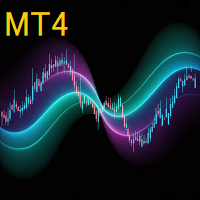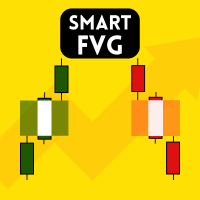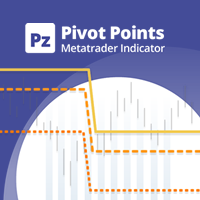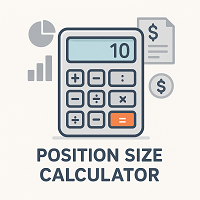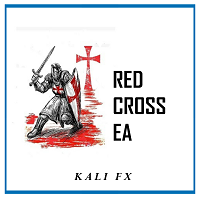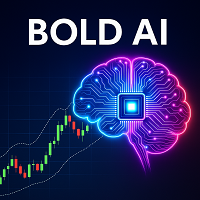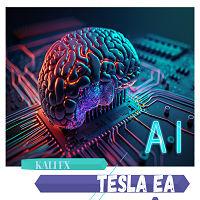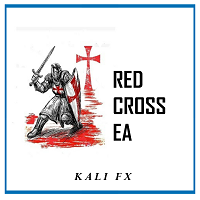Kali Layers Toolbox
- Utilità
- Calvin Andile Mahlangu
- Versione: 1.5
- Aggiornato: 16 gennaio 2026
Kali Layers Toolbox – Smart Zone & Layered Trade Management Utility
Layers Toolbox is a very useful and smart MT4 utility EA designed for traders who want precision control over zone-based pending orders and break-even (BE) management.
Simply draw your trade zone on the chart, and the EA will automatically place multiple pending orders within that zone according to your settings.
It works for both single trades and grouped positions, giving you maximum flexibility and accuracy in trade management.
Main Features
-
Place multiple pending orders inside a drawn trade zone.
-
Automatically manage BE for single or grouped trades.
-
Group trades by price distance (points) and apply a common BE level.
-
BE offset is based on the latest trade’s open price + offset points.
-
Toggle BE ON/OFF directly from the panel.
-
Close all orders quickly with one button.
-
Adjustable SL/TP lines and customizable pending order expiry.
-
Fast, intuitive, and perfect for both scalpers and swing traders.
How it Works
-
Draw your desired trade zone on the chart.
-
Set your order parameters in the input settings.
-
The EA will automatically place layered pending orders within the zone.
-
If BE is enabled, SL will move to BE + offset once your profit trigger is reached.
-
Grouped trades get one common BE level based on the newest order.
User Input Settings Explained
-
Number of pending orders – How many pending orders to place in your drawn zone.
-
Lot size per order – Volume of each order.
-
Pending order expiry (minutes) – Time before untriggered pending orders are removed.
-
Max points to group trades for BE – Distance in points to group trades for BE calculation.
-
Profit (points) to trigger BE – Profit level in points to activate BE.
-
Offset (points) when moving to BE – Extra points added beyond BE for a small profit cushion.
-
Max slippage (points) – Maximum allowed slippage when executing trades.
-
Zone line color – Customize the color of your zone lines for easier chart visibility.
-
Offset distance (pips) – Determines the distance of the top and bottom zone lines from the mid-price; controls where pending orders are placed inside the zone.
-
Panel size – Adjust the size of the control panel on the chart; 1.0 = original size, increase or decrease to fit your chart layout and preferences.
Contact me if you want to customize settings for XAUUSD AND CRYPTO
IMPORTANT: Check out our site using the link in my profile to find other FREE indicators and EAs!