Grid of pending orders
- Utilidades
- Valeriy Medvedev
- Versión: 9.0
- Actualizado: 4 febrero 2021
- Activaciones: 5
Este EA representa un panel interactivo con parámetros ajustables destinado a la instalación y eliminación de órdenes pendientes (generador de rejilla de órdenes).
Usted puede colocar el panel en cualquier lugar de la pantalla u ocultarlo en un punto haciendo clic en el botón en la parte superior izquierda del gráfico (se mostrará después de hacer clic en él por segunda vez). Número y paso de las órdenes, tamaño del lote, desplazamiento vertical para las órdenes limitadas: todo esto le facilita el trabajo.
Hay funciones para restaurar según las etiquetas de órdenes pendientes con (o sin) conversión.
Usted puede seguir en secreto las órdenes abiertas y su cierre usando BUY Profit Line, BUY Stop Line, SELL Profit line, SELL Stop Line. Y un broker no puede ver su configuración. Las operaciones pueden ser cerradas después de alcanzar la línea de beneficio o stop.
Usted puede ver los niveles sin pérdida.
Funciona por un número mágico especificado por usted.
Haga clic en el botón TAGS para abrir órdenes en una dirección requerida. Y después de que se abran en una dirección requerida y le satisfagan plenamente, haga clic en el botón ORDERS.
Hay un botón BORRAR para eliminar etiquetas y órdenes.
El usuario puede configurar los parámetros del EA directamente en el panel de control. Puede activar el modo de colocar órdenes pendientes en los lugares de las órdenes cerradas pulsando el botón RESTAURAR ORDEN EN LAS ETIQUETAS.
El modo de colocación de órdenes pendientes en los lugares de las órdenes cerradas, que sigue un esquema de correspondencia del nivel Buy Limit o Buy Stop con el nivel Sell Limit o Sell Stop, se activa pulsando el botón WITH TYPE CONVERSION.
La interfaz es fácil de usar y no requiere explicaciones adicionales. Entonces, parámetros modificados:
- Magic_Number - cualquier valor numérico;
- restoring = true, si deseamos restaurar ordenes del mismo estado y en los mismos lugares despues de haber abierto operaciones en ordenes pendientes y luego haberlas cerrado (con ganancia o perdida), false - no restaurar ordenes por etiquetas;
- transformador = true, funciona si restaurar = true. Las órdenes serán colocadas por el esquema de BUYSTOP - BUYLIMIT, SELLSTOP - SELLLIMIT y viceversa dependiendo de una ubicación de etiqueta hacia el precio. false - no restaurar órdenes por etiquetas con tal conversión;
- confirmation = true, si deseamos que nuestra selección pida confirmación, false - no pedir confirmación de la acción seleccionada;
- Setting_Control_Lines = true; colocar posiciones abiertas líneas de control - true, false - no colocar;
- Setting_Without_Loss_Lines = true; colocar líneas de breakeven - true, false - no colocar;
El color y la anchura de las etiquetas, botones y líneas se ajustan fácilmente según los gustos de los usuarios.
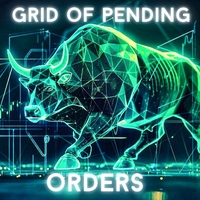


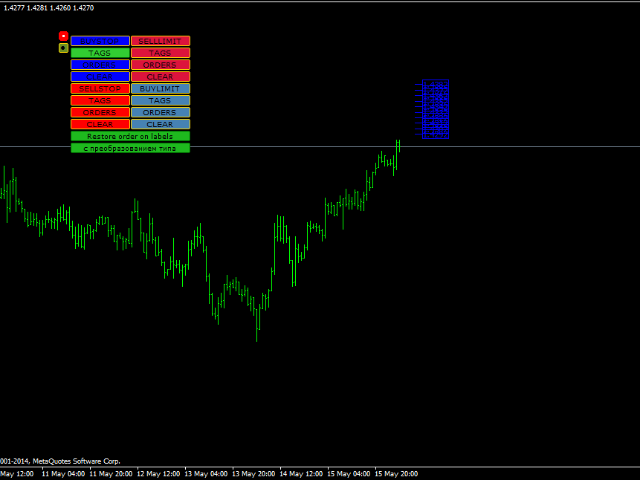
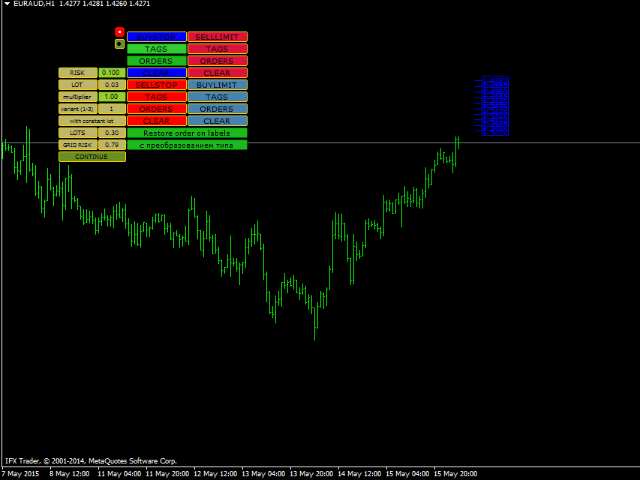
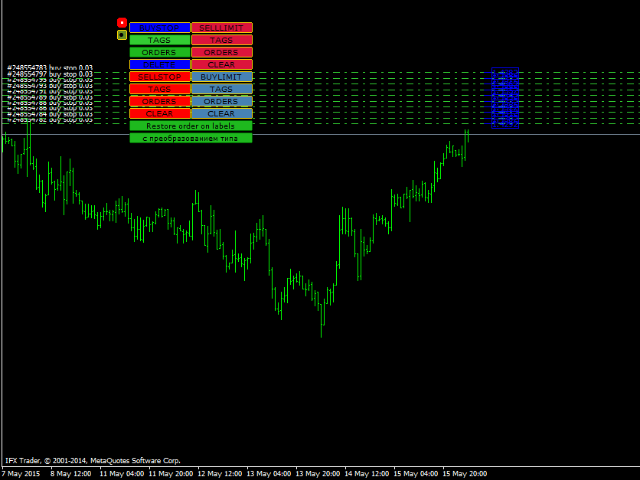
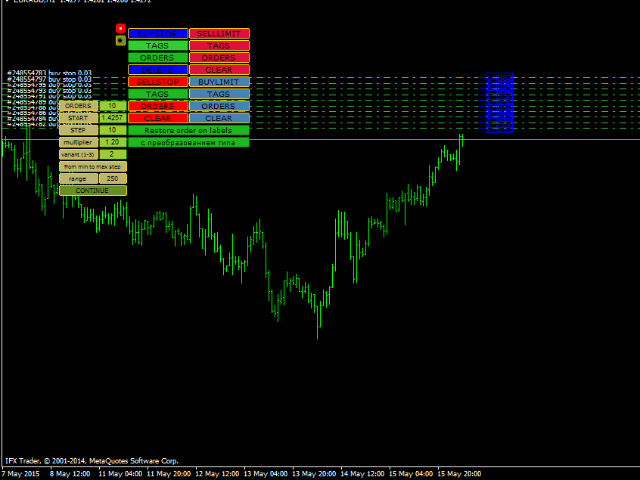
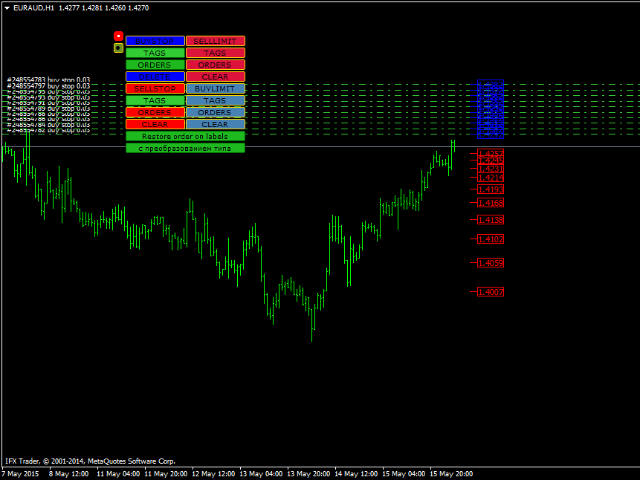

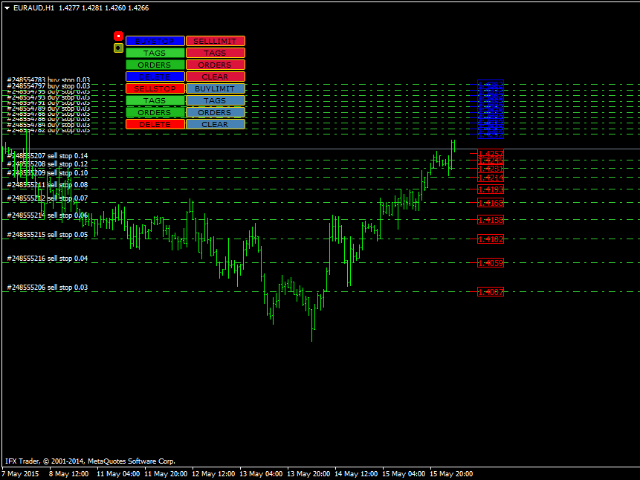
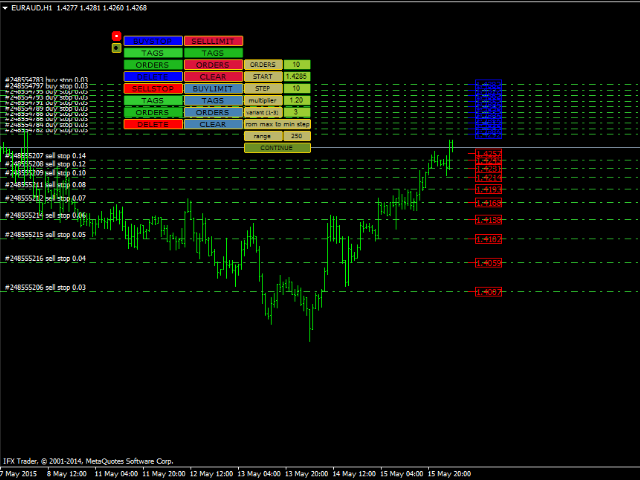
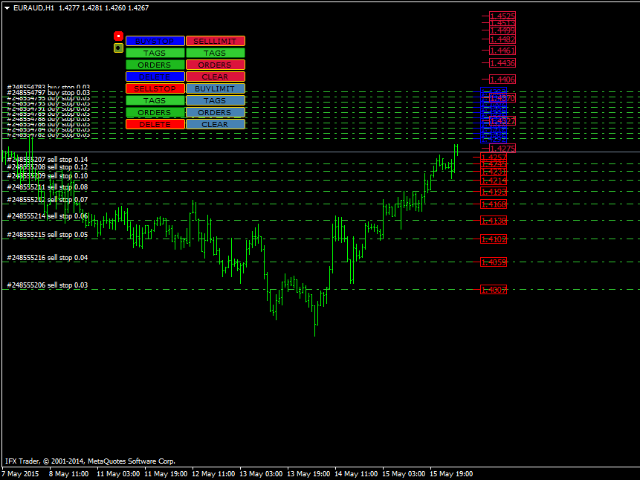
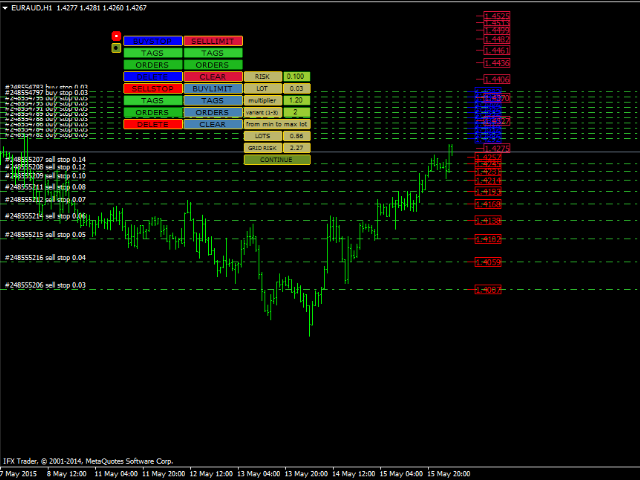




















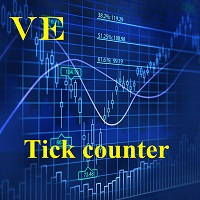









































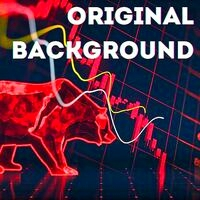







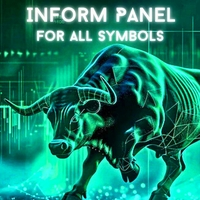











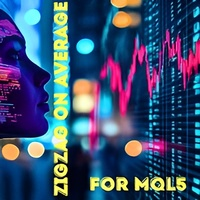

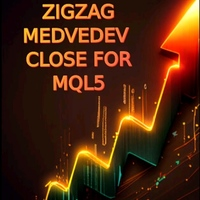
El usuario no ha dejado ningún comentario para su valoración