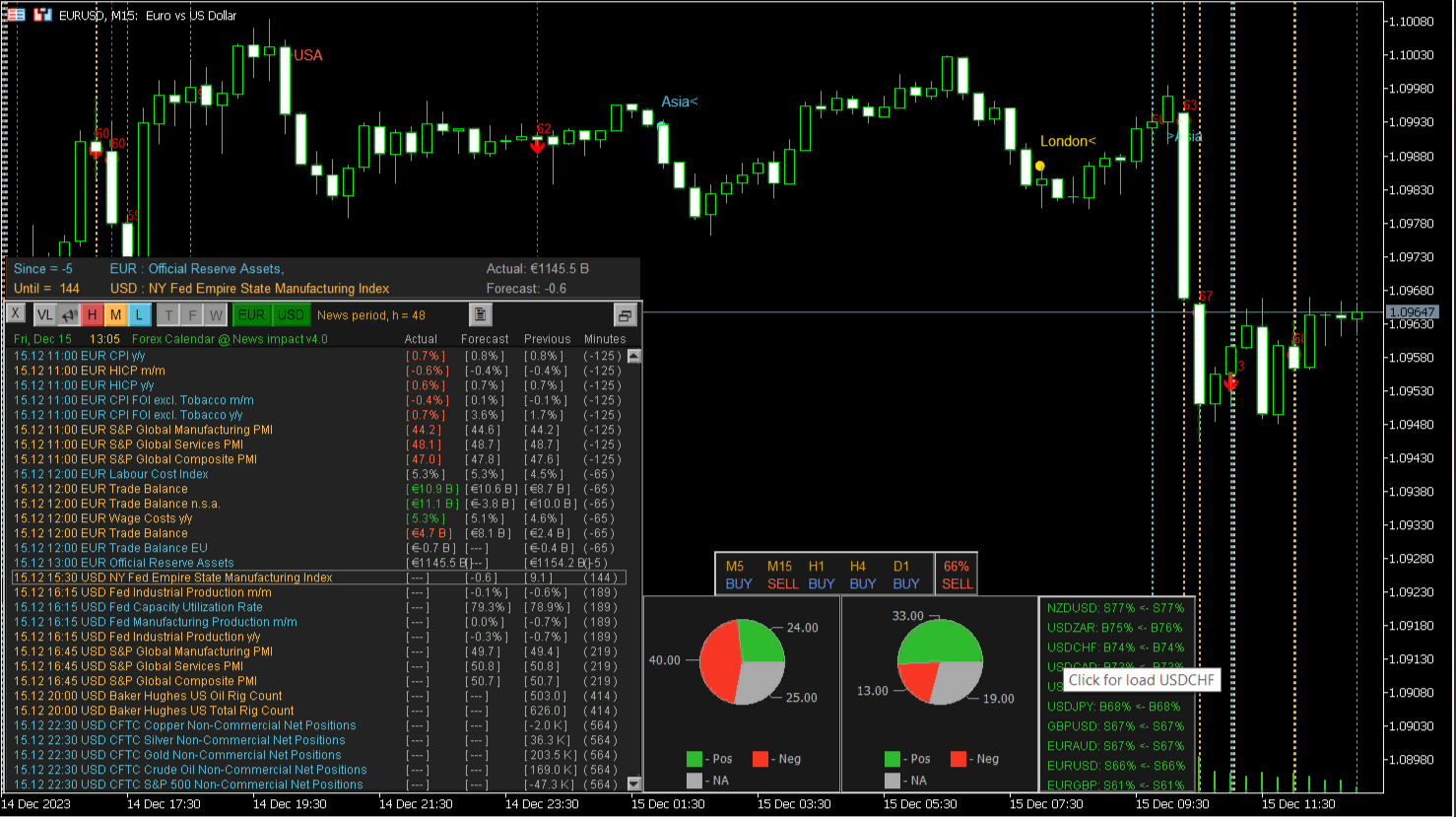0
442
Implementation of Smart money set-up using the News impact indicator
Smart money setup: https://www.youtube.com/watch?v=xL7HAuZMbjA
MT4 Trend and news indicator: https://www.mql5.com/en/market/product/108920
MT5 News impact : https://www.mql5.com/en/market/product/78957
MT5 Orders maker: https://www.mql5.com/en/market/product/107137
- Selection of trading session (Europe, America, Asia) and trading time. The beginning and end of trading sessions are indicated by labels on the chart.
- Taking into account the context of important news. Determine for yourself the time interval before the news release and after during which it is not necessary to open transactions. The indicator displays the current values Before and After the news in minutes.
- Keep in mind the news impact index. This index as a percentage shows the expected direction of the rate, taking into account all published news for a given time interval. It is desirable that this direction corresponds to the actual trend direction on the higher timeframe shown on the trend panel.
- Expect the beginning of the formation of a Block Order (or an Imbalance) according to the trend indicator: The directions of the actual movement on the lower and higher timeframes should become opposite
- Open a position in the direction of the trend of the higher timeframe. Set Stop loss and Take profit according to the context of the chart
Orders maker
Orders maker is developed specifically to implement the Smart Money strategy.
Using a horizontal mouse cursor allows you to accurately place a pending order in the Imbalance or Block Order area.
Position and order management:- The panel supports market and pending orders with separate management of Sell and Buy groups.
- Opening Sell or Buy positions with Take Profit and Stop Loss set.
- Breakeven - transfer of Stop Loss of open positions to a level without loss separately for Sell or Buy.
- Reverse positions of Sell or Buy type.
- Closing Sell or Buy positions.
- Creating pending orders using the mouse and the Ctrl (Limit order) or Shift (Stop order) keys. Sell or Buy is determined automatically by the position of the mouse cursor relative to the current price.
- Deleting pending orders of the Sell or Buy type.
Have a good trade to everyone!