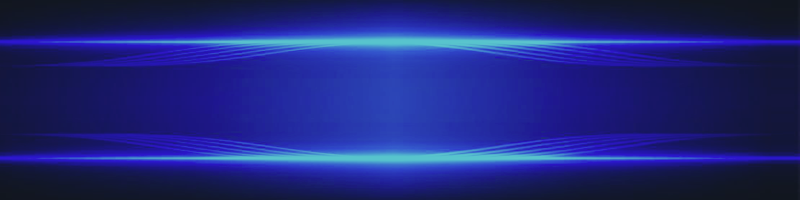General Questions
Magic Grid MT4 >> User Grid MT4 >> Elastic Grid MT4
Magic Grid MT5 >> User Grid MT5 >> Elastic Grid MT5 >> Master Grid MT5 >> Alpha Grid MT5
Versions for MT5 are a little more functional and are updated more often.
Only through the MQL5 Marketplace: https://www.mql5.com/en/articles/498
There is no other legal way to buy my Expert Advisors!
Any other offers on third-party resources are bogus.
Any of my EAs fully performs the declared functionality without any restrictions in operation.
But there are restrictions on the number of EA activations controlled by the MQL5 Programs Market service.
Details: https://www.mql5.com/en/articles/498#activation (point 5)
Text: https://www.mql5.com/en/articles/498#update
Video: https://youtu.be/0RuNdX7CW3U?list=PLltlMLQ7OLeKI8pl71L4W_WTwQVs3XC7g
I am interested in correcting any bugs! If you get any error alerts or you yourself think that some calculations are incorrect, please let me know about it in the comments to the robot or in private messages.
If these errors are really related to the work of my Expert Adviser, I will definitely fix them!
https://www.mql5.com/en/blogs/post/752242
The source code is not for sale.
It is possible, but there are a few conditions:
-- I have to have free time to do it
-- I don't give away the source code
-- The copyright remains with me and I may distribute and use the developed functionality as I see fit
-- Most likely, it would be a standalone public domain advisor with its own price tag
Unfortunately, the marketplace doesn't provide the technical ability to do discounts for selected customers, and I don't think it's right to lower the price for everyone at once for at least 24 hours (those are the rules). If you have any ideas in this regard, please send me a private message.
Information to take into account:
Any of my Expert Advisors is an absolutely independent trading program that fully implements all the features declared in its description! In this case, I am not making any commitments to build additional functionality for any particular product. This may happen in practice, but I reserve the right to decide for myself what I should add to an existing Expert Advisor and what I should not.
My concept of developing grid trading ideas(!) assumes that the new functionality, which I myself consider to be a serious addition, is only implemented in new products and with different prices, which I also determine individually, based on different circumstances. At the moment each of my new EAs is becoming more and more developed, but not necessarily so. The multitude of settings is not to everyone's liking, and perhaps I will make more selective versions.
I have some plan to further develop my own ideas, and this potential is far from exhausted. I also keep a list of user requests and I try to take them into account as much as possible. However, I cannot make any public promises that I will write one or another EA by a certain date, because I do not have enough free time for such planning. Therefore, the pauses between new EAs can be significant.
Trading Questions
Depends on the chosen strategy. There can be many strategies. Each strategy has different risks.
99% this is a problem with your broker. Try another account.
Pending orders and market positions must be deleted separately, as in most cases deleting pending orders without changing settings will result in the EA restoring them over and over again.
To delete pending orders, zero out the required values of price levels in the settings. And market positions can be closed quickly with a special button, which must be enabled in the settings. Market positions can also be closed manually.
It is possible in semi-automatic mode (for advisors above the Magic Grid level). To do this, you need to manually change the initial price, observing the specified step, and in fact, this method implements the ability to move the entire grid following the market price at any time convenient for you.
For example, if the initial price is 1.2525 and the step is 25 points, then you can set a new price of 1.2550 and then 1 order will be added from above and 1 order (if it is a pending order) will be deleted from below. If the initial price is moved up by 10 steps, the entire grid will move up by these 10 steps and the lower pending orders will be automatically deleted. At the same time, separate statistics will be maintained for market positions, which in this case will already be outside the grid, and separate management will become available.
At the same time, you can also track the number of pending orders and play with the number of price levels in the settings (increasing or decreasing them) as pending orders turn into market positions or vice versa.
Master Grid MT5 has a separate mechanism for automatically shifting initial prices, and to fully support all types of EAs trading grids (of any size) , only 4 pending orders may be sufficient. All the details are here: https://www.mql5.com/en/blogs/post/754560
Alpha Grid MT5 has an even more advanced mechanism for using a minimum number of pending orders, which allows the use of different grid coefficients. Read more here: https://www.mql5.com/en/blogs/post/755898
The operation of the EA is based on pending orders, everything else depends on slippage when the order turns into a position. That is, if the account is working in the Market Execution mode and slippage occurs when a pending order triggers, the slippage value will create a price error.
If you use an Expert Advisor on an Instant Execution account, all positions will be placed with the required accuracy.
Trailing-Stop is the movement of the Stop-Loss line. A stop loss for each individual order in the grid is set in the EA settings. Accordingly, if you set a Trailing-Stop for the selected order, it will be constantly reset, because the EA tightly controls its settings. In fact, all settings are checked at each timeframe change and for some other situations.
Stop-Loss control can be disabled in the User Grid version and above.
On one chart, you can run only one Expert Advisor. But for one instrument, you can open any number of charts. For example, if you open two EURUSD charts, then you can attach a different adviser to each.
You can also do it if you need to run one Expert Advisor on one instrument but with different settings (for example, temporary ones).
But for each EA you must use a different magic number!
1. Trading on Forex is not a game. This is a job that combines the trader's personal experience, the ability to analyze various data from various sources and his psychological fortitude. You can earn on Forex only with such settings, and (for example) the concept of "winning back" is generally inappropriate here.
2. There are no Expert Advisors that will always automatically earn for you by default. The settings can be successful for a while, but if you apply them thoughtlessly and for any situation, one day you can very quickly drain the entire deposit... sometimes in minutes.
3. I have never taken and will not take responsibility for someone else's capital and I do not impose my strategies on anyone. The capabilities of my robots can only help you automate your own strategies... and the more settings a robot has, the more strategies it can implement (with full or partial automation).
As a result, I can give only one advice for the settings: