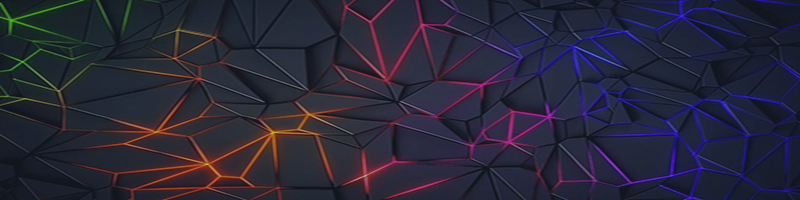<< Back to the General Section with a description of the settings
Description of the principles of operation of the Phantom Mode
Description of the principles of operation of the Phantom Mode
This mode allows you to bypass the broker's limitation on the number of pending orders and use their absolute minimum to deploy and support grids with any number of grid levels and with any settings.
The general principle of this mode is that only closest pending orders to the current market prices are placed (above and below) and this continues as long as the market prices are within the grid. At the same time, the entire grid can be visualized at any time using special backlight modes. You can see how this works in the video below.
In a normal situation, to fully support all types of grids simultaneously, no more than 4 pending orders will be required, and needless orders that have gone far enough beyond the limit of nearest grid step will be deleted. At the same time, it should be taken into account that we are talking specifically about pending orders. The phantom mode does not control current market positions, and they remain under the control of the trader and other settings of the adviser.
At extreme settings (in phantom mode), when it is predicted that the next grid order will fall into the broker freeze zone, there may be more pending orders. That is, this is done in order to avoid moments when the next pending order cannot be placed due to its too close location to the current market levels. For example, when the grid levels are too close to each other or their Take-Profits (Stop-Losses) are too close to the opening prices of the next grid orders.
It is important that the phantom mode can work correctly even with an uneven distribution of grid levels (when the step coefficient is used), but for its full operation, auto-restoration of orders must also be enabled (for the selected grid). This setting is not mandatory, but if it is disabled, after the start of trading, new orders will not be placed at any levels.
Strategy Tester
In the tester, the phantom mode can work MUCH faster than the standard mode when a large number of orders are specified in the EA settings. However, it should be taken into account that with the same grid settings, the tester results in the phantom mode and the standard mode sometimes differ. The reason for the inaccuracies is only gaps or sharp fluctuations in the market price (when it goes beyond the limits of phantom orders that have not yet been set with one jump). If you want to avoid this, use the standard mode or use the phantom mode only for the initial assessment of the settings. At the same time It is worth considering that skipping orders in the phantom mode can lead not only to the loss of potential profit, but also to a decrease in loss.
Also, when conducting comparative tests in the visual mode of the tester, it should be taken into account that BUY and SELL orders are tied to different types of Ask and Bid prices, and the distance between them (spread) can change dynamically. This is especially true for the beginning of the test, which in fact occurs at night, when the spread can change significantly. This can lead to visually confusing situations, when it seems that the price has already gone far beyond phantom limit, but a new order is not placed. In fact, this may happen because (for example) the Bid price has gone beyond the lower phantom limit, and the Ask price is still above it (due to a large spread).
This mode can be improved in each new version of the advisor.
You can always check how the current version works yourself in the strategy tester.
Example of Phantom Mode trading (Alpha Grid MT5 1.0)