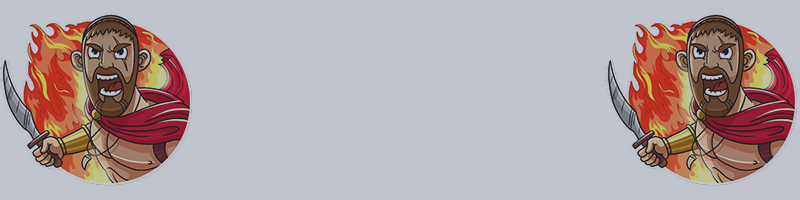A detailed description of the parameters EA "Sparta"
- Mode selection - select the expert mode.
- AutoTrade 7 pairs - Multi-currency trading from a single chart using 7 currency pairs. No configuration required. This mode is ideal for beginners. You can only configure the lot size, the "Setting first order lot" parameter.
- AutoTrade (SOLO) 7 pairs - a complete analog of the AutoTrade 7 pairs mode, but trading is carried out only on the instrument to which the expert Advisor is attached. The SOLO label also applies to other trading modes in the same way.
- AutoTrade BOOST - This mode is created specifically for overclocking your Deposit. This includes systems and models that, in our opinion, contribute to the maximum acceleration of Deposit growth with a moderate risk.
- AutoTrade 13 pairs - Added to the 7 standard pairs: EURGBP, EURAUD, EURNZD, EURCHF, EURCAD, EURJPY. Be careful! Large swaps, requotes and slippages can make trading on these pairs unprofitable.
- AutoTrade 7 pairs + Averaging - Two-system multi-currency trading from a single chart using 7 currency pairs. No configuration required. The second system uses averaging. You can only configure the lot size, the "Setting first order lot" parameter.
- Manual - Can be used on any instrument. Gives unlimited options for setting parameters. Trades only on the chart to which it is attached. Requires parameter settings. All parameters and groups are used during operation: MONEY MANAGEMENT SETTING, MANUAL SETTING FOR MODUL: A, MANUAL SETTING FOR MODUL: B, ORDER SETTING.
---=MONEY MANAGMRNT SETTING=-----------------------------------------
- Setting first order mode -affects the selection of the lot by the "Setting first order lot" parameter.
- Setting first order lot- the lot volume of the first transaction in the series.
- Negative values, used as a constant lot (Example: Lot = -0.01 the transaction will open with a volume of 0.01 lots).
- The values are positive and Setting first order mode = Volume per 1000: Indicates the volume per 1000 units of the Deposit (Example: Lot = 0.04, the account is 2000$, the transaction will open with a volume of 0.08 lots).
- Positive values are less than 1 and Setting first order mode = %: the risk is specified as a percentage of equity(Example: Lot = 0.01, on the account of $ 1000, the risk in the first transaction of the series will not exceed $ 10).
- Positive values greater than 1 and Setting first order mode = %: indicates the risk in the Deposit currency(Example: Lot = 50, $ 1000 on the account, the risk in the first transaction of the series will not exceed $ 50).
---=MANUAL SETTING FOR MODUL: A=-----------------------------------------
- Modul A - enabling / disabling the module.
- Period chanal - the period of the channel on which the waves are built.(10 - 100)
- TakeProfit(points) first order - takeprofit of the first order in the series in points.(50-1000)
- TakeProfit(%) second order - takeprofit of the second order in the series as a percentage of the stoploss of the first order in the series.(0.5-5)
- TakeProfit(%) third order - takeprofit of the third order in the series as a percentage of the stoploss of the second order in the series. (0.5-5)
- Lot multiplier second order - the lot multiplier of the second order relative to the volume of the first order in the series. (1-5)
- Lot multiplier third order - the lot multiplier of the third order relative to the volume of the second order in the series. (1-5)
---=MANUAL SETTING FOR MODUL: B=-----------------------------------------
- The analogy with the module A.
Download free EA Sparta: https://www.mql5.com/en/market/product/38375
EA Sparta version without restrictions: https://www.mql5.com/en/market/product/38374