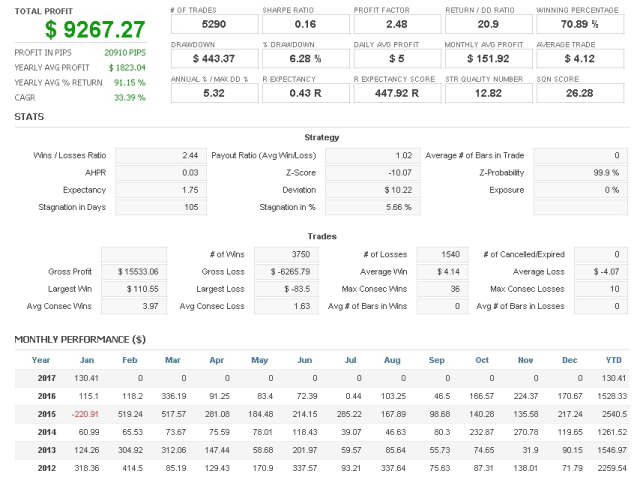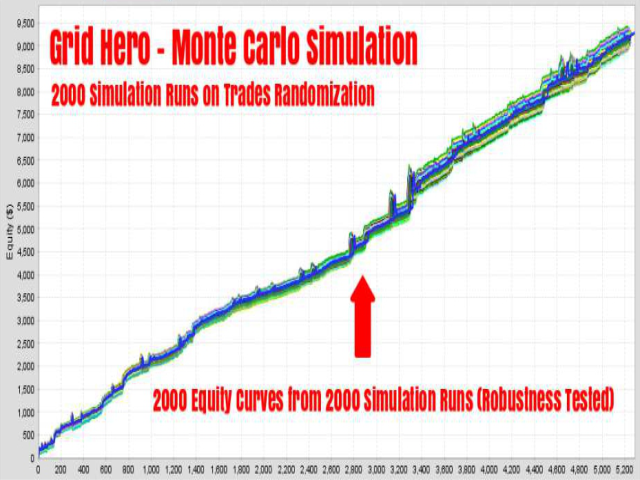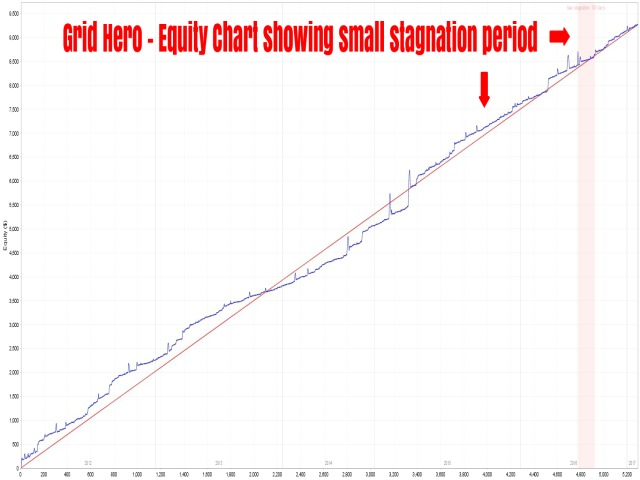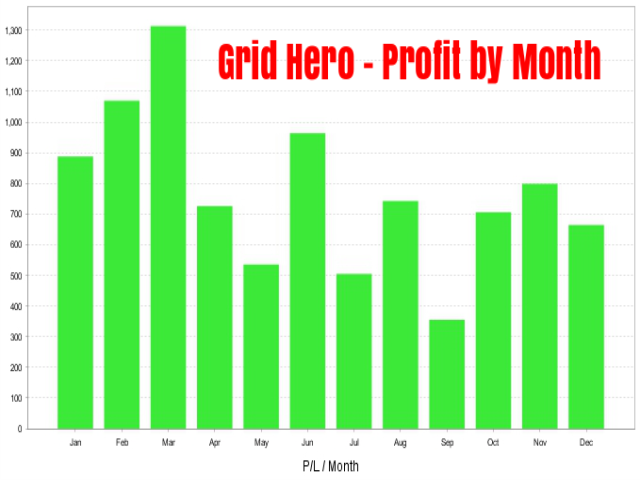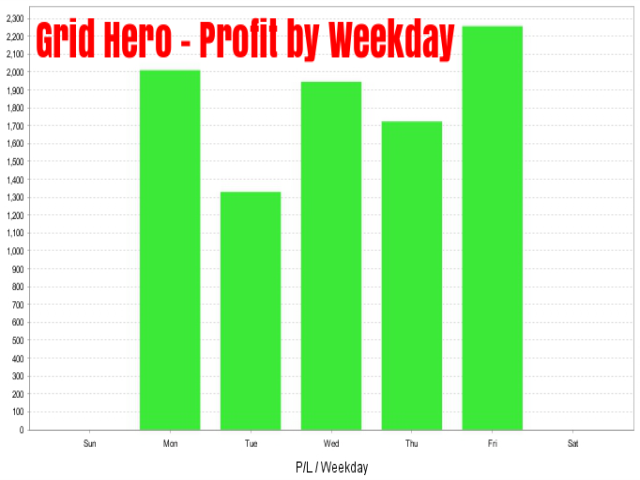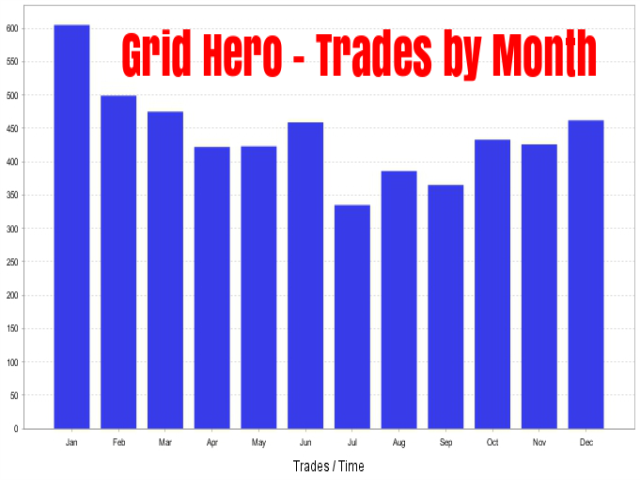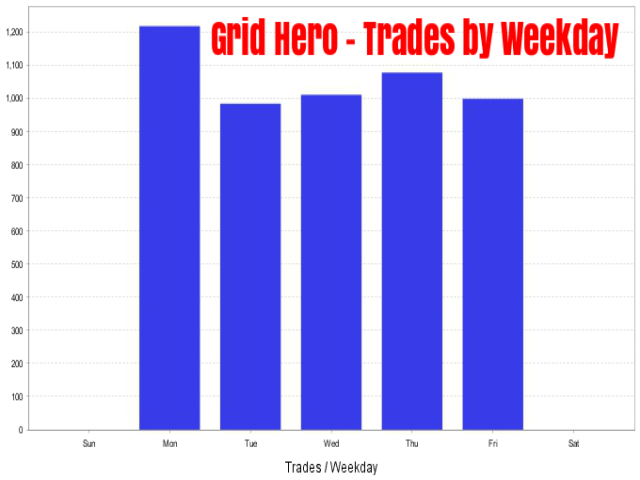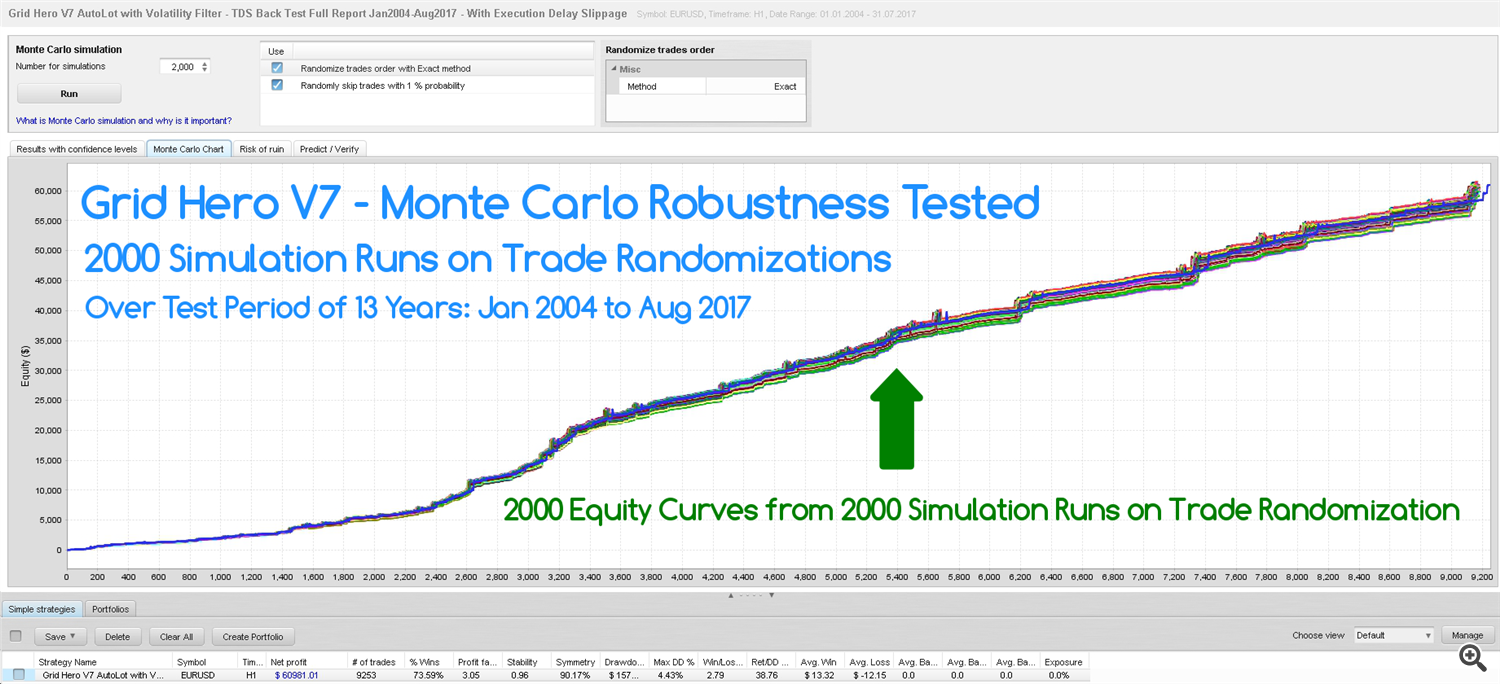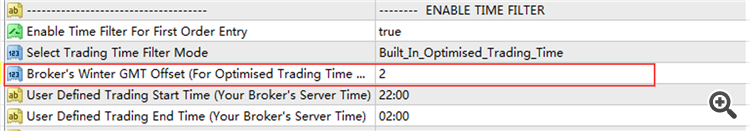Grid Hero Product Page:
https://www.mql5.com/en/market/product/20937
Grid Hero EA Recommendations:
- EA Settings: Use Default Settings or Auto Lot Set files.
- Symbol: EURUSD.
- Time Frame: H1.
- Brokers: ECN brokers, low spread/commission, 1:400 leverage, non-FIFO, allow micro lot.
- Minimum Deposit: $4000 USD.
Grid Hero Live Trading Instructions:
- Simply drag and drop Grid Hero EA onto the EURUSD H1 chart
- In the EA menu, input your broker's GMT Offset value for Winter (check with your broker if you're unsure)*
- Leave all other EA settings as default. Or Enable Auto Lot Sizing by applying the Standard/Medium/High Risk Set file
Note: The default value of the GMT Offset for Winter is set to 2 in the EA, which matches most brokers.
Grid Hero Live Trading Check List:
- In the EA menu, under the "Common" tab, make sure "Allow live trading" is ticked
- On your MT4 terminal (located at the top), make sure that the "AutoTrading" button is enabled (green color)
- On the chart, make sure you see a smiley face on the top right corner of the chart
- On the chart, you should see the "Today's Optimized Trading Time Range" displayed at the top left corner of the chart
- On your MT4 terminal (located at the bottom), check the "Experts" and "Journal" tabs to make sure there are no error messages displayed
Grid Hero Step-by-Step Back Test Instructions:
- Select Symbol: "EURUSD"
- Select Period: "H1"
- Select Model: "Every Tick"
- For Spread: Set "15" (points) for standard MT4 tester, or set "Variable" if you're using Birt's Tick Data Suite
- Under Expert Properties >> Testing tab, set "Initial Deposit" to $3000 USD (minimum recommended amount)
- Use default EA settings for Conservative Risk performance (Auto Lot Sizing disabled)
- Or enable Auto Lot Sizing by applying the attached Auto Lot Set files according to your risk appetite (Auto Lot Risk Levels: Standard/Medium/High)
- Start your Back Test as far back as from 2004 if you wish
Note: To download the Auto Lot Set files, scroll down to the bottom of this FAQ.
Grid Hero Risk Settings:
Conservative Risk: Use default EA setting (no need Set file)
Standard Risk: Apply Auto Lot Standard Risk Set file
Medium Risk: Apply Auto Lot Medium Risk Set file
High Risk: Apply Auto Lot High Risk Set file
Auto Lot On Fixed Funds: Set "Enable Auto Lot Sizing On Fixed Funds" to true and set fixed funds amount (no need Set file)
Grid Hero V9.3 "FIFO Support" Edition - FIFO vs Non-FIFO Curves
Ever compare the visual difference between a FIFO and a Non-FIFO equity curve?
Here's a quick video to let you see the difference using Grid Hero V9.3:
Grid Hero V8 "Rise Of The Troopers" Edition - 13 Years Visual Test Video
As you can imagine how long it will take to record a 13 years visual test video, this video was recorded over 14 hours.
To keep the video within a reasonable length of 1 hour, I've speed up the main visual test content by 16 times.
The purpose of this visual test is to give you full transparency on the back test parameters used, no hidden settings, no back end manipulation, only uninterrupted back test to prove the back test results that I have been posting.
This visual test was carried out based on the following back test conditions:
Visual Test Conditions:
- Using 13 years of Dukascopy Real Tick Data (Jan 2004 to Sep 2017)
- Using Real Variable Spread
- Included $7 Round Trip Commission per standard lot
- Simulated Execution Delay Slippage of 200~300ms
- 99.00% Modelling Quality
- Using Birt's Tick Data Suite Version 2.2.4.0
EA Setting Used:
- Grid Hero V8.0 with Auto Lot Sizing High Risk Set file
Grid Hero V6 Visual Test Video - A Close-Up Visual on how Grid Hero EA trades
Visual Test Highlights:
- Due to the slow nature of Visual mode, the video is kept short by using a shorter test period of Jan to Aug 2017
- Using Dukascopy Real Tick Data (1 Jan 2017 to 1 Aug 2017)
- Enabled Real Variable Spread
- Included $7 Round Trip Commission per standard lot
- 99.00% Modelling Quality
- Using Birt's Tick Data Suite Version 2.2.4.0
EA Parameters Highlights:
- Using default EA settings of Grid Hero V6
Do you have Live Signals for Grid Hero?
Yes, and here are all the Grid Hero REAL and DEMO signals with Myfxbook Verified Portfolio:
REAL Signal - AxiTrader ECN Pro - New Signal started on 1st Aug 2017 hosted @ US Equinix Data Center:
MQL Signal: https://www.mql5.com/en/signals/326739
Myfxbook Portfolio: myfxbook.com/members/iamforexrobot/grid-hero-real-axitrader-ecn/2195120
RETIRED Signal - AxiTrader ECN Pro - Retired and cashed out with profit on 5th Aug 2017 and replaced by the above new signal:
RETIRED MQL Signal: https://www.mql5.com/en/signals/274272
RETIRED Myfxbook Portfolio: myfxbook.com/members/iamforexrobot/grid-hero-real-axitrader-ecn/2005396
Related Announcement: https://www.mql5.com/en/market/product/20937#!tab=comments&page=5&comment=5571467
DEMO Signal - AxiTrader ECN:
MQL Signal: https://www.mql5.com/en/signals/274288
Myfxbook: myfxbook.com/members/iamforexrobot/grid-hero-axitrader-ecn2/2005411
DEMO Signal - TickMill ECN:
MQL Signal: https://www.mql5.com/en/signals/273532
Myfxbook: myfxbook.com/members/iamforexrobot/grid-hero-tickmill-ecn/2001730
What are author's recommended EA settings?
- Use default EA settings
- Broker's Winter GMT Offset: This depends on your broker, hence please check with your broker
Do you have Set Files for Grid Hero?
Yes, all Set files are attached in this FAQ and these are the recommended settings that the author is currently using on his live signals. Please use the right Set file for the right EA version. Scroll down to the bottom of this FAQ to download the Set file(s).
Important Note:
- Set files for Version 1, 2, & 3 have News Filter enabled. Hence please follow the instructions on the "Overview" page to add the news URL and set the correct GMT Offset value. In the Set file, the GMT Offset value is set to 3 and that is because the author's brokers are on GMT +3. Hence it is important that you find out the GMT Offset value for your broker so as to ensure the News timings are correct.
- Set file for Version 4 has News Filter disabled intentionally because Version 4 (and onward versions) no longer requires News Filter due to the enhanced core algorithm. Nonetheless you can still enable News Filter if you want to.
- For Version 6 and 7, just use default EA settings (no need Set file).
- For Version 8 and above, use default EA settings for conservative risk. If you wish to enable Auto Lot Sizing, apply the Auto Lot Set file according to your risk level (Standard/Medium/High) which can be downloaded at the bottom of this FAQ.
Where can I find release notes for each version release of Grid Hero?
You can find the release notes of each Grid Hero version here:
Version 1.1 Release Notes - Published on 22 March 2017 (Scroll down to the bottom to download V1.1 Set file):
- Corrected the default Max Lot Size value to 0.1. Previous version was set to 0.05 which is not an optimized value
- Added option to enable Single Grid Cycle mode. If enabled the EA will stop trading after one or current grid cycle is closed
- Added option to enable Quick Profit Mode All Time. If enabled the EA will close all opened orders with minimum profit at all time
- Added option to select your choice of Line Color for High/Medium/Low Impact News
- Removed Lot Multiply option (not in use)
Version 2.0 Release Notes - Published on 4 April 2017 (Scroll down to the bottom to download V2.0 Set file):
- Changed default paused trading time before/after news to 120 minutes
- Added option to Close All Trades and Stop Trading. If enabled the EA will immediately close all open trades and stop trading
- Added Push Notification feature. If enabled the EA will send push notifications to your Smart/Mobile devices (iOS/Android) when trades are opened or closed by Grid Hero
Important Note: To setup Push Notification feature, please follow the instructions from this link.
Version 3.0 Release Notes - Published on 28 April 2017 (Scroll down to the bottom to download V3.0 Set file):
- Added a new Display Panel for showing trading info and real time news feeds
- Added Display Panel parameters to the EA parameter menu
- Fixed a minor bug on Monday delayed trading start time
- Minor restructuring of codes for better efficiency on general processing
Version 4.0 Release Notes - Published on 31 May 2017 (Scroll down to the bottom to download V4.0 Set file):
- Enhanced overall grid algorithm for lower draw down
- Enhanced trend detection with additional trend confluences
- Added function to detect overbought and oversold conditions
- Fixed minor bug on Friday/Saturday close
Version 5.0 Release Notes - Published on 14 June 2017 (Scroll down to the bottom to download V5.0 Set file):
- Added Auto Lot Sizing feature
Version 6.0 Release Notes - Published on 26 July 2017 (Use default EA settings - no need Set file):
- Offers 2 different modes of Trading Time Filters to choose from
- Newly built-in "Optimized Trading Time" mode (enabled by default)
- Added new parameter "Broker's Winter GMT Offset" (only for Built-in Optimized Trading Time mode)
- Changed default setting of "Max Lot Size"
- Recommend to use default EA settings (no need Set file)
Version 7.0 Release Notes - Published on 29 August 2017 (Use default EA settings - no need Set file):
- Newly
built-in Volatility Filter for First Order Entry that enables Grid Hero
to be self adaptive to the changing market (enabled by default)
- Added new parameter for Volatility Filter "Look Back Candles for Volatility" (default value is "5")
- Added new parameter for Volatility Filter "Desired Volatility Range" (default value is "5.0")
- Added new feature of "Auto Align Friday End Time" that automatically aligns Friday End Time with your time filter such that the EA will not trade on Friday evening regardless of which time filter mode you're using
- Recommend to use default EA settings (no need Set file)
Version 8.0 Release Notes - Published on 20 September 2017 (Use default EA settings or use Auto Lot Set files):
- Newly
built-in Price Action Troopers Modules for First Order Entry that integrates Grid Hero core P.A.M.A. algorithm with price action candlesticks patterns trading (enabled by default)
- Added new parameter for Price Action Troopers "Enable Pinbar Troopers" (enabled by default)
- Added new parameter for Price Action Troopers "Enable Engulfing Bar Troopers" (enabled by default)
- Added new parameter for Price Action Troopers "Enable Full Engulfing Troopers" (enabled by default)
- Added new parameter for Price Action Troopers "Enable Marubozu Troopers" (enabled by default)
- Added new parameter for Price Action Troopers "Enable Doji Troopers" (enabled by default)
- Added new parameter for Price Action Troopers "Enable Morning & Evening Star Troopers" (enabled by default)
- Added new parameter for Price Action Troopers "Enable Gap Troopers" (enabled by default)
- Added new parameter for Price Action Troopers "Enable Rising Sun & Dark Cloud Troopers" (enabled by default)
- Added new parameter for Price Action Troopers "Enable Spinning Top Troopers" (enabled by default)
- Recommend to use default EA settings (no need Set file)
- For different risk levels of Auto Lot settings, please scroll down to the bottom to download V8.0 Standard/Medium/High Risk Set file
Version 9.0 Release Notes - Published on 21 November 2017 (Use default EA settings or use Auto Lot Set files):
- Re-Optimized core settings for lower Draw Down and higher Profitability
- New Artificial Instinct Processor Module (Enabled by default)
- Added new parameter "Enable Artificial Instinct Processor & Modules" (Enabled by default)
- Added new parameter "Enable Keltner Module For Artificial Instinct" (Enabled by default)
- Added new parameter "Enable DMI Module For Artificial Instinct" (Enabled by default)
- Added new parameter "Enable RSI Module For Artificial Instinct" (Enabled by default)
- Added new parameter "Enable CCI Module For Artificial Instinct" (Enabled by default)
- Added new parameter "Enable STO Module For Artificial Instinct" (Enabled by default)
- Added new parameter "Enable PSAR Module For Artificial Instinct" (Enabled by default)
- Added new parameter "Enable Bollinger Module For Artificial Instinct" (Enabled by default)
- Added new parameter "Enable ENV Module For Artificial Instinct" (Enabled by default)
- Added new parameter "Close All Orders On Protection Trigger" (Disabled by default)
- Added new parameter "Stop Trading On Proctection Trigger" (Disabled by default)
- Added new parameter "Send Notification On Proctection Trigger" (Disabled by default)
- Added new parameter "Percentage Of Balance To Protect (in %)" (Default set to 50%)
- Added new feature to display "Pips Needed To Close Grid" in Display Panel
- Added new feature to display "Pips Needed To Close Grid" in Expert Log tab
- Recommend to use default EA settings
Version 9.1 Release Notes - Published on 1 December 2017 (Use default EA settings or use Auto Lot Set files):
- Unhide "Grid Step (in pips)" parameter
- Unhide "First Order Pips Profit (in pips)" parameter
- Unhide "Grid Basket Minimum Pips Profit (in pips)" parameter
Version 9.2 Release Notes - Published on 27 December 2017 (Use default EA settings or use Auto Lot Set files):
- Added "Auto Lot Sizing on Fixed Funds" feature
- Added trade exit indication on chart
- Refurbished EA menu for neater layout
Version 9.3 Release Notes - Published on 15 January 2018 (Use default EA settings or use Auto Lot Set files):
- Added FIFO option (for FIFO broker)
Version 9.8 Release Notes - Published on 13 October 2018 (Use default EA settings or use Auto Lot Set files):
- Added a print command to print in journal the Ask/Bid price that each trade is targeted to be closed
- Fixed a bug with the Push Notification with an additional check to see if there are opened orders
- Added a Profit Spike Close feature to close all trades when profit spike reaches an amount (in % of Balance) specified by user
- Lowered the minimum value for Balance Amount Per Start Lot Size Step, Lot Size Plus Step, and Max Grid Lot Size Step to 1
- Added an optional check to retry a Grid order 5 mins after the EA failed to place the grid position
- Added an optional check to force close grid orders if there are any unsuccessful order close
- Added an on-chart button for user to close all opened orders instantly
How do I use Grid Hero on my trading account?
Live Account Usage Instructions:
- Simply drag and drop Grid Hero EA onto the EURUSD H1 chart
- In the EA menu, input your broker's GMT Offset value for Winter (check with your broker if you're unsure)
- Leave all other EA settings as default. Or Enable Auto Lot Sizing by applying the attached Standard/Medium/High Risk Set file
- Note 1: The default value of the GMT Offset for Winter is set to 2, which matches most brokers.
- Note
2: If you would like to enable Auto Lot Sizing on a large account (for
example $6K USD or above), you can apply the attached Auto Lot Set files. Scroll down to the bottom to download the Auto Lot Set file.
What do I need to take note when running back tests on Grid Hero?
There are actually 2 ways of running back tests:
- If using standard MT4 Tick data downloaded from History Center: Use default settings of EA (leave the GMT Offset for Winter as default).
- If using Birt's Tick Data Suite (V2): Let's say if your broker's GMT Offset value for Winter is 2, under the "Tick data settings" of Tick Data Suite, set GMT Offset value to "+2" and DST to "US".
Note: Birt's Tick Data Suite is a licensed 3rd party tool which you need to purchase separately to use it. I would personally recommend to use this tool for precise and realistic back testings.
Do you have step by step instructions on how to back test Grid Hero?
1) Select Symbol: "EURUSD"
2) Select Period: "H1"
3) Select Model: "Every Tick"
4) For Spread: Set "15" (points) for standard MT4 tester, or set "Variable" if you're using Birt's Tick Data Suite
5) Under Expert Properties >> Testing tab, set "Initial Deposit" to $3000 USD (minimum recommended amount)
6) Use default EA settings for Conservative Risk performance (Auto Lot Sizing disabled)
7) Or enable Auto Lot Sizing by applying the Auto Lot Set files
according to your risk appetite (Auto Lot Risk Levels:
Standard/Medium/High). Scroll down to the bottom to download the Standard/Medium/High Risk Auto Lot Set file.
8) Start your Back Test as far back as from 2004 if you wish
What is Grid Hero's trading logic?
Grid Hero is a fully automated EA that uses a revolutionary and one of
its kind Grid algorithm perfected with a News Filter enabling it
to constantly constantly bank in profits from the ebb and flow of the Forex market.
This EA is not your typical Grid algorithm as Grid Hero's main
key essence that takes Grid trading to a whole new level is its unique PIPS AVERAGING MATHEMATICAL ALGORITHM (P.A.M.A.).
It
employs a Fast-In-Fast-Out Scalping technique to scalp the market as
much as possible when price is trending in the dominant trend, and when price goes against the EA it enters into Grid
mode which uses P.A.M.A. to effectively manage your positions as a
BASKET and recovering losses into profits.
How is Grid Hero developed under the "In-Sample" & "Out-of-Sample" methodology?
Grid Hero's development phase was segregated into 2 phases call the "In-Sample" phase, and the "Out-of-Sample" phase. The "In-Sample" phase is the primary focus of the EA's development where the EA's trading logic, algorithm, stability, profitability, stagnation, etc, are being developed and tested using a pre-defined test period (usually a few years). Whereas the "Out-of-Sample" phase is a test period that falls outside of the "In-Sample" period, where the EA is being tested for Robustness, to see if it can exhibit the same performance in a test period that falls outside of the EA's development period. When I developed Grid Hero, I used a "Reversed Sampling" methodology to define the "In-Sample" and "Out-of-Sample" period:
- For In-Sample period: I used the late years of 2012 to 2017 because I prefer to use recent market data in establishing Grid Hero's foundation.
- For Out-of-Sample period: I used the earlier years of 2004 to 2011 to test Grid Hero's robustness in remaining profitable in a segregated period that falls outside of Grid's development phase.
The above
methodology of using recent data as "In-Sample" period while using the
early data as "Out-of-Sample" period is call "Reversed Sampling". As
evident in the back tests, Grid Hero is able to maintain its
consistency in remaining profitable and stable even in the
"Out-of-Sample" test period, which is a good form of robustness check. And
needless to say, all my tests are conducted with Real Tick Data (99%
Modelling Quality), Real Variable Spread with Commission, and even with
Execution Delay Slippage Simulation, as well as Monte Carlo Simulation
Runs of Trade Randomization. So I hope this little behind the
scene story of Grid Hero gives you more insight of how much work and
effort have been put into the development of Grid Hero EA. It is not
just another EA that was developed out of randomness, but rather an EA
that was carefully crafted and created using proper development and
testing methodology.
What makes Grid Hero stands out from the other Grid strategies?
- Grid Hero's built-in Pips Averaging Mathematical Algorithm (P.A.M.A.) is author's own mathematical derivation that computes pips volume for all positions constantly and automatically work out its exit condition on the fly.
- Grid Hero's built-in Fast-In-Fast-Out Scalping mechanism that banks in fast profits constantly.
- Grid Hero uses it's built-in time filter to open trades during low volatility period and enforce restriction of allowing only one grid cycle per day so as to minimize risk exposure to the daily UK and US open.
- Grid Hero's built-in easy to use News Filter which effectively reduces risk for the EA especially price hike or high volatility triggered by news event. However News Filter is no longer required for Version 4 and onward versions.
- Grid Hero is guarded against placing multiple erratic grid orders in the event of instantaneous price hike. This ensures that Grid orders are placed rationally over time and not triggered by sudden price movement.
- Grid Hero generally has a very low stagnation period as seen in the Quant Analyser statistics - scroll down to see the Quant Analyser screenshots.
- Grid Hero works well with a low Maximum Lot Size which is almost impossible for other Grid strategies. Other Grid strategies often uses large lot sizes which can potentially lead to lack of margin and could wipe out your account.
- Because Grid Hero work well with a relatively low Maximum Lot Size of 0.5 lots, it is able to preserve its margin extremely well to maintain longevity of profitability.
- Basically Grid Hero is designed around a core purpose, and that is to preserve as much margin as possible for resiliency.
- Grid Hero was developed and thoroughly stress tested under the "In-Sample" and "Out-of-Sample" methodology.
What are author's personal recommendations of keeping Grid Trading profitable in the long run?
- Maintain awareness of exceptionally important events (Eg: Grexit, Brexit, Elections, etc), and to completely stop your Grid strategy before the event day
- Run Grid strategy on a dedicated account so that the account margin is dedicated to the Grid strategy only
- Do not use an account with low funds as it will not have enough available margin for Grid trading. For Grid Hero, use author's recommended account start balance
- Use a low start lot size so as to keep the incremental lot as low as possible. For Grid Hero, use the default lot size
- Capping the maximum lot size to a reasonably low lot size will help in the longevity of Grid strategy. For Grid Hero, the default max lot size is capped at 0.1 lots which is very safe for Grid strategy
- The more funds an account has, the better is it for Grid trading in terms of maintaining profitability in the long run
- Maintain your account balance to be progressively increasing over time, which means try not to draw out all profits at once, but instead draw out some profits while keeping some in the account. Remember more funds in account translates to better stability
What are the price action candlestick patterns that Grid Hero (from V8.0 & onward) can detect and trade?
- The Hammer
- The Shooting Star
- Dragon Fly Doji
- Gravestone Doji
- Bullish Engulfing
- Bearish Engulfing
- Bullish Full Engulfing
- Bearish Full Engulfing
- White Marubozu
- Black Marubozu
- Standard Bullish Doji
- Standard Bearish Doji
- Long Legged Bullish Doji
- Long Legged Bearish Doji
- The Morning Star
- The Evening Star
- Bullish Gap Up
- Bearish Gap Down
- The Rising Sun
- The Dark Cloud Cover
- Bullish Spinning Top
- Bearish Spinning Top
How does the Artificial Instinct Processor work (from Version 9.0)?
The Artificial Instinct Processor acts like a 'brain' that constantly analyzes the market and forecasting what kind of market condition works best with what indicator or oscillator at that point of time. Basically it artificially simulates that instinct of a human trader, and then it 'match make' the current market condition with the analysis data from the indicators/oscillators, in generating buy or sell signals. The way as to how the Artificial Instinct Processor simulates human instinct is by introducing dual layers of self-adaptiveness, a self-adaptive layer acting on another self-adaptive layer - "Self Adapting the Self Adaptive". Normally the self-adaptive capability of an EA is based on a fixed set of parameters and these parameters never change. With a single self adaptive layer, the scope is always contained and limited by that fixed set of parameters. So basically what I did is to add a second self adaptive layer to constantly self adapt the parameters of the first self adaptive layer, significantly enhancing the self adaptive algorithm, as if it was able to 'think and adapt' itself to the market on a wider scale. And as mentioned earlier, the main processor unit will work with various indicators and oscillators in interpreting the market, and below are the indicators and oscillators that are built into Version 9, constantly feeding data to the processor for computing market entries:
- Keltner module
- DMI module
- RSI module
- CCI module
- Stochastic module
- Parabolic Sar module
- Bollinger module
- Envelopes module
Realistically, it is impossible for any human trader to be manually monitoring and analyzing so many feeds of data constantly at any point of time in every second. This is where the Artificial Instinct Processor comes into play using its dual layer of self adaptiveness capability in computing all the possibilities of market entry in fraction of a second. And due to its 'liquid' form of self adaptive capability in analyzing the market, I would like to see it as a form of artificial instinct that resemblance that of a human instinct but at a whole new level beyond human capability - the machine instinct, artificial but better.
How to use the "Auto Lot on Fixed Funds" feature?
- "Enable Auto Lot Sizing on Fixed Funds" parameter >>> Set to true
- "Allocate Fixed Funds Amount For Auto Lot" parameter >>> Set the amount of funds to allocate to Grid Hero for Auto Lot (Minimum: 3000, Maximum: Your Account Balance)
IMPORTANT NOTES:
- In order for the Auto Lot algorithm to work properly within expectation, the amount of fixed funds to allocate for Auto Lot needs to be in the range of at least $3000 but not exceeding your Account Balance. If you enter an amount that falls outside this acceptable range, the EA will prompt an error message in the "Experts" tab and it will stop working until you enter an acceptable amount. This restriction is in place to ensure that the Auto Lot is computed properly without compromising the core averaging algorithm.
- When this feature is enabled, there is no need to apply any Auto Lot Set files.
Why are there no TP and SL set in trades made by Grid Hero?
Grid Hero uses its built-in Pips Averaging Mathematical Algorithm (P.A.M.A.) to constantly compute the PnL of all positions made by the EA and automatically manages trades exit virtually in the background. Basically trades exit are all virtually managed and 'hidden'.
Is it a must to use the News Filter?
With Version 4 and onward versions, News Filter is no longer required due to Version 4 enhanced algorithm. Nonetheless you can still enable News Filter if you want to, hence entirely up to individual preference.
What is the news source of the News Filter?
The News Source of the News Filter is from Investing.com.
Can the News Filter be used in Strategy Tester?
No, the News Filter cannot be used in Strategy Tester. The News Filter can only be used on LIVE or DEMO account.
Since the News Filter cannot be used in Strategy Tester, are the back test results relevant at all?
Yes, back test results are still valid because if Grid Hero can remain profitable (in Back Test) without News Filter, logically it should perform better in real life with the use of News Filter. However Version 4 and onward versions no longer require the use of News Filter due to it's enhanced core algorithm.
How do I enable the News Filter? (Note: News Filter is not required for Version 4 and onward versions)
- In your MT4: Go to Tools > Options > Expert Advisors tab and enable "Allow WebRequest for listed URL".
- In your MT4: Then add the following URL: http://ec.forexprostools.com/?columns=exc_currency,exc_importance&importance=1,2,3&calType=week&timeZone=15&lang=1.
- In EA setting: Enable the News Filter by setting to true in the EA parameter box.
- In EA setting: Add or remove the currencies of your choice in the "News Currencies" field. Or simply leave blank to download news only for currencies on chart.
- In EA setting: Set your broker's GMT offset value (range: -12 to +12).
- In EA setting: You can leave the rest of the News Filter settings as default or change them according to your own preferences.
Can you explain the parameters of the News Filter?
- Enabled News Filter: Set true to enable the News Filter
- News Currencies: Add or remove the news currencies for news download. Leave blank to download news only for the currency on chart
- Enable High Impact News: Set true to enable high impact news
- Enable Medium Impact News: Set true to enable medium impact news
- Enable Low Impact News: Set true to enable low impact news
- Pause Before News (in minutes): Minutes to pause order entry before news
- Pause After News (in minutes): Minutes to pause order entry after news
- Close All Orders Before News: Close all orders before news
- Enable Quick Profit Mode On News Time: Enable quick profit during news time for all opened orders
- Your Broker's GMT Offset (for news): Your Broker's GMT offset value (range: -12 to +12)
- Draw news lines on chart: Set true to draw news lines on chart
- Draw only future news lines: Set true to draw only futures news lines
- Alert on upcoming news: Set true to enable news alert
- Line Color of High Impact News: Select your choice of color for high impact news
- Line Color of Medium Impact News: Select your choice of color for medium impact news
- Line Color of Low Impact News: Select your choice of color for low impact news
How do I check my Broker's server time and GMT Offset value?
In your MT4, hit "Control + M" to bring up the Market Watch window and your broker's server time will be displayed there. Then google to check which GMT Offset the displayed time falls under. GMT Offset value ranges from -12 to +12.
Or simply call up your broker to ask. Most brokers are on GMT +2 in Winter, and GMT +3 in Summer, but best to check with your broker if you are not sure.
Why does the Grid Hero trade in one direction?
Grid Hero detects the dominant trend from higher time frames and then trades in the direction of the dominant trend. As such, it will be trading in the same direction for a while until the dominant trend changes.
Why is there no trades on certain days?
Grid Hero looks for multiple market confluences on multiple time frames to trade in the direction of dominant trend. It will only trade when the market confluences are fulfilled.
Do you recommend to enable the Auto Lot Sizing feature (Available from Version 5 and onward)?
This is entirely up to individual's preference and risk comfort level. Enabling Auto Lot Sizing will increase profitability but it will also increase your risk. Personally I am not using it on my signals.
Why are the grid step distances not fixed to the Grid Step value from the EA parameter box?
This is normal as it is part of the Grid algorithm. The Grid Step value specified in the EA parameter box serves as a minimum value only and hence the actual Grid Step distance can be more than the specified distance.
Can I change the Lot Size and Grid parameter values?
No, please do not change their values, just leave it as the default values will do. Those values are the results of intensive optimizations performed and they are the best values to have in striking a good balance between profitability and draw down.
What is "Quick Profit Mode" which is available as an option in the EA parameter box?
Quick Profit Mode is to allow Grid Hero to close all positions at the minimum amount of profit. Usually this option is used when you want to minimize any further risk ahead of the unstable market by closing out all positions quickly at just a small profit.
Do you recommend to enable the Time Filter for First Order?
Yes, it is very important to enable the Time Filter to ensure longevity of the strategy. Enabling the Time Filter restricts to only one Grid cycle per day so that this will allow market to "reset" itself or "calm down" in the event of unfavorable intraday price movement. The default setting of the time filter is enabled for "Built-in Optimized Trading Time" mode. An important setting to note is the "Broker's Winter GMT Offset" which MUST be set correctly according to your broker's GMT Offset value for WINTER, in order for the optimized trading times to be aligned correctly.
Do you recommend to enable the Spread Filter?
This is subjected to individual preferences or risk level. Spread Filter has its pros and cons, so it is solely up to individual. Personally I am not using it on my signals. This is disabled by default.
Do you recommend to enable the Delayed Monday Start and Early Friday Close?
This is subjected to individual preferences or risk level. These are disabled by default.
If I need to restart my MT4 terminal but there are opened trades, do I need to close the trades?
No need to close trades when restarting your MT4 terminal, Grid Hero will automatically follow up on the opened trades after the terminal restart.
If I would like to close all trades and stop trading a few days ahead of a major event, what is the proper way of doing so?
Simply enable "Close All Trades and Stop Trading" option from the EA parameters menu by setting it to true. After the event, just set it back to false to resume trading. Alternatively, you can also do the manual way which is to disable AutoTrading on your MT4, and then manually close all opened trades. After the event, just enable back AutoTrading on your MT4 to resume trading.
Can I run Grid Hero on other symbols besides EURUSD?
The only recommended symbol is EURUSD. Please do not run on other symbols.
Can I run Grid Hero on other time frames besides H1?
The only recommended time frame is H1. Please do not run on other time frame.
Can I run Grid Hero on the same account with other EAs?
Yes you can because Grid Hero is coded to be compatible with other EAs. However it is recommended to run Grid Hero on a dedicated account so that the account margin is dedicated to Grid Hero only.
Can Grid Hero run on symbols with prefix or suffix?
Yes, Grid Hero supports symbols with prefix or suffix.
Does Grid Hero support both 4 and 5 digits prices?
Yes, Grid Hero will automatically adapt to 4 or 5 digits prices.
Can I run Grid Hero on a low leverage account?
No, Grid Hero needs at least 1:400 or more leverage.
Is Grid Hero FIFO compliant?
From Grid Hero V9.3 & onward, Grid Hero comes with an option to enable FIFO support.
Do I need VPS to run Grid Hero?
Yes, definitely better to run Grid Hero on VPS.
Do you have long term back test statistics on Grid's Hero performance?
Grid Hero is brutally stress tested using the following setup:
- Enabled Execution Delay Slippage (minimum 200ms to maximum 300ms)
- Using Dukascopy Real Tick Data (13 Years: Jan 2004 to Aug 2017)
- Enabled Real Variable Spread
- Included $7 Round Trip Commission per standard lot for each trade transaction
- 99.00% Modelling Quality
- Using Birt's Tick Data Suite Version 2.2.4.0
Grid Hero V9.0 "The Age Of Artificial Instinct" - CONSERVATIVE RISK Real Tick Back Test for 13 Years (Using Default EA Setting):
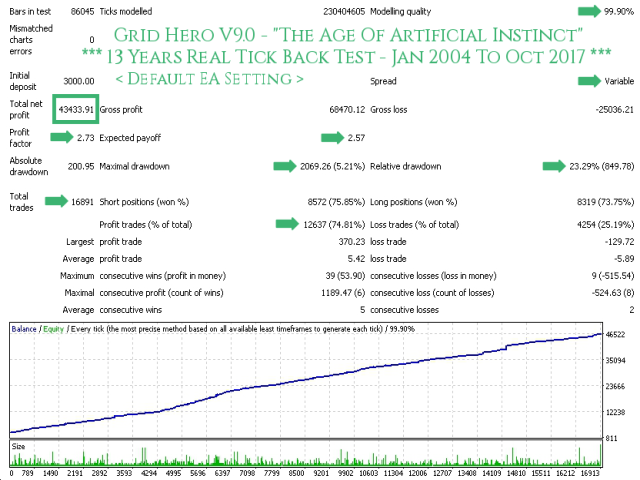
Grid Hero V9.0 "The Age Of Artificial Instinct" - STANDARD RISK Real Tick Back Test for 13 Years (Using AUTO LOT STANDARD RISK Set file):
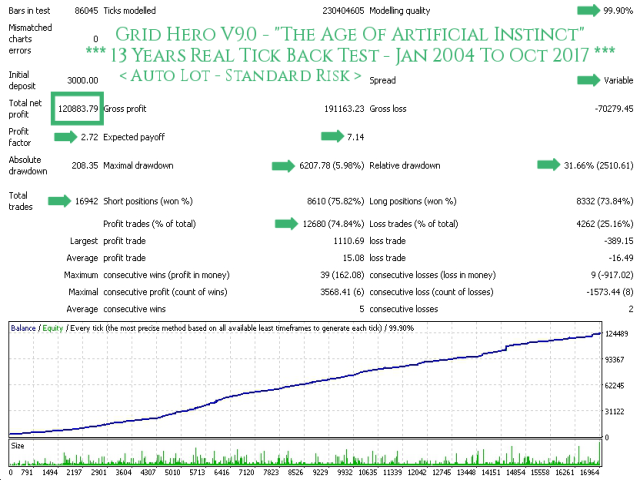
Grid Hero V9.0 "The Age Of Artificial Instinct" - MEDIUM RISK Real Tick Back Test for 13 Years (Using AUTO LOT MEDIUM RISK Set file):
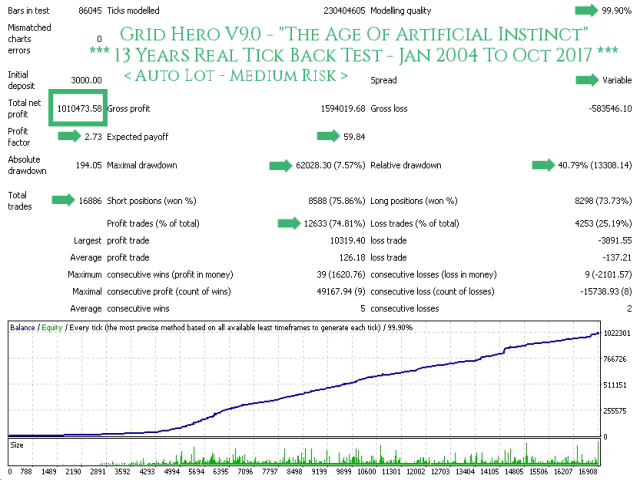
Grid Hero V9.0 "The Age Of Artificial Instinct" - HIGH RISK Real Tick Back Test for 13 Years (Using AUTO LOT HIGH RISK Set file):
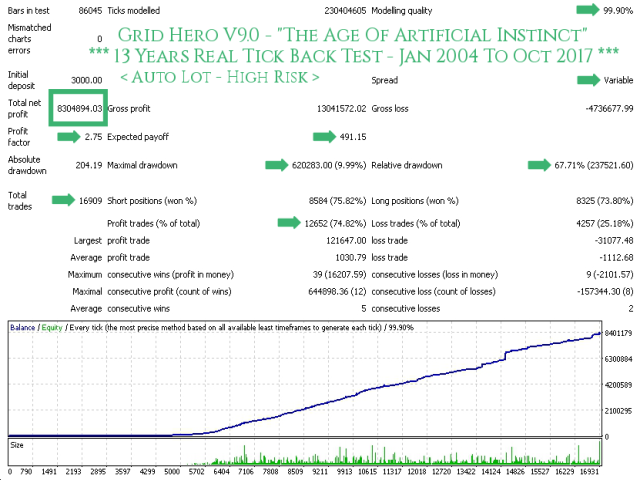
Grid Hero V8.0 "Rise Of The Troopers" - CONSERVATIVE RISK Real Tick Back Test for 13 Years (Using Default EA Setting):
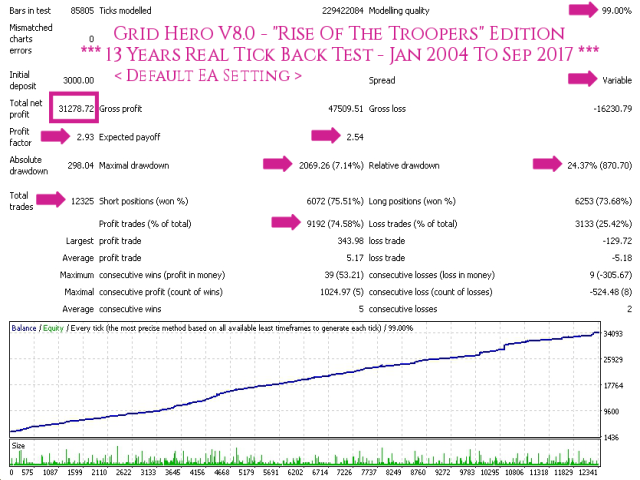
Grid Hero V8.0 "Rise Of The Troopers" - STANDARD RISK Real Tick Back Test for 13 Years (Using AUTO LOT STANDARD RISK Set file):
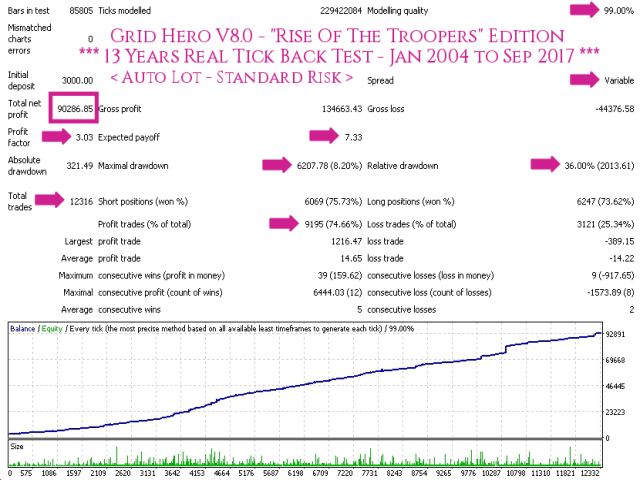
Grid Hero V8.0 "Rise Of The Troopers" - MEDIUM RISK Real Tick Back Test for 13 Years (Using AUTO LOT MEDIUM RISK Set file):
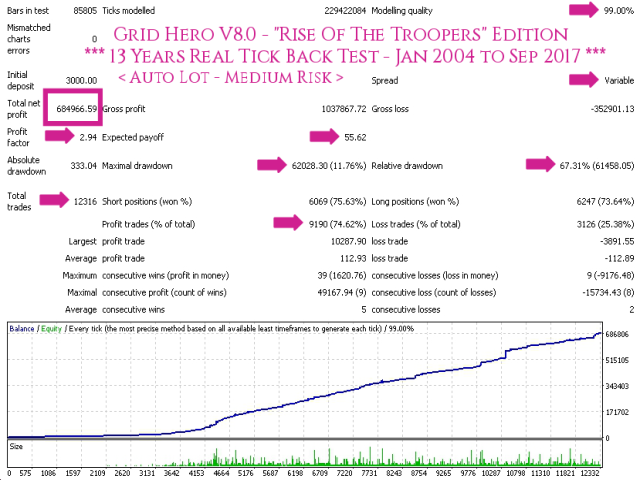
Grid Hero V8.0 "Rise Of The Troopers" - HIGH RISK Real Tick Back Test for 13 Years (Using AUTO LOT HIGH RISK Set file):
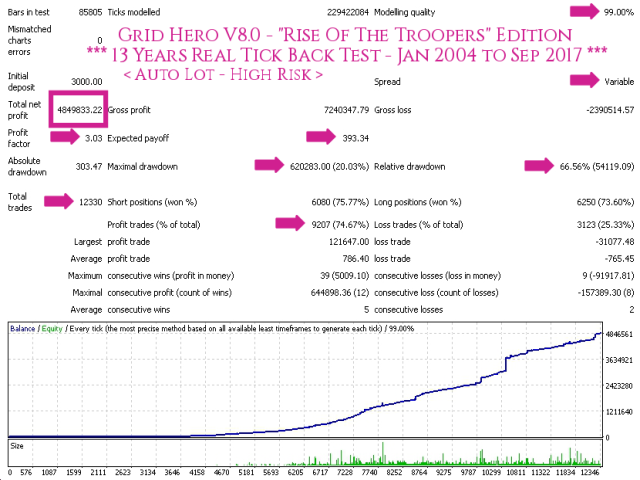
Grid Hero Older Versions Real Tick Back Test Reports:
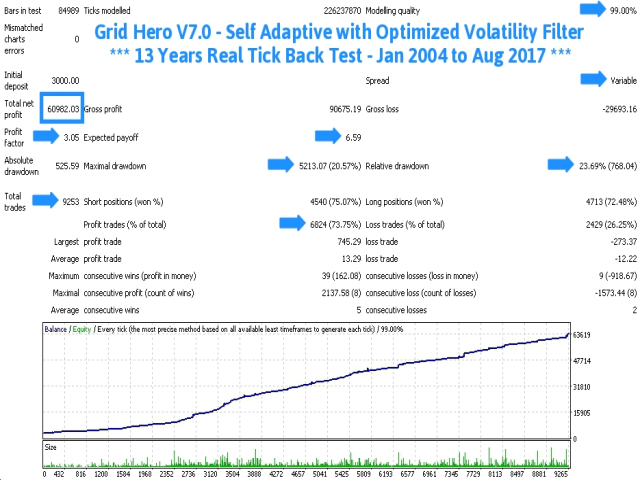
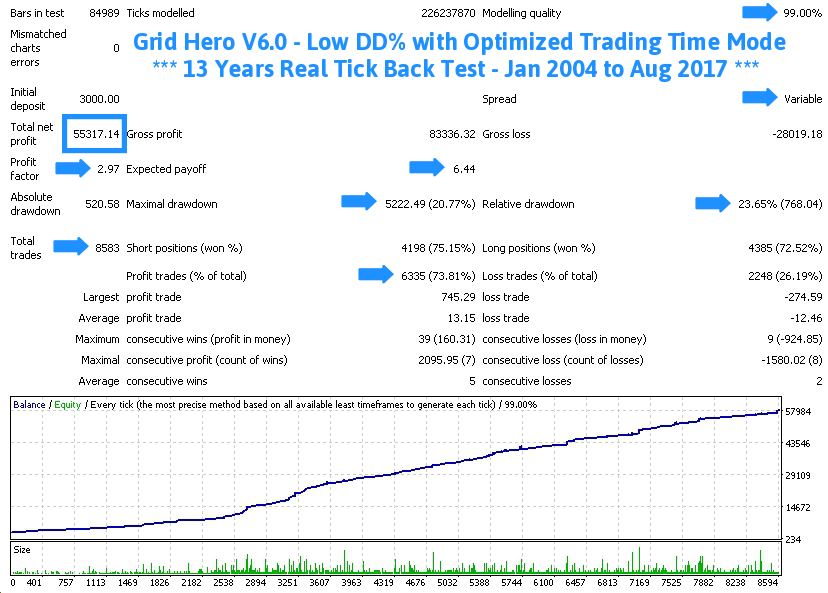
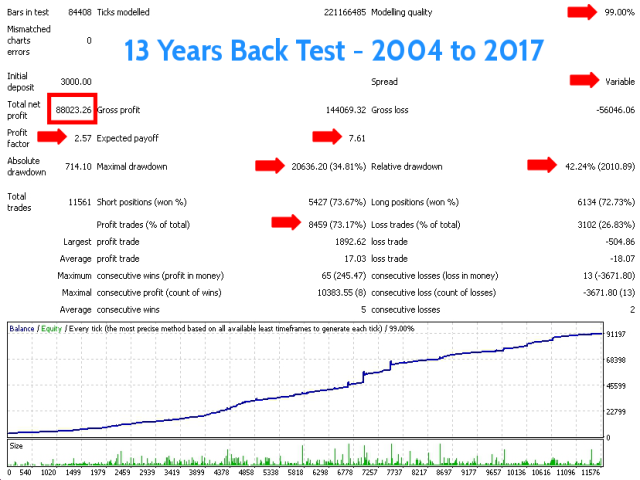
Do you have other statistics to show on Grid Hero's performance?
Yes, plenty. The following statistics reports are from Quant Analyzer Pro.
Grid Hero 13 Years Back Test Results using the following Back Test Setup:
- Enabled Execution Delay Slippage (minimum 200ms to maximum 300ms)
- Using Dukascopy Real Tick Data (Jan 2004 to Aug 2017)
- Enabled Real Variable Spread
- Included $7 Round Trip Commission per standard lot
- 99.00% Modelling Quality
- Using Birt's Tick Data Suite Version 2.2.4.0
- Statistics Analyzed by Quant Analyzer Pro
Grid Hero V9.0 "The Age Of Artificial Instinct" - CONSERVATIVE RISK Quant Analyzer Full Analysis for 13 Years (Using Default EA Setting):
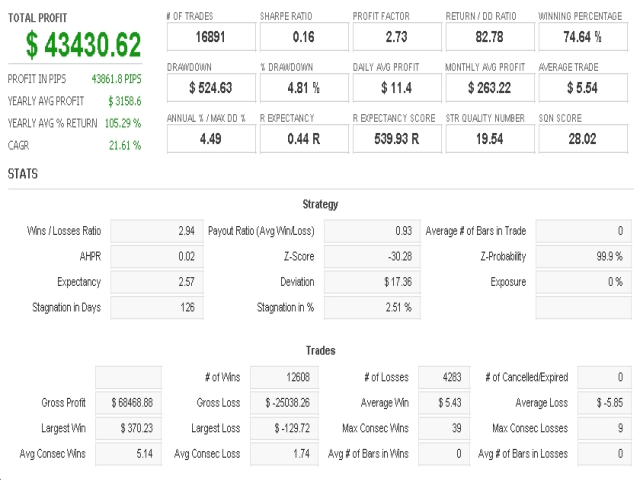
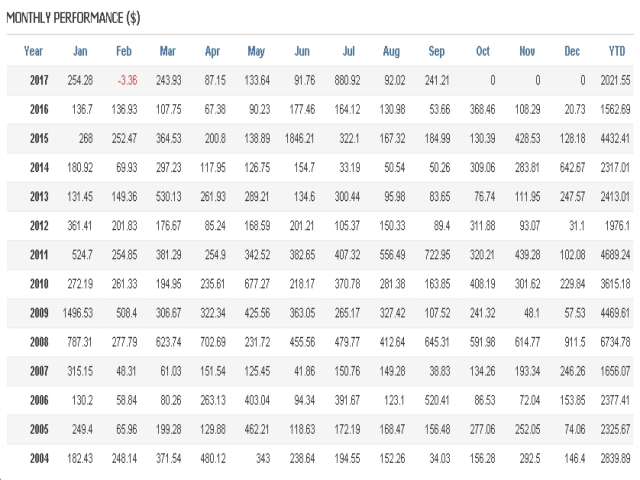
Grid Hero V9.0 "The Age Of Artificial Instinct" - STANDARD RISK Quant Analyzer Full Analysis for 13 Years (Using Default EA Setting):
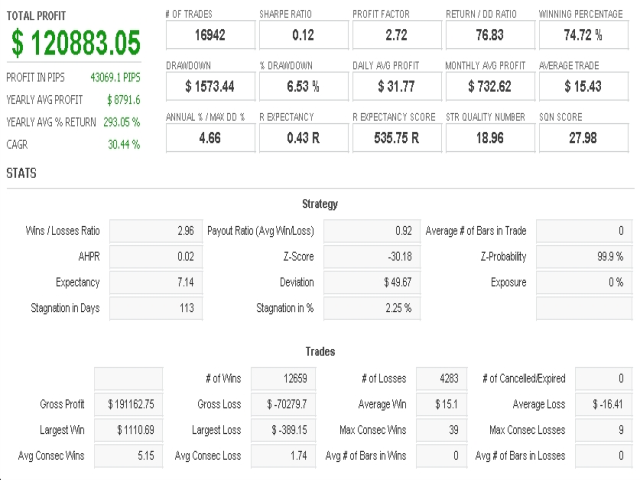
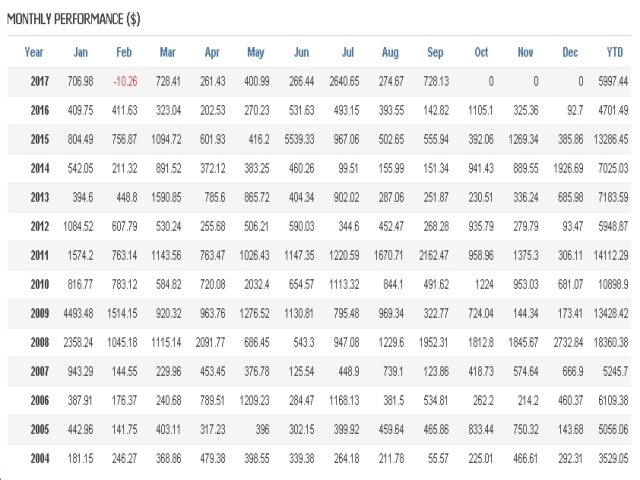
Grid Hero V9.0 "The Age Of Artificial Instinct" - MEDIUM RISK Quant Analyzer Full Analysis for 13 Years (Using Default EA Setting):
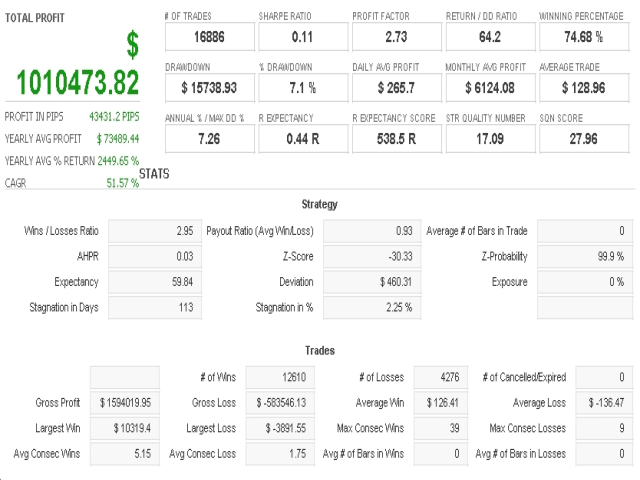
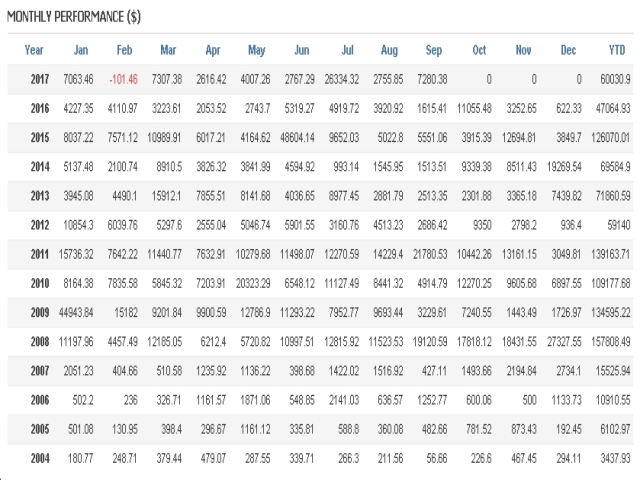
Grid Hero V9.0 "The Age Of Artificial Instinct" - HIGH RISK Quant Analyzer Full Analysis for 13 Years (Using Default EA Setting):
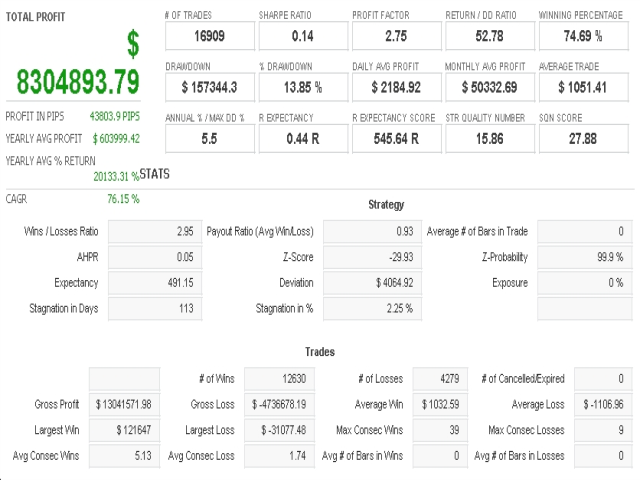
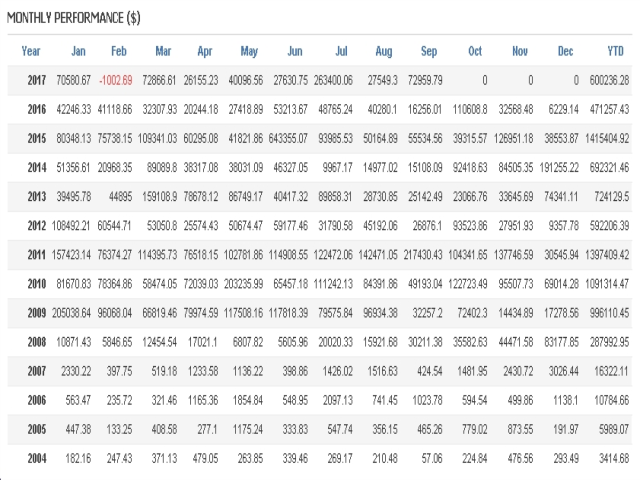
Grid Hero V8.0 "Rise Of The Troopers" - CONSERVATIVE RISK Quant Analyzer Full Analysis for 13 Years (Using Default EA Setting):
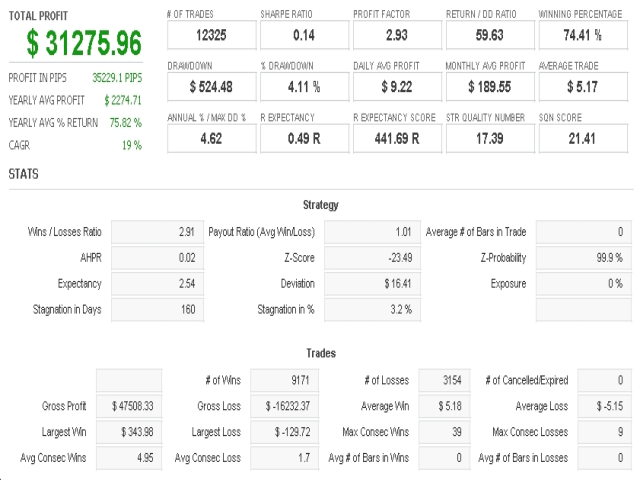

Grid Hero V8.0 "Rise Of The Troopers" - STANDARD RISK Quant Analyzer Full Analysis for 13 Years (Using AUTO LOT STANDARD RISK Set file):
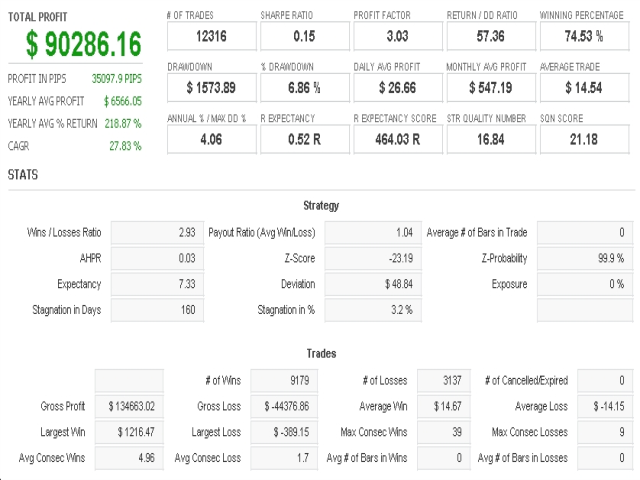
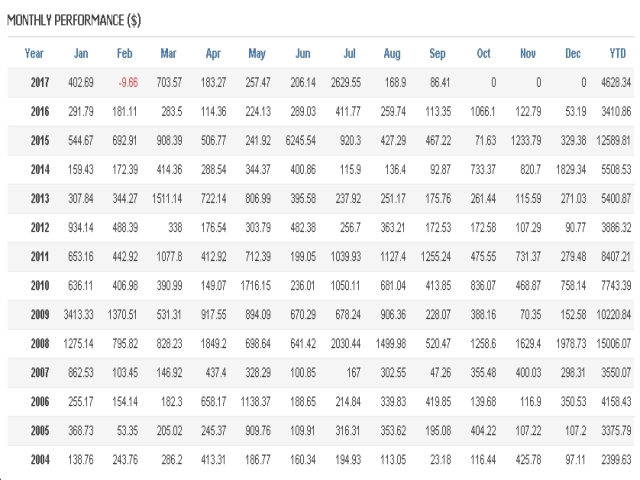
Grid Hero V8.0 "Rise Of The Troopers" - MEDIUM RISK Quant Analyzer Full Analysis for 13 Years (Using AUTO LOT MEDIUM RISK Set file):
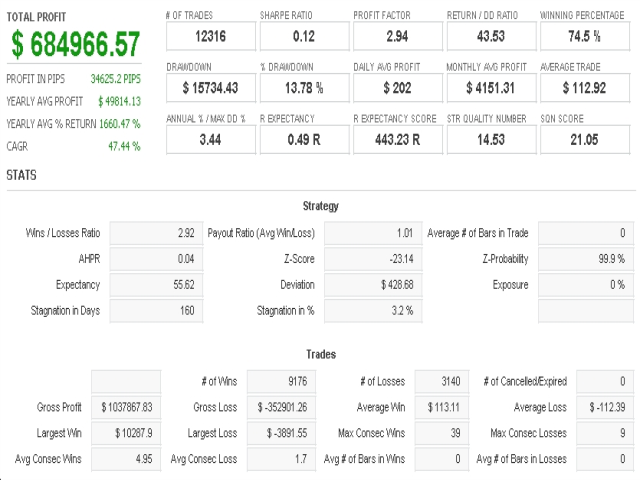
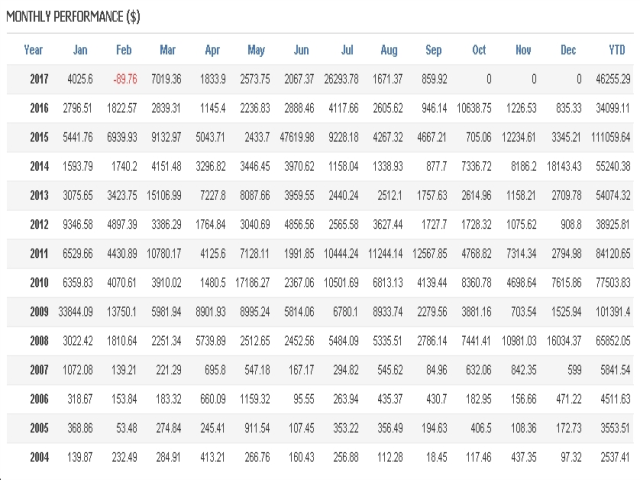
Grid Hero V8.0 "Rise Of The Troopers" - HIGH RISK Quant Analyzer Full Analysis for 13 Years (Using AUTO LOT HIGH RISK Set file):
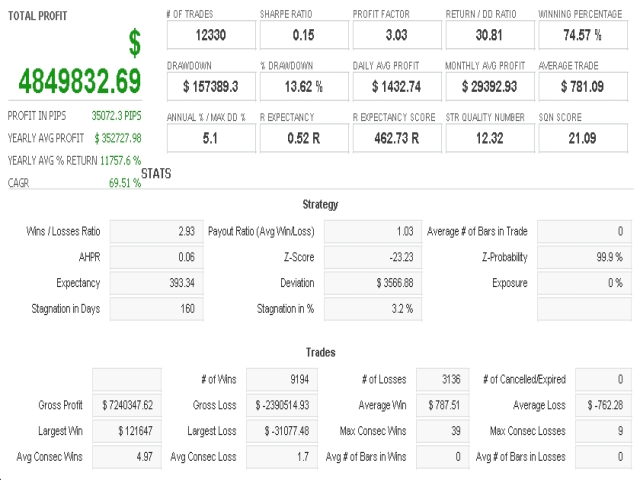
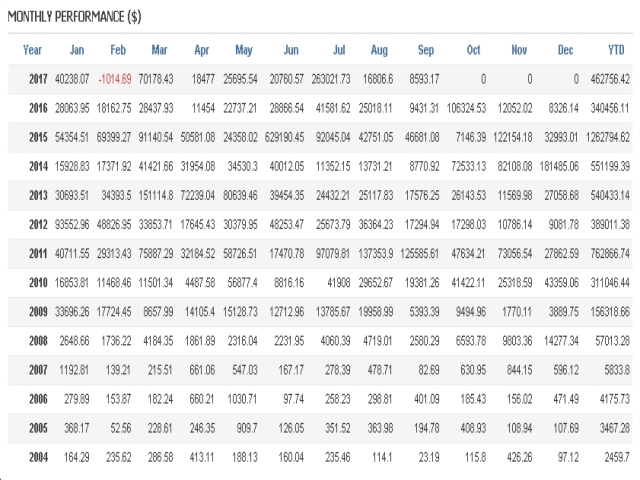
Grid Hero Older Versions Quant Analyzer Reports:
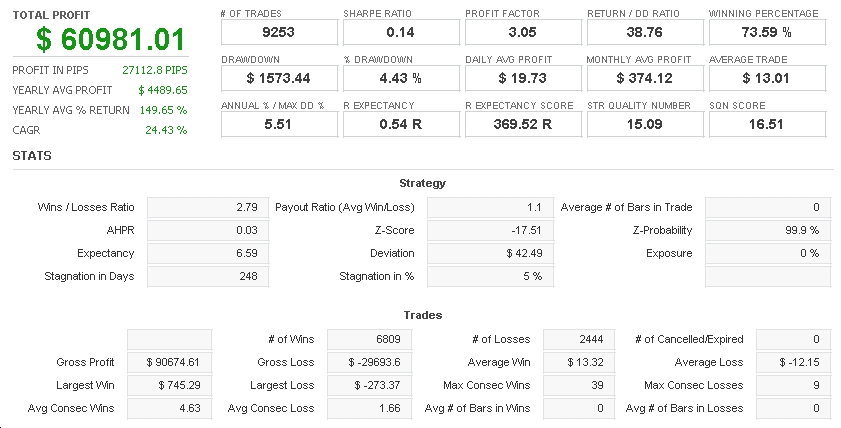
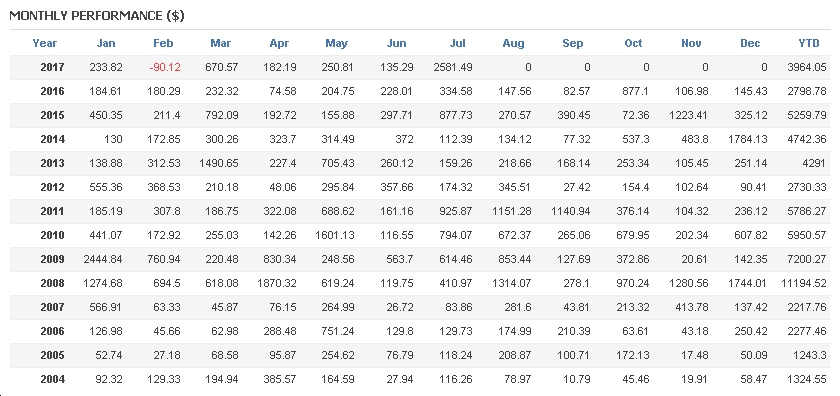
Grid Hero Version 1 - 5 Years Back Test Results using the following Back Test Setup:
- Using Dukascopy Real Tick Data (Jan 2012 to Jan 2017)
- Enabled Real Variable Spread
- Included $7 Round Trip Commission per standard lot
- 99.00% Modelling Quality
- Using Birt's Tick Data Suite Version 2.2.4.0
- Statistics Analyzed by Quant Analyzer Pro