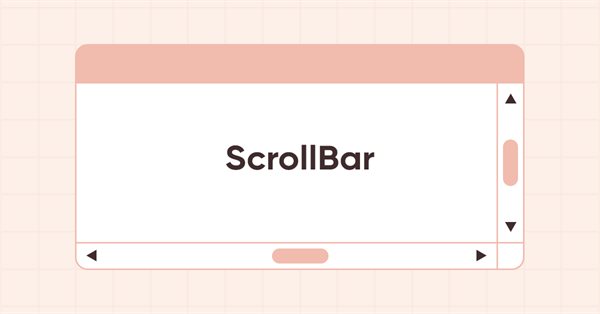
DoEasy. Controls (Part 30): Animating the ScrollBar control
Contents
Concept
In the previous article, I started the development of the ScrollBar auxiliary control. In the current article, I will implement the interaction of the control elements with the mouse. The constituent elements of the WinForms ScrollBar object are the scroll buttons and the capture area. For the scroll buttons, we have separate classes of auxiliary objects (arrow buttons), but we made the capture area in the form of a simple button. Here I will implement a separate class based on the button object for creating a capture area object. In order to handle the events of a scroll bar slider correctly, the object should have its own type. Therefore, it will be derived from the button object - it will inherit its properties and become an independent object with a unique type.
For the most part, I will do some prep work to create functionality for resizing controls and handling mouse interaction with scrollbars. Let's expand the list of mouse states and its events. All this will allow me to develop controls and their functionality without being distracted by routine work in subsequent articles.
Improving library classes
In \MQL5\Include\DoEasy\Defines.mqh, add default color constants for the ScrollBar object states:
#define CLR_DEF_CONTROL_SCROLL_BAR_TRACK_BACK_COLOR (C'0xF0,0xF0,0xF0') // ScrollBar control background color #define CLR_DEF_CONTROL_SCROLL_BAR_TRACK_BORDER_COLOR (C'0xFF,0xFF,0xFF') // ScrollBar control frame color #define CLR_DEF_CONTROL_SCROLL_BAR_TRACK_FORE_COLOR (C'0x60,0x60,0x60') // ScrollBar control text color #define CLR_DEF_CONTROL_SCROLL_BAR_TRACK_FORE_MOUSE_DOWN (C'0x00,0x00,0x00')// Color of ScrollBar control text when clicking on the control #define CLR_DEF_CONTROL_SCROLL_BAR_TRACK_FORE_MOUSE_OVER (C'0x00,0x00,0x00')// Color of ScrollBar control text when hovering the mouse over the control #define CLR_DEF_CONTROL_SCROLL_BAR_THUMB_COLOR (C'0xCD,0xCD,0xCD') // ScrollBar control capture area color #define CLR_DEF_CONTROL_SCROLL_BAR_THUMB_BORDER_COLOR (C'0xCD,0xCD,0xCD') // ScrollBar control capture area frame color #define CLR_DEF_CONTROL_SCROLL_BAR_THUMB_MOUSE_DOWN (C'0x60,0x60,0x60') // Color of ScrollBar control capture area when clicking on the control #define CLR_DEF_CONTROL_SCROLL_BAR_THUMB_MOUSE_OVER (C'0xA6,0xA6,0xA6') // Color of ScrollBar control capture area when hovering over the control #define CLR_DEF_CONTROL_SCROLL_BAR_THUMB_FORE_COLOR (C'0x60,0x60,0x60') // ScrollBar control capture area text color #define CLR_DEF_CONTROL_SCROLL_BAR_THUMB_FORE_MOUSE_DOWN (C'0xFF,0xFF,0xFF')// Color of ScrollBar control capture area text when clicking on the control #define CLR_DEF_CONTROL_SCROLL_BAR_THUMB_FORE_MOUSE_OVER (C'0x00,0x00,0x00')// Color of ScrollBar control capture area text when hovering the mouse over the control #define CLR_DEF_CONTROL_SCROLL_BAR_BUTT_COLOR (C'0xF0,0xF0,0xF0') // ScrollBar control button color #define CLR_DEF_CONTROL_SCROLL_BAR_BUTT_BORDER_COLOR (C'0xCD,0xCD,0xCD') // ScrollBar control button frame color #define CLR_DEF_CONTROL_SCROLL_BAR_BUTT_MOUSE_DOWN (C'0x60,0x60,0x60') // Color of ScrollBar control buttons when clicking on the control #define CLR_DEF_CONTROL_SCROLL_BAR_BUTT_MOUSE_OVER (C'0xDA,0xDA,0xDA') // Color of ScrollBar control buttons when hovering the mouse over the control #define CLR_DEF_CONTROL_SCROLL_BAR_BUTT_FORE_COLOR (C'0x60,0x60,0x60') // ScrollBar control button text color #define CLR_DEF_CONTROL_SCROLL_BAR_BUTT_FORE_MOUSE_DOWN (C'0xFF,0xFF,0xFF')// Color of ScrollBar control button text when clicking on the control #define CLR_DEF_CONTROL_SCROLL_BAR_BUTT_FORE_MOUSE_OVER (C'0x00,0x00,0x00')// Color of ScrollBar control button text when hovering the mouse over the control #define DEF_CONTROL_SCROLL_BAR_WIDTH (11) // Default ScrollBar control width #define DEF_CONTROL_CORNER_AREA (4) // Number of pixels defining the corner area to resize #define DEF_CONTROL_LIST_MARGIN_X (1) // Gap between columns in ListBox controls #define DEF_CONTROL_LIST_MARGIN_Y (0) // Gap between rows in ListBox controls
Each scroll area has a width. In case of the vertical scrollbar, this is an object width, while in case of the horizontal scrollbar, this is its height. Let's set the default value of 11 for this parameter. The scrollbar has a border that separates it from the interface when overlaid on it. With a width value of 11 pixels, the scrollbar active area will be 9 pixels (one pixel per border, top, bottom, left and right). Since the arrow buttons and the slider are to be built on the scrollbar, then 9 pixels is a sufficient odd number on which the arrow triangle will be drawn evenly and beautifully. In general, when resizing objects, on which the shapes outlined around their central axis are drawn, we should always try to use an odd number of pixels, so that and the drawing remains even and neat. Corner area is a part of the form where the cursor is considered to be located on the corner. For example, when resizing an object, if the cursor is on one of the four corners, we can change two parameters of its size (height and width) at once.
Add new values to the list of possible mouse states relative to the shape. Object dimensions can be resized in eight directions:
- When the cursor is on the top edge of an object, we can change its height by shifting the edge upwards,
- When the cursor is on the bottom edge of an object, we can change its height by shifting the edge downwards,
- When the cursor is on the left edge of the object, we can change its width by shifting the edge to the left,
- When the cursor is on the right edge of an object, we can change its height by shifting the edge to the right,
- When the cursor is in the upper left corner of the object, we can change its height and width by shifting up and to the left,
- When the cursor is in the upper right corner of the object, we can change its height and width by shifting up and to the right,
- When the cursor is in the lower left corner of the object, we can change its height and width by shifting down and to the left,
- When the cursor is in the lower right corner of the object, we can change its height and width by shifting down and to the right.
The container with scrollable content will have scrollbars at its right and bottom. We need to determine which scrollbar the cursor is on — on the right or on the bottom one and set these states to the mouse status:
//+------------------------------------------------------------------+ //| The list of possible mouse states relative to the form | //+------------------------------------------------------------------+ enum ENUM_MOUSE_FORM_STATE { MOUSE_FORM_STATE_NONE = 0, // Undefined state //--- Outside the form MOUSE_FORM_STATE_OUTSIDE_FORM_NOT_PRESSED, // The cursor is outside the form, the mouse buttons are not clicked MOUSE_FORM_STATE_OUTSIDE_FORM_PRESSED, // The cursor is outside the form, the mouse button (any) is clicked MOUSE_FORM_STATE_OUTSIDE_FORM_WHEEL, // The cursor is outside the form, the mouse wheel is being scrolled //--- Within the form MOUSE_FORM_STATE_INSIDE_FORM_NOT_PRESSED, // The cursor is inside the form, no mouse buttons are clicked MOUSE_FORM_STATE_INSIDE_FORM_PRESSED, // The cursor is inside the form, the mouse button (any) is clicked MOUSE_FORM_STATE_INSIDE_FORM_WHEEL, // The cursor is inside the form, the mouse wheel is being scrolled //--- Within the window header area MOUSE_FORM_STATE_INSIDE_ACTIVE_AREA_NOT_PRESSED, // The cursor is inside the active area, the mouse buttons are not clicked MOUSE_FORM_STATE_INSIDE_ACTIVE_AREA_PRESSED, // The cursor is inside the active area, any mouse button is clicked MOUSE_FORM_STATE_INSIDE_ACTIVE_AREA_WHEEL, // The cursor is inside the active area, the mouse wheel is being scrolled MOUSE_FORM_STATE_INSIDE_ACTIVE_AREA_RELEASED, // The cursor is inside the active area, left mouse button is released //--- Within the window scrolling area to the right MOUSE_FORM_STATE_INSIDE_SCROLL_AREA_RIGHT_NOT_PRESSED,// The cursor is within the window scrolling area to the right, the mouse buttons are not clicked MOUSE_FORM_STATE_INSIDE_SCROLL_AREA_RIGHT_PRESSED, // The cursor is within the window scrolling area to the right, the mouse button (any) is clicked MOUSE_FORM_STATE_INSIDE_SCROLL_AREA_RIGHT_WHEEL, // The cursor is within the window scrolling area to the right, the mouse wheel is being scrolled //--- Within the window scrolling area at the bottom MOUSE_FORM_STATE_INSIDE_SCROLL_AREA_BOTTOM_NOT_PRESSED,// The cursor is within the window scrolling area at the bottom, the mouse buttons are not clicked MOUSE_FORM_STATE_INSIDE_SCROLL_AREA_BOTTOM_PRESSED, // The cursor is within the window scrolling area at the bottom, the mouse button (any) is clicked MOUSE_FORM_STATE_INSIDE_SCROLL_AREA_BOTTOM_WHEEL, // The cursor is within the window scrolling area at the bottom, the mouse wheel is being scrolled //--- Within the window resizing area at the top MOUSE_FORM_STATE_INSIDE_RESIZE_TOP_AREA_NOT_PRESSED, // The cursor is within the window resizing area at the top, the mouse buttons are not clicked MOUSE_FORM_STATE_INSIDE_RESIZE_TOP_AREA_PRESSED, // The cursor is within the window resizing area at the top, the mouse button (any) is clicked MOUSE_FORM_STATE_INSIDE_RESIZE_TOP_AREA_WHEEL, // The cursor is within the window resizing area at the top, the mouse wheel is being scrolled //--- Within the window resizing area at the bottom MOUSE_FORM_STATE_INSIDE_RESIZE_BOTTOM_AREA_NOT_PRESSED,// The cursor is within the window resizing area at the bottom, the mouse buttons are not clicked MOUSE_FORM_STATE_INSIDE_RESIZE_BOTTOM_AREA_PRESSED, // The cursor is within the window resizing area at the bottom, the mouse button (any) is clicked MOUSE_FORM_STATE_INSIDE_RESIZE_BOTTOM_AREA_WHEEL, // The cursor is within the window resizing area at the bottom, the mouse wheel is being scrolled //--- Within the window resizing area to the left MOUSE_FORM_STATE_INSIDE_RESIZE_LEFT_AREA_NOT_PRESSED, // The cursor is within the window resizing area to the left, the mouse buttons are not clicked MOUSE_FORM_STATE_INSIDE_RESIZE_LEFT_AREA_PRESSED, // The cursor is within the window resizing area to the left, the mouse button (any) is clicked MOUSE_FORM_STATE_INSIDE_RESIZE_LEFT_AREA_WHEEL, // The cursor is within the window resizing area to the left, the mouse wheel is being scrolled //--- Within the window resizing area to the right MOUSE_FORM_STATE_INSIDE_RESIZE_RIGHT_AREA_NOT_PRESSED,// The cursor is within the window resizing area to the right, the mouse buttons are not clicked MOUSE_FORM_STATE_INSIDE_RESIZE_RIGHT_AREA_PRESSED, // The cursor is within the window resizing area to the right, the mouse button (any) is clicked MOUSE_FORM_STATE_INSIDE_RESIZE_RIGHT_AREA_WHEEL, // The cursor is within the window resizing area to the right, the mouse wheel is being scrolled //--- Within the window resizing area to the top-left MOUSE_FORM_STATE_INSIDE_RESIZE_TOP_LEFT_AREA_NOT_PRESSED, // The cursor is within the window resizing area at the top-left, the mouse buttons are not clicked MOUSE_FORM_STATE_INSIDE_RESIZE_TOP_LEFT_AREA_PRESSED, // The cursor is within the window resizing area at the top-left, the mouse button (any) is clicked MOUSE_FORM_STATE_INSIDE_RESIZE_TOP_LEFT_AREA_WHEEL, // The cursor is within the window resizing area at the top-left, the mouse wheel is being scrolled //--- Within the window resizing area to the top-right MOUSE_FORM_STATE_INSIDE_RESIZE_TOP_RIGHT_AREA_NOT_PRESSED, // The cursor is within the window resizing area at the top-right, the mouse buttons are not clicked MOUSE_FORM_STATE_INSIDE_RESIZE_TOP_RIGHT_AREA_PRESSED, // The cursor is within the window resizing area at the top-right, the mouse button (any) is clicked MOUSE_FORM_STATE_INSIDE_RESIZE_TOP_RIGHT_AREA_WHEEL, // The cursor is within the window resizing area at the top-right, the mouse wheel is being scrolled //--- Within the window resizing area at the bottom left MOUSE_FORM_STATE_INSIDE_RESIZE_BOTTOM_LEFT_AREA_NOT_PRESSED,// The cursor is within the window resizing area at the bottom-left, the mouse buttons are not clicked MOUSE_FORM_STATE_INSIDE_RESIZE_BOTTOM_LEFT_AREA_PRESSED, // The cursor is within the window resizing area at the bottom-left, the mouse button (any) is clicked MOUSE_FORM_STATE_INSIDE_RESIZE_BOTTOM_LEFT_AREA_WHEEL, // The cursor is within the window resizing area at the bottom-left, the mouse wheel is being scrolled //--- Within the window resizing area at the bottom-right MOUSE_FORM_STATE_INSIDE_RESIZE_BOTTOM_RIGHT_AREA_NOT_PRESSED,// The cursor is within the window resizing area at the bottom-right, the mouse buttons are not clicked MOUSE_FORM_STATE_INSIDE_RESIZE_BOTTOM_RIGHT_AREA_PRESSED, // The cursor is within the window resizing area at the bottom-right, the mouse button (any) is clicked MOUSE_FORM_STATE_INSIDE_RESIZE_BOTTOM_RIGHT_AREA_WHEEL, // The cursor is within the window resizing area at the bottom-right, the mouse wheel is being scrolled //--- Within the control area MOUSE_FORM_STATE_INSIDE_CONTROL_AREA_NOT_PRESSED, // The cursor is within the control area, the mouse buttons are not clicked MOUSE_FORM_STATE_INSIDE_CONTROL_AREA_PRESSED, // The cursor is within the control area, the mouse button (any) is clicked MOUSE_FORM_STATE_INSIDE_CONTROL_AREA_WHEEL, // The cursor is within the control area, the mouse wheel is being scrolled }; //+------------------------------------------------------------------+
All these new states will be defined and recorded as the state of the mouse relative to the object.
When an event of the mouse being in one of the predefined states is registered, the corresponding event is sent to the library, where the handlers corresponding to the event are called in each of the objects featuring processing mouse events.
Let's write new states to the list of possible mouse events:
//+--------------------------------------------+ //| List of possible mouse events | //+--------------------------------------------+ enum ENUM_MOUSE_EVENT { MOUSE_EVENT_NO_EVENT = CHART_OBJ_EVENTS_NEXT_CODE, // No event //--- MOUSE_EVENT_OUTSIDE_FORM_NOT_PRESSED, // The cursor is outside the form, the mouse buttons are not clicked MOUSE_EVENT_OUTSIDE_FORM_PRESSED, // The cursor is outside the form, the mouse button (any) is clicked MOUSE_EVENT_OUTSIDE_FORM_WHEEL, // The cursor is outside the form, the mouse wheel is being scrolled //--- Within the form MOUSE_EVENT_INSIDE_FORM_NOT_PRESSED, // The cursor is inside the form, no mouse buttons are clicked MOUSE_EVENT_INSIDE_FORM_PRESSED, // The cursor is inside the form, the mouse button (any) is clicked MOUSE_EVENT_INSIDE_FORM_WHEEL, // The cursor is inside the form, the mouse wheel is being scrolled //--- Within the window active area MOUSE_EVENT_INSIDE_ACTIVE_AREA_NOT_PRESSED, // The cursor is inside the active area, the mouse buttons are not clicked MOUSE_EVENT_INSIDE_ACTIVE_AREA_PRESSED, // The cursor is inside the active area, any mouse button is clicked MOUSE_EVENT_INSIDE_ACTIVE_AREA_WHEEL, // The cursor is inside the active area, the mouse wheel is being scrolled MOUSE_EVENT_INSIDE_ACTIVE_AREA_RELEASED, // The cursor is inside the active area, left mouse button is released //--- Within the window scrolling area to the right MOUSE_EVENT_INSIDE_SCROLL_AREA_RIGHT_NOT_PRESSED, // The cursor is within the window scrolling area to the right, the mouse buttons are not clicked MOUSE_EVENT_INSIDE_SCROLL_AREA_RIGHT_PRESSED, // The cursor is within the window scrolling area to the right, the mouse button (any) is clicked MOUSE_EVENT_INSIDE_SCROLL_AREA_RIGHT_WHEEL, // The cursor is within the window scrolling area to the right, the mouse wheel is being scrolled //--- Within the window scrolling area at the bottom MOUSE_EVENT_INSIDE_SCROLL_AREA_BOTTOM_NOT_PRESSED, // The cursor is within the window scrolling area at the bottom, the mouse buttons are not clicked MOUSE_EVENT_INSIDE_SCROLL_AREA_BOTTOM_PRESSED, // The cursor is within the window scrolling area at the bottom, the mouse button (any) is clicked MOUSE_EVENT_INSIDE_SCROLL_AREA_BOTTOM_WHEEL, // The cursor is within the window scrolling area at the bottom, the mouse wheel is being scrolled //--- Within the window resizing area at the top MOUSE_EVENT_INSIDE_RESIZE_TOP_AREA_NOT_PRESSED, // The cursor is within the window resizing area at the top, the mouse buttons are not clicked MOUSE_EVENT_INSIDE_RESIZE_TOP_AREA_PRESSED, // The cursor is within the window resizing area at the top, the mouse button (any) is clicked MOUSE_EVENT_INSIDE_RESIZE_TOP_AREA_WHEEL, // The cursor is within the window resizing area at the top, the mouse wheel is being scrolled //--- Within the window resizing area at the bottom MOUSE_EVENT_INSIDE_RESIZE_BOTTOM_AREA_NOT_PRESSED, // The cursor is within the window resizing area at the bottom, the mouse buttons are not clicked MOUSE_EVENT_INSIDE_RESIZE_BOTTOM_AREA_PRESSED, // The cursor is within the window resizing area at the bottom, the mouse button (any) is clicked MOUSE_EVENT_INSIDE_RESIZE_BOTTOM_AREA_WHEEL, // The cursor is within the window resizing area at the bottom, the mouse wheel is being scrolled //--- Within the window resizing area to the left MOUSE_EVENT_INSIDE_RESIZE_LEFT_AREA_NOT_PRESSED, // The cursor is within the window resizing area to the left, the mouse buttons are not clicked MOUSE_EVENT_INSIDE_RESIZE_LEFT_AREA_PRESSED, // The cursor is within the window resizing area to the left, the mouse button (any) is clicked MOUSE_EVENT_INSIDE_RESIZE_LEFT_AREA_WHEEL, // The cursor is within the window resizing area to the left, the mouse wheel is being scrolled //--- Within the window resizing area to the right MOUSE_EVENT_INSIDE_RESIZE_RIGHT_AREA_NOT_PRESSED, // The cursor is within the window resizing area to the right, the mouse buttons are not clicked MOUSE_EVENT_INSIDE_RESIZE_RIGHT_AREA_PRESSED, // The cursor is within the window resizing area to the right, the mouse button (any) is clicked MOUSE_EVENT_INSIDE_RESIZE_RIGHT_AREA_WHEEL, // The cursor is within the window resizing area to the right, the mouse wheel is being scrolled //--- Within the window resizing area to the top-left MOUSE_EVENT_INSIDE_RESIZE_TOP_LEFT_AREA_NOT_PRESSED,// The cursor is within the window resizing area at the top-left, the mouse buttons are not clicked MOUSE_EVENT_INSIDE_RESIZE_TOP_LEFT_AREA_PRESSED, // The cursor is within the window resizing area at the top-left, the mouse button (any) is clicked MOUSE_EVENT_INSIDE_RESIZE_TOP_LEFT_AREA_WHEEL, // The cursor is within the window resizing area at the top-left, the mouse wheel is being scrolled //--- Within the window resizing area to the top-right MOUSE_EVENT_INSIDE_RESIZE_TOP_RIGHT_AREA_NOT_PRESSED,// The cursor is within the window resizing area at the top-right, the mouse buttons are not clicked MOUSE_EVENT_INSIDE_RESIZE_TOP_RIGHT_AREA_PRESSED, // The cursor is within the window resizing area at the top-right, the mouse button (any) is clicked MOUSE_EVENT_INSIDE_RESIZE_TOP_RIGHT_AREA_WHEEL, // The cursor is within the window resizing area at the top-right, the mouse wheel is being scrolled //--- Within the window resizing area at the bottom left MOUSE_EVENT_INSIDE_RESIZE_BOTTOM_LEFT_AREA_NOT_PRESSED,// The cursor is within the window resizing area at the bottom-left, the mouse buttons are not clicked MOUSE_EVENT_INSIDE_RESIZE_BOTTOM_LEFT_AREA_PRESSED,// The cursor is within the window resizing area at the bottom-left, the mouse button (any) is clicked MOUSE_EVENT_INSIDE_RESIZE_BOTTOM_LEFT_AREA_WHEEL, // The cursor is within the window resizing area at the bottom-left, the mouse wheel is being scrolled //--- Within the window resizing area at the bottom-right MOUSE_EVENT_INSIDE_RESIZE_BOTTOM_RIGHT_AREA_NOT_PRESSED,// The cursor is within the window resizing area at the bottom-right, the mouse buttons are not clicked MOUSE_EVENT_INSIDE_RESIZE_BOTTOM_RIGHT_AREA_PRESSED,// The cursor is within the window resizing area at the bottom-right, the mouse button (any) is clicked MOUSE_EVENT_INSIDE_RESIZE_BOTTOM_RIGHT_AREA_WHEEL, // The cursor is within the window resizing area at the bottom-right, the mouse wheel is being scrolled //--- Within the control area MOUSE_EVENT_INSIDE_CONTROL_AREA_NOT_PRESSED, // The cursor is within the control area, the mouse buttons are not clicked MOUSE_EVENT_INSIDE_CONTROL_AREA_PRESSED, // The cursor is within the control area, the mouse button (any) is clicked MOUSE_EVENT_INSIDE_CONTROL_AREA_WHEEL, // The cursor is within the control area, the mouse wheel is being scrolled }; #define MOUSE_EVENT_NEXT_CODE (MOUSE_EVENT_INSIDE_CONTROL_AREA_WHEEL+1) // The code of the next event after the last mouse event code //+------------------------------------------------------------------+
Add a new object type to the list of graphical element types:
//+--------------------------------------------+ //| The list of graphical element types | //+--------------------------------------------+ enum ENUM_GRAPH_ELEMENT_TYPE { GRAPH_ELEMENT_TYPE_STANDARD, // Standard graphical object GRAPH_ELEMENT_TYPE_STANDARD_EXTENDED, // Extended standard graphical object GRAPH_ELEMENT_TYPE_SHADOW_OBJ, // Shadow object GRAPH_ELEMENT_TYPE_ELEMENT, // Element GRAPH_ELEMENT_TYPE_FORM, // Form GRAPH_ELEMENT_TYPE_WINDOW, // Window //--- WinForms GRAPH_ELEMENT_TYPE_WF_UNDERLAY, // Panel object underlay GRAPH_ELEMENT_TYPE_WF_BASE, // Windows Forms Base //--- 'Container' object types are to be set below GRAPH_ELEMENT_TYPE_WF_CONTAINER, // Windows Forms container base object GRAPH_ELEMENT_TYPE_WF_PANEL, // Windows Forms Panel GRAPH_ELEMENT_TYPE_WF_GROUPBOX, // Windows Forms GroupBox GRAPH_ELEMENT_TYPE_WF_TAB_CONTROL, // Windows Forms TabControl GRAPH_ELEMENT_TYPE_WF_SPLIT_CONTAINER, // Windows Forms SplitContainer //--- 'Standard control' object types are to be set below GRAPH_ELEMENT_TYPE_WF_COMMON_BASE, // Windows Forms base standard control GRAPH_ELEMENT_TYPE_WF_LABEL, // Windows Forms Label GRAPH_ELEMENT_TYPE_WF_BUTTON, // Windows Forms Button GRAPH_ELEMENT_TYPE_WF_CHECKBOX, // Windows Forms CheckBox GRAPH_ELEMENT_TYPE_WF_RADIOBUTTON, // Windows Forms RadioButton GRAPH_ELEMENT_TYPE_WF_ELEMENTS_LIST_BOX, // Base list object of Windows Forms elements GRAPH_ELEMENT_TYPE_WF_LIST_BOX, // Windows Forms ListBox GRAPH_ELEMENT_TYPE_WF_CHECKED_LIST_BOX, // Windows Forms CheckedListBox GRAPH_ELEMENT_TYPE_WF_BUTTON_LIST_BOX, // Windows Forms ButtonListBox GRAPH_ELEMENT_TYPE_WF_TOOLTIP, // Windows Forms ToolTip GRAPH_ELEMENT_TYPE_WF_PROGRESS_BAR, // Windows Forms ProgressBar //--- Auxiliary elements of WinForms objects GRAPH_ELEMENT_TYPE_WF_LIST_BOX_ITEM, // Windows Forms ListBoxItem GRAPH_ELEMENT_TYPE_WF_TAB_HEADER, // Windows Forms TabHeader GRAPH_ELEMENT_TYPE_WF_TAB_FIELD, // Windows Forms TabField GRAPH_ELEMENT_TYPE_WF_SPLIT_CONTAINER_PANEL, // Windows Forms SplitContainerPanel GRAPH_ELEMENT_TYPE_WF_ARROW_BUTTON, // Windows Forms ArrowButton GRAPH_ELEMENT_TYPE_WF_ARROW_BUTTON_UP, // Windows Forms UpArrowButton GRAPH_ELEMENT_TYPE_WF_ARROW_BUTTON_DOWN, // Windows Forms DownArrowButton GRAPH_ELEMENT_TYPE_WF_ARROW_BUTTON_LEFT, // Windows Forms LeftArrowButton GRAPH_ELEMENT_TYPE_WF_ARROW_BUTTON_RIGHT, // Windows Forms RightArrowButton GRAPH_ELEMENT_TYPE_WF_ARROW_BUTTONS_UD_BOX, // Windows Forms UpDownArrowButtonsBox GRAPH_ELEMENT_TYPE_WF_ARROW_BUTTONS_LR_BOX, // Windows Forms LeftRightArrowButtonsBox GRAPH_ELEMENT_TYPE_WF_SPLITTER, // Windows Forms Splitter GRAPH_ELEMENT_TYPE_WF_HINT_BASE, // Windows Forms HintBase GRAPH_ELEMENT_TYPE_WF_HINT_MOVE_LEFT, // Windows Forms HintMoveLeft GRAPH_ELEMENT_TYPE_WF_HINT_MOVE_RIGHT, // Windows Forms HintMoveRight GRAPH_ELEMENT_TYPE_WF_HINT_MOVE_UP, // Windows Forms HintMoveUp GRAPH_ELEMENT_TYPE_WF_HINT_MOVE_DOWN, // Windows Forms HintMoveDown GRAPH_ELEMENT_TYPE_WF_BAR_PROGRESS_BAR, // Windows Forms BarProgressBar GRAPH_ELEMENT_TYPE_WF_GLARE_OBJ, // Glare object GRAPH_ELEMENT_TYPE_WF_SCROLL_BAR_THUMB, // Windows Forms ScrollBarThumb GRAPH_ELEMENT_TYPE_WF_SCROLL_BAR, // Windows Forms ScrollBar GRAPH_ELEMENT_TYPE_WF_SCROLL_BAR_HORISONTAL, // Windows Forms ScrollBarHorisontal GRAPH_ELEMENT_TYPE_WF_SCROLL_BAR_VERTICAL, // Windows Forms ScrollBarVertical }; //+------------------------------------------------------------------+
This will be the new "Capture Area" helper (scrollbar slider) control.
Add two new properties in the enumeration of integer properties of a graphical element and increase their total number from 138 to 140:
//+------------------------------------------------------------------+ //| Integer properties of the graphical element on the canvas | //+------------------------------------------------------------------+ enum ENUM_CANV_ELEMENT_PROP_INTEGER { CANV_ELEMENT_PROP_ID = 0, // Element ID CANV_ELEMENT_PROP_TYPE, // Graphical element type //---... //---... CANV_ELEMENT_PROP_ZORDER, // Priority of a graphical object for receiving the event of clicking on a chart CANV_ELEMENT_PROP_ENABLED, // Element availability flag CANV_ELEMENT_PROP_RESIZABLE, // Resizable element flag CANV_ELEMENT_PROP_FORE_COLOR, // Default text color for all control objects CANV_ELEMENT_PROP_FORE_COLOR_OPACITY, // Default text color opacity for all control objects //---... //---... CANV_ELEMENT_PROP_PROGRESS_BAR_VALUE, // Current ProgressBar value from Min to Max CANV_ELEMENT_PROP_PROGRESS_BAR_MARQUEE_ANIM_SPEED, // Progress bar animation speed in case of Marquee style CANV_ELEMENT_PROP_BUTTON_ARROW_SIZE, // Size of the arrow drawn on the button }; #define CANV_ELEMENT_PROP_INTEGER_TOTAL (140) // Total number of integer properties #define CANV_ELEMENT_PROP_INTEGER_SKIP (0) // Number of integer properties not used in sorting //+------------------------------------------------------------------+
Each of the graphical elements will have a flag indicating that it can be resized with the mouse. The arrows drawn on the element (for example, a button with an arrow) will have the relative sizes specified by this parameter. For example, an arrow with a size of 1 will be drawn from the center point with a vertex indent of 1 pixel. An arrow with a size of 2 will be drawn from the center point, indented by two pixels, and so on.
For example, the up arrow with the size of 1:
⊡⊠⊡ ⊠⊠⊠
The up arrow with the size of 2:
⊡⊡⊠⊡⊡ ⊡⊠⊠⊠⊡ ⊠⊠⊠⊠⊠
The up arrow with the size of 3:
⊡⊡⊡⊠⊡⊡⊡ ⊡⊡⊠⊠⊠⊡⊡ ⊡⊠⊠⊠⊠⊠⊡ ⊠⊠⊠⊠⊠⊠⊠
If we take one pixel at the center of the base of the triangle as the central one and set the number of pixels equal to the relative size of the shape to each of its side, we will get three vertices of the triangle, along which the figure is built. Thus, the size of a triangle is the number of pixels from the center of the base of the triangle up, left, and right to indicate the coordinates of each vertex.
The down, left and right arrows are built in a similar fashion.
In \MQL5\Include\DoEasy\Data.mqh, add the new message indices:
MSG_GRAPH_ELEMENT_TYPE_WF_PROGRESS_BAR, // ProgressBar control MSG_GRAPH_ELEMENT_TYPE_WF_SCROLL_BAR, // ScrollBar control MSG_GRAPH_ELEMENT_TYPE_WF_SCROLL_BAR_THUMB, // ScrollBar control capture area MSG_GRAPH_ELEMENT_TYPE_WF_SCROLL_BAR_VERTICAL, // ScrollBarVertical control MSG_GRAPH_ELEMENT_TYPE_WF_SCROLL_BAR_HORISONTAL, // ScrollBarHorisontal control
...
MSG_CANV_ELEMENT_PROP_DISPLAY_DURATION, // Control display duration MSG_CANV_ELEMENT_PROP_ENABLED, // Element availability flag MSG_CANV_ELEMENT_PROP_RESIZABLE, // Control size changeability flag MSG_CANV_ELEMENT_PROP_FORE_COLOR, // Default text color for all control objects MSG_CANV_ELEMENT_PROP_FORE_COLOR_OPACITY, // Default text color opacity for all control objects
...
MSG_CANV_ELEMENT_PROP_PROGRESS_BAR_VALUE, // Current ProgressBar value from Min to Max MSG_CANV_ELEMENT_PROP_PROGRESS_BAR_MARQUEE_ANIM_SPEED,// Progress bar animation speed in case of Marquee style MSG_CANV_ELEMENT_PROP_BUTTON_ARROW_SIZE, // Size of the arrow drawn on the button //--- Real properties of graphical elements //--- String properties of graphical elements
and the message texts corresponding to the newly added indices:
{"Элемент управления \"ProgressBar\"","Control element \"ProgressBar\""},
{"Элемент управления \"ScrollBar\"","Control element \"ScrollBar\""},
{"Область захвата элемента управления \"ScrollBar\"","The grip area of the \"ScrollBar\" control"},
{"Элемент управления \"ScrollBarVertical\"","Control element \"ScrollBarVertical\""},
{"Элемент управления \"ScrollBarHorisontal\"","Control element \"ScrollBarHorisontal\""},
...
{"Продолжительность процесса отображения элемента управления","Duration of the process of displaying the control"},
{"Флаг доступности элемента","Element Availability flag"},
{"Флаг изменяемости размеров элемента","Element Resizable flag"},
{"Цвет текста по умолчанию для всех объектов элемента управления","Default text color for all objects in the control"},
{"Непрозрачность цвета текста по умолчанию для всех объектов элемента управления","Default text color opacity for all objects in the control"},
...
{"Текущее начение элемента ProgressBar в диапазоне от Min до Max","Current value of the ProgressBar in the range from Min to Max"},
{"Скорость анимации полосы прогресса при стиле Marquee","Marquee style progress bar animation speed"},
{"Размер стрелки, рисуемой на кнопке","Size of arrow drawn on the button"},
//--- String properties of graphical elements
In order to display the new object type description, in \MQL5\Include\DoEasy\Objects\Graph\GBaseObj.mqh, namely in its TypeElementDescription() method, add a string that returns the description of the object type passed to the method:
//+------------------------------------------------------------------+ //| Return the description of the graphical element type | //+------------------------------------------------------------------+ string CGBaseObj::TypeElementDescription(const ENUM_GRAPH_ELEMENT_TYPE type) { return ( type==GRAPH_ELEMENT_TYPE_STANDARD ? CMessage::Text(MSG_GRAPH_ELEMENT_TYPE_STANDARD) : type==GRAPH_ELEMENT_TYPE_STANDARD_EXTENDED ? CMessage::Text(MSG_GRAPH_ELEMENT_TYPE_STANDARD_EXTENDED) : type==GRAPH_ELEMENT_TYPE_ELEMENT ? CMessage::Text(MSG_GRAPH_ELEMENT_TYPE_ELEMENT) : type==GRAPH_ELEMENT_TYPE_SHADOW_OBJ ? CMessage::Text(MSG_GRAPH_ELEMENT_TYPE_SHADOW_OBJ) : type==GRAPH_ELEMENT_TYPE_FORM ? CMessage::Text(MSG_GRAPH_ELEMENT_TYPE_FORM) : type==GRAPH_ELEMENT_TYPE_WINDOW ? CMessage::Text(MSG_GRAPH_ELEMENT_TYPE_WINDOW) : //--- WinForms type==GRAPH_ELEMENT_TYPE_WF_UNDERLAY ? CMessage::Text(MSG_GRAPH_ELEMENT_TYPE_WF_UNDERLAY) : type==GRAPH_ELEMENT_TYPE_WF_BASE ? CMessage::Text(MSG_GRAPH_ELEMENT_TYPE_WF_BASE) : //--- Containers type==GRAPH_ELEMENT_TYPE_WF_CONTAINER ? CMessage::Text(MSG_GRAPH_ELEMENT_TYPE_WF_CONTAINER) : type==GRAPH_ELEMENT_TYPE_WF_GROUPBOX ? CMessage::Text(MSG_GRAPH_ELEMENT_TYPE_WF_GROUPBOX) : type==GRAPH_ELEMENT_TYPE_WF_PANEL ? CMessage::Text(MSG_GRAPH_ELEMENT_TYPE_WF_PANEL) : type==GRAPH_ELEMENT_TYPE_WF_TAB_CONTROL ? CMessage::Text(MSG_GRAPH_ELEMENT_TYPE_WF_TAB_CONTROL) : type==GRAPH_ELEMENT_TYPE_WF_SPLIT_CONTAINER ? CMessage::Text(MSG_GRAPH_ELEMENT_TYPE_WF_SPLIT_CONTAINER) : //--- Standard controls type==GRAPH_ELEMENT_TYPE_WF_COMMON_BASE ? CMessage::Text(MSG_GRAPH_ELEMENT_TYPE_WF_COMMON_BASE) : type==GRAPH_ELEMENT_TYPE_WF_LABEL ? CMessage::Text(MSG_GRAPH_ELEMENT_TYPE_WF_LABEL) : type==GRAPH_ELEMENT_TYPE_WF_CHECKBOX ? CMessage::Text(MSG_GRAPH_ELEMENT_TYPE_WF_CHECKBOX) : type==GRAPH_ELEMENT_TYPE_WF_RADIOBUTTON ? CMessage::Text(MSG_GRAPH_ELEMENT_TYPE_WF_RADIOBUTTON) : type==GRAPH_ELEMENT_TYPE_WF_BUTTON ? CMessage::Text(MSG_GRAPH_ELEMENT_TYPE_WF_BUTTON) : type==GRAPH_ELEMENT_TYPE_WF_ELEMENTS_LIST_BOX ? CMessage::Text(MSG_GRAPH_ELEMENT_TYPE_WF_ELEMENTS_LIST_BOX) : type==GRAPH_ELEMENT_TYPE_WF_LIST_BOX ? CMessage::Text(MSG_GRAPH_ELEMENT_TYPE_WF_LIST_BOX) : type==GRAPH_ELEMENT_TYPE_WF_LIST_BOX_ITEM ? CMessage::Text(MSG_GRAPH_ELEMENT_TYPE_WF_LIST_BOX_ITEM) : type==GRAPH_ELEMENT_TYPE_WF_CHECKED_LIST_BOX ? CMessage::Text(MSG_GRAPH_ELEMENT_TYPE_WF_CHECKED_LIST_BOX) : type==GRAPH_ELEMENT_TYPE_WF_BUTTON_LIST_BOX ? CMessage::Text(MSG_GRAPH_ELEMENT_TYPE_WF_BUTTON_LIST_BOX) : type==GRAPH_ELEMENT_TYPE_WF_TOOLTIP ? CMessage::Text(MSG_GRAPH_ELEMENT_TYPE_WF_TOOLTIP) : type==GRAPH_ELEMENT_TYPE_WF_PROGRESS_BAR ? CMessage::Text(MSG_GRAPH_ELEMENT_TYPE_WF_PROGRESS_BAR) : //--- Auxiliary control objects type==GRAPH_ELEMENT_TYPE_WF_TAB_HEADER ? CMessage::Text(MSG_GRAPH_ELEMENT_TYPE_WF_TAB_HEADER) : type==GRAPH_ELEMENT_TYPE_WF_TAB_FIELD ? CMessage::Text(MSG_GRAPH_ELEMENT_TYPE_WF_TAB_FIELD) : type==GRAPH_ELEMENT_TYPE_WF_ARROW_BUTTON ? CMessage::Text(MSG_GRAPH_ELEMENT_TYPE_WF_ARROW_BUTTON) : type==GRAPH_ELEMENT_TYPE_WF_ARROW_BUTTON_UP ? CMessage::Text(MSG_GRAPH_ELEMENT_TYPE_WF_ARROW_BUTTON_UP) : type==GRAPH_ELEMENT_TYPE_WF_ARROW_BUTTON_DOWN ? CMessage::Text(MSG_GRAPH_ELEMENT_TYPE_WF_ARROW_BUTTON_DOWN) : type==GRAPH_ELEMENT_TYPE_WF_ARROW_BUTTON_LEFT ? CMessage::Text(MSG_GRAPH_ELEMENT_TYPE_WF_ARROW_BUTTON_LEFT) : type==GRAPH_ELEMENT_TYPE_WF_ARROW_BUTTON_RIGHT ? CMessage::Text(MSG_GRAPH_ELEMENT_TYPE_WF_ARROW_BUTTON_RIGHT) : type==GRAPH_ELEMENT_TYPE_WF_ARROW_BUTTONS_UD_BOX ? CMessage::Text(MSG_GRAPH_ELEMENT_TYPE_WF_ARROW_BUTTONS_UD_BOX) : type==GRAPH_ELEMENT_TYPE_WF_ARROW_BUTTONS_LR_BOX ? CMessage::Text(MSG_GRAPH_ELEMENT_TYPE_WF_ARROW_BUTTONS_LR_BOX) : type==GRAPH_ELEMENT_TYPE_WF_SPLIT_CONTAINER_PANEL ? CMessage::Text(MSG_GRAPH_ELEMENT_TYPE_WF_SPLIT_CONTAINER_PANEL) : type==GRAPH_ELEMENT_TYPE_WF_SPLITTER ? CMessage::Text(MSG_GRAPH_ELEMENT_TYPE_WF_SPLITTER) : type==GRAPH_ELEMENT_TYPE_WF_HINT_BASE ? CMessage::Text(MSG_GRAPH_ELEMENT_TYPE_WF_HINT_BASE) : type==GRAPH_ELEMENT_TYPE_WF_HINT_MOVE_LEFT ? CMessage::Text(MSG_GRAPH_ELEMENT_TYPE_WF_HINT_MOVE_LEFT) : type==GRAPH_ELEMENT_TYPE_WF_HINT_MOVE_RIGHT ? CMessage::Text(MSG_GRAPH_ELEMENT_TYPE_WF_HINT_MOVE_RIGHT) : type==GRAPH_ELEMENT_TYPE_WF_HINT_MOVE_UP ? CMessage::Text(MSG_GRAPH_ELEMENT_TYPE_WF_HINT_MOVE_UP) : type==GRAPH_ELEMENT_TYPE_WF_HINT_MOVE_DOWN ? CMessage::Text(MSG_GRAPH_ELEMENT_TYPE_WF_HINT_MOVE_DOWN) : type==GRAPH_ELEMENT_TYPE_WF_BAR_PROGRESS_BAR ? CMessage::Text(MSG_GRAPH_ELEMENT_TYPE_WF_BAR_PROGRESS_BAR) : type==GRAPH_ELEMENT_TYPE_WF_GLARE_OBJ ? CMessage::Text(MSG_GRAPH_ELEMENT_TYPE_WF_GLARE_OBJ) : type==GRAPH_ELEMENT_TYPE_WF_SCROLL_BAR ? CMessage::Text(MSG_GRAPH_ELEMENT_TYPE_WF_SCROLL_BAR) : type==GRAPH_ELEMENT_TYPE_WF_SCROLL_BAR_VERTICAL ? CMessage::Text(MSG_GRAPH_ELEMENT_TYPE_WF_SCROLL_BAR_VERTICAL) : type==GRAPH_ELEMENT_TYPE_WF_SCROLL_BAR_HORISONTAL ? CMessage::Text(MSG_GRAPH_ELEMENT_TYPE_WF_SCROLL_BAR_HORISONTAL) : type==GRAPH_ELEMENT_TYPE_WF_SCROLL_BAR_THUMB ? CMessage::Text(MSG_GRAPH_ELEMENT_TYPE_WF_SCROLL_BAR_THUMB) : "Unknown" ); } //+------------------------------------------------------------------+
Each time a new property is added to the enumeration of properties of a graphical element, it should be added to the object structure. The structure of a graphical object is used to save the properties of graphical elements to a file and read them from the file. This is necessary to restore objects after the restart - so that they are in the same state as before the exit. So far, we have not made such functionality due to the constant change in the composition of the properties of graphical objects. But I am already creating such a structure for the future.
In \MQL5\Include\DoEasy\Objects\Graph\GCnvElement.mqh, add new integer fields to the object structure:
private: int m_shift_coord_x; // Offset of the X coordinate relative to the base object int m_shift_coord_y; // Offset of the Y coordinate relative to the base object struct SData { //--- Object integer properties int id; // Element ID int type; // Graphical element type //---... //---... long zorder; // Priority of a graphical object for receiving the event of clicking on a chart bool enabled; // Element availability flag bool resizable; // Size changeability flag color fore_color; // Default text color for all control objects uchar fore_color_opacity; // Default text color opacity for all control objects //---... //---... int progress_bar_value; // Current ProgressBar value from Min to Max int progress_bar_marquee_speed; // Progress bar animation speed in case of Marquee style uchar button_arrow_size; // Size of the arrow drawn on the button //--- ulong tooltip_initial_delay; // Tooltip display delay ulong tooltip_auto_pop_delay; // Tooltip display duration ulong tooltip_reshow_delay; // One element new tooltip display delay bool tooltip_show_always; // Display a tooltip in inactive window int tooltip_icon; // Icon displayed in a tooltip bool tooltip_is_balloon; // Tooltip in the form of a "cloud" bool tooltip_use_fading; // Fade when showing/hiding a tooltip //--- Object real properties //--- Object string properties uchar name_obj[64]; // Graphical element object name uchar name_res[64]; // Graphical resource name uchar text[256]; // Graphical element text uchar descript[256]; // Graphical element description uchar tooltip_title[256]; // Element tooltip title uchar tooltip_text[256]; // Element tooltip text }; SData m_struct_obj; // Object structure uchar m_uchar_array[]; // uchar array of the object structure
In the public section of the class, declare new methods returning flags of the cursor position relative to the graphical element:
//--- Return the cursor position relative to the (1) entire element, (2) visible part, (3) active area and (4) element control area bool CursorInsideElement(const int x,const int y); bool CursorInsideVisibleArea(const int x,const int y); bool CursorInsideActiveArea(const int x,const int y); bool CursorInsideControlArea(const int x,const int y); //--- Return the cursor position relative to the (1) right, (2) bottom element scroll area bool CursorInsideScrollRightArea(const int x,const int y); bool CursorInsideScrollBottomArea(const int x,const int y); //--- Return the cursor position relative to the (1) upper, (2) lower, (3) left and (4) right element resize area bool CursorInsideResizeTopArea(const int x,const int y); bool CursorInsideResizeBottomArea(const int x,const int y); bool CursorInsideResizeLeftArea(const int x,const int y); bool CursorInsideResizeRightArea(const int x,const int y); //--- Return the cursor position relative to the (1) top-left, (2) top-right, //--- (3) bottom-left, (4) bottom-right element resize area corner bool CursorInsideResizeTopLeftArea(const int x,const int y); bool CursorInsideResizeTopRightArea(const int x,const int y); bool CursorInsideResizeBottomLeftArea(const int x,const int y); bool CursorInsideResizeBottomRightArea(const int x,const int y); //--- Create the element bool Create(const long chart_id,
n the block of methods for simplified access to object properties, set the methods returning the coordinates of new areas and graphical element zones, as well as the method returning the size changeability flag:
//--- Set (1) object movability, (2) activity, (3) interaction, //--- (4) element ID, (5) element index in the list, the flag of (6) availability, (7) changeable size, (8) shadow void SetMovable(const bool flag) { this.SetProperty(CANV_ELEMENT_PROP_MOVABLE,flag); } void SetActive(const bool flag) { this.SetProperty(CANV_ELEMENT_PROP_ACTIVE,flag); } void SetInteraction(const bool flag) { this.SetProperty(CANV_ELEMENT_PROP_INTERACTION,flag); } void SetID(const int id) { this.SetProperty(CANV_ELEMENT_PROP_ID,id); } void SetNumber(const int number) { this.SetProperty(CANV_ELEMENT_PROP_NUM,number); } void SetEnabled(const bool flag) { this.SetProperty(CANV_ELEMENT_PROP_ENABLED,flag); } void SetResizable(const bool flag) { this.SetProperty(CANV_ELEMENT_PROP_RESIZABLE,flag); } void SetShadow(const bool flag) { this.m_shadow=flag; } //--- Set the (1) X, (2) Y coordinates, (3) width and (4) height of the element control area void SetControlAreaX(const int value) { this.SetProperty(CANV_ELEMENT_PROP_CONTROL_AREA_X,value); } void SetControlAreaY(const int value) { this.SetProperty(CANV_ELEMENT_PROP_CONTROL_AREA_Y,value); } void SetControlAreaWidth(const int value) { this.SetProperty(CANV_ELEMENT_PROP_CONTROL_AREA_WIDTH,value); } void SetControlAreaHeight(const int value) { this.SetProperty(CANV_ELEMENT_PROP_CONTROL_AREA_HEIGHT,value); } //--- Return the shift (1) of the left, (2) right, (3) top and (4) bottom edge of the element active area int ActiveAreaLeftShift(void) const { return (int)this.GetProperty(CANV_ELEMENT_PROP_ACT_SHIFT_LEFT); } int ActiveAreaRightShift(void) const { return (int)this.GetProperty(CANV_ELEMENT_PROP_ACT_SHIFT_RIGHT); } int ActiveAreaTopShift(void) const { return (int)this.GetProperty(CANV_ELEMENT_PROP_ACT_SHIFT_TOP); } int ActiveAreaBottomShift(void) const { return (int)this.GetProperty(CANV_ELEMENT_PROP_ACT_SHIFT_BOTTOM); } //--- Return the coordinate (1) of the left, (2) right, (3) top and (4) bottom edge of the element active area int ActiveAreaLeft(void) const { return int(this.CoordX()+this.ActiveAreaLeftShift()); } int ActiveAreaRight(void) const { return int(this.RightEdge()-this.ActiveAreaRightShift()); } int ActiveAreaTop(void) const { return int(this.CoordY()+this.ActiveAreaTopShift()); } int ActiveAreaBottom(void) const { return int(this.BottomEdge()-this.ActiveAreaBottomShift()); } //--- Return the shift of the (1) X, (2) Y coordinates, (3) width, (4) height of the element control area int ControlAreaXShift(void) const { return (int)this.GetProperty(CANV_ELEMENT_PROP_CONTROL_AREA_X); } int ControlAreaYShift(void) const { return (int)this.GetProperty(CANV_ELEMENT_PROP_CONTROL_AREA_Y); } int ControlAreaWidth(void) const { return (int)this.GetProperty(CANV_ELEMENT_PROP_CONTROL_AREA_WIDTH); } int ControlAreaHeight(void) const { return (int)this.GetProperty(CANV_ELEMENT_PROP_CONTROL_AREA_HEIGHT); } //--- Return the coordinate (1) of the left, (2) right, (3) top and (4) bottom edge of the element control area int ControlAreaLeft(void) const { return this.CoordX()+this.ControlAreaXShift(); } int ControlAreaRight(void) const { return this.ControlAreaLeft()+this.ControlAreaWidth(); } int ControlAreaTop(void) const { return this.CoordY()+this.ControlAreaYShift(); } int ControlAreaBottom(void) const { return this.ControlAreaTop()+this.ControlAreaHeight(); } //--- Return the relative coordinate (1) of the left, (2) right, (3) top and (4) bottom edge of the element control area int ControlAreaLeftRelative(void) const { return this.ControlAreaLeft()-this.CoordX(); } int ControlAreaRightRelative(void) const { return this.ControlAreaRight()-this.CoordX(); } int ControlAreaTopRelative(void) const { return this.ControlAreaTop()-this.CoordY(); } int ControlAreaBottomRelative(void) const { return this.ControlAreaBottom()-this.CoordY(); } //--- Return the shift of the (1) X, (2) Y coordinates, (3) width, (4) height of the element scroll area to the right int ScrollAreaRightXShift(void) const { return (int)this.GetProperty(CANV_ELEMENT_PROP_SCROLL_AREA_X_RIGHT); } int ScrollAreaRightYShift(void) const { return (int)this.GetProperty(CANV_ELEMENT_PROP_SCROLL_AREA_Y_RIGHT); } int ScrollAreaRightWidth(void) const { return (int)this.GetProperty(CANV_ELEMENT_PROP_SCROLL_AREA_WIDTH_RIGHT); } int ScrollAreaRightHeight(void) const { return (int)this.GetProperty(CANV_ELEMENT_PROP_SCROLL_AREA_HEIGHT_RIGHT);} //--- Return the coordinate (1) of the left, (2) right, (3) top and (4) bottom edge of the element control area int ScrollAreaRightLeft(void) const { return this.CoordX()+this.ScrollAreaRightXShift(); } int ScrollAreaRightRight(void) const { return this.ScrollAreaRightLeft()+this.ScrollAreaRightWidth(); } int ScrollAreaRightTop(void) const { return this.CoordY()+this.ScrollAreaRightYShift(); } int ScrollAreaRightBottom(void) const { return this.ScrollAreaRightTop()+this.ScrollAreaRightHeight(); } //--- Return the relative coordinate (1) of the left, (2) right, (3) top and (4) bottom edge of the element control area int ScrollAreaRightLeftRelative(void) const { return this.ScrollAreaRightLeft()-this.CoordX(); } int ScrollAreaRightRightRelative(void) const { return this.ScrollAreaRightRight()-this.CoordX(); } int ScrollAreaRightTopRelative(void) const { return this.ScrollAreaRightTop()-this.CoordY(); } int ScrollAreaRightBottomRelative(void) const { return this.ScrollAreaRightBottom()-this.CoordY(); } //--- Return the shift of the (1) X, (2) Y coordinates, (3) width, (4) height of the element scroll area at the bottom int ScrollAreaBottomXShift(void) const { return (int)this.GetProperty(CANV_ELEMENT_PROP_SCROLL_AREA_X_BOTTOM); } int ScrollAreaBottomYShift(void) const { return (int)this.GetProperty(CANV_ELEMENT_PROP_SCROLL_AREA_Y_BOTTOM); } int ScrollAreaBottomWidth(void) const { return (int)this.GetProperty(CANV_ELEMENT_PROP_SCROLL_AREA_WIDTH_BOTTOM);} int ScrollAreaBottomHeight(void) const { return (int)this.GetProperty(CANV_ELEMENT_PROP_SCROLL_AREA_HEIGHT_BOTTOM);} //--- Return the coordinate (1) of the left, (2) right, (3) top and (4) bottom edge of the element control area int ScrollAreaBottomLeft(void) const { return this.CoordX()+this.ScrollAreaBottomXShift(); } int ScrollAreaBottomRight(void) const { return this.ScrollAreaBottomLeft()+this.ScrollAreaBottomWidth(); } int ScrollAreaBottomTop(void) const { return this.CoordY()+this.ScrollAreaBottomYShift(); } int ScrollAreaBottomBottom(void) const { return this.ScrollAreaBottomTop()+this.ScrollAreaBottomHeight(); } //--- Return the relative coordinate (1) of the left, (2) right, (3) top and (4) bottom edge of the element control area int ScrollAreaBottomLeftRelative(void) const { return this.ScrollAreaBottomLeft()-this.CoordX(); } int ScrollAreaBottomRightRelative(void) const { return this.ScrollAreaBottomRight()-this.CoordX(); } int ScrollAreaBottomTopRelative(void) const { return this.ScrollAreaBottomTop()-this.CoordY(); } int ScrollAreaBottomBottomRelative(void)const { return this.ScrollAreaBottomBottom()-this.CoordY(); } //--- Return the width of the (1) left, (2) right, (3) upper and (4) lower element edge area int BorderResizeAreaLeft(void) const { return (int)this.GetProperty(CANV_ELEMENT_PROP_BORDER_LEFT_AREA_WIDTH); } int BorderResizeAreaRight(void) const { return (int)this.GetProperty(CANV_ELEMENT_PROP_BORDER_RIGHT_AREA_WIDTH); } int BorderResizeAreaTop(void) const { return (int)this.GetProperty(CANV_ELEMENT_PROP_BORDER_TOP_AREA_WIDTH); } int BorderResizeAreaBottom(void) const { return (int)this.GetProperty(CANV_ELEMENT_PROP_BORDER_BOTTOM_AREA_WIDTH); }
Add the method returning the element size changeability flag:
//--- Return the (1) element movability, (2) activity, (3) interaction, (4) availability and (5) size changeability flag bool Movable(void) const { return (bool)this.GetProperty(CANV_ELEMENT_PROP_MOVABLE); } bool Active(void) const { return (bool)this.GetProperty(CANV_ELEMENT_PROP_ACTIVE); } bool Interaction(void) const { return (bool)this.GetProperty(CANV_ELEMENT_PROP_INTERACTION); } bool Enabled(void) const { return (bool)this.GetProperty(CANV_ELEMENT_PROP_ENABLED); } bool Resizable(void) const { return (bool)this.GetProperty(CANV_ELEMENT_PROP_RESIZABLE); } //--- Return (1) the object name, (2) the graphical resource name, (3) the chart ID and (4) the chart subwindow index
Change declaration of the arrow drawing methods:
//+------------------------------------------------------------------+ //| Methods for drawing predefined standard images | //+------------------------------------------------------------------+ //--- Draw the Info icon void DrawIconInfo(const int coord_x,const int coord_y,const uchar opacity); //--- Draw the Warning icon void DrawIconWarning(const int coord_x,const int coord_y,const uchar opacity); //--- Draw the Error icon void DrawIconError(const int coord_x,const int coord_y,const uchar opacity); //--- Draw the left arrow void DrawArrowLeft(const int base_x,const int base_y,const int size,const color clr,const uchar opacity); //--- Draw the right arrow void DrawArrowRight(const int base_x,const int base_y,const int size,const color clr,const uchar opacity); //--- Draw the up arrow void DrawArrowUp(const int base_x,const int base_y,const int size,const color clr,const uchar opacity); //--- Draw the down arrow void DrawArrowDown(const int base_x,const int base_y,const int size,const color clr,const uchar opacity); }; //+------------------------------------------------------------------+
Now the methods will receive the central point coordinates and the relative arrow size.
In the method initializing the object properties, set the default values to two pixels for the width of the areas of the top, bottom, left and right object edges to define if the mouse cursor is in these areas. By default, the ability to resize the object using the mouse cursor is disabled, while the size of the drawn arrow is 3:
//+--------------------------------------------+ //| Initialize the properties | //+--------------------------------------------+ void CGCnvElement::Initialize(const ENUM_GRAPH_ELEMENT_TYPE element_type, const int element_id,const int element_num, const int x,const int y,const int w,const int h, const string descript,const bool movable,const bool activity) { this.SetProperty(CANV_ELEMENT_PROP_NAME_RES,this.m_canvas.ResourceName()); // Graphical resource name this.SetProperty(CANV_ELEMENT_PROP_CHART_ID,CGBaseObj::ChartID()); // Chart ID this.SetProperty(CANV_ELEMENT_PROP_WND_NUM,CGBaseObj::SubWindow()); // Chart subwindow index this.SetProperty(CANV_ELEMENT_PROP_NAME_OBJ,CGBaseObj::Name()); // Element object name this.SetProperty(CANV_ELEMENT_PROP_TYPE,element_type); // Graphical element type this.SetProperty(CANV_ELEMENT_PROP_ID,element_id); // Element ID this.SetProperty(CANV_ELEMENT_PROP_NUM,element_num); // Element index in the list this.SetProperty(CANV_ELEMENT_PROP_COORD_X,x); // Element's X coordinate on the chart this.SetProperty(CANV_ELEMENT_PROP_COORD_Y,y); // Element's Y coordinate on the chart this.SetProperty(CANV_ELEMENT_PROP_WIDTH,w); // Element width this.SetProperty(CANV_ELEMENT_PROP_HEIGHT,h); // Element height this.SetProperty(CANV_ELEMENT_PROP_ACT_SHIFT_LEFT,0); // Active area offset from the left edge of the element this.SetProperty(CANV_ELEMENT_PROP_ACT_SHIFT_TOP,0); // Active area offset from the upper edge of the element this.SetProperty(CANV_ELEMENT_PROP_ACT_SHIFT_RIGHT,0); // Active area offset from the right edge of the element this.SetProperty(CANV_ELEMENT_PROP_ACT_SHIFT_BOTTOM,0); // Active area offset from the bottom edge of the element this.SetProperty(CANV_ELEMENT_PROP_MOVABLE,movable); // Element moveability flag this.SetProperty(CANV_ELEMENT_PROP_ACTIVE,activity); // Element activity flag this.SetProperty(CANV_ELEMENT_PROP_INTERACTION,false); // Flag of interaction with the outside environment this.SetProperty(CANV_ELEMENT_PROP_ENABLED,true); // Element availability flag this.SetProperty(CANV_ELEMENT_PROP_RESIZABLE,false); // Element changeable size flag this.SetProperty(CANV_ELEMENT_PROP_RIGHT,this.RightEdge()); // Element right border this.SetProperty(CANV_ELEMENT_PROP_BOTTOM,this.BottomEdge()); // Element bottom border this.SetProperty(CANV_ELEMENT_PROP_COORD_ACT_X,this.ActiveAreaLeft()); // X coordinate of the element active area this.SetProperty(CANV_ELEMENT_PROP_COORD_ACT_Y,this.ActiveAreaTop()); // Y coordinate of the element active area this.SetProperty(CANV_ELEMENT_PROP_ACT_RIGHT,this.ActiveAreaRight()); // Right border of the element active area this.SetProperty(CANV_ELEMENT_PROP_ACT_BOTTOM,this.ActiveAreaBottom()); // Bottom border of the element active area this.SetProperty(CANV_ELEMENT_PROP_VISIBLE_AREA_X,0); // Visibility scope X coordinate this.SetProperty(CANV_ELEMENT_PROP_VISIBLE_AREA_Y,0); // Visibility scope Y coordinate this.SetProperty(CANV_ELEMENT_PROP_VISIBLE_AREA_WIDTH,w); // Visibility scope width this.SetProperty(CANV_ELEMENT_PROP_VISIBLE_AREA_HEIGHT,h); // Visibility scope height this.SetProperty(CANV_ELEMENT_PROP_DISPLAYED,true); // Non-hidden control display flag this.SetProperty(CANV_ELEMENT_PROP_DISPLAY_STATE,CANV_ELEMENT_DISPLAY_STATE_NORMAL);// Control display state this.SetProperty(CANV_ELEMENT_PROP_DISPLAY_DURATION,DEF_CONTROL_PROCESS_DURATION); // Control display duration this.SetProperty(CANV_ELEMENT_PROP_CONTROL_AREA_X,0); // Control area X coordinate this.SetProperty(CANV_ELEMENT_PROP_CONTROL_AREA_Y,0); // Control area Y coordinate this.SetProperty(CANV_ELEMENT_PROP_CONTROL_AREA_WIDTH,0); // Control area width this.SetProperty(CANV_ELEMENT_PROP_CONTROL_AREA_HEIGHT,0); // Control area height this.SetProperty(CANV_ELEMENT_PROP_SCROLL_AREA_X_RIGHT,0); // Right scroll area X coordinate this.SetProperty(CANV_ELEMENT_PROP_SCROLL_AREA_Y_RIGHT,0); // Right scroll area Y coordinate this.SetProperty(CANV_ELEMENT_PROP_SCROLL_AREA_WIDTH_RIGHT,0); // Right scroll area width this.SetProperty(CANV_ELEMENT_PROP_SCROLL_AREA_HEIGHT_RIGHT,0); // Right scroll area height this.SetProperty(CANV_ELEMENT_PROP_SCROLL_AREA_X_BOTTOM,0); // Bottom scroll area X coordinate this.SetProperty(CANV_ELEMENT_PROP_SCROLL_AREA_Y_BOTTOM,0); // Bottom scroll area Y coordinate this.SetProperty(CANV_ELEMENT_PROP_SCROLL_AREA_WIDTH_BOTTOM,0); // Bottom scroll area width this.SetProperty(CANV_ELEMENT_PROP_SCROLL_AREA_HEIGHT_BOTTOM,0); // Bottom scroll area height this.SetProperty(CANV_ELEMENT_PROP_BORDER_LEFT_AREA_WIDTH,2); // Left edge area width this.SetProperty(CANV_ELEMENT_PROP_BORDER_BOTTOM_AREA_WIDTH,2); // Bottom edge area width this.SetProperty(CANV_ELEMENT_PROP_BORDER_RIGHT_AREA_WIDTH,2); // Right edge area width this.SetProperty(CANV_ELEMENT_PROP_BORDER_TOP_AREA_WIDTH,2); // Top edge area width //--- this.SetProperty(CANV_ELEMENT_PROP_BELONG,ENUM_GRAPH_OBJ_BELONG::GRAPH_OBJ_BELONG_PROGRAM); // Graphical element affiliation this.SetProperty(CANV_ELEMENT_PROP_ZORDER,0); // Priority of a graphical object for receiving the event of clicking on a chart this.SetProperty(CANV_ELEMENT_PROP_BOLD_TYPE,FW_NORMAL); // Font width type this.SetProperty(CANV_ELEMENT_PROP_BORDER_STYLE,FRAME_STYLE_NONE); // Control frame style this.SetProperty(CANV_ELEMENT_PROP_BORDER_SIZE_TOP,0); // Control frame top size this.SetProperty(CANV_ELEMENT_PROP_BORDER_SIZE_BOTTOM,0); // Control frame bottom size this.SetProperty(CANV_ELEMENT_PROP_BORDER_SIZE_LEFT,0); // Control frame left size this.SetProperty(CANV_ELEMENT_PROP_BORDER_SIZE_RIGHT,0); // Control frame right size this.SetProperty(CANV_ELEMENT_PROP_BORDER_COLOR,this.BackgroundColor()); // Control frame color this.SetProperty(CANV_ELEMENT_PROP_AUTOSIZE,false); // Flag of the element auto resizing depending on the content this.SetProperty(CANV_ELEMENT_PROP_AUTOSIZE_MODE,CANV_ELEMENT_AUTO_SIZE_MODE_GROW); // Mode of the element auto resizing depending on the content this.SetProperty(CANV_ELEMENT_PROP_AUTOSCROLL,false); // Auto scrollbar flag this.SetProperty(CANV_ELEMENT_PROP_AUTOSCROLL_MARGIN_W,0); // Width of the field inside the element during auto scrolling this.SetProperty(CANV_ELEMENT_PROP_AUTOSCROLL_MARGIN_H,0); // Height of the field inside the element during auto scrolling this.SetProperty(CANV_ELEMENT_PROP_DOCK_MODE,CANV_ELEMENT_DOCK_MODE_NONE); // Mode of binding control borders to the container this.SetProperty(CANV_ELEMENT_PROP_MARGIN_TOP,0); // Top margin between the fields of this and another control this.SetProperty(CANV_ELEMENT_PROP_MARGIN_BOTTOM,0); // Bottom margin between the fields of this and another control this.SetProperty(CANV_ELEMENT_PROP_MARGIN_LEFT,0); // Left margin between the fields of this and another control this.SetProperty(CANV_ELEMENT_PROP_MARGIN_RIGHT,0); // Right margin between the fields of this and another control this.SetProperty(CANV_ELEMENT_PROP_PADDING_TOP,0); // Top margin inside the control this.SetProperty(CANV_ELEMENT_PROP_PADDING_BOTTOM,0); // Bottom margin inside the control this.SetProperty(CANV_ELEMENT_PROP_PADDING_LEFT,0); // Left margin inside the control this.SetProperty(CANV_ELEMENT_PROP_PADDING_RIGHT,0); // Right margin inside the control this.SetProperty(CANV_ELEMENT_PROP_TEXT_ALIGN,ANCHOR_LEFT_UPPER); // Text position within text label boundaries this.SetProperty(CANV_ELEMENT_PROP_CHECK_ALIGN,ANCHOR_LEFT_UPPER); // Position of the checkbox within control borders this.SetProperty(CANV_ELEMENT_PROP_CHECKED,false); // Control checkbox status this.SetProperty(CANV_ELEMENT_PROP_CHECK_STATE,CANV_ELEMENT_CHEK_STATE_UNCHECKED); // Status of a control having a checkbox this.SetProperty(CANV_ELEMENT_PROP_AUTOCHECK,true); // Auto change flag status when it is selected //--- //---... //---... this.SetProperty(CANV_ELEMENT_PROP_PROGRESS_BAR_VALUE,50); // Current ProgressBar value from Min to Max this.SetProperty(CANV_ELEMENT_PROP_PROGRESS_BAR_MARQUEE_ANIM_SPEED,10); // Progress bar animation speed in case of Marquee style this.SetProperty(CANV_ELEMENT_PROP_BUTTON_ARROW_SIZE,3); // Size of the arrow drawn on the button } //+------------------------------------------------------------------+
In the method that creates the structure of the object, set the new object integer properties to the structure fields:
//+--------------------------------------------+ //| Create the object structure | //+--------------------------------------------+ bool CGCnvElement::ObjectToStruct(void) { //--- Save integer properties this.m_struct_obj.id=(int)this.GetProperty(CANV_ELEMENT_PROP_ID); // Element ID this.m_struct_obj.type=(int)this.GetProperty(CANV_ELEMENT_PROP_TYPE); // Graphical element type //---... //---... this.m_struct_obj.zorder=this.GetProperty(CANV_ELEMENT_PROP_ZORDER); // Priority of a graphical object for receiving the on-chart mouse click event this.m_struct_obj.enabled=(bool)this.GetProperty(CANV_ELEMENT_PROP_ENABLED); // Element availability flag this.m_struct_obj.resizable=(bool)this.GetProperty(CANV_ELEMENT_PROP_RESIZABLE); // Element size changeability flag this.m_struct_obj.fore_color=(color)this.GetProperty(CANV_ELEMENT_PROP_FORE_COLOR); // Default text color for all control objects this.m_struct_obj.fore_color_opacity=(uchar)this.GetProperty(CANV_ELEMENT_PROP_FORE_COLOR_OPACITY); // Opacity of the default text color for all control objects //---... //---... this.m_struct_obj.progress_bar_value=(int)this.GetProperty(CANV_ELEMENT_PROP_PROGRESS_BAR_VALUE); // Current ProgressBar value from Min to Max this.m_struct_obj.progress_bar_marquee_speed=(int)this.GetProperty(CANV_ELEMENT_PROP_PROGRESS_BAR_MARQUEE_ANIM_SPEED);// Progress bar animation speed in case of Marquee style this.m_struct_obj.button_arrow_size=(uchar)this.GetProperty(CANV_ELEMENT_PROP_BUTTON_ARROW_SIZE); // Size of the arrow drawn on the button //--- Save real properties //--- Save string properties ::StringToCharArray(this.GetProperty(CANV_ELEMENT_PROP_NAME_OBJ),this.m_struct_obj.name_obj); // Graphical element object name ::StringToCharArray(this.GetProperty(CANV_ELEMENT_PROP_NAME_RES),this.m_struct_obj.name_res); // Graphical resource name ::StringToCharArray(this.GetProperty(CANV_ELEMENT_PROP_TEXT),this.m_struct_obj.text); // Graphical element text ::StringToCharArray(this.GetProperty(CANV_ELEMENT_PROP_DESCRIPTION),this.m_struct_obj.descript);// Graphical element description ::StringToCharArray(this.GetProperty(CANV_ELEMENT_PROP_TOOLTIP_TITLE),this.m_struct_obj.tooltip_title);// Tooltip title for the element ::StringToCharArray(this.GetProperty(CANV_ELEMENT_PROP_TOOLTIP_TEXT),this.m_struct_obj.tooltip_text); // Tooltip text for the element //--- Save the structure to the uchar array ::ResetLastError(); if(!::StructToCharArray(this.m_struct_obj,this.m_uchar_array)) { CMessage::ToLog(DFUN,MSG_LIB_SYS_FAILED_SAVE_OBJ_STRUCT_TO_UARRAY,true); return false; } return true; } //+------------------------------------------------------------------+
In the method that creates an object from the structure, set the values of the appropriate structure fields to the new properties:
//+--------------------------------------------+ //| Create the object from the structure | //+--------------------------------------------+ void CGCnvElement::StructToObject(void) { //--- Save integer properties this.SetProperty(CANV_ELEMENT_PROP_ID,this.m_struct_obj.id); // Element ID this.SetProperty(CANV_ELEMENT_PROP_TYPE,this.m_struct_obj.type); // Graphical element type //---... //---... this.SetProperty(CANV_ELEMENT_PROP_ZORDER,this.m_struct_obj.zorder); // Priority of a graphical object for receiving the event of clicking on a chart this.SetProperty(CANV_ELEMENT_PROP_ENABLED,this.m_struct_obj.enabled); // Element availability flag this.SetProperty(CANV_ELEMENT_PROP_RESIZABLE,this.m_struct_obj.resizable); // Element size changeability flag this.SetProperty(CANV_ELEMENT_PROP_FORE_COLOR,this.m_struct_obj.fore_color); // Default text color for all control objects this.SetProperty(CANV_ELEMENT_PROP_FORE_COLOR_OPACITY,this.m_struct_obj.fore_color_opacity); // Opacity of the default text color for all control objects //---... //---... this.SetProperty(CANV_ELEMENT_PROP_PROGRESS_BAR_VALUE,this.m_struct_obj.progress_bar_value); // Current ProgressBar value from Min to Max this.SetProperty(CANV_ELEMENT_PROP_PROGRESS_BAR_MARQUEE_ANIM_SPEED,this.m_struct_obj.progress_bar_marquee_speed); // Progress bar animation speed in case of Marquee style this.SetProperty(CANV_ELEMENT_PROP_BUTTON_ARROW_SIZE,this.m_struct_obj.button_arrow_size); // Size of the arrow drawn on the button //--- Save real properties //--- Save string properties this.SetProperty(CANV_ELEMENT_PROP_NAME_OBJ,::CharArrayToString(this.m_struct_obj.name_obj)); // Graphical element object name this.SetProperty(CANV_ELEMENT_PROP_NAME_RES,::CharArrayToString(this.m_struct_obj.name_res)); // Graphical resource name this.SetProperty(CANV_ELEMENT_PROP_TEXT,::CharArrayToString(this.m_struct_obj.text)); // Graphical element text this.SetProperty(CANV_ELEMENT_PROP_DESCRIPTION,::CharArrayToString(this.m_struct_obj.descript));// Graphical element description this.SetProperty(CANV_ELEMENT_PROP_TOOLTIP_TITLE,::CharArrayToString(this.m_struct_obj.tooltip_title));// Tooltip title for the element this.SetProperty(CANV_ELEMENT_PROP_TOOLTIP_TEXT,::CharArrayToString(this.m_struct_obj.tooltip_text)); // Tooltip text for the element } //+------------------------------------------------------------------+
Implementation of the methods returning the cursor position flags relative to the scrolling areas and resizing the element:
//+------------------------------------------------------------------+ //|Return the cursor position relative to the element control area | //+------------------------------------------------------------------+ bool CGCnvElement::CursorInsideControlArea(const int x,const int y) { return(x>=this.ControlAreaLeft() && x<=this.ControlAreaRight() && y>=this.ControlAreaTop() && y<=this.ControlAreaBottom()); } //+--------------------------------------------+ //| Return the cursor position relative to the | //| element right scrolling area | //+--------------------------------------------+ bool CGCnvElement::CursorInsideScrollRightArea(const int x,const int y) { return(x>=this.ScrollAreaRightLeft() && x<=this.ScrollAreaRightRight() && y>=this.ScrollAreaRightTop() && y<=this.ScrollAreaRightBottom()); } //+--------------------------------------------+ //| Return the cursor position relative to the | //| element bottom scrolling area | //+--------------------------------------------+ bool CGCnvElement::CursorInsideScrollBottomArea(const int x,const int y) { return(x>=this.ScrollAreaBottomLeft() && x<=this.ScrollAreaBottomRight() && y>=this.ScrollAreaBottomTop() && y<=this.ScrollAreaBottomBottom()); } //+--------------------------------------------+ //| Return the cursor position relative to the | //| element resize upper area | //+--------------------------------------------+ bool CGCnvElement::CursorInsideResizeTopArea(const int x,const int y) { return(x>=this.CoordX()+DEF_CONTROL_CORNER_AREA && x<=this.RightEdge()-DEF_CONTROL_CORNER_AREA && y>=this.CoordY() && y<=this.CoordY()+this.BorderResizeAreaTop()); } //+--------------------------------------------+ //| Return the cursor position relative to the | //| element resize lower area | //+--------------------------------------------+ bool CGCnvElement::CursorInsideResizeBottomArea(const int x,const int y) { return(x>=this.CoordX()+DEF_CONTROL_CORNER_AREA && x<=this.RightEdge()-DEF_CONTROL_CORNER_AREA && y>=this.BottomEdge()-this.BorderResizeAreaBottom() && y<=this.BottomEdge()); } //+--------------------------------------------+ //| Return the cursor position relative to the | //| element resize lower area | //+--------------------------------------------+ bool CGCnvElement::CursorInsideResizeLeftArea(const int x,const int y) { return(x>=this.CoordX() && x<=this.CoordX()+this.BorderResizeAreaLeft() && y>=this.CoordY()+DEF_CONTROL_CORNER_AREA && y<=this.BottomEdge()-DEF_CONTROL_CORNER_AREA); } //+--------------------------------------------+ //| Return the cursor position relative to the | //| element resize right area | //+--------------------------------------------+ bool CGCnvElement::CursorInsideResizeRightArea(const int x,const int y) { return(x>=this.RightEdge()-this.BorderResizeAreaRight() && x<=this.RightEdge() && y>=this.CoordY()+DEF_CONTROL_CORNER_AREA && y<=this.BottomEdge()-DEF_CONTROL_CORNER_AREA); } //+--------------------------------------------+ //| Return the cursor position relative to the | //| element resize area upper left corner | //+--------------------------------------------+ bool CGCnvElement::CursorInsideResizeTopLeftArea(const int x,const int y) { return ( (x>=this.CoordX() && x<this.CoordX()+DEF_CONTROL_CORNER_AREA && y>=this.CoordY() && y<=this.CoordY()+this.BorderResizeAreaTop()) || (x>=this.CoordX() && x<=this.BorderResizeAreaLeft() && y>=this.CoordY() && y<=this.CoordY()+DEF_CONTROL_CORNER_AREA) ); } //+--------------------------------------------+ //| Return the cursor position relative to the | //| element resize area upper right corner | //+--------------------------------------------+ bool CGCnvElement::CursorInsideResizeTopRightArea(const int x,const int y) { return ( (x>this.RightEdge()-DEF_CONTROL_CORNER_AREA && x<=this.RightEdge() && y>=this.CoordY() && y<=this.CoordY()+this.BorderResizeAreaTop()) || (x>=this.RightEdge()-this.BorderResizeAreaRight() && x<=this.RightEdge() && y>=this.CoordY() && y<=this.CoordY()+DEF_CONTROL_CORNER_AREA) ); } //+--------------------------------------------+ //| Return the cursor position relative to the | //| element resize area lower left corner | //+--------------------------------------------+ bool CGCnvElement::CursorInsideResizeBottomLeftArea(const int x,const int y) { return ( (x>=this.CoordX() && x<this.CoordX()+DEF_CONTROL_CORNER_AREA && y>=this.BottomEdge()-this.BorderResizeAreaBottom() && y<=this.BottomEdge()) || (x>=this.CoordX() && x<=this.CoordX()+this.BorderResizeAreaLeft() && y>this.BottomEdge()-DEF_CONTROL_CORNER_AREA && y<=this.BottomEdge()) ); } //+--------------------------------------------+ //| Return the cursor position relative to the | //| element resize area lower right corner | //+--------------------------------------------+ bool CGCnvElement::CursorInsideResizeBottomRightArea(const int x,const int y) { return ( (x>this.RightEdge()-DEF_CONTROL_CORNER_AREA && x<=this.RightEdge() && y>=this.BottomEdge()-this.BorderResizeAreaBottom() && y<=this.BottomEdge()) || (x>=this.RightEdge()-this.BorderResizeAreaRight() && x<=this.RightEdge() && y>this.BottomEdge()-DEF_CONTROL_CORNER_AREA && y<=this.BottomEdge()) ); } //+--------------------------------------------+ //| Update the coordinate elements | //+--------------------------------------------+
Depending on the coordinates of the cursor location, the methods return the flag of the cursor being inside the area outlined by its values.
The methods that draw arrows will now draw triangles depending on the start coordinate (triangle base center) and the specified arrow size:
//+--------------------------------------------+ //| Draw the left arrow | //+--------------------------------------------+ void CGCnvElement::DrawArrowLeft(const int base_x,const int base_y,const int size,const color clr,const uchar opacity) { int x=base_x; int y=base_y; int s=(size<1 ? 1 : size); this.DrawTriangleFill(x-s,y,x,y-s,x,y+s,clr,opacity); this.DrawTriangleWu( x-s,y,x,y-s,x,y+s,clr,opacity); } //+--------------------------------------------+ //| Draw the right arrow | //+--------------------------------------------+ void CGCnvElement::DrawArrowRight(const int base_x,const int base_y,const int size,const color clr,const uchar opacity) { int x=base_x; int y=base_y; int s=(size<1 ? 1 : size); this.DrawTriangleFill(x+s,y,x,y+s,x,y-s,clr,opacity); this.DrawTriangleWu( x+s,y,x,y+s,x,y-s,clr,opacity); } //+--------------------------------------------+ //| Draw the up arrow | //+--------------------------------------------+ void CGCnvElement::DrawArrowUp(const int base_x,const int base_y,const int size,const color clr,const uchar opacity) { int x=base_x; int y=base_y; int s=(size<1 ? 1 : size); this.DrawTriangleFill(x,y-s,x+s,y,x-s,y,clr,opacity); this.DrawTriangleWu( x,y-s,x+s,y,x-s,y,clr,opacity); } //+--------------------------------------------+ //| Draw the down arrow | //+--------------------------------------------+ void CGCnvElement::DrawArrowDown(const int base_x,const int base_y,const int size,const color clr,const uchar opacity) { int x=base_x; int y=base_y; int s=(size<1 ? 1 : size); this.DrawTriangleFill(x,y+s,x-s,y,x+s,y,clr,opacity); this.DrawTriangleWu( x,y+s,x-s,y,x+s,y,clr,opacity); } //+------------------------------------------------------------------+
To calculate the coordinates of each vertex, we simply add or subtract the size of the arrow passed in the parameters from the coordinates of the central point.
Keep in mind that the size is limited only by the lower limit (1), but there is no limit by the upper one. Here we need to make sure that the arrow is drawn at a normal size, since the actual size of the arrow is obtained as two specified sizes + one central pixel. In other words, in case of the size of 1, the real size will be 1+1+1. With the size of 2, the real size is 2+1+2, with the size of 3 — 3+1+3, etc.
Since now we have new mouse states relative to the element and the corresponding events, they need to be reflected in the handler methods of the last mouse event.
In \MQL5\Include\DoEasy\Objects\Graph\WForms\Common Controls\Button.mqh, add the list of new events to the method:
//+--------------------------------------------+ //| Last mouse event handler | //+--------------------------------------------+ void CButton::OnMouseEventPostProcessing(void) { if(!this.IsVisible() || !this.Enabled()) return; ENUM_MOUSE_FORM_STATE state=GetMouseState(); switch(state) { //--- The cursor is outside the form, the mouse buttons are not clicked //--- The cursor is outside the form, any mouse button is clicked //--- The cursor is outside the form, the mouse wheel is being scrolled case MOUSE_FORM_STATE_OUTSIDE_FORM_NOT_PRESSED : case MOUSE_FORM_STATE_OUTSIDE_FORM_PRESSED : case MOUSE_FORM_STATE_OUTSIDE_FORM_WHEEL : if(this.MouseEventLast()==MOUSE_EVENT_INSIDE_ACTIVE_AREA_NOT_PRESSED || this.MouseEventLast()==MOUSE_EVENT_INSIDE_FORM_NOT_PRESSED) { this.SetBackgroundColor(this.State() ? this.BackgroundStateOnColor() : this.BackgroundColorInit(),false); this.SetForeColor(this.State() ? this.ForeStateOnColor() : this.ForeColorInit(),false); this.SetBorderColor(this.BorderColorInit(),false); this.m_mouse_event_last=ENUM_MOUSE_EVENT(state+MOUSE_EVENT_NO_EVENT); this.Redraw(false); } break; //--- The cursor is inside the form, the mouse buttons are not clicked //--- The cursor is inside the form, any mouse button is clicked //--- The cursor is inside the form, the mouse wheel is being scrolled //--- The cursor is inside the active area, the mouse buttons are not clicked //--- The cursor is inside the active area, any mouse button is clicked //--- The cursor is inside the active area, the mouse wheel is being scrolled //--- The cursor is inside the active area, left mouse button is released //--- The cursor is within the window scrolling area, the mouse buttons are not clicked //--- The cursor is within the window scrolling area, any mouse button is clicked //--- The cursor is within the window scrolling area, the mouse wheel is being scrolled //--- The cursor is within the window resizing area, the mouse buttons are not clicked //--- The cursor is within the window resizing area, the mouse button (any) is clicked //--- The cursor is within the window resizing area, the mouse wheel is being scrolled //--- The cursor is within the window resizing area, the mouse buttons are not clicked //--- The cursor is within the window resizing area, the mouse button (any) is clicked //--- The cursor is within the window separator area, the mouse wheel is being scrolled case MOUSE_FORM_STATE_INSIDE_FORM_NOT_PRESSED : case MOUSE_FORM_STATE_INSIDE_FORM_PRESSED : case MOUSE_FORM_STATE_INSIDE_FORM_WHEEL : //--- Within the active area case MOUSE_FORM_STATE_INSIDE_ACTIVE_AREA_NOT_PRESSED : case MOUSE_FORM_STATE_INSIDE_ACTIVE_AREA_PRESSED : case MOUSE_FORM_STATE_INSIDE_ACTIVE_AREA_WHEEL : case MOUSE_FORM_STATE_INSIDE_ACTIVE_AREA_RELEASED : //--- Within the scrolling area at the bottom case MOUSE_FORM_STATE_INSIDE_SCROLL_AREA_BOTTOM_NOT_PRESSED : case MOUSE_FORM_STATE_INSIDE_SCROLL_AREA_BOTTOM_PRESSED : case MOUSE_FORM_STATE_INSIDE_SCROLL_AREA_BOTTOM_WHEEL : //--- Within the scrolling area to the right case MOUSE_FORM_STATE_INSIDE_SCROLL_AREA_RIGHT_NOT_PRESSED : case MOUSE_FORM_STATE_INSIDE_SCROLL_AREA_RIGHT_PRESSED : case MOUSE_FORM_STATE_INSIDE_SCROLL_AREA_RIGHT_WHEEL : //--- Within the window resizing area at the top case MOUSE_FORM_STATE_INSIDE_RESIZE_TOP_AREA_NOT_PRESSED : case MOUSE_FORM_STATE_INSIDE_RESIZE_TOP_AREA_PRESSED : case MOUSE_FORM_STATE_INSIDE_RESIZE_TOP_AREA_WHEEL : //--- Within the window resizing area at the bottom case MOUSE_FORM_STATE_INSIDE_RESIZE_BOTTOM_AREA_NOT_PRESSED : case MOUSE_FORM_STATE_INSIDE_RESIZE_BOTTOM_AREA_PRESSED : case MOUSE_FORM_STATE_INSIDE_RESIZE_BOTTOM_AREA_WHEEL : //--- Within the window resizing area to the left case MOUSE_FORM_STATE_INSIDE_RESIZE_LEFT_AREA_NOT_PRESSED : case MOUSE_FORM_STATE_INSIDE_RESIZE_LEFT_AREA_PRESSED : case MOUSE_FORM_STATE_INSIDE_RESIZE_LEFT_AREA_WHEEL : //--- Within the window resizing area to the right case MOUSE_FORM_STATE_INSIDE_RESIZE_RIGHT_AREA_NOT_PRESSED : case MOUSE_FORM_STATE_INSIDE_RESIZE_RIGHT_AREA_PRESSED : case MOUSE_FORM_STATE_INSIDE_RESIZE_RIGHT_AREA_WHEEL : //--- Within the window resizing area to the top-left case MOUSE_FORM_STATE_INSIDE_RESIZE_TOP_LEFT_AREA_NOT_PRESSED : case MOUSE_FORM_STATE_INSIDE_RESIZE_TOP_LEFT_AREA_PRESSED : case MOUSE_FORM_STATE_INSIDE_RESIZE_TOP_LEFT_AREA_WHEEL : //--- Within the window resizing area to the top-right case MOUSE_FORM_STATE_INSIDE_RESIZE_TOP_RIGHT_AREA_NOT_PRESSED : case MOUSE_FORM_STATE_INSIDE_RESIZE_TOP_RIGHT_AREA_PRESSED : case MOUSE_FORM_STATE_INSIDE_RESIZE_TOP_RIGHT_AREA_WHEEL : //--- Within the window resizing area at the bottom left case MOUSE_FORM_STATE_INSIDE_RESIZE_BOTTOM_LEFT_AREA_NOT_PRESSED : case MOUSE_FORM_STATE_INSIDE_RESIZE_BOTTOM_LEFT_AREA_PRESSED : case MOUSE_FORM_STATE_INSIDE_RESIZE_BOTTOM_LEFT_AREA_WHEEL : //--- Within the window resizing area at the bottom-right case MOUSE_FORM_STATE_INSIDE_RESIZE_BOTTOM_RIGHT_AREA_NOT_PRESSED : case MOUSE_FORM_STATE_INSIDE_RESIZE_BOTTOM_RIGHT_AREA_PRESSED : case MOUSE_FORM_STATE_INSIDE_RESIZE_BOTTOM_RIGHT_AREA_WHEEL : //--- Within the control area case MOUSE_FORM_STATE_INSIDE_CONTROL_AREA_NOT_PRESSED : case MOUSE_FORM_STATE_INSIDE_CONTROL_AREA_PRESSED : case MOUSE_FORM_STATE_INSIDE_CONTROL_AREA_WHEEL : break; //--- MOUSE_EVENT_NO_EVENT default: break; } } //+------------------------------------------------------------------+
Here, all these events are not handled, but if necessary, you can always add its handling under each event.
The same changes to the method have already been made in TabHeader.mqh, CheckBox.mqh and SplitContainer.mqh.
To specify the color of the drawn arrow in the arrow button class, we used the m_arrow_color private variable. The use of this variable is superfluous, since we can use the ForeColor() method to specify the color, which is also able to control the color of the drawn text. Therefore, in \MQL5\Include\DoEasy\Objects\Graph\WForms\Helpers\ArrowButton.mqh, remove the variable and its handling methods:
//+------------------------------------------------------------------+ //| Arrow Button object class of WForms controls | //+------------------------------------------------------------------+ class CArrowButton : public CButton { private: color m_arrow_color; // Arrow color protected: //--- Draw the arrow virtual void DrawArrow(void){return;} //--- Protected constructor with object type, chart ID and subwindow CArrowButton(const ENUM_GRAPH_ELEMENT_TYPE type, CGCnvElement *main_obj,CGCnvElement *base_obj, const long chart_id, const int subwindow, const string descript, const int x, const int y, const int w, const int h); public: //--- (1) Set and (2) return the arrow color void SetArrowColor(const color clr) { this.m_arrow_color=clr; } color ArrowColor(void) const { return this.m_arrow_color; } //--- Constructor
Also, replace calling remote methods with the methods for handling text color:
//+--------------------------------------------+ //| Protected constructor with an object type, | //| chart ID and subwindow | //+--------------------------------------------+ CArrowButton::CArrowButton(const ENUM_GRAPH_ELEMENT_TYPE type, CGCnvElement *main_obj,CGCnvElement *base_obj, const long chart_id, const int subwindow, const string descript, const int x, const int y, const int w, const int h) : CButton(type,main_obj,base_obj,chart_id,subwindow,descript,x,y,w,h) { //--- Set the specified graphical element type for the object and assign the library object type to the current object this.SetTypeElement(type); this.m_type=OBJECT_DE_TYPE_GWF_HELPER; this.SetPaddingAll(0); this.SetMarginAll(0); this.SetBorderSizeAll(1); this.SetForeColor(CLR_DEF_FORE_COLOR,true); } //+------------------------------------------------------------------+ //| Constructor indicating the main and base objects, | //| chart ID and subwindow | //+------------------------------------------------------------------+ CArrowButton::CArrowButton(CGCnvElement *main_obj,CGCnvElement *base_obj, const long chart_id, const int subwindow, const string descript, const int x, const int y, const int w, const int h) : CButton(GRAPH_ELEMENT_TYPE_WF_ARROW_BUTTON,main_obj,base_obj,chart_id,subwindow,descript,x,y,w,h) { this.SetTypeElement(GRAPH_ELEMENT_TYPE_WF_ARROW_BUTTON); this.m_type=OBJECT_DE_TYPE_GWF_HELPER; this.SetPaddingAll(0); this.SetMarginAll(0); this.SetBorderSizeAll(1); this.SetForeColor(CLR_DEF_FORE_COLOR,true); } //+------------------------------------------------------------------+
In \MQL5\Include\DoEasy\Objects\Graph\WForms\Helpers\ArrowRightButton.mqh, namely in the class constructors, set the size of the drawn arrow to 3:
//+--------------------------------------------+ //| Protected constructor with an object type, | //| chart ID and subwindow | //+--------------------------------------------+ CArrowRightButton::CArrowRightButton(const ENUM_GRAPH_ELEMENT_TYPE type, CGCnvElement *main_obj,CGCnvElement *base_obj, const long chart_id, const int subwindow, const string descript, const int x, const int y, const int w, const int h) : CArrowButton(type,main_obj,base_obj,chart_id,subwindow,descript,x,y,w,h) { //--- Set the specified graphical element type for the object and the size of the drawn arrow to 3 this.SetTypeElement(type); this.SetProperty(CANV_ELEMENT_PROP_BUTTON_ARROW_SIZE,3); } //+------------------------------------------------------------------+ //| Constructor indicating the main and base objects, | //| chart ID and subwindow | //+------------------------------------------------------------------+ CArrowRightButton::CArrowRightButton(CGCnvElement *main_obj,CGCnvElement *base_obj, const long chart_id, const int subwindow, const string descript, const int x, const int y, const int w, const int h) : CArrowButton(GRAPH_ELEMENT_TYPE_WF_ARROW_BUTTON_RIGHT,main_obj,base_obj,chart_id,subwindow,descript,x,y,w,h) { this.SetTypeElement(GRAPH_ELEMENT_TYPE_WF_ARROW_BUTTON_RIGHT); this.SetProperty(CANV_ELEMENT_PROP_BUTTON_ARROW_SIZE,3); } //+------------------------------------------------------------------+
In the method that draws the arrow, change the parameters when calling the method for drawing the arrow:
//+--------------------------------------------+ //| Draw the arrow | //+--------------------------------------------+ void CArrowRightButton::DrawArrow(void) { CGCnvElement::DrawArrowRight(this.Width()/2-1,this.Height()/2,(int)this.GetProperty(CANV_ELEMENT_PROP_BUTTON_ARROW_SIZE),this.ForeColor(),this.Opacity()); } //+------------------------------------------------------------------+
As the center point of the arrow, pass the center of the object (shift one pixel to the left horizontally), specify the size of the drawn arrow set in the properties of the object, its text color and opacity.
Similar changes have already been made in other arrow button object classes in ArrowLeftButton.mqh, ArrowDownButton.mqh and ArrowUpButton.mqh.
For simplified setting of coordinates and sizes of scrollbar areas, in the \MQL5\Include\DoEasy\Objects\Graph\Form.mqh file of the form object class, add the public methods:
//--- Set the frame size (1) to the left, (2) at the top, (3) to the right, (4) at the bottom and (5) on all sides virtual void SetBorderSizeLeft(const uint value) { this.SetProperty(CANV_ELEMENT_PROP_BORDER_SIZE_LEFT,value); } virtual void SetBorderSizeTop(const uint value) { this.SetProperty(CANV_ELEMENT_PROP_BORDER_SIZE_TOP,value); } virtual void SetBorderSizeRight(const uint value) { this.SetProperty(CANV_ELEMENT_PROP_BORDER_SIZE_RIGHT,value); } virtual void SetBorderSizeBottom(const uint value) { this.SetProperty(CANV_ELEMENT_PROP_BORDER_SIZE_BOTTOM,value); } //--- Set the (1) X, (2) Y coordinates, (3) width and (4) height of the element scrolling right area void SetScrollAreaRightX(const int value) { this.SetProperty(CANV_ELEMENT_PROP_SCROLL_AREA_X_RIGHT,value); } void SetScrollAreaRightY(const int value) { this.SetProperty(CANV_ELEMENT_PROP_SCROLL_AREA_Y_RIGHT,value); } void SetScrollAreaRightWidth(const int value) { this.SetProperty(CANV_ELEMENT_PROP_SCROLL_AREA_WIDTH_RIGHT,value); } void SetScrollAreaRightHeight(const int value) { this.SetProperty(CANV_ELEMENT_PROP_SCROLL_AREA_HEIGHT_RIGHT,value);} //--- Set the (1) X, (2) Y coordinates, (3) width and (4) height of the element scrolling lower area void SetScrollAreaBottomX(const int value) { this.SetProperty(CANV_ELEMENT_PROP_SCROLL_AREA_X_BOTTOM,value); } void SetScrollAreaBottomY(const int value) { this.SetProperty(CANV_ELEMENT_PROP_SCROLL_AREA_Y_BOTTOM,value); } void SetScrollAreaBottomWidth(const int value) { this.SetProperty(CANV_ELEMENT_PROP_SCROLL_AREA_WIDTH_BOTTOM,value);} void SetScrollAreaBottomHeight(const int value){ this.SetProperty(CANV_ELEMENT_PROP_SCROLL_AREA_HEIGHT_BOTTOM,value);} //--- Update the coordinates (shift the canvas) virtual bool Move(const int x,const int y,const bool redraw=false);
In the method that sets and returns the state of the mouse relative to the form, check the location of the mouse cursor, compare it with the coordinates of the various regions of the form and set the flags of these states to the variable. Further, based on these flags, form the general state of the mouse cursor relative to the object. Add code blocks to the method for tracking the position of the cursor relative to the scrollbars and borders, in the area of which it is possible to grab the edge of the object with the mouse for dragging in order to resize the element:
//+------------------------------------------------------------------+ //| Set and get the mouse status relative to the form | //+------------------------------------------------------------------+ ENUM_MOUSE_FORM_STATE CForm::MouseFormState(const int id,const long lparam,const double dparam,const string sparam) { //--- Data location in the ushort value of the button status //--------------------------------------------------------------------------- // bit | byte | state | dec | hex | //--------------------------------------------------------------------------- // 0 | 0 | left mouse button | 1 | 1 | //--------------------------------------------------------------------------- // 1 | 0 | right mouse button | 2 | 2 | //--------------------------------------------------------------------------- // 2 | 0 | SHIFT key | 4 | 4 | //--------------------------------------------------------------------------- // 3 | 0 | CTRL key | 8 | 8 | //--------------------------------------------------------------------------- // 4 | 0 | middle mouse button | 16 | 10 | //--------------------------------------------------------------------------- // 5 | 0 | 1 add. mouse button | 32 | 20 | //--------------------------------------------------------------------------- // 6 | 0 | 2 add. mouse button | 64 | 40 | //--------------------------------------------------------------------------- // 7 | 0 | scrolling the wheel | 128 | 80 | //--------------------------------------------------------------------------- //--------------------------------------------------------------------------- // 0 | 1 | cursor inside the form | 256 | 100 | //--------------------------------------------------------------------------- // 1 | 1 | cursor inside active area | 512 | 200 | //--------------------------------------------------------------------------- // 2 | 1 | cursor in the control area | 1024 | 400 | //--------------------------------------------------------------------------- // 3 | 1 | cursor in the scrolling area| 2048 | 800 | //--------------------------------------------------------------------------- // 4 | 1 | cursor at the left edge | 4096 | 1000 | //--------------------------------------------------------------------------- // 5 | 1 | cursor at the bottom edge | 8192 | 2000 | //--------------------------------------------------------------------------- // 6 | 1 | cursor at the right edge | 16384 | 4000 | //--------------------------------------------------------------------------- // 7 | 1 | cursor at the top edge | 32768 | 8000 | //--------------------------------------------------------------------------- //--- Get the mouse status relative to the form, as well as the states of mouse buttons and Shift/Ctrl keys this.m_mouse_form_state=MOUSE_FORM_STATE_OUTSIDE_FORM_NOT_PRESSED; ENUM_MOUSE_BUTT_KEY_STATE state=this.m_mouse.ButtonKeyState(id,lparam,dparam,sparam); //--- Get the mouse status flags from the CMouseState class object and save them in the variable this.m_mouse_state_flags=this.m_mouse.GetMouseFlags(); //--- If the cursor is inside the form if(CGCnvElement::CursorInsideElement(this.m_mouse.CoordX(),this.m_mouse.CoordY())) { //--- Set bit 8 responsible for the "cursor inside the form" flag this.m_mouse_state_flags |= (0x0001<<8); //--- If the cursor is inside the active area, set bit 9 "cursor inside the active area" if(CGCnvElement::CursorInsideActiveArea(this.m_mouse.CoordX(),this.m_mouse.CoordY())) this.m_mouse_state_flags |= (0x0001<<9); //--- otherwise, release the bit "cursor inside the active area" else this.m_mouse_state_flags &=0xFDFF; //--- If the cursor is inside the control area, set bit 10 "cursor inside the control area", if(CGCnvElement::CursorInsideControlArea(this.m_mouse.CoordX(),this.m_mouse.CoordY())) this.m_mouse_state_flags |= (0x0001<<10); //--- otherwise, remove the "cursor inside the control area" bit else this.m_mouse_state_flags &=0xFBFF; //--- If the cursor is inside the scroll area, set bit 11 "cursor inside the scroll area" if(CGCnvElement::CursorInsideScrollRightArea(this.m_mouse.CoordX(),this.m_mouse.CoordY()) || CGCnvElement::CursorInsideScrollBottomArea(this.m_mouse.CoordX(),this.m_mouse.CoordY())) this.m_mouse_state_flags |= (0x0001<<11); //--- otherwise, remove the "cursor inside the scroll area" bit else this.m_mouse_state_flags &=0xF7FF; //--- If the cursor is on the upper left corner, set bit 15 "cursor on the upper side" and bit 12 "cursor on the left side" if(CGCnvElement::CursorInsideResizeTopLeftArea(this.m_mouse.CoordX(),this.m_mouse.CoordY())) { this.m_mouse_state_flags |= (0x0001<<15); this.m_mouse_state_flags |= (0x0001<<12); } //--- otherwise, check "cursor on the left face" and "cursor on the top face" separately else { //--- If the cursor is on the left side, set bit 12 "cursor on the left face" if(CGCnvElement::CursorInsideResizeLeftArea(this.m_mouse.CoordX(),this.m_mouse.CoordY())) this.m_mouse_state_flags |= (0x0001<<12); //--- otherwise, remove the "cursor on the left face" bit else this.m_mouse_state_flags &=0xEFFF; //--- If the cursor is on the top edge, set bit 15 "cursor on the top face" if(CGCnvElement::CursorInsideResizeTopArea(this.m_mouse.CoordX(),this.m_mouse.CoordY())) this.m_mouse_state_flags |= (0x0001<<15); //--- otherwise, remove the "cursor on the top face" bit else this.m_mouse_state_flags &=0x7FFF; } //--- If the cursor is on the upper left corner, set bit 15 "cursor on the upper face" and bit 12 "cursor on the left face" if(CGCnvElement::CursorInsideResizeTopRightArea(this.m_mouse.CoordX(),this.m_mouse.CoordY())) { this.m_mouse_state_flags |= (0x0001<<15); this.m_mouse_state_flags |= (0x0001<<14); } //--- otherwise, check "cursor on the left face" and "cursor on the top face" separately else { //--- If the cursor is on the left side, set bit 12 "cursor on the right face" if(CGCnvElement::CursorInsideResizeRightArea(this.m_mouse.CoordX(),this.m_mouse.CoordY())) this.m_mouse_state_flags |= (0x0001<<14); //--- otherwise, remove the "cursor on the right face" bit else this.m_mouse_state_flags &=0xBFFF; //--- If the cursor is on the top edge, set bit 15 "cursor on the top face" if(CGCnvElement::CursorInsideResizeTopArea(this.m_mouse.CoordX(),this.m_mouse.CoordY())) this.m_mouse_state_flags |= (0x0001<<15); //--- otherwise, remove the "cursor on the top face" bit else this.m_mouse_state_flags &=0x7FFF; } //--- If the cursor is on the lower left corner, set bit 13 "cursor on the lower face" and bit 12 "cursor on the left face" if(CGCnvElement::CursorInsideResizeBottomLeftArea(this.m_mouse.CoordX(),this.m_mouse.CoordY())) { this.m_mouse_state_flags |= (0x0001<<13); this.m_mouse_state_flags |= (0x0001<<12); } //--- otherwise, check "cursor on the left face" and "cursor on the lower face" separately else { //--- If the cursor is on the left side, set bit 12 "cursor on the left face" if(CGCnvElement::CursorInsideResizeLeftArea(this.m_mouse.CoordX(),this.m_mouse.CoordY())) this.m_mouse_state_flags |= (0x0001<<12); //--- otherwise, remove the "cursor on the left face" bit else this.m_mouse_state_flags &=0xEFFF; //--- If the cursor is on the lower side, set bit 13 "cursor on the lower face" if(CGCnvElement::CursorInsideResizeLeftArea(this.m_mouse.CoordX(),this.m_mouse.CoordY())) this.m_mouse_state_flags |= (0x0001<<13); //--- otherwise, remove the "cursor on the lower face" bit else this.m_mouse_state_flags &=0xDFFF; } //--- If the cursor is on the lower right corner, set bit 13 "cursor on the lower face" and bit 14 "cursor on the right face" if(CGCnvElement::CursorInsideResizeBottomRightArea(this.m_mouse.CoordX(),this.m_mouse.CoordY())) { this.m_mouse_state_flags |= (0x0001<<13); this.m_mouse_state_flags |= (0x0001<<14); } //--- otherwise, check "cursor on the right face" and "cursor on the lower face" separately else { //--- If the cursor is on the left side, set bit 12 "cursor on the right face" if(CGCnvElement::CursorInsideResizeRightArea(this.m_mouse.CoordX(),this.m_mouse.CoordY())) this.m_mouse_state_flags |= (0x0001<<14); //--- otherwise, remove the "cursor on the right face" bit else this.m_mouse_state_flags &=0xBFFF; //--- If the cursor is on the lower side, set bit 13 "cursor on the lower face" if(CGCnvElement::CursorInsideResizeLeftArea(this.m_mouse.CoordX(),this.m_mouse.CoordY())) this.m_mouse_state_flags |= (0x0001<<13); //--- otherwise, remove the "cursor on the lower face" bit else this.m_mouse_state_flags &=0xDFFF; } //--- If one of the three mouse buttons is pressed, check the location of the cursor in the form areas and //--- return the appropriate value of the pressed key if((this.m_mouse_state_flags & 0x0001)!=0 || (this.m_mouse_state_flags & 0x0002)!=0 || (this.m_mouse_state_flags & 0x0010)!=0) { //--- If the cursor is inside the form if((this.m_mouse_state_flags & 0x0100)!=0) this.m_mouse_form_state=MOUSE_FORM_STATE_INSIDE_FORM_PRESSED; //--- If the cursor is inside the active area of the form if((this.m_mouse_state_flags & 0x0200)!=0) this.m_mouse_form_state=MOUSE_FORM_STATE_INSIDE_ACTIVE_AREA_PRESSED; //--- If the cursor is inside the form control area if((this.m_mouse_state_flags & 0x0400)!=0) this.m_mouse_form_state=MOUSE_FORM_STATE_INSIDE_CONTROL_AREA_PRESSED; //--- If the cursor is inside the form scrolling area if((this.m_mouse_state_flags & 0x0800)!=0) { //--- If above the right area if(CGCnvElement::CursorInsideScrollRightArea(this.m_mouse.CoordX(),this.m_mouse.CoordY())) this.m_mouse_form_state=MOUSE_FORM_STATE_INSIDE_SCROLL_AREA_RIGHT_PRESSED; //--- otherwise, above the bottom one else this.m_mouse_form_state=MOUSE_FORM_STATE_INSIDE_SCROLL_AREA_BOTTOM_PRESSED; } //--- If there are cursor flags on the top and left faces if((this.m_mouse_state_flags & 0x8000)!=0 && (this.m_mouse_state_flags & 0x1000)!=0) this.m_mouse_form_state=MOUSE_FORM_STATE_INSIDE_RESIZE_TOP_LEFT_AREA_PRESSED; //--- Check the cursor flags on the top and left faces separately else { //--- If the cursor is on the top face if((this.m_mouse_state_flags & 0x8000)!=0) this.m_mouse_form_state=MOUSE_FORM_STATE_INSIDE_RESIZE_TOP_AREA_PRESSED; //--- If the cursor is on the left face if((this.m_mouse_state_flags & 0x1000)!=0) this.m_mouse_form_state=MOUSE_FORM_STATE_INSIDE_RESIZE_LEFT_AREA_PRESSED; } //--- If there are cursor flags on the top and right faces if((this.m_mouse_state_flags & 0x8000)!=0 && (this.m_mouse_state_flags & 0x4000)!=0) this.m_mouse_form_state=MOUSE_FORM_STATE_INSIDE_RESIZE_TOP_RIGHT_AREA_PRESSED; //--- Check the cursor flags on the top and right faces separately else { //--- If the cursor is on the top face if((this.m_mouse_state_flags & 0x8000)!=0) this.m_mouse_form_state=MOUSE_FORM_STATE_INSIDE_RESIZE_TOP_AREA_PRESSED; //--- If the cursor is on the right face if((this.m_mouse_state_flags & 0x4000)!=0) this.m_mouse_form_state=MOUSE_FORM_STATE_INSIDE_RESIZE_RIGHT_AREA_PRESSED; } //--- If there are cursor flags on the bottom and left faces if((this.m_mouse_state_flags & 0x2000)!=0 && (this.m_mouse_state_flags & 0x1000)!=0) this.m_mouse_form_state=MOUSE_FORM_STATE_INSIDE_RESIZE_BOTTOM_LEFT_AREA_PRESSED; //--- Check the cursor flags on the bottom and left faces separately else { //--- If the cursor is on the bottom face if((this.m_mouse_state_flags & 0x2000)!=0) this.m_mouse_form_state=MOUSE_FORM_STATE_INSIDE_RESIZE_BOTTOM_AREA_PRESSED; //--- If the cursor is on the left face if((this.m_mouse_state_flags & 0x1000)!=0) this.m_mouse_form_state=MOUSE_FORM_STATE_INSIDE_RESIZE_LEFT_AREA_PRESSED; } //--- If there are cursor flags on the bottom and right faces if((this.m_mouse_state_flags & 0x2000)!=0 && (this.m_mouse_state_flags & 0x4000)!=0) this.m_mouse_form_state=MOUSE_FORM_STATE_INSIDE_RESIZE_BOTTOM_RIGHT_AREA_PRESSED; //--- Check the cursor flags on the bottom and right faces separately else { //--- If the cursor is on the bottom face if((this.m_mouse_state_flags & 0x2000)!=0) this.m_mouse_form_state=MOUSE_FORM_STATE_INSIDE_RESIZE_BOTTOM_AREA_PRESSED; //--- If the cursor is on the right face if((this.m_mouse_state_flags & 0x4000)!=0) this.m_mouse_form_state=MOUSE_FORM_STATE_INSIDE_RESIZE_RIGHT_AREA_PRESSED; } } //--- otherwise, if not a single mouse button is pressed else { //--- if the mouse wheel is scrolled, return the appropriate wheel scrolling value (in the active, control or form area) //--- If the cursor is inside the form if((this.m_mouse_state_flags & 0x0100)!=0) { //--- If the mouse wheel is being scrolled if((this.m_mouse_state_flags & 0x0080)!=0) this.m_mouse_form_state=MOUSE_FORM_STATE_INSIDE_FORM_WHEEL; else this.m_mouse_form_state=MOUSE_FORM_STATE_INSIDE_FORM_NOT_PRESSED; } //--- If the cursor is inside the active area of the form if((this.m_mouse_state_flags & 0x0200)!=0) { //--- If the mouse wheel is being scrolled if((this.m_mouse_state_flags & 0x0080)!=0) this.m_mouse_form_state=MOUSE_FORM_STATE_INSIDE_ACTIVE_AREA_WHEEL; else this.m_mouse_form_state=MOUSE_FORM_STATE_INSIDE_ACTIVE_AREA_NOT_PRESSED; } //--- If the cursor is inside the form control area if((this.m_mouse_state_flags & 0x0400)!=0) { //--- If the mouse wheel is being scrolled if((this.m_mouse_state_flags & 0x0080)!=0) this.m_mouse_form_state=MOUSE_FORM_STATE_INSIDE_CONTROL_AREA_WHEEL; else this.m_mouse_form_state=MOUSE_FORM_STATE_INSIDE_CONTROL_AREA_NOT_PRESSED; } //--- If the cursor is inside the form scrolling area if((this.m_mouse_state_flags & 0x0800)!=0) { //--- If above the right area if(CGCnvElement::CursorInsideScrollRightArea(this.m_mouse.CoordX(),this.m_mouse.CoordY())) this.m_mouse_form_state=MOUSE_FORM_STATE_INSIDE_SCROLL_AREA_RIGHT_NOT_PRESSED; //--- otherwise, above the bottom one else this.m_mouse_form_state=MOUSE_FORM_STATE_INSIDE_SCROLL_AREA_BOTTOM_NOT_PRESSED; } //--- If there are cursor flags on the top and left faces if((this.m_mouse_state_flags & 0x8000)!=0 && (this.m_mouse_state_flags & 0x1000)!=0) this.m_mouse_form_state=MOUSE_FORM_STATE_INSIDE_RESIZE_TOP_LEFT_AREA_NOT_PRESSED; //--- Check the cursor flags on the top and left faces separately else { //--- If the cursor is on the top face if((this.m_mouse_state_flags & 0x8000)!=0) this.m_mouse_form_state=MOUSE_FORM_STATE_INSIDE_RESIZE_TOP_AREA_NOT_PRESSED; //--- If the cursor is on the left face if((this.m_mouse_state_flags & 0x1000)!=0) this.m_mouse_form_state=MOUSE_FORM_STATE_INSIDE_RESIZE_LEFT_AREA_NOT_PRESSED; } //--- If there are cursor flags on the top and right faces if((this.m_mouse_state_flags & 0x8000)!=0 && (this.m_mouse_state_flags & 0x4000)!=0) this.m_mouse_form_state=MOUSE_FORM_STATE_INSIDE_RESIZE_TOP_RIGHT_AREA_NOT_PRESSED; //--- Check the cursor flags on the top and right faces separately else { //--- If the cursor is on the top face if((this.m_mouse_state_flags & 0x8000)!=0) this.m_mouse_form_state=MOUSE_FORM_STATE_INSIDE_RESIZE_TOP_AREA_NOT_PRESSED; //--- If the cursor is on the right face if((this.m_mouse_state_flags & 0x4000)!=0) this.m_mouse_form_state=MOUSE_FORM_STATE_INSIDE_RESIZE_RIGHT_AREA_NOT_PRESSED; } //--- If there are cursor flags on the bottom and left faces if((this.m_mouse_state_flags & 0x2000)!=0 && (this.m_mouse_state_flags & 0x1000)!=0) this.m_mouse_form_state=MOUSE_FORM_STATE_INSIDE_RESIZE_BOTTOM_LEFT_AREA_NOT_PRESSED; //--- Check the cursor flags on the bottom and left faces separately else { //--- If the cursor is on the bottom face if((this.m_mouse_state_flags & 0x2000)!=0) this.m_mouse_form_state=MOUSE_FORM_STATE_INSIDE_RESIZE_BOTTOM_AREA_NOT_PRESSED; //--- If the cursor is on the left face if((this.m_mouse_state_flags & 0x1000)!=0) this.m_mouse_form_state=MOUSE_FORM_STATE_INSIDE_RESIZE_LEFT_AREA_NOT_PRESSED; } //--- If there are cursor flags on the bottom and right faces if((this.m_mouse_state_flags & 0x2000)!=0 && (this.m_mouse_state_flags & 0x4000)!=0) this.m_mouse_form_state=MOUSE_FORM_STATE_INSIDE_RESIZE_BOTTOM_RIGHT_AREA_NOT_PRESSED; //--- Check the cursor flags on the bottom and right faces separately else { //--- If the cursor is on the bottom face if((this.m_mouse_state_flags & 0x2000)!=0) this.m_mouse_form_state=MOUSE_FORM_STATE_INSIDE_RESIZE_BOTTOM_AREA_NOT_PRESSED; //--- If the cursor is on the right face if((this.m_mouse_state_flags & 0x4000)!=0) this.m_mouse_form_state=MOUSE_FORM_STATE_INSIDE_RESIZE_RIGHT_AREA_NOT_PRESSED; } } } //--- If the cursor is outside the form else { //--- return the appropriate button value in an inactive area this.m_mouse_form_state= ( ((this.m_mouse_state_flags & 0x0001)!=0 || (this.m_mouse_state_flags & 0x0002)!=0 || (this.m_mouse_state_flags & 0x0010)!=0) ? MOUSE_FORM_STATE_OUTSIDE_FORM_PRESSED : MOUSE_FORM_STATE_OUTSIDE_FORM_NOT_PRESSED ); } return this.m_mouse_form_state; } //+------------------------------------------------------------------+
All code blocks are commented in detail, and in fact everything is simple in them - we check the location of the cursor coordinates relative to the coordinates of areas, for example, scrolling, and if the cursor is inside the area, we set the appropriate flag. If not, remove the flag. As a result of checking and setting the flags, we have a set of them used to decide where the mouse cursor is. If the flags for its location on the top and right faces of the object are set, then this indicates that the cursor is in the top right corner. So we have to combine the flags due to insufficient bits in the ushort value to write each flag separately.
In the mouse event handler, change the call of the event handling methods for finding the cursor in the scroll area. Since we have two of these areas, we changed the name of the mouse states located in the scroll area. Now the state accurately indicates which of the scrollbars the cursor is on - on the right or on the top one:
//+--------------------------------------------+ //| Mouse event handler | //+--------------------------------------------+ void CForm::OnMouseEvent(const int id,const long &lparam,const double &dparam,const string &sparam) { switch(id) { //--- The cursor is outside the form, the mouse buttons are not clicked //--- The cursor is outside the form, any mouse button is clicked //--- The cursor is outside the form, the mouse wheel is being scrolled case MOUSE_EVENT_OUTSIDE_FORM_NOT_PRESSED : case MOUSE_EVENT_OUTSIDE_FORM_PRESSED : case MOUSE_EVENT_OUTSIDE_FORM_WHEEL : break; //--- The cursor is inside the form, the mouse buttons are not clicked case MOUSE_EVENT_INSIDE_FORM_NOT_PRESSED : this.MouseInsideNotPressedHandler(id,lparam,dparam,sparam); break; //--- The cursor is inside the form, any mouse button is clicked case MOUSE_EVENT_INSIDE_FORM_PRESSED : this.MouseInsidePressedHandler(id,lparam,dparam,sparam); break; //--- The cursor is inside the form, the mouse wheel is being scrolled case MOUSE_EVENT_INSIDE_FORM_WHEEL : this.MouseInsideWhellHandler(id,lparam,dparam,sparam); break; //--- The cursor is inside the active area, the mouse buttons are not clicked case MOUSE_EVENT_INSIDE_ACTIVE_AREA_NOT_PRESSED : this.MouseActiveAreaNotPressedHandler(id,lparam,dparam,sparam); break; //--- The cursor is inside the active area, any mouse button is clicked case MOUSE_EVENT_INSIDE_ACTIVE_AREA_PRESSED : this.MouseActiveAreaPressedHandler(id,lparam,dparam,sparam); break; //--- The cursor is inside the active area, the mouse wheel is being scrolled case MOUSE_EVENT_INSIDE_ACTIVE_AREA_WHEEL : this.MouseActiveAreaWhellHandler(id,lparam,dparam,sparam); break; //--- The cursor is inside the active area, left mouse button is released case MOUSE_EVENT_INSIDE_ACTIVE_AREA_RELEASED : this.MouseActiveAreaReleasedHandler(id,lparam,dparam,sparam); break; //--- The cursor is within the window scrolling area to the right, the mouse buttons are not clicked case MOUSE_EVENT_INSIDE_SCROLL_AREA_RIGHT_NOT_PRESSED : this.MouseScrollAreaNotPressedHandler(id,lparam,dparam,sparam);break; //--- The cursor is within the window scrolling area to the right, the mouse button (any) is clicked case MOUSE_EVENT_INSIDE_SCROLL_AREA_RIGHT_PRESSED : this.MouseScrollAreaPressedHandler(id,lparam,dparam,sparam); break; //--- The cursor is within the window scrolling area to the right, the mouse wheel is being scrolled case MOUSE_EVENT_INSIDE_SCROLL_AREA_RIGHT_WHEEL : this.MouseScrollAreaWhellHandler(id,lparam,dparam,sparam); break; //--- The cursor is within the window scrolling area at the bottom, the mouse buttons are not clicked case MOUSE_EVENT_INSIDE_SCROLL_AREA_BOTTOM_NOT_PRESSED: this.MouseScrollAreaNotPressedHandler(id,lparam,dparam,sparam);break; //--- The cursor is within the window scrolling area at the bottom, the mouse button (any) is clicked case MOUSE_EVENT_INSIDE_SCROLL_AREA_BOTTOM_PRESSED : this.MouseScrollAreaPressedHandler(id,lparam,dparam,sparam); break; //--- The cursor is within the window scrolling area at the bottom, the mouse wheel is being scrolled case MOUSE_EVENT_INSIDE_SCROLL_AREA_BOTTOM_WHEEL : this.MouseScrollAreaWhellHandler(id,lparam,dparam,sparam); break; //--- The cursor is within the control area, the mouse buttons are not clicked case MOUSE_EVENT_INSIDE_CONTROL_AREA_NOT_PRESSED : this.MouseControlAreaNotPressedHandler(id,lparam,dparam,sparam); break; //--- The cursor is within the control area, the mouse button (any) is clicked case MOUSE_EVENT_INSIDE_CONTROL_AREA_PRESSED : this.MouseControlAreaPressedHandler(id,lparam,dparam,sparam); break; //--- The cursor is within the control area, the mouse wheel is being scrolled case MOUSE_EVENT_INSIDE_CONTROL_AREA_WHEEL : this.MouseControlAreaWhellHandler(id,lparam,dparam,sparam); break; //--- MOUSE_EVENT_NO_EVENT default: break; } this.m_mouse_event_last=(ENUM_MOUSE_EVENT)id; } //+------------------------------------------------------------------+
Add all new mouse events to the last mouse event handler:
//+--------------------------------------------+ //| Last mouse event handler | //+--------------------------------------------+ void CForm::OnMouseEventPostProcessing(void) { if(!this.IsVisible() || !this.Enabled() || !this.Displayed()) return; ENUM_MOUSE_FORM_STATE state=this.GetMouseState(); switch(state) { //--- The cursor is outside the form, the mouse buttons are not clicked //--- The cursor is outside the form, any mouse button is clicked //--- The cursor is outside the form, the mouse wheel is being scrolled case MOUSE_FORM_STATE_OUTSIDE_FORM_NOT_PRESSED : case MOUSE_FORM_STATE_OUTSIDE_FORM_PRESSED : case MOUSE_FORM_STATE_OUTSIDE_FORM_WHEEL : case MOUSE_FORM_STATE_NONE : if(this.MouseEventLast()==MOUSE_EVENT_INSIDE_ACTIVE_AREA_NOT_PRESSED || this.MouseEventLast()==MOUSE_EVENT_INSIDE_FORM_NOT_PRESSED || this.MouseEventLast()==MOUSE_EVENT_OUTSIDE_FORM_NOT_PRESSED || this.MouseEventLast()==MOUSE_EVENT_NO_EVENT) { this.SetBackgroundColor(this.BackgroundColorInit(),false); this.SetBorderColor(this.BorderColorInit(),false); this.m_mouse_event_last=ENUM_MOUSE_EVENT(state+MOUSE_EVENT_NO_EVENT); } break; //--- The cursor is inside the form, the mouse buttons are not clicked //--- The cursor is inside the form, any mouse button is clicked //--- The cursor is inside the form, the mouse wheel is being scrolled //--- The cursor is inside the active area, the mouse buttons are not clicked //--- The cursor is inside the active area, any mouse button is clicked //--- The cursor is inside the active area, the mouse wheel is being scrolled //--- The cursor is inside the active area, left mouse button is released //--- The cursor is within the window scrolling area, the mouse buttons are not clicked //--- The cursor is within the window scrolling area, any mouse button is clicked //--- The cursor is within the window scrolling area, the mouse wheel is being scrolled //--- The cursor is within the window resizing area, the mouse buttons are not clicked //--- The cursor is within the window resizing area, the mouse button (any) is clicked //--- The cursor is within the window resizing area, the mouse wheel is being scrolled //--- The cursor is within the window resizing area, the mouse buttons are not clicked //--- The cursor is within the window resizing area, the mouse button (any) is clicked //--- The cursor is within the window separator area, the mouse wheel is being scrolled case MOUSE_FORM_STATE_INSIDE_FORM_NOT_PRESSED : case MOUSE_FORM_STATE_INSIDE_FORM_PRESSED : case MOUSE_FORM_STATE_INSIDE_FORM_WHEEL : //--- Within the active area case MOUSE_FORM_STATE_INSIDE_ACTIVE_AREA_NOT_PRESSED : case MOUSE_FORM_STATE_INSIDE_ACTIVE_AREA_PRESSED : case MOUSE_FORM_STATE_INSIDE_ACTIVE_AREA_WHEEL : case MOUSE_FORM_STATE_INSIDE_ACTIVE_AREA_RELEASED : //--- Within the scrolling area at the bottom case MOUSE_FORM_STATE_INSIDE_SCROLL_AREA_BOTTOM_NOT_PRESSED : case MOUSE_FORM_STATE_INSIDE_SCROLL_AREA_BOTTOM_PRESSED : case MOUSE_FORM_STATE_INSIDE_SCROLL_AREA_BOTTOM_WHEEL : //--- Within the scrolling area to the right case MOUSE_FORM_STATE_INSIDE_SCROLL_AREA_RIGHT_NOT_PRESSED : case MOUSE_FORM_STATE_INSIDE_SCROLL_AREA_RIGHT_PRESSED : case MOUSE_FORM_STATE_INSIDE_SCROLL_AREA_RIGHT_WHEEL : //--- Within the window resizing area at the top case MOUSE_FORM_STATE_INSIDE_RESIZE_TOP_AREA_NOT_PRESSED : case MOUSE_FORM_STATE_INSIDE_RESIZE_TOP_AREA_PRESSED : case MOUSE_FORM_STATE_INSIDE_RESIZE_TOP_AREA_WHEEL : //--- Within the window resizing area at the bottom case MOUSE_FORM_STATE_INSIDE_RESIZE_BOTTOM_AREA_NOT_PRESSED : case MOUSE_FORM_STATE_INSIDE_RESIZE_BOTTOM_AREA_PRESSED : case MOUSE_FORM_STATE_INSIDE_RESIZE_BOTTOM_AREA_WHEEL : //--- Within the window resizing area to the left case MOUSE_FORM_STATE_INSIDE_RESIZE_LEFT_AREA_NOT_PRESSED : case MOUSE_FORM_STATE_INSIDE_RESIZE_LEFT_AREA_PRESSED : case MOUSE_FORM_STATE_INSIDE_RESIZE_LEFT_AREA_WHEEL : //--- Within the window resizing area to the right case MOUSE_FORM_STATE_INSIDE_RESIZE_RIGHT_AREA_NOT_PRESSED : case MOUSE_FORM_STATE_INSIDE_RESIZE_RIGHT_AREA_PRESSED : case MOUSE_FORM_STATE_INSIDE_RESIZE_RIGHT_AREA_WHEEL : //--- Within the window resizing area to the top-left case MOUSE_FORM_STATE_INSIDE_RESIZE_TOP_LEFT_AREA_NOT_PRESSED : case MOUSE_FORM_STATE_INSIDE_RESIZE_TOP_LEFT_AREA_PRESSED : case MOUSE_FORM_STATE_INSIDE_RESIZE_TOP_LEFT_AREA_WHEEL : //--- Within the window resizing area to the top-right case MOUSE_FORM_STATE_INSIDE_RESIZE_TOP_RIGHT_AREA_NOT_PRESSED : case MOUSE_FORM_STATE_INSIDE_RESIZE_TOP_RIGHT_AREA_PRESSED : case MOUSE_FORM_STATE_INSIDE_RESIZE_TOP_RIGHT_AREA_WHEEL : //--- Within the window resizing area at the bottom left case MOUSE_FORM_STATE_INSIDE_RESIZE_BOTTOM_LEFT_AREA_NOT_PRESSED : case MOUSE_FORM_STATE_INSIDE_RESIZE_BOTTOM_LEFT_AREA_PRESSED : case MOUSE_FORM_STATE_INSIDE_RESIZE_BOTTOM_LEFT_AREA_WHEEL : //--- Within the window resizing area at the bottom-right case MOUSE_FORM_STATE_INSIDE_RESIZE_BOTTOM_RIGHT_AREA_NOT_PRESSED : case MOUSE_FORM_STATE_INSIDE_RESIZE_BOTTOM_RIGHT_AREA_PRESSED : case MOUSE_FORM_STATE_INSIDE_RESIZE_BOTTOM_RIGHT_AREA_WHEEL : //--- Within the control area case MOUSE_FORM_STATE_INSIDE_CONTROL_AREA_NOT_PRESSED : case MOUSE_FORM_STATE_INSIDE_CONTROL_AREA_PRESSED : case MOUSE_FORM_STATE_INSIDE_CONTROL_AREA_WHEEL : break; //--- MOUSE_EVENT_NO_EVENT default: break; } } //+------------------------------------------------------------------+
In the method that sends the event message, correct the receipt of the base object type:
//+--------------------------------------------+ //| Send a message about the event | //+--------------------------------------------+ bool CForm::SendEvent(const long chart_id,const ushort event_id) { //--- Create the event: //--- Get the base and main objects CGCnvElement *base=this.GetBase(); CGCnvElement *main=this.GetMain(); //--- find the names of the main and base objects string name_main=(main!=NULL ? main.Name() : this.IsMain() ? this.Name() : "Lost name of object"); string name_base=(base!=NULL ? base.Name() : "Lost name of object"); ENUM_GRAPH_ELEMENT_TYPE base_base_type=(base!=NULL ? (base.GetBase()!=NULL ? base.GetBase().TypeGraphElement() : base.TypeGraphElement()) : this.TypeGraphElement()); //--- pass the object ID in the event 'long' parameter //--- pass the object type in the event 'double' parameter //--- in the event 'string' parameter, pass the names of the main, base and current objects separated by ";" long lp=this.ID(); double dp=base_base_type; string sp=::StringSubstr(name_main,::StringLen(this.NamePrefix()))+";"+ ::StringSubstr(name_base,::StringLen(this.NamePrefix()))+";"+ ::StringSubstr(this.Name(),::StringLen(this.NamePrefix())); //--- Send the event of clicking on the control to the control program chart bool res=true; ::ResetLastError(); res=::EventChartCustom(chart_id,event_id,lp,dp,sp); if(res) return true; ::Print(DFUN,CMessage::Text(MSG_LIB_SYS_FAILED_ENQUEUE_EVENT),". ",CMessage::Text(MSG_LIB_SYS_ERROR),": ",CMessage::Text(::GetLastError())); return false; } //+------------------------------------------------------------------+
If a successfully retrieved base object has its own base object, get its type. Otherwise, get the base object type. Prior to this fix, if the base object did not have its own base object (for example, the base object was the main one), then the program ended with a critical error due to accessing the object by an invalid pointer. Now it is fixed.
Previously, I made adjustments to the location of the scrollbar objects in the resizing method of the base WinForms object class. When an object is resized, the coordinates of its sides change. Since the scrollbars are bound to the bottom right side of the object, their coordinates need to be adjusted if necessary. Now we will make such an adjustment in the container object class, because only container objects can contain attached objects, which may require scrolling if they do not fit in the visible area of the container. Let's move such processing to the class of the container object. This is the most suitable place for it.
In the \MQL5\Include\DoEasy\Objects\Graph\WForms\WinFormBase.mqh file of the base WinForms object class from the method of setting new sizes, remove the code block adjusting the size and coordinates of the scrollbars:
//+--------------------------------------------+ //| Set the new size for the current object | //+--------------------------------------------+ bool CWinFormBase::Resize(const int w,const int h,const bool redraw) { //--- If the object width and height are equal to the passed ones, return 'true' if(this.Width()==w && this.Height()==h) return true; //--- Declare the variable with the property change result bool res=true; //--- Save the panel initial size int prev_w=this.Width(); int prev_h=this.Height(); //--- Set the property change result to the 'res' variable //--- (if the property value is not equal to the passed value) if(this.Width()!=w) res &=this.SetWidth(w); if(this.Height()!=h) res &=this.SetHeight(h); if(!res) return false; //--- Get the vertical scrollbar and CWinFormBase *scroll_v=this.GetElementByType(GRAPH_ELEMENT_TYPE_WF_SCROLL_BAR_VERTICAL,0); if(scroll_v!=NULL) { //--- change the vertical size to the size of the container workspace scroll_v.Resize(scroll_v.Width(),this.Height()-this.BorderSizeTop()-this.BorderSizeBottom(),false); //--- Get a button object with the down arrow from the vertical scrollbar object CWinFormBase *arr_d=scroll_v.GetElementByType(GRAPH_ELEMENT_TYPE_WF_ARROW_BUTTON_DOWN,0); //--- If the button has been received if(arr_d!=NULL) { //--- Move it to the bottom edge of the vertical scrollbar if(arr_d.Move(arr_d.CoordX(),scroll_v.BottomEdge()-2*arr_d.Height())) { arr_d.SetCoordXRelative(arr_d.CoordX()-scroll_v.CoordX()); arr_d.SetCoordYRelative(arr_d.CoordY()-scroll_v.CoordY()); } } } //--- Get the horizontal scrollbar and CWinFormBase *scroll_h=this.GetElementByType(GRAPH_ELEMENT_TYPE_WF_SCROLL_BAR_HORISONTAL,0); if(scroll_h!=NULL) { //--- change the horizontal size to the size of the container workspace scroll_h.Resize(this.Width()-this.BorderSizeLeft()-this.BorderSizeRight(),scroll_h.Height(),false); //--- Get a button object with the right arrow from the horizontal scrollbar object CWinFormBase *arr_r=scroll_h.GetElementByType(GRAPH_ELEMENT_TYPE_WF_ARROW_BUTTON_RIGHT,0); //--- If the button has been received if(arr_r!=NULL) { //--- Move it to the right edge of the horizontal scrollbar if(arr_r.Move(scroll_h.RightEdge()-2*arr_r.Width(),arr_r.CoordY())) { arr_r.SetCoordXRelative(arr_r.CoordX()-scroll_h.CoordX()); arr_r.SetCoordYRelative(arr_r.CoordY()-scroll_h.CoordY()); } } } //--- Calculate the value, by which the size should be changed int excess_w=this.Width()-prev_w; int excess_h=this.Height()-prev_h; //--- Get the "Shadow" object CShadowObj *shadow=this.GetShadowObj(); //--- If the object has a shadow and the "Shadow" object has been received, if(this.IsShadow() && shadow!=NULL) { //--- save shadow shifts by X and Y, int x=shadow.CoordXRelative(); int y=shadow.CoordYRelative(); //--- set the shadow new width and height res &=shadow.SetWidth(shadow.Width()+excess_w); res &=shadow.SetHeight(shadow.Height()+excess_h); //--- If the res variable contains 'false', //--- there was a resize error - return 'false' if(!res) return false; //--- If there is no need to redraw, remove the shadow if(!redraw) shadow.Erase(); //--- Save the previously set shadow shift values relative to the panel shadow.SetCoordXRelative(x); shadow.SetCoordYRelative(y); } //--- Redraw the entire element with new size if(redraw) this.Redraw(true); //--- All is successful - return 'true' return true; } //+------------------------------------------------------------------+
This block of code will be moved entirely to the class of the container object.
In the method returning the description of the element integer property, add the code blocks for returning the description of the new object integer properties:
//+------------------------------------------------------------------+ //| Return the description of the control integer property | //+------------------------------------------------------------------+ string CWinFormBase::GetPropertyDescription(ENUM_CANV_ELEMENT_PROP_INTEGER property,bool only_prop=false) { return ( property==CANV_ELEMENT_PROP_ID ? CMessage::Text(MSG_CANV_ELEMENT_PROP_ID)+ (only_prop ? "" : !this.SupportProperty(property) ? ": "+CMessage::Text(MSG_LIB_PROP_NOT_SUPPORTED) : ": "+(string)this.GetProperty(property) ) : property==CANV_ELEMENT_PROP_TYPE ? CMessage::Text(MSG_CANV_ELEMENT_PROP_TYPE)+ (only_prop ? "" : !this.SupportProperty(property) ? ": "+CMessage::Text(MSG_LIB_PROP_NOT_SUPPORTED) : ": "+this.TypeElementDescription() ) : //---... //---... property==CANV_ELEMENT_PROP_ENABLED ? CMessage::Text(MSG_CANV_ELEMENT_PROP_ENABLED)+ (only_prop ? "" : !this.SupportProperty(property) ? ": "+CMessage::Text(MSG_LIB_PROP_NOT_SUPPORTED) : ": "+(string)(bool)this.GetProperty(property) ) : property==CANV_ELEMENT_PROP_RESIZABLE ? CMessage::Text(MSG_CANV_ELEMENT_PROP_RESIZABLE)+ (only_prop ? "" : !this.SupportProperty(property) ? ": "+CMessage::Text(MSG_LIB_PROP_NOT_SUPPORTED) : ": "+(string)(bool)this.GetProperty(property) ) : property==CANV_ELEMENT_PROP_FORE_COLOR ? CMessage::Text(MSG_CANV_ELEMENT_PROP_FORE_COLOR)+ (only_prop ? "" : !this.SupportProperty(property) ? ": "+CMessage::Text(MSG_LIB_PROP_NOT_SUPPORTED) : ": "+ColorToString((color)this.GetProperty(property),true) ) : //---... //---... property==CANV_ELEMENT_PROP_PROGRESS_BAR_MARQUEE_ANIM_SPEED ? CMessage::Text(MSG_CANV_ELEMENT_PROP_PROGRESS_BAR_MARQUEE_ANIM_SPEED)+ (only_prop ? "" : !this.SupportProperty(property) ? ": "+CMessage::Text(MSG_LIB_PROP_NOT_SUPPORTED) : ": "+(string)this.GetProperty(property) ) : property==CANV_ELEMENT_PROP_BUTTON_ARROW_SIZE ? CMessage::Text(MSG_CANV_ELEMENT_PROP_BUTTON_ARROW_SIZE)+ (only_prop ? "" : !this.SupportProperty(property) ? ": "+CMessage::Text(MSG_LIB_PROP_NOT_SUPPORTED) : ": "+(string)this.GetProperty(property) ) : "" ); } //+------------------------------------------------------------------+
ScrollBar control capture area class
In the last article, when creating the ScrollBar object, we used the button object class for its slider. In fact, this object is suitable for use in this capacity. However, when handling events, we should know the type of the object being processed in order to call the correct handler. There is such a handler for the button object, but it is not suitable for the slider. The slider needs to be shifted. During its shift, the coordinates of objects whose visibility area is controlled by the scrollbar should be recalculated. Therefore, I will create a new class based on the class of the button object - the class of the capture area object. In that object, we can make our own handler for the necessary mouse events.
In the \MQL5\Include\DoEasy\Objects\Graph\WForms\Helpers\ library folder, create the new file ScrollBarThumb.mqh of the CScrollBarThumb class.
The class should be derived from the button object class, while its file should be included into the file of the created class:
//+------------------------------------------------------------------+ //| ScrollBarThumb.mqh | //| Copyright 2022, MetaQuotes Ltd. | //| https://mql5.com/en/users/artmedia70 | //+------------------------------------------------------------------+ #property copyright "Copyright 2022, MetaQuotes Ltd." #property link "https://mql5.com/en/users/artmedia70" #property version "1.00" #property strict // Necessary for mql4 //+--------------------------------------------+ //| Include files | //+--------------------------------------------+ #include "..\Common Controls\Button.mqh" //+--------------------------------------------+ //| Label object class of WForms controls | //+--------------------------------------------+ class CScrollBarThumb : public CButton { }
In the protected section of the class, declare the protected constructor, and in the public section, declare the paramteric one:
//+--------------------------------------------+ //| Label object class of WForms controls | //+--------------------------------------------+ class CScrollBarThumb : public CButton { private: protected: //--- Protected constructor with object type, chart ID and subwindow CScrollBarThumb(const ENUM_GRAPH_ELEMENT_TYPE type, CGCnvElement *main_obj,CGCnvElement *base_obj, const long chart_id, const int subwindow, const string descript, const int x, const int y, const int w, const int h); public: //--- Constructor CScrollBarThumb(CGCnvElement *main_obj,CGCnvElement *base_obj, const long chart_id, const int subwindow, const string descript, const int x, const int y, const int w, const int h); }; //+------------------------------------------------------------------+
For now, that's all we need from this object. Its type will be set in the class constructors, and it will be unique - the capture area object.
Protected constructor:
//+--------------------------------------------+ //| Protected constructor with an object type, | //| chart ID and subwindow | //+--------------------------------------------+ CScrollBarThumb::CScrollBarThumb(const ENUM_GRAPH_ELEMENT_TYPE type, CGCnvElement *main_obj,CGCnvElement *base_obj, const long chart_id, const int subwindow, const string descript, const int x, const int y, const int w, const int h) : CButton(type,main_obj,base_obj,chart_id,subwindow,descript,x,y,w,h) { //--- Set the specified graphical element type for the object and assign the library object type to the current object this.SetTypeElement(type); this.m_type=OBJECT_DE_TYPE_GWF_HELPER; this.SetBackgroundColor(CLR_DEF_CONTROL_SCROLL_BAR_THUMB_COLOR,true); this.SetBackgroundColorMouseDown(CLR_DEF_CONTROL_SCROLL_BAR_THUMB_MOUSE_DOWN); this.SetBackgroundColorMouseOver(CLR_DEF_CONTROL_SCROLL_BAR_THUMB_MOUSE_OVER); this.SetForeColor(CLR_DEF_CONTROL_SCROLL_BAR_THUMB_FORE_COLOR,true); this.SetForeColorMouseDown(CLR_DEF_CONTROL_SCROLL_BAR_THUMB_FORE_MOUSE_DOWN); this.SetForeColorMouseOver(CLR_DEF_CONTROL_SCROLL_BAR_THUMB_FORE_MOUSE_OVER); } //+------------------------------------------------------------------+
The constructor receives the type of the created object passed to the parent class constructor. The graphical element type and the library graphical object type are set in the constructor body. Besides, all default color values for various object states when interacting with the mouse cursor are set as well.
Parametric constructor:
//+------------------------------------------------------------------+ //| Constructor indicating the main and base objects, | //| chart ID and subwindow | //+------------------------------------------------------------------+ CScrollBarThumb::CScrollBarThumb(CGCnvElement *main_obj,CGCnvElement *base_obj, const long chart_id, const int subwindow, const string descript, const int x, const int y, const int w, const int h) : CButton(GRAPH_ELEMENT_TYPE_WF_SCROLL_BAR_THUMB,main_obj,base_obj,chart_id,subwindow,descript,x,y,w,h) { this.SetTypeElement(GRAPH_ELEMENT_TYPE_WF_SCROLL_BAR_THUMB); this.m_type=OBJECT_DE_TYPE_GWF_HELPER; this.SetBackgroundColor(CLR_DEF_CONTROL_SCROLL_BAR_THUMB_COLOR,true); this.SetBackgroundColorMouseDown(CLR_DEF_CONTROL_SCROLL_BAR_THUMB_MOUSE_DOWN); this.SetBackgroundColorMouseOver(CLR_DEF_CONTROL_SCROLL_BAR_THUMB_MOUSE_OVER); this.SetForeColor(CLR_DEF_CONTROL_SCROLL_BAR_THUMB_FORE_COLOR,true); this.SetForeColorMouseDown(CLR_DEF_CONTROL_SCROLL_BAR_THUMB_FORE_MOUSE_DOWN); this.SetForeColorMouseOver(CLR_DEF_CONTROL_SCROLL_BAR_THUMB_FORE_MOUSE_OVER); } //+------------------------------------------------------------------+
Everything here is similar to the protected constructor, with the exception that the object type is rigidly set as the capture area.
Let's refine the abstract scrollbar object class in \MQL5\Include\DoEasy\Objects\Graph\WForms\Helpers\ScrollBar.mqh.
Include the capture area object class file. In the private section, declare the variable for storing the scrollbar width, while in the protected section, declare the method for setting the scroll buttons size. In the public section, declare the methods for returning the capture area object in order to set and return the scrollbar width, as well as the method setting the size of drawn arrows on the scrollbar buttons:
//+------------------------------------------------------------------+ //| ScrollBar.mqh | //| Copyright 2022, MetaQuotes Ltd. | //| https://mql5.com/en/users/artmedia70 | //+------------------------------------------------------------------+ #property copyright "Copyright 2022, MetaQuotes Ltd." #property link "https://mql5.com/en/users/artmedia70" #property version "1.00" #property strict // Necessary for mql4 //+--------------------------------------------+ //| Include files | //+--------------------------------------------+ #include "..\WinFormBase.mqh" #include "ScrollBarThumb.mqh" #include "ArrowDownButton.mqh" #include "ArrowUpButton.mqh" #include "ArrowLeftButton.mqh" #include "ArrowRightButton.mqh" //+--------------------------------------------+ //| CScrollBar object class of WForms controls | //+--------------------------------------------+ class CScrollBar : public CWinFormBase { private: int m_thickness; // Scrollbar width (Width - vertical, Height - horizontal) //--- Create the ArrowButton objects virtual void CreateArrowButtons(const int width,const int height) { return; } //--- Create a new graphical object virtual CGCnvElement *CreateNewGObject(const ENUM_GRAPH_ELEMENT_TYPE type, const int element_num, const string descript, const int x, const int y, const int w, const int h, const color colour, const uchar opacity, const bool movable, const bool activity); //--- Calculate the capture area size virtual int CalculateThumbAreaSize(void); //--- Initialize the element properties void Initialize(void); protected: //--- Set the scroll buttons size void SetArrowButtonsSize(const int size); //--- Create the capture area object virtual void CreateThumbArea(void); //--- Protected constructor with object type, chart ID and subwindow CScrollBar(const ENUM_GRAPH_ELEMENT_TYPE type, CGCnvElement *main_obj,CGCnvElement *base_obj, const long chart_id, const int subwindow, const string descript, const int x, const int y, const int w, const int h); public: //--- Supported object properties (1) integer, (2) real and (3) string ones virtual bool SupportProperty(ENUM_CANV_ELEMENT_PROP_INTEGER property) { return true; } virtual bool SupportProperty(ENUM_CANV_ELEMENT_PROP_DOUBLE property) { return true; } virtual bool SupportProperty(ENUM_CANV_ELEMENT_PROP_STRING property) { return true; } //--- Return the capture area object CScrollBarThumb *GetThumb(void) { return this.GetElementByType(GRAPH_ELEMENT_TYPE_WF_SCROLL_BAR_THUMB,0); } //--- (1) Set and (2) return the scrollbar width virtual void SetThickness(const int value); int Thickness(void) const { return this.m_thickness; } //--- Set the size of drawn arrows on scroll buttons void SetArrowSize(const uchar size); //--- Constructor CScrollBar(CGCnvElement *main_obj,CGCnvElement *base_obj, const long chart_id, const int subwindow, const string descript, const int x, const int y, const int w, const int h); //--- Timer virtual void OnTimer(void); }; //+------------------------------------------------------------------+
In the initialization method of the element properties, add setting the default color values, scrollbar width, as well as button and arrow size:
//+--------------------------------------------+ //| Initialize the element properties | //+--------------------------------------------+ void CScrollBar::Initialize(void) { this.SetBorderSizeAll(1); this.SetBorderStyle(FRAME_STYLE_SIMPLE); this.SetBackgroundColor(CLR_DEF_CONTROL_SCROLL_BAR_TRACK_BACK_COLOR,true); this.SetBackgroundColorMouseDown(CLR_DEF_CONTROL_SCROLL_BAR_TRACK_BACK_COLOR); this.SetBackgroundColorMouseOver(CLR_DEF_CONTROL_SCROLL_BAR_TRACK_BACK_COLOR); this.SetBorderColor(CLR_DEF_CONTROL_SCROLL_BAR_TRACK_BORDER_COLOR,true); this.SetForeColor(CLR_DEF_CONTROL_SCROLL_BAR_TRACK_FORE_COLOR,true); this.SetForeColorMouseDown(CLR_DEF_CONTROL_SCROLL_BAR_TRACK_FORE_MOUSE_DOWN); this.SetForeColorMouseOver(CLR_DEF_CONTROL_SCROLL_BAR_TRACK_FORE_MOUSE_OVER); this.SetThickness(DEF_CONTROL_SCROLL_BAR_WIDTH); this.SetArrowButtonsSize(this.m_thickness); this.SetArrowSize(uchar(this.m_thickness<4 ? 1 : this.m_thickness<6 ? 2 : this.m_thickness<8 ? 3 : this.m_thickness<10 ? 4 : this.m_thickness<12 ? 5 : 6)); } //+------------------------------------------------------------------+
In the method creating a new graphical object, implement the code block for creating the capture area object:
//+--------------------------------------------+ //| Create a new graphical object | //+--------------------------------------------+ CGCnvElement *CScrollBar::CreateNewGObject(const ENUM_GRAPH_ELEMENT_TYPE type, const int obj_num, const string descript, const int x, const int y, const int w, const int h, const color colour, const uchar opacity, const bool movable, const bool activity) { CGCnvElement *element=NULL; switch(type) { case GRAPH_ELEMENT_TYPE_WF_SCROLL_BAR_THUMB : element=new CScrollBarThumb(this.GetMain(),this.GetObject(),this.ChartID(),this.SubWindow(),descript,x,y,w,h); break; case GRAPH_ELEMENT_TYPE_WF_ARROW_BUTTON_DOWN : element=new CArrowDownButton(this.GetMain(),this.GetObject(),this.ChartID(),this.SubWindow(),descript,x,y,w,h); break; case GRAPH_ELEMENT_TYPE_WF_ARROW_BUTTON_UP : element=new CArrowUpButton(this.GetMain(),this.GetObject(),this.ChartID(),this.SubWindow(),descript,x,y,w,h); break; case GRAPH_ELEMENT_TYPE_WF_ARROW_BUTTON_LEFT : element=new CArrowLeftButton(this.GetMain(),this.GetObject(),this.ChartID(),this.SubWindow(),descript,x,y,w,h); break; case GRAPH_ELEMENT_TYPE_WF_ARROW_BUTTON_RIGHT : element=new CArrowRightButton(this.GetMain(),this.GetObject(),this.ChartID(),this.SubWindow(),descript,x,y,w,h); break; default: break; } if(element==NULL) ::Print(DFUN,CMessage::Text(MSG_LIB_SYS_FAILED_CREATE_ELM_OBJ),this.TypeElementDescription(type)); return element; } //+------------------------------------------------------------------+
Now the object will be able to create the slider for creating the control interface in addition to the arrow button objects.
The method that sets the scrollbar width:
//+--------------------------------------------+ //| Set the scrollbar width | //+--------------------------------------------+ void CScrollBar::SetThickness(const int value) { //--- Depending on the type switch(this.TypeGraphElement()) { //--- For the vertical scrollbar case GRAPH_ELEMENT_TYPE_WF_SCROLL_BAR_VERTICAL : //--- set the width equal to the value passed to the method and write it as the width of the object this.m_thickness=value; this.SetWidth(this.m_thickness); this.Redraw(false); break; //--- For the horizontal scroll bar case GRAPH_ELEMENT_TYPE_WF_SCROLL_BAR_HORISONTAL: //--- set the width equal to the value passed to the method and write it as the height of the object this.m_thickness=value; this.SetHeight(this.m_thickness); this.Redraw(false); break; default: break; } } //+------------------------------------------------------------------+
If it is a vertical scrollbar, then the width of the object is considered to be the width of the bar. If it is a horizontal scrollbar, then the object width is its height. The method receives the value to be set to the object. Depending on the type of the scrollbar, either its width or its height is set.
The method that sets the size of the scroll buttons:
//+--------------------------------------------+ //| Set the size of the scroll buttons | //+--------------------------------------------+ void CScrollBar::SetArrowButtonsSize(const int size) { //--- Declare the pointers to arrow buttons CArrowUpButton *bu=NULL; CArrowDownButton *bd=NULL; CArrowLeftButton *bl=NULL; CArrowRightButton *br=NULL; //--- Depending on the type switch(this.TypeGraphElement()) { //--- For the vertical scrollbar case GRAPH_ELEMENT_TYPE_WF_SCROLL_BAR_VERTICAL : //--- Get the pointer to the up arrow button and set its size equal to 'size' bu=this.GetElementByType(GRAPH_ELEMENT_TYPE_WF_ARROW_BUTTON_UP,0); if(bu!=NULL) bu.Resize(size,size,false); //--- Get the pointer to the down arrow button and set its size equal to 'size' bd=this.GetElementByType(GRAPH_ELEMENT_TYPE_WF_ARROW_BUTTON_DOWN,0); if(bd!=NULL) bd.Resize(size,size,false); break; //--- For the horizontal scroll bar case GRAPH_ELEMENT_TYPE_WF_SCROLL_BAR_HORISONTAL: //--- Get the pointer to the left arrow button and set its size equal to 'size' bl=this.GetElementByType(GRAPH_ELEMENT_TYPE_WF_ARROW_BUTTON_LEFT,0); if(bl!=NULL) bl.Resize(size,size,false); //--- Get the pointer to the right arrow button and set its size equal to 'size' br=this.GetElementByType(GRAPH_ELEMENT_TYPE_WF_ARROW_BUTTON_RIGHT,0); if(br!=NULL) br.Resize(size,size,false); break; default: break; } } //+------------------------------------------------------------------+
The buttons on the scrollbar object have equal sides. The size is passed to the method and, depending on the type of object, we get the pointers to the left/right or up/down buttons and set the size passed to the method for them - both for width and height.
The method that sets the size of the drawn arrows on the scroll buttons:
//+------------------------------------------------------------------+ //| Set the size of drawn arrows on scroll buttons | //+------------------------------------------------------------------+ void CScrollBar::SetArrowSize(const uchar size) { //--- Declare the pointers to arrow buttons CArrowUpButton *bu=NULL; CArrowDownButton *bd=NULL; CArrowLeftButton *bl=NULL; CArrowRightButton *br=NULL; //--- Depending on the type switch(this.TypeGraphElement()) { //--- For the vertical scrollbar case GRAPH_ELEMENT_TYPE_WF_SCROLL_BAR_VERTICAL : //--- Get the pointer to the up arrow button and set its arrow size equal to 'size' bu=this.GetElementByType(GRAPH_ELEMENT_TYPE_WF_ARROW_BUTTON_UP,0); if(bu!=NULL) { bu.SetProperty(CANV_ELEMENT_PROP_BUTTON_ARROW_SIZE,size); bu.Redraw(false); } //--- Get the pointer to the down arrow button and set its arrow size equal to 'size' bd=this.GetElementByType(GRAPH_ELEMENT_TYPE_WF_ARROW_BUTTON_DOWN,0); if(bd!=NULL) { bd.SetProperty(CANV_ELEMENT_PROP_BUTTON_ARROW_SIZE,size); bd.Redraw(false); } break; //--- For the horizontal scroll bar case GRAPH_ELEMENT_TYPE_WF_SCROLL_BAR_HORISONTAL: //--- Get the pointer to the left arrow button and set its arrow size equal to 'size' bl=this.GetElementByType(GRAPH_ELEMENT_TYPE_WF_ARROW_BUTTON_LEFT,0); if(bl!=NULL) { bl.SetProperty(CANV_ELEMENT_PROP_BUTTON_ARROW_SIZE,size); bl.Redraw(false); } //--- Get the pointer to the right arrow button and set its arrow size equal to 'size' br=this.GetElementByType(GRAPH_ELEMENT_TYPE_WF_ARROW_BUTTON_RIGHT,0); if(br!=NULL) { br.SetProperty(CANV_ELEMENT_PROP_BUTTON_ARROW_SIZE,size); br.Redraw(false); } break; default: break; } } //+------------------------------------------------------------------+
Depending on the type of scrollbar, we get pointers to the corresponding buttons, set the size of the drawn arrows for them and redraw the object to display the changes.
The scrollbar slider is used to scroll the contents of the container within its visibility scope. When moving the slider with the mouse, it should not go beyond the scroll bar - its movement area should be limited to the arrow buttons, which are also used to scroll. In \MQL5\Include\DoEasy\Objects\Graph\WForms\Helpers\ScrollBarVertical.mqh of the vertical scrollbar object class, include the capture area object class file. In the public section, implement the methods returning the pointers to arrow buttons and declare the event handler:
//+------------------------------------------------------------------+ //| ScrollBarVertical.mqh | //| Copyright 2022, MetaQuotes Ltd. | //| https://mql5.com/en/users/artmedia70 | //+------------------------------------------------------------------+ #property copyright "Copyright 2022, MetaQuotes Ltd." #property link "https://mql5.com/en/users/artmedia70" #property version "1.00" #property strict // Necessary for mql4 //+--------------------------------------------+ //| Include files | //+--------------------------------------------+ #include "ScrollBarThumb.mqh" #include "ArrowDownButton.mqh" #include "ArrowUpButton.mqh" #include "ScrollBar.mqh" //+------------------------------------------------------------------+ //| CScrollBarVertical object class of WForms controls | //+------------------------------------------------------------------+ class CScrollBarVertical : public CScrollBar { private: //--- Create the ArrowButton objects virtual void CreateArrowButtons(const int width,const int height); //--- Calculate the capture area size virtual int CalculateThumbAreaSize(void); protected: //--- Protected constructor with object type, chart ID and subwindow CScrollBarVertical(const ENUM_GRAPH_ELEMENT_TYPE type, CGCnvElement *main_obj,CGCnvElement *base_obj, const long chart_id, const int subwindow, const string descript, const int x, const int y, const int w, const int h); public: //--- Supported object properties (1) integer, (2) real and (3) string ones virtual bool SupportProperty(ENUM_CANV_ELEMENT_PROP_INTEGER property) { return true; } virtual bool SupportProperty(ENUM_CANV_ELEMENT_PROP_DOUBLE property) { return true; } virtual bool SupportProperty(ENUM_CANV_ELEMENT_PROP_STRING property) { return true; } //--- Return the button with the (1) up, (2) down arrow CArrowUpButton *GetArrowButtonUp(void) { return this.GetElementByType(GRAPH_ELEMENT_TYPE_WF_ARROW_BUTTON_UP,0); } CArrowDownButton *GetArrowButtonDown(void) { return this.GetElementByType(GRAPH_ELEMENT_TYPE_WF_ARROW_BUTTON_DOWN,0); } //--- Constructor CScrollBarVertical(CGCnvElement *main_obj,CGCnvElement *base_obj, const long chart_id, const int subwindow, const string descript, const int x, const int y, const int w, const int h); //--- Timer virtual void OnTimer(void); //--- Event handler virtual void OnChartEvent(const int id,const long& lparam,const double& dparam,const string& sparam); }; //+------------------------------------------------------------------+
In the method that creates the ArrowButton objects, we create all the buttons and the slider, then get the pointers to them and set their colors for different mouse interaction states:
//+--------------------------------------------+ //| Create the ArrowButton objects | //+--------------------------------------------+ void CScrollBarVertical::CreateArrowButtons(const int width,const int height) { //--- Set the size of the buttons equal to the width of the scrollbar without the size of its frame int size=this.Thickness()-this.BorderSizeLeft()-this.BorderSizeRight(); //--- Create the buttons with up and down arrows and the area capture object. The arrow size is set to 2 this.CreateNewElement(GRAPH_ELEMENT_TYPE_WF_ARROW_BUTTON_UP, 0,0,size,size,this.BackgroundColor(),255,true,false); this.CreateNewElement(GRAPH_ELEMENT_TYPE_WF_ARROW_BUTTON_DOWN,0,this.BottomEdge()-this.BorderSizeBottom()-2*size,size,size,this.BackgroundColor(),255,true,false); this.CreateNewElement(GRAPH_ELEMENT_TYPE_WF_SCROLL_BAR_THUMB,0,this.Height()/2-height,size,30,CLR_DEF_CONTROL_SCROLL_BAR_THUMB_COLOR,255,true,false); this.SetArrowSize(2); //--- Get the pointer to the up arrow button and set the colors of its various states for it CArrowUpButton *bu=this.GetArrowButtonUp(); if(bu!=NULL) { bu.SetBackgroundColor(CLR_DEF_CONTROL_SCROLL_BAR_BUTT_COLOR,true); bu.SetBackgroundColorMouseDown(CLR_DEF_CONTROL_SCROLL_BAR_BUTT_MOUSE_DOWN); bu.SetBackgroundColorMouseOver(CLR_DEF_CONTROL_SCROLL_BAR_BUTT_MOUSE_OVER); bu.SetForeColor(CLR_DEF_CONTROL_SCROLL_BAR_BUTT_FORE_COLOR,true); bu.SetForeColorMouseDown(CLR_DEF_CONTROL_SCROLL_BAR_BUTT_FORE_MOUSE_DOWN); bu.SetForeColorMouseOver(CLR_DEF_CONTROL_SCROLL_BAR_BUTT_FORE_MOUSE_OVER); } //--- Get the pointer to the down arrow button and set the colors of its various states for it CArrowDownButton *bd=this.GetArrowButtonDown(); if(bd!=NULL) { bd.SetBackgroundColor(CLR_DEF_CONTROL_SCROLL_BAR_BUTT_COLOR,true); bd.SetBackgroundColorMouseDown(CLR_DEF_CONTROL_SCROLL_BAR_BUTT_MOUSE_DOWN); bd.SetBackgroundColorMouseOver(CLR_DEF_CONTROL_SCROLL_BAR_BUTT_MOUSE_OVER); bd.SetForeColor(CLR_DEF_CONTROL_SCROLL_BAR_BUTT_FORE_COLOR,true); bd.SetForeColorMouseDown(CLR_DEF_CONTROL_SCROLL_BAR_BUTT_FORE_MOUSE_DOWN); bd.SetForeColorMouseOver(CLR_DEF_CONTROL_SCROLL_BAR_BUTT_FORE_MOUSE_OVER); } //--- Get the pointer to the capture area object and set the colors of its various states for it CScrollBarThumb *th=this.GetThumb(); if(th!=NULL) { th.SetBackgroundColor(CLR_DEF_CONTROL_SCROLL_BAR_THUMB_COLOR,true); th.SetBorderColor(CLR_DEF_CONTROL_SCROLL_BAR_THUMB_BORDER_COLOR,true); th.SetBackgroundColorMouseDown(CLR_DEF_CONTROL_SCROLL_BAR_THUMB_MOUSE_DOWN); th.SetBackgroundColorMouseOver(CLR_DEF_CONTROL_SCROLL_BAR_THUMB_MOUSE_OVER); th.SetForeColor(CLR_DEF_CONTROL_SCROLL_BAR_THUMB_FORE_COLOR,true); th.SetForeColorMouseDown(CLR_DEF_CONTROL_SCROLL_BAR_THUMB_FORE_MOUSE_DOWN); th.SetForeColorMouseOver(CLR_DEF_CONTROL_SCROLL_BAR_THUMB_FORE_MOUSE_OVER); } } //+------------------------------------------------------------------+
In the event handler, when moving the progress bar slider object, calculate its coordinates, which should be limited by the buttons at the edges of the scrollbar:
//+--------------------------------------------+ //| Event handler | //+--------------------------------------------+ void CScrollBarVertical::OnChartEvent(const int id,const long &lparam,const double &dparam,const string &sparam) { //--- Adjust subwindow Y shift CGCnvElement::OnChartEvent(id,lparam,dparam,sparam); //--- If the event ID is an object movement if(id==WF_CONTROL_EVENT_MOVING) { //--- Get the pointer to the capture area object CScrollBarThumb *thumb=this.GetThumb(); if(thumb==NULL) return; //--- Get the pointer to the button object with the up arrow CArrowUpButton *buttu=this.GetArrowButtonUp(); if(buttu==NULL) return; //--- Get the pointer to the button object with the down arrow CArrowDownButton *buttd=this.GetArrowButtonDown(); if(buttd==NULL) return; //--- Declare the variables for the coordinates of the capture area int x=(int)lparam; int y=(int)dparam; //--- Set the X coordinate equal to the X coordinate of the control element x=this.CoordX()+this.BorderSizeLeft(); //--- Adjust the Y coordinate so that the capture area does not go beyond the control, taking into account the arrow buttons if(y<buttu.BottomEdge()) y=buttu.BottomEdge(); if(y>buttd.CoordY()-thumb.Height()) y=buttd.CoordY()-thumb.Height(); //--- If the capture area object is shifted by the calculated coordinates if(thumb.Move(x,y,true)) { //--- set the object relative coordinates thumb.SetCoordXRelative(thumb.CoordX()-this.CoordX()); thumb.SetCoordYRelative(thumb.CoordY()-this.CoordY()); ::ChartRedraw(this.ChartID()); } } } //+------------------------------------------------------------------+
Similar improvements have been made in the class of the horizontal scrollbar object in the ScrollBarHorisontal.mqh file.
Its method for creating button and slider objects and the event handler differ from the above methods only in pointers to other types of buttons and in the restriction on other axes of slider movement:
//+--------------------------------------------+ //| Create the ArrowButton objects | //+--------------------------------------------+ void CScrollBarHorisontal::CreateArrowButtons(const int width,const int height) { int size=this.Thickness()-this.BorderSizeTop()-this.BorderSizeBottom(); this.CreateNewElement(GRAPH_ELEMENT_TYPE_WF_ARROW_BUTTON_LEFT, 0,0,size,size,this.BackgroundColor(),255,true,false); this.CreateNewElement(GRAPH_ELEMENT_TYPE_WF_ARROW_BUTTON_RIGHT,this.RightEdge()-this.BorderSizeRight()-2*size,0,size,size,this.BackgroundColor(),255,true,false); this.CreateNewElement(GRAPH_ELEMENT_TYPE_WF_SCROLL_BAR_THUMB,this.Width()/2-width,0,30,size,CLR_DEF_CONTROL_SCROLL_BAR_THUMB_COLOR,255,true,false); this.SetArrowSize(2); CArrowLeftButton *bl=this.GetArrowButtonLeft(); if(bl!=NULL) { bl.SetBackgroundColor(CLR_DEF_CONTROL_SCROLL_BAR_BUTT_COLOR,true); bl.SetBackgroundColorMouseDown(CLR_DEF_CONTROL_SCROLL_BAR_BUTT_MOUSE_DOWN); bl.SetBackgroundColorMouseOver(CLR_DEF_CONTROL_SCROLL_BAR_BUTT_MOUSE_OVER); bl.SetForeColor(CLR_DEF_CONTROL_SCROLL_BAR_BUTT_FORE_COLOR,true); bl.SetForeColorMouseDown(CLR_DEF_CONTROL_SCROLL_BAR_BUTT_FORE_MOUSE_DOWN); bl.SetForeColorMouseOver(CLR_DEF_CONTROL_SCROLL_BAR_BUTT_FORE_MOUSE_OVER); } CArrowRightButton *br=this.GetArrowButtonRight(); if(br!=NULL) { br.SetBackgroundColor(CLR_DEF_CONTROL_SCROLL_BAR_BUTT_COLOR,true); br.SetBackgroundColorMouseDown(CLR_DEF_CONTROL_SCROLL_BAR_BUTT_MOUSE_DOWN); br.SetBackgroundColorMouseOver(CLR_DEF_CONTROL_SCROLL_BAR_BUTT_MOUSE_OVER); br.SetForeColor(CLR_DEF_CONTROL_SCROLL_BAR_BUTT_FORE_COLOR,true); br.SetForeColorMouseDown(CLR_DEF_CONTROL_SCROLL_BAR_BUTT_FORE_MOUSE_DOWN); br.SetForeColorMouseOver(CLR_DEF_CONTROL_SCROLL_BAR_BUTT_FORE_MOUSE_OVER); } CScrollBarThumb *th=this.GetThumb(); if(th!=NULL) { th.SetBackgroundColor(CLR_DEF_CONTROL_SCROLL_BAR_THUMB_COLOR,true); th.SetBorderColor(CLR_DEF_CONTROL_SCROLL_BAR_THUMB_BORDER_COLOR,true); th.SetBackgroundColorMouseDown(CLR_DEF_CONTROL_SCROLL_BAR_THUMB_MOUSE_DOWN); th.SetBackgroundColorMouseOver(CLR_DEF_CONTROL_SCROLL_BAR_THUMB_MOUSE_OVER); th.SetForeColor(CLR_DEF_CONTROL_SCROLL_BAR_THUMB_FORE_COLOR,true); th.SetForeColorMouseDown(CLR_DEF_CONTROL_SCROLL_BAR_THUMB_FORE_MOUSE_DOWN); th.SetForeColorMouseOver(CLR_DEF_CONTROL_SCROLL_BAR_THUMB_FORE_MOUSE_OVER); } } //+------------------------------------------------------------------+ //+--------------------------------------------+ //| Event handler | //+--------------------------------------------+ void CScrollBarHorisontal::OnChartEvent(const int id,const long &lparam,const double &dparam,const string &sparam) { //--- Adjust subwindow Y shift CGCnvElement::OnChartEvent(id,lparam,dparam,sparam); //--- If the event ID is an object movement if(id==WF_CONTROL_EVENT_MOVING) { //--- Get the pointer to the capture area object CScrollBarThumb *thumb=this.GetThumb(); if(thumb==NULL) return; //--- Get the pointer to the button object with the left arrow CArrowLeftButton *buttl=this.GetArrowButtonLeft(); if(buttl==NULL) return; //--- Get the pointer to the button object with the right arrow CArrowRightButton *buttr=this.GetArrowButtonRight(); if(buttr==NULL) return; //--- Declare the variables for the coordinates of the capture area int x=(int)lparam; int y=(int)dparam; //--- Set the Y coordinate equal to the Y coordinate of the control element y=this.CoordY()+this.BorderSizeTop(); //--- Adjust the X coordinate so that the capture area does not go beyond the control, taking into account the arrow buttons if(x<buttl.RightEdge()) x=buttl.RightEdge(); if(x>buttr.CoordX()-thumb.Width()) x=buttr.CoordX()-thumb.Width(); //--- If the capture area object is shifted by the calculated coordinates if(thumb.Move(x,y,true)) { //--- set the object relative coordinates thumb.SetCoordXRelative(thumb.CoordX()-this.CoordX()); thumb.SetCoordYRelative(thumb.CoordY()-this.CoordY()); ::ChartRedraw(this.ChartID()); } } } //+------------------------------------------------------------------+
Improve the container object class in \MQL5\Include\DoEasy\Objects\Graph\WForms\Containers\Container.mqh.
In the public section, declare the virtual method for changing the object size:
//--- Set the (1) X, (2) Y coordinates, (3) element width and (4) height virtual bool SetCoordX(const int coord_x) { return CGCnvElement::SetCoordX(coord_x); } virtual bool SetCoordY(const int coord_y) { return CGCnvElement::SetCoordY(coord_y); } virtual bool SetWidth(const int width) { return CGCnvElement::SetWidth(width); } virtual bool SetHeight(const int height) { return CGCnvElement::SetHeight(height); } //--- Set the new size for the (1) current object and (2) the object specified by index virtual bool Resize(const int w,const int h,const bool redraw); //--- Create a new attached element
The method receives the code block removed from the base WinForms object class.
In the class constructors, set the size of the created scrollbars implemented for the library by default and set the area for the lower scrollbar. I am not going to to set the area for the right scrollbar since I need to refine the functionality of the lower bar first. Then the results will be moved to the right scrollbar object:
//+--------------------------------------------+ //| Protected constructor with an object type, | //| chart ID and subwindow | //+--------------------------------------------+ CContainer::CContainer(const ENUM_GRAPH_ELEMENT_TYPE type, CGCnvElement *main_obj,CGCnvElement *base_obj, const long chart_id, const int subwindow, const string descript, const int x, const int y, const int w, const int h) : CWinFormBase(type,main_obj,base_obj,chart_id,subwindow,descript,x,y,w,h) { //--- Set the specified graphical element type for the object and assign the library object type to the current object this.SetTypeElement(type); this.m_type=OBJECT_DE_TYPE_GWF_CONTAINER; this.SetForeColor(CLR_DEF_FORE_COLOR,true); this.SetFontBoldType(FW_TYPE_NORMAL); this.SetMarginAll(3); this.SetPaddingAll(0); this.SetDockMode(CANV_ELEMENT_DOCK_MODE_NONE,false); this.SetBorderStyle(FRAME_STYLE_NONE); this.SetAutoScroll(false,false); this.SetAutoScrollMarginAll(0); this.SetAutoSize(false,false); this.SetAutoSizeMode(CANV_ELEMENT_AUTO_SIZE_MODE_GROW,false); this.Initialize(); this.SetCoordXInit(x); this.SetCoordYInit(y); this.SetWidthInit(w); this.SetHeightInit(h); this.CreateScrollBars(DEF_CONTROL_SCROLL_BAR_WIDTH); this.SetScrollAreaBottomX(this.CoordX()); this.SetScrollAreaBottomY(this.BottomEdge()-DEF_CONTROL_SCROLL_BAR_WIDTH); this.SetScrollAreaBottomHeight(DEF_CONTROL_SCROLL_BAR_WIDTH); } //+------------------------------------------------------------------+ //| Constructor indicating the main and base objects, | //| chart ID and subwindow | //+------------------------------------------------------------------+ CContainer::CContainer(CGCnvElement *main_obj,CGCnvElement *base_obj, const long chart_id, const int subwindow, const string descript, const int x, const int y, const int w, const int h) : CWinFormBase(GRAPH_ELEMENT_TYPE_WF_CONTAINER,main_obj,base_obj,chart_id,subwindow,descript,x,y,w,h) { this.SetTypeElement(GRAPH_ELEMENT_TYPE_WF_CONTAINER); this.m_type=OBJECT_DE_TYPE_GWF_CONTAINER; this.SetForeColor(CLR_DEF_FORE_COLOR,true); this.SetFontBoldType(FW_TYPE_NORMAL); this.SetMarginAll(3); this.SetPaddingAll(0); this.SetDockMode(CANV_ELEMENT_DOCK_MODE_NONE,false); this.SetBorderStyle(FRAME_STYLE_NONE); this.SetAutoScroll(false,false); this.SetAutoScrollMarginAll(0); this.SetAutoSize(false,false); this.SetAutoSizeMode(CANV_ELEMENT_AUTO_SIZE_MODE_GROW,false); this.Initialize(); this.SetCoordXInit(x); this.SetCoordYInit(y); this.SetWidthInit(w); this.SetHeightInit(h); this.CreateScrollBars(DEF_CONTROL_SCROLL_BAR_WIDTH); this.SetScrollAreaBottomX(this.CoordX()); this.SetScrollAreaBottomY(this.BottomEdge()-DEF_CONTROL_SCROLL_BAR_WIDTH); this.SetScrollAreaBottomHeight(DEF_CONTROL_SCROLL_BAR_WIDTH); } //+------------------------------------------------------------------+
In the method that sets parameters to the attached object, write the code block for setting the default parameters for a newly created capture area object:
//+--------------------------------------------+ //| Set parameters for the attached object | //+--------------------------------------------+ void CContainer::SetObjParams(CWinFormBase *obj,const color colour) { //--- Set the text color of the object to be the same as that of the base container obj.SetForeColor(this.ForeColor(),true); //--- If the created object is not a container, set the same group for it as the one for its base object if(obj.TypeGraphElement()<GRAPH_ELEMENT_TYPE_WF_CONTAINER || obj.TypeGraphElement()>GRAPH_ELEMENT_TYPE_WF_SPLIT_CONTAINER) obj.SetGroup(this.Group()); //--- Depending on the object type switch(obj.TypeGraphElement()) { //--- For the Container, Panel and GroupBox WinForms objects case GRAPH_ELEMENT_TYPE_WF_CONTAINER : case GRAPH_ELEMENT_TYPE_WF_PANEL : case GRAPH_ELEMENT_TYPE_WF_GROUPBOX : obj.SetBorderColor(obj.BackgroundColor(),true); break; //--- For "Label", "CheckBox" and "RadioButton" WinForms objects case GRAPH_ELEMENT_TYPE_WF_LABEL : case GRAPH_ELEMENT_TYPE_WF_CHECKBOX : case GRAPH_ELEMENT_TYPE_WF_RADIOBUTTON : obj.SetForeColor(colour==clrNONE ? this.ForeColor() : colour,true); obj.SetBorderColor(obj.ForeColor(),true); obj.SetBackgroundColor(CLR_CANV_NULL,true); obj.SetOpacity(0,false); break; //--- For "Button", "TabHeader", TabField and "ListBoxItem" WinForms objects case GRAPH_ELEMENT_TYPE_WF_BUTTON : case GRAPH_ELEMENT_TYPE_WF_TAB_HEADER : case GRAPH_ELEMENT_TYPE_WF_TAB_FIELD : case GRAPH_ELEMENT_TYPE_WF_LIST_BOX_ITEM : obj.SetForeColor(this.ForeColor(),true); obj.SetBackgroundColor(colour==clrNONE ? CLR_DEF_CONTROL_STD_BACK_COLOR : colour,true); obj.SetBorderColor(obj.ForeColor(),true); obj.SetBorderStyle(FRAME_STYLE_SIMPLE); break; //--- For "ListBox", "CheckedListBox" and "ButtonListBox" WinForms object case GRAPH_ELEMENT_TYPE_WF_LIST_BOX : case GRAPH_ELEMENT_TYPE_WF_CHECKED_LIST_BOX : case GRAPH_ELEMENT_TYPE_WF_BUTTON_LIST_BOX : obj.SetBackgroundColor(colour==clrNONE ? CLR_DEF_CONTROL_STD_BACK_COLOR : colour,true); obj.SetBorderColor(CLR_DEF_BORDER_COLOR,true); obj.SetForeColor(CLR_DEF_FORE_COLOR,true); break; //--- For "TabControl" WinForms object case GRAPH_ELEMENT_TYPE_WF_TAB_CONTROL : obj.SetBackgroundColor(colour==clrNONE ? CLR_DEF_CONTROL_TAB_BACK_COLOR : colour,true); obj.SetBorderColor(CLR_DEF_CONTROL_TAB_BORDER_COLOR,true); obj.SetForeColor(CLR_DEF_FORE_COLOR,true); obj.SetOpacity(CLR_DEF_CONTROL_TAB_OPACITY); break; //--- For "SplitContainer" WinForms object case GRAPH_ELEMENT_TYPE_WF_SPLIT_CONTAINER : obj.SetBackgroundColor(colour==clrNONE ? CLR_CANV_NULL : colour,true); obj.SetBorderColor(CLR_CANV_NULL,true); obj.SetForeColor(CLR_DEF_FORE_COLOR,true); obj.SetOpacity(0); break; //--- For "SplitContainerPanel" WinForms object case GRAPH_ELEMENT_TYPE_WF_SPLIT_CONTAINER_PANEL: obj.SetBackgroundColor(colour==clrNONE ? CLR_DEF_CONTROL_SPLIT_CONTAINER_BACK_COLOR : colour,true); obj.SetBorderColor(CLR_DEF_CONTROL_SPLIT_CONTAINER_BORDER_COLOR,true); obj.SetForeColor(CLR_DEF_FORE_COLOR,true); break; //--- For "Splitter" WinForms object case GRAPH_ELEMENT_TYPE_WF_SPLITTER : obj.SetBackgroundColor(colour==clrNONE ? CLR_CANV_NULL : colour,true); obj.SetBorderColor(CLR_CANV_NULL,true); obj.SetForeColor(CLR_DEF_FORE_COLOR,true); obj.SetOpacity(0); obj.SetDisplayed(false); obj.Hide(); break; //--- For the "ArrowButton" WinForms object case GRAPH_ELEMENT_TYPE_WF_ARROW_BUTTON : case GRAPH_ELEMENT_TYPE_WF_ARROW_BUTTON_UP : case GRAPH_ELEMENT_TYPE_WF_ARROW_BUTTON_DOWN : case GRAPH_ELEMENT_TYPE_WF_ARROW_BUTTON_LEFT : case GRAPH_ELEMENT_TYPE_WF_ARROW_BUTTON_RIGHT : obj.SetBorderColor(CLR_DEF_CONTROL_TAB_HEAD_BORDER_COLOR,true); obj.SetBorderStyle(FRAME_STYLE_SIMPLE); break; //--- For "Hint" WinForms object case GRAPH_ELEMENT_TYPE_WF_HINT_BASE : obj.SetBackgroundColor(CLR_CANV_NULL,true); obj.SetBorderColor(CLR_CANV_NULL,true); obj.SetForeColor(CLR_CANV_NULL,true); obj.SetOpacity(0,false); obj.SetBorderStyle(FRAME_STYLE_NONE); break; //--- For "HintMoveLeft", "HintMoveRight", "HintMoveUp" and "HintMoveDown" WinForms object case GRAPH_ELEMENT_TYPE_WF_HINT_MOVE_LEFT : case GRAPH_ELEMENT_TYPE_WF_HINT_MOVE_RIGHT : case GRAPH_ELEMENT_TYPE_WF_HINT_MOVE_UP : case GRAPH_ELEMENT_TYPE_WF_HINT_MOVE_DOWN : obj.SetBackgroundColor(CLR_CANV_NULL,true); obj.SetBorderColor(CLR_CANV_NULL,true); obj.SetForeColor(CLR_DEF_CONTROL_HINT_FORE_COLOR,true); obj.SetOpacity(0,false); obj.SetBorderStyle(FRAME_STYLE_NONE); break; //--- For ToolTip WinForms object case GRAPH_ELEMENT_TYPE_WF_TOOLTIP : obj.SetBackgroundColor(CLR_DEF_CONTROL_HINT_BACK_COLOR,true); obj.SetBorderColor(CLR_DEF_CONTROL_HINT_BORDER_COLOR,true); obj.SetForeColor(CLR_DEF_CONTROL_HINT_FORE_COLOR,true); obj.SetBorderStyle(FRAME_STYLE_SIMPLE); obj.SetOpacity(0,false); obj.SetDisplayed(false); obj.Hide(); break; //--- For BarProgressBar WinForms object case GRAPH_ELEMENT_TYPE_WF_BAR_PROGRESS_BAR : obj.SetBackgroundColor(CLR_DEF_CONTROL_PROGRESS_BAR_BAR_COLOR,true); obj.SetBorderColor(CLR_DEF_CONTROL_PROGRESS_BAR_BAR_COLOR,true); obj.SetForeColor(CLR_DEF_CONTROL_PROGRESS_BAR_FORE_COLOR,true); obj.SetBorderStyle(FRAME_STYLE_NONE); break; //--- For ProgressBar WinForms object case GRAPH_ELEMENT_TYPE_WF_PROGRESS_BAR : obj.SetBackgroundColor(CLR_DEF_CONTROL_PROGRESS_BAR_BACK_COLOR,true); obj.SetBorderColor(CLR_DEF_CONTROL_PROGRESS_BAR_BORDER_COLOR,true); obj.SetForeColor(CLR_DEF_CONTROL_PROGRESS_BAR_FORE_COLOR,true); obj.SetBorderStyle(FRAME_STYLE_SIMPLE); break; //--- For ScrollBar WinForms object case GRAPH_ELEMENT_TYPE_WF_SCROLL_BAR : case GRAPH_ELEMENT_TYPE_WF_SCROLL_BAR_HORISONTAL: case GRAPH_ELEMENT_TYPE_WF_SCROLL_BAR_VERTICAL : obj.SetBackgroundColor(CLR_DEF_CONTROL_SCROLL_BAR_TRACK_BACK_COLOR,true); obj.SetBorderColor(CLR_DEF_CONTROL_SCROLL_BAR_TRACK_BORDER_COLOR,true); obj.SetForeColor(CLR_DEF_CONTROL_SCROLL_BAR_TRACK_FORE_COLOR,true); obj.SetBorderSizeAll(1); obj.SetBorderStyle(FRAME_STYLE_SIMPLE); break; //--- For the ScrollBarThumb WinForms object case GRAPH_ELEMENT_TYPE_WF_SCROLL_BAR_THUMB : obj.SetBackgroundColor(CLR_DEF_CONTROL_SCROLL_BAR_THUMB_COLOR,true); obj.SetBorderColor(CLR_DEF_CONTROL_SCROLL_BAR_THUMB_BORDER_COLOR,true); obj.SetForeColor(CLR_DEF_CONTROL_SCROLL_BAR_THUMB_FORE_COLOR,true); obj.SetBorderSizeAll(0); obj.SetBorderStyle(FRAME_STYLE_NONE); break; //--- For GlareObj WinForms object case GRAPH_ELEMENT_TYPE_WF_GLARE_OBJ : obj.SetBackgroundColor(CLR_CANV_NULL,true); obj.SetBorderColor(CLR_CANV_NULL,true); obj.SetForeColor(CLR_CANV_NULL,true); obj.SetBorderStyle(FRAME_STYLE_NONE); break; default: break; } obj.Crop(); } //+------------------------------------------------------------------+
For each of the created objects attached to the container, there is a code block here that sets the minimum parameters necessary for displaying the object.
Since the objects in the container object can be arranged automatically in a given order or adjust their size to the size of the container, it is necessary to remove scrollbars from objects handled this way since they are an integral part of the container object, and not its contents.
In a method that adjusts the size of an element to fit its inner content, exclude scrollbar objects from processing:
//+--------------------------------------------+ //| Adjust the element size to fit its content | //+--------------------------------------------+ bool CContainer::AutoSizeProcess(const bool redraw) { //--- Get the list of bound objects with WinForms type basic and higher CArrayObj *list=this.GetListWinFormsObj(); int maxcX=0; int maxcY=0; //--- Calculate the maximum coordinate of the right and bottom edge from all bound objects for(int i=0;i<list.Total();i++) { CWinFormBase *obj=list.At(i); if(obj==NULL || obj.TypeGraphElement()==GRAPH_ELEMENT_TYPE_WF_SCROLL_BAR || obj.TypeGraphElement()==GRAPH_ELEMENT_TYPE_WF_SCROLL_BAR_HORISONTAL || obj.TypeGraphElement()==GRAPH_ELEMENT_TYPE_WF_SCROLL_BAR_VERTICAL ) continue; if(obj.RightEdge()>maxcX) maxcX=obj.RightEdge(); if(obj.BottomEdge()>maxcY) maxcY=obj.BottomEdge(); } //--- Calculate the required width and height of the panel after adjusting its size to the content int w=maxcX-this.CoordX(); int h=maxcY-this.CoordY(); //--- Calculate the number of pixels, by which we need to resize the container in width and height int excess_x=w-this.WidthWorkspace()-this.BorderSizeRight()-1; int excess_y=h-this.HeightWorkspace()-this.BorderSizeBottom()-1; //--- If failed to change the container size, return 'true' if(excess_x==0 && excess_y==0) return true; //--- Return the result of resizing the container return ( //--- In case of size increase only this.AutoSizeMode()==CANV_ELEMENT_AUTO_SIZE_MODE_GROW ? this.Resize(this.Width()+(excess_x>0 ? excess_x : 0),this.Height()+(excess_y>0 ? excess_y : 0),redraw) : //--- if both increase and decrease this.Resize(this.Width()+(excess_x!=0 ? excess_x : 0),this.Height()+(excess_y!=0 ? excess_y : 0),redraw) ); } //+------------------------------------------------------------------+
The method setting the new size for the current object:
//+--------------------------------------------+ //| Set the new size for the current object | //+--------------------------------------------+ bool CContainer::Resize(const int w,const int h,const bool redraw) { //--- If it was not possible to change the size of the container, return 'false' if(!CWinFormBase::Resize(w,h,redraw)) return false; //--- Get the vertical scrollbar and CWinFormBase *scroll_v=this.GetElementByType(GRAPH_ELEMENT_TYPE_WF_SCROLL_BAR_VERTICAL,0); if(scroll_v!=NULL) { //--- change the vertical size to the size of the container workspace scroll_v.Resize(scroll_v.Width(),this.HeightWorkspace(),false); //--- Move the vertical scrollbar to new coordinates if(scroll_v.Move(this.RightEdgeWorkspace()-scroll_v.Width(),this.CoordYWorkspace())) { scroll_v.SetCoordXRelative(scroll_v.CoordX()-this.CoordX()); scroll_v.SetCoordYRelative(scroll_v.CoordY()-this.CoordY()); } //--- Get a button object with the down arrow from the vertical scrollbar object CWinFormBase *arr_d=scroll_v.GetElementByType(GRAPH_ELEMENT_TYPE_WF_ARROW_BUTTON_DOWN,0); //--- If the button has been received if(arr_d!=NULL) { //--- Move it to the bottom edge of the vertical scrollbar if(arr_d.Move(arr_d.CoordX(),scroll_v.BottomEdge()-scroll_v.BorderSizeBottom()-2*arr_d.Height())) { arr_d.SetCoordXRelative(arr_d.CoordX()-scroll_v.CoordX()); arr_d.SetCoordYRelative(arr_d.CoordY()-scroll_v.CoordY()); } } } //--- Get the horizontal scrollbar and CWinFormBase *scroll_h=this.GetElementByType(GRAPH_ELEMENT_TYPE_WF_SCROLL_BAR_HORISONTAL,0); if(scroll_h!=NULL) { //--- change the horizontal size to the size of the container workspace scroll_h.Resize(this.WidthWorkspace(),scroll_h.Height(),false); //--- Move the horizontal scrollbar to new coordinates if(scroll_h.Move(this.CoordXWorkspace(),this.BottomEdgeWorkspace()-scroll_h.Height())) { scroll_h.SetCoordXRelative(scroll_h.CoordX()-this.CoordX()); scroll_h.SetCoordYRelative(scroll_h.CoordY()-this.CoordY()); } //--- Get a button object with the right arrow from the horizontal scrollbar object CWinFormBase *arr_r=scroll_h.GetElementByType(GRAPH_ELEMENT_TYPE_WF_ARROW_BUTTON_RIGHT,0); //--- If the button has been received if(arr_r!=NULL) { //--- Move it to the right edge of the horizontal scrollbar if(arr_r.Move(scroll_h.RightEdge()-BorderSizeRight()-2*arr_r.Width(),arr_r.CoordY())) { arr_r.SetCoordXRelative(arr_r.CoordX()-scroll_h.CoordX()); arr_r.SetCoordYRelative(arr_r.CoordY()-scroll_h.CoordY()); } } } return true; } //+------------------------------------------------------------------+
This virtual method resizes the container object. We moved the block of code removed from the base class of WinForms objects into it. First, call the WinForms object resize method. Then, if successful, adjust the size and coordinates of both scrollbars to the new size and coordinates of the container.
Let's improve the collection class of graphical elements in \MQL5\Include\DoEasy\Collections\GraphElementsCollection.mqh.
We need to send a message to the library about its movement when moving the capture area object (the scroll bar slider) in order to call its event handler. We already have everything for this - we can already move the separator in the SplitContainer object. This means that we need to add movement and slider processing to the code method where the separator movement is handled.
Add slider handling in the event handler of the separator handling block:
//--- In case of the mouse movement event if(id==CHARTEVENT_MOUSE_MOVE) { //--- If the cursor is above the form if(::CheckPointer(form)!=POINTER_INVALID) { //--- If the move flag is set if(move) { //--- calculate the cursor movement relative to the form coordinate origin int x=this.m_mouse.CoordX()-form.OffsetX(); int y=this.m_mouse.CoordY()-form.OffsetY(); //--- get the width and height of the chart the form is located at int chart_width=(int)::ChartGetInteger(form.ChartID(),CHART_WIDTH_IN_PIXELS,form.SubWindow()); int chart_height=(int)::ChartGetInteger(form.ChartID(),CHART_HEIGHT_IN_PIXELS,form.SubWindow()); //--- If the form is not within an extended standard graphical object if(form_index==WRONG_VALUE) { //--- If the form is a separator object, if(form.TypeGraphElement()==GRAPH_ELEMENT_TYPE_WF_SPLITTER || form.TypeGraphElement()==GRAPH_ELEMENT_TYPE_WF_SCROLL_BAR_THUMB) { //--- get its base object CWinFormBase *base=form.GetBase(); if(base==NULL) return; //--- and send the "Object movement" event to the event handler of the base object const long lp=x; const double dp=y; base.OnChartEvent(WF_CONTROL_EVENT_MOVING,lp,dp,sparam); }
Change and add all event handlers that have mouse event names changed:
//+---------------------------------------------------------------------------------------------+ //| 'The cursor is inside the active area, the left mouse button is clicked' event handler | //+---------------------------------------------------------------------------------------------+ if(mouse_state==MOUSE_FORM_STATE_INSIDE_ACTIVE_AREA_RELEASED) { form.OnMouseEvent(MOUSE_EVENT_INSIDE_ACTIVE_AREA_RELEASED,lparam,dparam,sparam); } //+------------------------------------------------------------------------------------------------------------+ //| 'The cursor is inside the window scrolling area to the right, no mouse buttons are clicked' event handler | //+------------------------------------------------------------------------------------------------------------+ if(mouse_state==MOUSE_FORM_STATE_INSIDE_SCROLL_AREA_RIGHT_NOT_PRESSED) { form.OnMouseEvent(MOUSE_EVENT_INSIDE_SCROLL_AREA_RIGHT_NOT_PRESSED,lparam,dparam,sparam); } //+------------------------------------------------------------------------------------------------------------+ //|'The cursor is inside the window scrolling area to the right, a mouse button is clicked (any)' event handler| //+------------------------------------------------------------------------------------------------------------+ if(mouse_state==MOUSE_FORM_STATE_INSIDE_SCROLL_AREA_RIGHT_PRESSED) { form.OnMouseEvent(MOUSE_EVENT_INSIDE_SCROLL_AREA_RIGHT_PRESSED,lparam,dparam,sparam); } //+--------------------------------------------------------------------------------------------------------------+ //|'The cursor is inside the window scrolling area to the right, the mouse wheel is being scrolled' event handler| //+--------------------------------------------------------------------------------------------------------------+ if(mouse_state==MOUSE_FORM_STATE_INSIDE_SCROLL_AREA_RIGHT_WHEEL) { form.OnMouseEvent(MOUSE_EVENT_INSIDE_SCROLL_AREA_RIGHT_WHEEL,lparam,dparam,sparam); } //+-------------------------------------------------------------------------------------------------------------+ //| 'The cursor is inside the window scrolling area at the bottom, no mouse buttons are clicked' event handler | //+-------------------------------------------------------------------------------------------------------------+ if(mouse_state==MOUSE_FORM_STATE_INSIDE_SCROLL_AREA_BOTTOM_NOT_PRESSED) { form.OnMouseEvent(MOUSE_EVENT_INSIDE_SCROLL_AREA_BOTTOM_NOT_PRESSED,lparam,dparam,sparam); } //+-------------------------------------------------------------------------------------------------------------+ //|'The cursor is inside the window scrolling area at the bottom, a mouse button is clicked (any)' event handler| //+-------------------------------------------------------------------------------------------------------------+ if(mouse_state==MOUSE_FORM_STATE_INSIDE_SCROLL_AREA_BOTTOM_PRESSED) { form.OnMouseEvent(MOUSE_EVENT_INSIDE_SCROLL_AREA_BOTTOM_PRESSED,lparam,dparam,sparam); } //+---------------------------------------------------------------------------------------------------------------+ //|'The cursor is inside the window scrolling area at the bottom, the mouse wheel is being scrolled' event handler| //+---------------------------------------------------------------------------------------------------------------+ if(mouse_state==MOUSE_FORM_STATE_INSIDE_SCROLL_AREA_BOTTOM_WHEEL) { form.OnMouseEvent(MOUSE_EVENT_INSIDE_SCROLL_AREA_BOTTOM_WHEEL,lparam,dparam,sparam); } //+---------------------------------------------------------------------------------------------+ //| 'The cursor is inside the control area, no mouse buttons are clicked' event handler | //+---------------------------------------------------------------------------------------------+ if(mouse_state==MOUSE_FORM_STATE_INSIDE_CONTROL_AREA_NOT_PRESSED) { form.OnMouseEvent(MOUSE_EVENT_INSIDE_CONTROL_AREA_NOT_PRESSED,lparam,dparam,sparam); } //+---------------------------------------------------------------------------------------------+
Test
To perform the test, I will use the EA from the previous article and save it in \MQL5\Experts\TestDoEasy\Part130\ as TestDoEasy130.mq5.
Just comment out the creation of all objects on the panel and a single big button to test the functionality of scrollbars on the panel.
//+--------------------------------------------+ //| Expert initialization function | //+--------------------------------------------+ int OnInit() { //--- Set EA global variables ArrayResize(array_clr,2); // Array of gradient filling colors array_clr[0]=C'26,100,128'; // Original ≈Dark-azure color array_clr[1]=C'35,133,169'; // Lightened original color //--- Create the array with the current symbol and set it to be used in the library string array[1]={Symbol()}; engine.SetUsedSymbols(array); //--- Create the timeseries object for the current symbol and period, and show its description in the journal engine.SeriesCreate(Symbol(),Period()); engine.GetTimeSeriesCollection().PrintShort(false); // Short descriptions //--- Create the required number of WinForms Panel objects CPanel *pnl=NULL; for(int i=0;i<FORMS_TOTAL;i++) { pnl=engine.CreateWFPanel("WinForms Panel"+(string)i,(i==0 ? 50 : 70),(i==0 ? 50 : 70),410,200,array_clr,200,true,true,false,-1,FRAME_STYLE_BEVEL,true,false); if(pnl!=NULL) { pnl.Hide(); //--- Set Padding to 4 pnl.SetPaddingAll(3); //--- Set the flags of relocation, auto resizing and auto changing mode from the inputs pnl.SetMovable(InpMovable); pnl.SetAutoSize(InpAutoSize,false); pnl.SetAutoSizeMode((ENUM_CANV_ELEMENT_AUTO_SIZE_MODE)InpAutoSizeMode,false); //--- pnl.CreateNewElement(GRAPH_ELEMENT_TYPE_WF_BUTTON,10,10,pnl.WidthWorkspace()-20,pnl.HeightWorkspace()-20,clrNONE,255,true,false); /* //--- Create TabControl pnl.CreateNewElement(GRAPH_ELEMENT_TYPE_WF_TAB_CONTROL,InpTabControlX,InpTabControlY,pnl.Width()-30,pnl.Height()-40,clrNONE,255,true,false); CTabControl *tc=pnl.GetElementByType(GRAPH_ELEMENT_TYPE_WF_TAB_CONTROL,0); if(tc!=NULL) { tc.SetTabSizeMode((ENUM_CANV_ELEMENT_TAB_SIZE_MODE)InpTabPageSizeMode); tc.SetAlignment((ENUM_CANV_ELEMENT_ALIGNMENT)InpHeaderAlignment); tc.SetMultiline(InpTabCtrlMultiline); tc.SetHeaderPadding(6,0); tc.CreateTabPages(15,0,56,20,TextByLanguage("Вкладка","TabPage")); //--- Create Tooltip for the Left button tc.CreateNewElement(GRAPH_ELEMENT_TYPE_WF_TOOLTIP,0,0,10,10,clrNONE,0,false,false); CToolTip *tooltip=tc.GetElementByType(GRAPH_ELEMENT_TYPE_WF_TOOLTIP,0); if(tooltip!=NULL) { tooltip.SetDescription("Left Button Tooltip"); tooltip.SetIcon(InpTooltipIcon); tooltip.SetTitle(InpTooltipTitle); tooltip.SetTooltipText(TextByLanguage("Нажмите для прокрутки заголовков вправо","Click to scroll headings to the right")); tc.AddTooltipToArrowLeftButton(tooltip); } //--- Create Tooltip for the Right button tc.CreateNewElement(GRAPH_ELEMENT_TYPE_WF_TOOLTIP,0,0,10,10,clrNONE,0,false,false); tooltip=tc.GetElementByType(GRAPH_ELEMENT_TYPE_WF_TOOLTIP,1); if(tooltip!=NULL) { tooltip.SetDescription("Right Button Tooltip"); tooltip.SetIcon(ENUM_CANV_ELEMENT_TOOLTIP_ICON(InpTooltipIcon+1)); tooltip.SetTitle(InpTooltipTitle); tooltip.SetTooltipText(TextByLanguage("Нажмите для прокрутки заголовков влево","Click to scroll headings to the left")); tc.AddTooltipToArrowRightButton(tooltip); } //--- Create a text label with a tab description on each tab for(int j=0;j<tc.TabPages();j++) { tc.CreateNewElement(j,GRAPH_ELEMENT_TYPE_WF_LABEL,322,120,80,20,clrDodgerBlue,255,true,false); CLabel *label=tc.GetTabElementByType(j,GRAPH_ELEMENT_TYPE_WF_LABEL,0); if(label==NULL) continue; //--- If this is the very first tab, then there will be no text label.SetText(j<5 ? "" : "TabPage"+string(j+1)); } for(int n=0;n<5;n++) { //--- Create a SplitContainer control on each tab tc.CreateNewElement(n,GRAPH_ELEMENT_TYPE_WF_SPLIT_CONTAINER,10,10,tc.Width()-22,tc.GetTabField(0).Height()-22,clrNONE,255,true,false); //--- Get the SplitContainer control from each tab CSplitContainer *split_container=tc.GetTabElementByType(n,GRAPH_ELEMENT_TYPE_WF_SPLIT_CONTAINER,0); if(split_container!=NULL) { //--- The separator will be vertical for each even tab and horizontal for each odd one split_container.SetSplitterOrientation(n%2==0 ? CANV_ELEMENT_SPLITTER_ORIENTATION_VERTICAL : CANV_ELEMENT_SPLITTER_ORIENTATION_HORISONTAL,true); //--- The separator distance on each tab will be 50 pixels split_container.SetSplitterDistance(50,true); //--- The width of the separator on each subsequent tab will increase by 2 pixels split_container.SetSplitterWidth(6+2*n,false); //--- Make a fixed separator for the tab with index 2, and a movable one for the rest split_container.SetSplitterFixed(n==2 ? true : false); //--- For a tab with index 3, the second panel will be in a collapsed state (only the first one is visible) if(n==3) split_container.SetPanel2Collapsed(true); //--- For a tab with index 4, the first panel will be in a collapsed state (only the second one is visible) if(n==4) split_container.SetPanel1Collapsed(true); //--- On each of the control panels... for(int j=0;j<2;j++) { //--- Get the panel by loop index CSplitContainerPanel *panel=split_container.GetPanel(j); if(panel==NULL) continue; //--- set its description for the panel panel.SetDescription(TextByLanguage("Панель","Panel")+string(j+1)); //--- If this is the first tab and the second panel if(n==0 && j==1) { //--- Create the ProgressBar control on it if(split_container.CreateNewElement(j,GRAPH_ELEMENT_TYPE_WF_PROGRESS_BAR,4,4,100,12,clrNONE,255,false,false)) { CProgressBar *progress_bar=split_container.GetPanelElementByType(j,GRAPH_ELEMENT_TYPE_WF_PROGRESS_BAR,0); if(progress_bar!=NULL) { //--- Set the style of the progress bar specified in the EA settings progress_bar.SetStyle((ENUM_CANV_ELEMENT_PROGRESS_BAR_STYLE)InpProgressBarStyle); //--- Set the parameters for describing the progress bar progress_bar.SetBarDescriptionText("Progress Bar "); progress_bar.SetBarDescriptionColor(panel.BackgroundColor()); progress_bar.SetBarDescriptionOpacity(255); progress_bar.SetBarDescriptionY(-2); } } } //--- ...create a text label with the panel name if(split_container.CreateNewElement(j,GRAPH_ELEMENT_TYPE_WF_LABEL,4,4,panel.Width()-8,panel.Height()-8,clrDodgerBlue,255,true,false)) { CLabel *label=split_container.GetPanelElementByType(j,GRAPH_ELEMENT_TYPE_WF_LABEL,0); if(label==NULL) continue; label.SetTextAlign(ANCHOR_CENTER); label.SetText(panel.Description()); } } } } } */ } } //--- Display and redraw all created panels for(int i=0;i<FORMS_TOTAL;i++) { //--- Get the panel object pnl=engine.GetWFPanel("WinForms Panel"+(string)i); if(pnl!=NULL) { //--- display and redraw the panel pnl.Show(); pnl.Redraw(true); //--- Get the pointer to the vertical scrollbar object of the main panel CScrollBarVertical *sbv=pnl.GetElementByType(GRAPH_ELEMENT_TYPE_WF_SCROLL_BAR_VERTICAL,0); //--- Set the display flag for the object and show the scrollbar sbv.SetDisplayed(true); sbv.Show(); sbv.BringToTop(); sbv.Redraw(true); //--- Get the pointer to the horizontal scrollbar object of the main panel CScrollBarHorisontal *sbh=pnl.GetElementByType(GRAPH_ELEMENT_TYPE_WF_SCROLL_BAR_HORISONTAL,0); //--- Set the display flag for the object and show the scrollbar sbh.SetDisplayed(true); sbh.Show(); sbh.BringToTop(); sbh.Redraw(true); /* //--- Get the TabControl object from the panel CTabControl *tc=pnl.GetElementByType(GRAPH_ELEMENT_TYPE_WF_TAB_CONTROL,0); //--- Get the SplitContainer object from the first tab of the TabControl object CSplitContainer *sc=tc.GetTabElementByType(0,GRAPH_ELEMENT_TYPE_WF_SPLIT_CONTAINER,0); //--- Get the second panel from the SplitContainer object CSplitContainerPanel *scp=sc.GetPanel(1); //--- Get the ProgressBar object from the received panel CProgressBar *pb=scp.GetElementByType(GRAPH_ELEMENT_TYPE_WF_PROGRESS_BAR,0); //--- Waiting Sleep(1); //--- Get the width of the ProgressBar object int w=pb.Width(); //--- In the loop, increase the width of the ProgressBar by 180 pixels for(int n=0;n<180;n++) { //Sleep(1); pb.Resize(w+n,pb.Height(),true); } //--- Set the values for PerformStep of the ProgressBar object pb.SetValuesForProcessing(0,350,1,0); //--- Reset ProgressBar to minimum pb.ResetProgressBar(); //--- If the style of the progress bar is "Continuous line", display the progress bar description if(pb.Style()==CANV_ELEMENT_PROGRESS_BAR_STYLE_CONTINUOUS) pb.ShowBarDescription(); //--- Waiting Sleep(1); //--- If the style of the progress bar is not "Continuous scrolling" if(pb.Style()!=CANV_ELEMENT_PROGRESS_BAR_STYLE_MARQUEE) { //--- In the loop from the minimum to the maximum value of ProgressBar for(int n=0;n<=pb.Maximum();n++) { //--- call the method for increasing the progress bar by a given step with a wait of 1/5 second pb.PerformStep(); //--- Set the number of completed steps in the description of the progress bar pb.SetBarDescriptionText("Progress Bar, pass: "+(InpProgressBarPercent ? pb.ValuePercentDescription() : pb.ValueDescription())); Sleep(1); } } //--- Wait, set the description font type to Bold and write a completion message on the progress bar Sleep(1); pb.SetBarDescriptionFontFlags(FW_BOLD); pb.SetBarDescriptionText("Progress Bar: Done"); //--- Set the glare object type - rectangle, opacity 40, color - white pb.SetGlareStyle(CANV_ELEMENT_VISUAL_EFF_STYLE_RECTANGLE); pb.SetGlareOpacity(40); pb.SetGlareColor(clrWhite); */ } } //--- return(INIT_SUCCEEDED); } //+------------------------------------------------------------------+
Compile the EA and launch it on the chart:
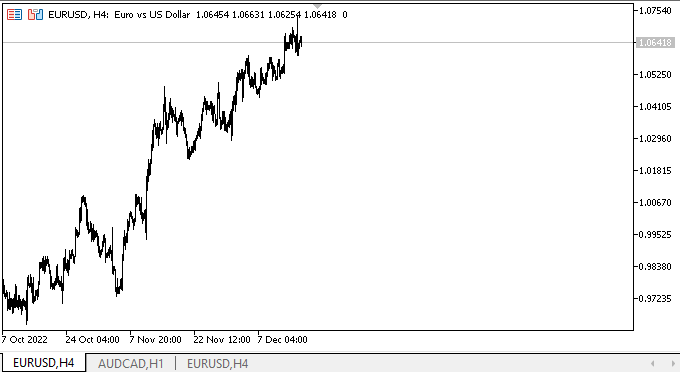
As we can see, the sliders are properly constrained within the scrollbar by the arrow buttons. The arrow buttons respond to clicks, the colors of the objects change according to the state of the object and the cursor during the interaction.
There is also a drawback: the frame of the scroll bar, separating it from the interface, disappears when we select any of the objects. This happens due to the redrawing of objects and the fact that the scrollbars are below other objects as they were created earlier and do not have priority. It is also difficult to select an arrow button on the scrollbar to click on. For the same reason, the objects are created first and the others created later (large button) overlap them. I will fix all this later. At the moment, it is important to see the shortcomings, understand the causes and what needs to be done to eliminate them.
What's next?
In the next article, I will continue the development of the ScrollBar object.
*Previous articles within the series:
DoEasy. Controls (Part 26): Finalizing the ToolTip WinForms object and moving on to ProgressBar development
DoEasy. Controls (Part 27): Working on ProgressBar WinForms object
DoEasy. Controls (Part 28): Bar styles in the ProgressBar control
DoEasy. Controls (Part 29): ScrollBar auxiliary control
Translated from Russian by MetaQuotes Ltd.
Original article: https://www.mql5.com/ru/articles/11887
Warning: All rights to these materials are reserved by MetaQuotes Ltd. Copying or reprinting of these materials in whole or in part is prohibited.
This article was written by a user of the site and reflects their personal views. MetaQuotes Ltd is not responsible for the accuracy of the information presented, nor for any consequences resulting from the use of the solutions, strategies or recommendations described.
 Creating a ticker tape panel: Basic version
Creating a ticker tape panel: Basic version
- Free trading apps
- Over 8,000 signals for copying
- Economic news for exploring financial markets
You agree to website policy and terms of use