Directional Key To Change Symbols and TimeFrames
Glauben Sie, dass es etwas umständlich ist, wenn Sie per Mausklick zwischen den Symbolen oder Zeitrahmen wechseln müssen?
1. Was ist das?
Dies ist ein Programm, das Symbole und Zeitrahmen mit Richtungstasten umschalten kann.
- Schnelles Umschalten, sehr bequem, kein Mausklick erforderlich.
- Für Händler, ein Symbol mit Multi-Timeframe-Charts sind in der Regel hinzugefügt, können Sie Symbol auf diesen Charts leicht ändern.
- Für Händler, die mit mehreren Währungen handeln, werden in der Regel Charts mit verschiedenen Symbolen hinzugefügt, und Sie können auch diese Zeitrahmen leicht ändern.
Ich habe dieses Programm in Form eines Indikators geschrieben. Sie können also andere EAs, Indikatoren laden oder andere Skripte ausführen.
2. Wie man es benutzt
Wenn Sie das Programm laden:
- Die Richtungstaste UP dient dazu, zum vorherigen Symbol in der Marktbeobachtung zu wechseln.
- PS: Wenn der Chart das erste Symbol ist, schaltet die Taste UP auf das letzte Symbol um.
- Mit der Richtungstaste DOWN können Sie zum nächsten Symbol in der Marktbeobachtung wechseln.
- PS: Wenn der Chart das letzte Symbol anzeigt, schaltet die Taste DOWN zum ersten Symbol um.
- Mit der Richtungstaste LINKS können Sie die Zeitrahmen verringern.
- PS: Wenn der Zeitrahmen M1 ist, schaltet die Taste LINKS auf den Zeitrahmen MN1 um.
- Mit der Richtungstaste RECHTS wird der Zeitrahmen erhöht.
- PS: Wenn der Zeitrahmen MN1 ist, schaltet die Taste RECHTS auf den Zeitrahmen M1 um.
3. Parameter:
- bool TurnOn_UpDown=true; // Einschalten der Tastenfunktion UP/DOWN zum Wechseln des Symbols.
- bool TurnOn_LeftRight=true; // Einschalten der Tastenfunktion LEFT/RIGHT zum Ändern des Zeitrahmens.
- bool AllTimeFrames=false; // Ob alle Zeitrahmen verwendet werden sollen.
=====Die folgenden Optionen werden verwendet, um andere offene Charts zu ändern:
PS: Ich muss Ihnen sagen, wenn Sie zwischen mehreren Charts wechseln, lädt das System die Daten herunter. Wenn Ihr System keine Daten hat, lädt es die Daten herunter, was manchmal zu Verlangsamungen führt. Das ist die Einschränkung des MT5/MT4-Clients. Wenn Sie nicht genug Daten haben, benutzen Sie die Tastatur nicht zu schnell.
- bool OtherOpenChart_Symbol = false; // Symbol auf anderem offenen Chart ändern?
- bool OtherOpenChart_TimeFrame = false; // Zeitrahmen im anderen geöffneten Chart ändern?
- int PermitCount = 0; // Ändern Sie einfach die Anzahl der ursprünglich geöffneten Charts. 0 bedeutet alle.
- PS: Wenn Sie andere Charts ändern wollen, aber nicht alle offenen Charts, können Sie die Anzahl ändern.
Der Link ist MT4 Version: https: //www.mql5.com/en/market/product/43106




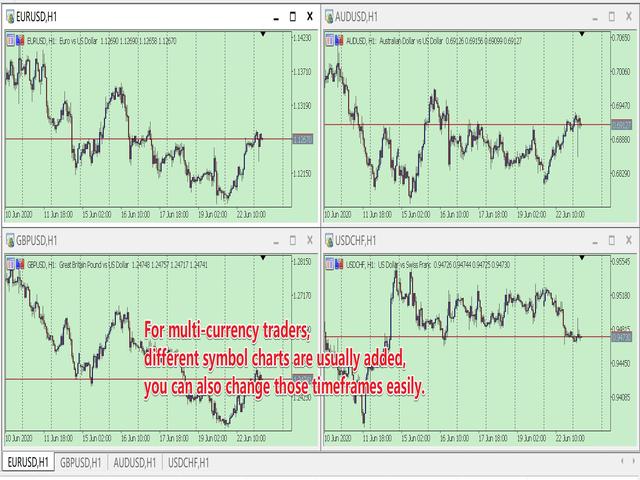













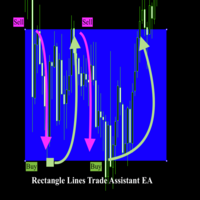


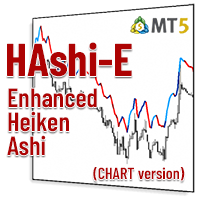







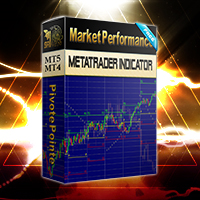
































































Der Benutzer hat keinen Kommentar hinterlassen