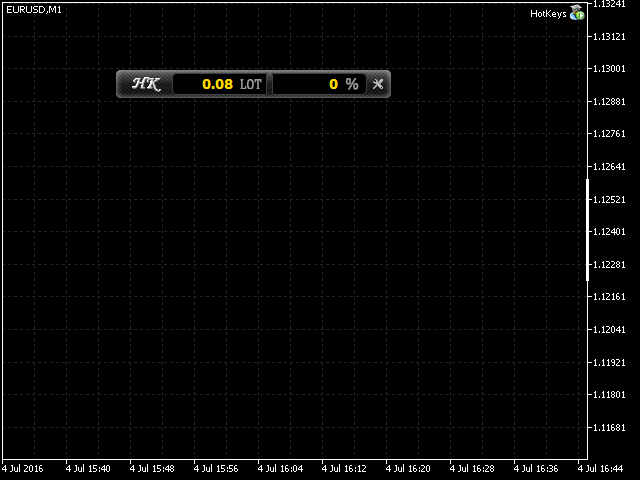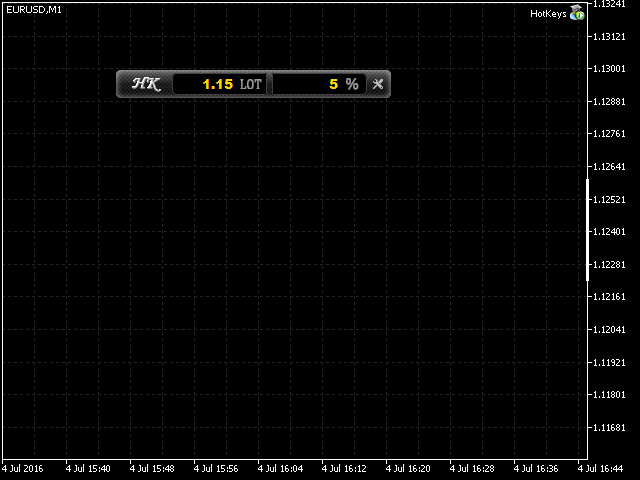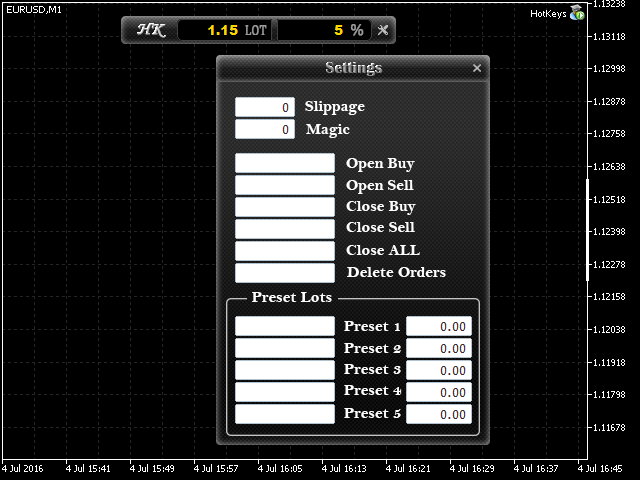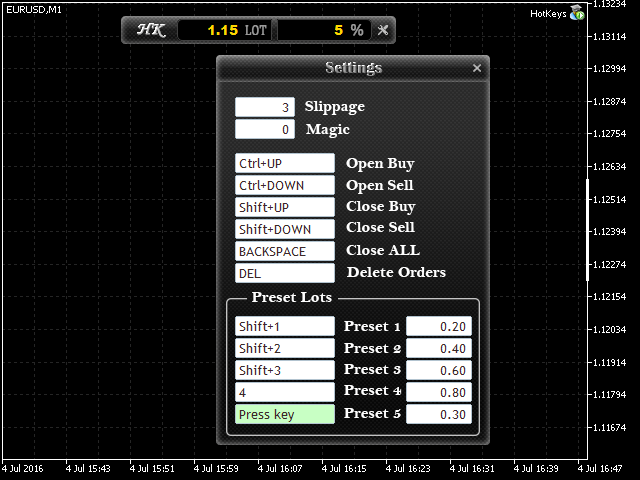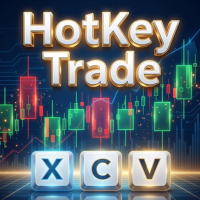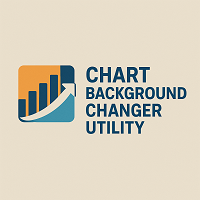HotKeys MT5
- Utilitys
- Alexey Valeev
- Version: 1.8
- Aktualisiert: 23 November 2022
- Aktivierungen: 8
Dieses Dienstprogramm bietet die Möglichkeit, beim manuellen Handel Hotkeys zu verwenden, um sofort auf die aktuelle Marktsituation zu reagieren. Sie können Hotkeys zuweisen, um Positionen nach ihrem Typ zu öffnen/zu schließen, alle Positionen im aktuellen Chart zu öffnen/zu schließen und alle Aufträge im aktuellen Chart zu entfernen. Sie können auch Hotkeys für fünf vordefinierte Handelsvolumina zuweisen und bei Bedarf zwischen ihnen wechseln, ohne dass Sie das Volumen von Zeit zu Zeit manuell ändern müssen. Es ist auch möglich, die automatische Berechnung eines Handelsvolumens in Prozent der verfügbaren Mittel einzustellen.
Merkmale
- Funktioniert mit jedem Kontotyp und Broker.
- Einfache und intuitive Schnittstelle.
- Kann auf dem Arbeitsbereich verschoben und an einer beliebigen Stelle platziert werden.
- Speichert beim Neustart die Position und die eingegebenen Parameter.
- Verbraucht nur minimale CPU-Ressourcen.
- Tastenkombinationen - Sie können beliebige Tastenkombinationen für das Öffnen/Schließen von Positionen zuweisen, außer denen, die im Terminal vordefiniert sind.
- Sofortige Reaktion des Programms auf das Drücken der "Hotkeys".
Anwendung
- DasHauptfenster verfügt über zwei Eingabefelder. Das erste zeigt die aktuelle Losgröße an, die beim Drücken der entsprechenden Hotkeys geöffnet wird. Das zweite Feld zeigt den eingegebenen Prozentsatz des automatisch berechneten Handelsvolumens oder Null an. In letzterem Fall wird ein festes Handelsvolumen verwendet.
- Das Einstellungsfenster erlaubt die Eingabe von CTRL + beliebige Taste, SHIFT + beliebige Tastenkombinationen oder einzelne Tasten. Um die Tastenkombination einzugeben, klicken Sie auf das entsprechende Feld. Es erscheint die Meldung "Taste drücken" (das Programm wartet darauf, dass die zugewiesene Taste gedrückt wird). Nachdem Sie die gewünschte Taste gedrückt haben, klicken Sie mit dem Mauszeiger auf eine beliebige Stelle im aktuellen Diagramm. Um eine Kombination zu entfernen, klicken Sie auf das Eingabefeld für die Tastenkombination, um sie zu löschen. Klicken Sie nun auf ein beliebiges freies Feld des aktuellen Diagramms.
Achtung! Das Panel-Interface unterstützt keine Bildschirmauflösungen über 1980p.
Sie können die Demoversion hier herunterladen: https: //www.mql5.com/en/blogs/post/751046
Wenn Sie mehr Handelsfunktionen benötigen, könnte Sie das FastTrade-Dienstprogramm interessieren. Es verfügt auch über Hotkeys.