
It is just an alternative fibo lines. mt4 have is a very strange drawing of fibo lines, this utilites was written for mt4, but for mt5 it may not be particularly useful. A simple Box (Rectangle) graphic element with adjustable levels binding: it is possible to specify up to 17 custom levels, all rectangles on the chart with the given prefix in their name are processed. Levels are specified in % of the height of the rectangle. A convenient graphical element for analyzing charts by growth-correct
FREE

EA Close All Set TPSL All Panel EA Close All Set TPSL All MT5 is a professional utility tool for MetaTrader 5 that helps traders manage orders quickly and efficiently.
With a clean on-chart control panel, you can close trades or set Take Profit / Stop Loss levels for all orders with just one click. [MT4 Version ---> click . ]
Key Features On-Chart Control Panel – Light gray background with simple and intuitive design. Close All Orders – Instantly close all active Buy, Sell, and
FREE

DF Fib Trader Pro DF Fib Trader Pro 是一款專為 MetaTrader 5 設計的自動交易系統。 它使用基於斐波那契的價格水平,結合趨勢和結構分析來定義入場點和出場點。此 EA 支援多頭和空頭部位,並內建風險管理參數。
核心功能: • 使用斐波那契回檔和擴展邏輯來繪製入場點、停損點和獲利點。 • 可設定交易手數和停損/獲利水平 • 可選擇 1 或 2 個入場點 • 根據市場情況支持固定或動態停損和獲利 • 適用於多種時間範圍和貨幣對 • 包含最大點差、滑點和交易頻率控制選項 • 自動交易管理:損益兩平、追蹤停損與部分平倉選項 • 如有需要,支持市價單。 輸入概覽: • 風險管理:交易手數、單筆交易風險、最大交易數量 • 入場條件:斐波那契水平選擇、趨勢過濾選項 • 出場管理:停損/停盈類型、追蹤停損設定、損益平衡參數 • 交易過濾:價差限制、滑點容忍度 基本規則 • 點擊“繪製斐波那契”,並根據您的需求繪製斐波那契框。 • 您選擇的斐波那契程度會顯示出來(完全可設定) • 點擊“執行斐波那契”,即可立即建立掛單以及停損和止盈 • 設定完畢後,讓PA
FREE

Try turning dust to gold with Reverse copier! Unprofitable EA or strategy can become profitable with reversing the direction of it's trades. As of now only MT5 → MT4 bridge is available, new functions will be added accordingly. EA's that work best with Reverse trade system is single-shot or scalping EA's.
How it works:
When a trade is executed on Master account, Reverse copier sends special log to the common txt file with a command to "open/close, buy/sell, symbol, volume...etc". Reverse slave
FREE

Smart Symbol Changer & Multi-Chart Sync Stop wasting time manually changing symbols on every chart. The Smart Symbol Changer is not just a button panel—it is a complete workspace management tool designed for professional traders who monitor multiple assets (Forex, Crypto, Indices) across multiple chart windows. Why this is the best Symbol Changer for MQL5: Most symbol changers are messy and clutter your screen. This tool features a Smart Auto-Grid that automatically sorts your symbols alphabetic
FREE
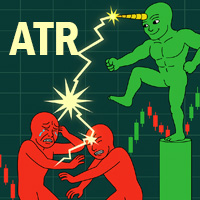
XXXX ATR (Average True Range) Position Manager: ATR StopLoss, ATR Target, ATR Breakeven, ATR Trailing StopLoss, with Risk % Calculation / Position. More about ATR: www.atr-trading.com
Key takeaways One click does it all: SELL and BUY button automatically places ATR stoploss, ATR target, ATR breakeven, ATR trailing stop and Risk % calculation of equity Entire position is calculated based on ATR No more manual position calculations = No more wasted time = No more late entries Position sizes c
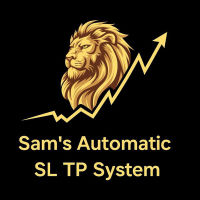
Sam's Automatic SL-TP System
Take your gold trading to the next level with Sam's Automatic SLTP System! This Expert Advisor (EA) is designed to simplify your trading by automatically applying your predefined Stop Loss (SL) and Take Profit (TP) levels to every trade you place on gold (XAUUSD) – effortlessly and without manual intervention. No more worrying about setting SL and TP for each trade! Once you configure your desired SL and TP values in the EA’s settings, the system takes care of the
FREE

Account Protector Meta Trader 5 This utility prevents risk of ruin per trading cycle. Retail forex trading accounts are designed with stop-out levels that make it nearly impossible to restore lost capital after a trader — human or algorithmic — blows an account . This is especially frustrating for traders who have grown their account to multiples of its starting value, only to suffer irreparable losses from a series of bad trade entries. The Account Protector solves this by enforcing a specif

Introducing the Server Time Indicator — an indispensable tool for traders seeking precision and efficiency in their MetaTrader 5 platform. Server Time Indicator updates dynamically based on market activity or on every tick to optimize memory and resource usage. In instances where the financial markets are inactive or closed, the indicator will refrain from providing real-time updates to ensure accurate representation of current market conditions. This approach safeguards against any misinterpret
FREE

MyFXRoom EA — Smart Position Size Calculator & Trade Execution Tool
Overview MyFXRoom EA is a professional semi-automated trading tool designed to remove the guesswork and manual calculation from trade execution. Built for serious traders who manage their own entries and exits but want precision, speed, and consistency in every trade — without the complexity of a fully automated system. The EA does one thing exceptionally well: it calculates the correct position size for your exact risk toleran
FREE

Trade Launch 是一款直观的交易面板,专为重视手动开仓速度和掌控力的交易者设计。它直接显示在图表上,让您能够在一个窗口内管理所有主要订单参数。 主要特点: 即时下单: 一键开启买入和卖出仓位。按钮名称动态显示当前的卖价和买价。 内置风险管理: 便捷的输入框,用于设置手数、以及以点数为单位的止损和止盈值。面板会自动将其重新计算为价格水平。 交易前检查: 开仓前会显示一个信息窗口,包含详细信息:交易量、入场价、止损/止盈水平,以及以存款货币计算的潜在风险和利润。 可定制的确认: 可以禁用确认窗口,以实现更快速的交易。 自适应界面: 面板会自动更新价格,并能与任何交易品种和时间框架正常配合使用。 工作原理: 在"手数"字段中指定所需的手数大小。 以点数设置止损和止盈水平("止损"和"止盈"字段)。如果不需要止损或止盈,请保留值"0"。 点击绿色的"买入"按钮或红色的"卖出"按钮。 在信息窗口中确认交易,您将在其中看到计算出的风险和利润。 输入参数: Magic Number - 面板所开订单的唯一标识符(使面板不与手动或其他EA开的订单交互)。 Allow
FREE

一款“设计简洁的”的交易面板,其特点是小巧的字节尺寸,CPU占用率低,步骤简洁,操作迅速,1到2次点击即可完成一个功能操作 ,节省了时间,增加了效率。
面板上手容易,并不繁琐的参数设置,符合交易者习惯。同时,其设计紧凑 ,一目了然 ,功能全面,乃手动交易之利器! 主要功能说明:
点击“价格”点数和价格输入切换 点击“点差”一键清除所有划线 点击“相机”屏幕快速抓图 点击“Lot”显示“统计面板”,如:手数统计,净值,平均价,每日盈亏等 点击“SL或TP”快速删除止损或止盈 点击“PD”快速删除挂单止损和止盈 支持“移动止损”和“保本止损”功能 支持“划线开单”或“报警” (价格高于"Red"红色线自动下单或报警,价格低于"Yellow"黄色线自动下单或报警) 支持“百分比开仓”功能,根据风险百分比和止损大小自动计算开仓手数 支持“OCO订单”功能,一个挂单成交,另一挂单自动取消 支持在“指定时间” 开仓 或 清仓功能 支持到达指定的金额平仓功能 支持反手、反手2倍、平盈利单、平亏损单、平最近单、部分平仓、 锁仓 等基本操作 支持中英文两种语言,支持MT4/MT5两个版本 支持杠
FREE

Buffer Finder MT5
Is a custom technical Utility for MetaTrader 5, designed to inspect and analyze buffers of other indicators for EA integration, signal detection, or debugging. Feel free to join my Telegram Channel
Key Features User-Friendly Dashboard : Input an indicator name and click "Search" to scan the chart or load it dynamically via iCustom from standard folders (Indicators, Market, Examples). Buffer Inspection : Extracts and displays data for recent bars (default: 5), checking up to
FREE

Strifor Risk-Manager — 实时专业风险控制 Strifor Risk-Manager 是为重视严格风险控制和交易纪律的交易者设计的强大工具。
该工具可自动跟踪日、周、月的交易结果,提醒风险超限,并帮助保持交易系统稳定。 适用范围:
适合短线交易、日内交易、波段交易、中期系统,以及手动和算法交易。 主要功能: 灵活的限额系统 日风险:百分比或美元 周风险:百分比或美元 月风险:百分比或美元 计算优先级:百分比或固定值 限额增长限制(Cap flex by max limit) 交易结果跟踪 显示每个周期的当前盈亏 考虑佣金和隔夜利息 可选择使用利润增加可用限额 可选择将亏损计入净零(Use net loss) 高级设置 基于当前余额或手动输入基准计算 包含或排除未平仓头寸 按交易品种过滤 设置一周第一天:周一/周日 显示模式:完整或紧凑 面板位置设置:边距及角落选择 图表显示
面板实时显示关键数据: 风险状态 日限额及剩余 周限额及剩余 月限额及剩余 每周期当前盈亏 示例显示: 状态: 一切正常 日风险: 5.0 % ($ 1600 ) 当前结果: 0.0 % (
FREE

This expert advisor can enter and exit trades at specific times and on specific weekdays, expressed in GMT Time. It offers weekday selection, trade management settings, a martingale function and money management features. [ Installation Guide | Update Guide | Troubleshooting | FAQ | All Products ] Easy to use and supervise Fully configurable entry and exit times (up to 5 trades)
Enable or disable trading weekdays in inputs
Customizable break-even, stop-loss, take-profit and trailing-stop setting
FREE
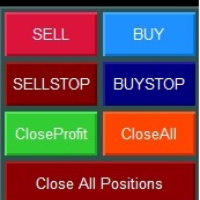
Smart Trading Panel MT5 - Умная торговая панель Обзор продукта Smart Trading Panel MT5 — это не просто панель управления - это профессиональная торговая панель для MetaTrader 5 больше похожа на советник, который значительно упрощает процесс торговли и добавляет функции, отсутствующие в стандартном терминале: 3 режима расчета лота, Автоматическая установка StopLoss, Продвинутый трейлинг-стоп, Трейлинг отложенных ордеров. Ключевые преимущества Эффективность и скорость Мгновенное открытие по
FREE

Trailing Stop Manager v1.0 — MT5 Expert Advisor Advanced Multi-Mode Trailing Stop for MetaTrader 5 What Is It? Trailing Stop Manager automatically moves your Stop Loss to protect profits as price moves in your favor. Unlike MT5's built-in trailing stop (which only has one mode), this EA offers 4 professional trailing methods that adapt to different trading styles and market conditions. Works on ALL symbols. Attach to any chart and it manages all matching positions. 4 Trailing Modes 1. Fixed Pips
FREE

Draw Agent 被设计为以美观和创新的方式来创建和管理您所有的图表分析、涂鸦、笔记等。 本工具提供徒手画法,将图表空间当成黑板,徒手绘制。 此徒手绘图工具可让您在 MT4/MT5 图表上绘图,以便在图表上标记或突出显示事件。 如果您 想手动绘制艾略特波浪、在图表上画线或在图表上说明想法,它是一个 有用的工具,如果您正在为客户举办现场网络研讨会,或向人们分发屏幕截图或图表文件,它特别有用以及。 Draw Agent 安装和输入指南 如果您想获得有关 EA 添加 URL ( http://autofxhub.com ) MT4/MT5 终端的通知(见屏幕截图)。 MT4版本 https://www.mql5.com/en/market/product/14929 MT5版本 https://www.mql5.com/en/market/product/14964 主要特点:
这个免费的手绘工具旨在确保您绘制的所有内容都将在您使用时保存 改变符号 。当您返回图表时,所有绘图都会重新出现。 您可以用钢笔或画笔在图表上绘图。 您可以更改颜色和大小,也可以在图表的背景或前景上绘制
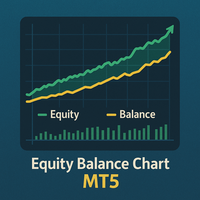
Equity Balance Chart (Indicator Description) This is an advanced MQL5 indicator designed to track and display an account's performance directly on the chart. It plots the account's Equity (in lime green) and Balance (in orange) as two separate lines in a sub-window. Its two primary features are: Persistent History: The indicator saves the equity and balance data from each bar to a history file. When you restart MetaTrader 5 or reload the indicator, it automatically loads this file to redraw the
FREE

TR Trade Manager – Professional Trade Execution & Risk Control for MT5 TR Trade Manager is a free trade management utility for MetaTrader 5, built for traders who want consistent risk control, fast execution, and disciplined trade management. Designed for real trading conditions, including prop-firm environments, this tool removes manual calculations and reduces execution errors so you can focus entirely on decision-making.
Why Use TR Trade Manager Most trading mistakes are not caused by poor
FREE
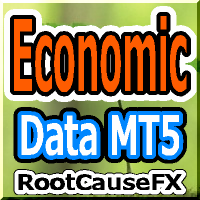
此工具提供了两个主要优势:它增强了MT5经济指标的使用便利性,并实现了与MT4的无缝数据共享。例如,您可以有效地利用超过十年前的经济指标数据进行训练和回测。此外,该工具兼容MT4的 PracticeSimulator ,使其成为一个从历史数据中的交易练习到MT4实时交易的宝贵工具。 为了在MT4中无缝共享经济指标 。 >> MT4版本 MT5经济指标的改进 历史数据访问 : 分析包括十多年前事件的经济指标数据,支持详细回测和历史回顾。 可定制的显示 : 经济指标在图表上以不显眼的方式显示,并可以调整与背景的融合度。 自动时间调整 : 自动调整时区和夏令时,确保历史事件的准确显示。 MT4的兼容性和优势 无缝数据共享 : 在MT4图表上直接使用MT5的经济指标数据,包括实时交易和训练场景。 与PracticeSimulator的集成 : 与 PracticeSimulator 兼容,可以在训练和策略测试中加入真实的经济事件。 多语言支持 : 经济指标可以以您的母语显示,使工具更加友好和易用。 此工具的独特功能是能够将MT5数据链接到MT4环境中。在MT5中运行该工具后,数据将被收集并同步
FREE

T-Wallpaper. This is a very useful wallpaper that comes with trade manager panel. You can choose any wallpaper of your choice. Must add the WallPaper file to your MQL5 Data Folder. Follow this easy steps: Download the WallPaper files from our channel https://www.mql5.com/en/channels/transitbk98 Open MT5 Select files Open Data Folder Open MQL5 Open Files and past the Wallpaper folder Now the wallpaper will display. Wallpaper settings are found on the user input. Trade panel settings are found on
FREE

Price Aler t can help you send notifications to your personal Telegram when the price crosses a preset value. Additionally, you can check your MT4/5 account info anytime from your Telegram by simple command: /check. Get more free useful EAs here !
HOW TO SET UP? * Get inputs for EA: - Telegram Bot Token: Create a Telegram bot by @BotFather , and save your Bot Token. Find your bot by username & press "start". - Telegram User ID: Use your User ID by chatting with @ userinfobot * Setup
FREE

1. Trading Settings Section Core Configuration for Your Trading Strategy Default Lot Size : Set your preferred trade volume with precision Magic Number : Isolate EA trades for easy identification and management Trade Comment : Customize order comments for better trade tracking Multiple Orders Control : Toggle between single or multiple simultaneous positions Maximum Orders Limit : Prevent over-trading with configurable order limits Perfect for traders who want complete control over their trading
FREE

### MQL5 Marketplace Product Description News Dashboard for MT5 – with Live Sessions Map
#### Professional Real-Time Economic News Dashboard + Live Trading Sessions Map
Never get caught off-guard by high-impact news again. The ultimate all-in-one news tool trusted by thousands of professional traders – now with a beautiful embedded Live Sessions Map.
#### Core Features - Uses MT5’s built-in Economic Calendar (zero WebRequest, 100% compliant) - Real-time countdown timer to the
FREE

This EA performs with a Hedging strategy by which Buy and Sell signals are from the MACD indicator.... The lot sizes in the input are Custome for you to adjust as you pleased, so you are able to improve your hedging style. Inputs. Close Money- this option is basically the take profit in ($), for example if you set the close money at $20 the EA will automatically close all trades when your overall profit is $20. Nearby Hedge Pips- this basically determine the distance of pips between yo
FREE

ZigZag Trader EA - 智能 ZigZag 交易助手 简介 ZigZag Trader EA 是一款基于 ZigZag 指标的全自动交易助手,它通过智能识别 ZigZag 指标的前高和前低点,结合先进的风险管理系统,为您提供精准的交易信号和自动交易执行。无论您是新手还是经验丰富的交易者,ZigZag Trader EA 都能帮助您简化交易决策,实现稳定的交易表现。
功能特点 1. 智能 ZigZag 信号识别 自动检测 ZigZag 指标的前高和前低点,作为关键的支撑和阻力位。
可调整 ZigZag 参数(深度、偏差、回退)以适应不同市场条件。
实时显示 ZigZag 高点和低点,让您一目了然。
2. 科学的资金管理 基于风险百分比的自动手数计算,确保每笔交易风险可控。
可自定义风险回报比(例如 1:2, 1:3),让您灵活设置止盈目标。
最小和最大手数限制,防止过度交易。
3. 直观的交易面板 实时显示 ZigZag 高点和低点。
显示推荐的多单和空单手数。
显示每笔交易的风险金额(美元)。
账户净值实时监控。
一键执行多单、空单和平仓所有订单。
FREE

如果您喜欢这款免费工具,请留下五星好评!非常感谢 :) “风险管理助手”专家顾问系列是一套全面的工具,旨在通过有效管理各种市场条件下的风险来增强交易策略。该系列包含三个关键组件:平均交易、切换交易和对冲交易专家顾问,每个组件都针对不同的交易场景提供独特的优势。
此 EA 是基于市场上标准风险管理策略的开发版本。
https://www.mql5.com/en/blogs/post/756961
1. “均线助手”EA: MT4: https://www.mql5.com/en/market/product/115468 MT5: https://www.mql5.com/en/market/product/115469 2. “切换助手”EA: MT4: https://www.mql5.com/en/market/product/115478 MT5: https://www.mql5.com/en/market/product/115428 3. “对冲助手”EA: MT4: https://www.mql5.com/en/market/product/115466 MT5
FREE

Smart Move EA Smart Move EA is a powerful, fully independent trend-following Expert Advisor built around an advanced ATR-based SmartTrend engine. It detects real market reversals and executes trades with precision — no external indicators required. Why Traders Love It SmartTrend reversal entries Multi-timeframe confirmation Dynamic Trendline Stop Loss Fixed or Risk-Reward Take Profit Automatic lot increase after losses Built-in breakeven & trailing logic Daily loss & equity
FREE

UltraFast Trade Manager - Professional Execution & Filter Suite IMPORTANT NOTE: This is a professional Trade Management Utility and on-chart assistant. It is NOT an automated trading robot. It does not open trades on its own. The UltraFast Trade Manager is the ultimate execution and risk-management suite designed specifically for high-frequency traders and scalpers . When you are scalping the markets, every millisecond counts. Managing multiple positions, calculating complex net break-even point
FREE

凤凰魔法数字仪表盘(MT5)
专为MetaTrader 5设计的实时多EA监控仪表盘。通过魔法数字同步追踪多个专家顾问,实时显示每项策略的持仓盈亏及平仓盈亏。
功能定位
在缺乏统一监管的情况下运行多个专家顾问,将导致风险、绩效和头寸暴露存在盲区。单独监控EA不仅耗时,更可能错过回撤或隐性故障。
凤凰魔术数字仪表板扫描账户持仓与交易历史,自动识别活跃魔术数字。仪表板实时显示每个EA的盈亏数据、组合总盈亏及运行状态指示器。支持5-15个EA,可自动检测或手动配置。
安装指南
从MQL5市场下载后附加至任意图表,仪表盘即刻显示并自动检测EA。
系统要求
MetaTrader 5 3280版或更高版本。本工具为自定义指标,仅显示当前账户数据,兼容所有经纪商及交易品种。
反馈与评价
若您认为本工具实用,敬请在MQL5平台给予五星好评。您的反馈将直接影响凤凰平台的未来更新、优化及新工具开发——我们致力于打造交易者真正重视的功能。
技术支持
通过MQL5私信提供终身支持,24小时内响应。
开发方:凤凰环球投资有限公司 2025 凤凰环球投资有限公司。保留所有权利。
FREE

"Just copier" is designed to copy trading without any complicated settings. The copy can be done in one PC. One EA can be set as master (provider) or slave (receiver). The receiver lot can be set to multiple providers lots. Please also check this product at fxina.hostingerapp.com. Any type of copy is available. MT4 -> MT5 MT4 -> MT4 MT5 -> MT5 MT5 -> MT4 If you want to copy MT4 -> MT5 or MT5 -> MT4, please purchase "Just copier" for MT4 and "Just copier" for MT5 separately. Just Copier can copy

Mi Easy Order MT5 es un programa diseñado para facilitar y optimizar la ejecución de operaciones de compra y venta en los mercados financieros, proporcionando al trader una herramienta práctica, precisa y confiable para la gestión del riesgo. Su objetivo principal es simplificar el proceso de entrada al mercado, eliminando cálculos manuales y reduciendo errores comunes que suelen producirse al momento de definir el tamaño de la posición. El sistema permite al usuario ingresar como parámetro el n
FREE

Introduction This powerful MT4 trade mangement EA offers a way potentially to aggressively multiply trade profits in a riskfree manner. Once a trade has been entered with a defined stoploss and take profit target then the EA will add three pyramid add-on trades in order to increase the overall level of profit. The user sets the total combined profit target to be gained if everything works out. This can be specified either as a multiple of the original trade profit or as a total dollar amount. Fo

This is a simple utility which will put Automatic Stop Loss and Take Profit. It also has Trailing Stop Loss and Break Even features. The input value of the Stop Loss and Take Profit is in Pips. Whenever you open a trade it will put stop loss and take profit in pips automatically. *If you need a more practical stop loss and take profit for your trades then you may like this ATR based stop loss utility, Here!
Inputs: 1. SL and Trailing SL - This is the Stop Loss value in Pips. Also used as Trai

This trading panel has been developed for fast and comfortable operation of the financial markets. It is equipped with the necessary functions for manual and semi-automated trading. Due to the presence of the order trailing feature, trailing stop and automatic closure by equity, profit, time. You can use it to automate your trading system. All you have to do is open a position and set the parameters for maintenance, everything else will be handled by the EA. If you want to limit your losses, set

Open and close Multiple Trades on MT5 in 1 click at one price. Enter the Lot size Specify the number of trades you want to open Choose whether you want TP SL or Trailing Stop Once you are done, click Buy or Sell Create trailing stop for multiple trades PLEASE NOTE: This is not a script, save it in the experts folder What to Always Note Check the minimum stop levels for the symbol you want to trade Cross-Check your parameters 1. Make sure Auto trading is on
2. Make sure the SL and TP are great
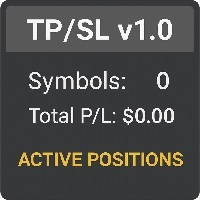
TradePanel v1.0
A professional trading panel that displays essential trade information directly on the chart, including the total number of open positions, overall profit/loss, and real-time details for each trade. The panel updates automatically using a smart timer and features a clean, minimalistic design that helps traders monitor performance without distraction. An ideal tool for tracking active trades and improving trading efficiency.
FREE

用于发送通知的自动化系统,这样您的订阅者就不会错过您交易终端上的交易事件。一种实用程序,可向 Telegram Messenger 发送有关您账户上任何交易操作的通知。 将实用程序连接到 Telegram -> HERE / MT4 -> HERE 中的频道的分步说明 优点: 简单的设置和详细的说明, 可以发送可调整的屏幕截图, 使用表情符号可定制的通知文本, 调整有关开仓、全部或部分平仓以及订单修改的通知, 默认发送通知时,会自动下载文本文件, 调整有关放置或删除挂单的通知, 通过符号和幻数方便地过滤。 输入变量: TELEGRAM BOT AND CHAT SETTINGS Telegram bot token - Enter the token number received after registering the bot in "BotFather" Telegram Chat ID - Enter the identification number received from "userinfobot"
SETTING TRIGGERS SETTINGS

MRDT交易管理工具 - MT5专业交易助手 一键式交易 提升您的交易效率 MRDT交易管理工具 是一款功能强大且简单易用的脚本,为您的MetaTrader 5平台带来专业级的交易管理功能。通过固定在图表上的便捷按钮,让您快速执行所有关键交易操作。 核心优势: 极速执行 - 一键快速买入/卖出 全面仓位管理 - 一键平仓多单、空单或全部仓位 智能风险控制 - 提供半仓平仓功能 自动保本 - 一键移动止损至进场价 专注当前品种 - 仅管理当前图表品种 主要功能: 快速交易按钮 - 预设手数交易(可调整) 一键平仓 - 平掉全部仓位、仅多单或仅空单 半仓平仓 - 大约平掉50%的仓位 保本止损 - 将止损移至进场价保护交易 简洁界面 - 按钮始终固定在图表上 适用对象: 需要快速执行交易的日内交易者 在快节奏市场中操作的剥头皮交易者 希望提升交易管理效率的所有交易者 偏好可视化交易工具的用户 本工具仅使用标准MQL5函数,确保最大可靠性。简单的固定手数系统避免了复杂的保证金计算,同时保持对仓位大小的精确控制。

Tick History Loader is an essential auxiliary tool that downloads the full available tick history for any symbol in your MT5 terminal. The script performs a deep synchronization with the trading server, sequentially requesting and saving the entire tick history from the earliest available date. This is necessary for the correct operation of advanced analytical tools that require complete market data. The obtained tick history serves as the basis for building custom charts with a timeframe in sec
FREE

Practice Prop Firm Challenges Risk-Free
Bneu Prop Firm Simulator FREE is a simulation utility for MetaTrader 5 that allows traders to practice prop firm challenges on demo accounts before risking real money on actual challenges. Track your progress, monitor rule compliance, and understand how prop firm rules work in real-time.
Why Use a Prop Firm Simulator?
- Practice challenge rules on demo accounts before paying for real challenges - Understand how daily loss and drawdown calculations work
FREE
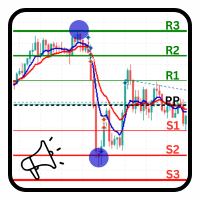
PivotPoint Notifier – Dynamic Pivot Point Tool with Alerts Description: The PivotPoint Notifier is a versatile and customizable MetaTrader 5 tool designed to dynamically calculate and display key support and resistance levels on your chart. It supports four different pivot point calculation methods— Standard , Woodie , Camarilla , and Fibonacci —allowing traders to select the one that best suits their trading strategy. This tool automatically plots the Pivot Point (PP) , Resistance levels (R1, R

Patterns Wizard是一个用于创建蜡烛图形态的工具。通过它,您可以创建多种不同的图形形态,并在您的图表上添加任意数量的此指标的实例,每个实例都具有不同的形态。 为了更好地理解创建公式的方式,您可以使用名称为 My Candle的指标的示例,该指标包含70多个蜡烛图形态的示例 。 该指标的主要区别在于它具有 30个规则参数 ,这意味着您可以为前30根蜡烛分别设置不同的规则。 一旦出现图形形态,此工具可以执行以下操作: 播放自定义声音 在MetaTrader中发出警报 向您的手机发送通知 发送电子邮件 该指标不会重绘,只在蜡烛结束时执行,因此非常迅速。此外,它具有一个用于优化您想要分析的蜡烛的最大数量的参数。 在测试器中使用它,并随意使用它创建规则。当您准备迈出一步,拥有一款专业工具来帮助您分析交易时,就购买此工具吧。 蜡烛图形态的创建
您可以使用此工具创建任何您想要的蜡烛形态,以下是如何获取图表值的方法 数值 描述 O 开盘价 H 最高价 L 最低价 C 收盘价 因此,如果您希望蜡烛是 阳线 ,只需构建以下公式 C > O 负责 阴线 的公式相同 C < O 这里是一个 十字星
FREE

简介 本产品是迈达量化全系列产品中的一款风控系统 。 本风控可实现(手机挂单,专家Bug,净值,盈亏,手数,单数,价格,时间,纪律)等多方面风险控制。 可灵活的实现魔术编号组,货币组,订单注释组等组合特定风控功能。 屏幕显示开启了哪些风控功能,让使用更便利。 注意,该应用程序在策略测试器中不起作用。 您可以下载演示版 Risk Mgmt MT5-demo-V1.66 功能说明 软件界面可自由切换中英文显示,也可以选择加载或者不加载面板,以及是否显示屏幕信息。 用户可以自由选择对指定魔术编号组、订单注释及产品符号执行风控,不填写默认所有仓位与订单。 手机挂单风控,可以随时随地制定风控策略,如果默认参数任意货币挂单0.11手,可以实现停止EA操作,利用手机实现指定盈利与亏损平仓。 Bug风控开关及功能 :用于开启对EA软件缺陷的风控,当出现Bug EA运行的时候,执行关闭EA的操作。 纪律风控开关及功能:对不符合交易纪律的交易执行平仓操作,限制日内或者一周的亏损次数,手数及比例。 净值风控开关及功能:对满足条件的净值执行风控,净资产大于或小于设定值时,执行清仓或停止EA等操作。 手数风

You can use this tool to create as many pending orders (limit order) as you want in one button press. All inputs must be in points. You can use this useful tool when such as FED speech times. User Inputs:
MagicNumber = Magic number DeviationPoint = Deviation point number for limit orders Level = You can choise how many level do you want to create pending orders. BuyOrder = true/false SellOrder = true/false StartDistance = Distance between each level. StepDistance = Distance to be added increment
FREE

The Tick Flow Meter, also known as Tick Density Meter or Tick Counter, is an innovative indicator designed to provide deep insights into market dynamics down to the second.
It is a cutting-edge indicator crafted to measure the intensity and frequency of ticks within specific time intervals. By focusing on tick flow, this indicator offers traders a unique perspective on market liquidity, momentum, and volatility, empowering them to make informed trading decisions.
Key Features: Granular Time In
FREE
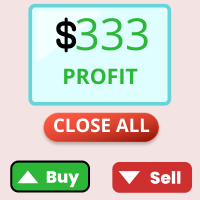
Trade Table EP:全能智能交易平台 该交易工具是为活跃交易者提供的一站式解决方案,能够最大限度地简化和自动化图表工作流程。其主要功能包括: 预先设置 TP 和 SL: 在将交易放置于图表之前,您可以提前设定获利平仓(Take Profit)和止损(Stop Loss)参数,从而预先确定退出点,保护您的资金免受市场意外波动的影响. 双向开仓: 该工具支持同时开设多头(买入)和空头(卖出)仓位,为交易者在不同市场环境下提供灵活的操作空间. 一键平仓: 无论何时,您都可以通过单一操作关闭所有活跃交易,便于在突发情况下迅速锁定利润或限制损失. 该平台经过优化,专注于高效交易管理,使您能够将更多精力投入到市场分析,而无需在繁琐的日常操作上浪费时间.
FREE

This utility is designed to receive volumes from order books from larger crypto exchanges and transfer information to the indicator RealCryptoLevels . The RealCryptoLevels indicator by downloading the order book of crypt exchanges with maximum depth shows horizontal volumes of popular crypto currencies on the chart, so you can see not only the volumes, but also the levels and them strength (see screenshots), which is very important for successful trading in all strategies from scalping to m
FREE

AdaptiveStats is a comprehensive and visually stunning performance analysis tool for the MetaTrader 5 (MQL5) platform, featuring a professional "Fintech Dark" (JARVIS-inspired) aesthetic. It is engineered to provide traders with real-time, actionable insights into their trading performance directly on the chart interface. Key features and capabilities include: Multi-Timeframe Performance Tracking : Automatically calculates and aggregates Net Profit, Win Rate, and Total Trades for three critical
FREE

Smart Bulk Order Closer
MT5 脚本 – 按浮动盈亏关闭交易 概述 Smart Bulk Order Closer 是一款 MetaTrader 5 脚本,可根据仓位当前浮动盈亏关闭交易。 脚本在图表加载时 仅执行一次 ,只关闭符合用户定义 PnL 条件的仓位。
不后台运行,不修改止损或止盈,也不开仓。 核心功能 每个仓位单独评估,并可使用以下过滤: PnL 阈值: 仅当浮动盈亏超过设定值时关闭。 交易状态: 仅关闭盈利、仅关闭亏损或全部。 方向: 仅买单、仅卖单或两者。 交易品种: 当前图表品种或账户所有已开品种。 输入参数 CurrentSymbolOnly (true/false): 限制为当前图表品种。 ProfitFilter: 选择要关闭的交易(盈利、亏损、全部)。 Direction: 按买卖方向过滤(买、卖、两者)。 Min_PnL_Amount: 最小浮动盈亏以关闭交易。 例: 10.0 关闭盈亏大于10单位的交易。 例: -4.0 关闭浮动盈亏大于-4的交易,忽略更大亏损。 用户 管理多仓位的交易者、剥头皮交易者和日内交易者,需要基于盈亏精
FREE

由于 MetaTrader 5 的限制,EA 无法在策略测试器模式下运行。 如需查看其运行效果, 您可以下载演示版本。 以下是使用本 EA 的两个基本步骤: How To Use 先将 EA 加载到您想要的符号上,并设置为 Constructor 输入。
然后将 EA 加载到新创建的自定义符号上,设置为 Controller 输入。 Overview MT5 Bar Replay Pro 是 MetaTrader 5 对 TradingView 的 Bar Replay 功能的回应。它配备了所有 21 个 MT5 时间框架,可回溯至您的经纪商数据所允许的最早时间。内置风险管理工具,便于正确练习策略,同时附带辅助图形对象。 每次练习会记录如下数据:交易品种、利润、点数、总交易数、胜率、盈利因子、回撤、恢复因子和预期收益。这些数据会被保存为 CSV 文件以供后续查看。EA 还会读取您过去的会话,并显示当前交易指标及每个策略名称的平均统计数据。 How It Works 此专家顾问从图表中加载数据,并为所有时间框架构建 K 线。具有两种操作模式: Bar-by-Bar 模式:每

这是使用《新闻过滤器》所需的脚本。这个脚本选择任何你想过滤的图表,并将输入发送到新闻过滤程序。每个输入都是针对该图表的,所以你可以灵活地为每个图表设置不同的输入。新闻过滤器(免费演示)的链接可以在下面找到: 新闻过滤指南+下载链接
新闻选择 新闻来源于Forex Factory的经济日历。 选择可以基于任何一种货币,如USD,EUR,GBP,JPY,AUD,CAD,CHF,NZD和CNY等。 选择也可以基于关键识别,例如Non-Farm (NFP),FOMC,CPI等。 能够选择新闻影响级别的筛选,从低、中、到高影响。 自动模式只选择与图表相关的新闻。 新闻来源每小时自动刷新,以确保最新的新闻数据。 为每个新闻影响级别提供单独的输入,以确定您要过滤掉的新闻发布前后的分钟数。
订单管理选项
在新闻发布前关闭未平仓头寸的选项,并在新闻发布后恢复它们。 在新闻发布前删除挂单的选项,并在新闻发布后恢复它们。 在新闻发布前移除止损和止盈水平的选项,并在新闻发布后恢复它们。 在新闻发布前移动止损和止盈水平的选项,并在新闻发布后恢复它们。如果您希望在新闻期间适应增加的波动性,这个功能特别有用。
FREE

Candle Time (MT5) The Candle Time indicator shows the remaining time for the current candle on the active chart timeframe. It adapts automatically to the chart period and updates on every tick. This is a charting utility; it does not provide trading signals and does not guarantee any profit. Main functions Display the time remaining for the current candle on any timeframe (M1 to MN). Color-coded state: green when price is above the open (up), gray when unchanged, and red when below the open (do
FREE

Fly With Gold – Scenario Dashboard PRO Market Condition & Trend Analysis Dashboard for MT4 / MT5 Fly With Gold – Scenario Dashboard PRO is a professional market condition analysis indicator designed to help traders identify trend, range (lateral), and neutral market phases in real time. This product is an analysis and decision-support tool .
It does not generate trading signals , does not open trades , and does not guarantee profits . What the Indicator Does Analyzes market conditions and classi

Unlock the power of professional risk management with the Hardstop Risk Manager — your ultimate safeguard against devastating trading losses! Are you tired of watching your hard-earned capital erode due to unexpected market swings? Then Unlock the power of professional risk management with the Hardstop Protection EA — your ultimate safeguard against devastating trading losses! This all-in-one, intelligent risk management tool continuously monitors your account, employing multiple layers of prot
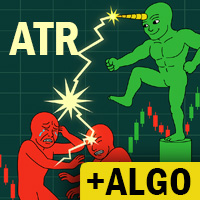
介绍 Trade Assistant EA,这是一款为寻求高级控制的交易者设计的综合工具。通过这个管理器,您可以轻松地在点数或 ATR(平均真实波幅)上设置止损和止盈,并方便地确定盈亏平衡和追踪止损的大小。享受在蜡烛收盘时或实时进行追踪的灵活性,利用基于点数或 ATR 的追踪距离。在进场之前,您可以根据百分比或手数调整止损和止盈的预览线,并使用自动或手动的盈亏平衡按钮来保障头寸。Trade Assistant EA 还可作为头寸管理器,完美集成了多种指标和时间框架,适合手动和自动交易,并允许个性化的交易时间和禁交易区设置,实现量身定制的交易策略。
该 EA 推荐给有经验的交易者,与技术分析相结合使用。
EA 的工作原理
EA 使用点数、ATR(平均真实波幅)、移动平均线(MA)、DEMA(双指数移动平均线)和 MACD(移动平均收敛发散)等技术指标组合来识别潜在的交易机会。用户可以为每个指标设置特定的输入值,以适应他们的交易风格和偏好。 止损、止盈、盈亏平衡和追踪止损可以基于点数距离和 ATR 测量来设置,所有这些都可以在输入菜单中配置。
所有交易的入场点都基于点数或 ATR

Economic Calendar Defender – Smart News Protection for MT5
Economic Calendar Defender 是一款旨在保护您交易免受重要经济新闻引起的高波动性事件影响的实用工具,无需您紧盯图表,也无需修改您正在使用的标准交易操作或 EA。 只需将其安装在任何图表上,EA 就会负责实时监控经济日历,并在每个相关事件之前、期间和之后管理您的交易。 如果您与 prop firms 交易,这种类型的保护至关重要:这些公司通常会惩罚在高 impact 新闻、剧烈 spreads 或市场突然波动期间的交易。 这款 EA 通过防止意外新闻损害您的账户或使您的评估失效,帮助您遵守这些规则。 主要特点
• 对经济新闻的自动保护: EA 自动从 ForexFacotry 下载经济日历,并按货币和 impact 检测事件。无需额外安装:只需启用 WebRequest 并添加 ForexFactory 的 URL,如图片所示。 • 围绕新闻的交易全面管理: 在每个事件发生前,EA 可以: o 关闭盈利的交易(可选)。 o 关闭亏损的交易(可选)
FREE

If you are using scalping strategies (or any strategy that uses stop orders for position opening or closing) you need to know your slippage. Slippage is the difference between your pending order price and the price that your brokers uses to execute your order. This can be really different and depends on the broker as well as on the market conditions (news, trading hours, etc..) With this small script you can calculate the slippage you "paid" in points and also in your account currency. You also
FREE

**Bneu Prop Firm Challenge Manager** is a trading utility for MetaTrader 5 designed to assist traders participating in proprietary trading firm evaluation challenges. This free version monitors account metrics, tracks challenge progress, and displays rule compliance status with pre-configured prop firm presets.
**Free Version Features**
**Prop Firm Presets** - Pre-configured rule sets for common proprietary trading firms - FTMO preset with corresponding rule parameters - MyForexFunds (MFF) pr
FREE

SmartLimits - 可视化挂单管理器 SmartLimits 是一款专业的交易工具,可让您在图表上直接管理挂单,并实现完全的可视化控制。
它允许您通过直观的图表面板创建、调整和确认买入或卖出限价单与止损单,而无需打开任何 MetaTrader 订单窗口。 该工具专为那些希望以快速、有条理方式管理订单的交易者设计,可最大限度减少重复操作并降低输入错误的风险。 主要功能 使用 “New Order” 按钮可直接从图表创建新的挂单。 通过拖动线条或在面板中输入数值来调整入场价(Entry)、止损(SL)和止盈(TP)水平。 一键即可立即修改或删除任何订单。 可同时管理多个挂单,每个订单都有独立的控制面板。 可视化界面显示实时数据,如价格、距离和风险回报比(R:R)。 根据价格位置自动判断订单类型(Limit 或 Stop)。 支持经纪商端订单和虚拟(本地执行)订单。 在终端重启后自动保存并恢复所有挂单设置。 “Remove All” 按钮可立即删除所有订单和挂单。 输入参数 Virtual Mode :启用虚拟模式。挂单不会发送至经纪商,而是在价格到达入场点时由 EA 自动开立真实市
FREE

Strifor SmartTrade Expert — 专业交易者解决方案,自动化关键开仓步骤: 即刻设置止损和止盈 固定每笔交易风险(可在专家设置中调整) 节省时间并避免手动输入错误 与 Strifor Lot Calculator 完美配合(仓位由计算器计算,专家中设置相同风险) 快捷键
ALT+F4 — 快速下单,一键开仓,自动应用 SL/TP 和固定风险。 优势 速度 — 交易瞬间开仓,无需手动操作 纪律性 — 风险始终固定,消除人为因素 通用性 — 适用于任意品种和时间周期 可靠性 — 每笔交易均受保护,交易者放心 Strifor SmartTrade Expert — 一键 ALT+F4 开仓:止损/止盈自动设置,风险固定。
完美搭配 Strifor Lot Calculator。快速、纪律、无错误。 设置 Risk per Trade (%) — 每笔交易风险(与 Strifor Lot Calculator 一致) Stop/Take Parameters — 止损/止盈参数 Confirm Before Send — 下单前确认窗口(开/关) Panel/Color
FREE

Overview Are you tired of missing trade opportunities or struggling to execute signals efficiently? The Price Range Trade Automation Bot is here to revolutionize your trading experience! Designed specifically for traders who follow signals from sources like Telegram, this powerful tool automates trade placement across price ranges, ensuring you never miss an entry.
Problems Solved Missed Entries : Manual trading often results in delays, missing the best price levels. Inefficient Capital Use :
FREE

指标 VR Calculate Martingale 是一个强大的工具,可以无风险地初步计算任何交易策略。由于该指标使用虚拟订单,交易者可以提前计算交易账户上事件的任何发展。您不再需要EXCEL表格和计算器,您不需要了解不同交易手数的多向头寸的平均公式。一切都会帮助你计算 VR Calculate Martingale. 设置、设置文件、演示版本、说明、问题解决,可以从以下位置获取 [博客]
您可以在以下位置阅读或撰写评论 [关联]
版本为 [MetaTrader 4] 该指标于 2015 年开发,旨在计算头寸网络中的交易,现已在全球范围内进行了重大更新。感谢大量的评论和建议,该指标得到了改进和更新。 计算器的基本功能 VR Calculate Martingale 创建虚拟订单,无交易风险 直接在图表上方便地编辑虚拟订单 网络上的仓位分组,最多可以创建 7 组订单 将虚拟订单附加到现有市场头寸 按订单组单独核算利润 止盈和止损水平的损益分开核算 虚拟市价订单和已平仓订单的利润分开计算 抵押品要求的计算 追加保证金水平显示 按价格和时间均匀分布持仓 能够设置您自己的存款金额、点值、
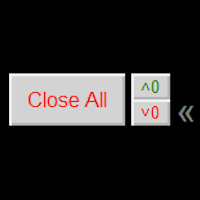
Close ALL button for simply closing your trades. +Close all BUYS in profit button, for closing your trades that are in profit. Leaving the trades in a loss untouched. +Close all SELLS in profit button, for closing your trades that are in profit. Leaving the trades in a loss untouched. +Hide and unhide buttons. Easy for when you don't need them
Configurable options Option: Close All trades OR for current Symbol/Pair only Option: close pending orders Option: Edit button text Option: Locate button
FREE
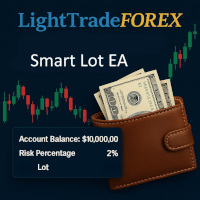
SmartLotEA – Auto Lot Size Calculator for All Pairs SmartLotEA is a professional-grade MetaTrader 5 Expert Advisor designed to calculate trading lot sizes automatically based on account balance. It helps traders maintain consistent risk control across all trading pairs with minimal configuration. Built for precision and simplicity, SmartLotEA is fully compatible with all symbols — including forex majors, minors, exotics, and synthetic instruments — and adapts its lot sizing logic to your account
FREE

Do not use Windows 7 with this EA MT5toTLGRM EA only sends text messages to a Telegram group or channel of your choice. The messages are customizable to show information about any trading activity in the account. Also it shows a daily PnL report. Several instances of this EA can be used simultaneously in the same MT5 terminal for sending messages to different Telegram group/channel but ensure that each one has a different number in [B13] setting. Following are the features of MT5toTLGRM EA send
FREE

TRADE WITH MAGIC – Professional One-Click Trading Panel
| Crystal AI Systems
Trade With Magic is a fast, lightweight, and highly efficient one-click trading panel designed for traders who require precise manual execution and full control over magic numbers, comments, and risk parameters. It is suitable for both manual trading and advanced EA testing environments where ac
FREE

Did you ever feel irritated by manually adjusting Fibonacci retracement levels? Do you ever want to have a tool that was automatically adjust to certain Fibonacci levels with your trading? Well here is a tool for you: Fast Fibonacci indicator and Grid trader allows you to quickly adjust Fibonacci retracement levels or construct Fibonacci extension grid! You can also quickly setup your grid trading based on these levels - only with few clicks. Adjustable graphics, font sizes and graphics panels m
FREE

逐步“追踪止損”
該實用程序允許您設置在使用“追踪止損”工具時跟隨價格移動“止損”的步驟。 與“MetaTrader”終端中可用的“常規”“Trailing Stop”不同,它允許您以 1 點為增量設置“Stop Loss”移動,此“Trailing Stop”配置為任意增量。 此設置可讓您避免在錯誤的趨勢反轉期間平倉,此時價格在一個方向的長期移動之後出現小幅回調,然後再次繼續向同一方向移動。 為了方便管理具有可變“止損”移動步驟的“Trailing Stop”工具的工作,開發人員 Dmitry Fedoseev 已將實現該工具操作的腳本改編為現有的交易面板“eInTradePane”。 交易面板的源代碼可在 https://www.mql5.com/en/code/220 免費獲得。 添加了“Trailing Stop”的“eInTradePanel”交易面板的描述在“ 討論 ”選項卡上給出。
FREE
MetaTrader市场是 出售自动交易和技术指标的最好地方。
您只需要以一个有吸引力的设计和良好的描述为MetaTrader平台开发应用程序。我们将为您解释如何在市场发布您的产品将它提供给数以百万计的MetaTrader用户。
您错过了交易机会:
- 免费交易应用程序
- 8,000+信号可供复制
- 探索金融市场的经济新闻
注册
登录