
Position Calculator calculates how many lots to trade based on: Entry and stop-loss levels Risk tolerance Account size (balance, equity, or even your savings account) Account currency Currency exchange rates - The main tab of the panel provides the primary control over the EA's functions and serves to output the most important calculation results: the position size, risk, reward, and risk-to-reward ratio. - The risk tab can help you assess current and potential risk and reward profile. Using a s
FREE

该实用程序的工作是分析其他顾问在所有工具上的工作,以帮助防止存款减少。当超出指定参数时,“权益保护”可以锁定、平仓并发送相关通知。 “权益保护 ” 可以对当前交易品种或所有交易品种起作用,内置功能允许您删除挂单头寸并关闭在您账户上工作的其他顾问。 机会:
当对帐户启动操作时发送所有类型的通知, 只需上传一张图表即可在帐户上的所有工具上使用, 使用选定的幻数或所有幻数,在当前符号或所有符号上, 可以阻止、结束损失或只是通知您损失, 如有必要,禁用所有交易品种或当前交易品种上的其他顾问, 可以删除挂单以及止损和获利, 可定制的面板,能够在面板上手动执行操作。 问题解决 -> 这里 / MT4 version -> HERE 实用程序启动策略: 该实用程序监控其他顾问在所有工具上的工作,并帮助防止存款减少。如果另一个 EA 交易产生损失,该实用程序将能够将其关闭,然后锁定或删除无利可图的头寸,并向您发送有关此情况的通知。 为了这: 1) 在您的一张图表上运行“权益保护”, 2)调整输入变量, 3) 该实用程序可以从一个窗口操作所有工具, 4) 请勿使用该实用程序关闭窗口并使用

DYJ TradePanelMT5 allows you to perform trading operations ,opening market positions, placing pending orders, removing pending orders, and closing all positions When you use the "DYJ TradePanelMT5" to make a mistake in the direction of manual trading, you can cooperate with our remote order rescue service to turn the order back into profit. Parameters
Volume = 0.01 - - default volume; InpTP = 1200 -- default takeprofit POINTS; InpSL = 600 -- default stop loss POINTS; InpStep = 200 --

EASY Insight AIO – 全能智能交易一站式解决方案 概述
想象一下,您可以在几秒钟内扫描整个市场——外汇、黄金、加密货币、指数,甚至股票——无需手动筛选图表、繁琐安装或配置指标。
EASY Insight AIO 是您专为 AI 交易打造的即装即用数据导出工具。它将整个市场快照一次性输出为简洁的 CSV 文件,直接支持 ChatGPT、Claude、Gemini、Perplexity 等各类 AI 平台的即时分析。 无需窗口切换,无需图表叠加,也没有任何杂乱。只需纯净、结构化的数据自动导出,让您专注于基于数据的高效决策,无需再盯盘耗时。 为什么选择 EASY Insight AIO? 真正的一体化
• 无需设置,无需安装指标,无图表叠加。只需安装、运行并导出——就是这么简单。 多资产全覆盖
• 扫描分析外汇、金属、加密货币、指数、股票——您的券商所能提供的一切市场。 AI 专属数据导出
• 高度结构化、针对 AI 优化的 CSV 文件,直接适配主流智能工具和平台。 完整导出内容:
• 三个可选周期的货币强度分析
• 净多头头寸变化体现市场情绪
• 成交量变化、

Trade on crypto exchanges in MT5! GRat_Crypto is a tool for manual and automated trading , including ANY available EA, ANY cryptocurrency on most popular crypto exchanges in the familiar MT5 environment 24/7. Features 1. ALL instruments of the 9 most popular crypto exchanges are available: Binance, BingX, Bybit, Coinbase, CoinEx, Kraken, KuCoin, MEXC and OKX . 2. The ability to place ANY type of order available in MT5, both market and pending, to modify orders and positions, to delete order

AZ Trade Recovery Assistant MT5 combines manual trading flexibility with intelligent automated management.This advanced on-chart panel isn’t just for trade execution — it’s a complete trade management assistant. You can open or close positions instantly, adjust lot size, manage trailing stops, and modify Take Profit or Stop Loss — all directly from the panel. It’s built for traders who want full control of their trades with smart automation running in the background. What truly makes this assist

FSS_Report This is a professional report statistical indicator, which can be counted by day, week, month, quarter, year, magic and comment, and display the growth curve.
How to install: select "File" in your MT5 client 'menu,and open the folder "MQL5\Indicators",then copy file "FSS_Report.ex5",reload MT5 and enjoy. last update at 2023-05-18
v1.3 update info
1.fix bug about magic filter
2.fix bug about Comment filter
3.add path line
4.add func about addon work
Para List: UI_XY_Setting=21 UI

Auto Trade Driver is an automatic powerful tool (run as Expert Advisor) that helps you to manage risk and control orders and maximize your profit in multi-protect/trailing-stop rules. This tool is very useful for both scalpers and trend followers. It not only calculates the trade risk exactly, but also protects and maximizes your profits in real-time. With this tool, the only thing you have to do is to enter trade by your own strategy, then it will auto-drive your position with exit strategy you

智能交易副驾驶: 这是一个智能交易助手,可以帮助您日常的交易管理。智能交易副驾驶配备了用户友好的交易面板,具有现代化的设计并采用了尖端技术。
智能交易副驾驶具有多种功能:
1. 风险管理支持:根据指定的风险百分比和止损自动计算适当的手数,帮助交易者有效管理风险。 2. 风险收益比预览:在开仓前显示潜在的利润和亏损,帮助交易者做出更好的决策。 3. 自动手数计算:根据止损和期望的风险自动调整手数,确保一致的风险管理。 4. 全面的订单管理:允许交易者轻松开立、修改和关闭各种类型的订单,包括市价单和挂单。 5. 保本和平仓跟踪止损:包括一键保本和平仓跟踪止损功能,以锁定利润并减少亏损。 6. 隐藏止损/止盈:允许交易者隐藏止损和止盈水平,防止被经纪商“止损猎杀”。 7. 佣金和点差计算:在开仓前提供佣金和点差信息,帮助交易者了解交易成本。 8. 最大点差过滤:当点差过高时,防止开仓,保护交易者免受不利的市场条件影响。 9. 可定制的风险设置:交易者可以选择按余额的百分比或自定义余额承担风险,提供灵活的风险管理方式。 10. 交易备注:允许为交易添加备注,以便更好地跟踪和组织交易记录。
FREE

概述 使用统计仪表板来跟踪、分析和提升您的交易表现。查看关键统计数据的多种周期,包括每日、每周、每月和自定义周期。通过交互式折线图轻松识别表现最佳和最差的交易工具。 EA 不在策略测试器中运行。联系我们以获取免费试用。 显示的统计数据: 利润 - 利润百分比 & 总净利润($) 交易 - 总交易数 & 胜率 统计数据 - 利润因子 & 恢复因子 胜率 % 回撤 - 资金回撤 % & 余额回撤 % 经纪人费用 - 总佣金 & 总隔夜利息 总交易手数 & 平均交易时长 初始余额 & 当前余额 主要功能 详细的利润和性能指标 实时数据分析 每日摘要报告 月度日历视图 按特定算法(魔法编号)过滤 实时数据分析 访问实时交易数据 :随时掌握最新的市场动态和您的交易表现。 基于实时市场分析做出明智决策 :利用最新数据进行快速准确的交易决策。 每日摘要报告 保持每日绩效摘要更新 :通过详细的日终报告,确保您的活动与目标一致。 全面的指标 :跟踪关键绩效指标,例如总交易数、胜率、利润因子等,以更好地了解您的交易行为和结果。 按特定算法过滤 通过魔法编号过滤交易 :分离并评估不同交易算法或策略的表现。

Zentral Manager Your Command Center for Precision Trading — Now Stronger than Ever Take control of your trades like never before.
Zentral Trading Manager is your all-in-one manual trading panel for MetaTrader 5 — built for scalpers, day traders, and serious strategy execution. Fully compatible with both Mac and Windows laptops. High-DPI safe. No more layout issues. Key Features (Latest 2025 Update): • One-Click Close – Instantly close Buy/Sell, winning/losing trades, or even half positions with

MT4 to Discord Signal Provider 是一款用户友好、完全可定制的工具,专为直接向 Discord 发送交易信号而设计。这个工具将您的交易账户转变为一个高效的信号提供者。 自定义消息格式以适应您的风格!为了方便使用,您可以从预先设计的模板中选择,并决定包括或排除哪些消息元素。 [ 演示 ] [ 手册 ] [ MT4 版本 ] [ Telegram 版本 ] New: [ Telegram To MT5 ]
设置 遵循我们详细的 用户指南 进行简单设置。 不需要预先了解 Discord API;我们提供所有必要工具。
主要特性 为订阅者更新自定义订单详情。 实施分层订阅模型,如铜牌、银牌、金牌,每一层都提供不同级别的信号访问。 附加执行订单的图表截图。 在这些截图上显示已关闭的订单,以增加清晰度。 提供延迟发送新订单消息的选项,以便在发送前进行最后调整。 透明和详细的订单信息: 带截图的新市场订单。 订单修改(止损、获利)。 已关闭和部分关闭的订单。 新的和修改的挂起订单。 挂起订单的激活和删除。 关于历史订单的详细报告。 每个订单的可定制评论。 注意: *

报复交易保护器对于可能成为报复交易受害者的交易者来说是一个简单但有效的工具。作为一名日间交易者,我了解报复性交易的心理层面以及弥补损失的愿望。
因此,我开发了这个工具(我自己也在使用),以百分百确定我能够在损失后保持耐心,而不是做出不合理的交易决定。
当您遭受损失时,复仇交易保护器 EA 会阻止您开立另一个订单 (限价订单、止损订单或市场执行订单), 直到所需的时间间隔过去。 例如,如果您在上午 10:45 亏损,并且设置了 30 分钟的休息时间,则您在上午 11:15 之前设置的任何订单都将被 EA 立即取消。一旦您再次获得允许,您将收到警报通知。 如果您在 30 分钟内尝试进行交易,您将会收到相应通知。
附加功能:最大净值回撤旨在防止当您超过所需的最大净值回撤时在当天剩余时间(日历日)出现任何类型的挂单。
例如,假设您将最大回撤设置为 2%,并且当天的亏损已经为 -1.75%,如果您进行另一笔交易并且浮动亏损超过 0.25%(因此为 -2%),
则EA将自动关闭交易并禁止当天剩余时间的交易
用户插入 3 个参数的值: Max DD :这是所需的最大回撤

The MT5 to Binance trading panel is the perfect tool for cryptocurrency traders looking to maximize their purchases on Binance and Binance US exchanges. To get started, simply input your API Key and Secret Key created in the client area of Binance and select the Enable Spot & Margin Trading and Enable Futures checkboxes and start trading Once launched, the trading panel automatically loads all Spot and Futures symbols into the Symbols section. To start trading, select your desired instrument fr

使用我们的仓位大小智能交易系统(EA),无缝输入订单并自动计算交易手数,成功应对所有道具公司的挑战。您稍后会感谢我们的!
请升级至 Mercurial Position Sizing 以获得最新的完整功能!该 EA 不是交易策略,在策略测试器中无法运行!
主要功能
机构级风险分配: 每笔交易的风险仅为余额的 1%,掌握自己的交易命运。 自动头寸大小: 不再需要猜测或手动计算点值。智能交易系统(Expert Advisor)会为你处理计算,确保你做出更快、更准确的反应。 轻松执行交易: 像专家一样执行市场订单。设置止损(SL)和止盈(TP),然后点击买入或卖出即可。就是这么简单! 高级挂单: 精准下达挂单。指定进入价格、止损和止盈,轻松执行策略。 收支平衡保护: 智能保护您的资本。我们默认的 1%"盈亏平衡 "设置会根据您的入市价格调整止损点,保护您的投资免受潜在损失。 实时仓位统计: 实时了解情况。Expert Advisor 会即时显示您的仓位类型,以及以美元价值和点数表示的相应利润/亏损。
FREE

Comprehensive on chart trade panel with the unique ability to be controllable from mobile as well. Plus has a library of downloadable configuration, e.g. exit rules, extra panel buttons, pending order setup and more. Please see our product video. Works with all symbols not just currency pairs. Features On chart panel plus controllable from free app for Windows, iPhone and Android Built-in script engine with library of downloadable configuration, e.g. add 'Close All Trades in Profit' button, exit

Trade Copier for MT5 Supports multiple master and slave terminals Local operation without DLL usage Optional slow monitoring mode Compatible with prop firm and personal accounts IMPORTANT – SYMBOL SUFFIX & SYMBOL MAPPING
If your Master and Slave accounts are on different brokers, symbol suffixes may differ (e.g. XAUUSD vs XAUUSD.m).
In such cases, trades will NOT be copied unless Symbol Mapping is configured correctly in the Expert settings.
Example: XAUUSD:XAUUSD.m
MT5 to MT5

Trade Manager is a position management utility designed to automate stop loss, take profit, trailing stops, and break-even operations for manual and automated trades. This utility monitors open positions and applies missing stop loss and take profit levels according to your configured parameters. It features a trailing stop mechanism that adjusts the stop loss as price moves favorably, and a break-even function that secures positions once a defined profit target is reached. Features The utility
FREE

T Manager, the ultimate trade management solution designed by traders for traders. If you are searching for a simple and efficient trade panel, trade manager, or trade assistant, you are at the right place. The market contains a diverse number of those tools , but this one is designed by traders for traders . I designed this tool, and I am using it daily.
Take my advice and stop buying tools blended with un-useful features that you will never use, T Manager provides you with the essential y

自动设置、止损、止盈、追踪止损、盈亏平衡水平,实现 虚拟 止损和止盈。
经验助理 将帮助您组织职位维护。 该程序(EA 交易)旨在自动设置 真实或虚拟 交易时您的仓位的 止损和止盈 水平。 您可以从图表上的控制面板轻松管理 EA 交易的所有操作。 如果您在为未平仓头寸设置止损、止盈、 追踪止损 或 盈亏平衡 时遇到任何困难 ,或者如果您更喜欢手动交易,您可以使用助手。 它将自动执行必要的操作,例如为您的交易设置止损和获利、打开追踪止损以及在需要时将止损移至盈亏平衡。 该助手还具有基于 抛物线 Sar 指标的追踪止损功能。 MT4 版本
详细描述 +DEMO +PDF 如何购买
如何安装
如何获取日志文件 如何测试和优化 Expforex 的所有产品 我们的助手的9个主要功能:
打开买入卖出; 止损/止盈集; 设置追踪止损; 一套收支平衡; 抛物线追踪止损; 虚拟止损和止盈; 虚拟栏杆止损和盈亏平衡; 显示当前柱的结束时间; 显示有关帐户的有用信息; 对于实时图表上的一键交易,您可以下载实用程序 VirtualTradePad for MetaTrade
FREE

MACD Divergence Scanner is a multi-timeframe and multi-symbol dashboard and alert that checks all timeframes and symbols to find regular and hidden divergences between price chart and MACD indicator. This divergence scanner is integrated with support and resistance zones so you can check the MACD divergences in the most important areas of the chart to find trend reversals in the price chart. Download demo version (works on M4,M6,M12,M20,H3,H8 timeframes of 20 symbols of Market Watch window)

News Stopper MT5 是一款为MetaTrader 5设计的实用专家顾问,旨在通过在检测到即将发生的新聞事件时自动关闭交易来保护交易。该工具管理手动和EA驱动的交易,提供可配置的选项来处理不同影响级别的新聞,并保护您的投资组合免受新聞发布引发的市场波动影响。 在此下载并在您的模拟账户上测试News Stopper演示版: News Stopper Demo 您可以在这里找到详细文档和输入指南: 详细文档 功能概述: 常规设置:选择每tick检查条件或按设定间隔检查。支持为EA驱动的交易使用魔术编号,以实现精准的交易管理。 新闻设置:在新聞事件前几分钟停止交易,并在之后恢复。处理高、中、低影响的新聞事件,并可自定义新聞扫描频率。 操作设置:在新聞事件前自动关闭亏损最大的交易或所有交易。可选择关闭打开的图表或整个终端以增强保护。 警报设置:启用有关即将发生的新聞事件的警报、通知和电子邮件更新,确保您了解市场风险。 显示设置:自定义新聞显示面板的位置和颜色,打造用户友好的界面,确保在新聞事件期间快速高效的交易管理。 注意:News Stopper MT5 是一个专为新聞驱动的市场

交易助手 : 交易助手-MT4(点击下载) 交易助手-MT5(点击下载)
操作说明文档,请仔细阅读
基本使用设置 基本: 支持语言的选择切换(目前支持中文和英文) 自动识别语言 支持 热键开平仓 绑定, 使用快捷键进行快速开平仓...... 快捷键平仓.支持最大30多种热键 解锁支持大部分功能 复盘 操作,可以在 测试环境下使用 开仓平仓区域: 一键开仓( 包含止盈止损的便捷设置,手数自动计算等便捷功能) 一键平仓 (锁仓),极简的风格设计,可以自由选择平仓品种,平仓类型(多单,空单,或者挂单),是否平仓盈利大于0的订单,是否平仓亏损订单,平仓比例的设置(0~100%),且是否平仓反向,以及锁仓功能,均在选项中可以直接实现操作. 多键平仓 划线开单控件 计算出多单或者空单的 平均持仓价格 并划线 止盈止损等自动 设置 多品种,多,空,分类平仓 .. 挂单区: 批量间隔挂单 功能。
批量挂单删除 功能 自动化功能区: 止损保护功能 移动止损功能 账户风控 利润保护 批量图表打开 商品信息显示区: 显示商品重要信息 全品种信息显示 商品信息显示区: 显示商品重要信息 全品
FREE

SSFx Ultimate Hedge Manager EA 产品描述:
SSFx Ultimate Hedge Manager EA 是MT5平台上最先进的交易管理工具。它将 SSFx Hedge Manager EA 的高级交易管理功能与 SSFx Manual Backtester 的全面回测功能相结合,为交易者提供了无与伦比的灵活性和优化交易策略的能力。 此EA采用基于对冲的风险管理方法,为交易者提供了替代止损的动态解决方案。凭借实时交易管理和回测模拟的双重功能, SSFx Ultimate Hedge Manager EA 是精确、高效风险控制的理想伴侣。 主要功能: 无缝回测集成:
在回测环境中测试您的交易策略,同时EA全自动处理交易管理,评估对冲策略的效果,而非依赖传统止损。 自动化交易管理:
EA动态监控并管理交易,利用盈利头寸逐步平仓亏损头寸,平衡买入和卖出订单。 盈利优化:
自动分配部分盈利交易的收益来抵消亏损交易,最大限度地减少账户回撤,同时保持整体盈利能力。 动态再平衡:
根据当前市场条件调整交易量和对冲策略,实现持续有效的交易管理。 产品优势: 测试

ALGORADAR - 实时交易分析 MetaTrader 5 最强大的图表内性能分析工具
一个图表。所有EA。所有账户。MT4和MT5合并显示。
唯一能将您所有EA跨多个账户、经纪商和VPS(包括MT4和MT5)显示在单一MT5图表上的分析工具。您的完整交易帝国,一览无余。
为什么选择 ALGORADAR?
无需外部软件。无需翻找文件。实时数据直接显示在图表上。
与其他需要运行独立应用程序或翻找报告文件夹的投资组合分析工具不同,AlgoRadar 直接在图表上实时显示您的完整交易表现。
在一个图表上分析和排名所有EA!
运行

它是专为日内操作而开发的,允许市场操作员创建非常规的烛台图,以逃避OHLC的传统点(开盘,最高价,最低价和收盘价)。
该EA交易在任何时间范围内以秒为单位组装定制蜡烛。您可以生成标准Metatrader 5时段中不可用的图表,例如:生成27秒非常规时间范围的图表,或者,如果要生成7分钟时间范围,只需键入“ 420秒”,输入11分钟“ 660秒”等等。
一些重要的准则
[1] 始终使用M1时间范围插入EA;
[2] CANDLE BY SECONDS将创建一个离线图表,根据M1时间范围的当前柱线开始您的柱线序列;
[3] 复制从图表中插入日期起最近5天的历史记录;
[4] 如果您想在EA创建第一个图表后打开同一时间段的更多图表,只需在Metatrader 5上单击“创建新图表”按钮,选择“自定义”选项,然后选择“时间图表” 。 您将看到创建的时间范围,因此只需选择一个新窗口即可。 对每个新副本重复此步骤。 设定
[ Candle Custom ] Seconds = 以秒为单位设置任意数字以形成条形图的时间范围
[ Candle Custom ]
FREE

VOLUME BUBBLES ORDERFLOW FOOTPRINT PROFESSIONAL Expert Advisor for MetaTrader 5 Complete Feature Documentation Introduction: Volume Bubbles OrderFlow Footprint Professional is an advanced order flow visualization tool designed for the MetaTrader 5 platform. It provides institutional-grade market analysis through real-time volume bubbles visualization, volume profiling, and sophisticated order flow analysis. This Expert Advisor transforms raw market data into actionable trading intelligence, hel

Ultimate Grid v1.1 — A manual + auto grid trading EA for MT5. Open buy/sell grids with one click, auto-scale lots, set grid-wide TP with optional trailing SL, and full grid SL protection. Features auto mode with session scheduling, EMA direction detection, cooldown timers, and real-time chart visuals. if you have any questions please reach out to me. use caution. ****This is a test release****

Custom Alerts:监控多个市场,绝不错过关键交易信号 概述
Custom Alerts 是一款动态工具,专为希望集中监控多个交易品种潜在机会的交易者设计。通过整合我们旗舰工具(如 FX Power、FX Volume、FX Dynamic、FX Levels 和 IX Power)提供的数据, Custom Alerts 可自动通知您关键的市场变化,无需频繁切换图表,也不会错过交易良机。现在,它支持您的经纪商提供的所有资产类别,只需在设置中选择相应的资产类别即可,无需手动输入任何品种名称。 1. 为什么 Custom Alerts 对交易者非常有帮助 一体化市场监控
• Custom Alerts 收集并整合来自外汇、贵金属、加密货币、指数,甚至(若经纪商支持)股票市场的信号。
• 无需频繁切换图表,一切通知集中呈现。 根据策略定制提醒
• 精准设置提醒条件。无论是追踪成交量激增、强度突破,还是极端价格波动, Custom Alerts 都能确保您不会错过任何关键信号。
• 可与 Stein Investments 工具无缝集成,助您更深入分析与优化交易决策。 节省时

Risk Management Trading Panel calculates the volume of a position based on Account Balance , Currency , Currency Pairs , Synthetic Indices (Deriv Broker) once the user places stop-loss level ,and risk tolerance (set in percentage points of current balance). It also Displays reward/risk ratio based on take-profit and it shows recommended risk per trade based on current balance.
Trailing Stop your positions and Applying Breakeven with a push of a button has never been easier and you can also set

Expert Advisor Duplicator 在您的账户 MetaTrader 5 上重复 交易/持仓/信号预设次数。 它复制所有手动或由另一个“EA 交易”打开的交易。可以增加信号的批量大小。 复制信号并增加信号的数量! MQL5 信号手数增加 支持以下功能:复制交易的自定义手数、复制止损、止盈、使用追踪止损等等。 链接 MT4 版本
详细描述 +DEMO +PDF 如何购买
如何安装
如何获取日志文件 如何测试和优化 Expforex 的所有产品 MetaTrader 的交易复印机可在此处获得: COPYLOT 注意力
注意 :这不是用于终端之间贸易的复印机。 复印机不能用于净额结算帐户。 您可以在策略测试器中测试“ EA 交易”,并在可视模式下使用我们的 EAPADPRO 工具栏进行交易! 在 1 个货币对上安装 EA 就足够了。默认情况下,它将监视所有打开的符号。 这个怎么运作? Duplicator 助手 EA 重复在终端中打开的头寸。 要复制的位置或顺序称为 源 。重复位置是一个 副本 。 The EA repeats the

交易面板,手动交易,订单管理,风险管理,交易管理器,交易助手,一键交易,止损,止盈,移动止损
JoOrderTrade Simple —— MT5 智能手动交易面板
重要提示:为了使该工具正常运行,必须在 MetaTrader 5 设置中启用“允许 Algo Trading(算法交易)”选项。未启用该选项,面板将无法工作。
重要提示 :如果面板显示得过大或过小,文字也同样过大或过小,或者出现布局不协调的情况,这可能是由于您的屏幕分辨率造成的。在这种情况下,您需要在面板设置中的 “BASE LAYOUT” 或 “BUTTON SIZES” 里手动进行调整(如有需要,针对按钮)。
如果您使用英语或葡萄牙语,而页面显示为其他语言,请将 MQL5 页面语言切换为英语或葡萄牙语。在“概览”选项卡中有一个讲解视频,展示了 JoOrderTrade Simple 交易面板的工作方式。
JOORDERTRADE 是做什么的?
JoOrderTrade 是一款专业的手动交易面板,可全面提升您在 MetaTrader 5 上的交易体验。它专为快速下单和高效管理仓位而设
FREE

Telegram2MT5 Signal Copier — 将您的 Telegram 信号自动复制到 MetaTrader 5 Telegram2MT5 Signal Copier を使えば、Telegramで受け取ったあらゆるシグナルが、あなたのMetaTrader 5口座で即座に自動執行されます。 高速・信頼性・フルカスタマイズ対応。
获取 Windows Bridge APP 文件和教程 桥接文件用于将本地 Web 控制面板连接到 MT5 EA 兼容 Windows 10 和 Windows 11(64 位),以及自 2016 年起的 Windows Server Main Features 完全兼容:可完美支持公开频道和私密频道——无任何限制。 即时执行:在毫秒级时间内识别并下单 ENTRY、STOP LOSS 以及最多 5 个 TAKE PROFIT 水平。(目前使用挂单模式) 自定义解析模板:可以轻松将复制器适配为您的 Telegram 频道使用的精确信号格式——无需编程。 灵活管理:可以选择使用原始 SL/TP,或设置您自己的自定义 SL/TP。 动态 RRR 模式:可以

一键操作。交易更灵活。
我创建了这个EA,使交易更加快速和高效,特别适用于剥头皮交易(scalping)。希望它也能帮助你。
快捷键命令 B - 买入。 S - 卖出。 1-2-3 - 买入(可自定义手数) 4-5-6 - 卖出(可自定义手数) L - Buy Limit。 M - Sell Limit。 U - Buy Stop。 N - Sell Stop。 C - 关闭所有持仓。 X - 关闭指定持仓。 Z - 取消所有挂单。 T - 追踪止损。 P - 部分平仓。 K - 保本(Breakeven)。 7-8-9 - 自定义时间周期 A - 绘制 风险/收益 指引 F - 绘制 斐波那契回撤 R - 绘制 矩形 V - 绘制 垂直线 H - 绘制 水平线 D - 绘制 趋势线 Y - 绘制 文本 可根据需要启用或禁用快捷键控制。
注意:默认快捷键使用大写字母。如果用户重新分配任何快捷键,新键必须在输入设置中以大写形式输入。 自动追踪止损 具有多种可配置模式的自动追踪止损系统。
每种模式都可以根据您的交易风格独立启用和调整。 您可以选择: • 基于点数(点差)的追踪止损
•

Local Trade Copier Pro 是一款高性能本地交易复制器,也是专为应对当今交易挑战而设计的完整风险管理框架。从自营交易公司挑战到个人投资组合管理,它都能凭借强大的执行力、资金保护、灵活的配置和先进的交易处理能力,适应各种情况。
该复制器可在同一终端内或同一台电脑上的不同终端之间以主模式(发送方)和从模式(接收方)运行。它采用独特的双引擎架构,确保市场头寸和挂单(限价单/止损单)的实时同步。它兼容模拟账户和真实账户,可智能处理部分平仓,即使终端重启,也能通过持久的交易记忆系统确保恢复。我们的智能自动后缀检测系统可自动处理不同经纪商之间的差异。
立即体验:您可以从 MQL5 市场下载并体验 Local Trade Copier Pro 演示版。
下载后,如果您不是通过“市场”选项卡安装,请将文件放置在您的终端文件夹中:MT5 » 文件 » 打开数据文件夹 » MQL5 » Experts,然后重启 MetaTrader 5。
演示版允许您在模拟账户上测试所有功能,以验证速度和准确性,然后再将其用于真实资金交易。付费版本可在无限数量的账户和无限数量的 MetaTra

如果你象这个项目一样,就有5个饥饿审查。 这一指标在重新配置时间时得出了一包元。
可以结束和: 可在图表的任何角落上定位; 多时限; 你可以把它赶出一个指标窗口,把它拖进“MT5 navigator”。 当屋顶有10秒钟时,不同颜色。 习惯色彩色图,以便更好地融入图表。
FREE

这是趋势线PRO指标的自动参数优化器 轻松快速地为您最喜爱的趋势线PRO指标选择最佳参数。 优化只需几秒钟。 优化器允许您找到每对和周期的最佳参数:振幅,TP1-TP3,止损,以及所选历史部分(天)上的时间过滤器和HTF过滤器的值
要优化不同的时间框架,您需要不同的历史范围:
M5-M15设置计算范围参数(天)=60(三个月) M30-H1设置计算范围参数(天)=120(6个月) H4设置参数计算范围(天)=240(一年) D1-W1设置参数计算范围(天)=720(三年) MN1设置参数计算范围(天)=1200(五年) 优化后,参数自动保存到文件夹中的现成设置文件中:MQL4>Files>trendlineoptimizedsettings
如何使用优化器实用程序:
在需要优化的符号和时间的图形上运行优化器实用程序。 优化结束后单击保存按钮 将趋势线PRO指标添加到图表,然后将趋势线PRO扫描仪 Trend Line PRO指标面板上TP1、TP2、TP3、止损和利润指标的值将变得更好,Trend Line PRO 扫描仪中会出现一个按钮(红色或蓝色 Manual G

Easy and Smart Trade Manager. Take your trading to the next level with it. This assistant has everything you need to do that. MT4 version
Basic features: Works with any FX, Crypto, Indices, Futures etc Several volume calculations methods, included risk calculation based on StopLoss level Several BreakEven modes Time close, timeout close and orders expiration Cancel pending orders level (OCO) Real and virtual StopLoss and TakeProfit One Click open and close trades Screenshots of your trades Cust
FREE

Product introduction : Trade Manager Tool for MT5 Trade Manager Tool will help trader calculate almost exactly the risk based on your account automatically. Along with that, there are features to support capital preservation with Trailing Stop, BreakEven, Risk Limit such as Daily Limit Profit/Loss,etc.. helps you avoid overtrading.In particular, the panel is simply designed with many interactive buttons inside the panel and outside the chart to help trader interact more easily.These features re

回测模拟器 – 终极实盘与回测交易管理工具 Rhino Backtest Manager 是一款高级交易管理工具,可在 MT5 的 实盘交易(Live Trading) 和 策略测试模式(Strategy Tester Mode) 下无缝运行。不同于传统的交易管理工具仅支持实盘模式, Rhino 经过全面优化,即使在回测过程中也能提供实时交易体验,是策略开发和执行的必备工具。 用户手册 : https://www.mql5.com/en/blogs/post/758583
MT4 版本 : https://www.mql5.com/en/market/product/132410 重要信息: 请勿忘记安装用户手册页面中的字体文件 。 主要功能与优势: 双模式支持 : 兼容 实盘交易 和 策略测试模式 ,轻松测试与优化交易策略。 高级订单执行 : 支持 市价单(Instant)、限价单(Limit)和止损单(Stop) ,可精准调整 手数 和基于风险的交易量。 完善的风险管理 : 可配置 止损(SL)、止盈(TP) 和 盈亏比(RR) ,实现资金控制。 全面的交易统计 :

Lazy Trader is your personal risk management assistant that independently finds the best market entries, manages positions, and helps you extract maximum profit from every trading idea!
It monitors charts from M1 to W1 , finds optimal entry points based on your parameters, and manages trades without your involvement:
- Got an idea on the daily chart? No need to wait for lower timeframes to form a signal — Lazy Trader will check everything and open all necessary positions while you live your lif

Binance Copier allows to seamlessly and easily copy trades between MT5 and Binance Futures! The tool's main feature is to replicate trades and all available orders between MetaTrader 5 and Binance that can be applied to both Expert Advisors and manually opened ones.
Key Features: Bidirectional Copying - MT5 → Binance (Master Mode): Copy your MT5 trades to Binance - Binance → MT5 (Slave Mode): Mirror Binance positions in MT5 - Real-time synchronization with configurable delays
Complete Trade M

**Sync MT5 – 实时多图表分析管理器**
将您的MT5平台转变为专业的分析工作站。Sync是一款综合工具,可在多个窗口之间同步图表、对象和十字线,让您以前所未有的精度和效率进行交易。
**主要功能**
1. **智能图表同步** - 一键同步多个图表之间的交易品种和时间周期。 - 分组系统 – 按策略或资产组织您的图表。 - 可调节灵敏度以避免不必要的更新。
2. **高级双轴十字线** - 组内所有图表同步显示的十字线。 - 本地时间或服务器时间显示。 - 自动导航到每个图表的十字线点。 - 使用ESC键快速激活/停用。
3. **完整对象管理** - 图表之间自动同步线条、矩形、文本和箭头。 - 带滚动和搜索功能的管理面板。 - 最近创建的100个对象的历史记录。 - 单个或批量删除(仅当前图表或整个组)。
4. **智能分组系统** - 最多32个独立组(0 = 无组,1-32为特定组)。 - 不同组的图表互不干扰。 - 非常适合同时运行多种策略的交易者。
5. **直观

Crystal Trade Manager – 全能交易控制中心 概述
Crystal Trade Manager (CTM) 是一款 MetaTrader 5 风险管理与即时交易执行工具。集成风险保护、自动化和交易控制,适合手动交易者、挑战 prop firm 的交易者以及 专业资金管理者。 核心功能 风险保护 :每日回撤限制 (1–70%) ,自 动平仓,挂单删除,每日锁定 (FTMO 规则兼容 ) 。 盈 亏目 标 :自 动平仓达到的利润 / 亏 损目标。 自 动 SL/TP :新 订单自动附加 SL/TP 。 保本保 护 :到达盈利后自 动移动至 BE+ 缓冲。 移 动止损 : 动态跟随止损。 手数控制 : 设定最大手数,超出自动部分 / 全部平 仓。 快捷操作面板 : 6 个按 钮 ( 平 50% , 转 BE ,平全部, 删挂单,加倍仓位, Profit Shield) 。 信息面板 :余 额、净值、浮盈亏、当日盈亏 % 、 风险暴露、回撤。 通知系 统 :横幅、推送、声音提醒。 安全 逻辑 : 检测锁仓违规, pip 精度,重启恢复。 适用人群 Prop firm 交
FREE

世界上没有本软件的同等产品,它代表一个覆盖交易信号的通用交易 "控制台",自动入场,设置止损和止盈,还有在单一窗口里同时进行多交易尾随终止。EA 的 "三次点击" 直观控制,确保在不同计算机上全方位使用所有功能,包括平板电脑。 与附加的信号指标交互来标记图标,给出实际市场的全貌,EA 令您做出正确的选择,以及在大多数情况下成为胜者一方。内置资金管理算法, 还有自动计算手数, 虚拟订单交易, 以及一些其它从崩溃账户里挽救交易者的 "诀窍"。它不是一个 "黑盒子"。而是一个深思熟虑的交易员的不可或缺的助理, 至少要尝试一次它的动作。 注,在面板上形成的 EA 不能在策略测试员中测试。可以在您的模拟账户里以实时模式检查它, 您可以下载本 EA 的免费版 - 混沌交易 EA 演示 。 EA 表现为一个面板,带有内置功能的交易机器人的,自动基于交易者可直观检查的交易信号入场,完全按照比尔·威廉姆斯的策略“混沌交易:第二版”和“新贸易维度”。在单独的窗口里,EA 识别价格走势的导向,用于指定品种和时间帧的全自动交易模式,也可以多品种并发。 它同时分析 MetaTrader 5“市场观察”窗口中显示
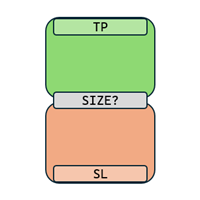
Position Size Calculator is a gadget by MT4Gadgets that easily allows the trader to see the position size for the desired trade. Given the risk and established the Stop Loss level, the tool will easily show the possible Stop Loss value, the Take Profit and the position size to meet the risk profile. The simple interface and Drag and Drop feature makes it easy and quick to use.
Features: Visual interface Drag and Drop panel Ease of use
FREE

Prop Max Daily Loss Manager — 自营交易公司交易员日内风险管理助手 Prop Max Daily Loss Manager 是一个专为MetaTrader 5设计的实用工具,适用于正在进行挑战赛或在自营交易公司(如FTMO)资金账户上交易的交易员。 该工具自动监控日内风险,帮助避免违反设定的最大日内亏损限制。 主要功能 达到设定的日内亏损水平时自动关闭所有交易; 触发限制时显示提醒通知; 灵活配置:选择亏损计算类型(百分比或账户货币); 支持不同的风险计算方法:从初始余额、当日开始余额/净值或最大值计算; 建议将限制设定为比规定值低10-20%,以考虑可能的滑点。 设置 Input your Challenge\Funded Account Balance — 输入您的挑战赛\资金账户的初始余额; Input Maximum Daily Loss % in Challenge\Funded Account: — 输入最大日内亏损百分比; Calculation loss type — 选择您的自营公司的亏损计算方法: Started Balance — 从初

Layer Master:MT5 专业网格交易工具
50% DISCOUNT FOR LIMITED TIME ONLY - BE QUICK!!!
使用 Layer Master 改变您的网格交易 - 专为专业交易者设计的最直观、最强大的订单管理工具包。
MT4 Version: https://www.mql5.com/en/market/product/79133
精准掌握网格交易
Layer Master 彻底改变了您下达和管理网格交易的方式。借助我们的可视化界面,您可以: 立即部署数百个订单 轻松管理多个头寸 精准控制风险 实时监控性能
核心功能
高级订单管理 Layer Master 工具箱可帮助交易者一键部署多个订单。它可以让您绘制可视化区域图,以便精确下达网格订单。 Layer Master 支持所有订单类型(买入/卖出止损、买入/卖出限价),并通过提供实时价格水平和点差显示帮助您了解您的仓位
专业风险管理 我们通过可视化止损和获利管理、一键盈亏平衡功能、总风险计算、目标利润监控和批量仓位修改执行(更改止损、获利甚至部分退出)帮助交易管理风险。

BLZ 蜡烛计时器:释放交易的未来
BLZ Candle Timer 是一款先进的条形计时器倒计时工具,可显示当前条形结束和新条形出现前的剩余时间,让您步入最前沿的交易世界。
该指标可显示图表上最后一个柱形图的剩余时间,确保您领先于市场节奏,体验精确的力量。在新条形图到来时,及时发出通知,保持警惕,为您的交易策略增添动态优势。
多功能是关键: - 从 *M1 时间框架*的快速节奏到 *MN 时间框架*的广阔视野,在每个时间框架上都能无缝运行。 - 可定制参数,让您根据自己的喜好来选择*颜色*、*文字大小*和*可视性*,定制您的交易体验。
*这不仅仅是一款工具,它还是适合所有交易风格*的多功能伴侣,可满足剥头皮者和日内交易者的需求。*BLZ Candle Timer* 的计算速度快如闪电,让您与市场心跳同步,确保您不会错过任何一个节拍。
最棒的是什么?BLZ Candle Timer 适用于 *MT4* 和 *MT5*,可无缝集成到您首选的交易平台。以精确性、适应性和速度提升您的交易水平--*BLZ Candle Timer* 是您开启交易技巧新境界的钥匙。
FREE

Whether you are a trader that uses Expert Advisors (EA) or you trade manually, if you decided to obtain a funded account and you are going to start an evaluation phase with a Prop Firm (like FTMO, MyForexFunds, FundedNext and all the other ones available), you will surely need to pay close attention to put a daily drawdown limit. That seems easy, at least in words, but dealing with the rigid rules of a Proprietary Firm leave no space for mistakes, distractions, emotional blindness or execution

The added video will showcase all functionality, effectiveness, and uses of the trade manager. Drag and Drop Trade Manager. Draw your entry and have the tool calculate the rest. Advanced targeting and close portions of a trade directly available in tool (manage trades while you sleep). Market order or limit order on either side with factored spread. Just draw the entry, the tool does the rest. Hotkey setup to make it simple. Draw where you want to enter, and the stop loss, the tool calculates al

神速EA跟单(TradeMirror)是一款专为MT4/MT5平台设计的本地化订单复制工具,支持实时同步交易操作。 产品优势 基于金融软件对安全性、稳定性与隐私保护的高标准要求,我们在三大核心维度进行了深度优化: 简洁直观的图形界面,轻松实现零门槛操作 强化隐私保护机制,满足金融场景的敏感数据隔离需求 毫秒级订单同步,确保信号分发精准无延迟 全面兼容MT4/MT5双平台,无缝适配各类交易环境 智能系统监测结合邮件通知,实时保障交易稳定性 核心功能特性 产品搭载以下专业级跟单功能: 多账户并行连接 邮件实时推送 自定义手数调节 信号筛选机制 反向交易模式 止盈止损重置 免费体验流程 正式购买前,您可通过以下步骤免费试用完整功能: 点击页面中的「免费演示」按钮 勾选「确认已安装MetaTrader 4/5」选项 授权浏览器启动MT4/MT5客户端 在平台内导航至「专家顾问/市场/TradeMirror」并启动测试模式 启用「复盘显示」功能(确保GUI界面可视化) 点击「开始」按钮 通过图表窗口查看TradeMirror交互界面 操作指南与建议 为提升使用体验,我们提供以下专业建议: MQL

跟单->方便快捷的界面交互,用户上手即用 ->>>> 推荐在windows电脑,或者VPS Windows上使用 特色功能: 多样化个性跟单设置: 1.对不同的信号源可以设置不同的手数模式 2.不同的信号源分别设置正向反向跟单 3.信号分别设置注释 4.是否根据合约手数校准手数 多样化个性跟单设置2: 1.对不同的品种可以设置不同的手数模式 2.不同的品种分别设置正向反向跟单 3.信号分别设置注释 4.是否根据合约手数校准手数
注释过滤,MAGIC过滤,信号手数过滤,本地品种过滤 净持仓模式(该模式下手数计算仅支持倍率) 工作时间设置 反向同步接收端的平仓 订单绑定功能:任意订单可以绑定到设置信号源订单上( 双击表格更改) 账户风险控制 基本功能: 跟单正常交互速度0.5s以下 自动检测信号源,并显示信号源账号列表 自动匹配品种,不同平台常用交易品种(后缀不同等特殊情况)95%自动匹配,基本无需手动设置,品种映射表可随意双击更改对应品种.(映射表具有快速搜索品种功能) 4种手数计算模式(1.倍率 2.固定手数 3.自适应资金风险 4.源账户资金比例风险) 特殊手数模式:

Basket EA MT5 是一款强大的盈利收割工具兼全方位账户保护系统,结合简洁易用的设计。其核心作用在于通过对所有持仓的“组合级”管理,而非单笔交易,全面掌控账户盈亏。该 EA 提供了组合级止盈、止损、保本和移动止损功能,支持设定为账户余额百分比、固定货币金额或所有管理交易的平均点数目标。这种灵活性让交易者能够依据自身需求制定风险和盈利策略。 Basket EA MT5 还支持智能交易过滤,可以根据 Magic Number、交易品种或备注选取要管理的交易,确保 EA 只影响您选择的持仓。 为进一步提升安全性,该 EA 内置先进的账户保护机制。当账户权益达到设定的止盈/止损水平,或从历史最高余额达到最大回撤时,EA 会自动平掉所有交易,删除所有挂单,并关闭所有图表,移除其上的所有 EA。这一功能有助于在市场波动或达到预设目标时保护账户资金。 提示 :您可以下载 篮子 EA MT5 演示版并在您的模拟账户上试用: 这里 将下载的免费演示文件粘贴到您的 MT5 >> 文件 >> 打开数据文件夹 >> MQL5 >> 专家文件夹并重新启动您的终端。 免费演示版本每次可在 4 小

Trade Simulator 不僅僅是一個交易面板。 它允許您使用歷史數據進行逼真的交易練習,並具有互動式圖表控制功能。您可以像真實交易一樣下單、調整止損水平並監控結果。您還可以直接在 MT5 策略測試器中下單和管理訂單。 同樣的工具和界面也可以直接用於實盤圖表進行真實交易。 有关详细信息,请访问 设置和用户指南 。 此外,还可以查看 MT4 版本 和 高级版 。 主要功能 在策略測試器中模擬交易環境 一鍵買入 / 賣出 / 平倉按鈕 自動顯示保本點和 TP/SL 線 拖放線條調整(僅限實盤圖表) 移動止損功能 也可用於實盤圖表進行真實交易 使用方法 – 策略測試器(模擬模式) 啟動策略測試器 :打開策略測試器,從專家顧問中選擇“Trade Simulator”。 設置參數 :選擇交易品種、週期與日期。 選擇模型 :選擇“基於實際價格的每筆 tick”以獲得最大精度,或選擇“1 分鐘 OHLC”以提升性能。 優化設置 :確保“Optimization”設為“Disable”。 可視化模式 :勾選“Visual mode”選項。 使用方法 – 實盤圖表模式 將 EA 附加到任一 MT
FREE

" Trader Evolution " - A utility designed for traders who use wave and technical analysis in their work. One tab of the utility is capable of money management and opening orders, and the other can help in making Elliott wave and technical analysis.
Manual (Be sure to read before purchasing) | Version for MT4
Advantages
1. Trading in a few clicks. Immediate and pending orders are available in the panel
2. Money management. The program automatically selects the appropriate lot size
3. Simplifies

Simple utility to calculate margin and financial value according to the number of lots and points informed by the user.
This is a product developed by the Renato Fiche Junior and available to all MetaTrader 5 users!
Partners: "Águia Traders" team ( Eagle Traders ) by Larissa Sihle #aguiatraders #larissasihle
Input Parameters
- Balance : Account balance. The margin percentage will be calculated based on the balance informed by the user.
FREE

OneClick Trade Panel 是一款专业的交易管理工具,让您轻松掌控关键交易功能。该EA专为需要快速高效进行交易管理的交易者设计,可将复杂的交易任务简化为一键操作。
这款工具可以帮助您比传统手动方法更快、更高效地管理您的持仓。
该EA的功能 这款智能交易助手提供三个关键的交易管理功能:
移动止损/止盈至盈亏平衡点 - 智能交易保护
自动将盈利交易的止损位移动到入场价格
自动将亏损交易的止盈位移动到入场价格
一键保护所有持仓
部分平仓 - 逐步获利
平仓一定比例的仓位(10%、25%、50%等)
可在设置中配置百分比
可同时处理多个仓位
全部平仓 - 紧急退出
立即平仓所有持仓
可应用于当前交易品种或所有交易品种
非常适合快速退出市场
主要特点 三个核心功能:在一个面板中完成所有交易管理
智能盈亏平衡逻辑:针对盈利和亏损情况采取不同的操作
灵活的设置:调整部分平仓百分比(1-99%)
可视化自定义:选择按钮颜色、布局(垂直/水平)和面板位置
交易品种控制:仅管理当前交易品种或所有持仓交易品种
安全选项:可选的确认对话框
追踪盈亏平衡

THIS EA IS A SEMI-AUTO EA, IT NEEDS USER INPUT. Manual & Test Version Please TEST this product before BUYING and watch my video about it. The price of the ManHedger will increase to 250$ after 20 copies sold. Contact me for user support or bug reports or if you want the MT4 version! MT4 Version I do not guarantee any profits or financial success using this EA.
With this Expert Advisor, you can: Implement your own Zone Recovery strategy to capitalize on trending markets. Create Grid trading s

The Ultimate EAs Manager is a professional risk management and trade assistance tool designed to monitor, control, and optimize all trading activities on your MT5 account. It acts as a central command center that oversees every trade - whether opened by other Expert Advisors or manually by you. How it's work with other EAs : Blog post MT4 version: https://www.mql5.com/en/market/product/167007 Only 10 copies will be sold at the early-bird price. After 10 copies, the price jumps directly

避免過度交易、FOMO和強迫性行為,通過使用EmoGuardian對你的交易帳戶施加高級風險限制。 自動為倉位添加 止損 , 管理 EA 損失 , 自動載入 / 卸載 EA 。 限制 每個頭寸、每筆交易、每個時間範圍、每天的風險。 風險管理選項旨在專門解決導致交易者爆倉的強迫行為。 注意 : 這是一個實用程式 , 因此它不適用於策略測試器。EmoGuardian 不適用於凈額結算帳戶 (大多數交易帳戶都是對沖帳戶) 完整、詳細的手冊,請訪問以下連結: https://www.mql5.com/en/blogs/post/753194 獨特功能: 自動將止損添加到賬戶餘額的百分比或點數的頭寸中 當達到風險限制時終止 EA,並在第二天自動重新載入它們 創建緊急信號以管理 在 VPS 伺服器上運行的 EA 每日限額 以帳戶貨幣設置最低/最高凈值水準 以貨幣價值或百分比設置每天的最大損失/最大收益 自訂一天的開始時間 持倉限額 限制每個倉位的最大開倉量 限制每日最大交易量 限制每天的交易數量 施加最大連續失敗者數 對每筆交易或每個交易品種施加最大未平倉風險 每個時間範圍的限制 最多可定義 3

概述 只需移动行,就可以通过填写损失量的数量来自动计算批次。 可以计算出八种货币。(USD,EUR,GBP,JPY,AUD,NZD,CHF,NZD) 可以选择固定量或余额比率。 计算风险奖励。 市场订单,限制顺序和停止订单将自动应用。 支持FX,CFD和加密货币。 注意力
“免费演示”不起作用。您可以从下一页下载演示版。
https://www.mql5.com/en/blogs/post/750010 请参阅上面的链接以获取详细的工具说明。
笔记 在报价中显示所有货币以从报价中获取信息。 请将该产品放入“专家”文件夹中。在“指示”文件夹中不起作用。 请检查“自动交易(MT4)”,“算法交易(MT5)”许可和“允许自动交易(MT4)”,“允许算法交易”。 该产品适用于Windows。 Linux和Mac尚未确认工作。 它可能与其他指标结合使用。如果它不起作用,请单独使用此产品。 请注意,批次计算结果无法完全准确地计算。 (由于批次中小数点数量的限制,四舍五入到最接近的整数) 我们对使用此产品造成的任何损害概不负责,因此请自行使用。

Fully functional manual trade panel with lot size calculation, one-click trading, hidden (virtual) stop loss/take profit and pending orders, scale in and out of trades (partial close), auto SL/TP and more. Works with all symbols not just currency pairs. Brings an incredible amount of functionality to MetaTrader for free and for both demo and live accounts. Features Lot size calculation - based on % of account to risk, fixed amount or dynamic lots Automatic take profit based on risk reward ratio
FREE

Introducing the Candle Countdown - Your Ultimate Trading Companion! Elevate your trading experience with our innovative Candle Countdown . This powerful tool provides a clear, visual representation of the remaining time until the next candle closes, empowering you to make informed decisions and execute your trades with precision. Key Features: Real-time countdown display, seamlessly integrated into your trading charts Sleek, intuitive design that enhances your chart's visual appeal Adaptive view
FREE

TP SL Bot - 新开立的 订单根据您的指示自动设置止损和止盈的工具。此外,还提供了一个计算器功能,可以计算在给定止损 / 止盈大小下,需要开立交易的数量来达到所需金 额。 有几种 选项来调整大小和参数: 1. 根据用 户指定的百分比来调整止损和止盈金额,作为账户余额的百分比。 2. 根據使用者指定的止盈和停損金額進行調整。 3. 根据开 仓价格的点数( tick )来 调整。 4. 根据开 仓价格的百分比来调整。 特点: 简单易用的界面 适用于市价 订单和挂单 适用于所有品种和 时间周期 多个工作模式 风险管理系统所需正确交易量的计算器 工作原理: !工具在 订单开仓后接收到第一个 tick 时更改订单参数。 模式 1 (存款百分比)。您 设置了存款百分比以计算止损和止盈金额。计算以点数 ( tick ) 为单位进行。 模式 2 ( 金 额 ) 。您设置了期望的止损和止盈金额。工具会自动计算点数 ( tick ) 大小。 注意 ! 前两种模式可能会有小 误差 , 因为指定的金额不一定是最小 tick 值的倍数。 模式 3 ( 点数 ) 。您 设置了止损和止盈的点数 ( tick

Equity Shield Pro 1.1
NEW VERSION Equity Shield Pro 1.1 is a powerful utility EA designed to safeguard your trading account by actively monitoring and enforcing equity protection and profit management rules. Whether you’re trading personal accounts or working through proprietary firm challenges, this EA ensures strict adherence to risk and profit targets, enabling you to maintain discipline and consistency. Fully compatible with all challenge types, Equity Shield Pro 1.1 is specifically craft

A complete Session Timer that shows the current time, session information with remaining time, chart display of range (high-low) and open price, of current and previous sessions for major markets, and option to add an additional city. A friendly user interface with clickable icons, customizable panel location and format, selection of colors and text. It automatically handles the DST (daylight saving) settings. It also shows the GMT/UTC and server (broker) time. And includes a Candle timer option
FREE

Becktester Telegram Signals — Turn Telegram Signals into Real Backtests Automatically read signals from real Telegram channels , parse them (Buy/Sell/Entry/SL/TP), and backtest in MetaTrader 5 Strategy Tester . Verify parsing first with Live Parsing Test Mode . Multi currency testing mode in MT5. Important Information After purchasing the product, please leave a comment on the product page, and I will send you the Telegram Signal History Parser file. This file is not publicly available at the m

Indicator that synchronizes the charts, that is, when the asset is replaced in one of the charts, all those that appear with the synchronized indicator are changed, with the same timeframe (Same_Timeframe = true) or with different timeframes (Same_Timeframe = false). The graphics to be synchronized are identified by color (Label). To synchronize the indicators, the indicator must be inserted in all charts to be synchronized, using the same color (Label). A box with the chosen color (Label) and

EASY Insight – 更智能的交易从这里开始 概述
如果你能在几秒钟内扫描整个市场——外汇、黄金、加密货币、指数,甚至股票——完全不需要手动筛选图表,会是什么体验? EASY Insight 是一款为人工智能准备的数据导出工具,能将指标数据转化为可执行的交易情报。专为厌倦了猜测和视觉混乱的交易者设计,只需一个简洁的 CSV 文件,即可获得全市场快照。 这是全新的交易体验——没有无休止的窗口切换,没有杂乱的图表覆盖。只有你已经熟悉的工具带来的纯粹结构化洞察力:FX Power (FXP)、FX Volume (FXV)、FX Dynamic (FXD)、FX Levels (FXL),以及适用于所有非外汇资产的 IX Power (IXP)。 想要更方便?如果你希望所有功能集于一身,只需一次安装,无需设置、无需在图表上显示指标,只需纯粹的数据导出用于即时 AI 分析,选择 EASY Insight AIO 。 1. 为什么 EASY Insight 会改变你的交易方式 多资产覆盖
• 分析外汇、贵金属、加密货币、指数、股票——你的经纪商提供的所有资产。 AI 优化导出
•
MetaTrader市场提供了一个方便,安全的购买MetaTrader平台应用程序的场所。直接从您的程序端免费下载EA交易和指标的试用版在测试策略中进行测试。
在不同模式下测试应用程序来监视性能和为您想要使用MQL5.community支付系统的产品进行付款。
您错过了交易机会:
- 免费交易应用程序
- 8,000+信号可供复制
- 探索金融市场的经济新闻
注册
登录