
DoEasy 函数库中的图形(第七十六部分):会话窗对象和预定义的颜色主题
内容
概述
在上一篇文章中,我开发了基本图形元素对象类,用作创建更复杂函数库图形对象的基础,并创建了绘制图形基元和文本的方法。 今天,我将用这个图形元素对象作为其衍生后代对象类 — 会话窗对象的基础。 会话窗对象已可作为一个绝对独立的单元,在基于函数库的程序中设计和呈现一些控件,以及实现可视化。
但在制作会话窗对象之前,我们先来谈谈 GUI 及其设计方法,以及创建一组起始颜色主题,和图形对象表现类型。
许多运用图形数据表现并通过其图形引擎提供与外部世界交互的程序,允许用户快速更改其图形对象的外观和设计。 我将利用一组主题来快速更改外观和配色方案。 所创建主题的参数将包含在单独的函数库文件中,程序用户或程序员可在自己的代码里快速修改图形对象外观和颜色的各种设置。
在本文中,我将着手开发两个主题,随着新函数库对象和功能的开发,它们将逐渐拥有越来越多的不同参数及数值。
无需使用函数库中开发的主题来创建自定义图形对象,但它们可作为一个很好的示例,说明如何确切地制作某些后续将要用到的对象。
改进库类
像往常一样,将新消息的索引添加到 \MQL5\Include\DoEasy\Data.mqh:
MSG_LIB_SYS_FAILED_ADD_SYM_OBJ, // Failed to add symbol MSG_LIB_SYS_FAILED_CREATE_ELM_OBJ, // Failed to create the graphical element object MSG_LIB_SYS_OBJ_ALREADY_IN_LIST, // Such an object is already present in the list MSG_LIB_SYS_FAILED_GET_DATA_GRAPH_RES, // Failed to receive graphical resource data
...
MSG_LIB_SYS_FAILED_ADD_BUFFER, // Failed to add buffer object to the list MSG_LIB_SYS_FAILED_CREATE_BUFFER_OBJ, // Failed to create \"Indicator buffer\" object MSG_LIB_SYS_FAILED_OBJ_ADD_TO_LIST, // Could not add object to the list
及与新添加的索引相对应的消息文本:
{"Не удалось добавить символ ","Failed to add "},
{"Не удалось создать объект-графический элемент ","Failed to create graphic element object "},
{"Такой объект уже есть в списке","Such an object is already in the list"},
{"Не удалось получить данные графического ресурса","Failed to get graphic resource data"},
...
{"Не удалось добавить объект-буфер в список","Failed to add buffer object to list"},
{"Не удалось создать объект \"Индикаторный буфер\"","Failed to create object \"Indicator buffer\""},
{"Не удалось добавить объект в список","Failed to add object to the list"},
在开发会话窗对象时,我会为后续创建会话窗在对象上的投射阴影预留一片空白,会话窗位于其上方。 会话窗需要在它周围留出一小片空白。 这片空白将用于绘制阴影。 为了设置空白的大小,我们需要一个宏替换来指示此空白一侧的大小(以像素为单位)。 如果我们设置五个像素,会话窗将在顶部、底部、左侧和右侧各有可用空白 — 每侧五个像素。
处理图形元素对象表明属性列表中有些属性它不需要。 它们不会被用于对象搜索和排序。 因此,应从元素对象整数型属性的枚举中把它们剔除。 它们将包含在通常的类受保护成员变量之中。
我们打开 \MQL5\Include\DoEasy\Defines.mqh,并实现上述修改:
在画布的参数列表中,添加一侧的偏移量,以便能插入阴影:
//--- Parameters of the DOM snapshot series #define MBOOKSERIES_DEFAULT_DAYS_COUNT (1) // The default required number of days for DOM snapshots in the series #define MBOOKSERIES_MAX_DATA_TOTAL (200000) // Maximum number of stored DOM snapshots of a single symbol //--- Canvas parameters #define PAUSE_FOR_CANV_UPDATE (16) // Canvas update frequency #define NULL_COLOR (0x00FFFFFF) // Zero for the canvas with the alpha channel #define OUTER_AREA_SIZE (5) // Size of one side of the outer area around the workspace //+------------------------------------------------------------------+ //| Enumerations | //+------------------------------------------------------------------+
从图形元素的整数型属性列表中删除两个不必要的属性:
CANV_ELEMENT_PROP_ACT_SHIFT_BOTTOM, // Active area offset from the bottom edge of the element CANV_ELEMENT_PROP_OPACITY, // Element opacity CANV_ELEMENT_PROP_COLOR_BG, // Element background color CANV_ELEMENT_PROP_MOVABLE, // Element moveability flag
现在整数型属性列表将如下所示:
//+------------------------------------------------------------------+ //| Integer properties of the graphical element on the canvas | //+------------------------------------------------------------------+ enum ENUM_CANV_ELEMENT_PROP_INTEGER { CANV_ELEMENT_PROP_ID = 0, // Element ID CANV_ELEMENT_PROP_TYPE, // Graphical element type CANV_ELEMENT_PROP_NUM, // Element index in the list CANV_ELEMENT_PROP_CHART_ID, // Chart ID CANV_ELEMENT_PROP_WND_NUM, // Chart subwindow index CANV_ELEMENT_PROP_COORD_X, // Form's X coordinate on the chart CANV_ELEMENT_PROP_COORD_Y, // Form's Y coordinate on the chart CANV_ELEMENT_PROP_WIDTH, // Element width CANV_ELEMENT_PROP_HEIGHT, // Element height CANV_ELEMENT_PROP_RIGHT, // Element right border CANV_ELEMENT_PROP_BOTTOM, // Element bottom border CANV_ELEMENT_PROP_ACT_SHIFT_LEFT, // Active area offset from the left edge of the element CANV_ELEMENT_PROP_ACT_SHIFT_TOP, // Active area offset from the upper edge of the element CANV_ELEMENT_PROP_ACT_SHIFT_RIGHT, // Active area offset from the right edge of the element CANV_ELEMENT_PROP_ACT_SHIFT_BOTTOM, // Active area offset from the bottom edge of the element CANV_ELEMENT_PROP_MOVABLE, // Element moveability flag CANV_ELEMENT_PROP_ACTIVE, // Element activity flag CANV_ELEMENT_PROP_COORD_ACT_X, // X coordinate of the element active area CANV_ELEMENT_PROP_COORD_ACT_Y, // Y coordinate of the element active area CANV_ELEMENT_PROP_ACT_RIGHT, // Right border of the element active area CANV_ELEMENT_PROP_ACT_BOTTOM, // Bottom border of the element active area }; #define CANV_ELEMENT_PROP_INTEGER_TOTAL (21) // Total number of integer properties #define CANV_ELEMENT_PROP_INTEGER_SKIP (0) // Number of integer properties not used in sorting //+------------------------------------------------------------------+
将整数型属性的总数减少 2 个 — 设置 21 替换 23。
此外,从基于画布图形元素可能排序标准的枚举中删除两个不必要的常量:
SORT_BY_CANV_ELEMENT_ACT_SHIFT_BOTTOM, // Sort by the active area offset from the bottom edge of the element SORT_BY_CANV_ELEMENT_OPACITY, // Sort by the element opacity SORT_BY_CANV_ELEMENT_COLOR_BG, // Sort by the element background color SORT_BY_CANV_ELEMENT_MOVABLE, // Sort by the element moveability flag
完整列表如下:
//+------------------------------------------------------------------+ //| Possible sorting criteria of graphical elements on the canvas | //+------------------------------------------------------------------+ #define FIRST_CANV_ELEMENT_DBL_PROP (CANV_ELEMENT_PROP_INTEGER_TOTAL-CANV_ELEMENT_PROP_INTEGER_SKIP) #define FIRST_CANV_ELEMENT_STR_PROP (CANV_ELEMENT_PROP_INTEGER_TOTAL-CANV_ELEMENT_PROP_INTEGER_SKIP+CANV_ELEMENT_PROP_DOUBLE_TOTAL-CANV_ELEMENT_PROP_DOUBLE_SKIP) enum ENUM_SORT_CANV_ELEMENT_MODE { //--- Sort by integer properties SORT_BY_CANV_ELEMENT_ID = 0, // Sort by element ID SORT_BY_CANV_ELEMENT_TYPE, // Sort by graphical element type SORT_BY_CANV_ELEMENT_NUM, // Sort by form index in the list SORT_BY_CANV_ELEMENT_CHART_ID, // Sort by chart ID SORT_BY_CANV_ELEMENT_WND_NUM, // Sort by chart window index SORT_BY_CANV_ELEMENT_COORD_X, // Sort by the element X coordinate on the chart SORT_BY_CANV_ELEMENT_COORD_Y, // Sort by the element Y coordinate on the chart SORT_BY_CANV_ELEMENT_WIDTH, // Sort by the element width SORT_BY_CANV_ELEMENT_HEIGHT, // Sort by the element height SORT_BY_CANV_ELEMENT_RIGHT, // Sort by the element right border SORT_BY_CANV_ELEMENT_BOTTOM, // Sort by the element bottom border SORT_BY_CANV_ELEMENT_ACT_SHIFT_LEFT, // Sort by the active area offset from the left edge of the element SORT_BY_CANV_ELEMENT_ACT_SHIFT_TOP, // Sort by the active area offset from the top edge of the element SORT_BY_CANV_ELEMENT_ACT_SHIFT_RIGHT, // Sort by the active area offset from the right edge of the element SORT_BY_CANV_ELEMENT_ACT_SHIFT_BOTTOM, // Sort by the active area offset from the bottom edge of the element SORT_BY_CANV_ELEMENT_MOVABLE, // Sort by the element moveability flag SORT_BY_CANV_ELEMENT_ACTIVE, // Sort by the element activity flag SORT_BY_CANV_ELEMENT_COORD_ACT_X, // Sort by X coordinate of the element active area SORT_BY_CANV_ELEMENT_COORD_ACT_Y, // Sort by Y coordinate of the element active area SORT_BY_CANV_ELEMENT_ACT_RIGHT, // Sort by the right border of the element active area SORT_BY_CANV_ELEMENT_ACT_BOTTOM, // Sort by the bottom border of the element active area //--- Sort by real properties //--- Sort by string properties SORT_BY_CANV_ELEMENT_NAME_OBJ = FIRST_CANV_ELEMENT_STR_PROP,// Sort by an element object name SORT_BY_CANV_ELEMENT_NAME_RES, // Sort by the graphical resource name }; //+------------------------------------------------------------------+
所有已创建图形对象都基于图形元素对象。 对象本身是所有函数库图形基准对象的衍生后代(反过来,它又是 CObject 标准库基类的衍生后代)。 每个父类的所有属性都向下遗传给它的后代。 因此,如果我们需要所有图形对象共有的属性,它们应位于整个派生树的基准对象之中。 CGBaseObj 类对象用作图形库对象的对象。
我们需要管控图表上图形对象的可见性。 我们务须为此删除或隐藏图形对象。 我们所要做的就是在图形对象的 OBJPROP_TIMEFRAMES 属性中指定必要的标志,从而将其删除,或显示在图表上所有其他元素的顶层。 因此,我们就能够管控图表上对象的可见性,并将所需对象置于所有其他对象之上。 它将作为程序用户要操控的当前对象。
在整个对象标志集合中,我们将需要以下标志:OBJ_NO_PERIODS — 隐藏对象;和 OBJ_ALL_PERIODS — 在图表上显示对象。 为了将对象移动到前景,简单地隐藏,然后再次显示即可。
我们往 \MQL5\Include\DoEasy\Objects\Graph\GBaseObj.mqh 基准对象文件里添加新的属性和方法。
在类的受保护部分,声明存储对象可见性属性的变量:
//+------------------------------------------------------------------+ //| Class of the base object of the library graphical objects | //+------------------------------------------------------------------+ class CGBaseObj : public CObject { private: protected: string m_name_prefix; // Object name prefix string m_name; // Object name long m_chart_id; // Chart ID int m_subwindow; // Subwindow index int m_shift_y; // Subwindow Y coordinate shift int m_type; // Object type bool m_visible; // Object visibility //--- Create (1) the object structure and (2) the object from the structure virtual bool ObjectToStruct(void) { return true; } virtual void StructToObject(void){;} public:
在类的公开部分,编写设置对象可见性标志的方法,以及同时将属性本身设置到对象的方法,和返回图表上对象可见性的方法:
public: //--- Return the values of class variables string Name(void) const { return this.m_name; } long ChartID(void) const { return this.m_chart_id; } int SubWindow(void) const { return this.m_subwindow; } //--- (1) Set and (2) return the object visibility void SetVisible(const bool flag) { long value=(flag ? OBJ_ALL_PERIODS : 0); if(::ObjectSetInteger(this.m_chart_id,this.m_name,OBJPROP_TIMEFRAMES,value)) this.m_visible=flag; } bool IsVisible(void) const { return this.m_visible; } //--- The virtual method returning the object type virtual int Type(void) const { return this.m_type; }
设置对象可见性的方法首先要检查标志值。 取决于所传递数值(true 或 false),它会发送一个为对象设置数值的请求,或者发送 OBJ_ALL_PERIODS,从而在图表上显示一个对象,或者发送 0 来隐藏它。 如果请求成功放入图表事件队列,则 m_visible 变量接收传递给该方法的标志值。 该值可利用返回变量值的 IsVisible() 方法来揭示。
在类的构造函数初始化清单中,新变量初始化采用 false:
//+------------------------------------------------------------------+ //| Constructor | //+------------------------------------------------------------------+ CGBaseObj::CGBaseObj() : m_shift_y(0), m_type(0),m_visible(false), m_name_prefix(::MQLInfoString(MQL_PROGRAM_NAME)+"_") { } //+------------------------------------------------------------------+
我们来改进 \MQL5\Include\DoEasy\Objects\Graph\GCnvElement.mqh 中的图形元素对象类。
在类的受保护部分,声明标志变量,其是为了设置对象阴影存在/不存在,以及存储图表背景颜色的变量 — 我们以后绘制阴影时会需要它:
//+------------------------------------------------------------------+ //| Class of the base object of the library graphical objects | //+------------------------------------------------------------------+ class CGCnvElement : public CGBaseObj { protected: CCanvas m_canvas; // CCanvas class object CPause m_pause; // Pause class object bool m_shadow; // Shadow presence color m_chart_color_bg; // Chart background color //--- Return the cursor position relative to the (1) entire element and (2) the element's active area bool CursorInsideElement(const int x,const int y); bool CursorInsideActiveArea(const int x,const int y); //--- Create (1) the object structure and (2) the object from the structure virtual bool ObjectToStruct(void); virtual void StructToObject(void); private:
由于我们已从对象的整数型属性枚举中删除了两个常量,现在我们需要将它们存储在类变量当中。
在私密部分声明它们::
long m_long_prop[ORDER_PROP_INTEGER_TOTAL]; // Integer properties double m_double_prop[ORDER_PROP_DOUBLE_TOTAL]; // Real properties string m_string_prop[ORDER_PROP_STRING_TOTAL]; // String properties ENUM_TEXT_ANCHOR m_text_anchor; // Current text alignment color m_color_bg; // Element background color uchar m_opacity; // Element opacity //--- Return the index of the array the order's (1) double and (2) string properties are located at
如今,应在这些变量中设置和读取“元素背景颜色”和“元素不透明度”。
为了设计图形对象的外观,我们需要一种能够改变颜色亮度的方法。
这是 HSL 颜色模型的组成部分之一:
HSL, HLS 或 HSI (色调、饱和度、光强 (强度)) 是一种颜色模型,其中色调、饱和度和光强用作颜色坐标。 HSV 和 HSL 是两种不同的颜色模型(光强不应与亮度混淆)。
当绘制图形图元时,我们需要遵常规令绘图的某些部分变亮,同时令某些阴影部分变暗。 而图像本身的颜色不应受到影响。 为了确保这一点,我运用 ARGB 颜色模型转换为 HSL 的方法,并更改图像所需部分的像素亮度。
在类的私密部分声明这个方法:
//--- Update the coordinates (shift the canvas) bool Move(const int x,const int y,const bool redraw=false); //--- Change the color lightness by the specified amount uint ChangeColorLightness(const uint clr,const double change_value); protected:
图形元素对象是创建更复杂衍生后代图形对象的主对象。 请牢记构造函数库对象的概念(其中父类含有受保护构造函数,可指定创建衍生后代对象的参数),我们需要为元素对象创建受保护的参数构造函数。 它接收有关类型的参数,以便基于图形元素(这里是会话窗对象)创建衍生后代对象。
在类的受保护部分,声明一个新的受保护参数型构造函数:
protected: //--- Protected constructor CGCnvElement(const ENUM_GRAPH_ELEMENT_TYPE element_type, const long chart_id, const int wnd_num, const string name, const int x, const int y, const int w, const int h); public:
它仅接收创建对象的基本参数。 所有其它参数仅在创建成功后再设置。 这个动作将在函数库图形对象集合类中完成,我尚未开始编写。
将初始化阴影存在标志和图表背景颜色添加到默认(非参数型)构造函数之中,即添加到其初始化清单里:
public: //--- Parametric constructor CGCnvElement(const ENUM_GRAPH_ELEMENT_TYPE element_type, const int element_id, const int element_num, const long chart_id, const int wnd_num, const string name, const int x, const int y, const int w, const int h, const color colour, const uchar opacity, const bool movable=true, const bool activity=true, const bool redraw=false); //--- Default constructor/Destructor CGCnvElement() : m_shadow(false),m_chart_color_bg((color)::ChartGetInteger(::ChartID(),CHART_COLOR_BACKGROUND)) {;}
在方法模块中添加设置对象属性的新方法,从而简化访问对象参数:
//+------------------------------------------------------------------+ //| Methods of simplified access to object properties | //+------------------------------------------------------------------+ //--- Set the (1) X, (2) Y coordinates, (3) element width, (4) height, (5) right (6) and bottom edge, bool SetCoordX(const int coord_x); bool SetCoordY(const int coord_y); bool SetWidth(const int width); bool SetHeight(const int height); void SetRightEdge(void) { this.SetProperty(CANV_ELEMENT_PROP_RIGHT,this.RightEdge()); } void SetBottomEdge(void) { this.SetProperty(CANV_ELEMENT_PROP_BOTTOM,this.BottomEdge()); } //--- Set the shift of the (1) left, (2) top, (3) right, (4) bottom edge of the active area relative to the element, //--- (5) all shifts of the active area edges relative to the element, (6) the element background color and (7) the element opacity void SetActiveAreaLeftShift(const int value) { this.SetProperty(CANV_ELEMENT_PROP_ACT_SHIFT_LEFT,fabs(value)); } void SetActiveAreaRightShift(const int value) { this.SetProperty(CANV_ELEMENT_PROP_ACT_SHIFT_RIGHT,fabs(value)); } void SetActiveAreaTopShift(const int value) { this.SetProperty(CANV_ELEMENT_PROP_ACT_SHIFT_TOP,fabs(value)); } void SetActiveAreaBottomShift(const int value) { this.SetProperty(CANV_ELEMENT_PROP_ACT_SHIFT_BOTTOM,fabs(value)); } void SetActiveAreaShift(const int left_shift,const int bottom_shift,const int right_shift,const int top_shift); void SetColorBackground(const color colour) { this.m_color_bg=colour; } void SetOpacity(const uchar value,const bool redraw=false); //--- Set the flag of (1) object moveability, (2) activity, (3) element ID, (4) element index in the list and (5) shadow presence void SetMovable(const bool flag) { this.SetProperty(CANV_ELEMENT_PROP_MOVABLE,flag); } void SetActive(const bool flag) { this.SetProperty(CANV_ELEMENT_PROP_ACTIVE,flag); } void SetID(const int id) { this.SetProperty(CANV_ELEMENT_PROP_ID,id); } void SetNumber(const int number) { this.SetProperty(CANV_ELEMENT_PROP_NUM,number); } void SetShadow(const bool flag); //--- Return the shift (1) of the left, (2) right, (3) top and (4) bottom edge of the element active area
返回背景颜色和不透明度的方法现在返回新声明变量中所设置的数值:
//--- Return (1) the background color, (2) the opacity, coordinate (3) of the right and (4) bottom element edge color ColorBackground(void) const { return this.m_color_bg; } uchar Opacity(void) const { return this.m_opacity; } int RightEdge(void) const { return this.CoordX()+this.m_canvas.Width(); } int BottomEdge(void) const { return this.CoordY()+this.m_canvas.Height(); } //--- Return the (1) X, (2) Y coordinates, (3) element width and (4) height,
在清单末尾,添加返回绘制对象投射阴影标志的方法,返回图表背景颜色的方法
以及移动对象到前景的方法(在图表上的所有其他图形对象之上):
//--- Return (1) the element ID, (2) element index in the list, (3) flag of the form shadow presence and (4) the chart background color int ID(void) const { return (int)this.GetProperty(CANV_ELEMENT_PROP_ID); } int Number(void) const { return (int)this.GetProperty(CANV_ELEMENT_PROP_NUM); } bool IsShadow(void) const { return this.m_shadow; } color ChartColorBackground(void) const { return this.m_chart_color_bg; } //--- Set the object above all void BringToTop(void) { CGBaseObj::SetVisible(false); CGBaseObj::SetVisible(true); } //+------------------------------------------------------------------+
正如我们所见,为了将对象设置在所有其他对象之上,我们应运用上面研究的父类方法隐藏并立即再次显示它。
从参数型构造函数中删除设置已删除属性的代码:
this.SetProperty(CANV_ELEMENT_PROP_ACT_SHIFT_BOTTOM,0); // Active area offset from the bottom edge of the element this.SetProperty(CANV_ELEMENT_PROP_OPACITY,opacity); // Element opacity this.SetProperty(CANV_ELEMENT_PROP_COLOR_BG,colour); // Element color this.SetProperty(CANV_ELEMENT_PROP_MOVABLE,movable); // Element moveability flag
现在这些,以及新属性都设置在新变量当中:
//+------------------------------------------------------------------+ //| Parametric constructor | //+------------------------------------------------------------------+ CGCnvElement::CGCnvElement(const ENUM_GRAPH_ELEMENT_TYPE element_type, const int element_id, const int element_num, const long chart_id, const int wnd_num, const string name, const int x, const int y, const int w, const int h, const color colour, const uchar opacity, const bool movable=true, const bool activity=true, const bool redraw=false) : m_shadow(false) { this.m_chart_color_bg=(color)::ChartGetInteger(chart_id,CHART_COLOR_BACKGROUND); this.m_name=this.m_name_prefix+name; this.m_chart_id=chart_id; this.m_subwindow=wnd_num; this.m_type=element_type; this.SetFont("Calibri",8); this.m_text_anchor=0; this.m_color_bg=colour; this.m_opacity=opacity; if(this.Create(chart_id,wnd_num,this.m_name,x,y,w,h,colour,opacity,redraw)) { this.SetProperty(CANV_ELEMENT_PROP_NAME_RES,this.m_canvas.ResourceName()); // Graphical resource name this.SetProperty(CANV_ELEMENT_PROP_CHART_ID,CGBaseObj::ChartID()); // Chart ID this.SetProperty(CANV_ELEMENT_PROP_WND_NUM,CGBaseObj::SubWindow()); // Chart subwindow index this.SetProperty(CANV_ELEMENT_PROP_NAME_OBJ,CGBaseObj::Name()); // Element object name this.SetProperty(CANV_ELEMENT_PROP_TYPE,element_type); // Graphical element type this.SetProperty(CANV_ELEMENT_PROP_ID,element_id); // Element ID this.SetProperty(CANV_ELEMENT_PROP_NUM,element_num); // Element index in the list this.SetProperty(CANV_ELEMENT_PROP_COORD_X,x); // Element's X coordinate on the chart this.SetProperty(CANV_ELEMENT_PROP_COORD_Y,y); // Element's Y coordinate on the chart this.SetProperty(CANV_ELEMENT_PROP_WIDTH,w); // Element width this.SetProperty(CANV_ELEMENT_PROP_HEIGHT,h); // Element height this.SetProperty(CANV_ELEMENT_PROP_ACT_SHIFT_LEFT,0); // Active area offset from the left edge of the element this.SetProperty(CANV_ELEMENT_PROP_ACT_SHIFT_TOP,0); // Active area offset from the upper edge of the element this.SetProperty(CANV_ELEMENT_PROP_ACT_SHIFT_RIGHT,0); // Active area offset from the right edge of the element this.SetProperty(CANV_ELEMENT_PROP_ACT_SHIFT_BOTTOM,0); // Active area offset from the bottom edge of the element this.SetProperty(CANV_ELEMENT_PROP_MOVABLE,movable); // Element moveability flag this.SetProperty(CANV_ELEMENT_PROP_ACTIVE,activity); // Element activity flag this.SetProperty(CANV_ELEMENT_PROP_RIGHT,this.RightEdge()); // Element right border this.SetProperty(CANV_ELEMENT_PROP_BOTTOM,this.BottomEdge()); // Element bottom border this.SetProperty(CANV_ELEMENT_PROP_COORD_ACT_X,this.ActiveAreaLeft()); // X coordinate of the element active area this.SetProperty(CANV_ELEMENT_PROP_COORD_ACT_Y,this.ActiveAreaTop()); // Y coordinate of the element active area this.SetProperty(CANV_ELEMENT_PROP_ACT_RIGHT,this.ActiveAreaRight()); // Right border of the element active area this.SetProperty(CANV_ELEMENT_PROP_ACT_BOTTOM,this.ActiveAreaBottom()); // Bottom border of the element active area } else { ::Print(CMessage::Text(MSG_LIB_SYS_FAILED_CREATE_ELM_OBJ),this.m_name); } } //+------------------------------------------------------------------+
新的受保护参数型构造函数与上面研究过的构造函数没有区别:
//+------------------------------------------------------------------+ //| Protected constructor | //+------------------------------------------------------------------+ CGCnvElement::CGCnvElement(const ENUM_GRAPH_ELEMENT_TYPE element_type, const long chart_id, const int wnd_num, const string name, const int x, const int y, const int w, const int h) : m_shadow(false) { this.m_chart_color_bg=(color)::ChartGetInteger(chart_id,CHART_COLOR_BACKGROUND); this.m_name=this.m_name_prefix+name; this.m_chart_id=chart_id; this.m_subwindow=wnd_num; this.m_type=element_type; this.SetFont("Calibri",8); this.m_text_anchor=0; this.m_color_bg=NULL_COLOR; this.m_opacity=0; if(this.Create(chart_id,wnd_num,this.m_name,x,y,w,h,this.m_color_bg,this.m_opacity,false)) { this.SetProperty(CANV_ELEMENT_PROP_NAME_RES,this.m_canvas.ResourceName()); // Graphical resource name this.SetProperty(CANV_ELEMENT_PROP_CHART_ID,CGBaseObj::ChartID()); // Chart ID this.SetProperty(CANV_ELEMENT_PROP_WND_NUM,CGBaseObj::SubWindow()); // Chart subwindow index this.SetProperty(CANV_ELEMENT_PROP_NAME_OBJ,CGBaseObj::Name()); // Element object name this.SetProperty(CANV_ELEMENT_PROP_TYPE,element_type); // Graphical element type this.SetProperty(CANV_ELEMENT_PROP_ID,0); // Element ID this.SetProperty(CANV_ELEMENT_PROP_NUM,0); // Element index in the list this.SetProperty(CANV_ELEMENT_PROP_COORD_X,x); // Element's X coordinate on the chart this.SetProperty(CANV_ELEMENT_PROP_COORD_Y,y); // Element's Y coordinate on the chart this.SetProperty(CANV_ELEMENT_PROP_WIDTH,w); // Element width this.SetProperty(CANV_ELEMENT_PROP_HEIGHT,h); // Element height this.SetProperty(CANV_ELEMENT_PROP_ACT_SHIFT_LEFT,0); // Active area offset from the left edge of the element this.SetProperty(CANV_ELEMENT_PROP_ACT_SHIFT_TOP,0); // Active area offset from the upper edge of the element this.SetProperty(CANV_ELEMENT_PROP_ACT_SHIFT_RIGHT,0); // Active area offset from the right edge of the element this.SetProperty(CANV_ELEMENT_PROP_ACT_SHIFT_BOTTOM,0); // Active area offset from the bottom edge of the element this.SetProperty(CANV_ELEMENT_PROP_MOVABLE,false); // Element moveability flag this.SetProperty(CANV_ELEMENT_PROP_ACTIVE,false); // Element activity flag this.SetProperty(CANV_ELEMENT_PROP_RIGHT,this.RightEdge()); // Element right border this.SetProperty(CANV_ELEMENT_PROP_BOTTOM,this.BottomEdge()); // Element bottom border this.SetProperty(CANV_ELEMENT_PROP_COORD_ACT_X,this.ActiveAreaLeft()); // X coordinate of the element active area this.SetProperty(CANV_ELEMENT_PROP_COORD_ACT_Y,this.ActiveAreaTop()); // Y coordinate of the element active area this.SetProperty(CANV_ELEMENT_PROP_ACT_RIGHT,this.ActiveAreaRight()); // Right border of the element active area this.SetProperty(CANV_ELEMENT_PROP_ACT_BOTTOM,this.ActiveAreaBottom()); // Bottom border of the element active area } else { ::Print(CMessage::Text(MSG_LIB_SYS_FAILED_CREATE_ELM_OBJ),this.m_name); } } //+------------------------------------------------------------------+
它接收很少的数值,元素背景颜色设置为透明白色,并元素则设置为完全透明。
从对象结构创建方法中删除现在不需要的代码:
this.m_struct_obj.act_shift_bottom=(int)this.GetProperty(CANV_ELEMENT_PROP_ACT_SHIFT_BOTTOM);// Active area offset from the bottom edge of the element this.m_struct_obj.opacity=(uchar)this.GetProperty(CANV_ELEMENT_PROP_OPACITY); // Element opacity this.m_struct_obj.color_bg=(color)this.GetProperty(CANV_ELEMENT_PROP_COLOR_BG); // Element background color this.m_struct_obj.movable=(bool)this.GetProperty(CANV_ELEMENT_PROP_MOVABLE); // Element moveability flag
并添加从以下新变量中保存参数::
//+------------------------------------------------------------------+ //| Create the object structure | //+------------------------------------------------------------------+ bool CGCnvElement::ObjectToStruct(void) { //--- Save integer properties this.m_struct_obj.id=(int)this.GetProperty(CANV_ELEMENT_PROP_ID); // Element ID this.m_struct_obj.type=(int)this.GetProperty(CANV_ELEMENT_PROP_TYPE); // Graphical element type this.m_struct_obj.number=(int)this.GetProperty(CANV_ELEMENT_PROP_NUM); // Eleemnt ID in the list this.m_struct_obj.chart_id=this.GetProperty(CANV_ELEMENT_PROP_CHART_ID); // Chart ID this.m_struct_obj.subwindow=(int)this.GetProperty(CANV_ELEMENT_PROP_WND_NUM); // Chart subwindow index this.m_struct_obj.coord_x=(int)this.GetProperty(CANV_ELEMENT_PROP_COORD_X); // Form's X coordinate on the chart this.m_struct_obj.coord_y=(int)this.GetProperty(CANV_ELEMENT_PROP_COORD_Y); // Form's Y coordinate on the chart this.m_struct_obj.width=(int)this.GetProperty(CANV_ELEMENT_PROP_WIDTH); // Element width this.m_struct_obj.height=(int)this.GetProperty(CANV_ELEMENT_PROP_HEIGHT); // Element height this.m_struct_obj.edge_right=(int)this.GetProperty(CANV_ELEMENT_PROP_RIGHT); // Element right edge this.m_struct_obj.edge_bottom=(int)this.GetProperty(CANV_ELEMENT_PROP_BOTTOM); // Element bottom edge this.m_struct_obj.act_shift_left=(int)this.GetProperty(CANV_ELEMENT_PROP_ACT_SHIFT_LEFT); // Active area offset from the left edge of the element this.m_struct_obj.act_shift_top=(int)this.GetProperty(CANV_ELEMENT_PROP_ACT_SHIFT_TOP); // Active area offset from the top edge of the element this.m_struct_obj.act_shift_right=(int)this.GetProperty(CANV_ELEMENT_PROP_ACT_SHIFT_RIGHT); // Active area offset from the right edge of the element this.m_struct_obj.act_shift_bottom=(int)this.GetProperty(CANV_ELEMENT_PROP_ACT_SHIFT_BOTTOM);// Active area offset from the bottom edge of the element this.m_struct_obj.movable=(bool)this.GetProperty(CANV_ELEMENT_PROP_MOVABLE); // Element moveability flag this.m_struct_obj.active=(bool)this.GetProperty(CANV_ELEMENT_PROP_ACTIVE); // Element activity flag this.m_struct_obj.coord_act_x=(int)this.GetProperty(CANV_ELEMENT_PROP_COORD_ACT_X); // X coordinate of the element active area this.m_struct_obj.coord_act_y=(int)this.GetProperty(CANV_ELEMENT_PROP_COORD_ACT_Y); // Y coordinate of the element active area this.m_struct_obj.coord_act_right=(int)this.GetProperty(CANV_ELEMENT_PROP_ACT_RIGHT); // Right border of the element active area this.m_struct_obj.coord_act_bottom=(int)this.GetProperty(CANV_ELEMENT_PROP_ACT_BOTTOM); // Bottom border of the element active area this.m_struct_obj.color_bg=this.m_color_bg; // Element background color this.m_struct_obj.opacity=this.m_opacity; // Element opacity //--- Save real properties //--- Save string properties ::StringToCharArray(this.GetProperty(CANV_ELEMENT_PROP_NAME_OBJ),this.m_struct_obj.name_obj);// Graphical element object name ::StringToCharArray(this.GetProperty(CANV_ELEMENT_PROP_NAME_RES),this.m_struct_obj.name_res);// Graphical resource name //--- Save the structure to the uchar array ::ResetLastError(); if(!::StructToCharArray(this.m_struct_obj,this.m_uchar_array)) { ::Print(DFUN,CMessage::Text(MSG_LIB_SYS_FAILED_SAVE_OBJ_STRUCT_TO_UARRAY),(string)::GetLastError()); return false; } return true; } //+------------------------------------------------------------------+
在从结构创建对象的方法中同样如此:
//+------------------------------------------------------------------+ //| Create the object from the structure | //+------------------------------------------------------------------+ void CGCnvElement::StructToObject(void) { //--- Save integer properties this.SetProperty(CANV_ELEMENT_PROP_ID,this.m_struct_obj.id); // Element ID this.SetProperty(CANV_ELEMENT_PROP_TYPE,this.m_struct_obj.type); // Graphical element type this.SetProperty(CANV_ELEMENT_PROP_NUM,this.m_struct_obj.number); // Element index in the list this.SetProperty(CANV_ELEMENT_PROP_CHART_ID,this.m_struct_obj.chart_id); // Chart ID this.SetProperty(CANV_ELEMENT_PROP_WND_NUM,this.m_struct_obj.subwindow); // Chart subwindow index this.SetProperty(CANV_ELEMENT_PROP_COORD_X,this.m_struct_obj.coord_x); // Form's X coordinate on the chart this.SetProperty(CANV_ELEMENT_PROP_COORD_Y,this.m_struct_obj.coord_y); // Form's Y coordinate on the chart this.SetProperty(CANV_ELEMENT_PROP_WIDTH,this.m_struct_obj.width); // Element width this.SetProperty(CANV_ELEMENT_PROP_HEIGHT,this.m_struct_obj.height); // Element height this.SetProperty(CANV_ELEMENT_PROP_RIGHT,this.m_struct_obj.edge_right); // Element right edge this.SetProperty(CANV_ELEMENT_PROP_BOTTOM,this.m_struct_obj.edge_bottom); // Element bottom edge this.SetProperty(CANV_ELEMENT_PROP_ACT_SHIFT_LEFT,this.m_struct_obj.act_shift_left); // Active area offset from the left edge of the element this.SetProperty(CANV_ELEMENT_PROP_ACT_SHIFT_TOP,this.m_struct_obj.act_shift_top); // Active area offset from the upper edge of the element this.SetProperty(CANV_ELEMENT_PROP_ACT_SHIFT_RIGHT,this.m_struct_obj.act_shift_right); // Active area offset from the right edge of the element this.SetProperty(CANV_ELEMENT_PROP_ACT_SHIFT_BOTTOM,this.m_struct_obj.act_shift_bottom); // Active area offset from the bottom edge of the element this.SetProperty(CANV_ELEMENT_PROP_MOVABLE,this.m_struct_obj.movable); // Element moveability flag this.SetProperty(CANV_ELEMENT_PROP_ACTIVE,this.m_struct_obj.active); // Element activity flag this.SetProperty(CANV_ELEMENT_PROP_COORD_ACT_X,this.m_struct_obj.coord_act_x); // X coordinate of the element active area this.SetProperty(CANV_ELEMENT_PROP_COORD_ACT_Y,this.m_struct_obj.coord_act_y); // Y coordinate of the element active area this.SetProperty(CANV_ELEMENT_PROP_ACT_RIGHT,this.m_struct_obj.coord_act_right); // Right border of the element active area this.SetProperty(CANV_ELEMENT_PROP_ACT_BOTTOM,this.m_struct_obj.coord_act_bottom); // Bottom border of the element active area this.m_color_bg=this.m_struct_obj.color_bg; // Element background color this.m_opacity=this.m_struct_obj.opacity; // Element opacity //--- Save real properties //--- Save string properties this.SetProperty(CANV_ELEMENT_PROP_NAME_OBJ,::CharArrayToString(this.m_struct_obj.name_obj));// Graphical element object name this.SetProperty(CANV_ELEMENT_PROP_NAME_RES,::CharArrayToString(this.m_struct_obj.name_res));// Graphical resource name } //+------------------------------------------------------------------+
在创建图形对象元素的方法中,对象背景现在被完全擦除,并以白色透明色填充:
//+------------------------------------------------------------------+ //| Create the graphical element object | //+------------------------------------------------------------------+ bool CGCnvElement::Create(const long chart_id, // Chart ID const int wnd_num, // Chart subwindow const string name, // Element name const int x, // X coordinate const int y, // Y coordinate const int w, // Width const int h, // Height const color colour, // Background color const uchar opacity, // Opacity const bool redraw=false) // Flag indicating the need to redraw { if(this.m_canvas.CreateBitmapLabel(chart_id,wnd_num,name,x,y,w,h,COLOR_FORMAT_ARGB_NORMALIZE)) { this.Erase(NULL_COLOR); this.m_canvas.Update(redraw); this.m_shift_y=(int)::ChartGetInteger(chart_id,CHART_WINDOW_YDISTANCE,wnd_num); return true; } return false; } //+------------------------------------------------------------------+
在设置元素不透明度的方法中,不透明度现在将在变量中设置,替代在对象的已移除属性中设置:
//+------------------------------------------------------------------+ //| Set the element opacity | //+------------------------------------------------------------------+ void CGCnvElement::SetOpacity(const uchar value,const bool redraw=false) { this.m_canvas.TransparentLevelSet(value); this.m_opacity=value; this.m_canvas.Update(redraw); } //+------------------------------------------------------------------+
按指定数值更改颜色光强的新方法:
//+------------------------------------------------------------------+ //| Change the color lightness by the specified amount | //+------------------------------------------------------------------+ uint CGCnvElement::ChangeColorLightness(const uint clr,const double change_value) { if(change_value==0.0) return clr; double a=GETRGBA(clr); double r=GETRGBR(clr); double g=GETRGBG(clr); double b=GETRGBB(clr); double h=0,s=0,l=0; CColors::RGBtoHSL(r,g,b,h,s,l); double nl=l+change_value; if(nl>1.0) nl=1.0; if(nl<0.0) nl=0.0; CColors::HSLtoRGB(h,s,nl,r,g,b); return ARGB(a,r,g,b); } //+------------------------------------------------------------------+
在此:
检查所传递数值,按其值更改光强。 若传递零值,则不做任何更改 — 返回未经修改的颜色。
接下来,接收传递给该方法的颜色 ARGB 分量,并将 RGB 分量转换为 HSL 颜色模型。
每个分量的数值转换之后,为相应的变量设置 HSL 模型(我们需要l分量)。
加入传递给方法的数值 (change_value 值也许从 -1.0 至 1.0 变化),并在超出可接受数值的范围时进行调整。
接下来,将 HSL 模型转换回 RGB,并返回从 HSL 模型转换为 RGB 后生成的新颜色分量中获得的 ARGB 模型。
颜色主题和会话窗类型
该函数库支持创建多种对象 — 图形元素、相关会话窗、窗口、等等。 每个会话窗、窗口或图像(框架、分隔符、下拉列表、等等)都可能有不同的显示样式。 然而,在一个程序中拥有绘图样式、颜色和装饰不同的各种对象会很奇怪。
为了简化同属单独程序,且对象外观雷同的开发,我将引入绘图样式、对象类型和配色方案。 这允许最终用户在程序设置中选择所需的样式和颜色主题,从而程序员不必花太多精力在意这些 — 选定的主题和样式将根据单一标准立即重建所有对象。 我只需要进行必要的更改,并添加在图形设置文件里提供所有必要颜色,以及对象和原始参数。
我在开发函数库消息类的时候已经用过这样的策略了。 它具有消息索引列表,和与消息索引对应的文本数组。 通常,我在每篇文章开头做的第一件事就是设置新数据。
图形设置文件将以相同的方式编排:它将提供颜色主题和对象样式的枚举,以及相应的数组,这些数组将逐步接收每个新添加的属性、主题或颜色的新参数及其值。
在 \MQL5\Include\DoEasy\ 根目录下,创建新的 GraphINI.mqh 包含文件,并在其内加入颜色主题的数量:
//+------------------------------------------------------------------+ //| GraphINI.mqh | //| Copyright 2021, MetaQuotes Ltd. | //| https://mql5.com/en/users/artmedia70 | //+------------------------------------------------------------------+ #property copyright "Copyright 2021, MetaQuotes Ltd." #property link "https://mql5.com/en/users/artmedia70" //+------------------------------------------------------------------+ //| Macro substitutions | //+------------------------------------------------------------------+ #define TOTAL_COLOR_THEMES (2) // Number of color schemes //+------------------------------------------------------------------+
两种颜色主题足以演示设置文件的用法。 我随后会增加它们的数量。
下面我设置了t配色方案的索引和一个主题参数的索引。 每个主题均含有相同数量的参数:
//+------------------------------------------------------------------+ //| GraphINI.mqh | //| Copyright 2021, MetaQuotes Ltd. | //| https://mql5.com/en/users/artmedia70 | //+------------------------------------------------------------------+ #property copyright "Copyright 2021, MetaQuotes Ltd." #property link "https://mql5.com/en/users/artmedia70" //+------------------------------------------------------------------+ //| Macro substitutions | //+------------------------------------------------------------------+ #define TOTAL_COLOR_THEMES (2) // Number of color schemes //+------------------------------------------------------------------+ //| Enumerations | //+------------------------------------------------------------------+ //+------------------------------------------------------------------+ //| List of color scheme indices | //+------------------------------------------------------------------+ enum ENUM_COLOR_THEMES { COLOR_THEME_BLUE_STEEL, // Blue steel COLOR_THEME_LIGHT_CYAN_GRAY, // Light cyan gray }; //+------------------------------------------------------------------+ //| List of indices of color scheme parameters | //+------------------------------------------------------------------+ enum ENUM_COLOR_THEME_COLORS { COLOR_THEME_COLOR_FORM_BG, // Form background color COLOR_THEME_COLOR_FORM_FRAME, // Form frame color COLOR_THEME_COLOR_FORM_FRAME_OUTER, // Form outer frame color COLOR_THEME_COLOR_FORM_SHADOW, // Form shadow color }; #define TOTAL_COLOR_THEME_COLORS (4) // Number of parameters in the color theme //+------------------------------------------------------------------+
依据枚举常量名称可以很方便地访问每个颜色主题和所需的参数。
下面,编写一个二维数组,在其第一维中包含颜色主题,且在第二维中含有绘制各种对象属性的颜色参数索引:
//+------------------------------------------------------------------+ //| GraphINI.mqh | //| Copyright 2021, MetaQuotes Ltd. | //| https://mql5.com/en/users/artmedia70 | //+------------------------------------------------------------------+ #property copyright "Copyright 2021, MetaQuotes Ltd." #property link "https://mql5.com/en/users/artmedia70" //+------------------------------------------------------------------+ //| Macro substitutions | //+------------------------------------------------------------------+ #define TOTAL_COLOR_THEMES (2) // Number of color schemes //+------------------------------------------------------------------+ //| Enumerations | //+------------------------------------------------------------------+ //+------------------------------------------------------------------+ //| List of color scheme indices | //+------------------------------------------------------------------+ enum ENUM_COLOR_THEMES { COLOR_THEME_BLUE_STEEL, // Blue steel COLOR_THEME_LIGHT_CYAN_GRAY, // Light cyan gray }; //+------------------------------------------------------------------+ //| List of indices of color scheme parameters | //+------------------------------------------------------------------+ enum ENUM_COLOR_THEME_COLORS { COLOR_THEME_COLOR_FORM_BG, // Form background color COLOR_THEME_COLOR_FORM_FRAME, // Form frame color COLOR_THEME_COLOR_FORM_FRAME_OUTER, // Form outer frame color COLOR_THEME_COLOR_FORM_SHADOW, // Form shadow color }; #define TOTAL_COLOR_THEME_COLORS (4) // Number of parameters in the color theme //+------------------------------------------------------------------+ //| The array containing color schemes | //+------------------------------------------------------------------+ color array_color_themes[TOTAL_COLOR_THEMES][TOTAL_COLOR_THEME_COLORS]= { //--- Parameters of the "Blue steel" color scheme { C'134,160,181', // Form background color C'134,160,181', // Form frame color clrDimGray, // Form outer frame color C'46,85,117', // Form shadow color }, //--- Parameters of the "Light cyan gray" color scheme { C'181,196,196', // Form background color C'181,196,196', // Form frame color clrGray, // Form outer frame color C'130,147,153', // Form shadow color }, }; //+------------------------------------------------------------------+
这是一个数组,它为每个新添加的图形对象参数逐步接收新颜色,其颜色应取决于所选配色方案。
接下来,添加在绘制图元、框架样式、类型和会话窗样式时所需的平滑类型枚举,然后是类似于为颜色主题设计的会话窗样式属性索引,及其参数的枚举:
//+------------------------------------------------------------------+ //| Smoothing types | //+------------------------------------------------------------------+ enum ENUM_SMOOTHING_TYPE { SMOOTHING_TYPE_NONE, // No smoothing SMOOTHING_TYPE_AA, // Anti-aliasing SMOOTHING_TYPE_WU, // Wu SMOOTHING_TYPE_THICK, // Thick SMOOTHING_TYPE_DUAL, // Dual }; //+------------------------------------------------------------------+ //| Frame styles | //+------------------------------------------------------------------+ enum ENUM_FRAME_STYLE { FRAME_STYLE_SIMPLE, // Simple frame FRAME_STYLE_FLAT, // Flat frame FRAME_STYLE_BEVEL, // Embossed (convex) FRAME_STYLE_STAMP, // Embossed (concave) }; //+------------------------------------------------------------------+ //| Form types | //+------------------------------------------------------------------+ enum ENUM_FORM_TYPE { FORM_TYPE_SQUARE, // Rectangular }; //+------------------------------------------------------------------+ //| Form styles | //+------------------------------------------------------------------+ enum ENUM_FORM_STYLE { FORM_STYLE_FLAT, // Flat form FORM_STYLE_BEVEL, // Embossed form }; #define TOTAL_FORM_STYLES //+------------------------------------------------------------------+ //| List of form style parameter indices | //+------------------------------------------------------------------+ enum ENUM_FORM_STYLE_PARAMS { FORM_STYLE_FRAME_WIDTH_LEFT, // Form frame width to the left FORM_STYLE_FRAME_WIDTH_RIGHT, // Form frame width to the right FORM_STYLE_FRAME_WIDTH_TOP, // Form frame width on top FORM_STYLE_FRAME_WIDTH_BOTTOM, // Form frame width below FORM_STYLE_FRAME_SHADOW_OPACITY, // Shadow opacity }; #define TOTAL_FORM_STYLE_PARAMS (5) // Number of form style parameters //+------------------------------------------------------------------+ //| Array containing form style parameters | //+------------------------------------------------------------------+ int array_form_style[TOTAL_FORM_STYLES][TOTAL_FORM_STYLE_PARAMS]= { //--- "Flat form" style parameters { 3, // Form frame width to the left 3, // Form frame width to the right 3, // Form frame width on top 3, // Form frame width below 80, // Shadow opacity }, //--- "Embossed form" style parameters { 4, // Form frame width to the left 4, // Form frame width to the right 4, // Form frame width on top 4, // Form frame width below 100, // Shadow opacity }, }; //+------------------------------------------------------------------+
第二个数组,其构造逻辑与颜色主题数组相同,会逐步接收构造元素、会话窗、窗口和其他对象的新参数,这些参数应取决于选定的对象外观设计样式。
在 \MQL5\Include\DoEasy\InpData.mqh 中添加新的枚举,以便能够在程序输入里选择构建对象的必要样式和颜色主题。 在最开始,包含新创建的 GraphINI.mqh 文件:
//+------------------------------------------------------------------+ //| InpData.mqh | //| Copyright 2020, MetaQuotes Software Corp. | //| https://mql5.com/en/users/artmedia70 | //+------------------------------------------------------------------+ #property copyright "Copyright 2020, MetaQuotes Software Corp." #property link "https://mql5.com/en/users/artmedia70" //+------------------------------------------------------------------+ //| Include files | //+------------------------------------------------------------------+ #include "GraphINI.mqh" //+------------------------------------------------------------------+
在正编译的英文 和俄文版代码模块中,添加新输入枚举从而可以选择颜色主题:
//+------------------------------------------------------------------+ //| InpData.mqh | //| Copyright 2020, MetaQuotes Software Corp. | //| https://mql5.com/en/users/artmedia70 | //+------------------------------------------------------------------+ #property copyright "Copyright 2020, MetaQuotes Software Corp." #property link "https://mql5.com/en/users/artmedia70" //+------------------------------------------------------------------+ //| Include files | //+------------------------------------------------------------------+ #include "GraphINI.mqh" //+------------------------------------------------------------------+ //| Macro substitutions | //+------------------------------------------------------------------+ #define COMPILE_EN // Comment out the string for compilation in Russian //+------------------------------------------------------------------+ //| Input enumerations | //+------------------------------------------------------------------+ //+------------------------------------------------------------------+ //| English language inputs | //+------------------------------------------------------------------+ #ifdef COMPILE_EN //+------------------------------------------------------------------+ //| Modes of working with symbols | //+------------------------------------------------------------------+ enum ENUM_SYMBOLS_MODE { SYMBOLS_MODE_CURRENT, // Work only with the current Symbol SYMBOLS_MODE_DEFINES, // Work with a given list of Symbols SYMBOLS_MODE_MARKET_WATCH, // Working with Symbols from the "Market Watch" window SYMBOLS_MODE_ALL // Work with a complete list of Symbols }; //+------------------------------------------------------------------+ //| Mode of working with timeframes | //+------------------------------------------------------------------+ enum ENUM_TIMEFRAMES_MODE { TIMEFRAMES_MODE_CURRENT, // Work only with the current timeframe TIMEFRAMES_MODE_LIST, // Work with a given list of timeframes TIMEFRAMES_MODE_ALL // Work with a complete list of timeframes }; //+------------------------------------------------------------------+ //| "Yes"/"No" | //+------------------------------------------------------------------+ enum ENUM_INPUT_YES_NO { INPUT_NO = 0, // No INPUT_YES = 1 // Yes }; //+------------------------------------------------------------------+ //| Select color themes | //+------------------------------------------------------------------+ enum ENUM_INPUT_COLOR_THEME { INPUT_COLOR_THEME_BLUE_STEEL, // Blue steel INPUT_COLOR_THEME_LIGHT_CYAN_GRAY, // Light cyan gray }; //+------------------------------------------------------------------+ //+------------------------------------------------------------------+ //| Russian language inputs | //+------------------------------------------------------------------+ #else //+------------------------------------------------------------------+ //| Modes of working with symbols | //+------------------------------------------------------------------+ enum ENUM_SYMBOLS_MODE { SYMBOLS_MODE_CURRENT, // Работа только с текущим символом SYMBOLS_MODE_DEFINES, // Работа с заданным списком символов SYMBOLS_MODE_MARKET_WATCH, // Работа с символами из окна "Обзор рынка" SYMBOLS_MODE_ALL // Работа с полным списком символов }; //+------------------------------------------------------------------+ //| Mode of working with timeframes | //+------------------------------------------------------------------+ enum ENUM_TIMEFRAMES_MODE { TIMEFRAMES_MODE_CURRENT, // Работа только с текущим таймфреймом TIMEFRAMES_MODE_LIST, // Работа с заданным списком таймфреймов TIMEFRAMES_MODE_ALL // Работа с полным списком таймфреймов }; //+------------------------------------------------------------------+ //| "Да"/"Нет" | //+------------------------------------------------------------------+ enum ENUM_INPUT_YES_NO { INPUT_NO = 0, // Нет INPUT_YES = 1 // Да }; //+------------------------------------------------------------------+ //| Select color themes | //+------------------------------------------------------------------+ enum ENUM_COLOR_THEME { COLOR_THEME_BLUE_STEEL, // Голубая сталь COLOR_THEME_LIGHT_CYAN_GRAY, // Светлый серо-циановый }; //+------------------------------------------------------------------+ #endif //+------------------------------------------------------------------+
这样我们就可以在启动程序时选择所需的配色方案。 稍后,我将添加对象绘制样式和构造类型的选择。
会话窗对象类
会话窗对象是图形对象的更高级版本。 它允许绘制“立体”框架和其他图元,并可将其他元素吸附到它其上。 当然,您可以“手动”绘制所需的所有内容,但会话窗可令您自动完成工作。
在 E:\MetaQuotes\MetaTrader 5\MQL5\Include\DoEasy\Objects\Graph\ 下,创建新的 Form.mqh 文件,其内包含 CForm 类。 该类应继承自图形元素对象,这意味着也应该包含元素对象文件:
//+------------------------------------------------------------------+ //| Form.mqh | //| Copyright 2021, MetaQuotes Ltd. | //| https://mql5.com/en/users/artmedia70 | //+------------------------------------------------------------------+ #property copyright "Copyright 2021, MetaQuotes Ltd." #property link "https://mql5.com/en/users/artmedia70" #property version "1.00" #property strict // Necessary for mql4 //+------------------------------------------------------------------+ //| Include files | //+------------------------------------------------------------------+ #include "GCnvElement.mqh" //+------------------------------------------------------------------+ //| Form object class | //+------------------------------------------------------------------+ class CForm : public CGCnvElement { }
在类的私密部分,声明必要的对象、变量和类辅助方法:
//+------------------------------------------------------------------+ //| Form object class | //+------------------------------------------------------------------+ class CForm : public CGCnvElement { private: CArrayObj m_list_elements; // List of attached elements CGCnvElement *m_shadow_obj; // Pointer to the shadow object color m_color_frame; // Form frame color color m_color_shadow; // Form shadow color int m_frame_width_left; // Form frame width to the left int m_frame_width_right; // Form frame width to the right int m_frame_width_top; // Form frame width at the top int m_frame_width_bottom; // Form frame width at the bottom //--- Initialize the variables void Initialize(void); //--- Create a new graphical object CGCnvElement *CreateNewGObject(const ENUM_GRAPH_ELEMENT_TYPE type, const int element_num, const string name, const int x, const int y, const int w, const int h, const color colour, const uchar opacity, const bool movable, const bool activity); public:
在类的公开部分,为函数库对象提供了标准方法,及若干个构造函数 — 默认方法,以及允许用户在指定的图表和子窗口上、在当前图表的指定子窗口,和在主窗口中的当前图表上创建对象会话窗的方法:
public: //--- Constructors CForm(const long chart_id, const int subwindow, const string name, const int x, const int y, const int w, const int h); CForm(const int subwindow, const string name, const int x, const int y, const int w, const int h); CForm(const string name, const int x, const int y, const int w, const int h); CForm() { this.Initialize(); } //--- Destructor ~CForm(); //--- Supported form properties (1) integer and (2) string ones virtual bool SupportProperty(ENUM_CANV_ELEMENT_PROP_INTEGER property) { return true; } virtual bool SupportProperty(ENUM_CANV_ELEMENT_PROP_STRING property) { return true; } //--- Return (1) the list of attached objects and (2) the shadow object CArrayObj *GetList(void) { return &this.m_list_elements; } CGCnvElement *GetShadowObj(void) { return this.m_shadow_obj; }
以下是操控会话窗对象的方法:
//--- Set the form (1) color scheme and (2) style virtual void SetColorTheme(const ENUM_COLOR_THEMES theme,const uchar opacity); virtual void SetFormStyle(const ENUM_FORM_STYLE style, const ENUM_COLOR_THEMES theme, const uchar opacity, const bool shadow=false, const bool redraw=false); //--- Create a new attached element bool CreateNewElement(const int element_num, const string name, const int x, const int y, const int w, const int h, const color colour, const uchar opacity, const bool movable, const bool activity); //--- Create a shadow object void CreateShadow(const uchar opacity); //--- Draw an object shadow void DrawShadow(const uchar opacity); //--- Draw the form frame void DrawFormFrame(const int wd_top, // Frame upper segment width const int wd_bottom, // Frame lower segment width const int wd_left, // Frame left segment width const int wd_right, // Frame right segment width const color colour, // Frame color const uchar opacity, // Frame opacity const ENUM_FRAME_STYLE style); // Frame style //--- Draw a simple frame void DrawFrameSimple(const int x, // X coordinate relative to the form const int y, // Y coordinate relative to the form const int width, // Frame width const int height, // Frame height const int wd_top, // Frame upper segment width const int wd_bottom, // Frame lower segment width const int wd_left, // Frame left segment width const int wd_right, // Frame right segment width const color colour, // Frame color const uchar opacity); // Frame opacity //--- Draw a flat frame void DrawFrameFlat(const int x, // X coordinate relative to the form const int y, // Y coordinate relative to the form const int width, // Frame width const int height, // Frame height const int wd_top, // Frame upper segment width const int wd_bottom, // Frame lower segment width const int wd_left, // Frame left segment width const int wd_right, // Frame right segment width const color colour, // Frame color const uchar opacity); // Frame opacity //--- Draw an embossed (convex) frame void DrawFrameBevel(const int x, // X coordinate relative to the form const int y, // Y coordinate relative to the form const int width, // Frame width const int height, // Frame height const int wd_top, // Frame upper segment width const int wd_bottom, // Frame lower segment width const int wd_left, // Frame left segment width const int wd_right, // Frame right segment width const color colour, // Frame color const uchar opacity); // Frame opacity //--- Draw an embossed (concave) frame void DrawFrameStamp(const int x, // X coordinate relative to the form const int y, // Y coordinate relative to the form const int width, // Frame width const int height, // Frame height const int wd_top, // Frame upper segment width const int wd_bottom, // Frame lower segment width const int wd_left, // Frame left segment width const int wd_right, // Frame right segment width const color colour, // Frame color const uchar opacity); // Frame opacity //--- Draw a simple field void DrawFieldFlat(const int x, // X coordinate relative to the form const int y, // Y coordinate relative to the form const int width, // Field width const int height, // Field height const color colour, // Field color const uchar opacity); // Field opacity //--- Draw an embossed (convex) field void DrawFieldBevel(const int x, // X coordinate relative to the form const int y, // Y coordinate relative to the form const int width, // Field width const int height, // Field height const color colour, // Field color const uchar opacity); // Field opacity //--- Draw an embossed (concave) field void DrawFieldStamp(const int x, // X coordinate relative to the form const int y, // Y coordinate relative to the form const int width, // Field width const int height, // Field height const color colour, // Field color const uchar opacity); // Field opacity //+------------------------------------------------------------------+ //| Methods of simplified access to object properties | //+------------------------------------------------------------------+ //--- (1) Set and (2) get the form frame color void SetColorFrame(const color colour) { this.m_color_frame=colour; } color ColorFrame(void) const { return this.m_color_frame; } //--- (1) Set and (2) return the form shadow color void SetColorShadow(const color colour) { this.m_color_shadow=colour; } color ColorShadow(void) const { return this.m_color_shadow; } }; //+------------------------------------------------------------------+
我们来详研所声明方法。
指示图表和子窗口 ID 的构造函数:
//+------------------------------------------------------------------+ //| Constructor indicating the chart and subwindow ID | //+------------------------------------------------------------------+ CForm::CForm(const long chart_id, const int subwindow, const string name, const int x, const int y, const int w, const int h) : CGCnvElement(GRAPH_ELEMENT_TYPE_FORM,chart_id,subwindow,name,x,y,w,h) { this.Initialize(); } //+------------------------------------------------------------------+
构造函数接收图表的 ID,和创建会话窗对象的子窗口索引、其名称、左上角的坐标、及其尺寸。 在初始化清单中,调用元素对象类构造函数,指定 Form 对象类型。 在类主体中,调用初始化方法。
当前图表构造函数指定子窗口:
//+------------------------------------------------------------------+ //| Current chart constructor specifying the subwindow | //+------------------------------------------------------------------+ CForm::CForm(const int subwindow, const string name, const int x, const int y, const int w, const int h) : CGCnvElement(GRAPH_ELEMENT_TYPE_FORM,::ChartID(),subwindow,name,x,y,w,h) { this.Initialize(); } //+------------------------------------------------------------------+
构造函数接收应在其上创建会话窗对象的子窗口编号(当前图表)、会话窗对象名称、会话窗左上角的坐标。及其尺寸。 在初始化清单中,调用元素对象类构造函数,指定 Form 对象类型和当前图表 ID。 在类主体中,调用初始化方法。
主图表窗口中当前图表的构造函数:
//+------------------------------------------------------------------+ //| Constructor on the current chart in the main chart window | //+------------------------------------------------------------------+ CForm::CForm(const string name, const int x, const int y, const int w, const int h) : CGCnvElement(GRAPH_ELEMENT_TYPE_FORM,::ChartID(),0,name,x,y,w,h) { this.Initialize(); } //+------------------------------------------------------------------+
构造函数接收会话窗对象的名称、左上角的坐标、及其尺寸。 在初始化清单中,调用元素对象类构造函数,指定 Form 对象类型和当前图表 ID,以及主窗口索引 (0)。 在类主体中,调用初始化方法。
在类的析构函数中,检查指向阴影对象指针的有效性,如果存在,则删除该对象:
//+------------------------------------------------------------------+ //| Destructor | //+------------------------------------------------------------------+ CForm::~CForm() { if(m_shadow_obj!=NULL) delete m_shadow_obj; } //+------------------------------------------------------------------+
变量初始化方法:
//+------------------------------------------------------------------+ //| Initialize the variables | //+------------------------------------------------------------------+ void CForm::Initialize(void) { this.m_list_elements.Clear(); this.m_list_elements.Sort(); this.m_shadow_obj=NULL; this.m_shadow=false; this.m_frame_width_right=2; this.m_frame_width_left=2; this.m_frame_width_top=2; this.m_frame_width_bottom=2; } //+------------------------------------------------------------------+
在此,我清除了附加于会话窗的元素列表,为其设置已排序列表标志,并指定默认值:阴影对象指针(NULL)、阴影绘制标志(false),和会话窗框架尺寸(每侧两个像素)。
创建新图形对象的私密方法:
//+------------------------------------------------------------------+ //| Create a new graphical object | //+------------------------------------------------------------------+ CGCnvElement *CForm::CreateNewGObject(const ENUM_GRAPH_ELEMENT_TYPE type, const int obj_num, const string obj_name, const int x, const int y, const int w, const int h, const color colour, const uchar opacity, const bool movable, const bool activity) { int pos=::StringLen(::MQLInfoString(MQL_PROGRAM_NAME)); string pref=::StringSubstr(NameObj(),pos+1); string name=pref+"_"+obj_name; CGCnvElement *element=new CGCnvElement(type,this.ID(),obj_num,this.ChartID(),this.SubWindow(),name,x,y,w,h,colour,opacity,movable,activity); if(element==NULL) ::Print(DFUN,CMessage::Text(MSG_LIB_SYS_FAILED_CREATE_ELM_OBJ),": ",name); return element; } //+------------------------------------------------------------------+
该方法接收创建新对象所需的所有参数 — 其类型、位于附加对象列表中的索引、名称、坐标、尺寸、颜色、不透明度、以及对象可移动性、和活动标志。
在类主体中,自名称对象的结尾提取(名称由程序名称,和在其创建期间分配的对象名称组成)。 我们需要在创建过程中提取对象名称,再加上传递给方法的名称。
例如,在名称为 "Program_name_Form01" 的情况下,我们提取 "Form01" 子字符串,再加上传递给方法的名称。 如果我们创建一个阴影对象,并传递名称 "Shadow",则对象名称为 "Form01_ Shadow ",而最终创建的对象名称如下:"Program_name_Form01_Shadow"。
接下来,我们创建一个新对象,为其指定类型、图表参数(已在其上创建当前会话窗对象)、特定名称、和其他传递给方法的参数。 该方法返回指向创建对象的指针,或在失败的情况下 NULL。
该方法创建新的附加元素:
//+------------------------------------------------------------------+ //| Create a new attached element | //+------------------------------------------------------------------+ bool CForm::CreateNewElement(const int element_num, const string element_name, const int x, const int y, const int w, const int h, const color colour, const uchar opacity, const bool movable, const bool activity) { CGCnvElement *obj=this.CreateNewGObject(GRAPH_ELEMENT_TYPE_ELEMENT,element_num,element_name,x,y,w,h,colour,opacity,movable,activity); if(obj==NULL) return false; this.m_list_elements.Sort(SORT_BY_CANV_ELEMENT_NAME_OBJ); int index=this.m_list_elements.Search(obj); if(index>WRONG_VALUE) { ::Print(DFUN,CMessage::Text(MSG_LIB_SYS_OBJ_ALREADY_IN_LIST),": ",obj.NameObj()); delete obj; return false; } if(!this.m_list_elements.Add(obj)) { ::Print(DFUN,CMessage::Text(MSG_LIB_SYS_FAILED_OBJ_ADD_TO_LIST),": ",obj.NameObj()); delete obj; return false; } return true; } //+------------------------------------------------------------------+
该方法采用上述方法创建一个新的图形元素对象,并将其添加到会话窗对象中的附加对象列表之中。 如果不能创建新对象,或将其添加到附加对象列表中,则显示错误消息,并返回 false。 当创建新元素并添加到列表中成功,返回 true。
该方法创建阴影对象:
//+------------------------------------------------------------------+ //| Create the shadow object | //+------------------------------------------------------------------+ void CForm::CreateShadow(const uchar opacity) { //--- If the shadow flag is disabled, exit if(!this.m_shadow) return; //--- Calculate the shadow object coordinates according to the offset from the top and left int x=this.CoordX()-OUTER_AREA_SIZE; int y=this.CoordY()-OUTER_AREA_SIZE; //--- Calculate the width and height in accordance with the top, bottom, left and right offsets int w=this.Width()+OUTER_AREA_SIZE*2; int h=this.Height()+OUTER_AREA_SIZE*2; //--- Create a new element object and set the pointer to it in the variable this.m_shadow_obj=this.CreateNewGObject(GRAPH_ELEMENT_TYPE_ELEMENT,-1,"Shadow",x,y,w,h,this.m_chart_color_bg,opacity,Movable(),false); if(this.m_shadow_obj==NULL) return; //--- Move the form object to the foreground this.BringToTop(); } //+------------------------------------------------------------------+
方法逻辑在清单中均有注释。 简而言之,鉴于要绘制的阴影元素对象应该比容纳它而创建的会话窗对象大一些(我们需要在顶部、底部、左侧和右侧的可用空间里绘制阴影),因此新对象的尺寸对象是根据 OUTER_AREA_SIZE 宏替换值计算出的。
对象成功创建后,它会自动设置在为容纳它而创建的会话窗对象之上。 因此,我们需要将会话窗对象强行移到前景。 这是在方法的末尾完成的。
阴影绘制方法:
//+------------------------------------------------------------------+ //| Draw the shadow | //+------------------------------------------------------------------+ void CForm::DrawShadow(const uchar opacity) { //--- If the shadow flag is disabled, exit if(!this.m_shadow) return; //--- Calculate rectangle coordinates relative to the shadow object borders int x=OUTER_AREA_SIZE+1; int y=OUTER_AREA_SIZE+1; //--- Draw a filled rectangle starting from the calculated coordinates and having the size of the current form object m_shadow_obj.DrawRectangleFill(x,y,x+Width(),y+Height(),this.ColorShadow(),opacity); //--- Update the shadow object for displaying changes m_shadow_obj.Update(); return; } //+------------------------------------------------------------------+
方法逻辑在其代码中均有注释。 目前,该方法只是创建绘制对象阴影的成熟方法的工件之一。 目前,该方法简单地在为绘制阴影而创建的元素对象上绘制简单矩形,并偏移到当前对象“下方”的右下角。
该方法设置配色方案:
//+------------------------------------------------------------------+ //| Set a color scheme | //+------------------------------------------------------------------+ void CForm::SetColorTheme(const ENUM_COLOR_THEMES theme,const uchar opacity) { this.SetOpacity(opacity); this.SetColorBackground(array_color_themes[theme][COLOR_THEME_COLOR_FORM_BG]); this.SetColorFrame(array_color_themes[theme][COLOR_THEME_COLOR_FORM_FRAME]); this.SetColorShadow(array_color_themes[theme][COLOR_THEME_COLOR_FORM_SHADOW]); } //+------------------------------------------------------------------+
该方法为对象设置指定的颜色主题。 该方法接收所需的主题和会话窗对象的不透明度值。 然后根据我在上面创建的颜色主题数组中写入的数值,来为会话窗设置不透明度、背景颜色、框架颜色、和阴影颜色。
该方法设置会话窗样式:
//+------------------------------------------------------------------+ //| Set the form style | //+------------------------------------------------------------------+ void CForm::SetFormStyle(const ENUM_FORM_STYLE style, const ENUM_COLOR_THEMES theme, const uchar opacity, const bool shadow=false, const bool redraw=false) { //--- Set opacity parameters and the size of the form frame side this.m_shadow=shadow; this.m_frame_width_top=array_form_style[style][FORM_STYLE_FRAME_WIDTH_TOP]; this.m_frame_width_bottom=array_form_style[style][FORM_STYLE_FRAME_WIDTH_BOTTOM]; this.m_frame_width_left=array_form_style[style][FORM_STYLE_FRAME_WIDTH_LEFT]; this.m_frame_width_right=array_form_style[style][FORM_STYLE_FRAME_WIDTH_RIGHT]; //--- Set the color scheme this.SetColorTheme(theme,opacity); //--- Create the shadow object and draw a simple distinct shadow this.CreateShadow((uchar)array_form_style[style][FORM_STYLE_FRAME_SHADOW_OPACITY]); this.DrawShadow((uchar)array_form_style[style][FORM_STYLE_FRAME_SHADOW_OPACITY]); //--- Fill in the form background with color and opacity this.Erase(this.ColorBackground(),this.Opacity()); //--- Depending on the selected form style, draw the corresponding form frame and the outer bounding frame switch(style) { case FORM_STYLE_BEVEL : this.DrawFormFrame(this.m_frame_width_top,this.m_frame_width_bottom,this.m_frame_width_left,this.m_frame_width_right,this.ColorFrame(),this.Opacity(),FRAME_STYLE_BEVEL); this.DrawRectangle(0,0,Width()-1,Height()-1,array_color_themes[theme][COLOR_THEME_COLOR_FORM_FRAME_OUTER],this.Opacity()); break; //---FORM_STYLE_FLAT default: this.DrawFormFrame(this.m_frame_width_top,this.m_frame_width_bottom,this.m_frame_width_left,this.m_frame_width_right,this.ColorFrame(),this.Opacity(),FRAME_STYLE_FLAT); this.DrawRectangle(0,0,Width()-1,Height()-1,array_color_themes[theme][COLOR_THEME_COLOR_FORM_FRAME_OUTER],this.Opacity()); break; } } //+------------------------------------------------------------------+
方法逻辑在清单中均有注释。
事实上,该方法是创建一个带有所需参数会话窗对象的例子。
该方法绘制会话窗框架:
//+------------------------------------------------------------------+ //| Draw the form frame | //+------------------------------------------------------------------+ void CForm::DrawFormFrame(const int wd_top, // Frame upper segment width const int wd_bottom, // Frame lower segment width const int wd_left, // Frame left segment width const int wd_right, // Frame right segment width const color colour, // Frame color const uchar opacity, // Frame opacity const ENUM_FRAME_STYLE style) // Frame style { //--- Depending on the passed frame style switch(style) { //--- draw a dimensional (convex) frame case FRAME_STYLE_BEVEL : DrawFrameBevel(0,0,Width(),Height(),wd_top,wd_bottom,wd_left,wd_right,colour,opacity); break; //--- draw a dimensional (concave) frame case FRAME_STYLE_STAMP : DrawFrameStamp(0,0,Width(),Height(),wd_top,wd_bottom,wd_left,wd_right,colour,opacity); break; //--- draw a flat frame case FRAME_STYLE_FLAT : DrawFrameFlat(0,0,Width(),Height(),wd_top,wd_bottom,wd_left,wd_right,colour,opacity); break; //--- draw a simple frame default: //---FRAME_STYLE_SIMPLE DrawFrameSimple(0,0,Width(),Height(),wd_top,wd_bottom,wd_left,wd_right,colour,opacity); break; } } //+------------------------------------------------------------------+
取决于框架样式,绘制相应的会话窗框架。
该方法绘制简单框架:
//+------------------------------------------------------------------+ //| Draw a simple frame | //+------------------------------------------------------------------+ void CForm::DrawFrameSimple(const int x, // X coordinate relative to the form const int y, // Y coordinate relative to the form const int width, // Frame width const int height, // Frame height const int wd_top, // Frame upper segment width const int wd_bottom, // Frame lower segment width const int wd_left, // Frame left segment width const int wd_right, // Frame right segment width const color colour, // Frame color const uchar opacity) // Frame opacity { //--- Set rectangle coordinates int x1=x, y1=y; int x2=x1+width-1; int y2=y1+height-1; //--- Draw the first rectangle CGCnvElement::DrawRectangle(x1,y1,x2,y2,colour,opacity); //--- If the frame width exceeds 1 on all sides, draw the second rectangle if(wd_left>1 || wd_right>1 || wd_top>1 || wd_bottom>1) CGCnvElement::DrawRectangle(x1+wd_left-1,y1+wd_top-1,x2-wd_right+1,y2-wd_bottom+1,colour,opacity); //--- Search for "voids" between the lines of two rectangles and fill them with color if(wd_left>2 && wd_right>2 && wd_top>2 && wd_bottom>2) this.Fill(x1+1,y1+1,colour,opacity); else if(wd_left>2 && wd_top>2) this.Fill(x1+1,y1+1,colour,opacity); else if(wd_right>2 && wd_bottom>2) this.Fill(x2-1,y2-1,colour,opacity); else if(wd_left<3 && wd_right<3) { if(wd_top>2) this.Fill(x1+1,y1+1,colour,opacity); if(wd_bottom>2) this.Fill(x1+1,y2-1,colour,opacity); } else if(wd_top<3 && wd_bottom<3) { if(wd_left>2) this.Fill(x1+1,y1+1,colour,opacity); if(wd_right>2) this.Fill(x2-1,y1+1,colour,opacity); } } //+------------------------------------------------------------------+
方法逻辑在代码中均有详细注释。 简而言之,画两个矩形 — 其中之一位于另一个里面。 若是为了避免将来矩形边框之间存在空隙(矩形的边不重叠),采用与绘制矩形的颜色相匹配的颜色填充它们。
该方法绘制平面框架:
//+------------------------------------------------------------------+ //| Draw the flat frame | //+------------------------------------------------------------------+ void CForm::DrawFrameFlat(const int x, const int y, const int width, const int height, const int wd_top, const int wd_bottom, const int wd_left, const int wd_right, const color colour, const uchar opacity) { //--- Draw a simple frame this.DrawFrameSimple(x,y,width,height,wd_top,wd_bottom,wd_left,wd_right,colour,opacity); //--- If the width of the frame top and bottom exceeds one pixel if(wd_top>1 && wd_bottom>1) { //--- Darken the horizontal sides of the frame for(int i=0;i<width;i++) { this.m_canvas.PixelSet(x+i,y,CGCnvElement::ChangeColorLightness(this.GetPixel(x+i,y),-0.05)); this.m_canvas.PixelSet(x+i,y+height-1,CGCnvElement::ChangeColorLightness(this.GetPixel(x+i,y+height-1),-0.07)); } } //--- If the width of the frame left and right sides exceeds one pixel if(wd_left>1 && wd_right>1) { //--- Darken the vertical sides of the frame for(int i=1;i<height-1;i++) { this.m_canvas.PixelSet(x,y+i,CGCnvElement::ChangeColorLightness(this.GetPixel(x,y+1),-0.01)); this.m_canvas.PixelSet(x+width-1,y+i,CGCnvElement::ChangeColorLightness(this.GetPixel(x+width-1,y+1),-0.02)); } } } //+------------------------------------------------------------------+
该方法绘制浮雕(凸)边框:
//+------------------------------------------------------------------+ //| Draw an embossed (convex) frame | //+------------------------------------------------------------------+ void CForm::DrawFrameBevel(const int x, const int y, const int width, const int height, const int wd_top, const int wd_bottom, const int wd_left, const int wd_right, const color colour, const uchar opacity) { //--- Draw a simple frame this.DrawFrameSimple(x,y,width,height,wd_top,wd_bottom,wd_left,wd_right,colour,opacity); //--- If the width of the frame top and bottom exceeds one pixel if(wd_top>1 && wd_bottom>1) { //--- Lighten and darken the required sides of the frame edges for(int i=0;i<width;i++) { this.m_canvas.PixelSet(x+i,y,CGCnvElement::ChangeColorLightness(this.GetPixel(x+i,y),0.25)); this.m_canvas.PixelSet(x+i,y+height-1,CGCnvElement::ChangeColorLightness(this.GetPixel(x+i,y+height-1),-0.2)); } for(int i=wd_left;i<width-wd_right;i++) { this.m_canvas.PixelSet(x+i,y+wd_top-1,CGCnvElement::ChangeColorLightness(this.GetPixel(x+i,y+wd_top-1),-0.2)); this.m_canvas.PixelSet(x+i,y+height-wd_bottom,CGCnvElement::ChangeColorLightness(this.GetPixel(x+i,y+height-wd_bottom),0.1)); } } //--- If the width of the frame left and right sides exceeds one pixel if(wd_left>1 && wd_right>1) { //--- Lighten and darken the required sides of the frame edges for(int i=1;i<height-1;i++) { this.m_canvas.PixelSet(x,y+i,CGCnvElement::ChangeColorLightness(this.GetPixel(x,y+i),0.1)); this.m_canvas.PixelSet(x+width-1,y+i,CGCnvElement::ChangeColorLightness(this.GetPixel(x+width-1,y+i),-0.1)); } for(int i=wd_top;i<height-wd_bottom;i++) { this.m_canvas.PixelSet(x+wd_left-1,y+i,CGCnvElement::ChangeColorLightness(this.GetPixel(x+wd_left-1,y+i),-0.1)); this.m_canvas.PixelSet(x+width-wd_right,y+i,CGCnvElement::ChangeColorLightness(this.GetPixel(x+width-wd_right,y+i),0.1)); } } } //+------------------------------------------------------------------+
该方法绘制浮雕(凹)边框:
//+------------------------------------------------------------------+ //| Draw an embossed (concave) frame | //+------------------------------------------------------------------+ void CForm::DrawFrameStamp(const int x, const int y, const int width, const int height, const int wd_top, const int wd_bottom, const int wd_left, const int wd_right, const color colour, const uchar opacity) { //--- Draw a simple frame this.DrawFrameSimple(x,y,width,height,wd_top,wd_bottom,wd_left,wd_right,colour,opacity); //--- If the width of the frame top and bottom exceeds one pixel if(wd_top>1 && wd_bottom>1) { //--- Lighten and darken the required sides of the frame edges for(int i=0;i<width;i++) { this.m_canvas.PixelSet(x+i,y,CGCnvElement::ChangeColorLightness(this.GetPixel(x+i,y),-0.25)); this.m_canvas.PixelSet(x+i,y+height-1,CGCnvElement::ChangeColorLightness(this.GetPixel(x+i,y+height-1),0.2)); } for(int i=wd_left;i<width-wd_right;i++) { this.m_canvas.PixelSet(x+i,y+wd_top-1,CGCnvElement::ChangeColorLightness(this.GetPixel(x+i,y+wd_top-1),0.2)); this.m_canvas.PixelSet(x+i,y+height-wd_bottom,CGCnvElement::ChangeColorLightness(this.GetPixel(x+i,y+height-wd_bottom),-0.25)); } } //--- If the width of the frame left and right sides exceeds one pixel if(wd_left>1 && wd_right>1) { //--- Lighten and darken the required sides of the frame edges for(int i=1;i<height-1;i++) { this.m_canvas.PixelSet(x,y+i,CGCnvElement::ChangeColorLightness(this.GetPixel(x,y+i),-0.1)); this.m_canvas.PixelSet(x+width-1,y+i,CGCnvElement::ChangeColorLightness(this.GetPixel(x+width-1,y+i),0.2)); } for(int i=wd_top;i<height-wd_bottom;i++) { this.m_canvas.PixelSet(x+wd_left-1,y+i,CGCnvElement::ChangeColorLightness(this.GetPixel(x+wd_left-1,y+i),0.2)); this.m_canvas.PixelSet(x+width-wd_right,y+i,CGCnvElement::ChangeColorLightness(this.GetPixel(x+width-wd_right,y+i),-0.2)); } } } //+------------------------------------------------------------------+
该方法绘制场地(简单和浮雕):
//+------------------------------------------------------------------+ //| Draw a simple field | //+------------------------------------------------------------------+ void CForm::DrawFieldFlat(const int x,const int y,const int width,const int height,const color colour,const uchar opacity) { //--- Draw a filled rectangle CGCnvElement::DrawRectangleFill(x,y,x+width-1,y+height-1,colour,opacity); //--- Darken all its edges for(int i=0;i<width;i++) { this.m_canvas.PixelSet(x+i,y,CGCnvElement::ChangeColorLightness(this.GetPixel(x+i,y),-0.05)); this.m_canvas.PixelSet(x+i,y+height-1,CGCnvElement::ChangeColorLightness(this.GetPixel(x+i,y+height-1),-0.05)); } for(int i=1;i<height-1;i++) { this.m_canvas.PixelSet(x,y+i,CGCnvElement::ChangeColorLightness(this.GetPixel(x,y+1),-0.05)); this.m_canvas.PixelSet(x+width-1,y+i,CGCnvElement::ChangeColorLightness(this.GetPixel(x+width-1,y+1),-0.05)); } } //+------------------------------------------------------------------+ //| Draw an embossed (convex) field | //+------------------------------------------------------------------+ void CForm::DrawFieldBevel(const int x,const int y,const int width,const int height,const color colour,const uchar opacity) { //--- Draw a filled rectangle CGCnvElement::DrawRectangleFill(x,y,x+width-1,y+height-1,colour,opacity); //--- Lighten its top and left and darken its bottom and right for(int i=0;i<width;i++) { this.m_canvas.PixelSet(x+i,y,CGCnvElement::ChangeColorLightness(this.GetPixel(x+i,y),0.1)); this.m_canvas.PixelSet(x+i,y+height-1,CGCnvElement::ChangeColorLightness(this.GetPixel(x+i,y+height-1),-0.1)); } for(int i=1;i<height-1;i++) { this.m_canvas.PixelSet(x,y+i,CGCnvElement::ChangeColorLightness(this.GetPixel(x,y+1),0.05)); this.m_canvas.PixelSet(x+width-1,y+i,CGCnvElement::ChangeColorLightness(this.GetPixel(x+width-1,y+1),-0.05)); } } //+------------------------------------------------------------------+ //| Draw an embossed (concave) field | //+------------------------------------------------------------------+ void CForm::DrawFieldStamp(const int x,const int y,const int width,const int height,const color colour,const uchar opacity) { //--- Draw a filled rectangle CGCnvElement::DrawRectangleFill(x,y,x+width-1,y+height-1,colour,opacity); //--- Darken its top and left and lighten its bottom and right for(int i=0;i<width;i++) { this.m_canvas.PixelSet(x+i,y,CGCnvElement::ChangeColorLightness(this.GetPixel(x+i,y),-0.1)); this.m_canvas.PixelSet(x+i,y+height-1,CGCnvElement::ChangeColorLightness(this.GetPixel(x+i,y+height-1),0.1)); } for(int i=1;i<height-1;i++) { this.m_canvas.PixelSet(x,y+i,CGCnvElement::ChangeColorLightness(this.GetPixel(x,y+1),-0.05)); this.m_canvas.PixelSet(x+width-1,y+i,CGCnvElement::ChangeColorLightness(this.GetPixel(x+width-1,y+1),0.05)); } } //+------------------------------------------------------------------+
上述所有方法的逻辑近乎雷同,且在方法代码中均有注释。 我相信,这些方法相当容易理解和掌握。 无论如何,欢迎您参与评论部分。
会话窗对象的创建至此完毕。
测试
今天的测试将非常简单。 我将创建两种具有不同构造样式和颜色主题的不同会话窗。 创建会话窗之后,我将向其中添加场地。 上面的会话窗会得到一个立体的凹型场地,而第二个会话窗会得到一个半透明的立体的凸型场地。
为了执行测试,我们借用来自上一篇文章中的 EA, 并将其保存到 \MQL5\Experts\TestDoEasy\Part76\,命名为 TestDoEasyPart76.mq5。
将函数库会话窗对象文件包含到 EA 中,并将元素对象列表重命名为会话窗对象列表:
//+------------------------------------------------------------------+ //| TestDoEasyPart76.mq5 | //| Copyright 2021, MetaQuotes Ltd. | //| https://mql5.com/en/users/artmedia70 | //+------------------------------------------------------------------+ #property copyright "Copyright 2021, MetaQuotes Ltd." #property link "https://mql5.com/en/users/artmedia70" #property version "1.00" //--- includes #include <Arrays\ArrayObj.mqh> #include <DoEasy\Services\Select.mqh> #include <DoEasy\Objects\Graph\Form.mqh> //--- defines #define FORMS_TOTAL (2) // Number of created forms //--- input parameters sinput bool InpMovable = true; // Movable flag //--- global variables CArrayObj list_forms; //+------------------------------------------------------------------+
在 OnInit() 处理程序中,创建两个会话窗,并在其上绘制凹型场地:
//+------------------------------------------------------------------+ //| Expert initialization function | //+------------------------------------------------------------------+ int OnInit() { //--- Set the permissions to send cursor movement and mouse scroll events ChartSetInteger(ChartID(),CHART_EVENT_MOUSE_MOVE,true); ChartSetInteger(ChartID(),CHART_EVENT_MOUSE_WHEEL,true); //--- Set EA global variables //--- Create the specified number of form objects list_forms.Clear(); int total=FORMS_TOTAL; for(int i=0;i<total;i++) { //--- When creating an object, pass all the required parameters to it CForm *form=new CForm("Form_0"+(string)(i+1),300,40+(i*80),100,70); if(form==NULL) continue; //--- Set activity and moveability flags for the form form.SetActive(true); form.SetMovable(false); //--- Set the form ID equal to the loop index and the index in the list of objects form.SetID(i); form.SetNumber(0); // (0 - main form object) Auxiliary objects may be attached to the main one. The main object is able to manage them //--- Set the full opacity for the top form and the partial opacity for the bottom one uchar opacity=(i==0 ? 255 : 250); //--- Set the form style and its color theme depending on the loop index ENUM_FORM_STYLE style=(ENUM_FORM_STYLE)i; ENUM_COLOR_THEMES theme=(ENUM_COLOR_THEMES)i; //--- Set the form style and theme form.SetFormStyle(style,theme,opacity,true); //--- If this is the first (top) form if(i==0) { //--- Draw a concave field slightly shifted from the center of the form downwards form.DrawFieldStamp(3,10,form.Width()-6,form.Height()-13,form.ColorBackground(),form.Opacity()); form.Update(true); } //--- If this is the second (bottom) form if(i==1) { //--- Draw a concave semi-transparent "tainted glass" field in the center form.DrawFieldStamp(10,10,form.Width()-20,form.Height()-20,clrWheat,200); form.Update(true); } //--- Add objects to the list if(!list_forms.Add(form)) { delete form; continue; } } //--- return(INIT_SUCCEEDED); } //+------------------------------------------------------------------+
从 OnChartEvent() 处理程序中删除鼠标单击对象的响应:
//+------------------------------------------------------------------+ //| ChartEvent function | //+------------------------------------------------------------------+ void OnChartEvent(const int id, const long &lparam, const double &dparam, const string &sparam) { //--- If clicking on an object if(id==CHARTEVENT_OBJECT_CLICK) { } } //+------------------------------------------------------------------+
编译 EA,并在图表上启动它:
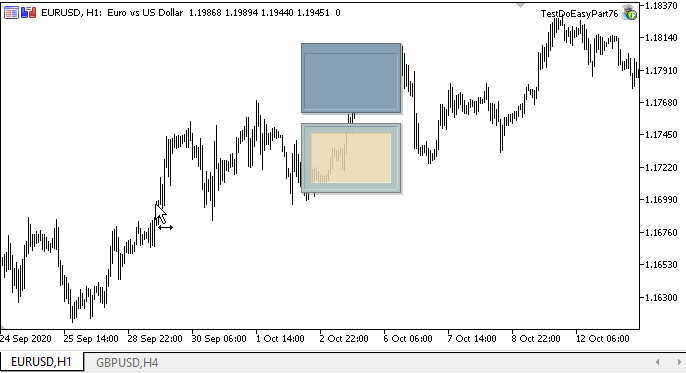
如您所见,我们通过简单地指定所需样式和颜色主题,成功地创建了两种会话窗,分别具有不同颜色分量,和不同绘图样式。
下一步是什么?
在下一篇文章中,我将继续开发会话窗对象,并补充其功能。
以下是该函数库当前版本的所有文件,以及 MQL5 的测试 EA 文件,供您测试和下载。
请您在评论中留下问题和建议。
*该系列的前几篇文章:
DoEasy 函数库中的图形(第七十三部分):图形元素的交互窗对象
DoEasy 函数库中的图形(第七十四部分):由 CCanvas 类提供强力支持的基本图形元素
DoEasy 函数库中的图形(第七十五部分):处理基本图形元素图元和文本的方法
本文由MetaQuotes Ltd译自俄文
原文地址: https://www.mql5.com/ru/articles/9553
注意: MetaQuotes Ltd.将保留所有关于这些材料的权利。全部或部分复制或者转载这些材料将被禁止。
本文由网站的一位用户撰写,反映了他们的个人观点。MetaQuotes Ltd 不对所提供信息的准确性负责,也不对因使用所述解决方案、策略或建议而产生的任何后果负责。