Local Trade Copier EA MT4
- 유틸리티
- Juvenille Emperor Limited
- 버전: 4.50
- 업데이트됨: 5 12월 2025
- 활성화: 20
Local Trade Copier EA MT4를 사용하여 매우 빠른 거래 복사 경험을 해보세요. 1분 안에 간편하게 설정할 수 있으며, 이 거래 복사기를 사용하면 Windows 컴퓨터 또는 Windows VPS에서 여러 개의 MetaTrader 터미널 간에 거래를 0.5초 미만의 초고속 복사 속도로 복사할 수 있습니다.
초보자든 전문가든 Local Trade Copier EA MT4는 다양한 옵션을 제공하여 사용자의 특정 요구에 맞게 맞춤 설정할 수 있습니다. 이는 수익 잠재력을 높이려는 모든 사람을 위한 최고의 솔루션입니다. 지금 사용해보시고 이것이 왜 시장에서 가장 빠르고 쉬운 무역용 복사기인지 알아보세요!
팁: 여기에서 데모 계정에서 Local Trade Copier EA MT4 데모 버전을 다운로드하여 사용해 볼 수 있습니다.
다운로드한 무료 데모 파일을 MT4 >> File >> Open Data Folder >> MQL4 >> Experts 폴더에 붙여넣고 터미널을 다시 시작합니다. 무료 데모 버전은 데모 계정에서만 한 번에 4시간 동안 모든 기능을 사용할 수 있습니다. 평가판 기간을 재설정하려면 MT4 >> 도구 >> 전역 변수 >> Control + A >> 삭제로 이동하세요. 이 작업은 중요하지 않은 데모 계정에서만 수행하고 챌린지 소품 회사 계정에서는 수행하지 마십시오.
* MT5 터미널에서/또는 MT5 터미널로 복사하려면 Local Trade Copier EA MT5를 구입해야 합니다.
특징
고속 복사: 로컬 MT4와 MT5 터미널 간 0.5초 미만의 전송을 달성합니다 *.
다양한 지원: MT4>MT4, MT4>MT5, MT5>MT4, MT5>MT5 복사 *를 지원합니다.
사용자 친화적인 인터페이스: 간단한 1분 설정으로 간단하게 사용할 수 있습니다.
호환성: Windows 컴퓨터 및 Windows VPS에서 작동합니다.
유연한 복사: 모든 브로커에 걸쳐 실제>실제, 실제>데모, 데모>실제 및 데모>데모 계정 간에 복사합니다.
다중 계정 전송: 하나 이상의 전송자 계정을 하나 이상의 수신자 계정으로 복사할 수 있습니다.
맞춤형 로트 크기 및 위험: 로트 크기 및 거래별 위험 관리에 대한 다양한 18가지 옵션을 제공합니다.
읽기 전용 계좌 복사: 읽기 전용 투자자 비밀번호 전송 계좌에서 복사할 수 있습니다.
포괄적인 거래 곱셈: 수동 거래를 포함하여 모든 소스의 거래를 복사하고 곱합니다.
충돌 없음: 충돌 없이 수동 거래 또는 전문 자문 사용이 가능합니다.
안정적인 설정: 연결이 끊어지거나 단말기가 다시 시작되더라도 설정이 손실되지 않습니다.
높은 정확도, 낮은 컴퓨팅: 최소한의 컴퓨팅 성능으로 높은 정확도의 복사를 보장합니다.
코멘트 옵션: 송신기 및 수신기 코멘트 옵션을 제공합니다.
거래 필터링: 복사된 거래를 매직 넘버, 기호, 설명, 숫자 또는 거래량별로 필터링합니다.
요일 및 시간 제어: 복사를 위한 요일 및 시간 제어 설정을 허용합니다.
유연한 거래 복사: 매수/매도, 기존/신규 거래, 시장 거래 또는 지정가 주문을 복사합니다.
이익실현 및 손절매 처리: 원래 송신기 거래에서 이익실현 및 손절매 수준을 복사하거나 복사하지 않습니다.
맞춤형 TP/SL 관리: 이익 실현 및 손절매 관리를 위한 다양한 옵션을 제공합니다.
거래 마감 옵션: 동기화된 거래 마감 및 수신자 복사 거래에 대한 올바른 부분 마감 옵션을 제공합니다.
거래 재개: 원래 송신기 거래가 아직 열려 있는 경우 닫힌 수신기 거래를 다시 열 수 있습니다.
고급 가격 관리: 더 나은 가격 옵션, 역 복사 및 원래 TP/SL 수준을 제공합니다.
거래 분할: 복사된 거래를 자동으로 분할하거나 더 작은 부분으로 분할합니다.
위험 통제: 기호, 통화 또는 계정 수준별로 최대 위험 % 통제를 구현합니다.
로트 크기 관리: 수신자 복사 거래에 대한 최소/최대 로트 크기 옵션을 제공합니다.
유연한 로트 크기 무시: 최소/최대 송신기 또는 수신기 로트 크기 옵션을 무시할 수 있습니다.
계정 보호: 긴급 계정 보호 조치를 제공합니다.
손실 관리: 일시 중지 옵션을 사용하여 최대 일일 손실 및 이익 설정을 구현합니다.
드로다운 제어: 송신기 또는 수신기 드로다운이 특정 백분율 수준을 초과하면 복사되지 않습니다.
알림 옵션: 복사된 거래 또는 수신자 잔액, 자본 및 마진 수준에 대한 이메일 및 푸시 알림을 제공합니다.
브로커 호환성 기능: 접두사 및 접미사 자동 감지 및 설정, 특수 기호 매핑이 포함됩니다.
활성화: 여러 터미널, 컴퓨터 및 VPS에 설치하기 위한 20개의 활성화를 제공합니다.
셀프 복사기 모드: 셀프 복사기 모드에서 MQL5 VPS와 호환됩니다.
완전 자동화: 100% 자동화된 전문 조언자로 작동합니다.
내 모든 제품 확인: https://www.mql5.com/en/users/eleanna74/seller
지원을 받으려면 저에게 연락하십시오: https://www.mql5.com/en/users/eleanna74
#tags 외환 로컬 터미널 복사기 계정 무역 복사기 승수 리피터 복사기 mt4 mt5 계정 복사기 인스턴트 로트 크기 증가 곱 복사 거래 복사 무역 복사기 빠른 복사 트랜잭션 리피터 kopir 외환 복사 거래 소프트웨어


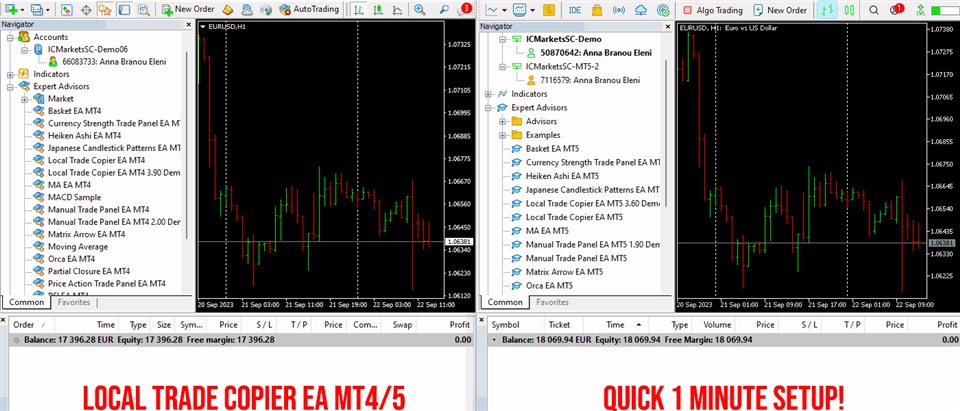
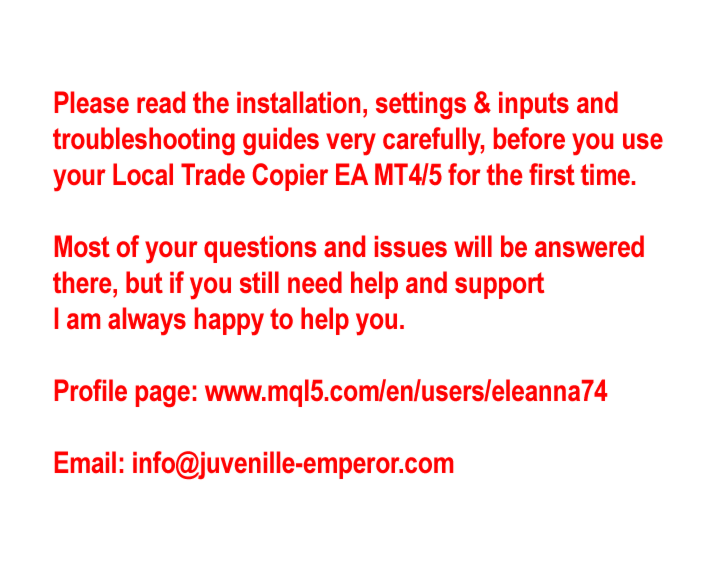
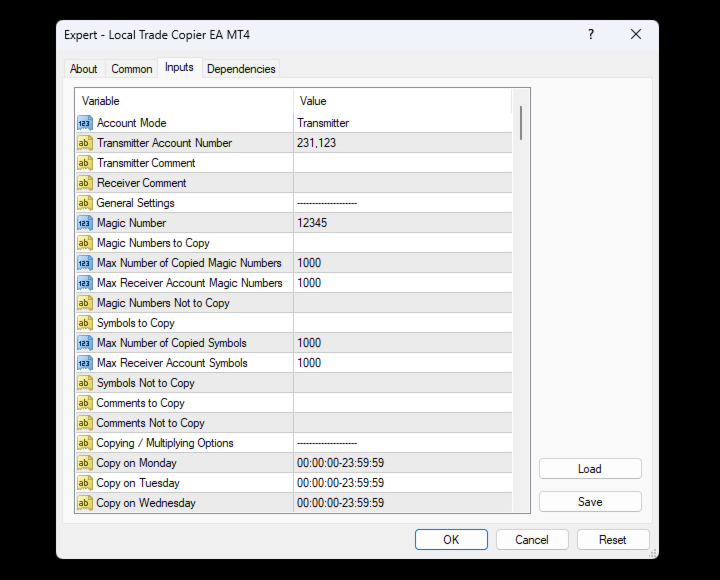
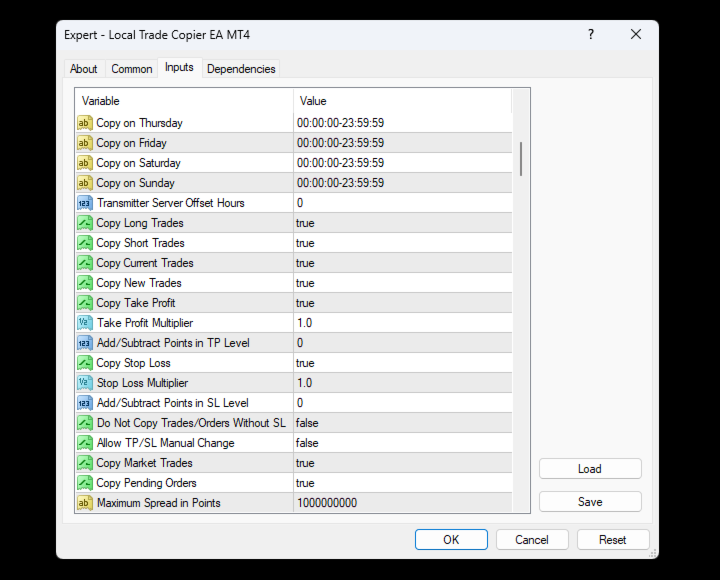
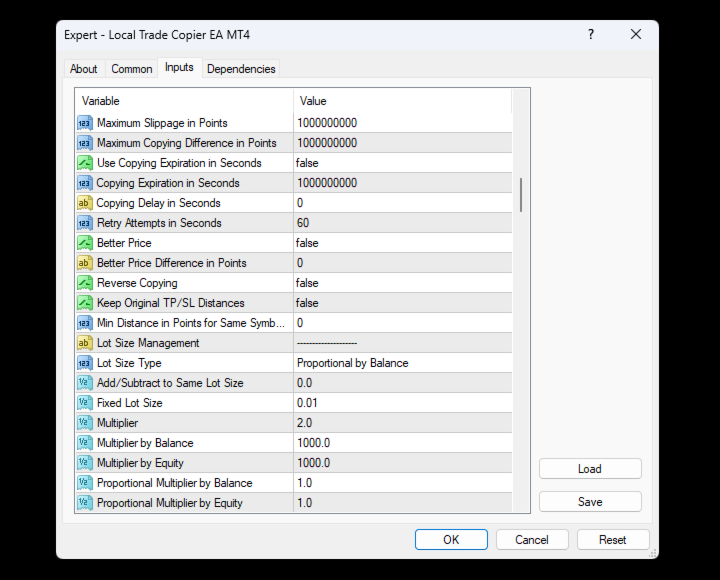
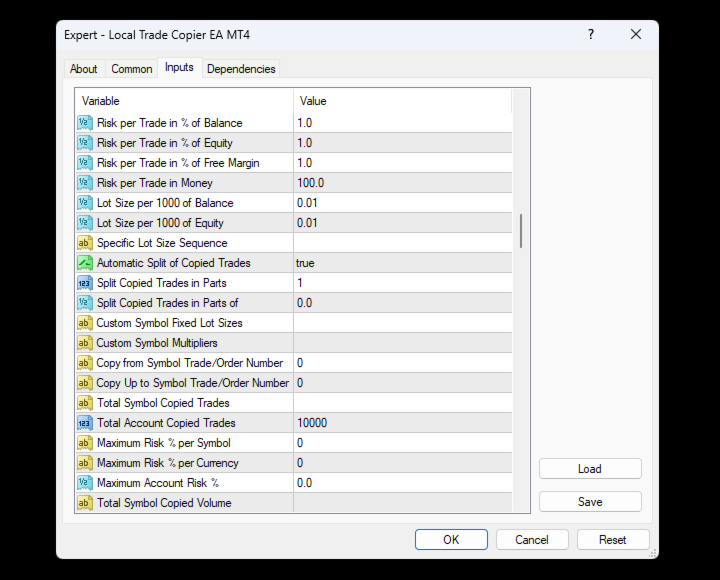
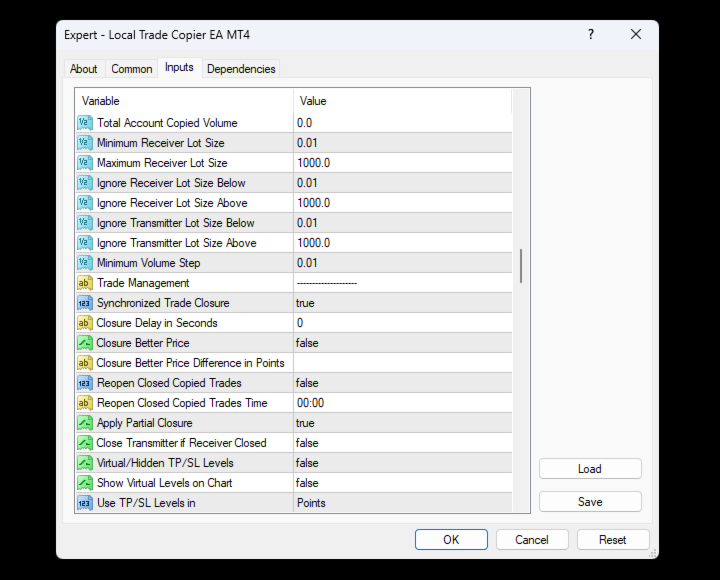
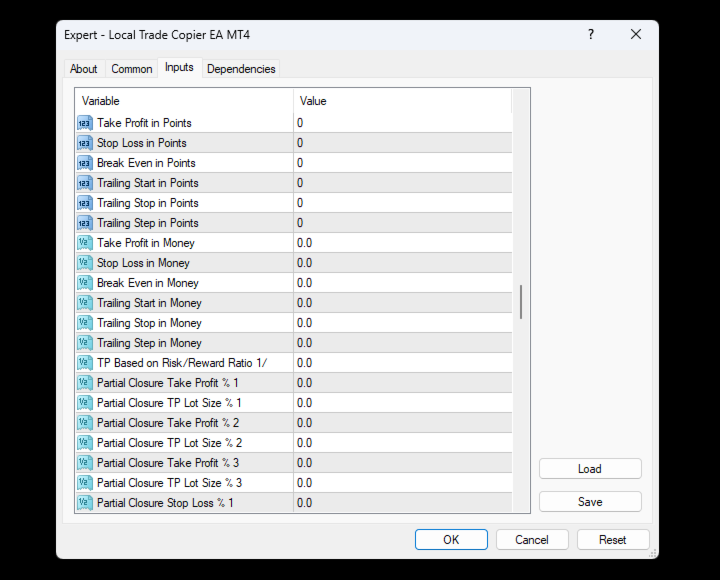
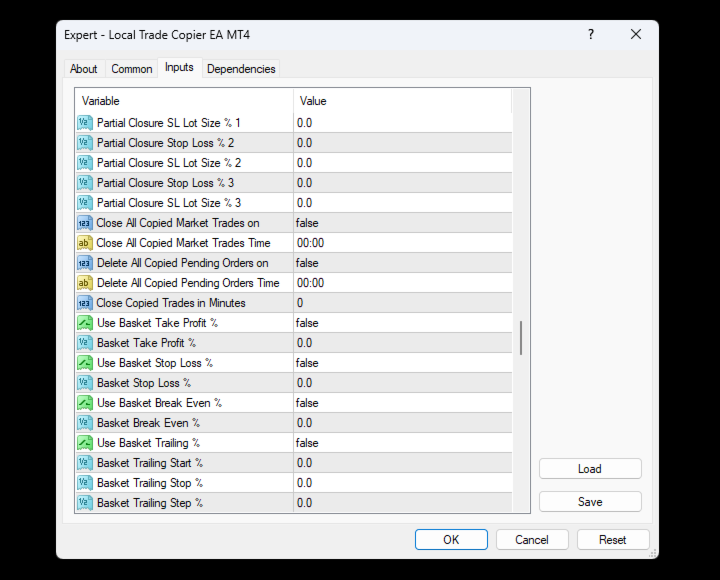
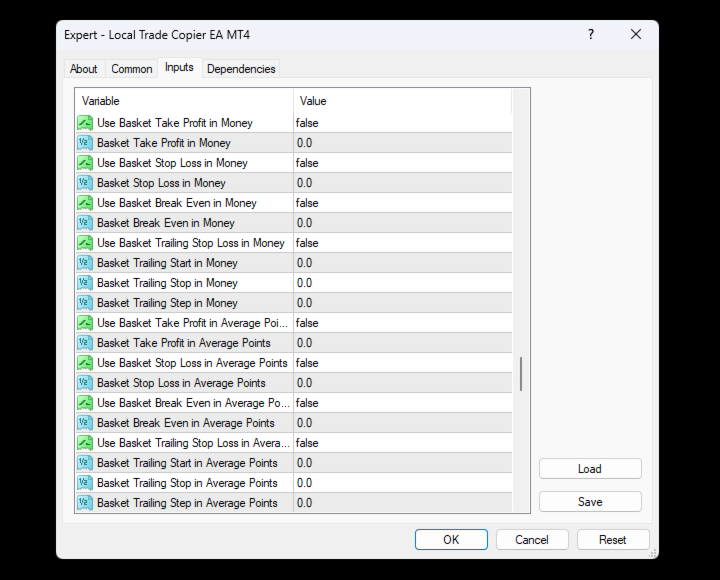
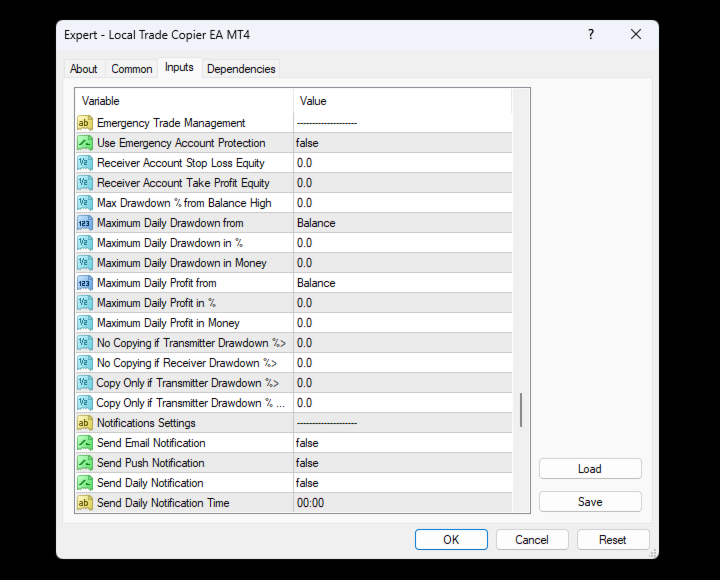
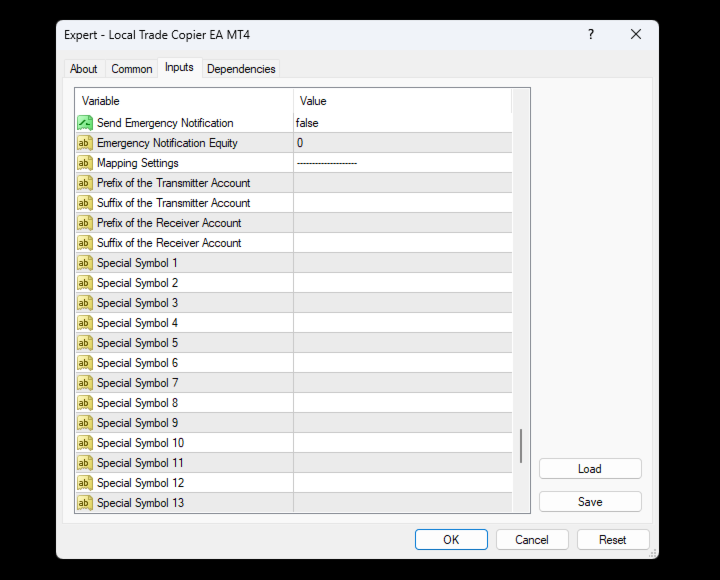










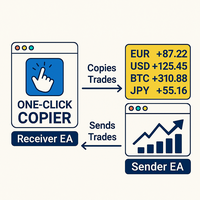











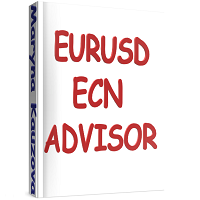

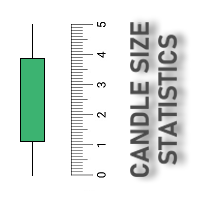




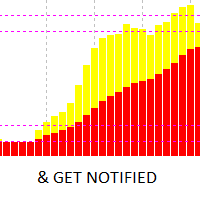




































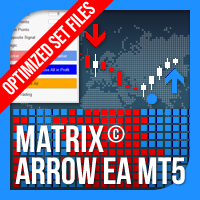


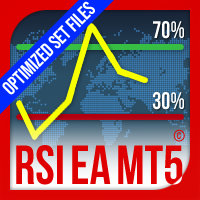






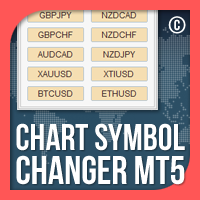






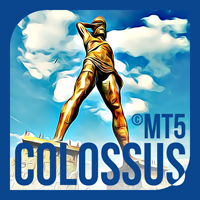
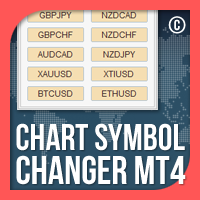
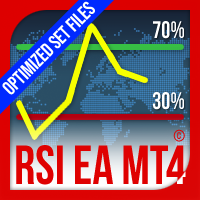


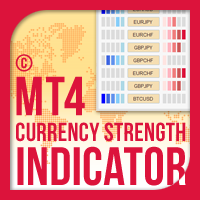
I would give this EA all the stars in the sky. I have put it to the test in every possible way (MT4/MT4, MT4/MT5, MT5/MT4, Demo MT4/MT5, etc.), and I must say it functions with 100% perfection. Yet, should anything ever arise to hinder your path, there is no need for concern; the developer is always just a message away, resolving every detail with remarkable success! I deeply appreciate your support, Anna, and I am so glad that in a world where time is such a precious gift... you... have chosen to share yours with us... Success in your journey of prosperity, boys and girls! Fight for your dreams... because winners are the ones who never give up. And the first step toward your dream begins with a name: Local Trade Copier EA by Eleni Anna Branou.