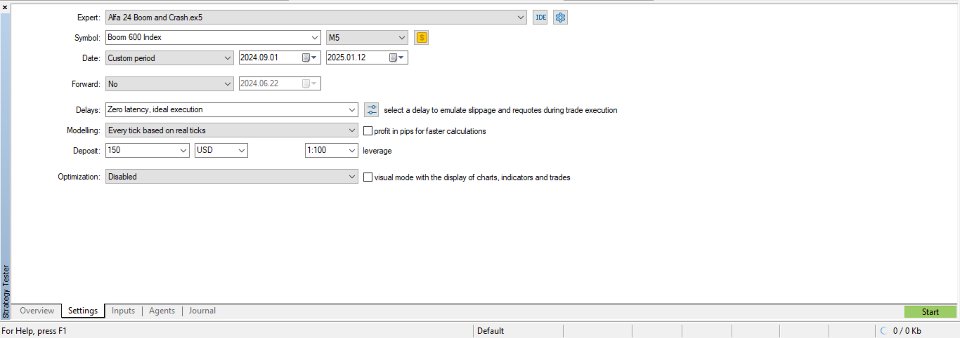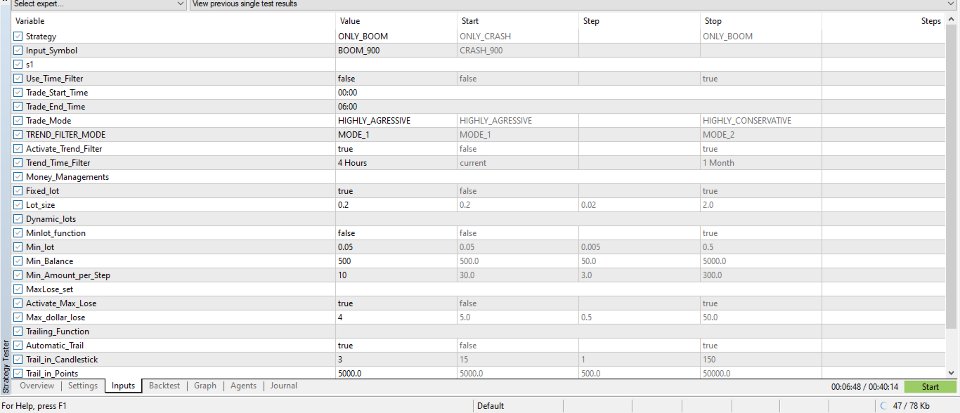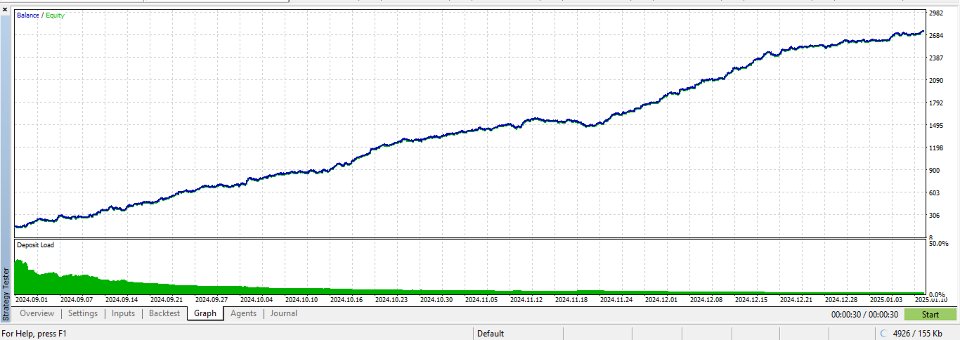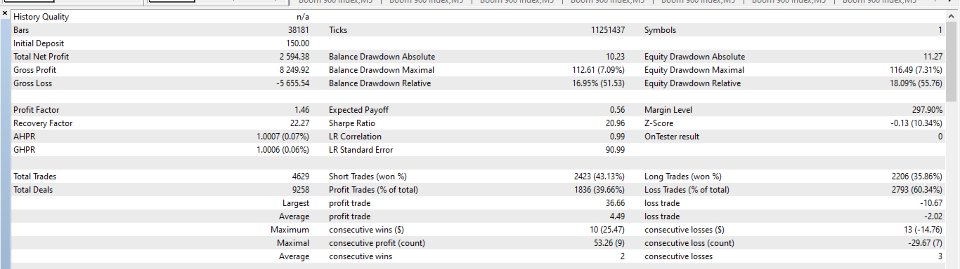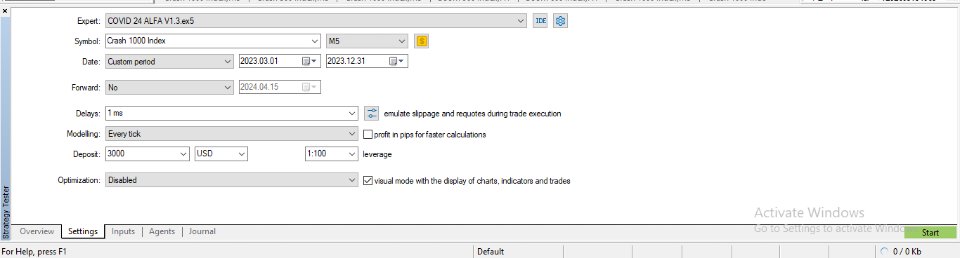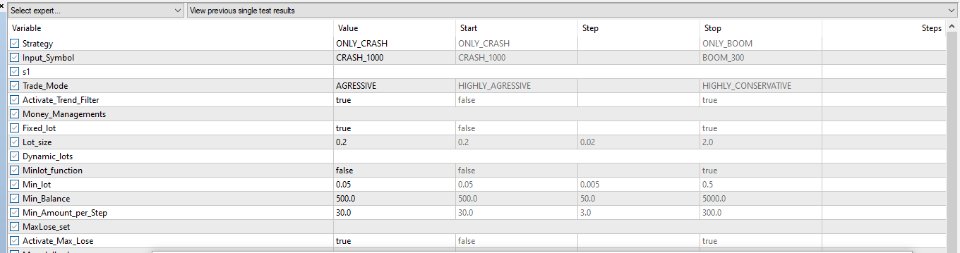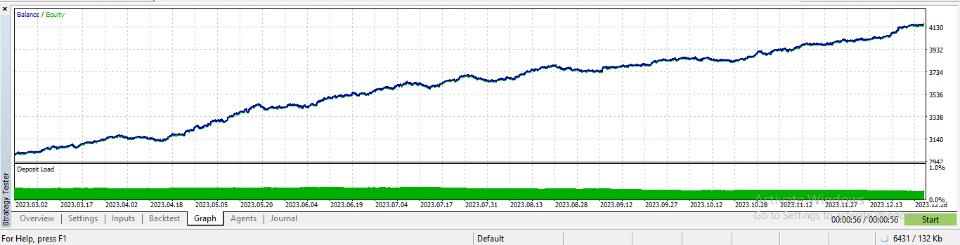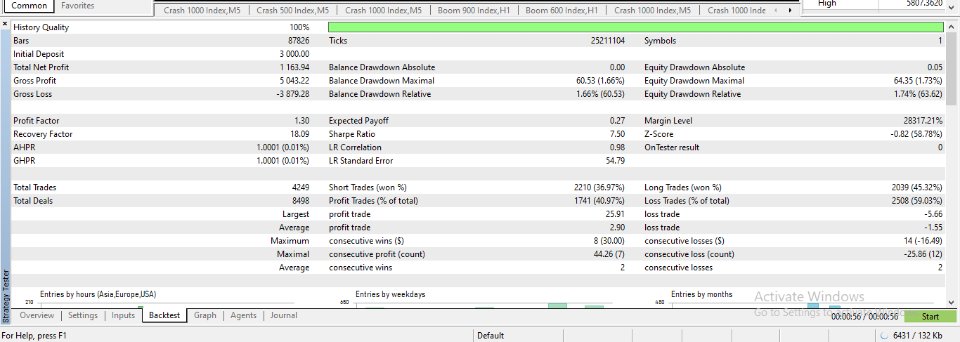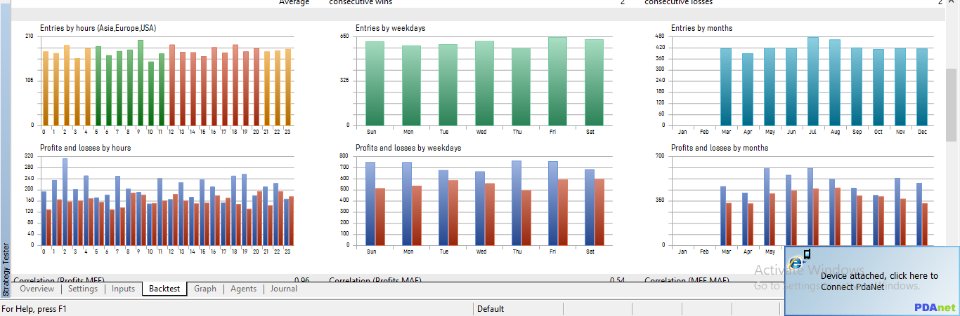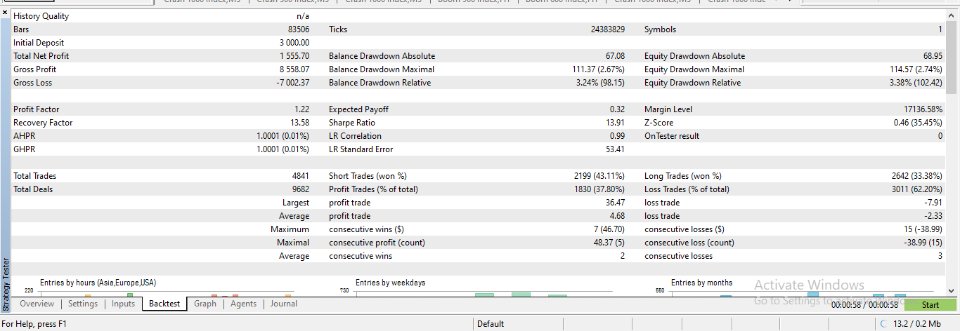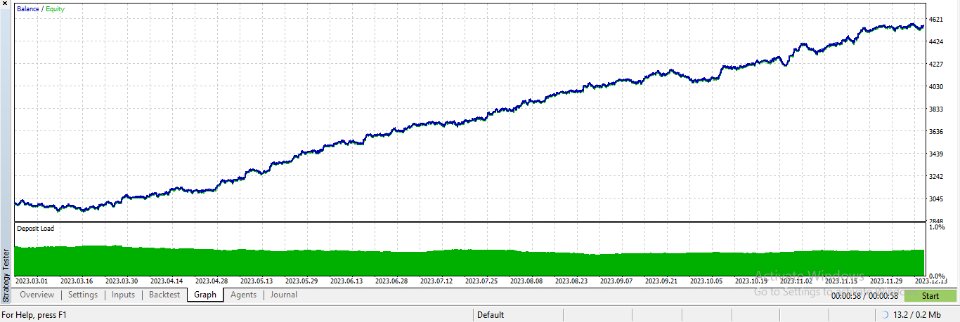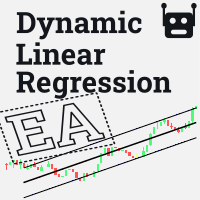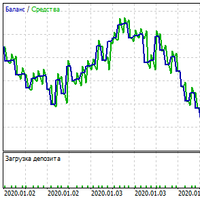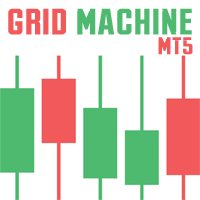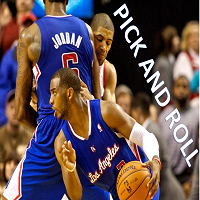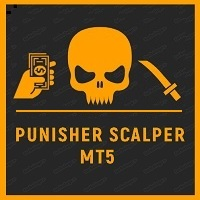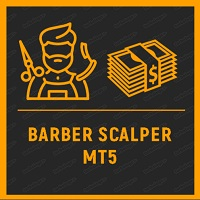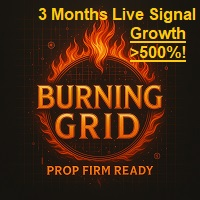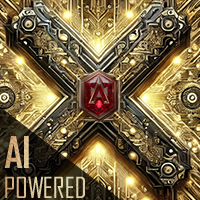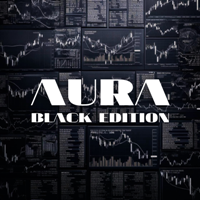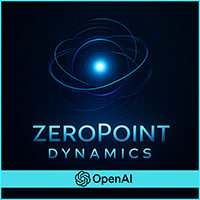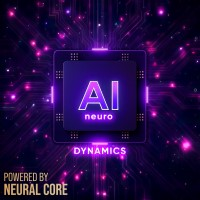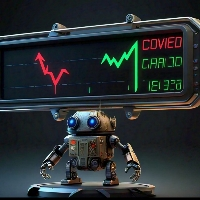Advanced Trend-Following Expert Advisor for Boom & Crash Indexes
Description:
Alfa 24 EA is a trading system designed to capitalize on trends in Boom & Crash indexes. This expert advisor combines cutting-edge technology with advanced market analysis to provide consistent trading results. Alfa 24 is expertly designed for Boom and Crash indexes. Tailored to deliver precision and adaptability, this expert advisor (EA) empowers traders to trade effortlessly while optimizing risk management. Whether you're a novice or an experienced trader, Alfa 24 offers versatility and control to suit your trading style.
Features:
Time Filter when activated allows you to specify precise trading start and stop hours for your strategy.
Strategy option allows you to chose wether to trade a Boom intex or a Crash index.
Trade mode: This option gives you the flexibility to chose between Highly agressive trading style to a Highly Conservative method.
Trend Mode: This functionality helps you defined wether to trade Mode 1 which is more of trend trading or mode 2 which is a breakout strategy.
Trend Time Filter: Determines HTF which should be used for price action
Entry/Exit Points: Employs MACD and price patterns for precise entry/exit signals
Trailing Stop : Logs in profitable trades in strong trending markets.
No martingale or grid system
Flexible Trading Modes: Choose from 4 modes - Highly Aggressive, Aggressive, Conservative, and Highly Conservative
Dynamic Lot Size: Adjustable lot size to manage risk and optimize performance
Timeframe: Optimized for 5-minute timeframe
Market Focus: Specifically designed for Boom & Crash indexes
Adaptable: Multiple customizable options to suit individual trading strategies
Benefits:
Enhanced risk management with trailing stop
Flexible trading modes to suit various risk tolerance
Adaptable to changing market conditions
Requirements:
MetaTrader 5 platform
5-minute timeframe
Boom & Crash indexes
Getting Started:
To start trading with Alfa 24 EA for Boom and Crash Indexes, simply:
1. Download and install on MetaTrader 5
2. Choose your trading mode and adjust settings as needed
3. Monitor and adjust lot size and other options to optimize performance
For any challange or difficulties you face in setting up the EA to trade.
dont hesitate to contact for assistance. To get set files more help on how to configure your EA, inbox developer for personal assistance through Mql5 massage box
https://www.mql5.com/en/users/ndamcedrick/messages