OneKey ClosePosition
- Utilidades
- Yu Zhang
- Versión: 1.11
- Actualizado: 23 octubre 2021
- Activaciones: 20
Veo que muchas herramientas en el mercado tratan la Posición y la Orden en forma de paneles de operaciones. Lo que se carga en un Gráfico en forma de un EA.
Sin embargo, una vez cargado el EA del panel de operaciones, no se pueden cargar otros EAs. Por lo tanto, escribí la operación de un solo clic de Posición y Orden como un script, para que pueda cargar otros EAs y completar fácilmente la operación de un solo clic de Comercio.
1. 1. Que es esto:
Este es un script de un clic para cerrar la orden de posición.
Ahora puede cerrar entradas de posición a alta velocidad, por ejemplo 1000 entradas de posición pueden ser cerradas instantáneamente.
Este es el enlace de la versión Demo:
2. Función:
Hay muchas formas de filtrar:
- Puede elegir el símbolo de la orden de posición. Por defecto es Todos.
- Puede elegir el tipo de orden de posición, por defecto es Todas.
- Puede introducir el número magci, por defecto es 0.
- Puede introducir comentario, el valor por defecto es "".
- Cadena de entrada ForexName="All"; //Nombre del símbolo de entrada: All / EURUSD / AUDUSD / ...
- Input Enum_PositionType TYPE_Position=Type_All; //Seleccionar el modo de la posición.
- Input int MAGICNUM=0; //Este es el número mágico de la orden, por defecto=0.
- Input string COMMENT=""; //Este es el comentario de la orden.
- Input bool HighSpeed=true; //True representa alta velocidad de ejecución

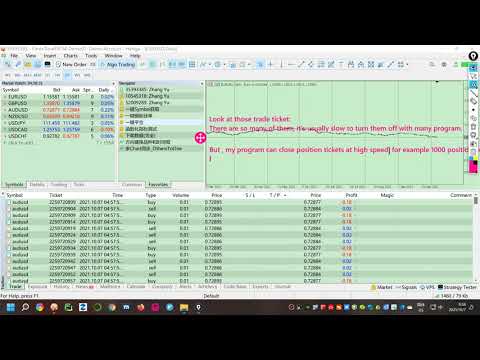
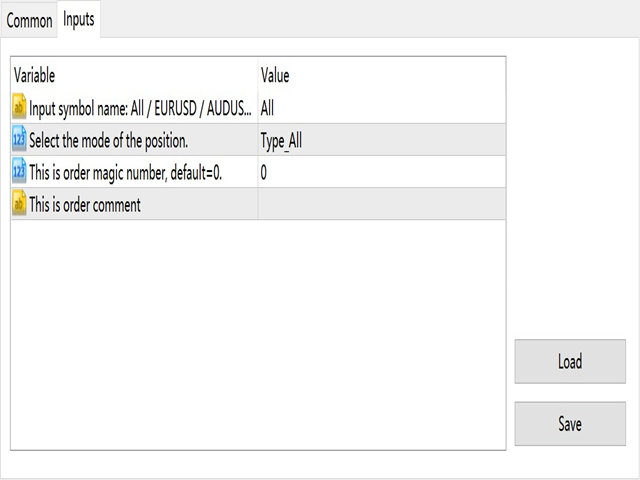




















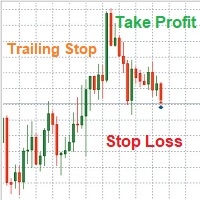




































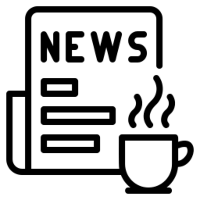































El usuario no ha dejado ningún comentario para su valoración