Utilidades de trading para MetaTrader 4 - 5
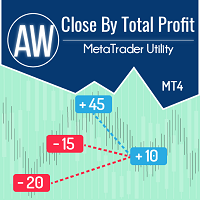
This is a utility for closing orders or baskets of orders for the total profit or loss. Can work multicurrency, can work with orders opened manually. Has additional trailing profit. Capabilities: Closing an order for the current symbol or for all symbols Closing individual orders or whole baskets of orders Stopping the utility in one click Trailing function for total profit Setting TP and SL in money, in points or as a percentage of the deposit Closing all BUY or SELL orders or closing all orde

Envía automáticamente notificaciones sobre la apertura, cierre y cierre parcial de operaciones desde MT4 a Discord. La utilidad admite 16 idiomas : inglés, francés, alemán, hindi, indonesio, italiano, kazajo, coreano, neerlandés, polaco, portugués, ruso, español, turco, ucraniano y vietnamita. El producto está diseñado para traders que necesitan recibir notificaciones de Discord sin supervisar constantemente el terminal. Es adecuado para usuarios de Expert Advisors que desean seguir su actividad
FREE

CyberZingFx Buffer Finder Herramienta Desarrollada para Encontrar Buffers de Indicador para usar en EA de Indicador Universal . Esto no es un indicador o EA CyberZingFx Buffer Finder Tool es una herramienta diseñada específicamente para los usuarios de MetaTrader 4 (MT4). Es una aplicación independiente que le ayuda a encontrar fácilmente los búferes de cualquier indicador MT4, lo que le permite utilizarlos en su EA Indicador Universal. Con la herramienta Buffer Finder, ya no tendrá que buscar e
FREE

Time Based Close - EA Automatizado de Gestión de Operaciones Visión general
Time Based Close es un Asesor Experto (EA) potente y fácil de usar diseñado para MetaTrader 4 (MT4). Automatiza la gestión de operaciones mediante el cierre de posiciones en función de un tiempo de retención definido por el usuario, al tiempo que protege su cuenta con una función de control de reducción dinámica. Tanto si es un principiante como un trader experimentado, este EA simplifica su estrategia de trading y le
FREE

Vea mis otros productos aquí. Pedido en un clic Este producto le ayuda a enviar su pedido de la forma más rápida y sencilla posible. Envíe su orden lo más rápido posible: Simplemente establezca los valores de los parámetros de su posición (Precio, TP, SL, Fecha Ex) con unos simples arrastres del ratón. Por otra parte, el cálculo del valor de las pérdidas y ganancias antes de ordenar es siempre un gran reto para los operadores; Este experto es muy útil para tomar una posición y calcular el impor
FREE

Tipu Stops es un indicador simple que traza canales de stop loss de compra/venta y valor de pips usando indicadores comúnmente usados. Tipu Stops también funciona como complemento del Panel Tipu Trad er. Puede usar los valores de stop loss de Tipu Stops en Tipu Trad er antes de usar el panel para operar.
Cómo utilizarlo Agregue el indicador al gráfico y seleccione su método preferido de trazado de stop loss. Puede elegir entre los siguientes métodos: Average True Range en PRICE_CLOSE. Average T
FREE

Auto SLTP Pro puede ayudarle a establecer SL y TP automáticamente para posiciones y órdenes pendientes * 2 modos: - Puntos - USD * Filtro de símbolos: Seleccione Todos o un símbolo específico * Para órdenes pendientes: Seleccione true para establecer SLTP para órdenes pendientes Nota: ¡Sólo válido para posiciones (órdenes pendientes) sin SL&TP! Únete a mi canal aquí para más herramientas útiles de gestión: * Herramientas remotas vía Telegram: Super Assistant, Master Close, Master Control, Maste
FREE

¡Las utilidades profesionales "Ichimoku Waves Meter" para analizar gráficos utilizando la correcta interpretación de Ichimoku kinkōhyō!
es un programa gráfico que permite a los operadores medir rápida y fácilmente las proporciones entre los puntos indicados en el gráfico de precios. Este indicador de tiempo y precio es una herramienta básica para analizar el gráfico según la estrategia Ichimoku en la plataforma MT4. El uso de esta herramienta permite un análisis profundo y completo de las ondas
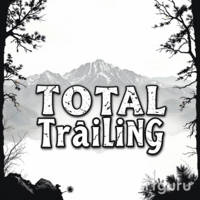
Esta utilidad no arrastra cada posición por separado, sino todo el beneficio de la cuenta (por dinero o por porcentaje).
Activate_Trailing - activación del trailing por dinero o por porcentaje de beneficio. Start_Trailing - el valor de beneficio requerido para iniciar el trailing. Size_Trailing - el tamaño del trailing stop. Min_Value_for_Close - el valor mínimo de beneficio después del inicio del trailing para cerrar posiciones (en caso de una gran brecha negativa para permanecer en el juego)

Esta es una utilidad RISK MANAGER para MetaTrader. Para activarla, después de descargarla, debe habilitar todos los controles de autotrading en MetaTrader, al igual que con EXPERT ADVISORS. El usuario debe introducir los ajustes de control como se indica en las propiedades del indicador, que inicialmente tienen los datos por defecto. RISK MANAGER realizará controles y mostrará alertas emergentes cuando determinados comportamientos superen los ajustes introducidos por el usuario. Es gratuito; uti
FREE

Chart State Saver for MT4 is utility which helps to save states of all your charts even if they will be closed. And then all saved charts' states can be easily loaded back to charts.
It stores templates for each particular currency pair and automatically applies them to charts once they will be opened at next time. Also they can be applied to the charts by your own needs. Thus you can close any chart at your MT4 without scaring to lose chart's data like drawls, messages, chart styling and so on

Muy buena herramienta para las estadisticas, muestra el momento y la historia, se puede observar el beneficio instantaneo, beneficio - perdida en pips, dinero, etc. Todavía tengo muchos indicadores útiles gratis, si alguien lo desea puede escribirme. Usted puede mantener sus registros por número mágico, también sólo para una hora específica o año o día. Para más información, bienvenido a nuestro grupo de Telegram. https://t.me/InfinXx
FREE
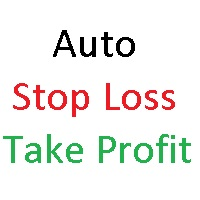
AutoSTPending - Asesor Experto para Stop Loss y Take Profit Automáticos
El asesor experto AutoSTPending crea o modifica automáticamente los niveles de Stop Loss y Take Profit configurados en las propiedades. Es una herramienta fácil de usar y comprender. Con AutoSTPending, puedes simplificar y agilizar tus operaciones de trading al permitir que el asesor experto establezca y ajuste automáticamente tus niveles de Stop Loss y Take Profit. Esto te permite enfocarte en otras actividades mientras ma
FREE

VR Color Levels es una herramienta útil para quienes aplican análisis técnico utilizando elementos como línea de tendencia, rectángulo y texto. Es posible agregar texto directamente al gráfico y tomar capturas de pantalla. Las configuraciones, archivos de configuración, versiones de demostración, instrucciones y resolución de problemas se pueden obtener en [Blog]
Puedes leer o escribir reseñas en [enlace]
Versión para [MetaTrader 5] El trabajo con el indicador se realiza con un clic . Para hac
FREE

Trendline EA para MetaTrader 4 MetaTrader 4 no proporciona funcionalidad nativa para colocar o gestionar órdenes directamente desde líneas de tendencia. Este Asesor Experto amplía el comportamiento estándar de la plataforma, permitiendo ejecutar operaciones y alertas basadas en líneas de tendencia dibujadas manualmente en el gráfico. Trendline EA para MT4 está diseñado para ayudar a los traders a aplicar acciones predefinidas cuando el precio interactúa con líneas de tendencia definidas por el u

CleanView - Utilidad de gestión de gráficos para MetaTrader 4 CleanView es una utilidad diseñada para simplificar la gestión de la apariencia del gráfico y los objetos gráficos en MetaTrader 4. Proporciona una botonera compacta situada en la esquina superior izquierda del gráfico, que permite un acceso rápido a las funciones de personalización visual, limpieza del gráfico y control de la visualización. Funciones y botones Borrar Gráfico - elimina todos los objetos gráficos del gráfico actual exc
FREE

Este fiable y profesional sistema copiador de operaciones es sin duda uno de los mejores del mercado, es capaz de copiar operaciones a velocidades muy rápidas desde una cuenta maestra (emisor) a una o múltiples cuentas esclavas (receptores). El sistema funciona muy rápido e imita la cuenta maestra al 100%. Así que el cambio de stop losses, take profits, órdenes pendientes en la cuenta maestra se ejecuta en las cuentas esclavas también, como cada otra acción. Es una copia completa al 100% (a dif
FREE

Becktester Telegram Signals - Convierte señales de Telegram en backtests reales Lee automáticamente señales de canales reales de Telegram , analízalas (Compra/Venta/Entrada/SL/TP), y haz backtest en MetaTrader 4 Probador de Estrategias . Verifique el análisis primero con el Modo de Prueba de Análisis en Vivo . Información Importante Después de comprar el producto, por favor deje un comentario en la página del producto, y le enviaré el archivo del Analizador Histórico de Señales de Telegram . Es

El programa se utiliza para copiar el comercio de MT4 a MT4 y MT5 en el mismo PC con Windows o VPS . Ahora usted puede copiar fácilmente las operaciones a cualquier cuenta MT4 o MT5 cuenta. Instantes de copia, la velocidad más pequeña 0,1 segundos, fácil de configurar. Necesita ejecutar el EA como proveedor de señales en una cuenta MT4, la otra MT4 / MT5 ejecutará el EA como copiador de operaciones. Puede descargar y probar la versión demo en una cuenta demo Copi Trade MT4 versión demo aquí Copi

Esta herramienta añade alertas a sus objetos Fibo Retracement y Fibo Expansion en el gráfico. También cuenta con un práctico menú para cambiar la configuración de Fibo de forma fácil y rápida.
Características Alerta de los niveles de Fibo Retracement y Fibo Expansion. Alerta por sonido, móvil y correo electrónico. Hasta 20 niveles de Fibo. Alerta sonora continua cada pocos segundos hasta que el usuario haga clic en el gráfico para desactivarla. Alerta sonora única con ventana emergente. Mantien
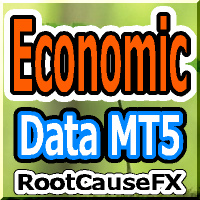
Esta herramienta ofrece dos grandes beneficios: mejora la facilidad de uso de los indicadores económicos de MT5 y permite el intercambio fluido de datos con MT4. Por ejemplo, permite utilizar eficazmente datos de indicadores económicos de hace más de 10 años para entrenamientos y backtesting. Además, es compatible con el PracticeSimulator de MT4, convirtiéndola en una herramienta valiosa para todo, desde practicar operaciones con datos históricos hasta operar en tiempo real en MT4. Aviso importa
FREE

Muestra un reloj digital en el gráfico en tiempo real.
Ventajas: Hora actual siempre a la vista para apertura/cierre de mercado, datos económicos, etc. Muestra la hora exacta (hora del servidor/corredor) Claramente visible (configurar color, tamaño, fuente, posición) Siempre se ejecuta/refresca incluso sin un nuevo tick de precio Sugerencia: Para mostrar la hora más exacta, utilice la configuración del reloj del servidor (broker) combinada con el desfase horario (hora) de su zona horaria.
FREE

Cambiador de Gráficos con un Toque | Para un Análisis Diario Más Cómodo Revisar numerosos pares de divisas y marcos de tiempo es una tarea cotidiana para cualquier trader. Sin embargo, cambiar cada gráfico de forma manual puede ser un proceso algo tedioso. Este "Cambiador de Gráficos con un Toque" es un indicador para MT4 desarrollado para hacer que ese análisis diario sea un poco más cómodo y eficiente. Con un solo clic en los botones que aparecen en el gráfico, puede cambiar rápidamente el par
FREE

Chart Analyzer - Análisis avanzado de la estructura del mercado para MetaTrader
Vea más, opere mejor - mejore su experiencia en MetaTrader con esta potente herramienta de análisis de mercado, extraída de la potente suite Meta Extender. Qué ofrece: Análisis interactivo en tiempo real de niveles de soporte y resistencia, fases de oscilación (ZigZag), estructura de mercado y niveles de retroceso. Visualice niveles de precios críticos y fases de mercado directamente en su gráfico con múltiples opci
FREE

Second Timeframe - Análisis Profesional Multi-Timeframe para MetaTrader
Vea más, opere mejor - mejore su experiencia en MetaTrader con esta herramienta esencial de análisis multitiempo, extraída de la potente suite Meta Extender. Qué ofrece: Visualice datos de marcos temporales superiores superpuestos directamente en su gráfico activo sin cambiar entre ventanas. Este widget independiente muestra un segundo marco temporal simultáneamente con su gráfico nativo, proporcionando un contexto de merc
FREE

Trade Manager Basic – Utilidad para Breakeven y Trailing en MetaTrader 4 Trade Manager Basic es un Asesor Experto (EA) ligero para MetaTrader 4, diseñado para gestionar operaciones abiertas sin abrir nuevas posiciones. Realiza automáticamente: El ajuste del Stop Loss al nivel de breakeven tras alcanzar un beneficio determinado La activación de un trailing stop dinámico al superar un umbral de beneficio definido Características principales: Funciona con operaciones abiertas manualmente Parámetro
FREE

Si está utilizando estrategias de scalping (o cualquier estrategia que utilice órdenes stop loss para el cierre de posiciones) necesita conocer su deslizamiento. El deslizamiento es la diferencia entre el precio de su orden y el precio que su broker utiliza para ejecutar su orden. Esto puede ser realmente diferente y depende del broker así como de las condiciones del mercado (noticias, horas de negociación, etc..) Con este pequeño script puedes calcular el deslizamiento que "pagaste" en puntos y
FREE

La serie Tipu Panel es un conjunto de indicadores innovadores creados para consolidar indicadores en forma de panel. Como operador, los indicadores pueden crear fácilmente un grupo en el gráfico y distraerle de la visión general. También pueden resultar abrumadores y visualmente agotadores. Tipu Panel simplifica esto mostrando cada indicador en un hermoso panel en forma de caja. Puede personalizar el panel para mostrar señales de indicadores para múltiples marcos de tiempo y también para cambiar
FREE

Tipu Trader es una parte del ecosistema de Tipu Panel que se desarrolló a partir de la necesidad de un comercio rápido y simple. Tipu Trader es un panel de comercio fácil de usar para las funciones comerciales de uso común. Cree sus propias señales con Tipu Panel y opere con Tipu Trader, un panel de operaciones simple y fácil de usar.
Características Un panel de comercio fácil de usar para las funciones de comercio más utilizadas. Cree sus propias señales de comercio personal con Tipu Panel , y
FREE

Esta es una versión demo . Descargue la versión completa desde este enlace https://www.mql5.com/fr/market/product/84850
Versión completa Le permite : Establecer el número de niveles (operaciones). Tamaño del lote y puede hacer Martingala para aumentar el tamaño del lote para cada nivel. Establezca la distancia entre niveles, y puede gestionar la distancia para cada nivel utilizando Distancia Q. TP y SL estáticos para cada nivel. Puede abrir: STOP DE COMPRA / LÍMITE DE COMPRA / STOP DE VENTA / L
FREE

¡Hola, expertos en trading! Espero que les vaya bien. ¿Les ha pasado que al entrar en una posición el mercado se mueve a su favor o se acerca a su takeprofit, y de repente el mercado se revierte en sentido contrario? Bueno, me ha pasado muchas veces y hoy he decidido contraatacar.
Les presento un gestor de operaciones que les ayuda a proteger sus posiciones. Este proyecto les ayuda a establecer su(s) posición(es) al punto de equilibrio cuando se alcance la cantidad de pips que especifiquen o u
FREE

Este es el HFT Flame Ea....Este es un Asesor Experto complejo que básicamente recoger los oficios de los movimientos de precios, también es un mecanismo de no-martingale con la estrategia de compensación que hace que este Ea más interesado y rentable a lo largo de su viaje de comercio. El HFT Flame EA puede ser super consistente en los beneficios en función de las entradas seleccionadas para su estilo de negociación. Este es un robot de mano libre de comercio que puede negociar su camino hacia e
FREE

Vincule varios gráficos entre sí para crear un grupo de gráficos. Se utiliza para el análisis rápido de los mercados/símbolos en múltiples marcos de tiempo. ChartGroup es implementado como un indicador de MetaTrader. Cuando el indicador es aplicado a varios gráficos, ellos comparten el mismo Símbolo o Marco de Tiempo, dependiendo de la configuración del único Input-Parameter "mode". Puede crear un grupo que comparta el mismo símbolo y un grupo que comparta el mismo marco temporal/periodo en un m

La ventaja de utilizar este EA Este EA actualiza directamente el take profit y el stop loss que aún están vacíos en una orden manual
Parámetros Multiplicador: Valor multiplicador de la transacción anterior Distancia: Distancia de cobertura desde la orden anterior Takeprofit: Toma de beneficios a partir del último precio + el valor de esta columna
Se recomienda no añadir más de una operación manual en el mismo par cobertura martingala | cobertura manual | cobertura manual | cobertura lote | mej
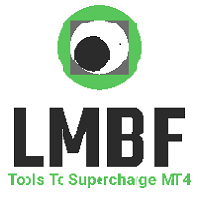
Cambie por completo la forma de utilizar Metatrader 4 para siempre y dé un nuevo significado al uso de perfiles y plantillas. Sólo tiene que adjuntar el indicador a sus gráficos abiertos (por ejemplo, incluirlo en su plantilla predeterminada) y a sus plantillas personalizadas para que pueda hacer lo siguiente Pasar de una plantilla a otra sin esfuerzo y sin temor a perder ninguno de los objetos gráficos (S&R horizontales, áreas de oferta y demanda, anotaciones de texto) dibujados en sus gráficos

El EA cierra las órdenes de mercado después de un intervalo de tiempo especificado ( en pocas palabras - por temporizador) después de su apertura. Utilice esta utilidad si necesita cerrar una operación después de un tiempo determinado. El EA tiene los siguientes parámetros de entrada: Sólo símbolo actual - si es verdadero , el EA cerrará sólo las órdenes del símbolo seleccionado; si es falso - cerrará cualquier orden de cualquier símbolo. Timeout - tiempo (en segundos), después del cual el EA ci
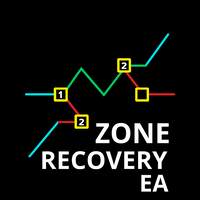
La estrategia Zone Recovery Hedge funciona creando una zona de precios entre dos niveles (por encima y por debajo del precio de entrada actual). En lugar de cerrar una posición perdedora con un stop loss, el sistema abre una posición opuesta (de cobertura) cuando el precio se mueve en contra de la operación. Esto crea una "zona" en la que los movimientos futuros pueden ayudar a recuperar la pérdida. Operación inicial : Se coloca una orden de compra o venta. Definición de zona : Se establece una

Esto significa que ahora puede operar en múltiples cuentas MetaTrader 4 simultáneamente, reflejar las operaciones de cualquier bot de trading a las cuentas de sus amigos y familiares (incluso si está bloqueado a su número de cuenta MT4), crear carteras de inversión de muchas cuentas MT4, eliminar el riesgo de los brokers de Forex no regulados, convertir una estrategia de trading perdedora en ganadora y convertirse en un gestor de cuentas independiente inmediatamente sin necesidad de firmar ningú

Wicks Trade Panel Premium Es un Panel de Operaciones que incluye Gestión de Órdenes y Gestión de Riesgos para traders serios. Especialmente para aquellos traders que prestan atención a eventos importantes como el IPC, NFP y ADP. Una técnica única más rápida para fijar el Precio de Entrada simplemente apuntando el puntero del ratón sobre él. Esto es lo que más me gusta. Cierre automático de lotes del 50% del tamaño de la orden al establecer TRUE en Breakeven Status. Es especialmente útil cuando

50% de descuento. Precio original: $375
Reward Multiplier es un gestor de operaciones semiautomático basado en el comercio piramidal que abre órdenes adicionales con el beneficio en curso de sus operaciones para maximizar el retorno exponencialmente sin aumentar el riesgo. A diferencia de otros EAs similares, esta herramienta muestra el beneficio/pérdida potencial y la relación recompensa/riesgo ¡incluso antes de entrar en la primera operación!
Descargar Demo aquí (el lote inicial está fijado

¡50% de descuento sólo hoy! El precio vuelve a subir a las 11 PM (EST)
Marketkeys Trade Manager EA para MT5: Su camino a la maestría de comercio de Forex
Lo que dicen los traders: " Acabo de comprar el producto y me gusta ..." - AntonioBorrero " Muy buen EA lo recomendaría al 100%. .." - Vijohn La eficiencia y la precisión son primordiales en el trading de Forex. Marketkeys Trade Manager EA para MT5 ofrece precisamente eso: una interfaz perfecta combinada con sólidas herramientas de gestión d

50% de descuento. Precio original: $60 Order Manager es un asistente y copiador de operaciones con un gestor de dinero que ayuda a los operadores a abrir, modificar y cerrar operaciones manuales y también a copiar sus operaciones entre varias cuentas de la forma más sencilla para ayudarles a centrarse más en sus análisis de mercado y abrir órdenes con sólo unos clics.
Descargar Demo aquí (Sólo funciona en cuentas demo durante 14 días) Guía completa aquí Versión MT5 aquí
Características del Ge

Pointer synchronization es un indicador con el que se puede sincronizar el puntero en todos los gráficos visibles de la plataforma, es decir, muestra un cursor cruzado en todos los gráficos visibles de la plataforma, en posición relativa al cursor del gráfico activo. Para activar el indicador, simplemente presione el botón que aparece en una de las esquinas del gráfico una vez que el indicador se agrega al gráfico. Para desactivar el indicador, simplemente presione el botón nuevamente. Una vez

- Por favor, pruebe el producto en el Probador de Estrategias antes de comprarlo para entender cómo funciona.
- Si tiene algún problema, póngase en contacto conmigo a través de un mensaje privado - siempre estoy disponible para ayudarle.
- Después de la compra, envíeme una captura de pantalla de su pedido para recibir un EA GRATIS de regalo.
La utilidad de cierre más rápida para Scalpers - "FastClose"
Precio: $30
¡Para operadores de alta frecuencia y Scalpers que necesitan una ejecución instan

Visión general No Nonsense ATR es una herramienta diseñada para ayudar a los operadores de Forex No Nonsense a realizar backtest de estrategias y operaciones en tiempo real.
El indicador calcula el valor del Stop Loss y del Take Profit (SL/TP) basándose en el ATR (Average True Range) permitiendo verificar los datos históricos de una forma sencilla y práctica, mostrando no sólo los valores del SL/TP sino también el lugar donde estarían y si se trataría de una ganancia o una pérdida. El No Nonsen
FREE

Cerrar Todas las Órdenes para MT4 script - cierra absolutamente todas las órdenes, ya sean pendientes o de mercado.
Las órdenes se cierran con los indicadores actuales de ganancias/pérdidas en el momento del cierre.
El script es adecuado para momentos en los que necesita cerrar rápidamente todas las órdenes en los indicadores actuales.
El script es muy fácil de usar, simplemente arrastre el script al gráfico y hará su trabajo.
Agregame como amigo , tengo muchos otros productos útiles.

AZ Trade Recovery Assistant MT4 combina la flexibilidad de la operativa manual con la gestión automatizada inteligente.Este avanzado panel en el gráfico no es sólo para la ejecución de operaciones - es un completo asistente de gestión de operaciones. Puede abrir o cerrar posiciones al instante, ajustar el tamaño del lote, gestionar trailing stops y modificar Take Profit o Stop Loss, todo directamente desde el panel. Está diseñado para operadores que desean tener un control total de sus operacion

Script para crear flechas y líneas en el gráfico de la historia de las posiciones negociadas en la cuenta para el símbolo donde se inicia la aplicación. De las entradas puede seleccionar: - Número mágico (por defecto es -1; -1 = todos los números mágicos) - Fecha y hora "Desde" (por defecto es 1970.01.01 00:00; todas las posiciones) - Fecha y hora "Hasta" (por defecto es 1970.01.01 00:00; todas las posiciones) - Color para posiciones abiertas de compra (flechas y líneas entre apertura y cierre)
FREE

Gestor de Stop Loss y Take Profit El EA le permite establecer un Stop Loss (SL) para sus órdenes o posiciones en milisegundos, independientemente del número de órdenes. Cómo utilizarlo: Añada el EA al gráfico en el que desea modificar el SL de sus órdenes. Configure los siguientes ajustes de entrada : Order_Type: Seleccione los tipos de orden o posición. SetStopLoss: habilite esta opción si desea establecer un Stop Loss. StopLoss: introduzca el precio SL. SetTakeProfit: habilite esta opción si
FREE

Simplifica tu trading con el STM Trade Panel MT4, un Asesor Experto (EA) fácil de usar diseñado para agilizar la ejecución y gestión de operaciones en MetaTrader 4, ofreciendo colocación de órdenes con un solo clic y cierre automático de operaciones basado en umbrales de ganancia y pérdida personalizables. Muy valorado en MQL5, Forex Factory y Reddit’s r/Forex por su interfaz intuitiva y control eficiente de operaciones, este EA es una herramienta clave para scalpers, day traders y swing traders
FREE

MACD Divergence Scanner es un panel de control y alerta multi-marco de tiempo y multi-símbolo que comprueba todos los marcos de tiempo y símbolos para encontrar divergencias regulares y ocultas entre el gráfico de precios y el indicador MACD. Este escáner de divergencias está integrado con zonas de soporte y resistencia para que pueda comprobar las divergencias MACD en las zonas más importantes del gráfico para encontrar cambios de tendencia en el gráfico de precios. Descargue la versión demo (

El Controlador de EA basado en Filtro de Noticias (NFC) es una utilidad muy conveniente para controlar el estado de negociación en vivo de sus Asesores Expertos durante eventos noticiosos importantes. El NFC fue programado para evitar que todos los Asesores Expertos operen en vivo durante eventos noticiosos importantes. El NFC consume pocos recursos y utiliza el Calendario de la Fábrica Forex. No es necesario establecer horas de compensación dependientes de su corredor, será hecho por el NFC. El

La herramienta de cambio de posición de rectángulos ( indicador de rectángulos) se utiliza para posicionar rectángulos de forma precisa/precisa sólo por tiempo o precio. Puede mover cada lado del rectángulo por separado con líneas creadas alrededor del rectángulo seleccionado. Esta herramienta reemplazará a la rejilla clásica porque es como una rejilla de gráfico dinámico para la rejilla de rectángulo. Esta herramienta le permite ajustar sus rectángulos, desde los 4 lados, con facilidad y hace
FREE

xCalper Economic Calendar MT4 trae información del calendario económico a tu gráfico de Terminal y Expertos de fuentes online. Sólo tiene que añadirlo a su gráfico para ver noticias detalladas sin perder la atención o automatizar la lectura de la información del calendario para mejorar las decisiones de trading.
Características principales Soporta fuentes de datos: Factoría Forex Filtrado por día, impacto o divisa de las noticias. Alerta visual de próximas noticias. Notificación a la plataforma
FREE

El Asesor Experto (EA) "JMT Funded Man V13" cuenta con un panel gráfico de negociación compacto y moderno diseñado para MetaTrader 4 (o 5, dependiendo de la versión). El panel se coloca en el gráfico (por defecto: X=100, Y=30 píxeles desde la parte superior izquierda) y proporciona una interfaz intuitiva para la negociación manual con controles avanzados de gestión de riesgos. A continuación se ofrece una descripción detallada de su disposición, componentes y funcionalidades basada en el código.
FREE

Este Asesor Experto es una herramienta que se utiliza para el cierre de todas las posiciones abiertas por el billete en el beneficio. No abre posiciones, sólo puede cerrar posiciones. Puede seleccionar el tipo de ganancias (pips o divisa) y tipo de tickets (compra o venta) para manejarlo, y ID especifico (numero magico).
Puede obtener el código fuente desde aquí .
Parámetros ManageBuySellOrders - Manera de gestionar las órdenes abiertas, como diferentes cestas de compra y venta, o la misma ces
FREE

SmartClose (Cerrar todas las órdenes) le ayuda a cerrar todas sus operaciones. Puede utilizarlo en cualquier símbolo. También puede establecer un valor caliente para gestionar el riesgo. Con estas funciones: Cerrar Órdenes Ab iertas : Cierra todas las operaciones abiertas en la cuenta de trading. No necesita establecer un valor para el parámetro "valor". Cerrar por Beneficio : Cierra las operaciones cuando el beneficio alcanza un nivel predefinido. Es necesario establecer un valor para el paráme
FREE
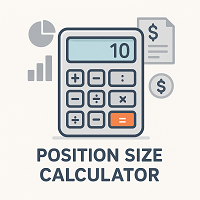
KALIFX Calculadora del tamaño de la posición - Utilidad de gestión de riesgos Visión general La Calculadora de Tamaño de Posición KALIFX es una utilidad de MetaTrader diseñada para ayudar a los operadores en la gestión del riesgo mediante el cálculo de tamaños de lote precisos basados en el saldo de la cuenta, el porcentaje de riesgo seleccionado, y la distancia de stop loss.
Opera directamente desde el gráfico, permitiendo a los usuarios definir los niveles de entrada, stop loss y take profit
FREE

Asistente de cierre - Gestión de múltiples operaciones con un solo clic para MetaTrader
Vea más, opere mejor - mejore su experiencia en MetaTrader con esta herramienta esencial de gestión de operaciones, extraída de la potente suite Meta Extender. Qué ofrece: Cierre múltiples operaciones simultáneamente con un solo clic, organizadas por dirección (compra/venta) o rendimiento (ganadora/perdedora). Seleccione entre tres opciones de alcance: Sólo operaciones de Meta Extender, operaciones del símbo
FREE

Indicador de la herramienta de dibujo de flechas (Arrow Drawing Tool) Breve descripción: Una práctica herramienta para dibujar flechas en un gráfico utilizando un botón y el ratón. Le permite marcar visualmente las direcciones de movimiento de los precios, los niveles de soporte/resistencia y las zonas de precios importantes. Características principales: Funcionamiento sencillo - botón "Flecha" para activar el modo de dibujo. Coloreado automático - flechas verdes para los movimientos al alza, fl
FREE

El indicador ZoomIN está diseñado para ver rápidamente la barra seleccionada en los marcos temporales más pequeños en una ventana emergente. Una vez lanzado, el indicador funciona en segundo plano, no ocupa espacio en el gráfico y no consume recursos del sistema. Cuando el indicador se activa mediante la combinación Mayúsculas + i (se puede cambiar en la configuración), se crea una ventana emergente con un gráfico de un marco temporal más pequeño. El marco temporal mostrado puede modificarse hac
FREE

Si necesita un asesor en cualquier señal de indicador de flecha - esta utilidad definitivamente le ayudará.
¿Qué hace la utilidad ?
Crea un archivo EA con las señales de su indicador en unos sencillos pasos: Instale el indicador con la configuración necesaria en el gráfico; Seleccione una señal de compra; Seleccione una señal de venta; ¡obtener el archivo clicker ! A continuación, instale el archivo del EA en la carpeta Experts y actualice el terminal. Atención. Establezca la configuración de
FREE

Características: apertura/cierre rápido de tratos el número de tratos y el beneficio total del Símbolo
Apertura rápida de tratos: Establecer el volumen del Lote Establecer StopLoss / TakeProfit en puntos (si establece "0", entonces no se utiliza) Establecer deslizamiento Fijar Magic (si es necesario) establecer comentario (si es necesario)
Funciones de apertura rápida: apertura rápida Buy apertura rápida de venta cierre rápido de TODAS las órdenes abiertas para el Símbolo actual
Atención: es
FREE

Características principales: Comercio Copia MT4 a MT4 . #forex #mercado de acciones #trading Descargo de responsabilidad :- Mis videos, presentaciones y escritos son estrictamente para fines educativos y no debe considerarse asesoramiento de inversión. No puedo garantizar la exactitud de cualquier información proporcionada. Es esencial llevar a cabo su propia investigación y consultar a un asesor financiero cualificado antes de tomar cualquier decisión de inversión. No asumo responsabilidad algu
FREE

Sencillo indicador que dibuja las horas de mercado en el gráfico (broker, local y GMT). Funciones: Distancia horizontal - desde el borde. Distancia vertical - desde el borde. Color - color del texto. Fuente - fuente del texto. Tamaño - tamaño del texto. Esquina - qué esquina del gráfico se dibujará. Mostrar segundos - mostrar u ocultar segundos. Dibujar como fondo - velas delante o detrás. Label local - texto antes de la hora local. Etiqueta bro ker - texto antes de la hora broker. Etiqueta GMT
FREE

Compre 1 y llévese 1 gratis
Beneficios clave del uso de Auto TPSL (Take Profit / Stop Loss) "Auto TPSL" es un Asesor Experto (EA) diseñado para gestionar automáticamente Take Profit (TP) y Stop Loss (SL) para sus órdenes en MetaTrader. Esto ofrece ventajas significativas para los traders: Ahorra tiempo y reduce la carga de trabajo: Usted no necesita establecer manualmente TP / SL para cada orden. El EA lo gestionará automáticamente en cuanto se abra una orden. Consistencia en la Gestión del Ri
FREE
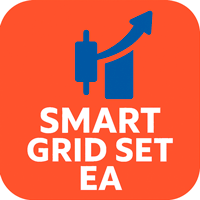
Smart Grid Set EA es un asesor experto flexible e intuitivo para la colocación de órdenes pendientes en una red. Admite lógica de punto de equilibrio, múltiples modos de trailing stop, colocación manual en la red, tamaños de lote personalizables y una interfaz intuitiva en gráficos. Es ideal para traders que emplean estrategias de cuadrícula o promedio. Características principales Coloca órdenes de compra y venta Stop en una cuadrícula personalizable Admite tamaños de lotes individuales
FREE
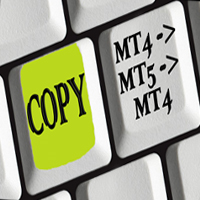
Copiador universal de operaciones de MetaTrader 4 a MetaTrader 4 (está disponible la versión MT5<->MT5 ; con ambas versiones se puede copiar MetaTrader 5<->MetaTrader 4, MetaTrader 4<->MetaTrader 5, MetaTrader 5<->MetaTrader 5, MetaTrader 4<->MetaTrader 4). Filtro de spread. Seleccionar el mejor precio (empezar a copiar posiciones con pérdidas o ganancias). Configurar el tamaño del lote, fijo o basado en el ratio (las señales del proveedor pueden copiarse con un lote aumentado). Configurar la co

Ultimate No Nonsense FX Backtester - ¡Puede Ejecutar Simulaciones de Pruebas a Futuro con esta herramienta! ¡No descargue la demo aquí, por favor lea a continuación!
Guía Manual Paso a Paso en PDF para este Backtester PDF Lista de Comandos(Atajos) para este backtester
Ultimate NNFX Backtester es una poderosa herramienta que reduce significativamente la duración del proceso de backtesting para los seguidores de NNFX. Así como para los traders de Forex que operan sus entradas y salidas al cierr

¡Déjanos una calificación de 5 estrellas si te gusta esta herramienta gratuita! ¡Muchas gracias! La colección de asesores expertos "Asistente de Gestión de Riesgos" es un conjunto completo de herramientas diseñadas para optimizar las estrategias de trading mediante la gestión eficaz del riesgo en diversas condiciones de mercado. Esta colección consta de tres componentes clave: asesores expertos de promedio, de cambio y de cobertura, cada uno con ventajas específicas adaptadas a diferentes escen
FREE
MetaTrader Market es el mejor lugar para vender los robots comerciales e indicadores técnicos.
Sólo necesita escribir un programa demandado para la plataforma MetaTrader, presentarlo de forma bonita y poner una buena descripción. Le ayudaremos publicar su producto en el Servicio Market donde millones de usuarios de MetaTrader podrán comprarlo. Así que, encárguese sólo de sus asuntos profesionales- escribir los programas para el trading automático.
Está perdiendo oportunidades comerciales:
- Aplicaciones de trading gratuitas
- 8 000+ señales para copiar
- Noticias económicas para analizar los mercados financieros
Registro
Entrada
Si no tiene cuenta de usuario, regístrese
Para iniciar sesión y usar el sitio web MQL5.com es necesario permitir el uso de Сookies.
Por favor, active este ajuste en su navegador, de lo contrario, no podrá iniciar sesión.