Utilidades de trading para MetaTrader 4 - 12
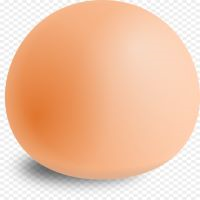
Un óvulo es el recipiente orgánico que contiene el cigoto en el que se desarrolla un embrión hasta que puede sobrevivir por sí mismo, momento en el que el animal eclosiona. El huevo es el resultado de la fecundación de un óvulo . La mayoría de los artrópodos , vertebrados ( excepto los mamíferos vivos ) y moluscos ponen huevos, aunque algunos, como los escorpiones , no lo hacen. Los huevos de reptiles , aves y monotremas se ponen fuera del agua y están rodeados de una cáscara protectora, flexibl
FREE

¿Sabía usted que el panel de información adicional de Telegram reducirá su pérdida de comercio? Hoy estaba interesado en completar un bot Telegram que muestra el momento de una salida confirmada de las zonas de sobrecompra / sobreventa dentro de los botones. Cada botón con marco de tiempo mostrará donde se utilizó la señal de tiempo de entrada de comercio. Esto sucede en el cierre del período de RSI y también el cierre de la barra en la dirección opuesta de la barra anterior. También hay una ind
FREE

El Market Info es un indicador universal que muestra información básica sobre el mercado en una sencilla tabla sobre el gráfico.
Características principales Muestra la información actual del mercado como: Nombre del símbolo Marco temporal Precio Diferencial Rango medio diario Rango diario actual Hora del broker Hora local Horario del mercado Fecha Tiempo de barra restante
Parámetros del indicador Todos los parámetros de los indicadores están organizados en bloques lógicos para facilitar su ori
FREE

Este indicador muestra tanto la hora GMT como la hora de su broker en el gráfico.
Simplemente conecte el indicador a un gráfico, y verá la hora GMT y la hora de su broker mostradas en la esquina superior izquierda, como se muestra en la captura de pantalla. Utilizando este indicador, siempre podrá estar informado de la hora de su broker, lo que resulta especialmente útil durante los cambios de horario de verano.
No tendrá que preocuparse de si su broker sigue el horario de EE.UU. o de la UE, ya
FREE

FREE for limited time! CoPilot EA es un EA complementario para proporcionar una Gestión de Órdenes y Riesgos adicional para otros EAs. ¿Quiere más control y soporte de Telegram? Echa un vistazo a CoPilot Pro: https: // www.mql5.com/en/market/product/82009 Do you have favorite EAs that trade well, and you want additional control over it? Do you run multiple EAs on same account and you need a way to manage Risks and Orders from account level? ¡CoPilot es el mejor compañero para usted! Característ
FREE

El panel de información muestra información de mercado sobre el símbolo seleccionado, que queda oculta a los ojos del operador. Se puede cambiar el color del panel, el color del texto en el panel. Se puede desplazar por la pantalla. Disponible en dos idiomas (ruso e inglés). Datos: Símbolo - nombres de los símbolos; Punto - Tamaño del punto en moneda de cotización; Spread - Spread en pips; Stop Level - Nivel mínimo aceptable de stop loss / take profit en pips; Tamaño del lote - El tamaño del con
FREE

Un Asesor Experto. Una señal de ruptura de canal. Adjunte dos líneas horizontales a un gráfico: una para la línea superior del canal, llámela <Up> . la otra para el borde inferior, nómbrela <Dn> .
Ajustes: sound = true - reproducir una notificación sonora alert = true - mostrar un cuadro de diálogo con los datos del usuario comment = true - mostrar un comentario en la esquina superior izquierda del gráfico print = false - imprimir un mensaje en el registro de Expertos repet = 3 - número de vece
FREE

Buffer Scanner es una secuencia de comandos para ayudarle a exportar sólo 2 búferes de los datos de su indicador personalizado con el tiempo de la fecha de la historia y el precio de apertura y cierre en el archivo CSV, El nombre del archivo ya ha renombrado. Más como para BinaryOptions indicadores, análisis, puede modificar la entrada de parámetros de script,especially~!No hay necesidad de preocuparse por el indicador establece barras limitadas, algunos de los indicadores tienen parámetros, per
FREE

Una utilidad para detectar automáticamente el desfase GMT de su broker Para utilizar la utilidad, colóquela en la carpeta Scripts del directorio de datos del terminal, active WebRequest en la configuración del terminal y añada la dirección https://www.worldtimeserver.com/ a la lista de permitidas. Ejecute el script Check GMT en el gráfico con cualquier par de divisas Sólo hay un ajuste en el script: site = https://www.worldtimeserver.com/ para su comodidad. Copie esta dirección de la configuraci
FREE

Patterns Wizard es una herramienta para la creación de patrones de velas. Con ella, puedes crear diversos patrones y agregar tantas instancias de este indicador como desees en tu gráfico, cada una con un patrón diferente. Para entender mejor cómo funcionan las fórmulas de creación, puedes tomar ejemplos del indicador My Candle, que cuenta con más de 70 ejemplos de patrones de velas La diferencia principal de este indicador es que cuenta con 30 parámetros de reglas , lo que significa que puedes
FREE

Este es un script muy simple que le mostrará la siguiente información sobre cualquier simbolo (instrumento) que ponga en su gráfica: Point, Digits, Spread, Stop level, lot size, tick value, tick size, swap long, swap short, starting date (if future contract), expiration date (if future contract) trade allowed, minimum lot size, lot step, maximum lot size, swap type, Profit calculation mode, margin calculation mode, margin initial, margin maintenance, margin when hedge, margin required, freeze l
FREE

Hola Comerciantes, Esta es una nueva versión actualizada. ¡La gestión del dinero es la clave! El multiplicador le indica la posición del stop loss. ¡ Además, no se olvide de utilizar los indicadores de salida!
En base a esto y su riesgo en porcentaje (máximo 2%) se obtiene el tamaño de la posición calculada. Usted puede arrastrar el Panel en su gráfico pulsando el botón de apagado y luego pulse de nuevo y mantenga pulsado + arrastrar.
Disfrute =)
FREE

El mercado de divisas 24 horas ofrece una ventaja considerable a muchos operadores institucionales e individuales, ya que garantiza la liquidez y la oportunidad de operar en cualquier momento imaginable. Las divisas pueden negociarse en cualquier momento, pero un operador individual sólo puede vigilar una posición durante cierto tiempo. La mayoría de los operadores no pueden vigilar el mercado 24 horas al día, 7 días a la semana, por lo que es probable que pierdan oportunidades o algo peor. Un s
FREE
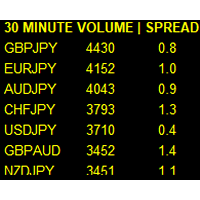
Si le gusta este producto, por favor deje un comentario de 5 estrellas.
Supervisa los símbolos y le muestra cuáles son los más activos para los 3 marcos de tiempo diferentes que seleccione. Muestra el volumen y la propagación también. Bueno para scalpers o comerciantes a corto plazo. Forex es de 24 horas, por lo que saber qué par está activo es clave para entrar con buenos diferenciales y la captura de los movimientos en un mercado activo. Esta utilidad se adjunta a un gráfico y le muestra qué
FREE

Action Scanner es un escáner de mercado. Es otro producto de mi serie "No puedo operar sin él". ¿Quieres saber lo que se está moviendo en este momento? Action Scan ner escanea tu lista de observación y abre los 10 gráficos que más se mueven en ese momento. Puede elegir entre, lo que más se mueve en puntos, lo que más se mueve en la divisa de su cuenta (si fuera a operar con un tamaño de lote estándar de 1,00) y lo que más se mueve en porcentaje. La versión estándar es una herramienta completa si
FREE

Este indicador está diseñado para proporcionar toda la información útil sobre el símbolo, la cuenta, las posiciones y los beneficios. Está desarrollado para mejorar la gestión del dinero de los operadores.
Parámetros Calc se puede dividir en bloques separados. Cada bloque se puede ocultar, establecer su propio color y otras propiedades. Bloque símbolo: Este bloque muestra información sobre el SPREAD actual, POINT VALUE (en la moneda del depósito para 1 lote), SWAP LONG y SHORT. Mostrar informac
FREE

Esta es una versión demo gratuita de la utilidad Replicator (https://www.mql5.com/en/market/product/23028) , que opera con el lote mínimo y sólo en EURUSD. El programa está diseñado para copiar sus órdenes exitosas. El precio a menudo fluctúa dentro de un canal. Pero no hay tiempo para colocar las siguientes órdenes, especialmente si sucede por la noche. Coloque una orden, cuando se cierra con ganancia, el programa repite su orden como una orden de límite pendiente. Esto continuará hasta que la
FREE

Esta es la versión gratuita de "Quick Copier MT4" (Por favor, compruebe : https://www.mql5.com/en/market/product/34184 ) Esta versión gratuita está disponible para ser utilizada en 2 horas solamente, y tiene características limitadas. Por favor, consulte también este producto en fxina.hostingerapp.com.
"Quick Copier" está diseñado para copiar operaciones sin ninguna configuración complicada. Copia órdenes maestras más rápido que "Just Copier". La copia se puede hacer en un PC. Un EA puede ser c
FREE
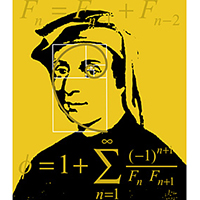
El script establece niveles Fibonacci en el gráfico utilizando máximos y mínimos visibles en el gráfico. El script nombra el Fibo con el marco temporal en el que ha sido lanzado (Fibo D1 o Fibo M30, etc.), por lo que preserva los niveles previamente construidos en diferentes gráficos temporales. Este instrumento será útil para aquellos que comienzan a estudiar los niveles de Fibonacci y aquellos que necesitan formar estos niveles de una manera rápida. El script no tiene ajustes adicionales. Las
FREE
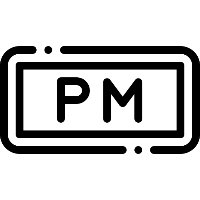
Gestor de posiciones MT4
- Botones Abrir/Vender para órdenes abiertas - Tamaño de lote, SL, TP para posiciones - Botón "Set Breakeven" para fijar SL en todas las posiciones abiertas - Botón "Establecer TP" para establecer TP en todas las posiciones abiertas - Botón "Cerrar medio lote" para cerrar todas las posiciones abiertas con medio tamaño de lote (abierta 1,0 lote, haga clic en el botón y cierre automáticamente 0,5 lotes). - Botón "Cerrar la mitad de las posiciones" para cerrar la mitad de
FREE

OrderSend Time - Trading Automatizado en un Momento Específico OrderSend Time es una práctica utilidad que te permite programar la ejecución de operaciones en momentos específicos. Simplemente establece la hora, el minuto, el tamaño de lote y el tipo de orden (compra o venta), y la utilidad ejecutará automáticamente la operación con el tamaño de lote especificado en el momento designado. ¡IMPORTANTE! Ten en cuenta que esta utilidad funciona según la hora del broker en formato de 24 horas, no la
FREE

El CandleStick Scanner es una herramienta que le permite realizar un escaneo del mercado y buscar cualquier patrón de vela que ya haya creado en el gráfico actual, Puede realizar una búsqueda rápida en el gráfico actual (se escanearán 500 barras), Esta es una versión lite de CandleStick Factory para MT4 . El video de la versión completa se puede encontrar aquí : https://www.youtube.com/watch?v=fq7pLXqVO94 La versión completa se puede comprar aquí: https: //www.mql5.com/en/market/product/75628
C
FREE
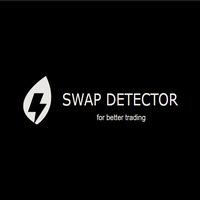
El Detector de Swaps es una utilidad esencial de MQL4 que muestra los costes de swap de cualquier instrumento cuando se aplica a un gráfico. Ayuda a los operadores a tomar decisiones informadas indicando visualmente el valor del swap en colores personalizables: verde para positivo (bueno) y rojo para negativo (malo) por defecto. Esta herramienta garantiza la transparencia de los costes de mantenimiento a un día, lo que permite una mejor planificación de las operaciones y una mejor gestión del r
FREE

Este experto es una herramienta para comprobar la ejecución del broker y el spread. Coloque el experto en cualquier gráfico y espere a que termine la comprobación. El experto envía una orden pendiente (Buy Stop) lejos del precio actual (100 pips) y luego la modifica. Cuando el experto es removido del gráfico, las órdenes pendientes expiran y son borradas después de 15 minutos.
Puede obtener el código fuente desde aquí .
Parámetros OrdersID - Número mágico para las órdenes. ManualLotSize - Tama
FREE

BrokerInfo' es un indicador para mostrar alguna información de la cuenta en el gráfico. Usted puede ver en el gráfico información sobre: Hora GMT. Hora del broker. Máximo de órdenes abiertas simultáneamente. Apalancamiento. Tamaño máximo de lote. Tamaño mínimo de lote. Paso de lote. Nivel de stop en pips. Spread del símbolo en pips.
Puede obtener el código fuente desde aquí .
Parámetros SizeBackground - tamaño del fondo. PositionUpDn - posición para mostrar información en el gráfico.
FREE

En el mercado de divisas, acciones, oro y otros escenarios de negociación paralela multi-especies y multi-posiciones, los operadores se enfrentan a menudo con el punto de dolor central: cuando se mantienen múltiples posiciones de la misma especie, no es posible determinar de forma rápida e intuitiva el precio de mercado actual y la posición relativa de todas las posiciones largas / cortas , es difícil captar con precisión el coste medio de la posición global, lo que resulta en un retraso en el
FREE

¿Está cansado de que el punto de equilibrio se convierta en una operación ganadora sin usted? ¡Unwickable Stop Loss (USL) lo mantiene en el comercio!
Planificó meticulosamente sus operaciones, tuvo paciencia y entró en el momento "perfecto". A medida que la operación se mueve a su favor, mueve su límite de pérdidas hasta alcanzar el punto de equilibrio, sintiéndose seguro sin capital en riesgo. Pero entonces, el mercado da un giro inesperado, lo detiene y avanza en la dirección deseada (consu
FREE

E A de Alertas de Precios para MT4 - Sistema de Alertas Personalizable con Interfaz de Gráficos Intuitiva. El EA de Alertas de Precio CFN es un Asesor Experto potente pero fácil de usar diseñado para traders que quieren un control total sobre las alertas de nivel de precios directamente desde sus gráficos MT4. No hay necesidad de configurar manualmente las alertas a través del sistema nativo de MT4 - este EA le da una interfaz en el gráfico para configurar rápidamente, ver y eliminar las aler
FREE

Descripción del producto:
Market Data Logger es una herramienta especialmente creada con el único propósito de registrar los datos de mercado de su Broker en un fichero de texto. Con esta herramienta, usted podrá registrar y exportar métricas de su Broker MT4 tales como "MT4 Market Watch Time", "Bid Price", "Ask Price", "High Price", "Low Price" y varias medidas de "Spread". Esta herramienta puede ser de interés para los comerciantes, los científicos de datos que deseen capturar y analizar lo
FREE

Esta es una herramienta muy simple pero útil para cerrar posiciones con diferentes condiciones y métodos. Puede utilizar los botones del panel para cerrar posiciones o establecer múltiples reglas para cerrar todas las posiciones. El panel tiene dos pestañas principales, Orden Activa y Órdenes Pendientes:
Pestaña Activa:
Puede establecer un objetivo de ganancias o pérdidas para cerrar todas las posiciones.
Puede establecer un objetivo de equidad para cerrar todas las posiciones,
Puede establecer
FREE

Esta es la versión gratuita de "Just Copier Pro MT4" (Por favor compruebe : https://www.mql5.com/en/market/product/34472 ) Esta versión gratuita está disponible para ser utilizada en 2 horas solamente, y tiene características limitadas. Por favor, consulte también este producto en fxina.hostingerapp.com.
Si desea compartir su señal de trading, pero no desea distribuir su contraseña de inversor, este producto es adecuado para usted. "Just Copier Pro" está diseñado para copiar el comercio sin nin
FREE

¡Déjanos una calificación de 5 estrellas si te gusta esta herramienta gratuita! ¡Muchas gracias! La colección de asesores expertos "Asistente de Gestión de Riesgos" es un conjunto completo de herramientas diseñadas para optimizar las estrategias de trading mediante la gestión eficaz del riesgo en diversas condiciones de mercado. Esta colección consta de tres componentes clave: asesores expertos de promedio, de cambio y de cobertura, cada uno con ventajas específicas adaptadas a diferentes escen
FREE
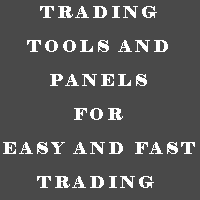
HERRAMIENTA MULTITRADER - SOPORTE / RESISTENCIA, CIERRE / APERTURA CON UN CLIC, CIERRE AUTOMÁTICO, ÓRDENES DE REJILLA, ALERTAS.
Debe utilizar este Panel en MODO PANTALLA COMPLETA (F11).
Teclas de acceso rápido: B - Abrir orden de compra con un clic. S - Abrir orden de venta con configuración OneClickOpen. G - Abrir órdenes de rejilla con la configuración del panel de rejilla. R - Añadir Configuración de Soporte/Resistencia a las líneas de tendencia y horizontales seleccionadas. Si tiene algun
FREE

Idea Pro Trend Este EA es un panel de operaciones semiautomático con una variedad de ajustes estratégicos, como los que se enumeran a continuación. Es excelente para scalping o el comercio a largo plazo por los comerciantes. Este EA es simple y conveniente para el comercio y adjuntar al gráfico con la configuración predeterminada en "AUDUSD", EURUSD, GBPUSD y NZDUSD.
Modo de empleo Puede operar basándose en la tendencia que se muestra en la parte izquierda del panel de información. Si la tende
FREE

El script descarga automáticamente datos históricos para todos los instrumentos desde la ventana "Market Watch", en todos los marcos temporales desde M1 a MN1. Se recomienda utilizar el script antes de lanzar indicadores multisímbolo y multitiempo que trabajen simultáneamente con muchos instrumentos. Funciones: Para descargar cotizaciones, el script utiliza únicamente la API MQL. Este es un requisito necesario para publicar programas en el MQL-Market. Este método es suficientemente rápido, pero
FREE

Sus comentarios son valiosos y apreciados.
Aprecio los comentarios sobre los puntos débiles de la aplicación y qué mejoras o características serían beneficiosas.
Esta es una utilidad para establecer trailing stops por valor. Los trailing stops son una gran herramienta para bloquear los beneficios a medida que avanza una operación. Cuando las operaciones avanzan hacia objetivos potenciales, la confianza en la operación debe reflejarse en la gestión de la misma. La exposición al mercado persiste
FREE

Soy un trader en Vietnam, opero principalmente durante la sesión de Londres.
Sin embargo, la mañana en Vietnam es medianoche en Londres, y la tarde en Vietnam es la tarde en Londres.
Esta diferencia horaria me dificulta visualizar cómo otros traders, especialmente los Floor Traders y los Bank traders, operan en Londres. Tampoco quería comprar un reloj físico, así que creé este indicador. Características principales: Muestra la hora en zonas horarias específicas como UTC/GMT+0 o GMT+2 Configuraci
FREE

OnBoard stats es un panel que muestra en una sola vista mucha información útil sobre las órdenes de trabajo y la cuenta de trading. Tiene 4 subpaneles diferentes (de izquierda a derecha): Estadísticas de órdenes de símbolos: se pueden encontrar los símbolos para los que hay órdenes (de mercado o pendientes). Los símbolos con órdenes pendientes están coloreados con "Pendings color". Haciendo clic en la fila de un símbolo específico, el gráfico cambiará a ese símbolo. Estadísticas del símbolo actu
FREE

La utilidad está diseñada para cerrar varios tipos de órdenes. El cierre se realiza pulsando la tecla de acceso directo. Cómo colocar y eliminar órdenes por voz utilizando las utilidades de este tipo, ver el video debajo de la descripción. https://www. youtube.com/channel/UCTpVWJkEic6TzoXr0qc9RIw/featured Opciones de cierre proporcionadas:
TECLA "1" BORRAR BUY STOP. TECLA "2" BORRAR STOP DE VENTA. TECLA "3" BORRAR STOP DE COMPRA Y VENTA. TECLA "4" BORRAR LÍMITE DE COMPRA. TECLA "5" BORRAR LÍMIT
FREE

un Perfecto TradingPanel para quien quiere tener entrada en un RANGO .
Únete a mi canal ===> https://t.me/Ash_TheTrader
Por ejemplo : Usted tiene una zona y usted no sabe donde de la zona será su entrada tan, usted utilizará esta herramienta, para separar su riesgo por la posición y calculará automáticamente su TAMAÑO DE LOTE. El riesgo total se basa en las reglas de martingala o en la cuadrícula. Usted puede elegir el número de posiciones que desea tener y se calculará el tamaño del lote para
FREE

BackTester FX es un simulador manual de operaciones de MetaTrader 4 .
Le permite simular las condiciones del mercado sobre datos históricos en el probador de estrategias, abrir y cerrar operaciones manualmente, analizar estrategias comerciales sin riesgo de pérdida. Características principales Emulación de operaciones manuales en el probador visual de estrategias Compatible con cualquier instrumento y marco temporal Gestión rápida de órdenes (apertura/cierre) Ajustes de volumen de operaciones, S
FREE

Este EA es una pequeña ayuda, adecuado para todos los que les gusta el comercio en los teléfonos inteligentes o tabletas. El EA se coloca en un gráfico y supervisa todos los mercados (multidivisa). No importa dónde se encuentre, siempre y cuando usted tiene internet, usted puede operar con él. Abra la posición, establezca el stop, y el EA crea automáticamente un TP en la proporción previamente establecida (1:1, 1:2, etc.) al stop. Esta es una característica muy conveniente que le ayuda a gestion
FREE

Auto Stop Trail And Profit es un asesor experto que monitorea órdenes, cuando detecta que se ha colocado una, en el mismo chart que ha sido activado o en todos los activos, dependiendo de su configuración, colocara su respectivo stop loss, take profit y realizará trail stop loss (de forma clásica, manteniendo una distancia o “paso a paso”).
Puedes ver mas de mis productos aqui: www.mql5.com/en/users/joaquinmetayer/seller
FREE

NUEVO : integración con Ofir Signals para enviar alertas personalizadas Ofir Notify es una herramienta que envía alertas sobre operaciones a Telegram Alerta sobre cualquier evento relativo a una posición : Apertura, Cierre, modificación (SL, TP) Envío de alertas a Chats, Grupos y Canal Alerta sobre el cambio de Equidad Muestra Riesgo, Recompensa y progreso de ganancias/pérdidas para cada posición Personalización de alertas Envío de capturas de pantalla de gráficos con alertas Envío de señales d
FREE

Descripción Simple Trailing Manager es un Asesor Experto profesional para MetaTrader 4 que gestiona automáticamente los trailing stops de sus posiciones abiertas. Proporciona una interfaz limpia y visualmente intuitiva que muestra exactamente dónde se activarán sus trailing stops, ayudándole a supervisar su estrategia de gestión de riesgos de un vistazo. A diferencia de las funciones de trailing stop estándar, esta herramienta le ofrece una vista previa visual de dónde se colocarán sus trailing
FREE
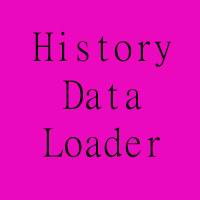
================================================================================ Esta utilidad es útil cuando tiene que cargar datos históricos de muchos símbolos y plazos. Carga el símbolo utilizado en la observación del mercado. Se escanea un símbolo para todos los plazos. A continuación se cierran los gráficos y se escanea el siguiente símbolo. No se puede abortar la operación. Espere hasta que termine. = ======= ========================================================================
FREE

Simple Strategy Checklist Panel, como su nombre indica, es un panel que funciona como una lista de comprobación, y puede colocar hasta veinte líneas de texto. Esto fue creado para los traders que quieren tener su plan de trading o lista de tareas a mano, un producto simple pero útil para muchos.
Voy a escribir este párrafo sin sentido ya que Metatrader me pide que ponga un mínimo de 6300 caracteres, así que también explico que la lista ¡también se puede utilizar para hacer la compra en el supe
FREE

TradeSnap captura y guarda automáticamente la pantalla cuando se ejecuta una orden de COMPRA/VENTA.
Simplemente configúrelo en el gráfico y se guardará automáticamente sin ningún trabajo adicional.
Las líneas, flechas, etc. del gráfico también se guardan tal como están en la imagen.
El tamaño de la imagen puede ser de 10000x10000 píxeles, por lo que puede guardar una imagen horizontal que muestra el historial de movimiento de precios.
información de parámetros
--Parámetro de evento--
Núme
FREE
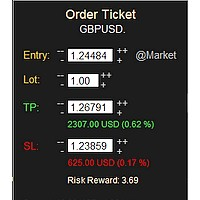
LA GESTIÓN DEL DINERO ES UN COMPONENTE ESENCIAL DEL ÉXITO EN LA NEGOCIACIÓN
Uno de los aspectos más importantes de la gestión monetaria es la gestión del riesgo. USTED necesita tener una clara comprensión de los riesgos asociados con sus operaciones, y mitigar esos riesgos. Este indicador gratuito de MT4 le permite proteger su capital de forma eficaz y sencilla y evitar pérdidas catastróficas. Descárguelo y utilícelo antes de cada operación. ***Por favor, comenta, valora y compártelo con tus a
FREE

Se trata de una herramienta básica que muestra el valor del pip y el margen necesarios para cada símbolo. Muestra la misma información tanto para un lote estándar como para la cantidad basada en la cantidad de lote introducida en la sección de entrada. Permite utilizar diferentes colores para cada línea. Tamaño de fuente FontType (Basado en las fuentes instaladas en la carpeta de sistema del ordenador. Se establece en Ariel por defecto si la fuente introducida no está disponible). Permite coorde
FREE

Imprime TODO el símbolo y el marco temporal del gráfico actual como etiquetas personalizables, lo que garantiza un anclaje preciso y un reposicionamiento automático al cambiar el tamaño de la ventana, el marco temporal u otros eventos del gráfico. Admite opciones de visualización por capas (modos de color de fondo, de primer plano o combinado) para mejorar la visibilidad sin obstruir los datos de precios. El script adjunto facilita la aplicación global adjuntando o actualizando el indicador en t
FREE

es difícil hacer estrategia de margen completo en MT4, porque no se pueden cerrar todas las órdenes fácilmente. Desbloquee el poder del comercio de margen completo con confianza utilizando FullMargin RiskGuard , un Asesor Experto (EA) de vanguardia diseñado específicamente para los comerciantes principiantes en la plataforma MetaTrader 5. Inspirado en el reconocido estilo de trading de Papip Célebes, este EA permite a los usuarios ejecutar estrategias comerciales completas mientras salvaguardan
FREE

¿Por qué necesita este script? Si usted coloca muchas órdenes y recalcula su riesgo por cada orden que coloca, definitivamente necesita este script. Este script coloca una o (opcional) dos órdenes diferentes con las siguientes entradas de script.
Parámetros de utilidad Tipo de Operación - "Compra", "Venta", "Buylimit", "Selllimit", "Buystop", "Sellstop" Precio - Precio de entrada de la(s) orden(es). Stop Loss - Stop Loss de la(s) orden(es). Take Profit 1 - Take Profit de la primera orden. Take
FREE

Stop and Reverse Martingale EA es un asesor experto que integra las siguientes entradas en su interior: Tamaño del lote inicial Multiplicador del lote Take profit distancia en puntos Take profit distancia en puntos *esta entrada es un stop loss, está mal escrito en el código del EA Número mágico A y B Inicio de ciclo con número redondo La distancia del número redondo Ordenes máximas diarias por ciclo y cerrar todas Pérdida diaria (órdenes máximas por ciclo cuando esta última orden alcanza el st
FREE

Un sencillo script que puede borrar todos los objetos de dibujo de un gráfico, o sólo los objetos de un tipo específico.
Configuración:
BorrarObjetosDeTipo Por defecto, el valor estará en blanco, lo que significa que se borrarán TODOS los objetos de dibujo del gráfico. Si sólo desea eliminar tipos específicos de objetos de dibujo, cambie este valor al tipo de objeto que desea eliminar. Por ejemplo, Retroceso de Fibonacci, Texto, Etiqueta o Línea de Tendencia.
Para más información, consulte el
FREE

La utilidad busca en el historial de precios el patrón similar al que se encuentra dentro de un intervalo especificado. La longitud de un patrón y de un intervalo especificado es la misma y se establece en barras. La similitud se estima comparando los colores del cuerpo, el tamaño y las sombras de las barras. El movimiento posterior del precio se muestra en forma de líneas para todas las pautas detectadas. El color de las líneas define el grado de similitud. La longitud del movimiento se estable
FREE

ESTADÍSTICAS OSD
Estadísticas OSD (On Screen Display) Es muy útil y fácil de usar. ¡Descárgalo hoy mismo! ¡DISFRUTA! :) Visualización en Pantalla -Moneda -Precio actual -Depósito Inicial -Capital -Beneficio -Reducción máxima -Largo (Actual) -Cortos(Actual)
*Muy útil en la configuración de EA o estrategias, porque se puede ver visualmente cuando se tiene una gran cantidad de cortos o largos. Entonces usted puede volver atrás y ajustar en consecuencia.
FREE

Este es un script simple que coloca un número definido de líneas por encima y por debajo de un precio dado. El guión le permite establecer el número de líneas, la separación en pips y el color.
Instrucciones:
Suelta script en un gráfico para dibujar las líneas de nivel. Si el último parámetro se establece en falso, el script eliminará las líneas colocadas previamente por él.
Parámetros:
¿Español? Conviértalo en no para usar el español, verdadero cambiará el idioma al inglés Separación Establec
FREE

ZoomOUT le permite echar un vistazo rápido a una barra seleccionada en un marco temporal superior en una ventana emergente. Una vez iniciado, el indicador funciona en segundo plano, sin ocupar espacio en el gráfico y sin consumir recursos. Al activar el indicador mediante Mayúsculas + o (personalizable), se crea una ventana emergente con un gráfico que muestra barras de marcos temporales superiores. Para ocultar la ventana emergente, haga clic con el botón izquierdo del ratón en cualquier lugar
FREE

Sólo un panel para dibujar niveles. Algo mínimo pero muy útil. Es una reimaginación de Color Levels Pro. ---- 4 tipos de niveles personalizados. Soporte para niveles rectangulares y lineales. Los parámetros del indicador son muy simples y se dividen en bloques. Para cualquier idea de actualización por favor póngase en contacto conmigo aquí. ---- no sufras no sufras ---- ¡¡¡¡¡¡¡¡Disfrute de su trabajo!!!!!!!! ----
FREE

Este script le permite activar la opción "Mostrar Niveles de Operación", pero sólo para el gráfico actual. Normalmente, sólo se puede cambiar la configuración utilizando el menú Opciones -> Gráfico para TODOS los gráficos, pero este script le permite hacerlo para un solo gráfico. Yo lo uso cuando hago capturas de pantalla, porque la mayoría de las veces no estoy tratando de mostrar las operaciones, sólo alguna funcionalidad de una de mis otras herramientas. ¡Si usted necesita esa funcionalidad,
FREE

Esta es una versión gratuita de nuestra Gran herramienta con funciones limitadas. El ChartChanger es una gran herramienta para reducir el número de gráficos abiertos en su terminal. Tiene tres secciones: Símbolos, Marcos de Tiempo y Plantillas. Sólo necesitas tener un gráfico abierto y aún así puedes desplazarte hasta varios. Símbolos: Con sólo pulsar un botón puedes cambiar de un símbolo a otro, y tus indicadores aplicados permanecerán en el siguiente gráfico. Para los símbolos hay un modo de d
FREE

Delete All Pending Orders for MT4 script - cierra absolutamente todas las órdenes, ya sean pendientes o de mercado.
Las órdenes se cierran en los indicadores actuales de ganancias/pérdidas en el momento del cierre.
El script es adecuado para momentos en los que necesita cerrar rápidamente todas las órdenes en los indicadores actuales.
El script es muy fácil de usar, simplemente arrastre el script al gráfico y hará su trabajo.
Agregame como amigo, tengo muchos otros productos útiles.
FREE

Para más detalles, únete a www.telegramtradecopier.com
TelegramTradeCopier es el primer software del mundo con licencia de por vida para el comercio de divisas, criptomonedas y materias primas. TTC puede convertir cualquier formato de señal en una acción comercial. El sistema tiene dos componentes Aplicación de escritorio Archivo EA Necesita instalar e iniciar sesión en la aplicación de escritorio con sus datos de telegram. A continuación, escuchará los canales configurados por usted y decodif
FREE

La utilidad está diseñada para abrir órdenes de compra y venta en el mercado y cerrar todas las posiciones. Apertura y cierre de posiciones pulsando la tecla de acceso directo. Cómo abrir y cerrar posiciones con la voz utilizando las utilidades de este tipo, ver en el video bajo la descripción. https://www. youtube.com/channel/UCTpVWJkEic6TzoXr0qc9RIw/featured Las teclas "1", "2", "3", "4", "5", "6", "7", "8", "9", "0" envían una solicitud para abrir órdenes de Compra con valores predefinidos Lo
FREE
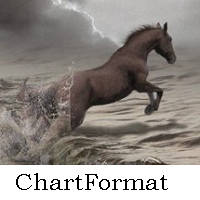
Este pequeño guión alegrará tu vida. A continuación se muestra su código, puede insertarlo en OnInit de cualquier robot. O cambie los colores y la escala a su gusto #property copyright "V.Temchenko Skype:vasily.temchenko" #property link " Mailto:tvp.prog.96 @gmail.com" #property version "1.00" #property strict #property description "Have questions? Skype: vasily.temchenko Viber: +38098 800-6-800" ; #property description "If the voice - only Russian, Ukrainian or Belarusian" ; #p
FREE

Este script está diseñado para evaluar pesos en varias funciones de ventana. Se puede descargar un indicador basado en estas funciones de ventana en https://www.mql5.com/ru/market/product/72160 Parámetros de entrada: iPeriod – período indicador. iPeríodo >= 2 iCenter es el índice de la referencia donde se ubicará el centro de la función de ventana. Por defecto, este parámetro es 0: el centro de la ventana coincide con el centro del indicador. Con 1 <= iCenter <= iPeriod, el centro de la función
FREE

Funciona bien en el probador de estrategias. Pruébalo con la DEMO GRATUITA (build 1353)
How to run the FREE DEMO => https://www.mql5.com/en/blogs/post/749299
Msg2Discord envía texto libre y capturas de un cuadro de texto a Discord.
Si escribes líneas, marcas o comentarios en el gráfico, se enviará la imagen.
Una herramienta muy útil y sencilla.
- Envío de mensajes libres
1. Introduce el texto libre en el cuadro de EDICIÓN.
2. Pulse el botón ENVIAR.
- Envío de un mensaje libre + captura d
FREE

Descripción y manual de usuario de Telegram Alert With Emoji
Descripción de EA Propósito: La Alerta de Telegramas con Emoji envía notificaciones de trading en tiempo real a un chat o grupo de Telegramas para todas las actividades de trading en MT4, incluyendo nuevas Posiciones (COMPRA/VENTA), Órdenes Pendientes (LÍMITE DE COMPRA, LÍMITE DE VENTA, STOP DE COMPRA, STOP DE VENTA), disparadores de Stop Loss/Take Profit (SL/TP), y Posiciones cerradas con detalles de ganancias/pérdidas. Incluye una
FREE

¿Qué es una herramienta? Se utiliza para supervisar el resumen de beneficios en su cartera, estableciendo el objetivo de beneficios. La herramienta cerrará automáticamente todas las órdenes abiertas. Cuando los beneficios alcancen el objetivo fijado. Cómo se utiliza Coloque la herramienta en cualquier par de divisas, cualquier marco de tiempo y establecer el objetivo de beneficio. Fácil... Currency Pair : Any Timeframe : Any Input Parameter Summary profit for auto close all orders ($) Meaning :
FREE
El Mercado MetaTrader es la única tienda donde se puede descargar la versión demo de un robot comercial y ponerla a prueba, e incluso optimizarla según los datos históricos.
Lea la descripción y los comentarios de los compradores sobre el producto que le interese, descárguelo directamente al terminal y compruebe cómo testar el robot comercial antes de la compra. Sólo con nosotros podrá hacerse una idea sobre el programa, sin pagar por ello.
Está perdiendo oportunidades comerciales:
- Aplicaciones de trading gratuitas
- 8 000+ señales para copiar
- Noticias económicas para analizar los mercados financieros
Registro
Entrada
Si no tiene cuenta de usuario, regístrese
Para iniciar sesión y usar el sitio web MQL5.com es necesario permitir el uso de Сookies.
Por favor, active este ajuste en su navegador, de lo contrario, no podrá iniciar sesión.