Utilidades de trading para MetaTrader 4 - 8

️ Lo último en protección de cuentas para operadores serios
El Equity Protector Pro es un sistema de seguridad de nivel profesional que protege automáticamente su capital de trading mediante una lógica avanzada de protección de beneficios multinivel. Diseñado para los comerciantes que utilizan cualquier estrategia (manual o automatizado), esta EA actúa como su 24/7 gestor de riesgos para bloquear las ganancias y evitar reventones de la cuenta. Características principales:
Sistema de prote
FREE

iCUSTOM INDICATOR TESTER es una herramienta para CODIFICADORES, pero no solo. Es un programa diseñado para probar y verificar indicadores personalizados, incluso si, o especialmente, si no tiene un código fuente como archivo .mq4, sino solo un archivo .ex4 compilado.
Los TRADERS pueden probar un indicador y ver si su idea se conecta con los datos del indicador, si la idea está realmente calculada y si es posible crear un EA basado en este indicador en particular. Puede ahorrar tiempo tanto a
FREE

Para más información, preguntas y problemas únete a discord.gg/reitakfx
Herramienta muy informativa y detallada para su cuenta. - pares, número de operaciones, tamaño de lote, ganancias, pérdidas, p/l neto, pips netos - gráfico de crecimiento de beneficios
Instalación : - abra el gráfico y elimine cualquier otro indicador - poner este informe en el gráfico
Configuración : - número mágico - filtros (comentario, símbolos, divisas) - fecha (hoy, semana, mes personalizado) - Fecha de inicio / fin
FREE

Programa para la colocación automática de órdenes stop loss y take profit. Los valores se calculan como puntos de distancia del precio de apertura. Todas las opciones pueden aplicarse a la COMPRA y VENTA por separado o conjuntamente. Introduzca los valores en puntos en los campos de la derecha del menú y pulse el botón correspondiente para aplicar la configuración.
En caso de duda, las instrucciones se muestran en el tooltip.
FREE

¡MT4 Sinyalleri Telegram EA'ya - Daha Akıllıca Ticaret Yapın, Güncel Kalın! ¡Los EA de Telegram para MT4 más populares del mercado! Los EAs de la plataforma MT4 de Telegram están diseñados para ofrecerte la mejor experiencia de usuario y los mejores niveles de SL/TP. Forex, Endeks y Kripto te ayudan a controlar tu cuenta. Más información : Gerçek Zamanlı Sinyaller : Anında işlem açılış, kapanış ve değişiklik uyarıları alın. Kar Güncellemeleri : Her 10 pip'te bir (özelleştirilebilir) güncellemel
FREE

FastTradingPanel - Resumen de características Características principales One-Click Trading - Ejecute órdenes de mercado instantáneamente con botones de COMPRA/VENTA Número Mágico Editable - Gestione múltiples estrategias con números mágicos personalizados Ajuste rápido de lotes - Aumente/reduzca el tamaño de los lotes con los botones + / -. Visualización de precios en tiempo real - Precios de compra/venta actualizados cada segundo Gestión de órdenes pendientes 4 tipos de órdenes - Buy Stop, Se
FREE

* Basado en este producto "BRiCK Convert4To5 MT5 Free" fue creado. "Convert4To5" es un Script que convierte archivos fuente MQL4 en archivos fuente MQL5.
Expertos, Indicadores, Scripts y Librerías con extensión ".mq4" estarán disponibles para MT5.
Parámetro
Ninguno
Procedimiento
1. Abra la siguiente carpeta
terminal_data_folderM\MQL4\Files\ (en el menú del terminal seleccione ver "Archivo" - "Abrir el directorio de datos") 2. Confirme que la carpeta BRiCK_Convert4To5 existe.
Si no existe, ins
FREE

BALANCE GUARDIAN es un software de apoyo a los operadores que desean establecer objetivos de beneficios y pérdidas máximas para sus cuentas de trading. desarrollado para MT4. Una vez activado BALANCE GUARDIAN, el usuario podrá establecer la pérdida máxima aceptable, así como su propio objetivo de beneficios - al alcanzar cualquiera de ellos, el software procederá al cierre de todas las operaciones abiertas y la posterior desactivación de autotrading en caso de que cualquier Asesor Experto esté
FREE

En el gráfico, se dibujan cuadrículas de precios y tiempo en números redondos para facilitar la referencia.
Desde "Entrada de parámetros", es posible configurar intervalos de precios para cada período. Las líneas de la cuadrícula para números significativos (números redondos) son más gruesas y destacan más que otras líneas, lo que las hace fácilmente distinguibles. La cuadrícula para números significativos (números redondos) se puede configurar con un color diferente al de otras líneas. Los col
FREE

Indicador informativo de ayuda a la negociación Versiones en inglés y ruso Saldo Capital Reducción Nivel de margen Órdenes abiertas Diferencial Beneficio total Beneficio de hoy Beneficio de ayer Beneficio de la semana Beneficio mensual Estadísticas detalladas de 5 pares Estadísticas detalladas del par actual ATR Cotización MarginCall y distancia a la misma Cotización del punto de equilibrio y distancia al mismo Nivel mínimo de margen Reducción máxima Lote máximo posible a abrir Visualización de
FREE

El script cierra todas las posiciones para las que el beneficio es superior a 5 pips. Comprueba todas las posiciones abiertas para todos los pares (puede ejecutarlo en cualquier gráfico). El terminal debe tener habilitado el modo "Trading Algo".
Es eficaz si hay muchas posiciones abiertas que deben cerrarse rápidamente.
El script no reemplaza un trailing stop o un asesor. El script verifica todas las transacciones abiertas y cierra aquellas que cumplen con la condición (la ganancia es de más
FREE

El mundo de las operaciones de prop firm está lleno de tensión y emoción a partes iguales, y FTMO es sin duda la empresa más reputada que existe. Por un lado está la posibilidad de ganar grandes sumas de dinero y, por otro, perder todo el dinero invertido. La forma más fácil de que se produzca este último escenario es el drawdown , y la mayoría de las veces el drawdown diario . Es lo que nos mantiene constantemente revisando nuestros teléfonos, el dolor de la existencia de cada trader.
¿Y si h
FREE

Visión general Muchas empresas de trading por cuenta propia imponen normas estrictas sobre los límites diarios de reducción. Este Asesor Experto (EA) está específicamente diseñado para ayudar a los operadores a cumplir con tales requisitos mediante la supervisión activa de la reducción diaria y los niveles de beneficios. Gestiona automáticamente las posiciones abiertas para garantizar el cumplimiento de los criterios de la empresa, mejorando el control del riesgo y la longevidad de la cuenta. Ca
FREE

Trading Board es una herramienta que le ayuda a ejecutar la operación de compra y venta sin problemas.
Descripción General : Esta herramienta tiene estas funciones: La función de Enviar órdenes de Compra o Venta. La función de cerrar todas las órdenes en el gráfico actual. Elija el volumen que necesita para el comercio. Cálculo de Stop loss y Take Profit con el número de puntos. Dibujar el retroceso de Fibonacci.
FREE

Auto TP SL Manul Open Panding Orders Resumen:
AUto TP SL Manul Open Panding Orders es una innovadora plataforma de negociación diseñada para mejorar la eficiencia y la eficacia en la gestión de las inversiones financieras. Características principales: Gestión automatizada : Gestione sin problemas las órdenes take-profit (TP) y stop-loss (SL) con nuestras avanzadas herramientas de automatización. Ajustes manuales : Mantenga el control con las opciones manuales, que permiten a los operadores ajus
FREE

La sencilla utilidad MQLTA Draw Grid te ayudará a dibujar una cuadrícula en tu gráfico. Es útil a la hora de estudiar el gráfico y modelar la cuadrícula.
¿Cómo funciona? La utilidad creará líneas horizontales dependiendo de los parámetros especificados
Cómo utilizar esta herramienta Instale el indicador en su gráfico seleccionando los parámetros por defecto. Seleccione el punto inicial, los valores mínimo y máximo del rango y el estilo. En el panel gráfico que aparece, podrá crear y eliminar u
FREE

¡Las utilidades profesionales "Ichimoku Waves Meter" para analizar gráficos utilizando la correcta interpretación de Ichimoku kinkōhyō!
es un programa gráfico que permite a los operadores medir rápida y fácilmente las proporciones entre los puntos indicados en el gráfico de precios. Este indicador de tiempo y precio es una herramienta básica para analizar el gráfico según la estrategia Ichimoku en la plataforma MT4. El uso de esta herramienta permite un análisis profundo y completo de las ondas
FREE

Mostrar información de la vela con: Hora en la zona horaria seleccionada Número de barra Puntos de rango de la vela Puntos y porcentaje de la mecha superior Puntos de cuerpo y porcentaje Puntos y porcentaje de la mecha inferior Marcar cuerpo de vela grande/pequeña con línea personalizable. Grupo de ajustes: Broker y zona horaria local. Barras de retroceso para marcar velas. Cuerpo de vela grande Cuerpo de vela pequeño Información de fecha y hora con posición automática o personalizada de las coo
FREE

Prop Guardian Pro - Gestor de Reducción Avanzado con EA Killer Prop Guardian Pro es una completa utilidad de gestión de riesgos diseñada específicamente para traders profesionales y candidatos a Prop Firm (FTMO, MFF, The5ers, etc.). Actúa como un estricto gestor de la mesa de riesgo, asegurando que usted nunca viole sus límites de drawdown. Prop Guardian Pro va más allá de la simple gestión del riesgo al incorporar un motor "Psycho-Manager". Cuando se alcanza un límite, se detiene la negociació
FREE

Regla de hora local (MT4) Local Time R uler es un indicador de utilidad profesional que muestra la hora local de su ordenador directamente en el gráfico , utilizando marcadores de tiempo inteligentes adaptados automáticamente a cada marco temporal . Elimina por completo la confusión causada por la hora del servidor del bróker y ayuda a los operadores a mantener un conocimiento preciso de las sesiones de mercado, la sincronización de las velas y las estrategias basadas en el tiempo. Principales v

El indicador "Spreads de sesión " se creó para mostrar los spreads, sus instancias y medias, en las siete sesiones principales. Muestra los diferenciales más útiles y medios que se producen en las siete sesiones principales en el gráfico y a través de archivos CSV. Características principales 7 Sesiones ajustadas automáticamente a la hora GMT y DST del broker para el registro de spreads. Spreads registrados por sesión con superposiciones procesadas por igual en todas las aplicables. Instancias
FREE

Utilice este botón multifunción para ejecutar órdenes al instante. Varios botones se encargarán de:
1. COMPRAR: Abrir una orden de COMPRA con el tamaño preferido (configurable en Expert config). 2. 2. VENTA: Abrir una orden de VENTA con el tamaño preferido (configurable en la configuración Experto). 3. BLOQUEAR PAR: Abra una orden con el mismo lote para BLOQUEAR la posición de su orden, basándose en el gráfico actualmente abierto (par actual). 4. BLOQUEAR TODO: Abra una orden con el mismo lote
FREE

Una sencilla herramienta para calcular sus beneficios automáticamente.
Una vez que sus órdenes están activas, calcula su beneficio o pérdida en valor de pips y lo muestra en la esquina inferior derecha de la pantalla.
VENTAJAS - Muestra gráficamente el movimiento de las órdenes - Le ayuda a calcular los porcentajes de beneficios y pérdidas por operación en cada activo. - Muestra el progreso de cada operación - Facilita las operaciones - Le ayuda a cumplir los objetivos de beneficios diarios -
FREE
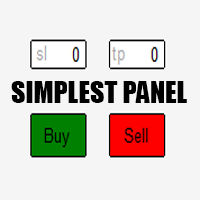
Sólo un simple panel que he creado para hacer mi vida comercial más fácil. Características: Compra y Venta con TP & SL directamente en el gráfico El tamaño del lote se calcula por porcentaje de riesgo Martingala - abrirá la posición opuesta cuando se alcance el SL (por favor no lo active a menos que sepa lo que está haciendo)
Tendrá más complementos como el botón Close-all, Break-even, Trailing-Stop, etc. Es GRATIS así que por favor deje su crítica negativa en otro lugar.
FREE

Cuando el mercado está por encima de la MA de 4H o 1H, considerar comprar, y cuando está por debajo, considerar vender, reduce el riesgo de grandes pérdidas. Esto aumenta la tasa de éxito.
Le avisa en el momento exacto en que el cierre de la vela de 5 minutos cruza la 20MA de 1 hora (H1) o 4 horas (H4).
Esta utilidad está diseñada para traders que valoran la confirmación en marcos temporales superiores. Monitorea el mercado en segundo plano, permitiéndole enfocarse en cualquier gráfico sin p
FREE

Equity Curve Overlay – MT4 Equity Curve Overlay es un indicador para MetaTrader 4 que muestra la curva de equity directamente en el gráfico principal de precios, permitiendo una comparación visual entre el rendimiento de la cuenta y el movimiento del mercado. Características principales: Dibuja la curva de equity sobre el gráfico principal Comparación visual entre equity y acción del precio Escalado y desplazamiento vertical ajustables para una alineación precisa Opción para mostrar los niveles
FREE

El programa dibuja automáticamente fibonacci. Esto le ahorrará mucho tiempo en el estudio del gráfico. Mi intención es facilitar el trabajo a aquellos que realizan un estudio del gráfico manualmente y utilizan Fibonacci. En la captura de pantalla se puede ver el resultado.El script se aplica al gráfico de cualquier par de divisas o cualquier acción. No abrirá ninguna operación de compra o venta porque este programa se limita sólo a dibujar fibonacci.
FREE

Este es un kit de herramientas de ayuda para el trading, ¡no un robot de trading totalmente automatizado! Para sistemas W10 por favor mantenga el ratio de zoom al 100%, si excede este valor. La fuente dentro del botón sobrepasará el borde del botón Generalidades: Un clic para colocar una orden, un clic para colocar una orden pendiente, un clic para invertir una posición, establecer automáticamente stop loss y take profit. Un clic para cerrar una posición, un clic para cerrar una orden larga (cor
FREE

Este es un Asesor Experto que se utiliza para operaciones manuales como un EA de fondo o combinado con un EA externo para abrir órdenes. Loss Recovery Trading es una de sus opciones para manejar las posiciones perdidas en lugar de utilizar stop loss mediante el establecimiento de un área de recuperación de la zona y el objetivo de salir de la secuencia de rondas de giro.
¿Cómo funciona? Si el mercado va en contra de la dirección de sus primeras posiciones en los puntos específicos de pérdida, e
FREE

Calcula el tamaño del lote para la gestión manual del dinero.
Si desea cualquier característica personalizada o desea eliminar algo de este producto para su uso personal. Por favor, envíeme un mensaje personal, estaré encantado de hacerlo por usted.
Entradas : Saldo de la Cuenta Porcentaje de Riesgo StopLoss en Pips
Como Usarlo : Colóquelo en el gráfico del par de divisas que desea calcular. Rellene los tres campos de entrada con los detalles deseados Después de llenar las entradas Haga c
FREE

Automatización para establecer Stop Loss, Take Profit y Trailing Las posiciones se pueden abrir con todas las plataformas MetaTrader 4 MetaTrader Android MetaTrader iOS MT4 Web Trader El Asesor Experto organizará el Trailing de las operaciones Ejecución de mercado Orden pendiente (Buy Stop, But Limit, Sell Stop, Sell Limit)
Parámetros de entrada (todos en pips) Take Profit - valor de Take Profit. Stop Loss - valor de stop loss. Trailing Start - trailing start. Trailing Step - trailing step/stop
FREE

Este EA está diseñado para controlar el deslizamiento de las órdenes de apertura y cierre, y guardar los registros en archivos. Es útil para registrar el deslizamiento y evaluar a los brokers. Los archivos de registro se guardan en la carpeta MT4_Data_Folder\MQL4\Files. Vaya a "Archivo " --> "Abrir carpeta de datos" . Advertencia : NO abra los archivos directamente, de lo contrario afectará a la ejecución del EA, simplemente cópielos en otra carpeta y ábralos.
Uso: Abra un gráfico y cargue el
FREE

FX Info Spread
Panel de información minimalista y personalizable Funciona en cualquier instrumento y tramo horario, con brokers de 2 - 4 dígitos y con 3 - 5 dígitos. Muestra:
Horquilla actual ( Spread ) en pips (1 decimal si estás en un broker de 3 - 5 dígitos)
ATR (Average True Range / Rango medio) en pips
Hora del servidor
Hora GMT Información importante sobre la cuenta seleccionada: Apalancamiento (Leverage) y Stopout Level (%) Tiempo para que se cierre la barra o vela actual . Muy útil en
FREE

Range Analyzer calcula los valores del Average True Range (ATR) para diferentes marcos temporales en pips para ofrecer una visión rápida y sencilla sobre la volatilidad del símbolo elegido. La configuración es muy sencilla: Barras para el cálculo: Elija el número de barras para el cálculo o utilice el valor por defecto (14 periodos). desde barra: Elija la barra más joven para iniciar el cálculo o utilice el valor por defecto (0 = barra actual). Puede usarlo para forex, criptomonedas, índices, ma
FREE

~~~~~Descripción del Producto~~~~~ Este Ea puede utilizar para modificar todos Límite de Venta (SL) o Take Profit (TP) de entrada con el mismo símbolo o no al valor que u entrada en el cuadro de entrada. Límite de venta (SL) se puede utilizar como punto de equilibrio (BE) cuando u valor de entrada en el cuadro de entrada. de entrada. Solo si empty = True, cambie todos los valores del cuadro de entrada si su orden si su orden no tiene Límite de Venta (SL) o Take Profit (TP). Puede que algún broke
FREE

1. Este sistema es un sistema documental local, es decir, el transmisor y el receptor deben operar en el mismo ordenador, ya que la cuenta mt4 / 5 se puede iniciar sesión en varios ordenadores al mismo tiempo, por lo que sólo necesita enviar la contraseña de la cuenta de sólo lectura al cliente. El merchandiser local es muy rápido y estable, ya que no implica el merchandiser de red.
2. Actualmente es el receptor. Cuando se carga en el gráfico, la cuenta del remitente debe ser cambiada a la cue
FREE

Visión General: Trade Close Master es una herramienta potente pero sencilla diseñada para MetaTrader 4 que permite a los operadores cerrar de manera eficiente todas las operaciones abiertas con un solo comando. Este script simplifica la gestión de múltiples operaciones mediante la automatización del proceso de cierre, garantizando una experiencia de trading sin fisuras. Es ideal para los operadores que necesitan salir rápidamente de las posiciones a través de varios pares de divisas y símbolos,
FREE

Odie Trade Manager EA es un simple asistente semiautomático (dos en uno) para un comerciante manual, cuando tiene una operación perdedora, el EA comienza su trabajo en forma de martingala o cobertura (zona de recuperación) para dejarlo en equilibrio o positivo, depende de su configuración.
Para traders y gamblers profesionales .
Adáptalo a tu estrategia, GESTIONA TU RIESGO CORRECTAMENTE y todas tus operaciones serán positivas.
PRUEBA EL PROBADOR DE ESTRATEGIA CON TU ESTRATEGIA Y CREA TU ARC
FREE

Filtro de zona horaria EA: Operaciones precisas con control de sesiones El filtro de zona horaria EA es una herramienta esencial para los operadores que desean perfeccionar su estrategia de negociación restringiendo la ejecución de operaciones a sesiones de negociación específicas. Diseñado para ofrecer precisión y disciplina, este EA permite a los operadores filtrar las sesiones de negociación en las que desean participar, como las sesiones de Asia, Londres o Nueva York, al tiempo que garantiz
FREE

Fotocopia MT4 es un Copiador de operaciones a través del canal Telegram . Le ayudará a publicar instantáneamente sus operaciones en Telegram canal o copiar las operaciones de Telegram canal. La utilidad puede trabajar en dos direcciones recibiendo señales en MT4 y transmitiendo señales a Telegram . No más operaciones perdidas No más pánico Gestión del capital Facilidad de uso
Puedes utilizarlo para:
Copiar tus propias operaciones a través del canal Telegram (vía Internet); Copia de operaciones
FREE

Trade Closer EA v2.0 – Herramienta Todo en Uno para Gestión de Operaciones en MT4
Versión: 2.00 | Soporte: +1786 6057858 (WhatsApp)
¡Gestiona, controla y cierra operaciones al instante con un solo clic! Descripción general:
Trade Closer EA es el asesor experto definitivo para la gestión de operaciones en MetaTrader 4. Está diseñado para ayudar a los traders a cerrar rápidamente operaciones o aplicar trailing stop según criterios específicos, todo desde una interfaz interactiva con b
FREE

El script VR Orders History está diseñado para cargar un informe de operaciones en un archivo csv. Este formato está pensado para el análisis adicional del historial de operaciones en programas como EXCEL, Openoffice y Libreoffice. Gracias al script, ahora es mucho más fácil para un operador analizar su historial de operaciones. El programa facilita el análisis del historial comercial para el terminal MetaTrader 5. El comerciante ve el comercio estructurado. Todo el informe se basa en el siguien
FREE

Este es un script para MetaTrader 4. Ayuda a resumir todas las operaciones en cada símbolo.
Introduzca Seleccionar Periodo: Esta es una entrada de 7 opciones. Incluye Último Mes, Este Mes, Última Semana, Esta Semana, Hoy, Todo el Historial y Fecha Especificada. Especificar Fecha de Inicio: Introduzca una fecha si ha seleccionado Fecha especificada en "Seleccionar período". Especificar fecha final: Introduzca una fecha si ha seleccionado Fecha especificada en "Seleccionar periodo". El resumen se
FREE

La utilidad simplifica la búsqueda de niveles máximos de acumulación de barras. Estos niveles pueden utilizarse tanto para el análisis técnico como para acciones de negociación, como el establecimiento de un stop loss o de órdenes pendientes. Se recomiendan métodos de análisis adicionales para la confirmación de los niveles.
Funcionamiento Modo Сounter (activado por defecto). En el modo Сounter, dibuje una línea de tendencia en el gráfico y la utilidad especificará su longitud en barras, así co
FREE

Establecer Take profit (TP) a un nivel fijo no optimiza su comercio, mientras que el uso de trailing stop requiere que los comerciantes se queden todo el tiempo a la pantalla. Vanesa Trailing Stop hace trailing stop por escenarios preestablecidos de forma automática. Vanesa Trailing Stop proporciona 3 (máximo) niveles de TP en puntos. Por ejemplo: Nivel 1< Nivel 2 < Nivel 3. Los operadores proporcionan el valor del nivel de trailing stop para cada nivel de TP como parámetros. Siempre que la gana
FREE

Este EA ayuda a los comerciantes en los siguientes beneficios:
- mostrar el punto de entrada para las órdenes de compra o venta que realiza.
-muestra los niveles de TP y SL en el gráfico
- controlar el tamaño del lote
- controlar el nivel de TP y SL en puntos
- funciona en todo el período gráfico
- aumento del rango comercial de algo en su señal
- cerrar todas las ofertas con un solo clic
- cerrar solo tratos rentables
- cerrar solo comerciantes perdedores
FREE

ClickDrag dibuja líneas y mueve objetos en el gráfico fácilmente.
Haga clic y luego arrastre para empezar a dibujar una línea de tendencia.
Moviendo el ratón horizontalmente se dibuja una línea de precio.
Moviendo el ratón verticalmente se dibuja una línea de fecha.
Las líneas y objetos existentes pueden moverse haciendo clic y arrastrando.
Muestra el precio y la diferencia de tiempo entre el punto inicial y el punto final.
Después de iniciar Haga clic y arrastre,
Agite hacia la izquie
FREE

Elan: Mejora tu experiencia de trading en MT5 y MT4 ¿Buscas elevar tu eficiencia en el trading y aprovechar al máximo tu tiempo en MT5 o MT4? No busques más allá de Elan, un poderoso asistente de trading diseñado para optimizar y simplificar tu experiencia de trading. Elan ofrece un conjunto completo de características para apoyar tus necesidades de trading: Gestión de Posiciones : Gestiona fácilmente tus posiciones con opciones visuales de cierre, proporcionando una vista clara de las ganancia
FREE

usted puede cerrar todas sus posiciones en beneficio o perdidas cuando se utiliza este robot. 1.you establecer su máximo beneficio y máximo perdido para todas sus posiciones. 2.el robot le mostrara en una ventana al lado de su grafico. 3.cuando su equidad alcanzar su objetivo cerrar todas sus posiciones. 4.usted puede utilizar uno de ellos o ambos (beneficios o perdidas)togather. 5.este robot cerrar todas sus posiciones. ((si tienes alguna idea o quieres algo te puedo ayudar)) Espero que ganes e
FREE

Un útil panel que muestra los valores RSI para múltiples símbolos y marcos temporales. Se puede ocultar/mostrar fácilmente con un simple clic en la X de la parte superior izquierda del panel. Puede introducir los valores superior e inferior del RSI y los colores se pueden establecer para mostrar cuando por encima / debajo de estos valores. Los valores por defecto son 70 y 30. Los símbolos y los plazos se introducen separados por comas. Los símbolos también pueden cargarse desde la ventana de Obs
FREE

n3oNpLoX Gestor de Operaciones Orden de mercado. Orden Stop. Orden Límite.
Para ayudarle a colocar operaciones basadas en la cantidad de dinero en dólares que desea arriesgar. Como se muestra en las capturas de pantalla puede calcular el tamaño de lote adecuado para el dinero que desea arriesgar. Calcula el Tamaño del Lote en base a la distancia entre el Stop Loss y el Punto de Entrada. 5 Opciones para TP - (1RR,2RR,3RR,4RR,5RR)
Le ayudará a gestionar su riesgo y colocar operaciones con el t
FREE

Este experto es una herramienta que ayuda a cada trader a ver los resultados históricos por número mágico o comentario de órdenes.
Puede obtener el código fuente desde aquí .
Parámetros MagicNumber - Aquí ponemos el identificador de la orden que queremos analizar. OrdersComm - Aquí ponemos el comentario de la orden que queremos analizar.
Como usarlo Añade el archivo en la carpeta "expert". Adjuntar experto en un gráfico con su configuración (MagicNumber o OrdersComm).
FREE

La utilidad MQLTA Take Screenshot permite realizar capturas de pantalla del gráfico actual directamente desde el propio gráfico. La utilidad es útil para guardar rápidamente una situación interesante y guardar el gráfico actual antes de abrir o cerrar una orden.
¿Cómo funciona? Take Screenshot utiliza la función incorporada del lenguaje MQL4 para guardar una instantánea del gráfico actual.
Cómo utilizar la utilidad Descargue el indicador y seleccione los parámetros necesarios. Una vez que se a
FREE
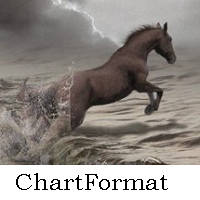
Este pequeño guión alegrará tu vida. A continuación se muestra su código, puede insertarlo en OnInit de cualquier robot. O cambie los colores y la escala a su gusto #property copyright "V.Temchenko Skype:vasily.temchenko" #property link " Mailto:tvp.prog.96 @gmail.com" #property version "1.00" #property strict #property description "Have questions? Skype: vasily.temchenko Viber: +38098 800-6-800" ; #property description "If the voice - only Russian, Ukrainian or Belarusian" ; #p
FREE

Posicionamiento básico La herramienta de análisis avanzado de MT4, que proporciona un análisis en profundidad del historial de operaciones y una visión de los datos para optimizar las estrategias y aumentar la rentabilidad. Usos del Core Evaluación del rendimiento de la estrategia: Analice la rentabilidad, la estabilidad y el riesgo para asignar una calificación objetiva A+-D. Descubrimiento de patrones de negociación: Identifique variedades, plazos y hábitos de beneficios de alta calidad para
FREE

//+------------------------------------------------------------------------+ //+------------------------------------------------------------------------+
Sencillo panel de operaciones, ahora actualizado a la versión 2.1 por sugerencia de unos amigos.
//+------------------------------------------------------------------------+
//--- Actualizado como sigue:
1 La visualización de precios se refiere al estilo de panel propio del sistema de algunas cifras de precios se han ampliado. 2 El número d
FREE

Este indicador MT4 gratuito le permite comparar fácilmente tantos símbolos como desee. Asegúrese de que el símbolo de entrada coincide con el nombre que aparece en el Market Watch ***Por favor, comenta, valora y compártelo con tus amigos si te gusta*** ------------------------------------------------------------------------------ Comparar pares de cotización es útil por varias razones, entre ellas: Identificar la fuerza relativa: Comparar pares de divisas puede ayudar a los operadores a identifi
FREE

️ PropProtector para MetaTrader 4 La protección definitiva para tu cuenta de Prop Trading ¿Por qué PropProtector? Las empresas de Prop Trading tienen reglas estrictas: Límites de pérdidas diarias, drawdowns máximos, recuentos de operaciones limitados, restricciones de negociación antes de las noticias. ¡Un solo error puede costarle su cuenta! PropProtector monitoriza tu cuenta 24/7 e interviene automáticamente antes de que infrinjas cualquier regla. Características principales Límite de pé
FREE

El DrawdownProtector es un EA personalizado para MetaTrader 4 (MT4) diseñado para gestionar las pérdidas flotantes en las cuentas de trading. Vamos a desglosar sus principales características: Gestión de Pérdidas Flotantes : El EA monitoriza las pérdidas y ganancias flotantes de la cuenta (P/L). Si la pérdida flotante excede un umbral definido por el usuario (por defecto: $100), el EA toma medidas. Cierre de órdenes : Cuando la pérdida flotante supera el umbral, el EA cierra todas las órdenes ab
FREE

Smart Equity Protector (Edición PropFirm) Smart Equity Protector (PropFirm Edition) es una utilidad profesional de protección de la equidad de la cuenta y gestión de riesgos para MetaTrader 4. Este Asesor Experto está diseñado para proteger las cuentas comerciales de pérdidas excesivas mediante el control de la equidad de la cuenta en tiempo real y el cierre automático de las operaciones cuando se alcanzan los límites de riesgo predefinidos. ️ Este producto NO abre operaciones y NO genera señal
FREE

El indicador muestra los niveles de soporte y resistencia como líneas horizontales. Muestra los máximos y mínimos de días, semanas y meses anteriores en cada gráfico.
Como trabajar con niveles de soporte y resistencia muestran el EA Limit Scalper y el Universal Moving Average Expert Advisor (UniMA EA) .
Cuando la punta del coursor está sobre una línea (mouseover) muestra el valor real del nivel y qué máximo o mínimo se muestra, ver explicación más abajo.
El indicador debe ser instalado como u
FREE
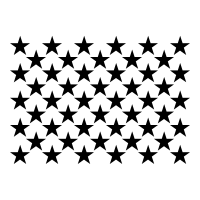
Calcula el tamaño de los lotes de COMPRA y VENTA en % del saldo o en intervalos fijos. En las órdenes de mercado, este EA contiene el deslizamiento adaptable, registra las entradas para la confirmación instantánea de las operaciones de apertura, y contiene todos los símbolos del mercado de un vistazo. La visualización del saldo/capital en tiempo real mantiene la salud del margen a la vista sin cambiar de pestaña, alternando el spread si es necesario para las comprobaciones de liquidez. El diseño
FREE

CopyStar - Copiador de operaciones basado en archivos (MT5 maestro/esclavo, compatible con MT4) Breve descripción
CopyStar refleja los cambios en sus posiciones netas abiertas desde el maestro a cualquier esclavo - de forma rápida, robusta y sin configuración de red. La comunicación se ejecuta a través de archivos comunes (carpeta de archivos compartida), permitiendo a CopyStar soportar MT5↔MT5, MT5→MT4, MT4→MT4, y MT4→MT5. Soporta mapeo de símbolos, multiplicación de lotes, copia SL/TP opciona
FREE

Exportar historial de pedidos ¡Gratis ! Meta Trader 4 script Por favor, deje un comentario sobre este producto para ayudar a otros usuarios a beneficiarse de ella. Exporta el historial de operaciones a un archivo CSV ( hoja Excel ) El resumen se guarda en un archivo en la carpeta MQL4\Files. Elija / Historial de la cuenta / Periodo personalizado de su MT4 Seleccione el periodo Haga clic en Aceptar para Exportar directorio de archivos Abrir carpeta de datos MT4 Archivo CSV ( hoja Excel ) Orden >
FREE

Con Easy News, puede negociar las rupturas de un rango en momentos específicos.
Esto resulta especialmente lucrativo en el caso de noticias y anuncios económicos, ya que en estas situaciones suelen darse relaciones riesgo/recompensa elevadas. Esta herramienta es adecuada para todas las divisas y plazos. Incluye piramidación de beneficios. Esto significa que cuando la primera orden está en beneficios por xx puntos (ajustable), se abre otra orden (dependiendo de la cantidad establecida).
¿Cómo f
FREE

El panel muestra la lista de todas las órdenes (de mercado y pendientes) junto con sus detalles, incluidos los números mágicos y los comentarios. El panel puede desplazarse por el gráfico. En el caso de las órdenes a mercado, el beneficio indicado incluye la comisión y los swaps asociados. No hay parámetros de entrada importantes, pero puede controlar la ubicación inicial del panel a través de ellos.
FREE

Panel de trading totalmente automatizado. funciona en cualquier instrumento de negociación: Forex, Acciones, Futuros, Índices, CFD, Bonos, Cryptocurrencies; función de minimización de la interfaz; flexibilidad de uso;
Únete a mi canal y ver el vídeo de la misma ===> https://t.me/Ash_TheTrader/4986
Características :
Auto SL y TP Auto Cierre parcial Auto Trailing Alerta de tiempo de sesión Alerta de tiempo de negociación Ganancia y Porcentaje y etc.
FREE

La forma más rápida de cambiar el periodo. Adecuado para operadores que utilizan muchos gráficos y marcos temporales. Tamaño, forma y color personalizables.
Parámetros de entrada Esquina - Elija la ubicación de la esquina. El estándar es "Esquina inferior derecha del gráfico". Color - Color de fondo del botón ColorText - Color del texto del botón ColorOn - Color de fondo del botón para el periodo actual ColorOnText - Color del texto del botón para el periodo actual Fuente - Arial, Verdana... Fo
FREE

Operaciones con el teclado Abrir y cerrar órdenes con el teclado. Esta herramienta le permite abrir y cerrar órdenes con su teclado. Como abrir y cerrar órdenes con el teclado es más rápido que con el ratón, esta herramienta es muy útil para los Scalpers. ¿Cómo funciona? Si pulsa la tecla "b", se abrirá una orden de compra con el tamaño de lote, SL y TP especificados en la configuración. Si pulsa la tecla "s", se abrirá una orden de venta con el tamaño de lote, SL y TP especificados en la config
FREE

Botonera para el cierre simultáneo de un gran número de posiciones. Hay cuatro opciones de cierre en total: Cerrar todas las posiciones de la cuenta (Cerrar todas las posiciones de la cuenta ). Cerrar todas las posiciones por el símbolo gráfico en el que se encuentra el panel ( Cerrar todas las posiciones ). Cerrar todas las posiciones de compra por el símbolo gráfico en el que se encuentra el panel ( Cerrar todas las posiciones de compra ). Cerrar todas las posiciones de venta por el símbolo gr
FREE
MetaTrader Market es el mejor lugar para vender los robots comerciales e indicadores técnicos.
Sólo necesita escribir un programa demandado para la plataforma MetaTrader, presentarlo de forma bonita y poner una buena descripción. Le ayudaremos publicar su producto en el Servicio Market donde millones de usuarios de MetaTrader podrán comprarlo. Así que, encárguese sólo de sus asuntos profesionales- escribir los programas para el trading automático.
Está perdiendo oportunidades comerciales:
- Aplicaciones de trading gratuitas
- 8 000+ señales para copiar
- Noticias económicas para analizar los mercados financieros
Registro
Entrada
Si no tiene cuenta de usuario, regístrese
Para iniciar sesión y usar el sitio web MQL5.com es necesario permitir el uso de Сookies.
Por favor, active este ajuste en su navegador, de lo contrario, no podrá iniciar sesión.