Utilidades de trading para MetaTrader 4 - 6

Tipu Trader es una parte del ecosistema de Tipu Panel que se desarrolló a partir de la necesidad de un comercio rápido y simple. Tipu Trader es un panel de comercio fácil de usar para las funciones comerciales de uso común. Cree sus propias señales con Tipu Panel y opere con Tipu Trader, un panel de operaciones simple y fácil de usar.
Características Un panel de comercio fácil de usar para las funciones de comercio más utilizadas. Cree sus propias señales de comercio personal con Tipu Panel , y
FREE

La utilidad Estilo Rápido está diseñada para facilitar y acelerar el trabajo con las propiedades de los objetos gráficos. Haga clic con el botón izquierdo del ratón en un objeto gráfico mientras mantiene pulsada la tecla Mayús para abrir la ventana de acceso rápido que permite configurar las propiedades del objeto. En la ventana, puede cambiar el color, el estilo y el ancho de línea con un solo clic, incluidos los de otros objetos gráficos. Todos los cambios se muestran inmediatamente. Para cerr
FREE

Este es un EA semi automático, no utiliza ningún tipo de indicadores y los parámetros son simples.
Incluyendo por una orden maestra ( primera orden de cargar en el gráfico de compra o venta ) y se pueden utilizar dos orden inversa para la cobertura.
Orden maestra : Llamado el orden inicial ( cuando golpeó SL la EA dejar de operar hasta que se reinicie en el gráfico ) .
Primera orden inversa : Se abre opuesta a la orden maestra en la distancia de pips deseada.
Segunda or
FREE

Título: Risk Commander Asistente y Simulador de Operaciones Descripción: Risk Commander es un panel de gestión de operaciones diseñado para ayudar en la ejecución manual y el cálculo del riesgo. Funciona como asistente de operaciones en vivo y como herramienta de formación dentro del Probador de Estrategias. Utilidad del producto: Asistente en vivo: Facilita la ejecución de operaciones con cálculos automatizados de dimensionamiento de posiciones y gestión de riesgos en tiempo real. Simulador de
FREE

Al ejecutar una orden, ya sea a través del ticket de Metatrader en un ordenador o de la app de Metatrader en un dispositivo móvil, ya sea manual o pendiente,
Easy Trade establecerá automáticamente los niveles de take profit y stop loss, así como una orden limitada con sus respectivos niveles de take profit y stop loss. Sigue la estrategia de negociación para el mercado abierto (US30, US100, US500), pero puede aplicarse a cualquier activo del mercado.
FREE

Un pequeño panel de negociación facilita al operador la colocación visual de órdenes pendientes, de mercado, así como arrastrar y soltar la parrilla de órdenes.
Se instala como un asesor habitual. Parámetros y descripción:
Volumen del lote: 100 - en este campo se puede establecer, cambiar el volumen de la orden en cualquier momento.
Linea UP - nivel horizontal visual para las ordenes pendientes BuyStop y SellLimit
Linea DN - nivel horizontal visual para las ordenes pendientes BuyLimit y Sel
FREE

ALERTA TELEFÓNICA RSI RSI Alert es una herramienta increíble para recibir alertas en su teléfono móvil cuando los niveles de sobrecompra / sobreventa alcanzados en el indicador RSI. Así que los comerciantes que hacen el comercio manual puede ejecutar sus operaciones desde el teléfono móvil siguiendo su estrategia de RSI, como la mayoría de los comerciantes utilizan RSI para entrar en sus operaciones. Nuevas sugerencias son bienvenidas ENTRADAS Niveles RSI Periodo RSI Hora de inicio/fin de la her
FREE

Reward Multiplier es un gestor de operaciones semiautomático basado en operaciones piramidales que abre órdenes adicionales con el beneficio en curso de sus operaciones para maximizar la rentabilidad exponencialmente sin aumentar el riesgo. A diferencia de otros EAs similares, esta herramienta muestra el beneficio/pérdida potencial y la relación recompensa/riesgo ¡incluso antes de entrar en la primera operación! Descargue la versión completa aquí (En la versión mini. El lote inicial está fijado
FREE

Bienvenido al mundo de nuestro copiador de operaciones por Internet *sea cual sea la tecnología podemos copiar operaciones desde/hacia plataformas MT4 . Puede operar manualmente desde su teléfono móvil o puede adjuntar sus robots de trading (EA) a su(s) cuenta(s) maestra(s) y las operaciones se copiarán a todas sus cuentas de usuario. Nuestro copiador de operaciones no es auto-alojado, esto significa que usted necesita mantener su ordenador o VPS en funcionamiento, todo se gestiona a través de
FREE
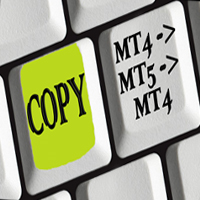
Copiador universal de operaciones de MetaTrader 4 a MetaTrader 4 (está disponible la versión MT5<->MT5 ; con ambas versiones se puede copiar MetaTrader 5<->MetaTrader 4, MetaTrader 4<->MetaTrader 5, MetaTrader 5<->MetaTrader 5, MetaTrader 4<->MetaTrader 4). Filtro de spread. Seleccionar el mejor precio (empezar a copiar posiciones con pérdidas o ganancias). Configurar el tamaño del lote, fijo o basado en el ratio (las señales del proveedor pueden copiarse con un lote aumentado). Configurar la co

Trade Copier Global: El nombre habla por sí mismo. Este copiador le permite copiar órdenes entre terminales MT4 aunque no estén instalados en el mismo ordenador.
Características Copia de operaciones entre terminales MT4 de todo el mundo con un breve retardo. Reconoce automáticamente los prefijos de los símbolos. Puede conectar muchos Esclavos al mismo Maestro. Soporta órdenes pendientes y de mercado. Soporta cierre parcial de órdenes (con limitaciones, ver más abajo). Puede enviar mensajes y no

Ultimate No Nonsense FX Backtester - ¡Puede Ejecutar Simulaciones de Pruebas a Futuro con esta herramienta! ¡No descargue la demo aquí, por favor lea a continuación!
Guía Manual Paso a Paso en PDF para este Backtester PDF Lista de Comandos(Atajos) para este backtester
Ultimate NNFX Backtester es una poderosa herramienta que reduce significativamente la duración del proceso de backtesting para los seguidores de NNFX. Así como para los traders de Forex que operan sus entradas y salidas al cierr

Tener más asesores expertos en ejecución en la misma cuenta, con el tiempo nos lleva a la pregunta, ¿cuál de ellos son ganadores, o que están arrastrando hacia abajo la cuenta? Con esto en mente he creado esta sencilla utilidad para mostrar las ganancias o pérdidas tomadas por cada asesor experto en el tiempo. Esta utilidad se puede ejecutar como un asesor experto y puede mostrar hasta 10 resultados de números mágicos. Si las entradas se dejan a cero , los resultados que se muestran son de las ó
FREE

Características principales: Comercio Copia MT4 a MT4 . #forex #mercado de acciones #trading Descargo de responsabilidad :- Mis videos, presentaciones y escritos son estrictamente para fines educativos y no debe considerarse asesoramiento de inversión. No puedo garantizar la exactitud de cualquier información proporcionada. Es esencial llevar a cabo su propia investigación y consultar a un asesor financiero cualificado antes de tomar cualquier decisión de inversión. No asumo responsabilidad algu
FREE

Creo que todo el mundo conoce una regla de administración de dinero como"Caja fuerte". Para aquellos que no saben, la Caja fuerte implica el cierre de la mitad de la posición después de que el beneficio de la transacción se haya nivelado con el Tamaño de la parada. Por lo tanto, incluso si el precio se invierte y se aferra al Stop, Ya no perderá dinero, ya que se obtuvo exactamente el mismo Tamaño de beneficio al cerrar una parte de la posición anteriormente.
Safety Advisor tiene solo una conf
FREE

Ultimate MT4 to Telegram (UMT) envía operaciones controladas (vía símbolo, magia, comentario) a su canal de telegram. Envía operaciones abiertas y cerradas, incluyendo órdenes pendientes y modificaciones de TP/SL, junto con capturas de pantalla de gráficos, a cualquier canal de telegram. Además, puede enviar informes de operaciones abiertas e informes resumidos de beneficios/pips por día, semana o mes. Puede personalizar el diseño de las acciones comerciales o los informes con variables y emotic
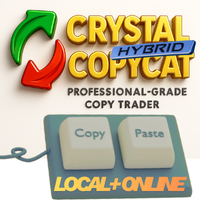
Crystal CopyCat Ultimate Copiador maestro-esclavo ultrarrápido con ejecución sin retardo y compatibilidad multiplataforma con MT5
Arquitectura: Compatibilidad total MT4 → MT4 y MT4 → MT5.
Versión MT5: https://www.mql5.com/en/market/product/144569
Guía completa de configuración del usuario:- https://www.mql5.com/en/blogs/post/764222
1. Visión general
Crystal CopyCat Ultimate 5.0 es un motor de copia de operaciones de última generación diseñado para operadores profesionales, gestores de carter
FREE

Configuración de la gestión del riesgo Cálculo automático del tamaño del lote en función del riesgo Abrir posiciones de compra y venta con un solo clic en función de la configuración Apertura gráfica de posiciones (Buy Limit - Buy Stop - Sell Limit - Sell Stop) Visualización en tiempo real de los beneficios/pérdidas de las posiciones abiertas y de los beneficios/pérdidas diarios Totalmente gratuito Le invitamos a explorar y comprar nuestros otros productos también. Por favor, siéntase libre de
FREE

Simplifica tu trading con el STM Trade Panel MT4, un Asesor Experto (EA) fácil de usar diseñado para agilizar la ejecución y gestión de operaciones en MetaTrader 4, ofreciendo colocación de órdenes con un solo clic y cierre automático de operaciones basado en umbrales de ganancia y pérdida personalizables. Muy valorado en MQL5, Forex Factory y Reddit’s r/Forex por su interfaz intuitiva y control eficiente de operaciones, este EA es una herramienta clave para scalpers, day traders y swing traders
FREE

Características principales: Imagen Personalizada: El script le permite establecer cualquier imagen de su elección como fondo del gráfico. El archivo de imagen debe estar en formato .bmp y localizado en la carpeta MQL4/Images de su carpeta de datos de MetaTrader 4. Sustitución Automática: Si una imagen ya está configurada como fondo del gráfico, el script la sustituirá automáticamente por la nueva imagen. Cómo funciona: El script funciona de la siguiente manera: Inicialización: Al ejecutarse, el
FREE

Auto TP SL Manul Open Panding Orders Resumen:
AUto TP SL Manul Open Panding Orders es una innovadora plataforma de negociación diseñada para mejorar la eficiencia y la eficacia en la gestión de las inversiones financieras. Características principales: Gestión automatizada : Gestione sin problemas las órdenes take-profit (TP) y stop-loss (SL) con nuestras avanzadas herramientas de automatización. Ajustes manuales : Mantenga el control con las opciones manuales, que permiten a los operadores ajus
FREE

50% de descuento. Precio original: $60 Ichimoku Assistant es un panel multi-marco de tiempo y sistema de alerta que escanea todos los marcos de tiempo para múltiples reglas relacionadas con diferentes estrategias ichimoku. El indicador Ichimoku tiene 5 líneas diferentes, incluyendo Tenkan-sen, Kijun-sen, Senku Span A, Senku Span B y Chikou Span. Este escáner comprueba el estado de estas líneas en comparación con las demás y emite alertas basadas en las reglas seleccionadas. Si está utilizando i

---NEWS DEFENDER--- ¡Maximiza tu rendimiento en Forex con nuestro script diseñado para evitar pérdidas durante eventos de noticias! Nuestra solución simplifica el proceso: Gestión Inteligente: Detecta noticias X minutos antes y te permite gestionar tus operaciones existentes. Limitación Instantánea: Impide nuevas operaciones durante eventos de noticias, brindándote control total. Ideal para aquellos que desean cerrar todas las operaciones y esperar hasta que pase la noticia. Además, nuestra vers

El programa dibuja automáticamente fibonacci. Esto le ahorrará mucho tiempo en el estudio del gráfico. Mi intención es facilitar el trabajo a aquellos que realizan un estudio del gráfico manualmente y utilizan Fibonacci. En la captura de pantalla se puede ver el resultado.El script se aplica al gráfico de cualquier par de divisas o cualquier acción. No abrirá ninguna operación de compra o venta porque este programa se limita sólo a dibujar fibonacci.
FREE

Programa gratuito para copiar órdenes entre terminales del mismo ordenador.
Las órdenes se copian en cualquier dirección, entre cualquier cuenta.
El principio de funcionamiento:
En el terminal desde el que se desea copiar, se establece el parámetro "Servidor". En el terminal o terminales donde hay que abrir las posiciones copiadas, se establece el parámetro "Cliente". También es necesario introducir el número de cuenta del terminal "Servidor" en el cliente.
En el futuro, está previsto aume
FREE

Bienvenido al mundo de nuestro copiador de operaciones por Internet *sea cual sea la tecnología podemos copiar operaciones desde/hacia plataformas MT4 . Puede operar manualmente desde su teléfono móvil o puede adjuntar sus robots de trading (EA) a su(s) cuenta(s) maestra(s) y las operaciones se copiarán a todas sus cuentas de usuario. Nuestro copiador de operaciones no es auto-alojado, esto significa que usted necesita mantener su ordenador o VPS en funcionamiento, todo se gestiona a través de
FREE

El EA gratuito TrendLine abre operaciones cada vez que el precio en el gráfico interactúa o cruza su línea de tendencia. Simplemente dibuje la línea de tendencia manualmente y deje que el EA realice las operaciones automáticamente según las reglas que usted le indique. Los ajustes disponibles en el EA se explican a continuación: Lotes : El tamaño del lote para operar. Porcentaje de riesgo : Establezca un valor distinto de cero para activar el tamaño del lote mediante el uso de un porcentaje de m
FREE

Programa para la colocación automática de órdenes stop loss y take profit. Los valores se calculan como puntos de distancia del precio de apertura. Todas las opciones pueden aplicarse a la COMPRA y VENTA por separado o conjuntamente. Introduzca los valores en puntos en los campos de la derecha del menú y pulse el botón correspondiente para aplicar la configuración.
En caso de duda, las instrucciones se muestran en el tooltip.
FREE

¡Déjanos una calificación de 5 estrellas si te gusta esta herramienta gratuita! ¡Muchas gracias! La colección de asesores expertos "Asistente de Gestión de Riesgos" es un conjunto completo de herramientas diseñadas para optimizar las estrategias de trading mediante la gestión eficaz del riesgo en diversas condiciones de mercado. Esta colección consta de tres componentes clave: asesores expertos de promedio, de cambio y de cobertura, cada uno con ventajas específicas adaptadas a diferentes escen
FREE
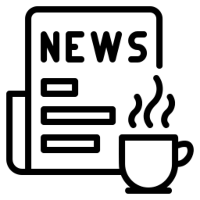
Esta es la versión demo de mi Asesor Experto "Take a Break ". Todas las operaciones de EA se limitan a 1 símbolo gráfico solamente. El filtro de noticias más avanzado del mercado MQL Take a Break se ha transformado de un filtro de noticias básico en una solución completa de protección de cuenta. Pausa sin problemas cualquier otro Asesor Experto durante los eventos de noticias o en base a sus filtros personalizados, a la vez que salvaguarda la configuración de su EA - restaurándolos automáticame
FREE

Un indicador de trazado de operaciones más avanzado que también incluye información adicional. Totalmente personalizable para adaptarse al aspecto deseado del gráfico, así como al historial de órdenes. Asegúrese de que todo el historial de órdenes necesario para la visualización se ha mostrado en la pestaña Historial de la cuenta. Asegúrese de que el historial de órdenes es, por ejemplo, de 1 semana o 1 mes cuando opere con una cuenta real.
Características principales El indicador tiene muchas
FREE

Dibujar usando teclas y notificación Este producto será de interés para aquellos comerciantes que sean profesionales en el comercio. Más precisamente, utilizan un gráfico limpio en su algoritmo de negociación (un gráfico sin indicadores o con un número mínimo de indicadores. Con las teclas de acceso rápido, puede crear objetos gráficos de diferentes estilos de dibujo y diferentes colores en el gráfico activo. Puede cambiar los estilos de formato de los gráficos. Puede elegir estilos de dibujo pr
FREE

4 botones para gestionar sus operaciones.
Cerrar todo : cerrará todas las posiciones abiertas en el gráfico actual. Borrar todo : borrará todas las órdenes pendientes en el gráfico actual. SL + 1 : moverá el stop loss 1 pip más cerca del punto de equilibrio en todas las operaciones abiertas en el gráfico actual. Borrar SL : eliminará el stop loss de todas las posiciones abiertas en el gráfico actual
Útil para todos los que abren múltiples posiciones en el mismo activo, donde la ejecución rápid
FREE

Auto Close es un asesor experto que puede ayudarle con sus reglas de gestión de dinero y riesgo. El EA puede monitorear su Balance, Equidad, Margen, Ganancia Global y Pérdida Global y alertarle en caso de que alguno de estos alcance un umbral especificado. La versión gratuita con características limitadas se puede encontrar https://www.mql5.com/en/market/product/29179
Cómo funciona Cargue el EA Auto Close en el gráfico y establezca los parámetros que desea mantener monitorizados. Si alguno de l
FREE

El indicador Sesiones de negociación es una herramienta sencilla que ayuda a destacar una sesión de negociación específica. Por ejemplo, puede utilizarse para diferenciar las sesiones europea, americana o asiática.
Características principales El indicador muestra una sesión de negociación definida por el usuario. Notificaciones de alerta para el inicio y el fin de la sesión. Tiempo de sesión personalizado. Funciona en todos los marcos temporales (M1, M5, M15, M30, H1, H4, D1, W1, MN). Parámetr
FREE

Si está utilizando estrategias de scalping (o cualquier estrategia que utilice órdenes stop loss para el cierre de posiciones) necesita conocer su deslizamiento. El deslizamiento es la diferencia entre el precio de su orden y el precio que su broker utiliza para ejecutar su orden. Esto puede ser realmente diferente y depende del broker así como de las condiciones del mercado (noticias, horas de negociación, etc..) Con este pequeño script puedes calcular el deslizamiento que "pagaste" en puntos y
FREE

One Click Trade Pro es una herramienta que le permite abrir órdenes con un solo clic, eligiendo todos los parámetros, ¡incluido el Número Mágico! Útil si desea enviar rápidamente operaciones especificando también su Número Mágico. Además de enviar nuevas órdenes, también puede ver la lista de órdenes (con su Número Mágico) y cambiar su Stop Loss y Take Profit. La versión PRO también le permite: Abrir órdenes pendientes opuestas Configurar y enviar órdenes utilizando líneas, para una mejor visual
FREE

Sencillo indicador que dibuja las horas de mercado en el gráfico (broker, local y GMT). Funciones: Distancia horizontal - desde el borde. Distancia vertical - desde el borde. Color - color del texto. Fuente - fuente del texto. Tamaño - tamaño del texto. Esquina - qué esquina del gráfico se dibujará. Mostrar segundos - mostrar u ocultar segundos. Dibujar como fondo - velas delante o detrás. Label local - texto antes de la hora local. Etiqueta bro ker - texto antes de la hora broker. Etiqueta GMT
FREE

Ultimate MT4 to Telegram Public Channel envía operaciones controladas (vía símbolo, magia, comentario) a un canal público de telegram. Envía operaciones abiertas y cerradas, incluyendo órdenes pendientes y modificaciones de TP/SL, junto con capturas de pantalla de gráficos, a este canal público de telegram. Además, puede enviar informes de operaciones abiertas e informes resumidos de beneficios/pips por día, semana o mes. Puede personalizar el diseño de las acciones comerciales o los informes c
FREE
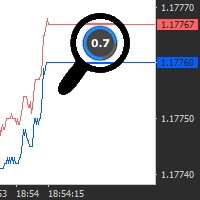
Un sencillo y útil Panel de Precios Actuales, que muestra los precios actuales de compra y venta ampliados y el diferencial, y que se puede mover a cualquier lugar de la ventana del gráfico con el ratón. También proporciona una opción para tener como texto en una ubicación estática que muestra la oferta o demanda de precios junto con la propagación, que se muestra en cualquier lugar en el gráfico. Permite la visualización como pips o puntos junto con el spread resaltado en un color distinto si c
FREE

¡Déjanos una calificación de 5 estrellas si te gusta esta herramienta gratuita! ¡Muchas gracias! La colección de asesores expertos "Asistente de Gestión de Riesgos" es un conjunto completo de herramientas diseñadas para optimizar las estrategias de trading mediante la gestión eficaz del riesgo en diversas condiciones de mercado. Esta colección consta de tres componentes clave: asesores expertos de promedio, de cambio y de cobertura, cada uno con ventajas específicas adaptadas a diferentes escen
FREE

Panel de visualización es un indicador de utilidades gratuitas, para mostrar información básica de la cuenta, de una manera hermosa. Este indicador es un plug and play, donde el no se requiere ninguna entrada, excepto para las esquinas de visualización. El usuario puede ver rápidamente los beneficios/pérdidas del día/semana actual. Rendimiento de esta semana - Orden cerrada de esta semana para todos los pares. Rendimiento de hoy - Orden cerrada de hoy para todos los pares. Ganancia / Pérdida Flo
FREE

Plugin MT4 para Trading mediante Atajos de Teclado Introducción : Este plugin MT4 (MetaTrader 4) ofrece una experiencia de trading altamente eficaz e intuitiva mediante el uso de atajos de teclado, ideal para traders que buscan ejecutar órdenes rápidamente y con precisión, especialmente aquellos que utilizan estrategias de scalping. Permite a los traders ajustar dinámicamente el tamaño de las posiciones, establecer niveles precisos de ganancias y pérdidas máximas (stop-loss), y mantener un flujo
FREE

Si necesita abrir rápidamente una cuadrícula de órdenes pendientes (Buy Limit, Sell Limit, Buy Stop, Sell Stop) a una cierta distancia del precio actual, este script hará toda la rutina por usted.
Uso Ejecute el Script en un gráfico.
Parámetros de Entrada Lotes - Tamaño del lote para órdenes pendientes. OpenDirection (SELL_LIMIT, BUY_LIMIT, SELL_STOP, BUY_STOP) - Tipo de órdenes pendientes. HowManyOrders - Número de órdenes a abrir. StepPoints - Distancia entre órdenes en puntos. StopLoss - Pu
FREE

La utilidad Alerts emite notificaciones cuando se abren, cierran y eliminan órdenes, así como cuando el precio toca los objetos gráficos seleccionados en el gráfico. La utilidad es compatible con todos los objetos gráficos utilizados en el análisis gráfico y presenta una interfaz gráfica sencilla. Una vez iniciado, el indicador funciona en segundo plano, no ocupa espacio en el gráfico y no consume recursos del sistema. Seguimiento del estado de las órdenes.
Si el seguimiento del estado de las ó
FREE

Cronómetro de cuenta regresiva hasta el cierre del bar, + estado de progreso %: #1 utilidad multifuncional : 66+ funciones, incluyendo esta herramienta | Contáctame si tienes alguna pregunta | versión MT5 En la configuración del indicador, puedes ajustar: Marco temporal para el cálculo; true / false: Opción de marco temporal superior (siguiente al usado actualmente: M15->M30, H4->D1...) Posición:
1 = Esquina inferior izquierda;
2 = Esquina inferior derecha;
3 = Esquina superior izqu
FREE

xCalper Economic Calendar MT4 trae información del calendario económico a tu gráfico de Terminal y Expertos de fuentes online. Sólo tiene que añadirlo a su gráfico para ver noticias detalladas sin perder la atención o automatizar la lectura de la información del calendario para mejorar las decisiones de trading.
Características principales Soporta fuentes de datos: Factoría Forex Filtrado por día, impacto o divisa de las noticias. Alerta visual de próximas noticias. Notificación a la plataforma
FREE

Trade simplifier es un panel de operaciones que simplifica la apertura de operaciones. Es sencillo y fácil de entender, con funciones clave para facilitar las operaciones. Entre sus funciones se incluyen:
Selección del tipo de orden Entrada de lote fijo desde la interfaz de usuario del gráfico Campo de entrada fácil de Take profit en la interfaz de usuario del gráfico Selección y ajuste visual del Take Profit a través de la línea que aparece al pulsar el botón Take Profit Fácil campo de entrada
FREE

Esta Utilidad es una herramienta para gestionar el nivel de beneficios o pérdidas de cada orden sin utilizar stop loss o take profit. La Utilidad aplica niveles virtuales para cerrar órdenes en beneficios o pérdidas. Puede utilizar el robot para gestionar órdenes abiertas manualmente o gestionar órdenes abiertas por otro EA.
Puede obtener el código fuente desde aquí .
Parámetros OrdersManage - órdenes a gestionar (todas las órdenes de todos los símbolos u órdenes en el gráfico actual). Stop Lo
FREE

Sniper Advisor es un experto semiautomático cuya tarea principal es abrir operaciones de acuerdo con la estrategia del comerciante utilizando la regla de "Caja fuerte" así como la posición de overclocking, que se usa en combinación con la regla de "Caja fuerte"que no funcionó.
Vale la pena señalar que el experto no analiza el mercado según la estrategia de francotirador, sino que es un asistente común para implementar un enfoque popular para la gestión del dinero.
También vale la pena señalar
FREE

CurrencyStrength – Clasificación de fuerza de divisas en tiempo real CurrencyStrength es una utilidad EA que cuantifica la fuerza de las ocho principales divisas (USD, EUR, JPY, GBP, CHF, AUD, CAD, NZD) en tiempo real y muestra los resultados como un ranking visual basado en la variación porcentual.
Al visualizar la fuerza de cada divisa cada segundo, esta herramienta mejora notablemente la precisión en la selección de pares de divisas y la toma de decisiones tanto para traders discrecionales c
FREE

Este asesor experto puede entrar y salir de operaciones a determinadas horas y en determinados días de la semana, expresados en hora GMT. Ofrece selección de día de la semana, ajustes de gestión de operaciones, una función de martingala y funciones de gestión monetaria. [ Guía de instalación | Guía de actualización | Solución de problemas | FAQ | Todos los productos ] Fácil de usar y supervisar Horas de entrada y salida totalmente configurables (hasta 5 operaciones)
Activación o desactivación de
FREE
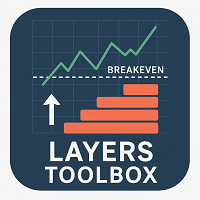
Kali Layers Toolbox - Utilidad inteligente de gestión de operaciones por zonas y capas Layers Toolbox es una utilidad MT4 muy útil e inteligente diseñada para los operadores que desean un control preciso sobre las órdenes pendientes basadas en zonas y la gestión del punto de equilibrio (BE) .
Simplemente dibuje su zona de operación en el gráfico, y el EA colocará automáticamente múltiples órdenes pendientes dentro de esa zona de acuerdo a su configuración. Funciona tanto para operaciones indivi
FREE

Un útil panel que muestra los valores RSI para múltiples símbolos y marcos temporales. Se puede ocultar/mostrar fácilmente con un simple clic en la X de la parte superior izquierda del panel. Puede introducir los valores superior e inferior del RSI y los colores se pueden establecer para mostrar cuando por encima / debajo de estos valores. Los valores por defecto son 70 y 30. Los símbolos y los plazos se introducen separados por comas. Los símbolos también pueden cargarse desde la ventana de Obs
FREE

Realiza la exportación del historial de transacciones de la cuenta comercial actual. El archivo se guarda en la carpeta del terminal MQL4/Files ( que se puede abrir a través del menú principal del terminal: Archivo -> Abrir directorio de datos (Ctrl+Shift+D) e ir a la carpeta MQL5/Archivos) o en la carpeta Common/Files del terminal. El nombre del archivo se genera automáticamente o se configura manualmente a través de los parámetros del script. El archivo de his
FREE

CleanView - Utilidad de gestión de gráficos para MetaTrader 4 CleanView es una utilidad diseñada para simplificar la gestión de la apariencia del gráfico y los objetos gráficos en MetaTrader 4. Proporciona una botonera compacta situada en la esquina superior izquierda del gráfico, que permite un acceso rápido a las funciones de personalización visual, limpieza del gráfico y control de la visualización. Funciones y botones Borrar Gráfico - elimina todos los objetos gráficos del gráfico actual exc
FREE

Esta aplicación ha sido sustituida por Ofir Notify Light Edition (gratuita) u Ofir Notify (de pago).
Gracias a todos por sus comentarios positivos.
Ofir Notify es una herramienta que envía alertas sobre operaciones a Telegram Alerta sobre cualquier evento relativo a una posición : Apertura, Cierre, modificación (SL, TP) Envía alertas a Chats, Grupos y Canales Alerta sobre el cambio de la equidad Mostrar Riesgo, Recompensa y progreso de ganancias/pérdidas para cada posición Personalización de
FREE

Esta herramienta puede borrar cualquier objeto dibujado en los gráficos de la plataforma MT4. Puede borrar Line_Objects (Vertical_Line, Horizontal_Line, Trend_Line, TrendLinebyAngle, Cycle_Line) Channel_Objects (Fibo_Channel, Equidistant, Linear_Regression, Standard_Deviation, Andrews_Pitchfork) Gann_Objects (Gann_Line, Gann_Fan, Gann_Grid) Fibonacci_Objects (Fibo_Retracement, Fibo_TimeZones, Fibo_Fan, Fibo_Arcs, Fibo_Expansion) Shapes_Objects (Rectángulo, Triángulo, Elipse, Texto, Etiqueta) Fle
FREE

¿Qué es el Commitment of Traders (COT)? El informe Commitment of Traders (COT) es una publicación semanal de posiciones netas en el mercado de futuros que la comisión CFTC publica los viernes. Es un resumen del compromiso de los operadores clasificados como operadores comerciales, especuladores (operadores no comerciales) y operadores no declarables. Utilizamos este informe para comprender la dinámica del mercado. El compromiso de los operadores comerciales no es importante para nosotros porque
FREE

El Asesor Experto Asistente del Comprobador Manual de Estrategias es una potente herramienta diseñada para ayudar a los operadores a probar sus estrategias manualmente utilizando el Comprobador de Estrategias en MetaTrader 4. Este asesor experto proporciona un panel fácil de usar con controles intuitivos para establecer órdenes, calcular el tamaño del lote, gestionar el riesgo y supervisar el saldo de la cuenta y la equidad directamente en el gráfico. Características principales: Panel fácil de
FREE

Logotipo Versión MT4: https://www.mql5.com/en/market/product/121289 Versión MT5: https://www.mql5.com/en/market/product/121290
Marca de agua Versión MT4: https://www.mql5.com/en/market/product/120783 Versión MT5: https://www.mql5.com/en/market/product/120784
El script "Logo" está diseñado para mostrar un logotipo o una imagen personalizada como fondo en un gráfico de trading en MetaTrader 4 (MT4). Este script permite a los operadores personalizar sus gráficos con logotipos o cualquier otra im
FREE

¿Alguna vez se ha dejado llevar por los movimientos inmediatos del mercado cuando una tendencia se ha prolongado durante mucho tiempo? Operar en contra de la tendencia basándose en la sensación de que "está a punto de revertirse". Toma de ganancias prematura debido a la ansiedad de "no querer perder lo ganado". Todos estos son arrepentimientos que se podrían haber evitado si tan solo hubiera esperado a que la vela cerrara.
Esta herramienta fue creada para eliminar el estrés de mirar fijamente el
FREE
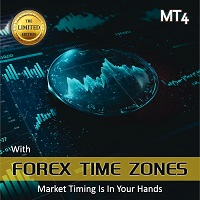
En la versión 4.2 hemos combinado esta herramienta con nuestro propio indicador escrito por nuestros expertos. Puede descargar el indicador (Volume Time Marvel) de forma gratuita desde la sección Indicadores de MQL5.com y utilizarlo junto con esta herramienta para gestionar mejor sus posiciones abiertas con una mejor comprensión del momento del mercado y el volumen de negociación.
El comercio de divisas se lleva a cabo las 24 horas del día, pero el volumen de operaciones no es el mismo a todas h
FREE

Telegram Signals Copier es un software totalmente automatizado que lee mensajes de Telegram y los inserta como órdenes en tu terminal MT4.
Viene con una herramienta avanzada de gestión de riesgo, que puede arriesgar en base a un % de su saldo, pérdida fija, y muchas otras opciones.
Puedes personalizar completamente la forma de tomar las señales, cambiar el nivel de TP y SL.
Con una herramienta de análisis avanzado, puede ver donde sus proveedores de señales favoritos están haciendo la mayor
FREE
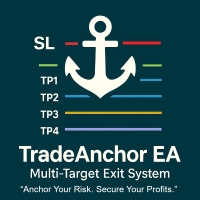
MultiTP Trade Manager EA - Gestión avanzada de operaciones sin esfuerzo (MT4)
Of erta limitada - ¡Primeras 100 descargas GRATIS!
Sea uno de los primeros 100 traders en descargar Trade Anchor Manager (MT4/MT5 ) completamente gratis. Date prisa - una vez alcanzado el límite, ¡la oferta se cierra al instante! Después de probarlo, nos encantaría que dejaras una reseña y compartieras tus opiniones - tus comentarios nos ayudan a mejorar y permiten que otros traders sepan qué esperar.
¿Ne
FREE
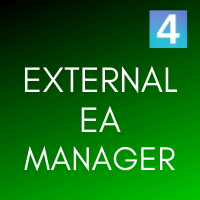
EXTERNAL EA MANAGER es un programa diseñado para ayudar a administrar el comercio. Si desea que algún EA deje de operar en un momento determinado (por ejemplo, el VIERNES por la noche) y le gustaría hacerlo de forma remota y automática ... EXTERNAL EA MANAGER es un programa para ti. Desinicializará todo el terminal MT4 y todos los EA en ejecución. Durante el proceso de desinicialización, existe una opción para eliminar todas las operaciones. Significa que todas las operaciones abiertas, así com
FREE

Estimados amigos,
Por favor califique esta aplicación para el mejor
Calculadora de Tamaño de Lote Óptimo es una herramienta de utilidad para calcular el tamaño de lote óptimo basado en su porcentaje de riesgo sobre su cantidad de capital. También puede establecer su porcentaje de recompensa y colocar su orden de la propia herramienta. Usted puede colocar todo tipo de órdenes (órdenes de mercado, órdenes de límite y órdenes de Stop) con stop loss en pips o nivel de precios. Así que ahorrará t
FREE

============ GRATIS =============
Objetivo: Gestionar adecuadamente los riesgos y ejecutar rápidamente las operaciones Funciona en todos los plazos y pares de divisas Coloca rápidamente una operación
Evita malas entradas al ejecutar una operación limitando el spread máximo Establezca su entrada y stop loss al mejor precio Establezca una cantidad/porcentaje de riesgo fijo por operación Calcula automáticamente el tamaño de la posición/lote en función del importe/porcentaje de riesgo Establece un
FREE

Indicador de la herramienta de dibujo de flechas (Arrow Drawing Tool) Breve descripción: Una práctica herramienta para dibujar flechas en un gráfico utilizando un botón y el ratón. Le permite marcar visualmente las direcciones de movimiento de los precios, los niveles de soporte/resistencia y las zonas de precios importantes. Características principales: Funcionamiento sencillo - botón "Flecha" para activar el modo de dibujo. Coloreado automático - flechas verdes para los movimientos al alza, fl
FREE

Con este copiador podrá transferir operaciones de una cuenta a otra siempre que ambas cuentas estén en el mismo servidor. Para ello, abra dos aplicaciones Mt4 e inserte el EA en un gráfico en cada caso. En los parámetros de entrada del copiador, seleccione "Maestro" en una cuenta y "Esclavo" en la otra. Posteriormente, las operaciones se transfieren de la cuenta maestra a la esclava Para la cuenta esclava, utilice el multiplicador de lotes para establecer el tamaño del lote para la cuenta esclav
FREE
MetaTrader Market - robots comerciales e indicadores técnicos para los trádres, disponibles directamente en el terminal.
El sistema de pago MQL5.community ha sido desarrollado para los Servicios de la plataforma MetaTrader y está disponible automáticamente para todos los usuarios registrados en el sitio web MQL5.com. Puede depositar y retirar el dinero a través de WebMoney, PayPal y tarjetas bancarias.
Está perdiendo oportunidades comerciales:
- Aplicaciones de trading gratuitas
- 8 000+ señales para copiar
- Noticias económicas para analizar los mercados financieros
Registro
Entrada
Si no tiene cuenta de usuario, regístrese
Para iniciar sesión y usar el sitio web MQL5.com es necesario permitir el uso de Сookies.
Por favor, active este ajuste en su navegador, de lo contrario, no podrá iniciar sesión.