Join our fan page
- Views:
- 5777
- Rating:
- Published:
- Updated:
-
Need a robot or indicator based on this code? Order it on Freelance Go to Freelance
Graphic control for color selection.
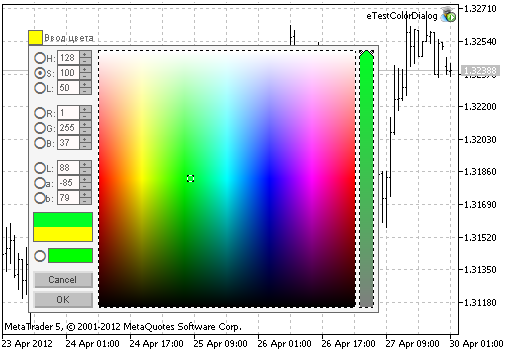
The class uses the IncGUI_v4.mqh and IncColors.mqh libraries.
IncGUI_v4. mqh, IncColors.mqh and IncGUI_ColorInput.mqh must be placed to terminal_data_folder\MQL5\Include
To use the class you need to include IncGUI_ColorInput.mqh:
#include <IncGUI_ColorInput.mqh>
Then, declare the class (CColorInput class instance):
CColorInput ci;
To get the selected color, use the Color() method, the color can be set using SetColor(color aColor) method.
The example of the class use is attached - see eTestColorDialog.mq5.
The details can be found in the articles:
- Custom Graphical Controls. Part 1: Creating a Simple Control
- Custom Graphical Controls. Part 2. Control Library
- Custom Graphical Controls. Part 3. Forms
Translated from Russian by MetaQuotes Ltd.
Original code: https://www.mql5.com/ru/code/889
 IncColors
IncColors
This class contains functions for working with colors. It has color conversion and other useful functions.
 MultiSignals_PCH
MultiSignals_PCH
This is the improved version of Price Channel indicator. Two additional price levels, trade signals and Stop Loss/Take Profit levels were added.
 Size Highs And Lows
Size Highs And Lows
The indicator shows the size of Highs and Lows and their values over the specified period.
 Pearson correlation indicator
Pearson correlation indicator
Pearson correlation indicator shows the correlation between symbols.