Join our fan page
- Views:
- 4655
- Rating:
- Published:
-
Need a robot or indicator based on this code? Order it on Freelance Go to Freelance
Two colored filled rectangles drawn between the values of two GRFLeadingEdger indicator channels on one bar.
Indicator input parameters:
//+------------------------------------------------+ //| Indicator input parameters | //+------------------------------------------------+ input string Symbols_Sirname="GRFLeadingEdger_Pivot_"; // Name for the indicator labels input uint Samples=60; input int LookAhead=0; input double StdLevel1=2.0; input double StdLevel2=4.0; input color Up_Color=clrSpringGreen; // The color of the upper band of the indicator input color Dn_Color=clrYellow; // The color of the lower band of the indicator input uint SignalBar=0; // Bar index to get the indicator values input uint SignalLen=40; // The length of the indicator bands
The indicator uses SmoothAlgorithms.mqh library classes (copy it to <terminal_data_folder>\MQL5\Include). The use of the classes was thoroughly described in the article Averaging Price Series for Intermediate Calculations Without Using Additional Buffers.
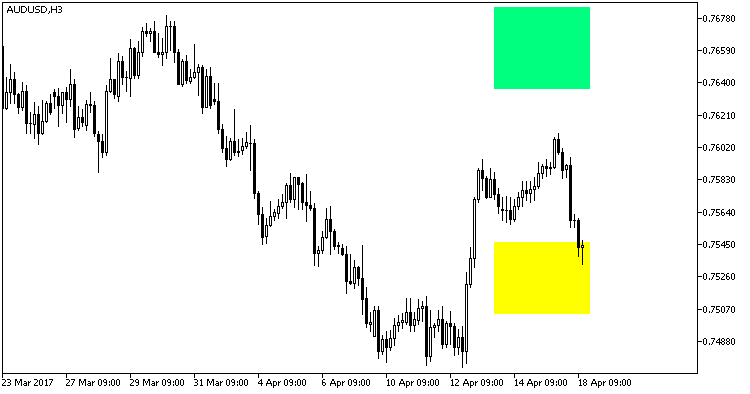
Fig1. Indicator GRFLeadingEdger_Pivot
Translated from Russian by MetaQuotes Ltd.
Original code: https://www.mql5.com/ru/code/18145
 XMA_Keltner_Pivot
XMA_Keltner_Pivot
Two colored filled rectangles drawn between the values of two Keltner channels on one bar.
 XMA_BB_Pivot
XMA_BB_Pivot
Two colored filled rectangles drawn between the values of two Bollinger channels on one bar.
 WmiVol_HTF
WmiVol_HTF
The WmiVol indicator with the timeframe selection option available in input parameters.
 Sets Chart Scale
Sets Chart Scale
The indicator sets the "Fixed scale" property to a chart window and holds the first bar in the middle of the window.