GRat IndiTrade example: Volumes
Attached are templates with settings for all strategies, described in Learn how to design a trading system by Volumes. But unlike the originals, which only display messages on the chart, these strategies can automatically trade in MT5, in MT4 (using GRat_OrderImport (MT4)) and on crypto exchanges (using GRat_BinanceImport or GRat_Crypto). Just install GRat IndiTrade and apply the appropriate template to the desired chart.
Trading Signals
Volumes_PriceVol - combined Uptrend and Downtrend:
- Current high > previous high and current volume > previous volume --> buy signal
- Current low < previous low and current volume > previous volume --> sell signal
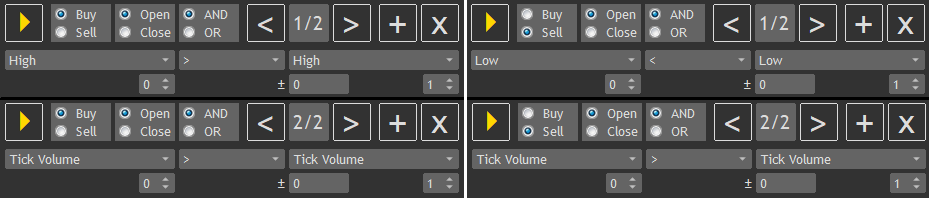
Volumes_MAVol:
- Short MA crosses up long MA and current volume > previous volume --> buy signal
- Short MA crosses down long MA and current volume > previous volume --> sell signal
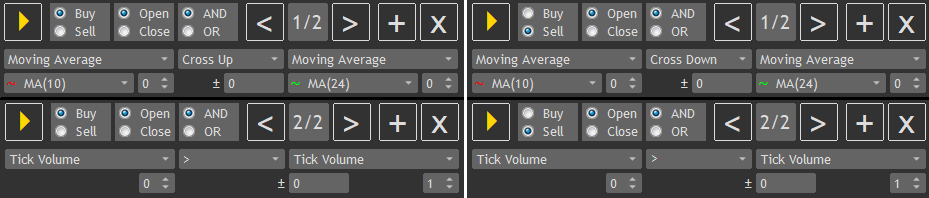
Note: the settings above use the current (not yet formed) bar which could give some false entries. If you want to use the last closed bar, just change the bar number from 0 to 1 and 1 to 2 in all comparisons.
.._Strength - additional filter when a suitable signal is generated, if the current volume value is greater than the average volume value. To get the average volume value add standard Volumes indicator and then add standard Moving Average indicator in the same subwindow and apply it to previous indicator's data:
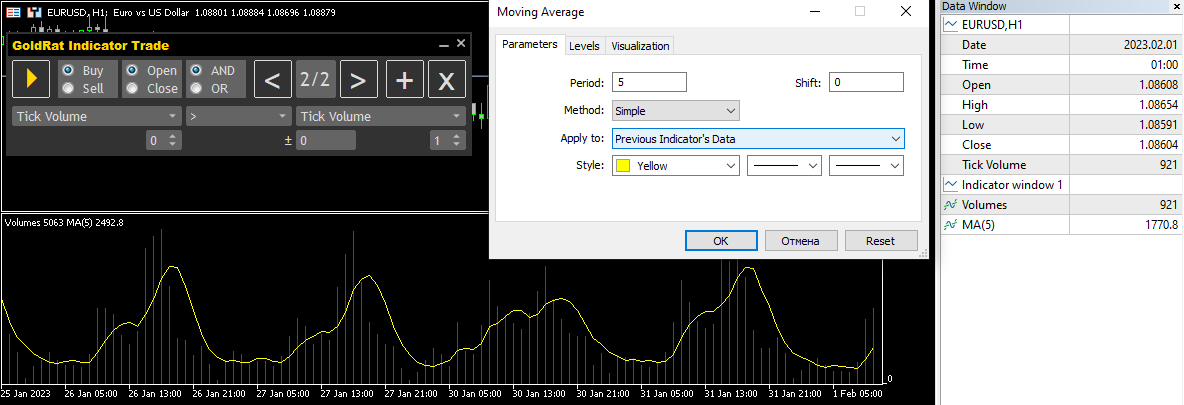
Then add a comparison to the open conditions (both buy and sell) of any previous strategy:
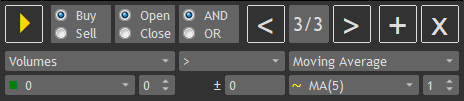
To exclude consecutive entries in the same direction:
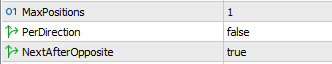
Position Management
Positions are closed at opposite signals:
![]()



