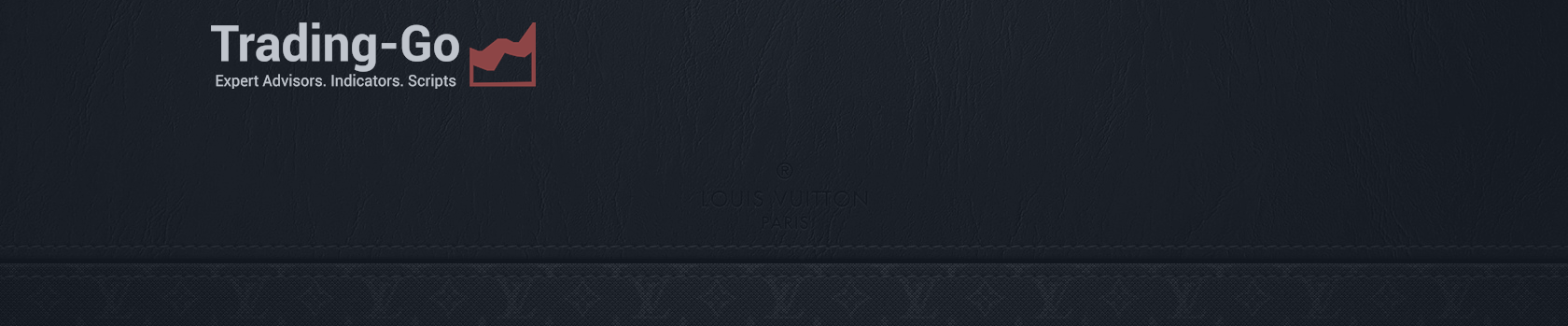
VR Alert for MetaTrader 4, unlike VR Alert for MetaTrader 5, monitors only the price of a financial instrument!
⭐⭐⭐
VR Alert for MetaTrader 4, unlike VR Alert for MetaTrader 5, monitors only the price of a financial instrument!
⭐⭐⭐
VR Alert for MetaTrader 4 is a utility made in the form of an indicator and designed to inform the trader about the price reaching a given level. Signal levels can be set not only horizontally, but also inclined. Thus, the trader gets the opportunity to receive notifications from the inclined-trend levels. Thanks to the VR Alert utility, you will no longer need to sit near the monitor for a lot of time. You can safely do your household chores, perform work duties, spend time with your family. Your task is simply to set the levels and choose one of the four methods of informing. The utility is able to send alerts to a Smartphone, Email, display a standard Alert window and sound, paint the chart in red. All the utility control is done with the mouse on the chart. VR Alert is a utility made in the form of an indicator and designed to monitor the price or other indicators to inform the trader about the price or indicator reaching a given level.

⭐⭐⭐⭐⭐
VR Alert for MetaTrader 5 monitors the price of a financial instrument and can monitor the readings of other indicators set on the chart!
⭐⭐⭐⭐⭐
VR Alert for MetaTrader 5 is a utility made in the form of an indicator and designed to monitor the price or other indicators to inform the trader about the price or indicator reaching a given level. Signal levels can be set not only horizontally, but also inclined. Thus, the trader gets the opportunity to receive notifications from the inclined-trend levels. Thanks to the VR Alert utility, you will no longer need to sit near the monitor for a lot of time. You can safely do your household chores, perform work duties, spend time with your family. Your task is simply to set the levels and choose one of the four methods of informing. The utility is able to send alerts to a Smartphone, Email, display a standard Alert window and sound, paint the chart in red. All the utility control is done with the mouse on the chart.
At the moment of launch, the utility scans the chart for the presence of other indicators. Those indicators that have a visible part on the chart are observed by VR Alert for MetaTrader 5. All indicators that can be tracked get their own control panel. If the indicator has no visible part or has no drawn buffers, the indicator is excluded from observation.


General information about the VR Alert indicator
Recommendations:
Use MetaTrader 5 and the version of the utility for MetaTrader 5 if you need to receive alerts not only from the current price, but also from other indicators.
- Configure the terminal to send Push messages to your smartphone, instruction in the blog.
- Configure the terminal to send E-Mail messages your mailbox, instruction in the blog.
- Just drag and drop the indicator to the chart from the navigator with the mouse.
- You will see the indicator name and a panel for setting levels and activating alerts.
- Select the required level up or down for the line to appear and select notification methods.
- VR Alert will notify you in the selected way when the price reaches the given level.
- You can customize the color schemes of the utility to your liking.
- The indicator cannot work in the strategy tester, just rent the program for a short time to test it in operation.
From the author of the program:
How to set up Push messages on a smartphone
1. - Download and install the terminal for MetaTrader for smartphones on your smartphone.
2. - After launching the terminal in your smartphone, the terminal will automatically create a Demo account and connect to the Mql5 services.
3. - Go to messages in the terminal.
4. - Click the MQID icon - You will see a unique ID-code of your terminal in the smartphone.
5. - Launch the MetaTrader terminal on your PC.
6. - Go to Tools > Settings > Notifications tab.
7. - Check the box next to "Allow Push notifications"
8. - In the MetaQuotes ID field, enter a unique ID-code of your terminal in the smartphone.
9. - Press the test button.
If everything is done according to the instruction, then you will receive a test message on your smartphone.
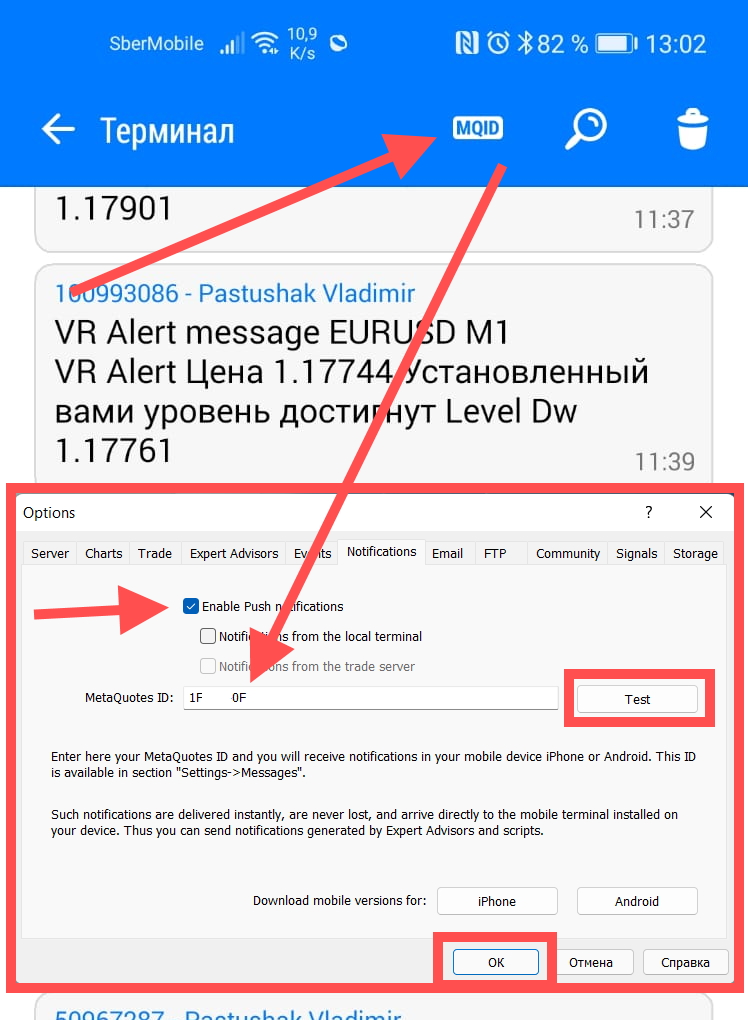
How to set up sending mail messages
If everything is done according to the instruction, a test email will be sent to your mailbox.
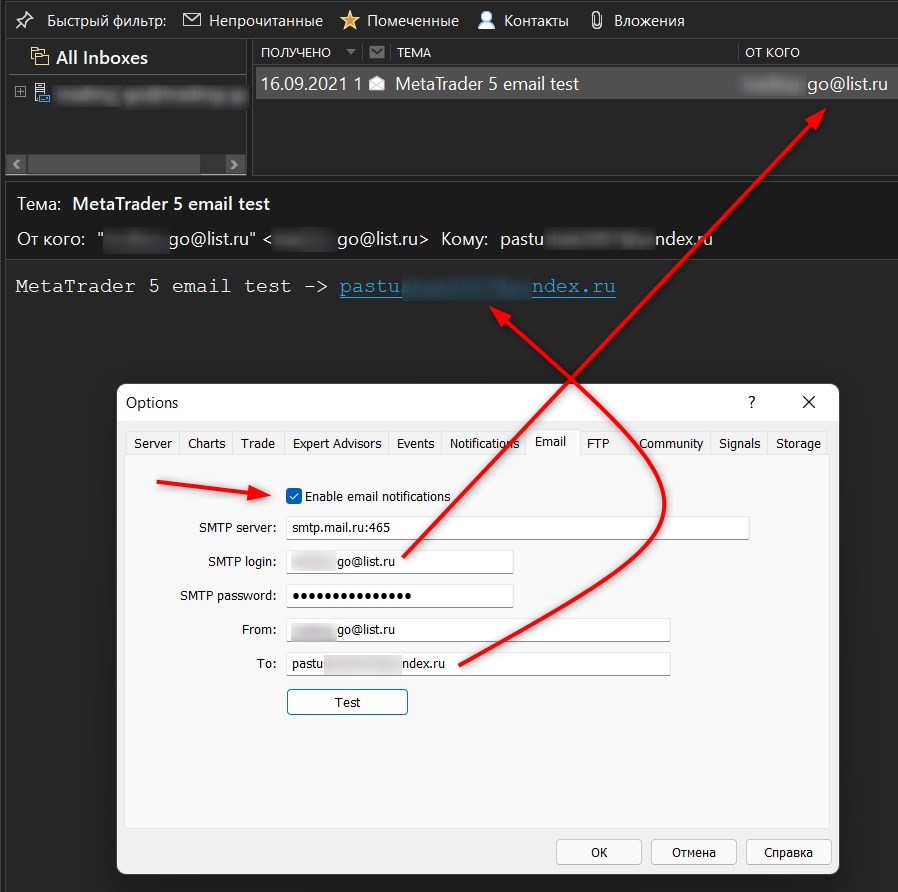
Versions of VR Alert indicators:
- MetaTrader 4 https://www.mql5.com/en/market/product/13548
- MetaTrader 5 https://www.mql5.com/en/market/product/23438


