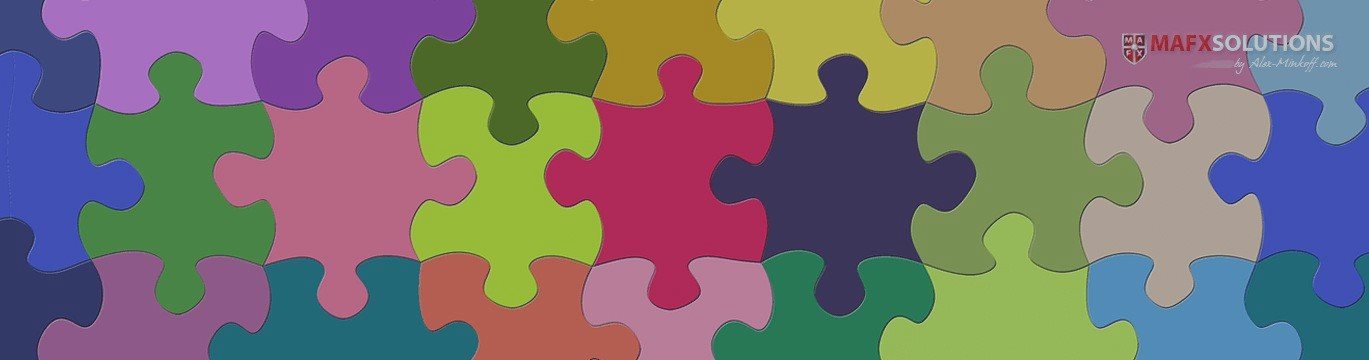How to install the same template (colors of candles, etc) with the All-in-One Trade Indicator (AOTI), like on my screenshots?
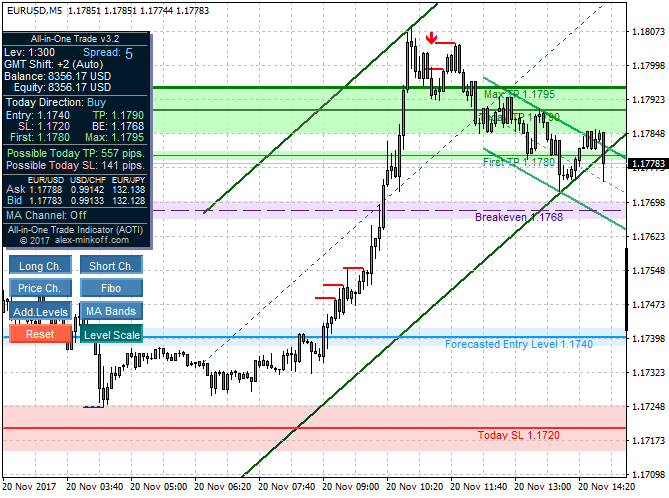
It's a very simple.
When we starting the terminal, as a rule, we have the following chart's colors:

Next step we attach the AOTI indicator to the chart. Then set an "Activate the automatic chart color setup" variable value at "true".
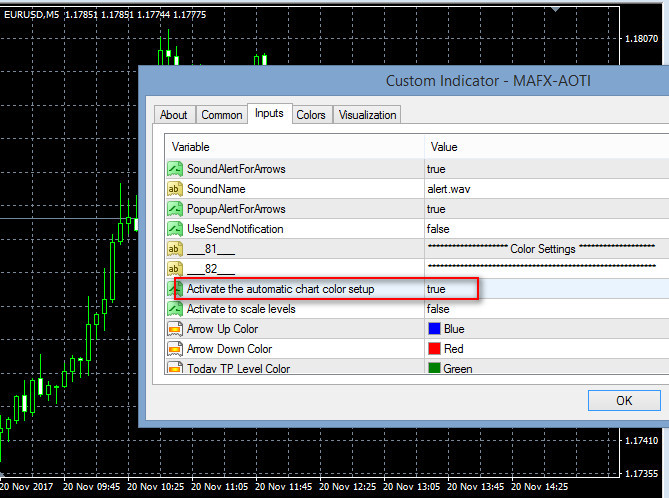
After that, the template will be installed automatically.

Thank you for your attention. Details about AOTI indicator you can read here.