
Sending Trade Signal Via RSS Feed
Introduction
I'm going to give an idea of sending the trade signal from your best indicator or expert advisors to anyone of your community members via rss feed.
Now a day RSS is a very famous way to stay connected with community members.
As you can see , many professional websites have got the RSS symbol shown on the right of your address bar.
Not only that orange symbol but also some where easily seen inside the web content.
Many people think that to get this RSS symbol shown on your site need to be done by a web expert.
But in fact creating RSS is very easy. Let me show you how.
RSS
Before we start, let's be briefly informed about rss below.For other meanings of RSS, see RSS (disambiguation).
For RSS feeds from Wikipedia, see Wikipedia:Syndication.
RSS is a family of web feed formats used to publish frequently updated content such as blog entries, news headlines or podcasts. An RSS document, which is called a "feed," "web feed," or "channel," contains either a summary of content from an associated web site or the full text. RSS makes it possible for people to keep up with their favorite web sites in an automated manner that's easier than checking them manually.
RSS content can be read using software called a "feed reader" or an "aggregator." The user subscribes to a feed by entering the feed's link into the reader or by clicking an RSS icon in a browser that initiates the subscription process. The reader checks the user's subscribed feeds regularly for new content, downloading any updates that it finds.
The initials "RSS" are used to refer to the following formats:
-
Really Simple Syndication (RSS 2.0)
-
RDF Site Summary (RSS 1.0 and RSS 0.90)
-
Rich Site Summary (RSS 0.91)
RSS formats are specified using XML, a generic specification for the creation of data formats.
Something Needed
To get your own RSS sent to your community. You will need only a few simple things that are- your own website or blog with ftp access allowed
- a little knowledge about file's function on mq4
- your own BUY/SELL text
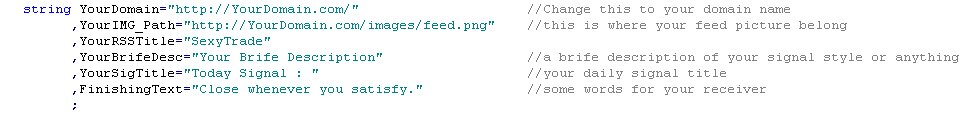 |
|---|
The only one thing you need to do with this part is to adjust all strings above to what you belong.
Without these string text, your RSS will not be completed. Assume you finished them. Let's go next step.
Working with File in MT4 is not so hard to play with.
By following my easy step below you will be able to send rss to your members easily.
Let's go.Step 1. Declare your rss file.
Before your rss file to be declared , check for its existing first.
int handlerss = FileOpen("test.rss", FILE_READ, ';');//check for the existing test.rss
If your rss file is already exist the value of "handlerss " above should be 1. But if not, don't worry. You can create it. Just by placing this code below.
if(handlerss < 0)//means there is no any "test.rss" exist { handlerss = FileOpen("test.rss", FILE_WRITE, ';');//now declare it . handlerss = FileOpen("test.rss", FILE_READ, ';');//and then check it again for future reference }
Now your rss file was created and the value of "handlerss" should be 1. You can check it in the "Program Files\MetaTrader 4\experts\files" folder.
Next, your BUY and SELL text signal need to set. Please see step 2 below.Step 2. Setup your BUY & SELL signal words.
string BuyStrrss = "GBPJPY 1.0 lots @ " + DoubleToStr(MarketInfo("GBPJPY", MODE_BID), MarketInfo("GBPJPY", MODE_DIGITS)) + " || " , SellStrrss = "EURJPY 1.5 lots @ " + DoubleToStr(MarketInfo("EURJPY", MODE_BID), MarketInfo("EURJPY", MODE_DIGITS)) + " || ";
Above is an example of my signal. You can change them to any words you wish.
After you have finished your own signal text , it's the time to see what you are waiting for " Your own RSS file".Step 3. Your RSS File .
Please be sure to read the comment syntax to understand how to work it.
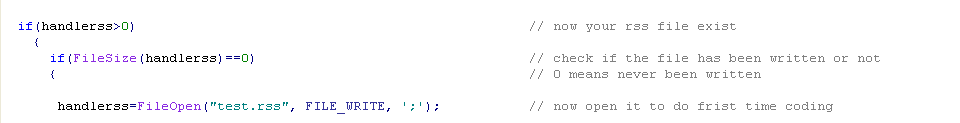 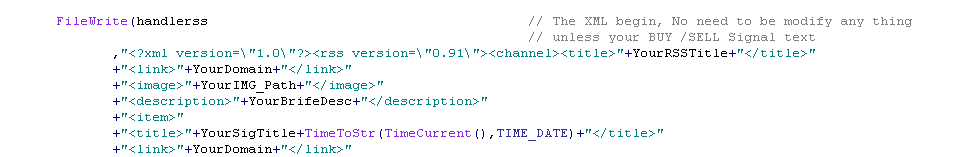 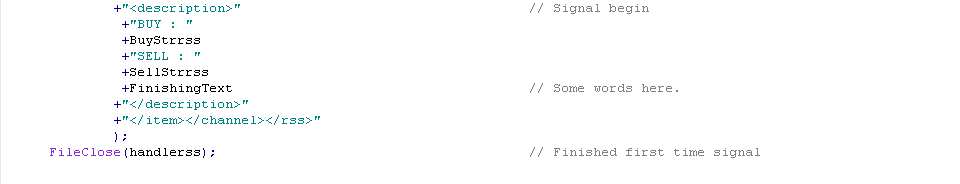 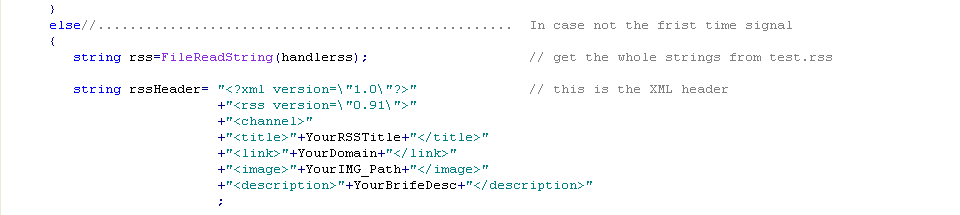 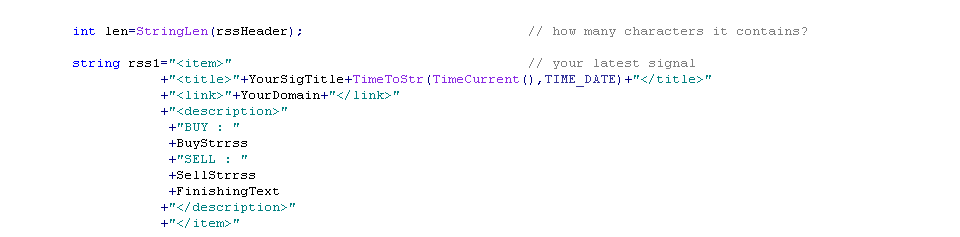 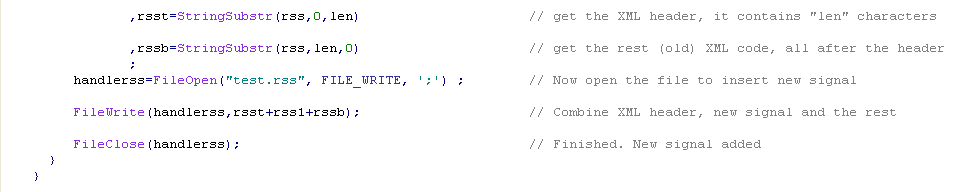 |
|---|
That's all for the RSS part. And your test.rss is now waiting for you in the "Program Files\MetaTrader 4\experts\files" directory.
You can check it easily by open it with any browser you love, and it will look like this.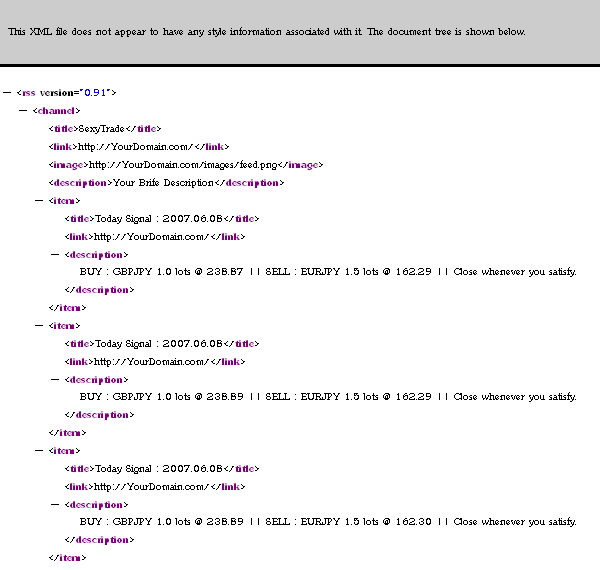 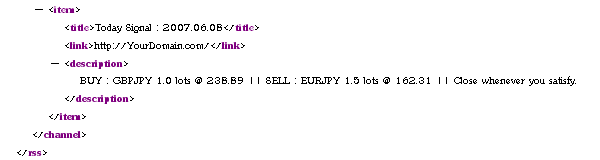 |
|---|
Now it's time to send your signal.
Step 4. Send it to your sever.
SendFTP("test.rss", NULL);
To learn more about how to setup your ftp parameters please click here, https://www.mql5.com/en/articles/1416.
Step 5. Link it on your site.
There is no way your members can find out that you have got the rss signal service unless you let them know.
In this step you have 2 ways to let your members know that your RSS service is now available.
1. Link it directly on your webpage.
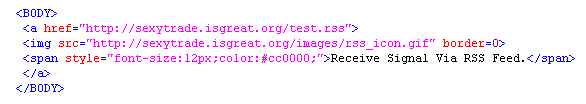 |
|---|
Insert the code above anywhere your wish it to appear, but inside the "BODY" tag.
And it will look like this.
2. Let the smart browser knows and detect your rss itself , then the RSS icon will be appeared automatically on the right of the address bar.
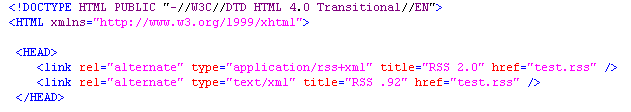 |
|---|
Insert the code above anywhere inside the "HEAD" part . Then the orange rss symbol will automatically appear on the right of the address bar.
Like this.
Now your members and visitors are be able to know that you give away the signal through the RSS service.
And when they click on that symbol or link on your webpage , they will lead your visitors to the subscription page automatically.
Your RSS subscription page will look like this. (This page will be appeared when the file "*anyname.rss" has been hosted on your web server only. )
Let's take a look.
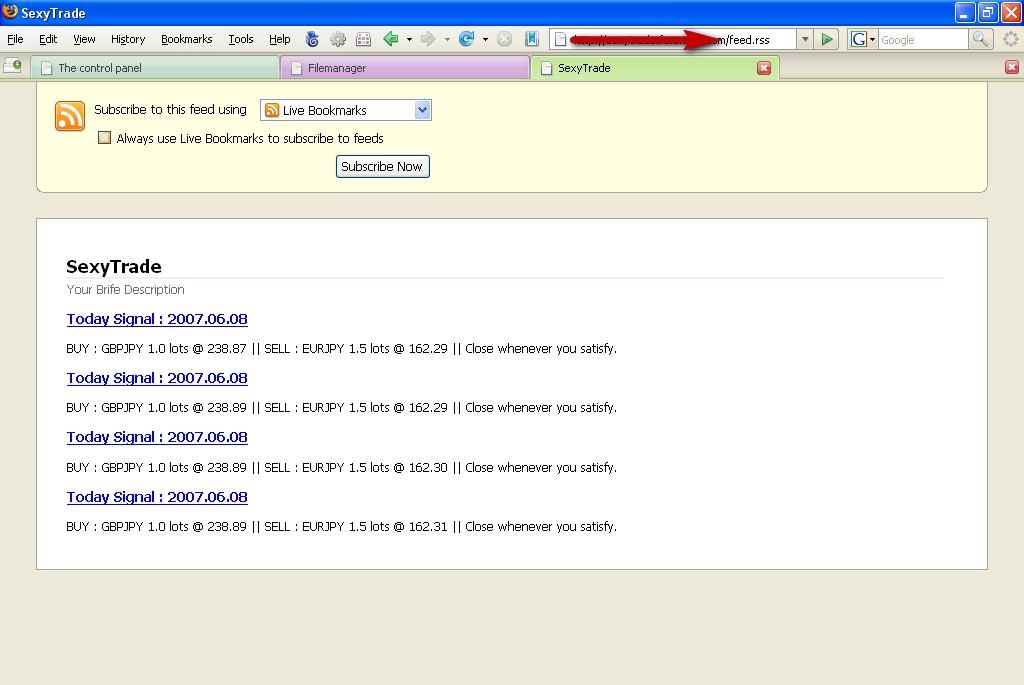
Conclusion
All above are the step by step explaining how you can generate your own RSS service using MT4 indicator(s) or expert advisor(s).
All the thing you need to do are
- Copy the sample code from the RSSXample.mq4 attached below into any indicator/EA you wish, any where you prefer.
- Modify the XML header string your what you are belonging. Located here.
- Setup your BUY/SELL signal text. Located here.
- Send it. Check out here.
- Link it. Check how here.
That's all.
Now providing your own RSS service is not so hard to do anymore. Hope this helps at least one of you readers. Enjoy your new signal style.
Warning: All rights to these materials are reserved by MetaQuotes Ltd. Copying or reprinting of these materials in whole or in part is prohibited.
This article was written by a user of the site and reflects their personal views. MetaQuotes Ltd is not responsible for the accuracy of the information presented, nor for any consequences resulting from the use of the solutions, strategies or recommendations described.
 Forex Trading ABC
Forex Trading ABC
 The Basic of Coding A Hedge Expert Advisor
The Basic of Coding A Hedge Expert Advisor
 Tricolor Indicators and Some Opportunities for Maximal Simplification of Writing Indicators
Tricolor Indicators and Some Opportunities for Maximal Simplification of Writing Indicators
 ZUP - Universal ZigZag with Pesavento Patterns. Part 1
ZUP - Universal ZigZag with Pesavento Patterns. Part 1
- Free trading apps
- Over 8,000 signals for copying
- Economic news for exploring financial markets
You agree to website policy and terms of use
Best Forex Robot
Forex Robot
Dear all the links above are dead now - please re attach.